
Omegle, a popular online chat platform, offers a unique way to meet and interact with strangers from all over the globe. Its spontaneous and anonymous nature has attracted a diverse user base. However, its users often encounter unexpected bans and privacy issues. This makes using the best VPN for Omegle, like ExpressVPN for Omegle, not just a convenience but a necessity for a seamless experience.
When you use Omegle, you connect directly with other users in a peer-to-peer connection. This setup can create significant security threats, including the risk of hackers probing your network for vulnerabilities. This could lead to malware infections, device takeovers, and data theft. Given the anonymous nature of Omegle, these risks are particularly concerning.
But, using the Best VPN for Omegle, you can hide your IP address and encrypt your connection. With a VPN, you can change your IP address and bypass the geo-restrictions to access it from the US.
In this guide, we’ll explore which VPN works best for Omegle, providing you with the freedom to chat anonymously from anywhere, and you will learn if there is any way to get unbanned from Omegle without a VPN.
Why Do You Need a VPN for Omegle?
Although the primary reason to use a VPN with Omegle is to bypass bans, but you can also use it to maintain anonymity, protect against cyber threats, and ensure a secure chat experience. Also, VPNs can protect you from various online risks, such as hacking, phishing, and DoS attacks, which are particularly pertinent for Omegle users.
Further, a VPN can enhance your privacy by preventing tracking and data collection, ensuring a safer and more private online chat experience. Therefore, a VPN can ensure cybersecurity and protect Cyberattacks with robust encryption to ensure your data remains anonymous.
Apart from the user to change your IP Address on Omegle, some other reasons for using a VPN are as follows:
- Privacy Risks: When you use Omegle without a VPN, your real IP address is exposed to the other users you’re chatting with. This can compromise your privacy significantly. Malicious individuals on Omegle might exploit this information to track your location, gather data about your internet service provider, and even attempt to identify you personally. This information can be used for nefarious purposes, including cyberstalking and harassment.
- Target for Cyberattacks: Having your IP address visible makes you vulnerable to a range of cyberattacks. Some examples include:
- DoS Attacks (Denial of Service): Malicious users can flood your internet connection with traffic, causing it to slow down or become unresponsive. This can disrupt your Omegle experience and even affect other online activities.
- Phishing: Cybercriminals can use your exposed IP address to launch phishing attacks. They may impersonate legitimate websites or services to trick you into revealing sensitive information like login credentials, financial details, or personal information.
- Hacking: In some cases, skilled hackers may exploit your exposed IP address to scan your network for open ports and vulnerabilities. If they find weaknesses, they can potentially gain unauthorized access to your devices, install malware, or compromise your network security.
However, you might think, is Omegle safe without a VPN? No, Omegle is not safe from hacking. Any IT-competent individual familiar with the website’s server can break into it and take stored data.
Best VPN for Omegle in 2024 – Detailed Analysis
We’ve reviewed the top VPNs for Omegle based on their ability to bypass bans and unique features. Our evaluation criteria include server speed, encryption quality, user experience, and specific attributes for Omegle users.
Our detailed analysis provides insights into how each VPN can enhance your Omegle experience with security, reliability, and performance.
1. ExpressVPN – A Premium All-rounder VPN for Omegle

- 3000+ servers in 105 countries and 25 server locations in US
- Zero-knowledge DNS servers
- Unlimited data and bandwidth for chatting on Omegle
- Five multi-logins
- Compatible with macOS, iOS, Android, Windows, Linux, routers, browsers, and more
ExpressVPN is the best VPN for Omegle USA due to its fast and optimized servers. The VPN provides a blazing-fast download and uploads speed without compromising privacy (check out our speed test below).
ExpressVPN’s server network consists of 3000+ servers in 105 countries and 25 server locations in US. With a new IP address, you can easily bypass Omegle’s geo-restrictions and establish reliable and uninterrupted video chats with your friends from anywhere.
ExpressVPN’s speeds are lightning-fast, letting you chat on Omegle without any loading. To prove this, we conducted an ExpressVPN speed test in USA on its USA – New York server.
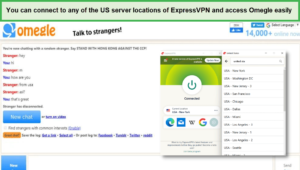
ExpressVPN offers multiple US server locations to unblock Omegle USA.
Given that we were thousands of miles away, the VPN let us unblock Omegle in about a minute with an average downloading speed of 89.42 Mbps and uploading speed of 84.64 Mbps on a 100 Mbps connection. The New York server really appeared to be the best VPN location for Omegle.

ExpressVPN offered really fast speeds when tested on its 100 Mbps connection.
Along with that, let us assure you that we did not face any buffering or load times and kept Omegle unblocked for a long time with ExpressVPN’s unlimited bandwidth.
ExpressVPN is one of the few trustworthy VPN companies based in the British Virgin Islands and has no mandatory data retention laws. It masks your original IP address and comes with AES-256-Bit encryption that protects your entire traffic with military-level encryption, so your activities never fall into the wrong hands.
These are some security features of ExpressVPN that encrypt your activities on Omegle:
- Security against Log4Shell Vulnerability
- Kill Switch (Also known as Network Lock)
- AES-256-GCM and ChaCha20/Poly1305 cipher
- Strict No-logging Policy
- Split Tunneling
- TrustedServer Technology
- DNS, IPv6, and WebRTC Leak Protection
Please note that ExpressVPN doesn’t offer OpenVPN (UDP) protocol by default. Instead, it uses the automatic option that automatically chooses the best tunneling protocol for your connection.
ExpressVPN offers five simultaneous connections with every premium subscription and can be easily configured on operating systems such as Windows, Mac, iOS, Android, and Linux.
It also comes with a MediaStreamer (Smart DNS) feature that allows you to enable a VPN connection on devices that do not natively support VPN apps. You can also use ExpressVPN on Firestick in USA, PS4, Xbox in USA, Chromebook, Roku in USA, Smart TVs, and more.
Browser Extensions
ExpressVPN offers the best VPN extension for Omegle, whether Chrome, Brave browser extension in USA, Firefox, Edge, or Vivaldi. These browser extensions are quite similar in looks to their desktop counterparts. Even though it isn’t a standalone app (requires the desktop application installed for work), it equips a variety of functions such as WebRTC blocks, HTML geolocation spoofing, and HTTPS Everywhere.
You can subscribe to this best Chrome VPN for Omegle at only $6.67/mo - Save up to 49% with exclusive 1-year plans + 3 months free and get a 30-day refund policy. In addition, there is a customer support team available 24/7 in case you need assistance.
Learn more about this provider by reading our ExpressVPN review USA.
- Powerful security features
- Super-fast service
- Extensive server list
- Works great in restrictive countries like China
- TrustedServer Technology
- AES 256-bit encryption
- 5 multi-logins only
2. Surfshark – Best Budget-Friendly VPN for Omegle

- Whistler
- 3200+ servers in 100 countries and 600+ US servers in Atlanta, New York, Dallas
- 81.32 Mbps speed on a 100 Mbps connection
- Infinite simultaneous connections
- Unlimited bandwidth for Ultra HD streaming
- Current Pricing: $2.49/mo - Save up to 77% with exclusive 2-year plan + 30-day money-back guarantee
Surfshark is the best budget-friendly VPN for Omegle, with unlimited simultaneous devices if you’re on a tight budget. With great unblocking capabilities and fast speeds, you get the VPN at the cost of only $2.49/mo - Save up to 77% with exclusive 2-year plan + 30-day money-back guarantee, along with a risk-free 30-day money-back guarantee.
Operating since 2018, Surfshark has quickly found a place in the hearts of VPN users, all thanks to its consistent service. It offers 3200+ servers in 100 countries and 600+ servers in 23+ cities in the US, which are more than sufficient to let you talk for hours on Omegle with anyone.
Apart from being the best VPN for the Omegle ban, you can unblock Surfshark with HBO Max, and can also watch Netflix, Hulu, and Amazon Prime.

Surfshark offers various robust features at an affordable price.
Surfshark’s servers are optimized for speed, making it a great option for not only chatting on Omegle but also for streaming geo-restricted content. Users can enjoy fast and stable connections, ensuring a smooth experience whether they’re video chatting or streaming their favorite shows.
On the 100 Mbps Surfshark speed test, its downloading speed reaches 81.32 Mbps and an uploading speed upto 76.12 Mbps, making the use of Omegle lag-free.
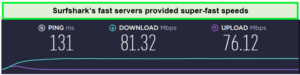
Surfshark’s speeds had a drop of 19% only using Omegle.
Surfshark is located in the British Virgin Islands, like the VPN above, and follows a strict zero-logging policy. Apart from that, it comes with a MultiHop feature that routes your traffic through multiple servers before connecting to Omegle. These multiple encryption layers keep you way more secure than you can imagine.
Due to its security features, you can use SurfShark on FireStick, Roku, PS4, Xbox, Kodi, Chromecast, etc, for Omegle and enjoy its facilities. Furthermore, you will not face any trouble while connecting it to any device, which makes it the best VPN for Hardware.
Perhaps the unique feature Surfshark offers is its ability to support unlimited simultaneous connections. This means you can protect various operating systems, such as iOS, Android, Windows, Mac, Linux, etc., simultaneously. This VPN is also known as the best VPN with camouflage mode.
This cheap VPN service is one of the very few VPN services that offer a free trial to users. However, you only get a Surfshark free trial for 7 days on iOS and Android platforms. You will get all the features of this VPN on its free trial, except for BlindSearch and Surfshark HackLock.
With Surfshark, live chat support is available 24/7 for your assistance. Learn more about this provider by reading our Surfshark review.
- Unblocks Omegle with its fast servers
- Robust encryption
- Unlimited multi-logins
- MultiHop and CleanWeb
- Supports a variety of devices
- Some servers take a few minutes to connect
3. NordVPN – Best and Secure VPN for Omegle

- Double VPN
- 6000+ servers in 61 countries along with 1970+ US servers in Houston, Atlanta, Chicago, New York
- 86.18 Mbps speed on a 100 Mbps connection
- 6 simultaneous connections
- Unlimited bandwidth for Ultra HD streaming
- Current Pricing: $3.99/mo - Save up to 63% with exclusive 2-year plan + 3 months free for a friend
NordVPN is the best and most secure VPN for Omegle and offers encrypted access to the chatting service. The VPN offers AES 256-bit encryption and a robust obfuscation technology that hides your VPN traffic and makes it look like your normal traffic so your ISP doesn’t snoop on you.
Its server network is comprised of 6000+ servers that are located in 61 countries and 1970+ servers in 15 locations in the US. This vast network not only facilitates easy access to Omegle but also ensures users can connect from a wide range of locations, offering both versatility and reliability.
However, if Omegle is still banned with VPN or you can’t connect to Omegle with a VPN, then you can switch the server because the reputation for strong security measures combined with consistent performance makes it a top choice for Omegle users.
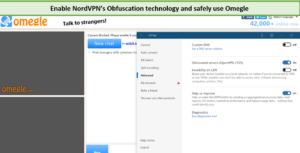
NordVPN equips an extensive server network with powerful security.
Its servers offer high-speed connections, ideal for uninterrupted chatting and streaming. Additionally, NordVPN is adept at unblocking geo-restricted content, making it a versatile VPN for users who enjoy streaming services alongside Omegle.
For testing the speeds of NordVPN Omegle, we conducted a NordVPN speed test on its USA-Atlanta server and found the speeds to be quite fast. The VPN delivered an average downloading speed of 86.18 Mbps and an uploading speed of 42.13 Mbps on a 100 Mbps connection. As per our tests, the Atlanta server turned out to be the best VPN server for Omegle.

These speeds were enough to enjoy chatting on Omegle.
Due to its advanced security features and fast speed, you can connect NordVPN Netflix, Hulu, Disney Plus, and all other streaming platforms are easily unblocked by its fast servers.
Its Double VPN feature routes your traffic twice and encrypts your VPN connection. Onion over VPN combines NordVPN’s encryption with the anonymity offered by Tor to keep users secure.
You can get NordVPN on multiple operating systems, such as Windows, iOS, Android, Mac, and Linux. With a single NordVPN subscription, you can protect your six devices simultaneously. Moreover, you can use Nord VPN on Chromecast, Roku, PS4, Xbox, etc, for Omegle.
Furthermore, after connecting to the VPN, you can use the banking service and do your daily transactions without hassle. You can use NordVPN with PayPal, Strip, Payoneer, Amazon Pay, etc.
This best Omegle VPN costs only $3.99/mo - Save up to 63% with exclusive 2-year plan + 3 months free for a friend, and it also comes with a 30-day money-back guarantee. Moreover, you get a NordVPN free trial for 7 days on iOS and Android.
If your Omegle VPN not working, then you can read NordVPN review.
- Best VPN for Omegle Android
- Advanced encryption using the WireGuard tunneling protocol
- Fast speeds to unblock Omegle
- Obfuscation technology
- Extensive server network
- 24/7 live chat support
- Doesn’t offer a router app
4. CyberGhost – User-Friendly VPN for Beginners

- Automatic kill switch
- 11651+ servers in 100 countries with over 1,700 servers in the United States in various locations like Chicago, New Jersey, New York, Lincoln Park
- 79.42 Mbps speed on a 100 Mbps connection
- 7 simultaneous connections
- Unlimited bandwidth for Ultra HD streaming
- Current Pricing: $2.03/mo - Save up to 84% with exclusive 2-year plans + 4 months free
If you are new to VPN services, then CyberGhost is a user-friendly VPN for beginners to use with Omegle. It combines ease of use with robust functionality, making it an excellent choice for beginners and experienced users. CyberGhost boasts an impressive server network, with over 11651+ servers in 100 countries. This extensive network not only provides reliable access to Omegle but also ensures users can connect from a diverse range of locations, offering flexibility and ease of use.
For reliable and uninterrupted access to Omegle, CyberGhost offers personal Dedicated IP addresses. Omegle can detect VPN IPs, as multiple users can connect through a single IP address. By using a dedicated IP exclusively assigned to you, the chances of facing an unfair ban on Omegle are significantly reduced.
Due to these features, you can use CyberGhost with Netflix, Paramount Plus, Disney Plus, etc. Moreover, you can access HBO Max, Amazon Prime, Hulu, etc.
During our CyberGhost speed tests, it delivered a download speed of 79.42 Mbps and an upload speed of 43.91 Mbps with a 100 Mbps connection.
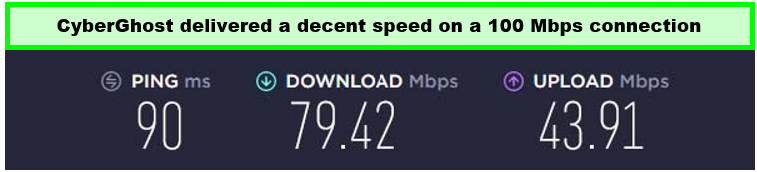
CyberGhost offers satisfactory speed when connected to a 100 Mbps connection.
Regarding using Omegle securely, CyberGhost excels in providing a comprehensive set of security features. CyberGhost has strong encryption and a range of privacy features, military-grade encryption, and a strict no-logs policy; your online activities on Omegle remain highly protected.
CyberGhost is compatible with most devices. You can use CyberGhost on Kodi and Roku, as it works best for Omegle. Along with these, you can connect it to iPhone, Xbox, Chromecast, etc.
CyberGhost kill switch, leak protection, and WiFi protection performed flawlessly, ensuring your true location remains hidden. Additionally, we were impressed by the effectiveness of its ad/malware blocker in eliminating pop-ups and banner ads, enhancing your browsing experience on Omegle.
Plus, starting at just $2.03/mo - Save up to 84% with exclusive 2-year plans + 4 months free and with a 45-day money-back guarantee, it’s an affordable and risk-free option. You can also try the CyberGhost free trial. Upon canceling the CyberGhost subscription, we claimed a refund by contacting their 24/7 live chat support team.
Moreover, if you’re facing CyberGhost not working error, do not panic and reach out to the customer support team. They will resolve your issue within a day or two.
For more information about this VPN provider, read our CyberGhost review.
- Specialized servers for unblocking Omegle
- Strong privacy
- Unblocks multiple streaming platforms
- 24/7 live chat support
- Doesn’t offer a router app
- Does not work in China
5. Private Internet Access (PIA) – Huge Server Network to Access Omegle Worldwide
- Advanced encryption and tunneling protocols
- 35000+ servers in 84 countries, including 50 servers in US cities (Washington, New York, Dallas)
- 65.78 Mbps speed on a 100 Mbps connection
- 9 device connections
- Unlimited bandwidth for Ultra HD streaming
- Current Pricing: $2.11/mo
Private Internet Access (PIA) has a huge server network to access Omegle Worldwide. With an impressive network of 35000+ servers in 84 countries, this extensive coverage not only provides easy and reliable access to Omegle but also offers a wide range of options for users to connect from different regions, enhancing the overall accessibility and reliability.
With its fast servers, you can unblock various content libraries, including Hulu, Amazon Prime, YouTube TV, Netflix with PIA, etc.
PIA offers obfuscation through a multi-hop connection, ensuring enhanced security. Despite its customizable options, the PIA app remains user-friendly. We used its UK Southampton, DE Berlin, or US New York City servers to access Omegle. At first, we get a VPN Omegle error connecting to the server message, then after several attempts, we finally were able to begin the chat.
Speed and performance are crucial for a better Omegle experience, and PIA excels. Its servers are optimized for high-speed connections, ensuring smooth, uninterrupted video chats and streaming. This capability benefits users who want to access other geo-restricted streaming platforms while using Omegle.
PIA’s speed test was just decent enough for a smooth chatting experience over Omegle, allowing you to take advantage of its average speed of 65.78 Mbps on a 100 Mbps connection.
PIA’s advanced security features, including IP leak protection and a reliable kill switch, safeguard your personal data. With multiple protocols available, such as WireGuard, OpenVPN, IKEv2, and IPsec, you can easily switch if needed.
PIA is compatible with most of the devices. You can get Private Internet Access on FireStick, Android, iOS, etc. If you want to make your all internet-connected devices safe from data leakage, then you can connect Private Internet Access on Routers. That is not all! You can get Private Internet Access on Roku, Xbox, and other consoles and enjoy Omegle.
The unique browser extension allows you to block your microphone and webcam, adding an extra layer of protection for text-based chats. However, it’s important to note that the extension doesn’t offer full encryption, so using the VPN app is still the safest option. Their 24/7 live chat support is responsive and helpful if you need assistance. So, if your PIA VPN not working on your Windows, don’t worry and contact customer service.
PIA’s long-term plan starts at only $2.11/mo and even offers dedicated IP addresses for an additional fee, which can help you overcome unfair bans. They provide a 30-day money-back guarantee for all plans, ensuring your satisfaction. You can try the PIA VPN free trial to test out its services.
You can also read our PIA review for more details.
- Dedicated IP address to beat unfair Omegle bans
- Best VPN for Omegle with affordable price
- No-log policy for privacy protection
- WireGuard protocol
- Inconsistent upload speeds
Comparison Table: The Best VPNs for Omegle
 |
 |
 |
|||
| Ranking for FireStick | 1 | 2 | 3 | 4 | 5 |
| Worldwide servers | 3000+ servers in 105 countries | 3200+ servers in 100 countries | 6000+ servers in 61 countries | 11651+ servers in 100 countries | 35000+ servers in 84 countries |
| Unblocks Capabilities | Unblocks Netflix, HBO Max, Amazon Prime, Omegle, Hulu, YouTube TV, Disney+ | Unblocks Netflix, HBO Max, Amazon Prime, Omegle, Hulu, YouTube TV, Disney+ | Unblocks Netflix, Discovery Plus, Omegle, Amazon Prime, Hulu, YouTube TV, Disney+ | Unblocks Netflix, HBO Max, Peacock TV, Omegle, Hulu, YouTube TV, Disney+ | Unblocks Stan, HBO Max, Amazon Prime, Omegle, Hulu, YouTube TV, Disney+ |
| Free Version | ✖ | ✖ | ✖ | ✖ | ✖ |
| Avg Speed (Mbps) | 89 Mbps | 87 Mbps | 83 Mbps | 85 Mbps | 75 Mbps |
| Obfuscated Servers | ✓ | ✓ | ✓ | ✖ | ✓ |
| P2P Support | ✓ | ✓ | ✓ | ✓ | ✓ |
| Current Deal | $6.67/mo - Save up to 49% with exclusive 1-year plans + 3 months free | $2.49/mo - Save up to 77% with exclusive 2-year plan + 30-day money-back guarantee | $3.99/mo - Save up to 63% with exclusive 2-year plan + 3 months free for a friend | $3.99/mo - Save up to 63% with exclusive 2-year plan + 3 months free for a friend | $3.99/mo - Save up to 63% with exclusive 2-year plan + 3 months free for a friend |
How we choose these Omegle VPNs? Methodology
Before choosing any VPN for Omegle, make sure it uses top-notch protocols (OpenVPN/WireGuard) and strong encryption like AES-256/ChaCha20 for secure connections. These features lock up your data so others can’t access it. Privacy matters, too – above mentioned Omegle VPNs follow a no-logs policy.
However, that’s not all. There are multiple other factors to consider for choosing the right VPN, which are as follows:
- Privacy. The service should not save any information about you. We verified that each VPN has a rigorous no-logs policy and is preferably outside the Fourteen Eyes alliance.
- Servers. IP blocking is one means of preventing Omegle access. As a result, employing a VPN with many connection points scattered over as many countries as feasible can increase your chances of accessing the website. As a result, we chose Omegle VPNs with the largest server fleets and servers, which allowed us to unblock Omegle and discuss the platform.
- Security. A data breach might disclose your Omegle online identity. A VPN must have top-notch security measures to prevent this from happening. We need AES-256 encryption, a kill switch, and IP & DNS leak prevention, but we also appreciate features like Double VPN, obfuscated servers, and dedicated IPs.
- Speed. Omegle conversations take place in real-time. By leveraging the most recent tunneling technologies, such as WireGuard, a fast VPN ensures you do not suffer any delays or stuttering when communicating. As a result, our top suggestions include WireGuard and retaining HD video quality while talking on Omegle.
- Price. The most costly product is not always the best. The same is true when it comes to selecting virtual private networks. Select a VPN provider with a suitable VPN fee. After all, we investigated if our best Omegle VPNs provide value appropriate to the service’s cost.
- Compatibility. Omegle is a website that can be accessed from virtually any device. We considered the likelihood that you might want to use a VPN for additional purposes, such as streaming and torrenting, and ensured the service is compatible with those scenarios. As a result, we investigated whether the VPN services provide broad compatibility, enable P2P file-sharing, and provide a smooth streaming experience.
Is it Safe to use a free VPN with Omegle?
No, it is not safe to use a free VPN with Omegle. However, there are various excellent free Omegle VPNs that are both safe and private. We still don’t recommend using them because most free VPNs for Omegle lack fundamental security and privacy features, restrict your traffic, slow you down, gather logs, and may even sell your data to other parties.
Still, if you are looking to get a free VPN for Omegle, then you can use Protone VPN or Windscribe, as they both offer their services with no subscription fees.
However, after reading all the security concerns, it is clear that Omegle won’t work with a VPN. That’s why I prefer a low-cost subscription VPN like ExpressVPN, which offers unlimited bandwidth, maintains lightning-fast connections, has servers in over 90 locations, and is extremely safe.
How to use a VPN on Omegle? [Step-by-Step]
Unlock the full potential of Omegle by following our step-by-step guide to using a VPN effectively. Whether you’re a beginner or an experienced user, this guide assists you in overcoming Omegle bans and ensuring a seamless chat experience from anywhere in the world:
- Subscribe to a VPN service.
- Download and install ExpressVPN on your device.
- Open ExpressVPN and connect to any 94 server locations to begin streaming.
Omegle not working with VPN – Quick Fixes?
If you thinking about why does Omegle not work with a VPN, it’s possible that the server you’re connected to might be temporarily unavailable. To address this, a simple solution would be to switch to a different VPN server. This should help you access Omegle without any problems and ensure a proper loading experience.
Although Omegle’s terms of service don’t outright prohibit VPN usage, you might still face challenges while using Omegle with a VPN. The appearance of the “Error connecting to server. Please try again” message on Omegle can stem from various underlying factors.
When troubleshooting an Omegle VPN to ensure it works smoothly, follow these quick fixes:
Fix 1: Switch a Server
When Omegle does not operate with a VPN, the server you are using may be unavailable for some reason. In this instance, connecting to another VPN server is an easy workaround, allowing you to load Omegle correctly.
Fix 2: Clear Cache & Data on Your Browser
Omegle could determine the identification of your device by accessing your cookies. Once your account has been blocked, you cannot use Omegle using a VPN. As a result, you can try to remove your browser’s cached data. Here’s how to clear Google Chrome’s cache and data:
- Step 1: Open Google Chrome and navigate to Settings.
- Step 2: Select Privacy and Security> Clear browsing data from the menu.
- Step 3: Under the Advanced tab, select the time range and objects to be cleared.
- Step 4: To begin the procedure, press Clear data.
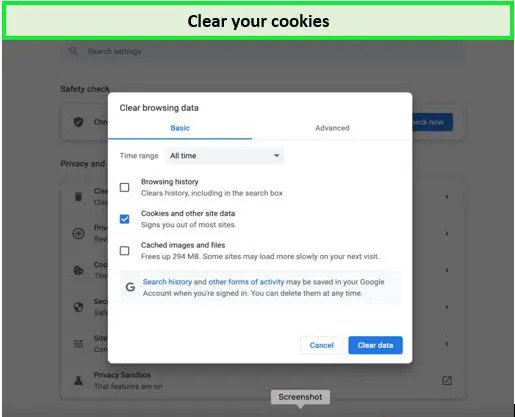
Clear your cookies and cache.
Fix 3: Flush Your DNS
The cached data may interfere with access to some websites, such as Omegle. You might try flushing your DNS in this scenario to clear the DNS records on your machine.
- Step 1: In the search bar, type cmd to find Command Prompt.
- Step 2: Right-click it and select Run as administrator.
- Step 3: Execute the following instructions individually, remembering to press Enter after each one.
ipconfig /flushdns
ipconfig /registerdns
ipconfig /release
ipconfig /renew
netsh winsock reset
Step 4: Reboot your computer, relaunch ExpressVPN, and try visiting Omegle to check whether the problem of Express VPN not working with Omegle is resolved.
Fix 4: Relaunch Your VPN
It is recommended that you restart the VPN program or plugin for the best Omegle experience. Instead of simply disconnecting and reconnecting, a full restart is required.
Fix 5: Enable Incognito Mode
When you enable Incognito Mode in your browser, your cookies, site data, and browsing history are not saved. To enable this mode in Google Chrome, follow these steps:
- Step 1: Open your browser and navigate to the three-dot icon in the top-right corner of the homepage.
- Step 2: To access it, click on New incognito mode.
By following these quick fixes, you can troubleshoot VPN issues with Omegle and enjoy a smoother, uninterrupted experience on the platform.
VPNs that work with Omegle According to Reddit
ExpressVPN is a popular choice among Reddit users because of its superb performance and solid security features. Its wide server network and high-speed connections make it a dependable alternative for accessing Omegle, assuring seamless video calls and protecting your online anonymity.
Other Useful VPN Guides by VPNRanks
- Best Mac VPNs: Seamlessly connect to global servers and enjoy swift speeds on your Mac.
- Best VPN for Windows: Keep your Windows PC secure on public Wi-Fi networks with a trusted VPN.
- Best VPN for Kodi: Say hello to buffer-free and high-definition streaming on Kodi.
- Best VPN for Nvidia Shield TV: Stream with confidence on Nvidia Shield TV with a VPN.
- Best VPN for Binance: Secure your crypto trades on Binance with unbeatable VPN protection.
FAQ – Best VPN for Omeglee
So now that you know how to access Omegle with a VPN, let’s go through some of the most frequently asked questions.
Is VPN safe for Omegle?
Yes, using a VPN with Omegle is totally safe—millions of people across the world use VPNs every day to access the internet. VPNs are used by businesses to encrypt critical corporate data, while individuals use VPNs all the time to access applications such as Omegle.
Risk of using Omegle without VPN?
Using Omegle without a VPN might be risky owing to a variety of privacy and security concerns. While every website has access to your IP address, Omegle’s anonymity makes it an appealing platform for persons with malicious intent, such as hackers, predators, and cyberbullies.
Which country VPN server is best for Omegle?
When utilizing Omegle, the ExpressVPN US server is strongly recommended. Furthermore, ExpressVPN is compatible with all platforms, including iOS, Android, Mac, Windows, and others. You may use Omegle on any device while ExpressVPN runs in the background.
Can Omegle detect VPN?
Yes, Omegle is quite good at identifying VPN use. Even the greatest VPNs are detected and users are instantly banned from the website. To avoid being blocked, use one of the VPNs recommended in this guide and activate obfuscation while connecting.
Which VPN is best for Omegle?
ExpressVPN is the best VPN for Omegle due to its impressive blend of security and speed. However, if budget considerations are in focus, several other noteworthy VPNs suitable for Omegle include NordVPN, Surfshark, ProtonVPN, and CyberGhost.
Does Omegle permanently ban you for using a VPN?
The duration of Omegle bans can vary, spanning from a week to as long as six months based on the seriousness of the violation. It’s advisable to check if the ban has been lifted periodically. In more severe cases, if you have a history of rule-breaking or have engaged in actions deemed highly inappropriate by Omegle, your IP address could face a permanent ban.
Why am I still banned from Omegle even with VPN?
The reason you are still banned from Omegle even with VPN is that your VPN fails to conceal your actual IP address effectively, Omegle’s system can still identify it, resulting in ongoing restrictions. Additionally, some VPN IPs may be blacklisted or considered suspicious by Omegle, causing bans to persist.
Beyond these reasons, Omegle may employ other methods to detect and restrict VPN usage, further complicating attempts to circumvent bans while using a VPN. Therefore, addressing these issues and choosing a VPN with robust IP protection is crucial for reliable access to Omegle.
Can Omegle leak your IP address?
Yes, Omegle has the potential to leak your IP address. While it aims to provide anonymous interactions, it can track your location using cookies and IP addresses. To enhance your privacy and prevent IP leakage, using a proxy server or a VPN is advisable.
Conclusion
We hope we have answered your question why am I banned on Omegle? While other options, like proxies, are still widely used to unblock Omegle, they can’t be trusted due to a lack of encryption. To know what VPN works with Omegle, we suggest checking out the list of the best VPN for Omegle in 2024.
Out of all, we recommend ExpressVPN, as it offers 3000+ servers in 105 countries, along with military-grade AES-256-bit encryption, DNS leaks protection, and no logs policy, which will ensure constant and anonymous access to Omegle is always available to you.
We hope you liked our best VPN for the Omegle guide. Feel free to leave a comment in case of any questions and let us know which country VPN is best for Omegle worked well for you!
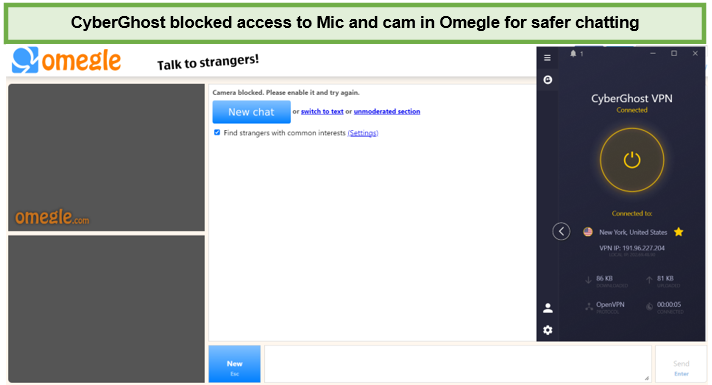

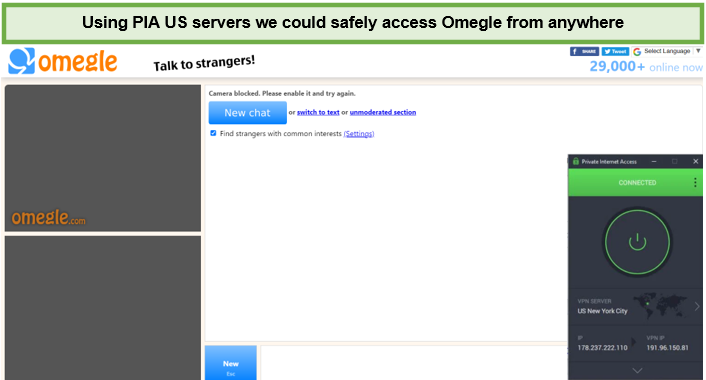
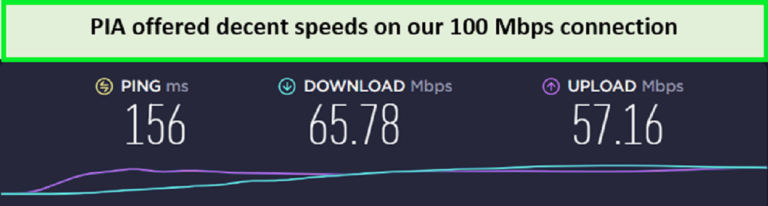
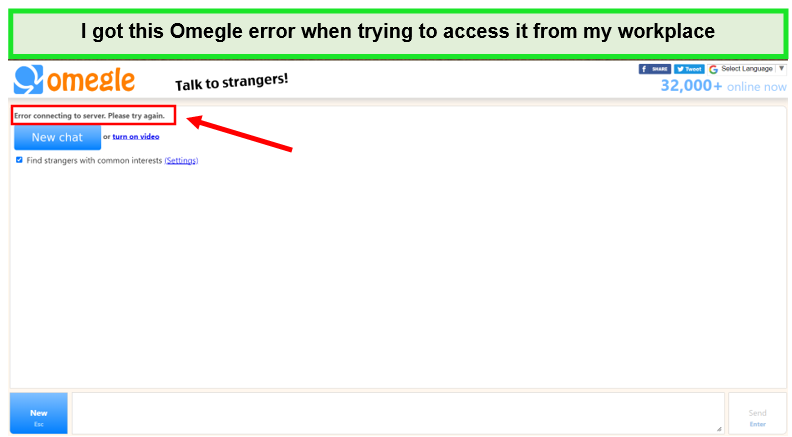

I tried PureVPN and was unable to even connect to Omegle.
Hi Diamond, I hope you’re doing well. Omegle often blocks VPNs. Try using Surhshark in incognito mode. Hopefully, it’ll work.