Are you tired of compromising your online privacy? Looking for a VPN that delivers on performance and affordability? As online privacy becomes more crucial, this Private Internet Access review is your ultimate guide to finding a reliable VPN like PIA VPN.
This guide highlights PIA’s key features – no-logs policy, advanced encryption, and features that attract over million monthly visitors. Discover PIA’s standout features, including its server network, device compatibility, and performance in streaming and torrenting, to make an informed choice for your online security.
VPNRanks’ Verdict – Private Internet Access Review
VPNRanks suggests Private Internet Access as a strong VPN, highlighting its advanced security features and extensive server network. The Private Internet Access review emphasizes PIA’s commitment to user privacy, no-logs policy, and customizable settings.
Pros
Cons
How I Tested Private Internet Access
Private Internet Access (PIA) now offers unlimited device support, a major upgrade from its previous 10-device limit. I tested it across 14 office computers and multiple mobile devices using a single subscription.
- Windows 10: Experienced significant speed improvements with minimal latency across multiple servers.
- macOS 10.15: Achieved notably faster speeds and stable connections compared to previous tests.
- Android 11: Showed improved stability and reduced connection drops across various server locations.
- iOS 14: Delivered faster speeds and more reliable connections than earlier tests.
- Amazon Fire Stick: Displayed notably improved speeds with stable streaming performance.
- Linux (Ubuntu): Enhanced speed and stability, providing consistent performance on multiple servers.
- Open-Source Testing: Verified improvements in speed and stability across various platforms.
Key Features of Private Internet Access Review
Private Internet Access (PIA) is a VPN with essential features like a no-logs policy, kill switch, split tunneling, reliable protocols, and strong encryption. Let’s break down each feature briefly.
| Feature | Description |
| No-Logs Policy | PIA does not track or store user activity or connection logs. |
| Advanced Security | Offers strong encryption, a kill switch, and DNS leak protection. |
| Customizable Settings | Allows users to adjust encryption levels, protocols, and other settings. |
| Large Server Network | With servers in 84+ countries, providing global access. |
| Open-Source Software | Open-source testing ensures transparency and reliability. |
| MACE Ad Blocker | Blocks ads, trackers, and malware across devices. |
| 10 Device Connections | Allows simultaneous connections across multiple devices. |
| Private DNS Servers | Uses its own DNS servers to protect user data. |
| Strong Encryption | Supports AES-256 encryption, considered military-grade. |
| Verified No-Logs Policy | Independently audited to confirm its no-logs policy. |
PIA provides essential features with significant customization, making it a solid choice for privacy, flexibility, and ease of use.
Pricing Plans – How Much Does PIA VPN Cost?

Private Internet Access (PIA) has different pricing plans for other needs. The PIA VPN price for the monthly plan is $11.95, which works if you need it for a short time but is the most expensive in the long run.
The three-year + 3 months plan is the best value because it has the lowest average monthly cost of $1.98/mo. The yearly plan is $3.33 per month, cheaper than the monthly plan but still more expensive than the two-year plan.
If you want the best deal for the long term, the two-year plan costs $2.03 per month and gives you four extra months for free. There is also an 83% off deal on the three-year + 3 months plan, making it $2.03 per month, which is the best deal overall.
But does Private Internet Access have a free trial? Yes, you can get the PIA free trial if you subscribe through the Google Play Store or Apple App Store—it’s valid for seven days. However, buying directly from PIA’s website will give you a 30-day money-back guarantee instead.
Security – Is Private Internet Access Safe?
PIA offers a reliable VPN service with advanced privacy and security features. It includes AES 256-bit encryption, a kill switch, and multi-hop for enhanced protection. My tests showed no DNS leaks, and the kill switch effectively secured my IP during disruptions.
PIA’s open-source apps ensure transparency, and its no-logging policy, verified by Deloitte, builds trust despite being US-based. It also covers cryptocurrency sales tax, reducing identifiable data collection.
Additional features like MACE block ads, trackers, and malware, while the Chrome extension enhances privacy by blocking location access and cookies. The kill switch performed flawlessly, ensuring seamless security during server switches.
Key Features of PIA VPN:
- Encryption: Secures all internet traffic, making data unreadable to ISPs, government authorities, and third parties.
- Wi-Fi Protection: Uses the WPA protocol with an authentication key for enhanced connection security.
- SOCKS5 Proxy: Supports IPv6, UDP, and authentication, delivering faster speeds for torrenting and streaming.
- Optimal Use: Recommended to combine PIA VPN with SOCKS5 for improved security and speed.
- MACE Technology: Blocks ads and malware at the DNS level, protecting against online trackers.
- Ad Blocking: Effective on websites but limited on platforms like YouTube.
- HNS Support: Allows switching from PIA’s DNS to Handshake Name System (HNS) servers on Mac, Linux, or Windows, enhancing customization and security.
How Does PIA VPN’s Handshake Naming System (HNS) improve privacy?
Using HNS enhances privacy by avoiding centralized DNS services that may log browsing activities. Its decentralized system prevents tracking, ensuring greater anonymity and security online.
- It would be best to right-click the PIA VPN system tray icon from your Private Internet Access settings window.
- You must left-click on settings; the settings window will appear on the screen.
- Go to the Network tab and change PIA DNS to Handshake” from the drop-down menu.
- Connect to the PIA server to enforce the name server change effectively.
Speed – How Fast is PIA VPN?
Based on the PIA VPN speed tests, Private Internet Access (PIA) has good features, but I noticed some issues with speed. Let’s take a look.
I used a Windows 11 laptop, a MacBook Air, an Android phone, and an iPhone. My internet speed was 300 Mbps, which gave me similar download and upload speeds.
I tested the download speeds with and without the VPN, using a server in Australia.
| Devices | Baseline Upload Speed | VPN Upload Speed | Upload Speed Loss |
| Windows | 299 Mbps | 274 Mbps | 8.5% |
| MacBook | 294 Mbps | 278 Mbps | 5.4% |
| Android | 267 Mbps | 242 Mbps | 9.4% |
| iPhone | 252 Mbps | 233 Mbps | 7.5% |
PIA kept the download speed loss below 10%, much better than many other VPNs. For example, UltraVPN had an average download speed loss of 67%. This makes PIA one of the best VPNs for fast speeds.
However, the upload speeds were not as great. Here’s what I found:
| Devices | Baseline Upload Speed | VPN Upload Speed | Upload Speed Loss |
| Windows | 298 Mbps | 250 Mbps | 16.1% |
| MacBook | 283 Mbps | 206 Mbps | 27.2% |
| Android | 259 Mbps | 183 Mbps | 29.3% |
| iPhone | 238 Mbps | 149 Mbps | 37.4% |
The upload speeds were noticeably lower than the download speeds. It was still fine for gaming and uploading to YouTube, but PIA might not be the best option if you have slower internet.
The exception was Windows, where the upload speed loss stayed below 20%. This is why I named PIA the best VPN for Windows in my 2025 ranking.
Servers – How Many PIA Servers are there?
Let’s talk about PIA servers. The company doesn’t say exactly how many servers it has, but after checking the PIA VPN servers list, I found that it has 35000 servers in 84 countries. Here’s how PIA compares to other VPNs in terms of server locations:
| VPN Provider | Number of Countries |
| NordVPN | 111 |
| ExpressVPN | 105 |
| Surfshark | 100 |
| Private Internet Access (PIA) | 91 |
| Hotspot Shield | 80 |
| PureVPN | 65 |
| UltraVPN | 60 |
PIA’s focus is not just on the number of servers but also their quality.
Quality Features of PIA Servers:
- 10 Gbps Ports: PIA servers surpass the industry standard with 10 Gbps ports for faster, more reliable data handling.
- RAM-Based Servers: RAM-only servers ensure enhanced privacy by wiping data after each reboot.
- Co-Located Servers: PIA-owned servers provide better privacy and performance control.
- Streaming-Optimized Servers: Servers in Japan, Italy, U.S., Canada, and Australia are optimized for streaming, though some faced issues with Disney+ and Prime Video.
If you’re interested in streaming, you might also want to check out my list of the best VPNs for Netflix.
Is PIA Good for Streaming?
PIA can stream popular platforms like Netflix, Hulu, and Amazon Prime Video, but its speed and reliability can be inconsistent. While suitable for basic viewing, it may not perform well with high-definition content or smooth playback.
Users might need to test servers and adjust settings for better results. Despite these issues, PIA’s server network and strong privacy features make it a decent choice for security-focused users, though alternatives may offer more stable streaming performance.
Is PIA VPN Good for Torrenting?
PIA is excellent for torrenting, offering encryption to protect against interception and tracking. It supports P2P sharing on all servers without restrictions and includes best VPN with port forwarding to improve download speeds, though it requires careful use.
While support resources are limited, experienced users can navigate its tools independently. In tests, PIA downloaded a 1.2 GB file via uTorrent in 5 minutes, demonstrating its speed and efficiency.
It’s a solid choice for users seeking advanced features for PIA for torrenting.
Can Private Internet Access Be Installed Easily on Your Device?
Installing PIA VPN was simple across most devices, with a user-friendly UI and options for advanced customizations. Here’s a brief overview of my experience with the PIA apps:
Does PIA work for Windows?
Yes, PIA works on any Windows device. Log in to PIA VPN, and you’ll see that the app has an appealing visual design and comes in both Light and Dark versions, which is pretty cool.
You can choose your preferred server location to connect to from the home screen. You can connect and disconnect by right-clicking the PIA icon on the taskbar without even needing to open the full interface of the app. I think that’s pretty convenient.
You can configure settings such as VPN protocols, encryption levels, ad-blocker, and Kill Switch from the settings tab. Connecting to a server takes a few seconds, and the process is generally stable, with almost no connection drops. Overall, the PIA VPN Windows app is quite usable.
Does PIA VPN work for macOS?
Yes, PIA VPN works for macOS 10.13 (High Sierra) and above. It also works on Monterey, Big Sur, or any 64-bit Mac. Since the Mac system apps are frequently updated, you shouldn’t face any issues with them. No worries, you’ll get the same VPN features across all macOS versions.
The PIA app for macOS is almost a replica of the Windows app. All the features you get in the Windows version are also available in the Mac app. The connectivity and performance are also impressive, just like in the case of Windows.
Does PIA VPN work for Linux?
Yes, PIA VPN works on most Linux operating systems, including Ubuntu 18.04+ (LTS), Arch, Debian, Fedora, Mint 19+, and many more. It’s also compatible with ARMHF, ARM64, and x86_64 systems.
PIA is one of the few providers that offers a complete GUI-based app for Linux systems, which looks and performs very much like the other desktop apps for Windows and macOS.
This is extremely commendable, and PIA deserves 10/10 for its clean, stripped-down, yet highly configurable VPN apps for desktops and smartphones alike.
Does PIA VPN work for Android?
Yes, PIA VPN works with the latest versions of Android OS 5.1 and up, regardless of your mobile device.
The Android app features a straightforward and highly intuitive design. The home screen consists mainly of white space with a large on and off button that you can toggle with a tap. At the bottom, you will find your currently selected server location and IP address.
To change the server region, tap the area at the bottom of the screen to open the list of available server locations. You may also opt for the Light or Dark mode.
The app provides a lot of configurable settings, including UDP and TCP connections, port forwarding, encryption standards, automatic protection in case of connecting to unknown Wi-Fi hotspots, and even Per-App Settings, which essentially offers split tunneling functionality.
Does PIA VPN work for iOS?
In my private Internet access review, it works for most iOS devices, with version 12.1 and above on iPads and iPhones. Furthermore, it offers a dedicated macVPN app and compatibility with Apple TV to utilize Smart DNS.
The iOS app looks and behaves the same way as PIA’s Android version. However, it is not as configurable because iOS doesn’t permit low-level tweaking in any app. Nonetheless, it still provides an impressive range of settings that can be changed, such as VPN protocols, Kill Switch, Adblocker (MACE), and more.
Overall, it is a very decent-looking and easy-to-use app.
PIA’s Customer Support
PIA’s customer support is highly rated for its responsiveness and technical expertise. Though it lacks phone support, the 24/7 live chat connects users to friendly, knowledgeable representatives in under a minute.
The comprehensive knowledge base further simplifies troubleshooting for billing, technical issues, and platform support, earning consistent positive feedback from users.
Comparison with Free VPNs
Here is the comparison with free VPNs:
| Feature | PIA | Free VPNs |
| Speed and Reliability | Fast and stable connections | Often slow and unreliable, with limited server locations. |
| Security Features | Advanced encryption, kill switch, and DNS leak protection. | Basic security features, with potential risks for user data. |
| Server Network | 84+ countries, with a wide range of server options. | Limited server locations, often in crowded networks. |
| Data Limits | Unlimited data usage. | Limited data caps or throttling for free users. |
| Privacy Policy | Independent audits verified the strict no-logs policy. | May track user data or sell it to third parties. |
| Streaming Performance | Capable of unblocking popular streaming services. | Often unable to access geo-restricted content. |
| Customer Support | 24/7 customer support via live chat and email. | Limited or no customer support for free versions. |
| Free Trial | 30-day money-back guarantee for new users. | Free versions with limited features and data. |
| Value for Money | Affordable plans with a focus on privacy. | Free services may not be secure or reliable. |
Free VPNs may suffice for basic needs, but PIA excels with superior speed, security, and reliability, making it the preferred choice for users prioritizing privacy and consistent performance.
Comprehensive User Insights and Security Analysis of PIA VPN
This section thoroughly analyzes PIA VPN through user experiences, recommendations, and security assessments from various platforms. Gain insights into its strengths, weaknesses, and overall performance to make an informed decision.
User Experiences
- Positive Reviews: Praised for its no-logs policy, security features, and server network.
- Speed and Reliability: Offers consistent speeds and stable connections.
- Customer Support: 24/7 support is responsive and resolves issues efficiently.
- Value for Money: Affordable plans and long-term deals offer great value.
- Privacy Focus: Trusted for its privacy commitment and verified no-logs audits.
Recommendations
Security Assessments
- No-Logs Policy: A strict no-logs policy, verified by independent audits.
- Kill Switch: Prevents data leaks if the VPN connection drops.
- DNS Leak Protection: Ensures user data security with robust DNS leak prevention.
- Open-Source Software: Open-source code allows for community testing and security enhancements.
- Encryption: Uses AES-256 encryption, providing military-grade protection for user data.
My Verdict: I found PIA to be a reliable and cost-effective VPN with strong performance, especially for torrenting and use in restrictive regions. However, its lack of regular updates and development has led some users to explore other options.
Comprehensive Private Internet Access Compared to Other Top VPNs
When choosing the right VPN, it’s essential to consider key features such as logging policies, server locations, and streaming support. This comparison table provides a clear, side-by-side look at six leading VPNs:
| Feature |  |
 |
||||
|---|---|---|---|---|---|---|
| Logging Policy | Zero-Logging | Zero-Logging | Zero-Logging | Zero-Logging | Zero-Logging | Zero-Logging |
| Jurisdiction | United States | British Virgin Islands | Panama | British Virgin Islands | Romania | United States |
| Servers | 84+ countries | 105+ countries | 61+ countries | 100+ countries | 100+ countries | 135+ countries |
| Simultaneous Connections | Unlimited | 8 | 6 | Unlimited | 7 | Unlimited |
| Encryption | AES-256 | AES-256 | AES-256 | AES-256 | AES-256 | AES-256 |
| Streaming Support | Netflix, Hulu, BBC iPlayer, and more | Netflix, Hulu, BBC iPlayer, Disney+ | Netflix, Hulu, BBC iPlayer, Disney+ | Netflix, Hulu, BBC iPlayer, Disney+ | Netflix, Hulu, BBC iPlayer, Disney+ | Netflix, Hulu, BBC iPlayer, Disney+ |
| Anonymous Payment Options | Cryptocurrency, Gift Cards | Cryptocurrency | Cryptocurrency, Cash | Cryptocurrency | Cryptocurrency | Cryptocurrency |
| Customer Support | 24/7 Live Chat | 24/7 Live Chat | 24/7 Live Chat | 24/7 Live Chat | 24/7 Live Chat | 24/7 Live Chat |
| Price (Monthly) | $2.11/mo | $4.99/mo - Save 61% With Exclusive 2-Year Plan + 4 Months Free | $3.39/mo - Save up to 70% off on 2-year plan + 30-day money-back guarantee | $2.49/mo - Save up to 77% with exclusive 2-year plan + 30-day money-back guarantee | $2.03/mo - Save up to 84% with exclusive 2-year plans + 4 months free | $2.19/mo - Save 83% on 2-Year Plan with a 30-day money-back guarantee |
| For More Info | PIA VPN review | ExpressVPN review | NordVPN Review | Surfshark Review | CyberGhost Review | IPVanish Review |
🚨My Recommendation: PIA is a reliable and cost-effective VPN with strong performance, particularly for torrenting and use in restrictive regions. While its lack of regular updates is a limitation, its affordability, extensive server network.
FAQs – Private Internet Access Review
Is Private Internet Access a good VPN?
Yes, Private Internet Access (PIA) is a good VPN known for its strong privacy features, including a verified no-logs policy, various encryption methods, and unlimited simultaneous connections.
Does Private Internet Access have a business VPN?
Yes, PIA offers a business VPN with customizable features that can be beneficial for IT departments, along with affordable plans for bulk subscriptions.
Can Private Internet Access unblock Netflix?
Yes, PIA can unblock Netflix in various regions, including the US, UK, Canada, and Japan, as well as other streaming services like BBC iPlayer and Disney+.
Is PIA suitable for torrenting?
Yes, PIA allows torrenting on all its servers and offers a port forwarding feature to enhance download speeds for P2P sharing.
Does Private Internet Access log user activity?
No, PIA has a strict no-logs policy that has been independently verified through audits, ensuring that it does not track or store user online activities.
How does PIA’s speed compare to other VPNs?
While PIA offers decent speeds, it may not be as fast as some competitors. Users have reported peak speeds of around 330 Mbps with WireGuard, which is sufficient for most activities but below the industry leaders.
What payment methods does PIA accept?
PIA supports various payment methods, including credit cards, cryptocurrencies, and gift cards, providing users with secure options for purchasing subscriptions.
Does PIA offer a free trial?
PIA does not offer a traditional free trial but provides a 30-day money-back guarantee, allowing users to test the service risk-free.
Final Verdict – Is PIA VPN Recommended?
The Private Internet Access review highlights a VPN known for privacy, security, and reliability. With a no-logs policy, unlimited connections, and customizable settings, it caters to both casual and tech-savvy users. While not the fastest, its speeds are suitable for streaming and torrenting.
PIA VPN’s affordability, user-friendly design, and features like port forwarding and split tunneling make it a versatile choice for enhancing online privacy.

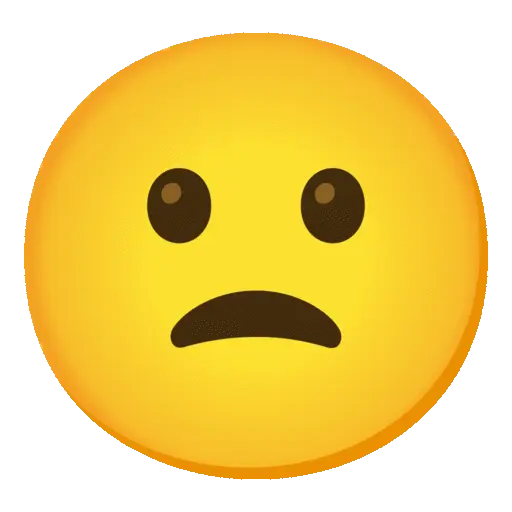
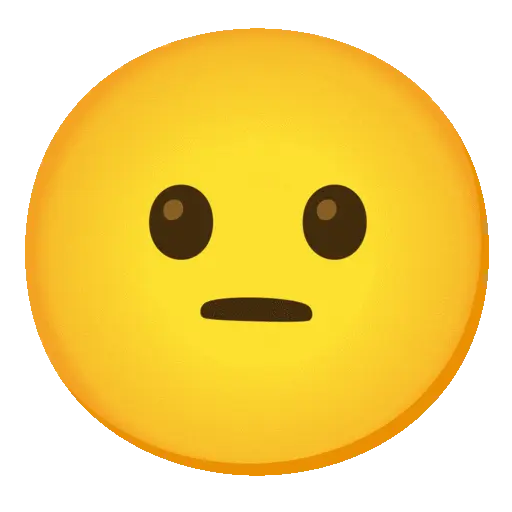
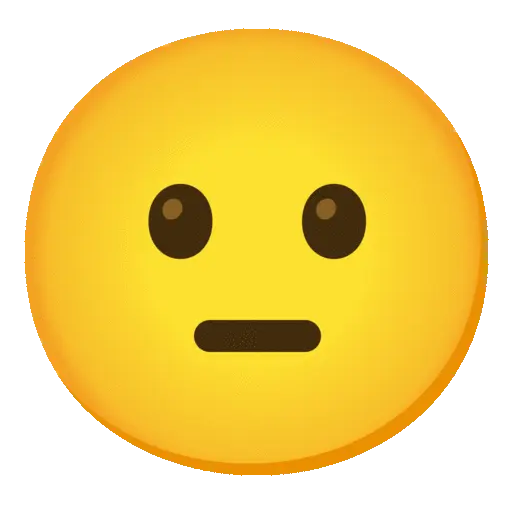
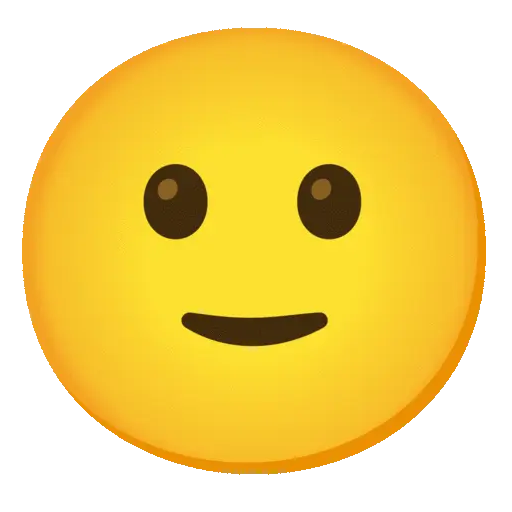
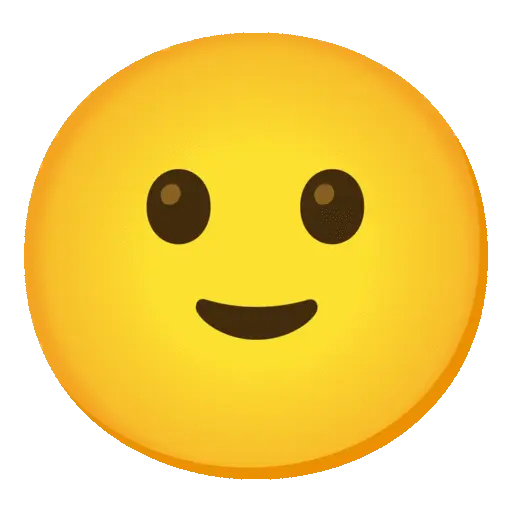



![TunnelBear Free Trial In USA – [Updated 2025]](https://www.vpnranks.com/wp-content/uploads/2025/02/tunnelbear-free-trial-300x150.webp)
![ExpressVPN Netflix: Unlock Global Libraries Securely [2025]](https://www.vpnranks.com/wp-content/uploads/2025/02/ExpressVPN_Netflix_vr-300x169.webp)

Recent Comments 4
I am using VPN with the internet kill switch activated and recently I have come up with a copyright infringement notice from my ISP. I don’t remember any instance where I had downloaded any torrent or P2P file from anywhere on internet. Though, I watched Suicide Squad last week on an online streaming site and I think it might have caused this. At the moment, I want to know that how can PIA protect me against ISP notices while I stream videos on internet?
Dear Andrew Miller thanks for commenting,
It seems that you have streamed a copyright protected movie on an infringing site. Just like torrenting and P2P, streaming media on pirated sources is illegal and may end you in paying fines or even serving time in prison.
Also, it looks like your VPN doesn’t offers an internet kill switch, as ISP had identified your online activity at the time of DNS leak. When DNS leak occurs, your online activity becomes visible to ISP. To get around with DNS leak, a VPN with an internet kill switch stops the entire internet traffic. This makes ISP unable to spy on your online activates. Currently, PureVPN, ExpressVPN and the above mentioned providers offer internet kill switch. You can choose among one of them for safe & secure streaming.
I have come a long way through testing plenty of VPN services, but found PIA to be the best provider among rest. Reliable service, responsive support system, economical plans and high-speed server speed makes PIA a suitable service for privacy and unblocking needs.
Hi Mariya,
I am glad you are enjoying PIA.