ExpressVPN vs NordVPN in USA
Can’t choose between NordVPN or ExpressVPN in USA? ExpressVPN is the better option. It is amazingly fast, offers reliable servers in more countries, and has a larger selection of features than NordVPN. It seems to be designed around providing the optimal streaming experience with its solid unblocking ability and Mediastreamer feature in USA.
ExpressVPN or NordVPN in USA? In the realm of the best VPN services, both ExpressVPN and NordVPN stand out as formidable choices. They excel at bypassing content restrictions, offering robust security, and ensuring fast, reliable connections in USA. While ExpressVPN is known for its user-friendly experience, NordVPN boasts a vast server network and affordability. The choice between the two ultimately comes down to your preferences and needs.
To provide a definitive answer, we will conduct a thorough comparison, ensuring a fair assessment of each VPN’s merits after subjecting two of the most renowned VPNs in USA on the market to rigorous testing across 12 performance criteria.
Although both ExpressVPN and NordVPN receive commendable ratings in USA, it’s important to examine their unique qualities that can align better with your requirements.
While initially appearing similar in their strengths, a deeper evaluation reveals that one VPN surpasses the other in multiple aspects. This blog will shed light on the distinctive features of each VPN and ultimately determine the clear winner in USA.
Our recommendation leans towards ExpressVPN as the clear winner in USA, because it offers exceptional security features, impressively high speeds, servers in more countries, smooth streaming experience, and a professionally audited no-logs policy, promising true safety against the storage and sharing of your data.
Let’s embark on this journey of comparison.
ExpressVPN vs NordVPN in USA: Key Facts
The following table summarizes the essential details outlining each VPN service in order to help you make an informed decision in a comparison of ExpressVPN vs NordVPN in USA:
| VPNs |  |
|
|---|---|---|
| Jurisdiction | British Virgin Islands | Panama |
| Security | AES 256 Bit | AES 256 Bit |
| Leaks | No IP, DNS & WebRTC | No IP, DNS & WebRTC |
| VPN Servers | 3000+ in 105 Countries | 6000+ in 61 Countries |
| Speed | 27.17 Mbps average | 24.95 Mbps average |
| Streaming | Netflix, BBC iPlayer, Hulu, and More | Netflix, BBC iPlayer, Hulu, and More |
| Torrenting | ✔ | ✔ |
| Compatibility | Windows, Mac, Android, iOS, routers | Windows, Mac, Android, iOS, routers |
| Pricing | $6.67/month | $3.71/month |
| Trustpilot | 4.6 ★★★★ – Reviews 7,432 | 4.0 ★★★★ – Reviews 6,127 |
| Best For | Overall Best VPN | Best for Geo-Unblocking |
| More Info | ExpressVPN Review USA | NordVPN review USA |
| Visit Site | Visit Site |
Quick Overview: ExpressVPN vs NordVPN in USA
To provide you with a comprehensive comparison between NordVPN and ExpressVPN in USA, we have thoroughly tested both VPN services across various criteria. To conduct a proper comparison, we have carried out an extensive investigation of ExpressVPN vs NordVPN in USA, evaluating them across 12 distinct categories.
- Netflix and streaming: NordVPN vs ExpressVPN Netflix, which provider works best with streaming services like Netflix, BBC iPlayer, and Amazon Prime Video outside USA?
- Plans and Pricing: ExpressVPN vs NordVPN price, which VPN offers the best value for money in USA?
- Security and Encryption: Which VPN offers better security features in USA?
- Privacy: ExpressVPN vs NordVPN in USA, who takes privacy more seriously?
- Speed: NordVPN vs ExpressVPN speed in USA, which VPN offers the fastest connections?
- Server Network: ExpressVPN vs NordVPN in USA, which service covers more countries and which one has the larger network?
- Features: Which provider offers the best features and performance in USA?
- Torrenting: Which VPN offers the best P2P connectivity and anonymous torrenting in USA?
- Gaming: Which VPN offers lag-free gaming, protection against online threats, and the fastest speeds in USA?
- Apps and Device compatibility: ExpressVPN vs NordVPN in USA, which VPN offers the greatest compatibility and easy-to-use apps?
- China: Which VPN works effectively in China, the country with some of the world’s toughest blockers?
- Customer support test: ExpressVPN vs NordVPN in USA, which one has the more professional and responsive customer support team?
🏆 ExpressVPN is the Winner!
ExpressVPN is the overall winner because it is a faster VPN for streaming services, gaming, and torrenting in USA as compared to NordVPN. It also features excellent unblocking ability and even works in China. ExpressVPN has 3000+ servers across many countries, and all its plans are backed by a 30-day money-back guarantee, so you can try it risk-free.
ExpressVPN vs NordVPN in USA – Detailed Analysis [Updated 2025]
In order to offer you a comprehensive comparison between these two VPN services in USA, we have conducted thorough testing across various criteria. To accomplish this, we carried out an extensive investigation of ExpressVPN vs NordVPN in USA, evaluating them across 12 distinct categories. So, without further ado, let’s dive into each test and examine the results in detail.
1. Unblocking Capability of NordVPN and ExpressVPN in USA:
Both NordVPN and ExpressVPN are among the best VPNs for streaming in USA that we have tested so far. But, one VPN is a clear winner here. The following table compares how many streaming services each provider can unblock.
Unblocking streaming platforms in USA is a difficult task for any VPN today. This is because of the strict blocking technologies that services like Netflix, Amazon Prime Video, and others use.
Both ExpressVPN and NordVPN work with Netflix outside USA and are excellent choices for accessing geo-blocked streaming sites from anywhere in the world.
Express VPN and NordVPN in USA are undeniably effective at unblocking multiple popular platforms, Not only from the US but from other countries as well including BBC iPlayer, Hulu, and other streaming services, and allow streaming on every server in their respective networks.
ExpressVPN is better for Streaming Netflix in USA Compared to NordVPN
Both ExpressVPN and NordVPN unblock Netflix outside USA but NordVPN had issues with Netflix libraries. That being said, ExpressVPN works exceptionally well for Netflix outside USA and unblocks more Netflix media centers and regional libraries as compared to NordVPN. While NordVPN works great for the US library and others, it doesn’t work for many other regions that ExpressVPN is good for.
ExpressVPN has a larger server network with 30+ more server locations than NordVPN. Meaning, you can stream local content from any country, including various Netflix reference centers from anywhere in the world.
ExpressVPN also offers faster servers as compared to NordVPN, which is great for streaming services without any lag or buffering. Therefore, it is one of the best VPNs for Netflix outside USA.
Both NordVPN and ExpressVPN unblocked Netflix outside USA without any issues. You can use NordVPN’s dedicated IP addresses feature to access blocked content from anywhere in the world.
We also tested servers in multiple countries to access different Netflix libraries using NordVPN and ExpressVPN. ExpressVPN unblocked all Netflix libraries within seconds, NordVPN, on the other hand, took some time. Here are the results:
 |
||
| Netflix US | ✔ | ✔ |
| Netflix Spain | ✔ | ✔ |
| Netflix Canada | ✔ | ✔ |
| Netflix UK | ✔ | ✔ |
| Netflix France | ✔ | ✔ |
| Netflix Japan | ✔ | ✔ |
| Netflix South Korea | ✔ | ✔ |
| Netflix Germany | ✔ | ✔ |
| Netflix Sweden | ✔ | ❌ |
🏆 Winner: ExpressVPN
ExpressVPN supports a wider range of Netflix streaming outside USA compared to NordVPN. It is more successful in satisfying streaming cravings overall. While NordVPN is a good option for popular Netflix libraries like those from the US, UK, and Canada, ExpressVPN is the clear winner. ExpressVPN unblocks Swedish Netflix effortlessly, unlike NordVPN. It also provides excellent streaming speeds without buffering or lag.
2. Plans and Pricing Comparison of ExpressVPN and NordVPN in USA
Express VPN costs $12.95/Month in USA on a month-to-month plan, compared to $12.99/Month for NordVPN. If you opt for a one-year plan, you’ll pay the equivalent of $4.99/mo for ExpressVPN and $4.59/Month for NordVPN. Choosing a two-year plan drops NordVPN to $3.99/Month, while ExpressVPN doesn’t offer a two-year plan. Here are the details of the pricing plans of both VPNs, along with special offers:
 |
||
| Regular Plans | 1-month: $12.99/mo 12-month: $4.59/mo – 44% off 24- month: $3.39/mo – 69% off |
1-month: $12.95/mo 6-month: $9.99/mo 12 + 3 months extra: $4.99/mo – 49% off |
| Cheapest Plan | 51% off on a 24-month subscription | 49% off on 12 + 3 months subscription |
| Special Offers | 3 months free on a 2-year plan | 3 months free on a 12-monthly plan |
| Money-back Guarantee | 30-days | 30-days |
| Payment methods | Credit cards, PayPal & Bitcoin | Credit cards, PayPal, Alipay, Bitcoin |
Most of the big fish in the VPN industry follow a similar pricing structure: expensive monthly prices and subscriptions and discounted annual plans. ExpressVPN cost and NordVPN cost are both a bit on the higher end.
ExpressVPN is slightly cheaper than NordVPN in USA when only monthly plans are considered. The most expensive plan from NordVPN is the 1-month subscription which costs $12.99/month. ExpressVPN’s most expensive plan is also the 1-month subscription costing $12.95/month.
With both VPNs, you get a 30-day money-back guarantee. So, if you are skeptical about either of them, you can sign up for a subscription and cancel ExpressVPN in USA or cancel NordVPN in USA to get your refund. Both ExpressVPN and NordVPNs refund policies are user-centric and excellent.
🏆 Winner: NordVPN
Related Reading: Cheapest VPN Services in USA
3. Security and Encryption
The privacy features and security features are exceptionally strong in NordVPN as well as ExpressVPN in USA. From encryption to tunneling protocols and logging policies, these VPNs can be considered in the list of best VPNs with strict privacy policy in USA.
 |
||
| Encryption | AES-256 encryption with SHA 382 HMAC authentication |
AES-256 encryption with SHA 512 HMAC authentication |
| Protocols Supported | PPTP, L2TP/IPSec, SSTP and OpenVPN UDP / TCP | OpenVPN, IKEv2, IPSec/L2TP |
| RSA Keys | RSA-4096 | RSA-2048 |
| Kill Switch | Available on Windows, Android, macOS, Linux, and router. Not available on iOS |
Available on Windows, macOS, Android, iOS, Linux. Not available on router |
| Ad Blocker | ❌ | ✔ |
| DNS Leak Protection | ✔ | ✔ |
| No Logs Policy | Yes (external audits) | Yes (external audits) |
Both ExpressVPN and NordVPN in USA offer the best VPN server security in the industry, Both offer multiple VPN protocols to secure your internet traffic. Here are some of the noteworthy features of both VPNs server networks, ExpressVPN also have a best trusted server technology in USA, through which you can easily and trustfully connects to any server around the world.
- All servers run on RAM-disk mode which offers high security as no server physically stores any data.
- Rents servers from third parties and does not have colocated servers (self-owned servers)
- Uses some virtual locations.
- Just like ExpressVPN, all NordVPN servers are running on RAM disk mode.
- All servers in the network are colocated servers (self-owned), meaning there are no third-party rented servers like ExpressVPN.
- All of its servers are running on physical hardware (no virtual servers).
ExpressVPN also recently launched a protective layer for the Log4Shell vulnerability – a critical zero-day vulnerability that has been wreaking havoc. The protection from Log4j vulnerability is automatically implemented on all its servers.
ExpressVPN’s Identity Defender suite safeguards your personal data with tools like ID Alerts, ID Theft Insurance, and Data Removal, providing proactive monitoring and protection against identity threats.
Both ExpressVPN and NordVPN prioritize online security in USA by offering multiple VPN protocols to secure your internet traffic. ExpressVPN utilizes OpenVPN, IKEv2, and its proprietary Lightway protocol for enhanced speed and security. NordVPN, on the other hand, provides NordLynx based on WireGuard.
Both VPNs employ AES 256-bit encryption and include a Kill Switch feature to ensure your data remains protected. Additionally, ExpressVPN stands out with its additional security features in USA such as Threat Manager and Parallel connections.
Both ExpressVPN and NordVPN in USA deliver IPv6, DNS, and WebRTC leak protection. Both the VPNs performed excellently and passed all the leak tests. Therefore, you can expect foolproof privacy with both ExpressVPN and NordVPN. Here are the test results of both the VPNs:
ExpressVPN Test Results
We conducted the test in USA by connecting to ExpressVPN’s Albania server, and there was no IPv6 leak. For DNS leak testing, we ran tests on dnsleaktest.com, and the results were amazing.
After connecting to ExpressVPN’s Albania server, our DNS address was changed to a DNS address from Albania, proving that there was no DNS leak.
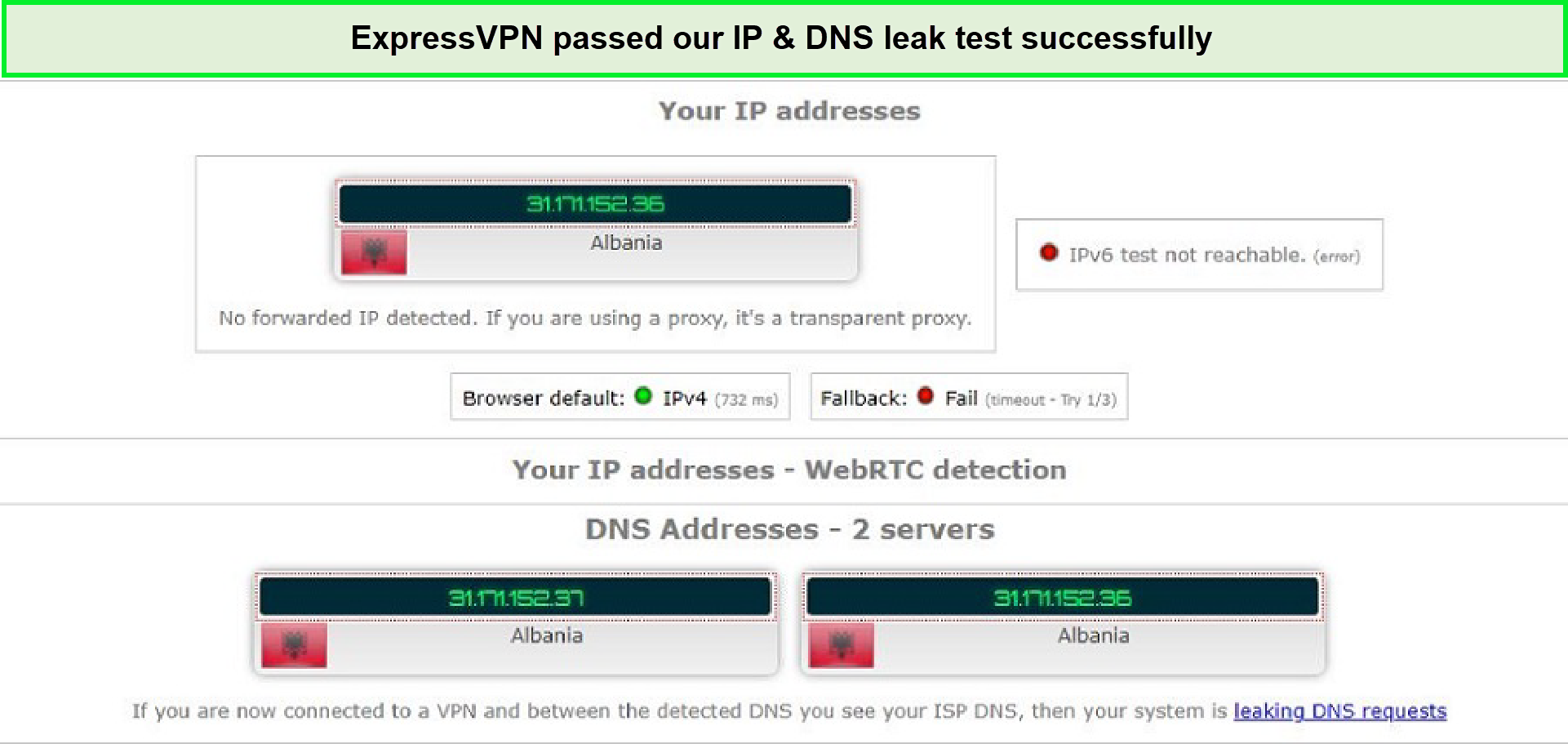
ExpressVPN’s servers effectively concealed our real IP address, preventing prying eyes from monitoring our online activities in USA.
NordVPN Test Results Just like ExpressVPN, NordVPN doesn’t leak IP, DNS, or WebRTC in USA. NordVPN passed all the tests without any issues. After connecting to its US server, the IP leak test showed no data leaks.
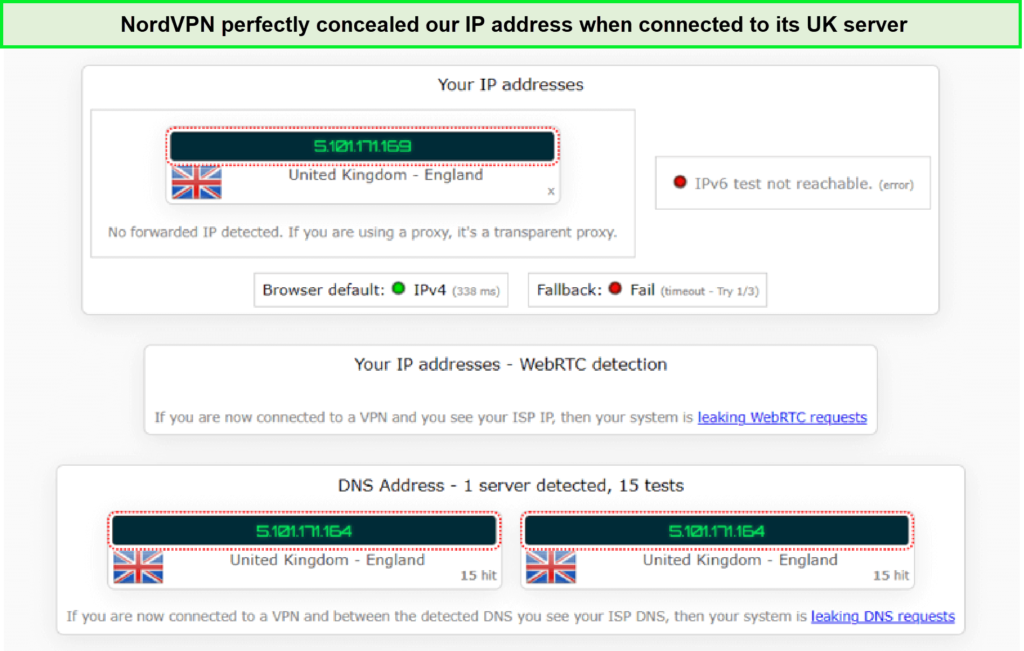
NordVPN demonstrated its effectiveness by passing our IP and DNS leaks test in USA with flying colors.
NordVPN also passed DNS leak tests in USA without any issues. It showed no signs of DNS leaks after connecting to its UK server, as you can also see in NordVPN vs Surfshark comparison in USA.
It also passed our WebRTC leak tests with flying colors. Our default dedicated IP address was nowhere to be seen, proving NordVPN’s capability.
Both ExpressVPN and NordVPN are based in private jurisdictions
The jurisdiction that a VPN is based in often determines its logging policies and whether the VPN companies are under any legal obligation to share customer information with agencies or governments.
The good news is that NordVPN is based in one of the most privacy-friendly countries: Panama. There are no mandatory data retention laws in the country, which is why they don’t log any information other than what is needed to deliver services to each user.
ExpressVPN is based in a similarly privacy-friendly nation, the British Virgin Islands (BVI), well known for having little to no regulations surrounding data retention, no data sharing, and a history free of government intrusion into the affairs of private residents and corporations based inside its borders.

ExpressVPN and NordVPN are both based in privacy-friendly jurisdictions – the British Virgin Islands and Panama.
Both Panama and the British Virgin Islands are not members of the 14 Eyes countries and are safe from the influence of the US and European Union when it comes to data sharing and retention.
🏆 Winner: It’s a Tie!
NordVPN and ExpressVPN offer top-notch 256-bit AES encryption, with IP and DNS protection for added security in USA. Both providers also run on RAM servers so they don’t store any user logs and are based in safe jurisdictions. So security winners are both.
4. Privacy and Logging Policy: Express vs NordVPN in USA
Both ExpressVPN and NordVPN are excellent choices in USA in terms of privacy and user logs, as they both VPNs with no-logs policies in USA which they adhere to strictly.
 |
||
| Headquarter | British Virgin Islands (safe) | Panama (safe) |
| Activity Logs | None | None |
| Connection Logs | None | None |
| Anonymous Payment | ✔ | ✔ |
NordVPN’s logging policy
NordVPN has a user-friendly privacy policy in USA since the provider does not record IP addresses, time stamps, bandwidth, or traffic logs of any kind. As such, you don’t have to worry about your personal identity or details leaking to the world because NordVPN makes no records of your personal information.
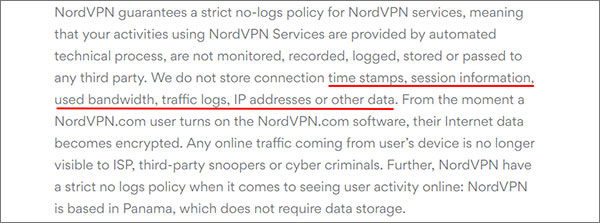
NordVPN’s privacy statement is highly reassuring as they take the step of minimizing the data logging of users in USA and don’t log data like time stamps, session information, and more.
Audits: NordVPN has undergone two separate audits by PWC AG in Switzerland. You can get the details in our NordVPN logging policy in USA blog.
ExpressVPN’s logging policy
ExpressVPN has always been known as one of the best in USA in the industry in terms of its logging policy. Visiting the privacy policy page of the provider, it is immediately clear that no type of data that could lead to exposure of user identity or activities is being logged by this VPN:
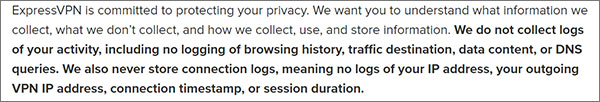
Coupled with the fact that ExpressVPN is located in the BVI, these are good reasons to trust the provider to keep your privacy intact.
Audits: Like NordVPN, ExpressVPN has also undergone third-party audits by PWC and Cure53. You can get the details about their logging policy in our blog, ExpressVPN logging policy in USA.
🏆 Winner: It’s a Tie!
ExpressVPN and NordVPN are safe in USA and offer a true no-logging policy. Both providers don’t log any personally identifiable user data and have undergone independent privacy audits as well. Both ExpressVPN and NordVPN claim to maintain a strict no-logs policy, meaning they don’t collect, keep or share user connection logs.
5. Speed Test: ExpressVPN vs NordVPN in USA
Both ExpressVPN and NordVPN are known for their fast speeds in USA, but through our tests, we found ExpressVPN to consistently prove itself as the fastest VPN in USA of the lot. Here are the speed test results we obtained while testing ExpressVPN vs NordVPN in USA using servers in several specific countries, all conducted on a 30 Mbps connection:
 |
||
| United States | 26.62 Mbps | 25.4 Mbps |
| United Kingdom | 26.43 Mbps | 25.9 Mbps |
| Germany | 28.97 Mbps | 24.29 Mbps |
| Australia | 26.40 Mbps | 24.81 Mbps |
| Avg Download Speed | 27.17 Mbps | 24.91 Mbps |
Download speed and Connection speed are important factors to consider when evaluating the performance of a VPN in USA. No matter how good a VPN is, it won’t do you any good if it’s too slow to even load a page properly.
NordVPN is extremely consistent in USA, it delivers fast speed that almost reaches the level of the base internet connection. However, ExpressVPN is even faster, but only slightly. It reached as high as 28.97 Mbps at its fastest. The average download speed of ExpressVPN speeds is 27.17 Mbps, while that for NordVPN was 24.91 Mbps. but take these numbers with a grain of salt, as internet speed relies on many factors like server locations.
To test the speeds of both providers, a base internet connection of 30 Mbps and the tool speedtest.net were used.
Server Speeds in USA
ExpressVPN US server speed test results in USA:
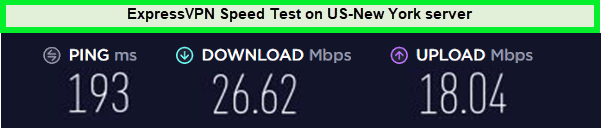
ExpressVPN came through with amazing speeds in USA during our speed test
Let’s check NordVPN’s speed now.
NordVPN US server speed Test Results in USA:
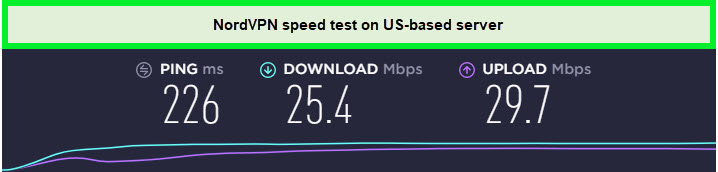
NordVPN came through with its own impressive results in USA.
We also ran long-distance speed tests with UK VPN servers of both ExpressVPN and NordVPN in USA. Here are the results:
ExpressVPN UK server speed in USA:
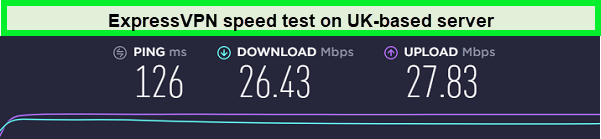
ExpressVPN did not disappoint in our UK server speed tests in USA!
NordVPN UK server speed in USA:
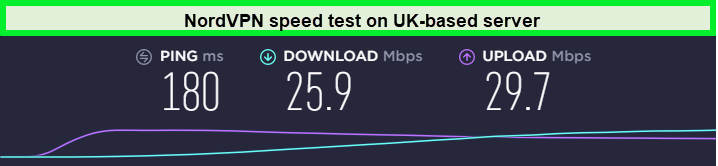
NordVPN also gave a great result in our UK server speed test in USA!
Therefore, you can see that ExpressVPN offers not only high-speed servers but also lesser pings which makes it the best VPN for gaming with its marginally better performance.
ExpressVPN’s slow OpenVPN speeds
When using the OpenVPN protocol, you should expect slower speeds in USA. ExpressVPN gave significantly slower speeds in USA on OpenVPN protocol as compared to speeds on other protocols. Pings were also very high.
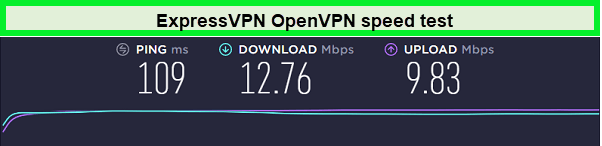
ExpressVPN was rather slow in USA with OpenVPN
NordVPN is a great choice for users in USA who want to use OpenVPN protocol as it offered faster speed as compared to ExpressVPN’s OpenVPN speeds, even with double VPN encryption. NordVPN gives a great performance on both OpenVPN and WireGuard protocols as can be seen in the NordVPN vs TorGuard in USA.
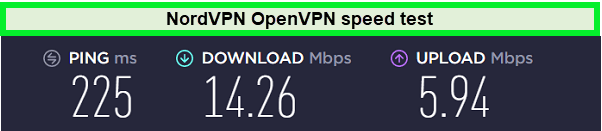
NordVPN performed better in USA with OpenVPN
🏆 Winner: ExpressVPN
During testing, ExpressVPN was faster in USA, even if the difference is small. Although you can’t go wrong with either provider if you want a fast-performing VPN, we can’t argue with numbers. ExpressVPN wins this round by a small margin.
NordVPN is also very fast, as we witness how good it can be in our NordVPN vs TunnelBear in USA. It managed to deliver a fast speed on its OpenVPN protocol. But, overall ExpressVPN takes the lead.
6. Servers: ExpressVPN vs NordVPN in USA
ExpressVPN outperforms NordVPN in terms of server locations, offering IP addresses from 35 additional countries in USA despite having a smaller total server count of 3000+ compared to NordVPN’s 6000+.
The table below provides a comprehensive comparison of NordVPN and ExpressVPN’s server network performance in USA, highlighting the differences in server count between the two providers.
To evaluate the server network performance of NordVPN and ExpressVPN, we considered several key factors in USA:
- Total server count: A larger network helps alleviate congestion and improves speeds.
- Number of countries available: This determines the likelihood of finding a nearby server and obtaining an IP address from your desired region. ExpressVPN leads in USA in this aspect, offering IP addresses from 35 more countries than NordVPN.
- City-level options: The availability of city-level servers allows for more precise geo-spoofing.
- Percentage of virtual server locations: We assessed the usage of virtual server locations and the transparency of the VPN provider regarding the true location of their servers.
ExpressVPN offers a wider range of server locations compared to NordVPN
NordVPN boasts a server count of over 6000 across 61 countries, while ExpressVPN operates 3000+ servers in various countries. Despite having server locations in more countries, ExpressVPN lacks the special-purpose obfuscated servers and built-in malware blockers offered by NordVPN.
That being said, it’s important to note that NordVPN’s special-purpose servers are not available in all server locations.
While NordVPN is available in 61 countries and offers a greater overall number of server locations compared to ExpressVPN, ExpressVPN still impressively covers 105 countries which are at least 30 more than NordVPN.
| Continent |  |
|
|---|---|---|
| Asia | 13 | 28 |
| Africa | 1 | 1 |
| Europe | 37 | 47 |
| North America | 4 | 5 |
| Oceania | 2 | 2 |
| South America | 3 | 11 |
| Total | 60 | 94 |
ExpressVPN uses virtual server locations
ExpressVPN stands out as the sole VPN in USA among the two options that enable users to acquire an IP address from many highly sought-after regions, such as India and Egypt.
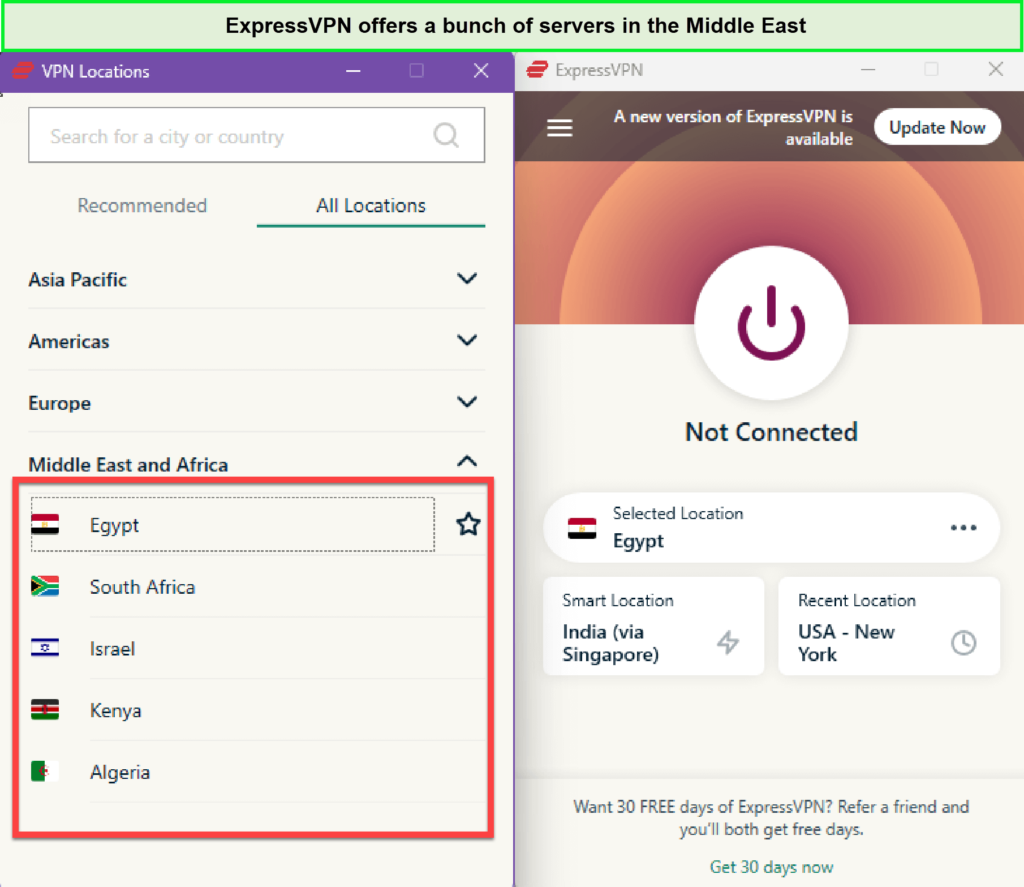
ExpressVPN offers many virtual and physical servers in sought-after countries like India and Egypt.
We favor ExpressVPN’s approach as it offers users greater flexibility and expands the accessibility of geo-blocked websites through the VPN in USA. Unlike certain other VPNs, ExpressVPN does not differentiate or label virtual server locations differently within its application.
Winner: ExpressVPN
ExpressVPN is the definite winner here. It excels in the realm of server coverage, both physical and virtual from 34 more countries worldwide as compared to NordVPN, offering a broader geographical reach. In contrast, NordVPN’s servers are primarily concentrated in Europe and North America, limiting their global presence. Both VPNs have a strong VPN server network, but ExpressVPN has a distinct advantage over other providers in USA.
7. Features comparison: ExpressVPN vs NordVPN in USA
ExpressVPN and NordVPN give more features for different users in USA. You’ll also get a functional kill switch, split tunneling, and tons more additional options in USA:
 |
||
| Kill switch | ✔ | ✔ |
| Split Tunneling | ✔ | ✔ |
| Simultaneous Connections | 6 | 5 |
| Ad/website blocker | ✔ | ❌ |
| Obfuscation | ✔ | ✔ |
| Double Hop | ✔ | ❌ |
Features of NordVPN
NordVPN’s features are among the best in the business and play a significant role in distinguishing NordVPN from ExpressVPN in USA.
First, let’s explore NordVPN’s specialty servers, which cater to specific use cases. ExpressVPN and NordVPN offer a variety of specialty features in USA. Here are the features provided by NordVPN:
Double-VPN servers:
These servers encrypt traffic over two separate hops, adding an extra layer of encryption and security without compromising speed. DoubleVPN encrypts your traffic over two servers for an additional layer of protection. When comparing NordVPN and ExpressVPN in USA in terms of features, NordVPN offers a wider range of double-VPN servers.
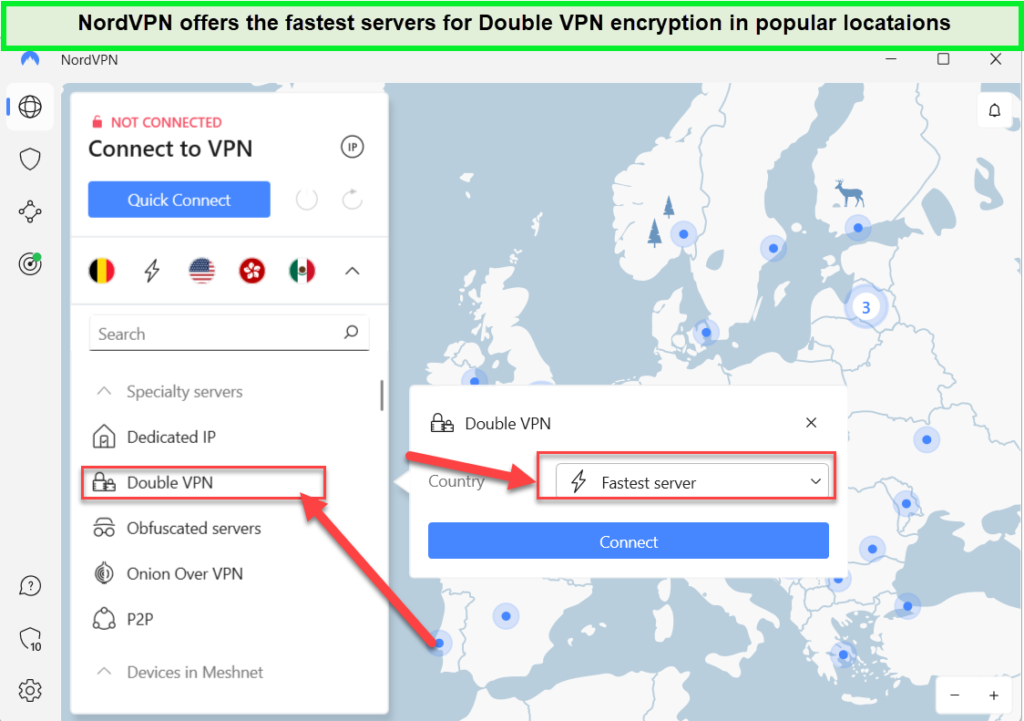
Our testing found that the double-VPN servers performed well in various scenarios in USA.
Tor-over-VPN servers:
Traffic is encrypted using both the Tor Network and the VPN server, although this may result in a slight performance tradeoff due to the Tor network.
P2P servers:
These servers are optimized for torrenting traffic, ensuring excellent speeds in USA.
Obfuscated servers:
Designed to disguise VPN traffic as regular HTTPS encryption, these servers are particularly useful in restrictive network environments like China and Russia, where VPNs may be blocked.
Other special purpose features:
It is also equipped with CyberSec (ad/website blocker) and Onion Over VPN. These features can boost your online privacy significantly when browsing the web in USA. NordVPN’s CyberSec feature blocks harmful content online including ads.
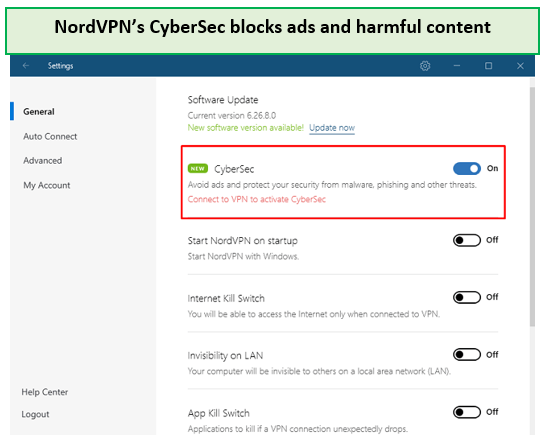
NordVPN’s CyberSec feature blocks harmful content online including ads in USA.
Features of ExpressVPN
ExpressVPN also provides an extensive range of features in USA. However, in addition to the essential toolkit, ExpressVPN subscribers can also benefit from the following features that enhance its overall functionality and privacy protection:
Split tunneling:
ExpressVPN is a vpn with split tunneling features in USA, which allows you to select apps that should use the VPN connection and apps which should connect to the internet directly. Similar to NordVPN, this feature allows users to direct VPN traffic exclusively through specified applications, while other applications access the internet as usual. NordVPN also offers this feature in USA, but it is limited to Windows and Android apps only.
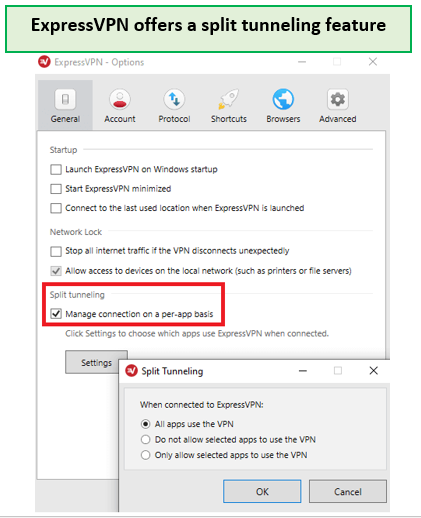
ExpressVPN offers a capable split-tunneling feature in USA.
Stealth mode:
ExpressVPN automatically activates Stealth mode when it detects Deep Packet Inspection (DPI). This capability enables users to bypass restrictive firewalls and access blocked content in USA.
Threat Manager:
ExpressVPN incorporates a blocklist in USA that prevents user tracking by blocking certain app and website trackers. This blocklist is regularly updated with each new client version release.
Kill Switch:
ExpressVPN offers a kill switch in USA that cuts off your internet access entirely if the VPN connection goes down.
🏆 Winner: ExpressVPN
ExpressVPN wins but by a slim margin. NordVPN admittedly has a much larger set of privacy-boosting features in USA as compared to ExpressVPN. However, ExpressVPN has great features in the form of split tunneling and a kill switch and offers an easier interface that allows the user to find and use the services more easily.
8. Torrenting: ExpressVPN vs NordVPN in USA
While both ExpressVPN and NordVPN offer IP and DNS protection in USA, as well as a kill switch for secure torrenting, ExpressVPN outperforms in terms of speed in USA. Directly performing P2P activities without taking any privacy measures is a risky business. This is why it is important to mask your identity with a VPN for safe and secure torrenting.
When looking for the best VPN for torrenting in USA, you have to consider two important things:
- Speed: The VPN should be fast enough to download large files.
- Leak protection: The VPN should offer both DNS and IP protection for secure torrenting in USA. It should also offer a kill switch in case your VPN connection drops.
While, both ExpressVPN and NordVPN offer IP and DNS protection in USA, along with a kill switch for safe torrenting, but in terms of speed, ExpressVPN is faster.
ExpressVPN’s Torrenting Support in USA:
ExpressVPN supports P2P in USA on all of its servers. Connect to any VPN server, and you will get access to blocked torrenting websites with full privacy.
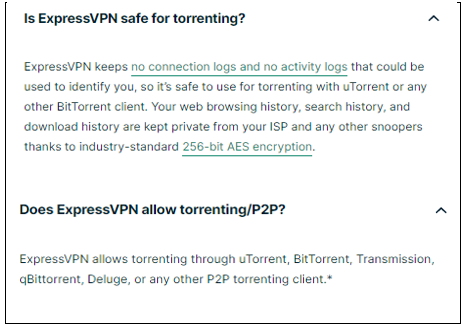
NordVPN Torrenting Support in USA:
NordVPN supports torrenting in USA on a limited number of servers. There is a limited number of dedicated P2P servers. NordVPN also offers good download speeds for torrenting as we observed in our comparison between NordVPN and PureVPN in USA.
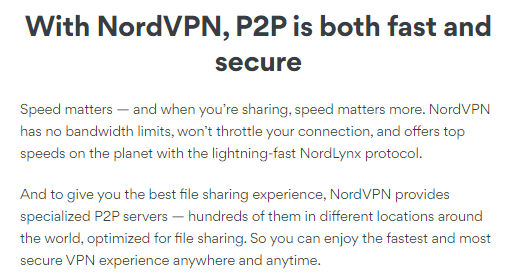
Moreover, since both providers are equipped with robust security, they can both be relied on for torrenting purposes. Also, they are both among the best VPNs for torrenting in the VPN industry at the moment.
🏆Winner: ExpressVPN
Both ExpressVPN and NordVPN are perfectly capable of unblocking torrents in USA and providing you with the security you need to perform P2P activities safely, away from the view of law enforcement. However, ExpressVPN is the real winner as all its servers are optimized for P2P in USA and offer faster speeds for downloading large torrent files easily.
9. Gaming: ExpressVPN vs NordVPN in USA
Both ExpressVPN and NordVPN are excellent options for gamers in USA seeking to overcome geo-restrictions, speed throttling, and DDoS attacks. However, ExpressVPN takes the lead in this category with its superior speed. One of the major advantages of using a VPN for gaming in USA is lower pings, a lag-free experience, and security.
After connecting to ExpressVPN’s New Jersey server, our pings significantly reduced from 203 to 66ms while playing Dota 2. Thus, the gaming experience was lag-free and it was more responsive.
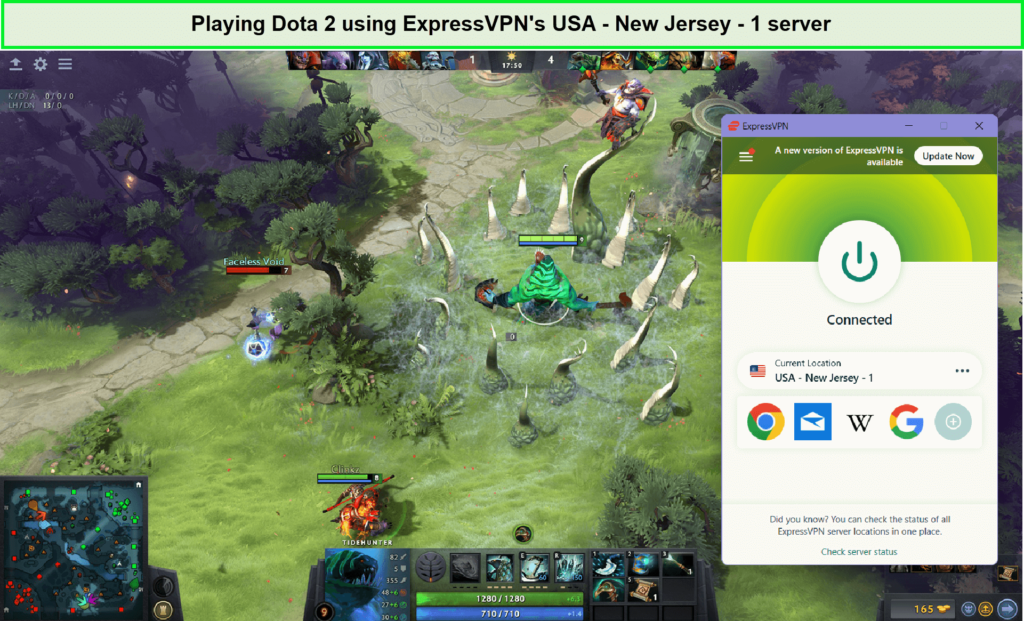
We had the best time playing Dota 2 in USA using ExpressVPN server as receive the lowest of pings.
Upon searching for the best VPN for gaming in USA on the world’s most popular question and answer site, Nordvpn vs Expressvpn in USA Reddit opinions are almost evenly divided between the two, with many arguing for or against the VPNs on the many merits or disadvantages that we have tried to incorporate into this blog. ExpressVPN vs NordVPN Reddit proved to be a gold mine of information that can only be obtained from many hours of dedicated daily gameplay via a VPN.
🏆Winner: ExpressVPN
Both NordVPN and ExpressVPN are excellent choices for gaming in USA, but ExpressVPN takes the lead as it is faster. ExpressVPN managed to deliver lower pings for a smooth and lag-free gaming experience.
10. Apps and Device Compatibility: ExpressVPN vs NordVPN in USA
A VPN needs to offer good compatibility in order to serve users in USA across all devices and platforms. ExpressVPN and NordVPN offer dedicated apps for a wide range of devices from their Firestick VPNs in USA to Android VPNs, even for gaming and operating systems. ExpressVPN supports more devices and even has a router app.
You can find dedicated apps in USA for both providers for mobile devices as well as desktops. Now let’s see how the two VPNs compare for specific OSs and devices:
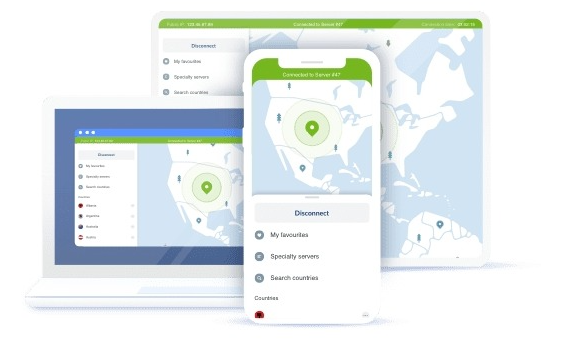
While ExpressVPN supports 5 simultaneous connections and NordVPN supports 6 simultaneous connections in USA.
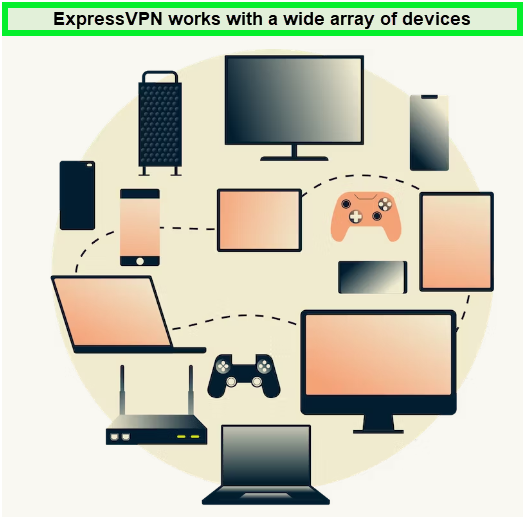
ExpressVPN works with many different types of devices due to its high compatibility in USA.
NordVPN’s dedicated app supports Windows as far back as XP and Vista and obviously the newer versions up to Windows 10. ExpressVPN’s dedicated VPN app supports Windows 7, 8, and 10 in USA. If you want to use the VPN on Windows XP, you will have to rely on manual setup through OpenVPN GUI.
Mac
For Mac, ExpressVPN and NordVPN both offer extensive support in USA. The dedicated Mac apps of these VPNs are compatible with Mac OS as far as Yosemite 10.10 up to Mac Catalina 10.15. So even if you have an old Mac machine, you should have no difficulty running the apps of either of these powerful VPNs.
Android
ExpressVPN is compatible with Android 5 all the way up to the current Android 11 in USA. It also supports Android TV and Android-based tablets with its well-designed app. NordVPN also supports a wide range of Android OS versions, including Android TVs.
iOS
When it comes to Nordvpn vs ExpressVPN iOS in USA, NordVPN has a slight edge over ExpressVPN as its apps work for iOS versions as far back as iOS 9.0. With ExpressVPN, however, you will need a device with iOS 10 at least. You can use the iOS apps of both VPNs for iPhone as well as iPad devices. Apple users get the IKEv2 protocol and can register their emails to get notified if the Dark Web Monitor feature finds them leaked.
Linux
NordVPN has a common-line-based app for Linux users that works with the Debian distro in USA. For other distros, you will need to manually install the VPN. ExpressVPN provides wider support for Linux users offering its command-line app that is compatible with Ubuntu, Debian, CentOS, Fedora, Arch, and Raspbian (32-bit only).
Routers
Router support is available for both VPNs in USA. You can get a router with a pre-configured ExpressVPN or NordVPN set up, or you can also perform the manual setup yourself (but it is pretty tricky). Yet ExpressVPN has one client that NordVPN misses, and that’s a router app
Detailed Router Setup Guides:
Additional Platforms
ExpressVPN also supports the following:
- Kodi
- Video game consoles (Xbox, PS4/5, etc) and Smart TVs
- Browser extension (Chrome, Firefox, Opera, Safari)
- Amazon FireStick
NordVPN can also be used with:
- Kodi
- Browser extension (Chrome, Firefox)
- Smart TVs and video game consoles (Xbox, PS4/5, etc)
- Amazon FireStick
App Usability and Interface: ExpressVPN vs NordVPN in USA
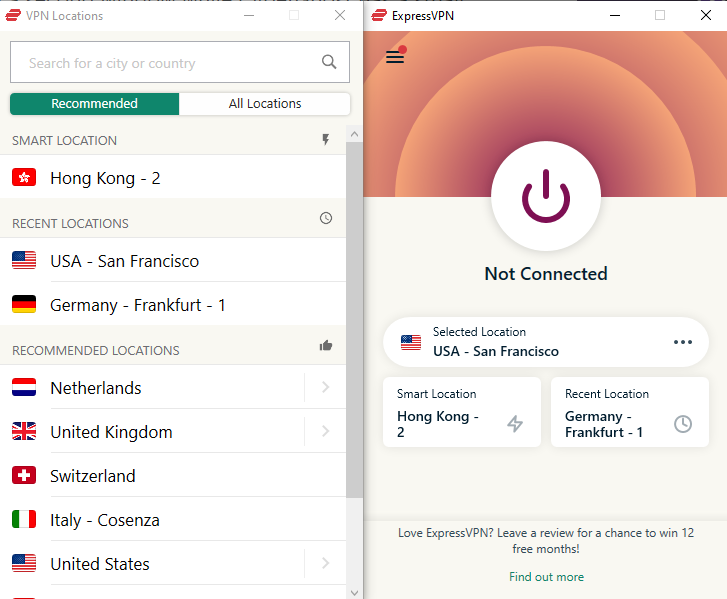
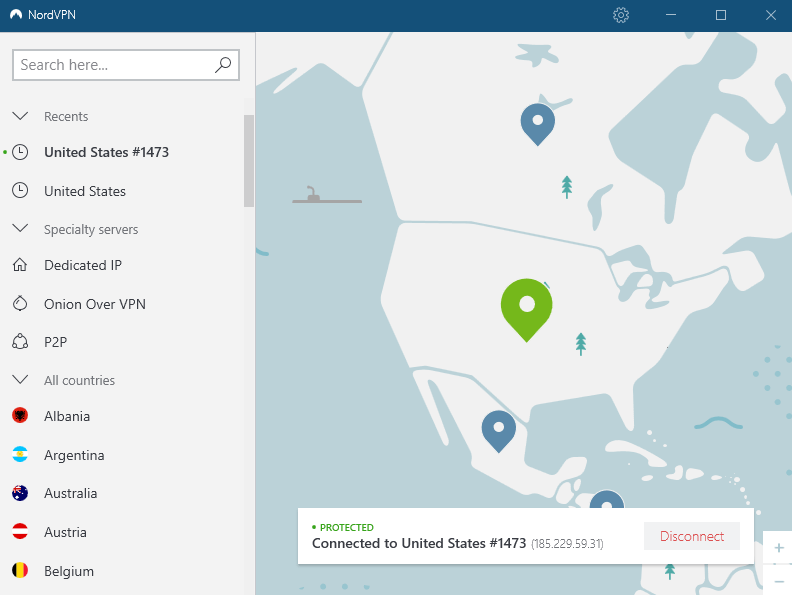
Both apps allow you to select your server instantly from the main screen, but the settings and other advanced features are tucked into separate tabs for better usability. It is a respectable design decision and makes the apps have a highly well-organized appearance.
The Options tab of ExpressVPN can be used to change the VPN protocol, change kill switch settings, configure the split tunneling feature, and tinker around with other preferences.
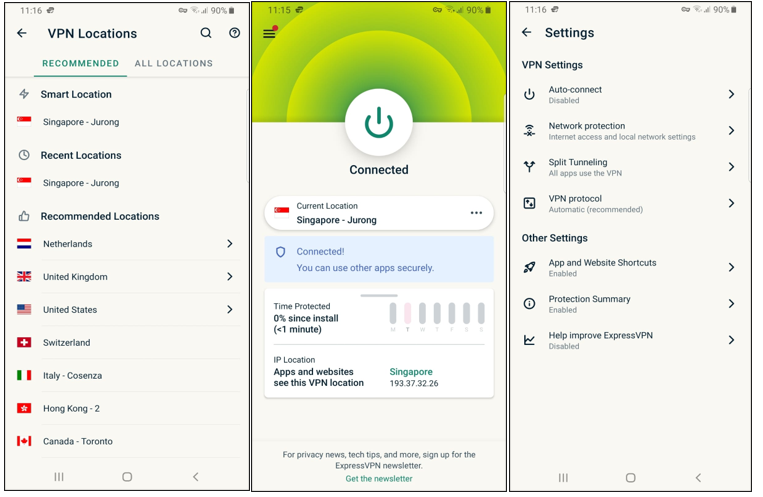
NordVPN also offers options for changing the VPN protocol and you can also control its advanced features from settings.
This includes CyberSec and a kill switch in USA. The Double VPN and Onion Over VPN features are basically Specialty servers” that you can use from the server selection screen. Only a few servers are designed with the functionality of Onion Over VPN, but it can really make your online experience much more secure when enabled.
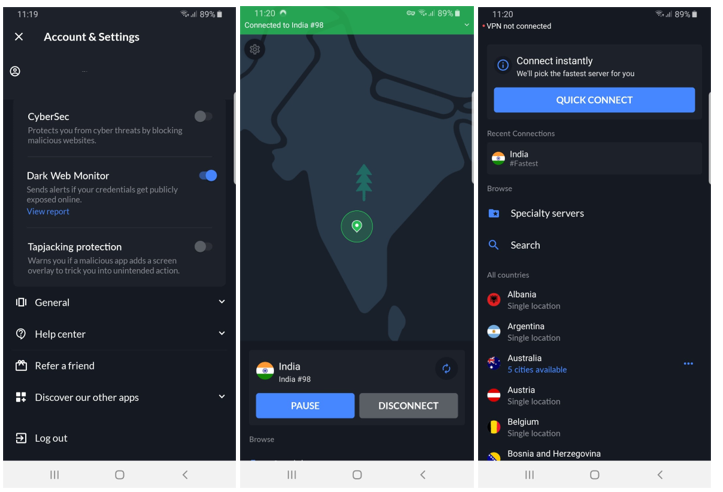
Both apps are highly user-friendly, and users of all levels in USA – beginner to expert – will enjoy using these apps. The balance of usability and configuration level is nicely maintained in both apps.
🏆 Winner: ExpressVPN
Compatibility is never a problem with either of these VPNs in USA, but ExpressVPN goes the extra mile with excellent support for Linux users with its command-line-based interface. If you want to use a VPN on your smartphone or desktop, both VPNs are equally matched.
ExpressVPN’s app interface is more user-friendly as compared to NordVPN’s app interface which features a big map that obstructs most of the usable screen.
11. NordVPN vs ExpressVPN: China
While both ExpressVPN and NordVPN are functional in China, ExpressVPN exhibits more consistent performance in unblocking sites such as Facebook, Google, and YouTube, all of which are blocked there.
ExpressVPN goes the extra mile by offering an alternative website for users in China, considering that the main ExpressVPN website is blocked in the country. It is strongly recommended to download and install your VPN before arriving in China to ensure a secure connection.
On the other hand, one drawback of NordVPN is that it requires manual configuration to work in China. This process involves reaching out to customer service for instructions, including disabling the CyberSec feature and location services. This configuration procedure can be frustrating and time-consuming.
🏆 Winner: ExpressVPN
ExpressVPN is the clear winner as the top choice for VPN users in China due to its extensive server network spanning numerous countries. It stands out by eliminating the need for manual configuration, providing a hassle-free experience.
12. Customer Support: ExpressVPN vs NordVPN in USA
Efficient service is an important component that determines the quality of service for any company. The fact that NordVPN and ExpressVPN are widely considered to be the best in the VPN industry in USA, we would expect nothing less than top-notch customer service.
Both ExpressVPNs and NordVPN’s customer services are excellent.
Both providers are also extremely efficient in responding to your queries if you reach out through their live chat or email support. You can also check ExpressVPN vs NordVPN Reddit threads and see that both providers offer amazing customer support in USA. If you need you can easily contact customer support.
We found ExpressVPN a little bit faster in responding to our queries through email as compared to NordVPN, though both providers are equally quick when answering through live chat support.
To test both VPN services in USA, we decided to test them by asking a few questions. NordVPN offers human responses instead of automated responses through its Live Chat feature. The response time was also pretty good, coming at around 3 minutes 25 seconds.
Similarly, we tested ExpressVPN too, and we got our reply in a short time of just 2 minutes and 17 seconds which is pretty good. The response was not automated and personal as can be seen in the screenshot below:
🏆 Winner: ExpressVPN
It is hard to choose a winner in USA as both VPNs have excellent customer support teams. However, the depth and quality of ExpressVPN’s support articles trump that of NordVPN even though both are equal in other aspects of support. Therefore, ExpressVPN has a slight edge over NordVPN here.
Choosing Between ExpressVPN and NordVPN in USA: Our Methodology
ExpressVPN vs NordVPN in USA, choosing between these two behemoths is a challenge in itself. They are both top-tier VPN services in USA that offer a wide range of features. To assist you in making an informed decision, we conducted a thorough comparison of these two providers across multiple aspects. Below, we outline the methodology we employed in deciding the winner of our friendly competition:
- Server network: One of the primary factors we take into consideration is the size and composition of the VPN’s server network. ExpressVPN and NordVPN both boast extensive networks with thousands of servers in numerous countries. A larger server network enhances your ability to access content in USA and increases the likelihood of finding a server close to your physical location.
- Speed: Recognizing the importance of streaming and torrenting capabilities to most users, we conducted speed tests on VPN servers across various locations. This enabled us to objectively assess the VPNs’ speed performance. In our evaluations, ExpressVPN and NordVPN are among the fastest VPNs in USA we ever tested.
- Unblocking Ability: Not all VPNs are good at or even capable of properly bypassing restrictions in USA. To evaluate the unblocking capabilities of ExpressVPN and NordVPN, we tested them against a wide range of websites and services, including popular streaming platforms like Netflix, BBC iPlayer, Amazon Prime Video, and Disney+.
- Security: We believe that testing a VPN firsthand is crucial to understanding its security measures, including robust encryption. By conducting our own tests and checking for IP and DNS leaks, we only recommend VPNs that provide us a satisfying experience and can truly ensure your online safety in USA.
- Privacy: Reputable VPN providers maintain strict no-logs policies to safeguard your privacy in USA. ExpressVPN and NordVPN adhere to this standard well. We thoroughly examined their logging policies and compared them and took into consideration other privacy features (such as the availability of anonymous payment methods like Bitcoin) while making our assessment.
- Ease of use: We reviewed numerous VPNs in USA and tested their applications ourselves. ExpressVPN and NordVPN stood out for providing user-friendly apps across a wide range of operating systems. Among our tests, we also contacted live chat and email support to measure response times and the quality of their assistance.
- Value for money: When assessing a VPN’s subscription plans and pricing, it is essential to consider all the aforementioned factors. We ensure that a VPN offers a minimum 30-day money-back guarantee in USA, which we personally test to ensure a truly risk-free experience.
Related VPN Comparisons in USA
- ExpressVPN vs CyberGhost in USA
- ExpressVPN vs VyprVPN in USA
- ExpressVPN vs Private Internet Access in USA
- ExpressVPN vs IPVanish in USA
- NordVPN vs IPVanish in USA
- NordVPN vs PIA in USA
- Surfshark vs NordVPN in USA
- NordVPN vs CyberGhost in USA
- NordVPN vs TorGuard in USA
FAQs – ExpressVPN vs NordVPN in USA
Does ExpressVPN work in USA?
Yes, ExpressVPN works in USA, providing users access to a secure and private internet connection.
Can I use NordVPN in USA?
Yes, you can use NordVPN in USA, where it provides secure, private browsing and access to restricted content.
Is NordVPN better than ExpressVPN in USA?
The choice between NordVPN and ExpressVPN depends on specific needs. NordVPN is often praised for its advanced security features and value for money, while ExpressVPN is known for its faster speeds and broader server network. Both are top-tier VPNs.
Which is faster in USA: ExpressVPN or NordVPN?
ExpressVPN is faster in USA, but NordVPN comes pretty close too. ExpressVPN delivered a fast speed of 27.1 Mbps and NordVPN managed an average speed of 24.9 Mbps on a 30 Mbps base connection. ExpressVPN is overall the best choice for gaming and streaming services.
Is ExpressVPN really the best in USA?
ExpressVPN is arguably the best VPN in USA. It offers a perfect balance of speed, security, and performance. It also offers a wide server network of 3000+ servers across 94 countries (160 locations), so you can unblock any geo-restricted site with ExpressVPN.
How well do NordVPN and ExpressVPN handle your data in USA?
Both NordVPN and ExpressVPN handle your data in USA with a strong focus on security and prioritizing user privacy by keeping minimal logs. NordVPN undergoes regular third-party audits, while ExpressVPN logs limited data for troubleshooting.
Which VPN is more secure, ExpressVPN or NordVPN in USA?
Both ExpressVPN and NordVPN offer strong security features in USA, including 256-bit AES encryption, a kill switch, and protection against leaks. Both services have a strict no-logs policy and work in China.
Which is better for streaming and torrenting in USA – NordVPN or ExpressVPN?
Both NordVPN and ExpressVPN are excellent options for streaming and torrenting in USA, thanks to their fast server speeds. ExpressVPN has a slight edge in unblocking challenging streaming platforms like BBC iPlayer, making it a preferred choice for streaming.
What is the difference between NordVPN and ExpressVPN?
The key distinctions between NordVPN and ExpressVPN lie in their server fleet, pricing, and simultaneous connections. NordVPN boasts a larger server network and allows more simultaneous connections. On the other hand, ExpressVPN offers a broader range of server locations, but comes at a higher price point.
NordVPN vs ExpressVPN in USA – Overall Winner
This was arguably one of the toughest battles between VPNs. It was almost impossible to choose a winner, considering how powerful NordVPN and ExpressVPN are. However, since ExpressVPN performed better than NordVPN in most of our testing categories, the winner of this ExpressVPN vs NordVPN in USA battle is ExpressVPN.
🏆 Winner: ExpressVPN
It is fast, with excellent unblocking ability and it works with all major streaming platforms in USA. Similarly, it is easier to use with a clean app interface as compared to NordVPN. ExpressVPN is a solid choice for streaming and torrenting as well as with P2P-optimized servers. You’ll be hard-pressed to find another VPN Company that can do what ExpressVPN does at all.
Fortunately, both ExpressVPN and NordVPN give a 30-day money-back guarantee in USA, so you can try this VPN service out yourself risk-free. Whichever VPN you choose, both are safe to use. Both VPNs come with all the standard features, like a kill switch and split tunneling.



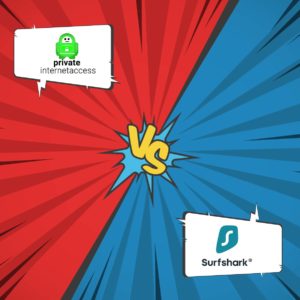

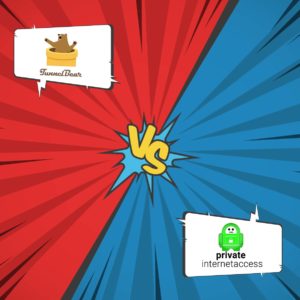
Recent Comments 2
NordVPN 6.25 Error
Do I turn off the update ?
Hello Arley,
There are reports that the 6.25 version has some functionality issues. I’d advise you to use earlier 6.24 version until these issues are resolved.