Surfshark VPN Review 2024: A Budget-Friendly & Secure VPN
Surfshark is an all-rounder VPN service that works with Netflix/torrenting and is pretty affordable. For all its unique capabilities and proprietary features, it has earned my respect. To find out everything that's good and bad about Surfshark, check out this in-depth Surfshark VPN review.
- Updated: March 17, 2024
- 51 User Reviews
- Gerald Hunt

Article updated with details on Surfshark Alternative ID now available for free with all Surfshark plans.
For those individuals who want a comprehensive VPN in a cheap price, Surfshark is a solid choice that deserves serious consideration, as this Surfshark VPN Review will show. Surfshark is one of the best VPN services available and delivers exceptional value, especially with its year-long subscription plans, which are significantly cheaper than other top-tier competitors like ExpressVPN and NordVPN.
Is Surfshark actually good? Surfshark is indeed an outstanding VPN software. It offers an impressive array of features, exceptional compatibility across various platforms, and boasts some of the fastest download speeds in the market. Surfshark stands as a reliable and highly capable VPN that competes effectively with top VPN providers, while maintaining a more affordable pricing structure.
To analyze Surfshark properly, I performed hands-on testing, conducted in-depth research, and had productive discussions with the Surfshark team. I ran comprehensive speed tests on their global servers, conducted leak tests, Surfshark torrenting tests, evaluated Surfshark streaming performance, and checked for compatibility on various platforms, including Windows, iOS, Android, and the Amazon Fire TV Stick. I closely examined Surfshark’s Privacy Policy as well, and scrutinized their recent no-logs audit report.
What is Surfshark? As a whole, Surfshark is an exceptional VPN service known for its affordability, user-friendly interface, rich feature set, and impressive streaming performance. My findings reveal that Surfshark is constantly evolving and continues to make commendable progress, especially in privacy and speed. While there remains room for further improvement, I recommend Surfshark as a reliable and budget-friendly alternative to giants like NordVPN and ExpressVPN.
Ranked #2 out of 56 VPNs
Surfshark VPN Review: Surfshark Pros and Cons
Below, you’ll find a compilation of Pros and Cons that I discovered during my Surfshark VPN Review:
- Unlimited simultaneous connections
- Dynamic MultiHop
- Alternative ID
- Responsive live chat support 24/7
- Ad-blocker and malware scanner
- Kill switch, AES-256 encryption, and a no-logs policy
- Bypasser, CleanWeb, and Built-in speed test tool
- NoBorder and Camouflage modes
- OpenVPN, WireGuard, and IKEv2 protocols
- Global server network coverage
- Exceptional streaming performance
- Pricing packages at low prices
- Slow speeds on a few Surfshark VPN locations
- The Split Tunneling feature is unavailable on Apple devices
- Originated in the Netherlands which is a member state of “Nine Eyes”
Surfshark’s Latest Updates
What is Surfshark’s latest news? During my Surfshark VPN review, the provider’s commitment to innovation shines through in its continuous stream of product enhancements and feature advancements. Presented below is a timeline highlighting noteworthy milestones and updates in Surfshark’s VPN technology over recent months:
- October 2023: Post-breach Alert Recommendations introduced called Surfshark Alert. It will notify users about potential data breaches and providers guidance on what actions to take if information is compromised. The Alert page hosts an updated list of recommended steps and an emergency plan.
- October 2023: Users can streamline the process of logging in or adding new devices by scanning QR codes on their already logged-in devices, initially available on iOS 3.14.
- October 2023: Surfshark introduces a revamped VPN dashboard for macOS 4.12.0 users, enhancing user experience by providing the fastest server within the selected location and notifying users upon VPN auto-connection. Furthermore, Surfshark Antivirus on macOS now consumes fewer CPU resources during file scanning.
- October 2023: In Linux 1.7.0, users with VPN auto-connect enabled will receive notifications when connecting to unsecured networks, bolstering network security.
- August 2023: Alternative ID feature introduced. Alternative ID shields user information, prevents data leaks, and keeps the inbox free from spam. Can be used to maintain anonymity when creating new accounts, subscribing to newsletters, or using dubious websites. Alternative ID is available for free with all Surfshark plans.
- June 2023: Surfshark launched Dedicated IP for all users. Dedicated IP reduces the inconvenience of “prove you’re not a robot” puzzles, helps avoid IP blocklists, and allows other associated benefits. 14 Dedicated IP locations are currently available.
- January 2023: Surfshark introduced Webcam Protection to address concerns by introducing Webcam Protection via Surfshark Antivirus. It blocks unauthorized access to the user’s camera and sends notifications whenever any app attempts to access it without consent.
- January 2023: Surfshark introduced Dynamic MultiHop, to enhance its double VPN feature. Allows users to the ability to select the two servers through which the connection will be routed without any limitations.
Surfshark Features – At A Glance
| Servers | 3200 |
|---|---|
| Countries | 100 |
| Surfshark Price | $2.49/mo - Save up to 77% with exclusive 2-year plan + 30-day money-back guarantee |
| Money Back Guarantee | 30 Days |
| Free Trial | 7 Days on Mobile |
| Simultaneous Connections | Unlimited |
| Compatible Devices | iOS, Android, macOS, Windows, FireStick, Smart TVs, Gaming Consoles, routers |
| Speeds | 80+ Mbps (on 100 Mbps) |
| Keeps Logs | No |
| DNS Leak Protection | Yes |
| Kill Switch | Yes |
| Where is Surfshark based | The Netherlands |
| P2P Support | Yes |
| Customer Support | 24/7 Live Chat Support |
| Other Features | CleanWeb, NoBorders, WireGuard protocol, Multi-Hop, Adblocker, Malware scanner, Alternative ID |
Pricing – How Much Does Surfshark VPN Cost? ⭐10.0
Is Surfshark free? Well, no, it isn’t completely free but Surfshark costs are dirt cheap! I had three choices for paid subscriptions. Essentially, all subscriptions offered me the same features, such as the ability to connect an unlimited number of devices to Surfshark.
The only distinction among the subscriptions is their duration: one month, one year, or two years. I like the 24-month plan the most because it provides the cheapest Surfshark price per month, as many as 4 months free, and is backed by a 30-day Surfshark money back guarantee. Here is a list of all Surfshark budget-friendly pricing plans in USA:
| Term Length | 1-month | 12-months | 2-years |
|---|---|---|---|
| Monthly Price | $12.95 | $3.99 | $2.49/mo |
| Price per Month (Surfshark One) | $14.44 | $5.48 | $3.98 |
| Total Annual Surfshark VPN Price | $155.40 | $47.88 | $29.88 |
| Total Amount Billed at Start of Plan | $12.95 | $47.88 | $59.76 |
| Annual Surfshark Price after First Billing Period | $155.40 | $59.76 | $59.76 |
| Discount | None | 69% savings | 81% savings |
Surfshark offers One Plan refers to its subscription package that provides unlimited access to all features and benefits offered by the Surfshark VPN service.
This includes secure and private browsing, access to global content, multi-device support, and advanced security features such as Kill Switch and CleanWeb. With the One Plan, users can enjoy comprehensive VPN protection across all their devices with a single subscription.
- Credit or Debit Cards
- PayPal
- Google Pay
- Amazon Pay
- Cryptocurrency (i.e., Bitcoin, Ethereum, and Ripple).
Surfshark VPN: Refund Policy
What is Surfshark VPN’s refund policy? I am happy to see that Surfshark provides a genuine 30-day money-back guarantee, allowing users to test their service at no cost for a month. If it doesn’t meet your needs, reach out to their 24/7 Customer Support Team within the trial period to cancel and receive a full refund.
That said, certain exceptions apply; a fact that many Surfshark VPN reviews do not mention. Users who subscribed via the App Store, Amazon, or iTunes, as well as those who used gift card payments, should contact the respective store for refunds.
One great policy from Surfshark is its willingness to refund cryptocurrency payments, a feature not commonly offered by paid VPN services. Users who paid for Surfshark with cryptocurrency will be given an equivalent amount in US dollars based on the exchange rate at the refund time.
In my testing experience, I received a cancellation confirmation email within 2 hours, and the refund was processed within 8 days. This reflects Surfshark’s commendable refund policy.
Does Surfshark have a Free Trial?
Surfshark offers a free trial for 7 days on Android, iOS, and macOS. However, this Surfshark free trial is exclusive to these platforms and is not accessible on others. Users on other platforms can make use of Surfshark’s 30-day money-back guarantee.
How to cancel Surfshark? If you find Surfshark unsuitable for your needs, you can request a refund within the initial 30 days to receive a full refund. This means that if you’re unsatisfied with the VPN service within the first 30 days of your purchase, you can request a refund and receive your money back. This provides users with a risk-free opportunity to try out Surfshark and ensures customer satisfaction.
Surfshark VPN Review – Is Surfshark VPN Good for Streaming? ⭐9.0
Yes, Surfshark VPN is one of the best VPN for streaming. With its vast server network spread across numerous countries, Surfshark allows users to bypass geo-restrictions and access popular streaming platforms from anywhere in the world. It provides fast and stable connections, ensuring smooth streaming without buffering or interruptions.
Surfshark also offers specialized servers optimized for streaming, allowing users to enjoy their favorite shows and movies in high definition. It offers multiple advanced features to enhance your streaming experience. To start, there’s Smart DNS, using which Surfshark can be configured on almost any device, even the ones that don’t support VPNs, allowing you to use the Surfshark Hulu combination on your smart TV.
What is Surfshark’s unblocking ability like? Surfshark VPN is known for its ability to successfully unblock over 20+ streaming platforms. It has been thoroughly tested and proven to work flawlessly with popular services like Netflix, BBC iPlayer, Hulu, and Amazon Prime Video.
With Surfshark, users can enjoy seamless access to a wide range of streaming content from different regions, enhancing their entertainment options:
| Streaming Platforms | Unblocking Ability |
|---|---|
| Netflix | ✔ |
| HBO Max | ✔ |
| Amazon Prime Video | ✔ |
| Peacock TV | ✔ |
| ITV Hub | ✔ |
| Disney+ | ✔ |
| BBC iPlayer | ✔ |
| Hulu | ✔ |
| Stan | ✔ |
| Hotstar | ✔ |
Does Surfshark Unblock Netflix?
Surfshark VPN effectively unblocks Netflix and grants access to 30 different Netflix libraries. Its well known for its ability to bypass Netflix geo-blocks. This means you can enjoy geo-restricted content from around the world, regardless of your location.
It successfully unlocks content from countries like the US, UK, Canada, and Japan, among others, making it one of the best VPNs for accessing Netflix content. For those looking to change Netflix regions, or access international libraries, Surfshark provides a dependable solution.
In my tests, it successfully unblocked over 30 Netflix libraries worldwide, proving that Surfshark works great with Netflix. To access enjoy the Surfshark Netflix combination and unblock Netflix US, I connected to their US – Boston server, and I can attest to its excellent performance with fast streaming speeds and high-definition picture quality.
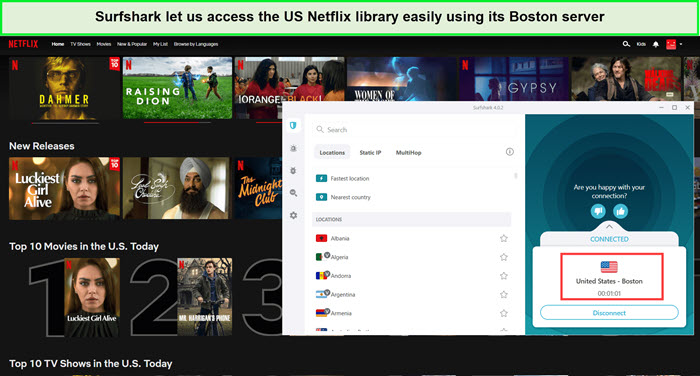
I was able to access all exclusive content present in the Netflix US library with Surfshark, making the Surfshark Netflix combination the best VPN-service duo for streamers.
Surfshark VPN’s EU servers are redirected to Netflix US, allowing users to access the desired content conveniently. Despite the redirection, customer support confirmed the safety of using EU servers for watching Netflix US. This feature provides flexibility and a broader range of Netflix content for users.
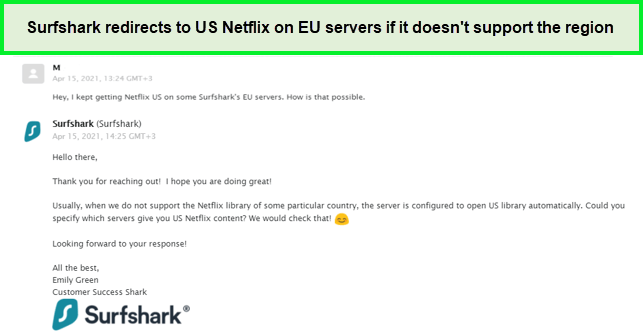
Customer support clarified that Surfshark servers are configured to automatically open US Netflix for regions they don’t support.
My tests showed that accessing Netflix US from servers in Sweden and the Czech Republic was seamless, without encountering any Netflix proxy errors. This unique server strategy enhances the streaming experience and ensures reliable access to a wide range of Netflix content.
Accessing Netflix US from servers in Swedish and the Czech Republic servers during my tests was smooth, with no Netflix proxy errors. This server approach improves streaming experience and guarantees consistent access to a diverse Netflix content.
| Netflix Libraries | Working (Yes/No) | Speed drop (%) | Buffering |
|---|---|---|---|
| Netflix US | ✔ | 12% decrease | No |
| Netflix UK | ✔ | 5.3% decrease | Minimal |
| Netflix IT | ✔ | 1.3% decrease | No |
| Netflix DE | ✔ | 1.7% decrease | Minimal |
| Netflix AU | ✔ | 48% decrease | Minimal |
| Netflix JP | ✔ | 26% decrease | No |
| Netflix KR | ✔ | 18% decrease | Minimal |
| Netflix FR | ✔ | 5.2% decrease | No |
| Netflix CA | ✔ | 9.7% decrease | No |
| Netflix PT | ✔ | 3.7% decrease | No |
Does Surfshark unblock HBO Max?
Yes, Surfshark effectively unblocks HBO Max through its global server network that has earned it the reputation of being a a trusted HBO Max VPN. This ensures not only access to the service but also fast-loading, high-definition video streaming by connecting to a nearby licensed server location.
Surfshark’s servers enable users to enjoy HBO Max shows, movies, and exclusive content from anywhere. It effectively unblocks HBO Max, broadening your streaming choices and ensuring access to the platform’s content, regardless of regional restrictions. I was able to unblock HBO Max with Surfshark using its Miami server and enjoyed a buffer free streaming experience.
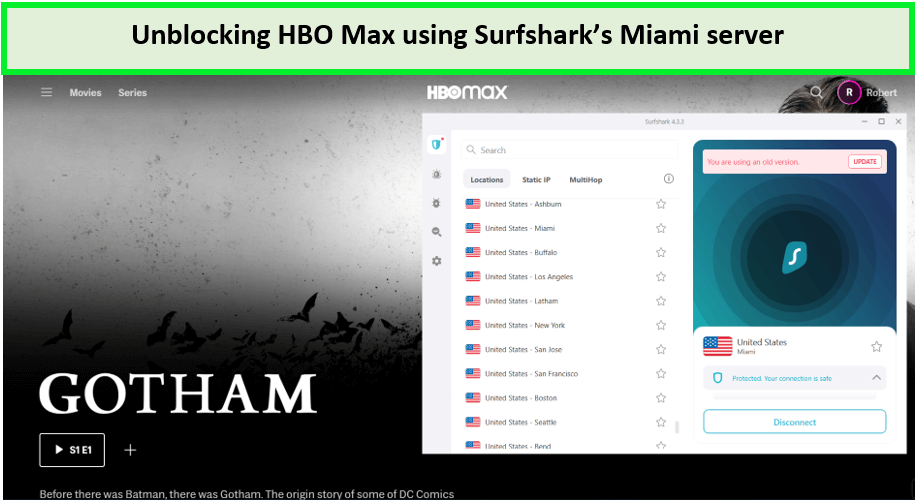
Surfshark can easily unblock HBOMax in no time
Can Surfshark unblock Hulu, Disney+, Amazon Prime, BBC iPlayer, etc?
Yes, Surfshark can easily unblock Disney+ Hotstar, Hulu, Amazon Prime, and many other streaming services. I can say this with confidence after testing Surfshark with a variety of streaming platforms.
In my evaluation, I used Surfshark VPN exclusively to access Amazon Prime and was pleased to find that all content streamed flawlessly in high-definition quality, without any notable errors or interruptions. However, it’s worth noting that I did encounter a minor challenge in finding the optimal server. The Ashburn server eventually proved to be the best.
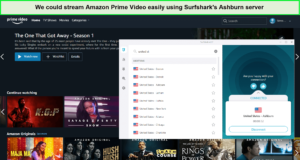
Surfshark managed to unblock the US Amazon Prime Video library easily.
I then tried accessing Hulu outside US with Surfshark. During my testing, pretty much every US server I connected to was able to easily unblock Hulu and stream multiple shows in HD quality. My best experience unblocking Hulu was with Surfshark’s Dallas server, as I did not encounter any buffering or lag:

We could enjoy all popular Hulu content without any buffering.
Finally, I tested Surfshark with Disney+ and got the best performance with its New York server. Again, all the content I streamed on Disney+ played in 1080p HD quality without the expected hiccups of buffering and wait times.

I did not face any issues while streaming Disney+ with Surfshark.
Is Surfshark good for streaming? Yes it is. Apart from Netflix and services mentioned above, other popular streaming services like BBC iPlayer and Crackle are also accessible in 1080p HD quality with Surfshark. When seeking the ideal VPN for accessing content in Colorado, the Surfshark Denver server stands out. This server ensures smooth and reliable connections, making Surfshark the best VPN for Colorado because it offers unparalleled performance tailored to local needs.
In summary, I generally had no trouble unblocking websites using Surfshark. Although, when attempting to unblock Hotstar, I encountered some difficulties. It took multiple attempts, connecting to Indian locations, before it finally unblocked on the 7th try. Unfortunately, the speeds were notably slow during testing, resulting in significant buffering issues. It’s possible this was due to the geographical distance, making the video unwatchable.
Speed – How Fast is Surfshark VPN for Online Activities? ⭐8.5
Surfshark is fast enough for different online activities. While testing, I did not face any problems in regular use and could stream in HD and browse the internet without any hindrance. My Surfshark VPN downloads of heavy files were also largely unaffected. In fact, Surfshark turned out to be faster than most other VPNs I have tested which is why it gets an 8.5/10 speed.
Surfshark has improved its speeds since I last reviewed it. When I tested it by connecting to its OpenVPN protocol, I got a speed 0f nearly 78 Mbps on the US server and 75 Mbps on its UK server on my 100 Mbps connection, which didn’t seem quite up to par.
Overall, my experience was Open VPN not as pleasing. I expected equal or slightly slower speeds but got results of around 70- 75 Mbpos on average which was lower than I expected.
However, I witnessed a noticeable surge in speed after connecting to its WireGuard protocol during my Surfshark speed review. On its US server, the VPN delivered 80+ Mbps speeds while the UK server gave 78+ Mbps. These speeds were stable and consistent every time I connected to the protocol, making Surfshark one of the best VPNs with WireGuard Protocol that I have ever tested.
Overall, I did not face extreme slowdowns on any Surfshark server. Here is a brief look at the results of my Surfshark speed test usinh both the Wireguard and OpenVPN protocols on the US and UK servers:
| Download/Upload | US Server | UK Server |
|---|---|---|
| Wireguard (100 Mbps connection) | 84.09 Mbps | 83.21 Mbps |
| OpenVPN (100 Mbps connection) | 77.51 Mbps | 75.50 Mbps |
Generally, I was pleasantly surprised by the performance. For instance, streaming on platforms like Netflix proceeded smoothly without significant buffering or lags, and browsing remained swift. This means you can expect reliable performance when using Surfshark’s servers in different countries. To get a quick overview, refer to the table below:
| Surfshark VPN | Download retention | Upload retention |
|---|---|---|
| United States | 87.3% (873 Mbps) | 80.6% (806 Mbps) |
| United Kingdom | 82.1% (821 Mbps) | 74.1% (711 Mbps) |
| Australia | 54.6% (530 Mbps) | 49.44% (478.92 Mbps) |
| Singapore | 51.61% (515.61 Mbps) | 49.37% (494.37 Mbps) |
| France | 44.04% (440.4 Mbps) | 41.2% (412 Mbps) |
Surfshark VPN Review: Servers and Locations
Surfshark has over 3200 servers in 100 countries. The Surfshark server list consists of a global network of servers strategically located across various continents to provide comprehensive VPN coverage.
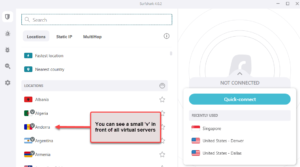
Surfshark’s virtual locations help you bypass censorship but can lead to higher pings.
Here is an overview of Surfshark server locations region-wise:
| Regions | Countries and Territories with Surfshark servers |
|---|---|
| North and South America | 18 |
| Europe | 48 |
| Asia and Australia | 28 |
| Middle East and Africa | 9 |
Virtual Server Locations
I was impressed by Surfshark’s extensive virtual server network, which enhances the overall VPN experience. With a vast global network comprising over 3200 servers worldwide, both physical and virtual, Surfshark ensures top-notch performance and accessibility. What stands out is the inclusion of more than 65+ virtual locations strategically positioned worldwide.
These virtual servers, spanning various countries and cities, offer users seamless access to content and services from diverse regions. Whether you’re looking to connect to a virtual server in the US, Europe, or Australia, Surfshark’s virtual infrastructure guarantees a fast and secure internet connection, regardless of your location.
Static IP Address
Surfshark offers static IP addresses in several countries, but the exact count may change as they expand their network. For the latest information on the number and availability of these static IP addresses, I suggest visiting Surfshark’s official website or reaching out to their customer support.
Benefits of Using Static IP Address
- Compatible with all types of connection protocols.
- Safeguards all of your devices that are connected.
- Ensures secure manual connections.
- Prevents unauthorized usage of your IP address.
- Offers customizable privacy features.
- Facilitates easy access to remote networks.
- Assists in bypassing bothersome captchas.
- Enhances access to websites that are sensitive to IP addresses.
Security – How Secure is Surfshark VPN? ⭐10.0
Surfshark VPN is highly secure. It participates in regular audits and provides top-tier security with AES-256-GCM encryption, currently considered the most robust choice available. This encryption, combined with up-to-date protocols, and servers that operate entirely on RAM for optimal security ensures the utmost protection for your data during transfers.
On Android, you have the option of using the ChaCha20 cipher, which offers a similar level of security and performance.Surfshark is known for providing a high level of security to its users and offers a range of advanced security features. It has a strict no-logs policy, meaning it does not store any user activity or connection logs.
This commitment to privacy ensures that your online activities remain private and anonymous. It also incorporates a kill switch feature, which automatically cuts off your internet connection if the VPN connection drops. This prevents any data leakage or exposure of your IP address. So is Surfshark safe? My detailed analysis of its features will help you answer the question:
Encryption Protocols
Is Surfshark legit? Yes Surfshark is legit and implements the most robust AES-256-GCM, ensuring maximum data protection. This encryption standard, offers an incredibly secure solution for safeguarding your information.
For Android users, Surfshark provides an alternative option called the ChaCha20 cipher. While it offers similar levels of security to AES-256, the main difference lies in the speed performance. Newer devices with AES hardware acceleration work faster with AES-256, while older ones perform better with ChaCha20. It also improves your authentication process security by utilizing SHA-512 encryption.
RAM-Only Servers
Surfshark uses RAM-only servers that erase data whenever the server is powered off, ensuring that it cannot be retrieved. This strict data purging mechanism guarantees your complete online anonymity, as no traces of your activities remain.
Security Protocols
Surfshark offers three different protocols, each available in both TCP and UDP variations:
- IKEv2: This protocol works best for nearby servers but also gave decent speeds during my tests on long-distance servers. It comes with an auto-connect feature is available on the Windows, iOS, Android, macOS, and FireTV Surfshark apps.
- OpenVPN: OpenVPN has two versions, UDP and TCP. UDP is faster and ideal for gaming, streaming, and video calls. TCP, on the other hand, is a bit slower.
- WireGuard: Uses state-of-the-art cryptographic technology, which makes it faster, more stable, and 4 times faster than OpenVPN. Surfshark offers this protocol for Windows, Mac, Android, and iOS device applications only.
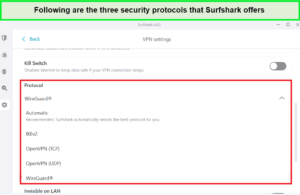
Using these protocols, you can be secure while accessing your favorite platforms.
I have seen that most people prefer OpenVPN for speed and reliability, but WireGuard is gaining traction. More providers are expected to adopt WireGuard in the coming years. For a detailed comparison, check my comprehensive WireGuard vs. OpenVPN analysis. I tested the protocols and found OpenVPN (UDP) to be notably slower than both IKEv2 and WireGuard.
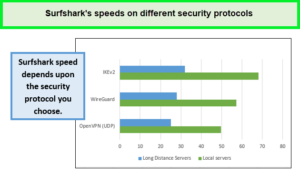
We tested speeds on 10 different servers using 3 different Surfshark protocols to give you a rough idea about each VPN protocol’s speed and performance.
In my speed tests, Surfshark’s OpenVPN was 46% slower on average than IKEv2. For high internet usage, I suggest going with IKEv2 for the fastest performance. You can also use the automatic option to let Surfshark choose the best protocol for your needs.
Leak Test Results
I tested 10 Surfshark servers, including those in the UK, US, France, and Italy, and found no DNS, IP, or WebRTC leaks. Surfshark provides DNS and IP leak protection on all its servers using the IPv4 stack, which is the most common type of IP. While they don’t support IPv6, which is the newer format, my testing did not show any leaks:
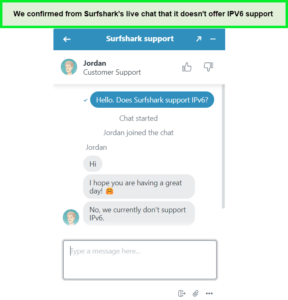
Surfshark doesn’t offer IPV6 support, so users better stick to IPv4 with this VPN.
Disabling IPv6 on your devices may affect some apps. Surfshark is a top VPN, but premium VPNs like ExpressVPN handle IPv6 and IPv4 seamlessly. To test Surfshark’s privacy, I conducted leak tests on IPleak.net. Here are the results:

Surfshark passed all the leak tests when we connected to its US server location.
I’m satisfied with the results; there were no DNS or IPv6 leaks when connected to Surfshark. I recommend checking your connection for security as well.
WebRTC leak protection
Checking for WebRTC leaks is crucial but often neglected in VPN connections. Tools like ipleak.net usually perform comprehensive testing, including IP, DNS, and WebRTC leak checks together. However, you can use separate tools like browserleaks.com to specifically check for WebRTC leaks.
I conducted these tests with Surfshark VPN enabled to ensure no information was leaking. Once again, Surfshark performed exceptionally well in these comprehensive tests, confirming its status as one of the most secure VPN services.
Automatic Kill Switch
Surfshark includes a Kill Switch feature that stops your online activity from leaking if the VPN connection drops. It’s smart, as it instantly disables your internet when the VPN connection is lost, preventing any data leaks.
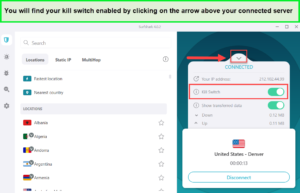
This feature will ensure no leak of your online activities.
I tested this feature by downloading a torrent file and disconnecting from the VPN server halfway through. Immediately upon disconnection, Surfshark automatically disabled my internet connection.
MultiHop Servers
With Surfshark’s MultiHop servers, I created a VPN chain for enhanced IP masking. For instance, connecting to Surfshark’s US and Netherlands servers simultaneously allows you to appear in two locations, routing your traffic through two servers. However, during testing, MultiHop servers noticeably slowed down my speeds, which is expected due to the double server routing.
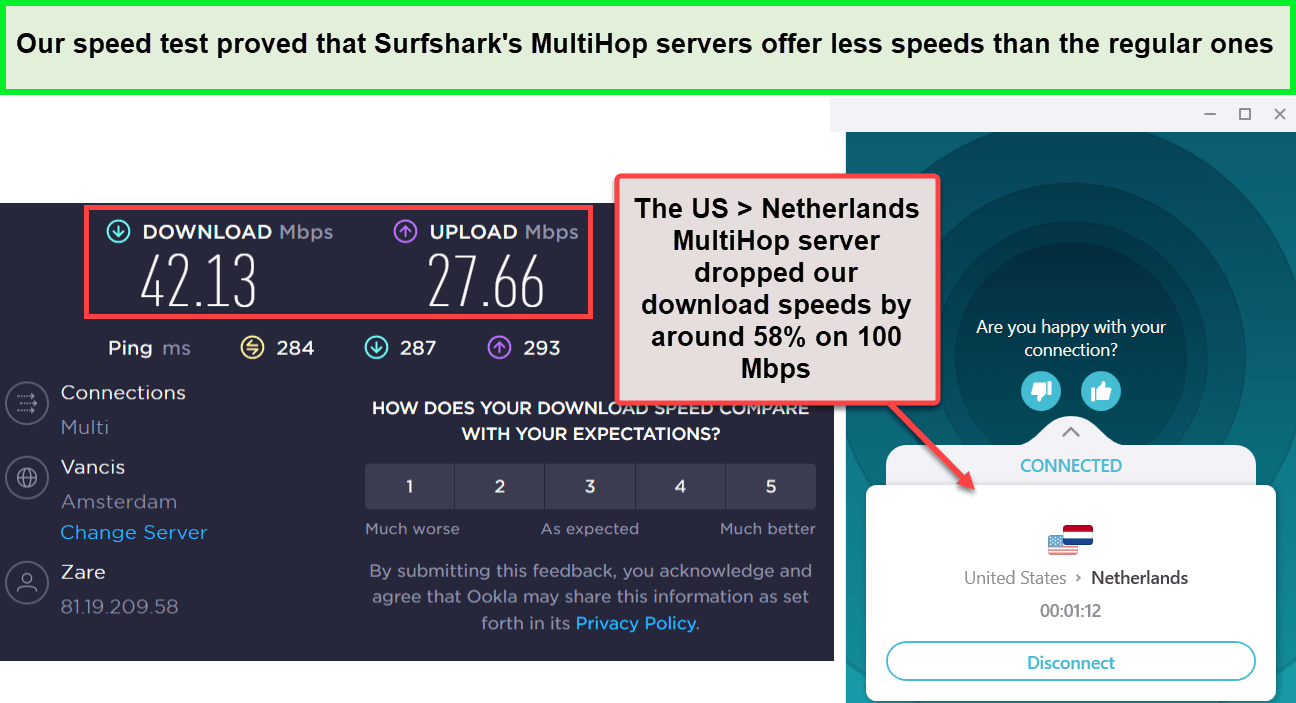
As you can see, the pings are also higher on the MultiHop servers.
Camouflage Mode
This mode makes your encrypted traffic look like regular traffic under deep packet inspection (DPI) so that nobody can see you’re using a VPN. It is a convenient feature of how to use Surfshark VPN if you connect behind a strict firewall or an Internet Service Provider that restricts VPN usage.
I tested this feature on public Wi-Fi in a library, and it instantly unblocked Netflix and Disney+ without any hiccups. You don’t have to manually enable the Surfshark Camouflage mode, as it is automatically enabled when you connect to the OpenVPN protocol. OpenVPN is available on Windows, macOS, Android, iOS, and Linux.
NoBorders Mode
NoBorders is a Surfshark feature tailored for countries with strict VPN regulations and online censorship, like China. When activated, it provides a special server list that you can connect to.
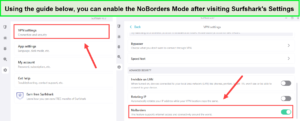
Surfshark’s NoBorder mode to bypass heavy internet restrictions and censorship in regions like China or UAE.
Nexus
Nexus is Surfshark’s latest security feature, using Software Defined Networking (SDN) to combine all VPN servers into a unified network. It connects multiple servers instead of a single tunnel, concealing user traffic, improving stability, and potentially enhancing VPN speed. Nexus optimizes Surfshark’s VPN service, offering increased speed and reliability by routing data through a network of servers.
2FA
Surfshark offers Two-Factor Authentication (2FA) for added security. To enable it, log in to your Surfshark account, go to “Account Settings,” and click “Turn on 2FA.” You can set it up with your email or use Google Authenticator for extra privacy. Download the app, scan the QR code, and you’ll need to enter the code from the app when logging in, which changes every 30 seconds.
CleanWeb
I find CleanWeb to be a great feature in Surfshark VPN as it effectively blocks ads, trackers, and malware, making browsing more enjoyable. Here’s a screenshot that I took for my Surfshark CleanWeb review:
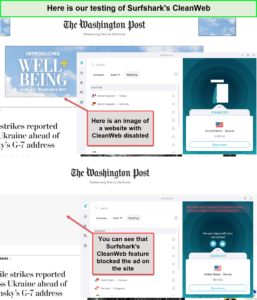
The feature was quite effective for different websites in my Surfshark CleanWeb review.
Enabling CleanWeb in Surfshark’s extension is straightforward – just click to enable it. This feature not only eliminates annoying ads but also safeguards against malicious websites and phishing scams, enhancing your online security.
GPS Spoofing on Android
Surfshark offers a GPS Spoofing feature on Android, which hides both your IP address and GPS location to enhance online privacy. This feature makes it appear as if you’re in the same place as the server location, preventing apps from tracking your real whereabouts.
To enable it, select “Override GPS Location” in advanced settings. During my test with the Chicago server, Google Maps showed my location near Willis Tower in Chicago, despite my physical presence in the UK. Note that it may not work with location-dependent games like Pokemon Go, as they require your actual location.
Surfshark VPN Review: Other features
Is Surfshark a good VPN? Yes it is. Besides the features mentioned above, Surfshark also offers tons of other cool in-app features for its users, as per my Surfshark VPN review. Here are some notable ones:
- Whitelister: As the name suggests, Whitelister is a split tunneling feature that allows you to custom-exclude specific apps or websites from connecting via a VPN. This feature is great if you prefer securing certain sensitive apps and websites while excluding other apps that you might use for streaming and general browsing.
- Device Invisibility: With Surfshark, you can also make your VPN-enabled devices invisible to other devices that are on the same network. This feature offers an extra layer of privacy and is best when you are using public Wi-Fi and don’t want to be visible to others. Unfortunately, this feature is only available in Surfshark apps for Windows and Android.
- Privacy Beyond VPN: This is a bundled add-on offered by Surfshark with additional costs on its basic subscription deal. It has two features, including Surfshark Search, which lets you privately search without any ads or trackers, and Surfshark Alert, which notifies users immediately if their information is found in leaked databases.
- Trust DNS: Surfshark also offers a free Trust DNS app that lets you change your DNS address for free. What’s best is that you can choose from 100+ public DNS servers and access websites that are blocked at the DNS level and even hide your online activity from your ISP. It is only available on Android and iOS apps.
- Surfshark Antivirus: Surfshark Antivirus is a lightweight and user-friendly virus protection solution that guards against viruses and zero-day threats. It offers manual, scheduled, and real-time scans, ensuring your device’s safety without slowing it down. It comes in a bundle with Surfshark One.
- Dedicated IP: Surfshark Dedicated IP is a unique and fixed IP address exclusively for one user. It ensures a consistent IP every time you connect to your designated VPN server, providing both the security of a VPN and a stable IP address. Unlike shared IPs, which are used by multiple users, a dedicated IP is for your sole use, making it ideal for services sensitive to IP changes and avoiding CAPTCHA requests.
- Alternative ID: Surfshark Alternative ID is a feature that generates a new online identity and email for your use on the internet. You provide the details for the identity you want, and Surfshark creates a new profile with a discreet email address, ensuring your real identity remains confidential. This feature is handy for avoiding sharing personal information with untrusted websites, minimizing the risk of data breaches, and reducing spam from unwanted marketing subscriptions.
Surfshark VPN Review: Privacy ⭐10.0
Surfshark is packed with privacy features. The VPN has one of the most strict no-logs policies among available providers and I consider it to be one of the best no logging VPNs because if it. This policy is frequently audited by independent third party experts and is implemented via RAM-only servers that wipe all your data after every session leaving no traces behind.
Is Surfshark a good VPN? Yes it is. Surfshark is based in the privacy friendly jurisdiction of the Netherlands, one of the rare European countries that do not have data-retention laws.
It has an open privacy policy documentation available that discusses all important practices clearly. I appreciate their commitment to quality service and effort to communicate transparency. Overall, I am satisfied and impressed with the level of privacy Surfshark offers to its users, unlike many premium VPN services.
Strict No-Logs Policy
Surfshark doesn’t keep logs and strictly follows the concept of no data logging. If you go through Surfshark’s privacy policy, the provider mentions that it does not log any information that may compromise user safety.
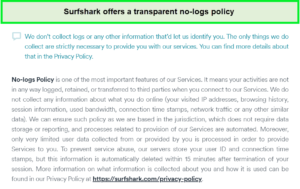
Surfshark clearly mentions that it doesn’t collect any identifiable user information, answering you’re ‘Is Surfshark safe’ query.
The following table shows what information Surfhark logs and what information it does not retain:
| Data | Surfshark Logging Policy |
|---|---|
| User session information | No logging of session information |
| Surfshark account password | Password retained |
| Actual IP addresses | Temporary retention, promptly erased post-session |
| Amount of bandwidth used | No logging of used bandwidth |
| Time stamps | No logging of time stamps |
| Traffic on User’s network | No logging of network traffic |
| Payment information | Payment data retained unless anonymous methods used |
| User’s email address | Email address retention |
| Browsing history | No logging of browsing history |
This is seriously impressive because Surfshark only collects emails, encrypted passwords, billing information, and order history. This is pretty standard and cannot pose a threat to user privacy. Surfshark also won the Security Software Company of the Year Award at the 17th Annual 2021 Cybersecurity Global Excellence Awards.
Jurisdiction
Surfshark is headquartered in the Netherlands, which is, unfortunately, a member of the 5 Eyes, 9 Eyes, and 14 Eyes Alliance. Now, this can be a bit unsettling for all Surfshark users. That is why the VPN clearly mentions in its privacy policy that despite its headquarters in the Netherlands, the VPN does not store any user logs. You can confirm more through the image below:

This means that the VPN won’t collect any data of its users.
Warrant Canary
A warrant canary is basically a small document informing customers of National Security Letters, Gag Orders, and Warrants that the provider has received to date. Since it has begun operations, Surfshark has not received any subpoena or orders to disclose customer information so far:
- National Security letters;
- Gag orders;
- Warrants from a government organization.
Independent Audits
Transparency plays a vital role in establishing trust in cybersecurity companies. In order to build and maintain trust, Surfshark has undergone independent audits not once, but three times.
The initial audit took place in 2018 and was conducted by Cure53 penetration testers. Their focus was on examining the security of Surfshark’s Chrome and Firefox extensions, as browser extensions are typically more vulnerable. Fortunately, the results were positive, with the extensions being deemed highly secure.
In 2021, Cure53 conducted a second audit, this time focusing on Surfshark’s server infrastructure and overall security. Once again, Surfshark emerged successful, passing the tests with exceptional results.
The most recent audit occurred in 2023 and was conducted by Deloitte. This audit specifically scrutinized Surfshark’s no-logs policy. The outcome favored the VPN provider, as Deloitte confirmed the validity of Surfshark’s no-logs policy, affirming that the provider genuinely does not retain any user information.
Torrenting: Is Surfshark VPN good for torrenting?
Yes, Surfshark VPN is an excellent choice for torrenting. It offers a vast network of P2P-friendly servers, exceptional speeds, and full compatibility with major torrent clients, which means you can use Surfshark for torrenting without hassle.. Best of all, Surfshark places great emphasis on safety and privacy, ensuring a secure torrenting experience. It also offers the option of cryptocurrency payment for enhanced security.
When using torrent clients like BitTorrent or uTorrent, Surfshark automatically connects you to the nearest P2P server, simplifying the process compared to manual server selection. In my test on an Italy server not optimized for P2P, my IP remained secure, and only the DNS location changed to the Netherlands, an optimized P2P location.
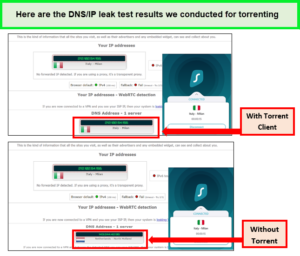
Surfshark automatically connects you to a P2P server when you open a Torrent client like uTorrent.
However, I noticed that automatic server switching led to slower download speeds compared to manually selecting P2P servers. When connected to local P2P-optimized servers, the speed averaged 62.17 Mbps, allowing for a quick 12-minute download. On the other hand, connecting to the Italy server resulted in a slower speed of 32.5 Mbps, extending the download time to 23 minutes.
Is Surfshark VPN Good Enough for Gaming?
Yes, Surfshark VPN is suitable for gaming, particularly on Android devices, due to its high speed, extensive server network, the inclusion of modern protocols like WireGuard, and various other advantages.
I can confidently say that Surfshark VPN is one of the best gaming VPNs thanks to its super-fast speeds and extensive network of servers. This network of over 3200 servers can help in reducing ping by connecting to a server close to the game’s server.
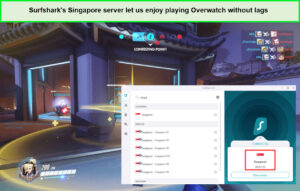
I was able to enjoy Overwatch with Surfshark, with very low pings.
Other major advantages of using Surfshark for gaming include protection from DDoS attacks, bypassing bandwidth throttling, and enabling access to games across different regions.
Here are some gaming optimized features that make Surfshark stand out from the crowd:
- High-capacity Ports: Surfshark servers feature ports with up to 10Gbps capacity, ensuring minimal lag due to server congestion.
- Enough Servers for Online Gaming: With more than 3200 VPN servers globally, Surfshark offers plenty of options for gamers to connect to a nearby server, reducing impact on connection speed.
- No Bandwidth Limitations: Unlike free VPNs, Surfshark doesn’t impose bandwidth limitations, offering an uninterrupted gaming experience.
- All Device Compatibility: Surfshark supports a wide range of systems, making it easy for gamers to install the VPN client on any compatible device.
The service also addresses concerns about VPN impact on gaming speed and offers solutions like smart DNS for devices that don’t support VPN apps. Overall, considering these aspects, Surfshark is a strong choice for gaming VPN needs.
Surfshark VPN Review: Does Surfshark Work in China?
Yes, Surfshark works in China. In my Surfshark VPN reviews, I found that this VPN not only offers speed and security at a reasonable price but also performs well in China. I conducted extensive tests to see if it can bypass China’s strict internet censorship, and the results were impressive. Surfshark consistently provided a reliable connection, enabling access to blocked content and websites without issues in China.
Surfshark’s Hong Kong server serves as a viable alternative to a Chinese server, effectively addressing its absence by unblocking almost any Chinese content I tried to access. On a similar note, the same Hong Kong servers bypass restrictions and access platforms like Instagram, Google Meet, and Snapchat that are blocked in China.
This provides the best of both worlds: access to Chinese and well as international services, all with one VPN. This is why I consider Surfshark to be the best VPN for China, available at an affordable price.
If you are having issues downloading Surfshark in China, you can set it up manually. Their helpful Customer support is also available if you need help setting it up on your device.
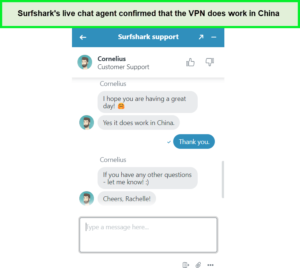
If you cannot seem to use Surfshark in China, you can contact customer support and set it up manually.
In my Surfshark VPN reviews, I found that its NoBorders Mode and Camouflage Mode are both effective in China. NoBorders Mode detects and overcomes VPN blocks, while Camouflage Mode makes VPN traffic appear as regular internet traffic, bypassing ISP restrictions. These features ensure unrestricted, secure internet access while bypassing robust blocking technology like China’s formidable Great Firewall.
Installation of Surfshark VPN & Ease of Use⭐10.0
Surfshark apps are interactive, user-friendly, convenient, and intuitive, as I found out during my Surfshark VPN review. The clean layout and well-designed interface make it easy for beginners to use the features. The app supports around 15 different languages to assist customers worldwide, including Chinese, Japanese, Korean, etc. Sufshark apps are available on the following platforms:
| Platform | Surfshark compatibility |
|---|---|
| Windows | Full Surfshark experience |
| macOS | Two different Surfshark MacOS app versions with limited features |
| Linux | Modern and user-friendly Surfshark app |
| Mobile | Solid Surfshark apps for Android and iOS |
| Browser | Browser extensions for Chrome and Firefox, with cookie blocker functionality |
It is also easy to set up Surfshark on other devices that do not have their dedicated apps thanks to its SmartDNS feature:
- Surfshark Nvidia Shield
- Surfshark Apple TV
- Surfshark Firestick
- Surfshark Roku
I discovered that server information like ping time isn’t visible while connected to the VPN. I contacted customer support and learned you need to disconnect from the VPN to see these details. This allows for selecting servers with faster speeds and lower ping times.
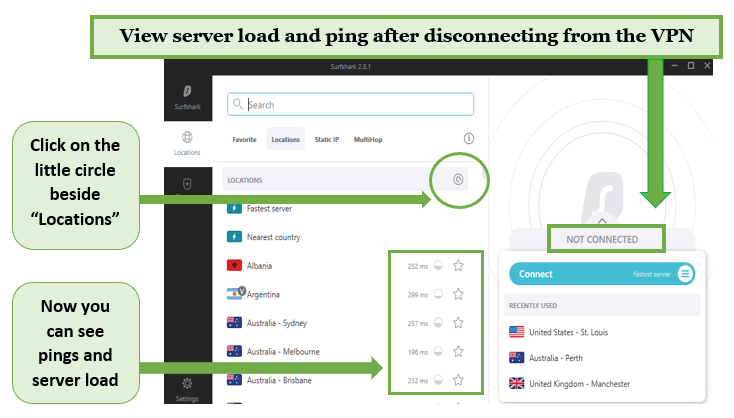
View server load and pings of the individual server location to choose the best server in USA.
Unlimited Simultaneous Device Connections
Surfshark distinguishes itself as one of the best VPNs for multiple devices by offering unlimited simultaneous connections. This is a significant advantage over many other VPNs that limit connections to 5-10 devices.
I found Surfshark to be a great value, particularly for large families. In my testing, which included the Surfshark Router setup and connecting devices like laptops and Apple TVs, I noted no performance degradation.
I extended my evaluation to filesharing storage devices and tested Surfshark on Synology. Synology offers secure Network Attached Storage (NAS), a key concern is the vulnerability of data during transfer on unsecured networks.
Despite the high security of Synology NAS devices, the risk of data interception exists when files are transmitted over unsecured connections. However, during my tests, Surfshark proved itself to be reliable and secure at encrypting Synology transfers. That is why I now consider it as best VPN for Synology.
Device Compatibility with Surfshark VPN⭐9.0
Surfshark works with all major operating systems, including iOS, macOS, Linux, and Android, and is an excellent solution for excellent security, performance, and a secure online experience. My experience using it on desktop devices during my Surfshark VPN review was particularly great, which is why I now consider Surfshark as one of the best VPNs for Windows.
Aside from offering dedicated apps, this budget-friendly VPN boasts excellent compatibility with a wide range of streaming devices. During my tests I successfully set up and used Surfshark with Roku, Apple TV, Fire TV Stick, and Chromecast.
Surfshark VPN allows users to overcome geo-restrictions and access various content libraries, including US Netflix, Hulu, and Max, from outside the US. Its servers are optimized for streaming, ensuring buffer-free viewing and maintaining privacy and security.
Desktop Apps
Surfshark’s Windows app is straightforward. I tested Surfshark on Windows, and it proved itself to be the best VPN for Windows 10. Its enhanced features on the Mac app also make it a reliable choice among the best VPNs for Mac users.
The Surfshark VPN software features a Connect button, real-time server status details, Whitelister, MultiHop, and kill switch feature, and a convenient menu for selecting server locations, ensuring a seamless and intuitive experience across different operating systems.
The static IP list in Surfshark allows you to connect to servers in Singapore, the UK, Japan, US, and Germany to set a fixed IP address from a country of your choice on every connection. This particular feature has often been appreciated in the many Surfshark VPN reviews I have seen.
Mobile Apps
My Surfshark VPN review was not restricted to just desktop apps, I tested its mobile apps too. Surfshark’s mobile apps are user-friendly and easy to use, mirroring the Windows app in interface and features like split-tunneling, Ad-blocker, Whitelister, and MultiHop. They offer a pleasing design with a Dark Mode option and support multiple protocols like OpenVPN/IVEv2 and WireGuard, similar to desktop versions.
The Surfshark Android app enhances mobile network performance with automatic VPN connections and various encryption methods, although Shadowsocks is no longer available.
Surfshark VPN’s Browser Extension
Surfshark seamlessly integrates with popular web browsers like Google Chrome, Mozilla Firefox, and Microsoft Edge through its browser extensions. These provide convenient and easy-to-use VPN functionality directly within your browser.
The Surfshark VPN Extension allows you to secure your online browsing by encrypting internet traffic, changing your virtual location, and enhancing privacy. The design is user-friendly, enabling easy VPN server connections with just a few clicks for protected online activities and secure browsing.
Surfshark Reliability & Customer Support⭐9.0
Surfshark is known for its reliability, stability, and consistent VPN service. With a vast global server network, Surfshark ensures reliable and uninterrupted connections. I myself used Surfshark’s stable VPN connection to browse the web, stream content, and engage in online activities securely.
Surfshark stands out for its effective and prompt customer support. Available 24/7 through live chat, email, and a detailed knowledge base, they offer reliable assistance for any queries, troubleshooting, or guidance if you ever encounter your Surfshark not working. Surfshark support can be obtained through the following avenues:
| Support Option | Provided by Surfshark |
|---|---|
| Phone line | No |
| 24/7 live chat | Yes |
| FAQs | Yes |
| Yes | |
| Guides or articles | Yes |
Surfshark has a detailed Help section on its website where you can find troubleshooting guides, installation tutorials for popular devices, and helpful FAQs.
Does Surfshark have Live Chat Support?
Yes Surfshark does have Live Chat support. It can be accessed by going to the Surfshark support site, scrolling to the bottom of the page and clicking the “Chat with Us” button. During my Surfshark review, I asked their support agent a simple question and got a response within seconds:
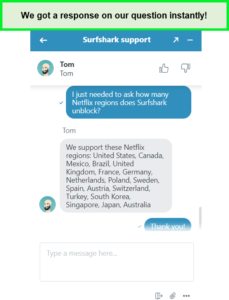
The answer that I got was quite informative.
Why should you choose Surfshark?
You should choose Surfshark because it offers safety and privacy during your online activities, and enhances your browsing experience with features like ad blockers and unlimited connections. After my Surfshark review, here are some key reasons why you should choose Surfshark:
- High-Speed Connectivity: With 10Gbps ports on most servers, it offers seamless streaming and browsing without buffering or restrictions, even with heavy data usage.
- Robust Security and Privacy: Based in the Netherlands, Surfshark encrypts your internet connection and hides your IP address, employing AES-256 encryption to safeguard your online activities from external threats.
- User-Friendly and Affordable: It provides easy-to-use apps for all types of users and is one of the most cost-effective VPNs, starting at extremely affordable rates for a 2-year plan, with a 7-day free trial and a 30-day money-back guarantee.
- Unlimited Device Support: A single subscription allows unlimited simultaneous connections, enabling comprehensive protection for all your devices and the option to share with others.
- No Logs Policy: Surfshark ensures your online activities remain private by not logging your browsing history, downloads, or other actions.
- Secure Server Network: It operates a 100% RAM-only server network, ensuring all connection data is erased upon server restarts.
- Exceptional Performance in 2024: Known for its fast speeds, particularly when using WireGuard, it enables lag-free streaming of UHD content from distant regions.
- Extensive Server Coverage: With over 3200 servers in more than 100 countries, it offers fast connections worldwide and is excellent for bypassing geo-restrictions.
- Additional Features: Surfshark includes an ad blocker (CleanWeb), which blocks ads, trackers, and malware, enhancing your online experience.
Surfshark Rating: Based on my Complete Guide
As I have tried to reiterate in this detailed Surfshark VPN review, this provider is an exceptionally strong service. It boasts a myriad of features and delivers top-tier performance. The affordability of the 2-year introductory plan significantly outweighs minor drawbacks, such as subpar OpenVPN speeds or the less reliable kill switch.
It is ideal for those seeking a VPN that functions seamlessly across numerous devices, ensures online anonymity, and provides access to a vast array of global streaming sites. Its combination of performance and versatility makes it a highly attractive option:
| Criteria | Comments | Rating (out of 10) |
|---|---|---|
| Streaming | Surfshark has powerful unblocking capabilities to unblock Netflix, BBC iPlayer, and more. Several streaming tests conducted. | 10 |
| Speed | Fast download speeds on all servers, though upload speeds were somewhat slow on some servers. | 8.5 |
| Server Network | Offers an extensive and reliable worldwide server network. | 9.5 |
| Security | Features many built-in security improvements not available in other VPN services to protect against cyber threats. | 10 |
| Privacy | Adheres to a strict zero-logs policy, does not store user information, and has a transparent, audited privacy policy. | 10 |
| Torrenting | Servers are well-suited for downloading torrents from any region. | 8.8 |
| Installation & Apps | Provides easy-to-use, minimalist apps ideal for beginners, with straightforward navigation. | 10 |
| Compatibility | Supports unlimited connections and offers apps for a variety of devices and operating systems, including routers and Smart TVs. | 9 |
| Pricing | Extremely affordable, offering some of the lowest prices for a VPN. | 10 |
| Reliability and Support | Delivers consistent, reliable service with excellent customer support including live chat, email, guides, and FAQs. | 9 |
Other Streaming services you can access using Surfshark
I tested around 50+ servers including US, British, Canadian, Australian and other regions with VPN Surfshark. During my tests in my detailed Surfshark VPN review, I unblocked this entire list of streaming platforms with Surfshark:
| American | British | Canadian | Australian | Other Regions |
| Amazon Prime Video | Sky TV | CBC Gem | Tenplay | German TV |
| Showtime | BBC iPlayer USA | Crave TV | 9Now | DStv |
| Disney Plus | Channel 5 | Citytv | Foxtel | Hotstar |
| ESPN+ | Sky sport | Hayu | Stan | Rai TV |
| MLB.tv | Eurosport | – | Optus Sports | ViuTV |
| YouTube TV | ITV | – | Kayo Sports | Telecinco |
| MTV | Channel 4 | – | – | SonyLIV |
| Vudu | BT Sport | – | – | Showmax |
| Crackle | UK TVPlayer | – | – | – |
| beIN Sports | – | – | – | – |
| Sling TV | – | – | – | – |
| Bravo TV | – | – | – | – |
| Starz | – | – | – | – |
More VPN Guide by VPNRanks
- Best Offshore VPN: Unlock the world with our top-rated offshore VPN service
- Best VPN for Brave Browser: Enhance your online privacy and security while using the Brave browser with the top VPN solution
FAQs – Surfshark VPN Review
Is Surfshark VPN any good in 2024?
Yes, Surfshark VPN is a good choice in 2024. It stands out for its affordability, the ability to support unlimited simultaneous connections, impressive connection speeds, and a comprehensive suite of security features, making it an excellent option for safeguarding online privacy.
Is NordVPN better than Surfshark?
NordVPN is generally considered better than Surfshark by many VPN users due to its superior connection speeds and unique features like Meshnet. However, for those seeking a more budget-friendly option, Surfshark is favored for its offering of unlimited simultaneous connections.
Is Surfshark a Chinese company?
No, Surfshark is not a Chinese company. It is based in the Netherlands, with its parent company, Surfshark Ltd., having been established there in 2018. The company operates independently of any jurisdiction that might have data retention laws or other privacy concerns.
Do I need a firewall with Surfshark?
Yes, you need a quality firewall in addition to using VPN Surfshark. While Surfshark provides VPN services and antivirus features, having a dedicated firewall on your device is still essential for optimal security.
Is Surfshark legal in USA?
Yes, Surfshark is legal in the USA. Using a VPN is permitted in the United States, as there are no laws restricting VPN usage in the country, similar to the UK, Canada, and most of Europe. However, it’s important to note that some countries with tighter restrictions on their citizens’ freedoms also limit VPN use.
Does Surfshark track you?
No, Surfshark does not track you. Surfshark VPN maintains a strict no-logs policy, meaning it does not record your online activities or whereabouts. The VPN server retains only the minimal data necessary to maintain your connection, and this data is not stored after your session ends. Their commitment to not tracking users is validated by an assurance report from Deloitte.
Is Surfshark better than ExpressVPN?
Surfshark is not necessarily better than ExpressVPN; it depends on what you value more. While ExpressVPN is considered the best overall VPN, Surfshark is recognized as the best value VPN. Both offer excellent privacy protection and are reliable for handling geoblocks in online streaming, making them top choices depending on your specific needs and preferences.
Can Surfshark be hacked?
Yes, theoretically, Surfshark, like any other digital service, can be hacked, but it is highly secure. Surfshark uses Perfect Forward Secrecy (PFS), which frequently changes the encryption keys, making it extremely challenging for hackers to break the encryption, even if they obtain the keys. This advanced security measure significantly enhances the protection against hacking attempts.
Does Surfshark work without Wi-Fi?
Yes, Surfshark does work without Wi-fi if you have another an internet connection available. While Surfshark, as a premium VPN, does not have a data cap and allows unlimited usage, it still requires an internet connection, such as Wi-Fi or mobile data, to function. A VPN operates over the internet and cannot provide its services offline.
Final Verdict – Do I Recommend Surfshark VPN?
After conducting my comprehensive Surfshark VPN review, I recommend Surfshark wholeheartedly because of its top-notch service and value, comprehensive cybersecurity, and cybersecurity guarantee.
It stands out as one of the best VPN services in 2024. Its starter subscription is both affordable and packed with benefits, starting from only $2.49/mo - Save up to 77% with exclusive 2-year plan + 30-day money-back guarantee. It offers the ability to install the VPN on unlimited devices, provides high speeds, and ensures privacy with RAM servers and a verified no-logs policy.
It’s compatible with almost any device and effectively bypasses geo-blocks of streaming services and other online restrictions.
The upgraded plans of Surfshark include additional features like antivirus and identity protection, positioning it as an all-encompassing cybersecurity solution. If you’re unsure about its effectiveness, Surfshark offers a 7-day free trial and a 30-day money-back guarantee, allowing you to test its services and understand why it receives such positive acclaim.
However, I still wish to see more servers added to the list — especially a dedicated server for China. But considering overall features, pricing, customer support, and trustworthiness, the findings of my Surfshark VPN Review reiterate that it is one phenomenal VPN service that thoroughly deserves the 9.5/10 rating.

I’m not particularly picky when it comes to my computer gadgets and software but I have tried a couple of vpns with really horrible app design so surfshark was very easy on the eye when I first saw it. It’s working smooth too so nothing to complain about.
Hey, I totally agree. Most VPN apps are really frustrating to use. Surfshark is indeed really easy to use. Oh hey, just so you know, they’re running a promotion for a brief period where they’re dropping their subscription price to just $2.21/mo (24 months + 3 months free).
Surfshark is a scam. you pay for two years, you can’t stop the automatic payments. After five months, it stops working, their support can not help you and a refund is not possible. This is a money grab. Stay away from this.
Hello Line,
We are sorry to hear about your experience.
If you could share with us the nature of your issue then we might be able to guide you accordingly.
Thank you so much.
Have been a Surfshark client for about half a year now. I am not a technical person, and have not used a VPN before. However, what I mostly enjoy is the simplicity of the app and how it automatically connects when I connect to wifi, which makes my life a lot easier! Also I appreciate the CleanWeb feature which makes me feel protected from various malicious ads, so at the moment Surfshark fully fulfills my needs.
Hi Jane,
Thank you so much for your valuable feedback.
We are happy to know that Surfshark is working quite well for you.
I have been using surfshark for over 6 months. I just discovered when the App has an update available and you do not update within hours, it will update itself and leave you unprotected. After it auto-updates it does not remember you username or password and leaves your computer unprotected. After I logged in I also found the kill switch off. Do not use this VPN unattended as when an update is available you will wake up to an unprotected computer! This is serious flaw in the program.
Thanks for pointing it out. We recommend updating the app under your supervision. Leaving any app on auto-update is never recommended.
I am writing to confirm that the 30-day-money-back-guaratee works flawlessly.
Amazing service. I am super happy with the service and support of surfshark.
I tried surfshark for about a week. I used it mainly for torrenting. Downloading worked perfectly – fast speeds, many connections, no issues. Uploading didn’t work well – few incomming connections, very rare seeding events. After I checked with surfshark it turned out that surfshark does not support opening/forwarding ports and without opened ports seeding is very limited but possible.
I demanded a refund using the 30-day-money-back guarantee and I was refunded THE SAME DAY.
Thank you for your feedbac. We are hopeful that you will soon find the best suitable VPN for your need. Best of luck! Stay Safe and Secure!
Thank you for your feedback. We are hopeful that you will soon find the best suitable VPN for your need. Best of luck! Stay Safe and Secure!
I bought a monthly subscription to explore the product(Surfshark ltd…Cyprus…Invoice number:SHARK ..17 ..).I kept it installed for about 2 hours and then I canceled it and asked for a refund,if it happens of course(I was told that the refund will be made in 14(?)days).During these two hours, it is an achievement that Surfshark was connected twice while the rest of the time it had constant disconnections,instability,crashes and pop-ups to contact support.
Is Surfshark really 3rd in the world rankings?
Unfortunately Surfshark is for laughs and for crying.
I quote two points.
Surfshark survives(for how long?)thanks to the generous subsidies of some websites for favorable reviews.
Surfshark is undoubtedly not located in BVI but somewhere else but that concerns others.
What concerns me,but also all of us,I think,is whether Surfshark protects the privacy and sensitive personal data of users.
I hope that my review will be published for the sake of the truth.
Hello Christos,
Thank you for your feedback.
We are extremely sorry to hear about your bad experience with Surfshark.
Surfshark isn’t as transparent and secure as they would lead you to believe. First, the kill switch function is flawed. When the kill switch is activated and the VPN disconnected, TOR can connect with no difficulty. This makes me wonder how many other apps can bypass the kill switch? Second, you can tell Surfshark where to connect, but it often connects to the fastest server available to you. I have screenshots of ipleak.net with the surfshark app sitting on top. I’m not connected to the server displayed on the Surfshark app and it’s verfied by ipleak.net.
As for refunds? Mine was simple and FAST. I first presented the evidence of security issues with Surfshark, then asked for a refund. Paypal notified me of the refund 57 minutes later.
Can’t say that I have a lot of knowledge about VPNs and security, but I try my best to keep up and improve. I decided to try out Surfshark after I read that it was user-friendly, because that’s what’s important for a newbie like me obviously. I was quite happy with their performance. Recently, I was torrenting “Once upon a time in Hollywood,” and the movie was downloaded in a couple of minutes, not sure if this should be faster, but it was pretty close to what I used to get without a VPN.
Hey Toby, glad to hear you’re enjoying Surfshark. It is indeed the fastest VPN we’ve ever tested. If you torrent quite often, you might also enjoy using Ivacy VPN.
A few thoughts about Surfshark. I’ve used SS extensively for the last two weeks, and have found a couple of flaws that, while not deal-breaking, are annoying.
-Surfshark DOES seem to have regular connectivity issues, and regularly disconnects on my mobile devices, requiring far more attention devoted to ensuring that my VPN is still active than I would like.
-Despite their claim towards ‘stealth’ service, I constantly find that various websites will recognize that something is not kosher, and attempt to prevent me from logging on. This includes Amazon Prime, Gmail, and several smaller streaming sites. Obviously, this is also after changing the servers and attempting to streamline the process as much as possible.
-Customer Service is prompt, yes, but useless. I contacted them several times, using multiple different ISPs and contact names to ask a variety of different questions about their service, and was met with a wall of helpless drivel that usually boiled down to, “It’s in Settings”, regardless of the question. I did have ONE seemingly knowledgeable individual help me out, but that was it. Be functional with Reddit before use.
HOWEVER, despite the occassional frustration that SS can cause through dropped connections, and the like, they still seem tobe the best bang for your buck if you need to connect multiple devices (as I do) simultaneously, with decent speeds, and a multitude of effective servers. I’m not sure that I would recommend it, but I certainly wouldn’t steer anyone away from it either. Simply be aware of what you’re getting into.
N.B: I have NOT attempted to get a refund from the service, since I am not altogether unhappy with it, so I have no first hand knowledge regarding that. However, I can easily believe other reviewers claims that it is virutally impossible simply based off of the quality – or lack thereof – of their regular customer service.
Hey Lester,
You’re absolutely right. Pretty much no VPN I’ve also tried is perfect. Though, I didn’t encounter connectivity issues at my end. As for customer support, some representatives tend to offer better help than others. In my experience, I came across agents who were actually helpful.
I was surprised to find out that VPN can help with lags that I get while gaming on my PlayStation, so I decided to use my Surfshark account on PlayStation, and strangely the speed did improve. I always thought it should slow it down, was I the only one? Also, buying games that are not yet available in my country is a nice hack too.
Hey Danny,
You’re not the only one. I regularly come across users who use VPNs for lag-free gaming. As long as you connect to the right VPN server, you should experience better speeds and performance.
When I started my new job, I started traveling quite a lot. First of all, I had to improve my personal security and then make sure I was able to access websites that may be blocked in some regions (social and gmail). Of course, I use an antivirus (Avast), but your review convinced me to get Surfshark as well. It has been quite helpful to pass all the geo-blocks, and I’ve been using it most of the time I’m connecting to random Wifi. So far, so good
Hey Simon,
Glad to know that you’re enjoying Surfshark. Despite being on the budget side, Surfshark still offers some top-specced features. No wonder you’re able to easily bypass geo-blocks.
I got Surfshark after reading your review, with their 30 day money back guarentee. And on the same day as subscribing I cancelled, changing my mind that I needed it, and asked for my refund. They just keep emailing back asking why I want to cancel, and are not giving me the refund, despite me emailing a further twice to them saying I want my refund.
So, not to be trusted.
Really? I tried it 2 times with 2 different accounts and they refunded me.
Hey Dawn,
Sorry you had to go through this. But in my testing, Surfshark issued me a refund within a couple of days without too much hassle.
Does it work on a Firestick ? If so, Is there dedicated app ?
Hey Jake,
Yes, Surfshark does work on FireStick. In fact, you can find its dedicated app on the Amazon app store. The good thing about Surfshark is that it is the only VPN app for FireStick with a built-in Kill Switch feature.
After I decided to get a VPN, I was looking for something, which was affordable for a student’s wallet and would be recommended for streaming and torrenting. I decided to try out Surfshark and thought that if I don’t like their services, I can get a refund. I have discovered they have a CleanWeb feature, which prevents ads and tracking, although while using it, a couple of ads did pop-up while I was on Youtube watching videos on my phone. Anyway, as this wasn’t the deal-breaker for me, after using it for half a month, I decided to stick with it since the price was quite low, and all other features worked smooth.
Dear Giusepe,
Thanks for reaching out to us. We can safely you did the right thing eventually by subscribing to Surfshark. The VPN gives you online freedom alongside better streaming speeds to help you watch your desired TV shows or movies from anywhere.
Apart from affordable pricing, you can get various privacy features like camouflage mode, kill switch, and so on.
Cheers!!!
I payed for the 2 year membership because it had a 30day money-back guarantee. I used it for 2 days and it would not download any videos through Kodi (which is the reason I bought it). I switched back to the VPN I had been using and it went back to working fine. I emailed Surfshark and told them I wanted a refund 2 days ago. I received an email wanting me to explain the problem, which I did, and I didn’t get a refund. I sent another email that afternoon and got the exact same message. I replied to that and still haven’t heard anything back. I will now have to contact my credit card to have them do a charge back since this company apparently doesn’t respond to their refund guarantee. I would stay away from this company due to its shady practices. You have been warned!!
Hello, Damon. We would like to apologize for this situation on behalf of the Surfshark customer support team. It should be noted that we are deeply concerned about your issue and hope to see you back to our customer support anytime soon. In addition to this, our 30 days money-back guarantee applies to all our customers, so you don’t need to contact your bank as we will issue the refund immediately once you send us an email again. Once again, let us apologize if we misunderstood each other.
1. How many many users are allowed per account?
2. And does it have an App that serves with an iPad?
Hello Dave Greiman,
1. Surfshark has unlimited simultaneous connections per account.
2. It offers a dedicated app for iPad.
I’ve been using Surfshark myself, it has a good 4k streaming for Netflix, indeed the connection dropped a couple of times tho as soon as I switched the server managed to watch movies without any more disruptions
Hello Steve93,
Thanks for sharing your experience with Surfshark with us. We also found this VPN to be one of the best when it comes to Netflix!
surfshark collects ip addresses from your computer and other devices from websites.
And collect various error reports. (Metadata Risks)
When you use our app, we may collect advertising identifiers – unique, user-resettable IDs for advertising, – surfshark privacy policy
And they also collect cookies.
This policy is dangerous.
Yes, Surfshark does retain IP address when you visit its website for the first time because it helps them diagnose problems with their server and to display the content according to your preferences. I am not saying that this feature should be recommended in any of the VPN service because a VPN is designed to hide your IP address. To be honest, every user who visits any website will have their IP address compromised. It’s just the matter if this VPN service keeps track of your browsing history? No, they don’t. That brings me to your statement, ‘They collect cookies’. Yes, they do. There’s a simple way to turn off your cookies or you can also warn your computer whenever a website is using cookies. So, technically there’s no threat.
About Advertising Identifiers, first you should know how Advertising Identifier works. It is only for marketing purposes and doesn’t use your personal information as it’s been already cleared by Surfshark. Still, you can reset your identifier or opt out of personalized ads by adjusting your device settings.
To your next point that Surfshark collects various error reports. That holds true because then, they would know the aggregated performance data, unsuccessful connection attempts, and other info, but the data collected for diagnostic purposes does not contain uniquely identifiable information. So, Surfshark cannot identify if the users’ name is ‘Kevin’ or ‘John’ and that eliminates the last threat you identified. So, if you ask me if Surfsahrk is dangerous? No, it’s completely safe to use Surfshark VPN.
Hope that solves your problem? Do let me know there’s still something that clears up. I will be more than happy to help. Cheers!
Very unstable VPN. I have very frequent random disconnections with Surfshark. I thought that my PC’s were causing this problem but later found out that more users had similar issues. Not a single solution provided by the Surfshark or found on the web solved the problem. So I tried free VPN’s like ProtonVPN, Windscribe and OperaVPN and none of them disconnected, not even once, during 1 month period. Other than that they have OK customer support and no DNS leaks.
Still, I wouldn’t recommend Surfshark. Not until they upgrade their servers and fix a major security problem – instability.
Hello, Valvez. Thank you for your honest review, although according to your described issues, Surfshark customer support could be able to assist you 24/7 beyond any doubt. Having said that, we would like to invite you to start the free 7-days trial and test our service again and give us a second chance to solve your problems.
Great service bought the $50 deal for 2 years and have been using it for a couple hours now and everything seems to be good I love the extra features that comes with the client too couldn’t ask for anything better also the support takes everything seriously and is fast to answer any questions and concerns or support
Dear Aaron,
Thanks for sending your valuable feedback to us.
We are glad that you found Surfshark useful and equal to the task.
Cheers!!!
I’m not particularly picky when it comes to my computer gadgets and software but I have tried a couple of vpns with really horrible app design so surfshark was very easy on the eye when I first saw it. It’s working smooth too so nothing to complain about.
Dear Jake B,
Thanks for reaching out to us.
We are happy that you liked Surfshark app because of its simplicity.
keep using Surfshark and enjoy online anonymity from anywhere.
Cheers!!!
Nice review! You described everything that people need to know about this provider. I am using Surfshark for a few months, and I am happy with the service and what they are offering for their customers. I had a few questions about MultiHop, but customer support helped me immediately.
Dear Tod,
Thanks for reaching out to us.
We are glad that you found our review helpful. You were able to know about its MultiHop feature through customer support upfront.
Keep using Surfshark and enjoy online anonymity as per your demands.
Cheers!!!
How I know if it has a GDPR policy?
Dear Gary,
Thanks for sending your valuable feedback to us.
Surfshark is a GDPR compliant VPN as the service has categorically expressed its views about the matter in its privacy policy section.
Cheers!!!
I’ve tried most VPN’s but always found them wanting in some way or another. SurfShark has most bases covered, amazingly fast, faster than any other VPN I’ve used! Double hop, connects almost instantly, again the fastest of any VPN. I had problems with an early version of the windows app & they gave me 6 months free added on. Unlimited connections unlike Express with 3, work fine with Netflix on my android TV. Hard to find a negative point. It’s obvious some VPN’s pay for getting to the top on so called reviews. For me SurfShark is the best I’ve tried.
Dear PwT,
Thanks for reaching out to us…
We are glad that you liked Surfshark. Keep using the service and enjoy online anonymity from anywhere.
Cheers!!!
Hello
Do not buy it. I had installed software on 3 PCs, notebook and android and all starts to have problems with internet, network… even if surfshark is not connected… Software is piece of crap. I paid for 24 months and I want refund after few days more than 30 days and the reject to refund.
Do not trust SurfShark. Pay a little more and everything will at least work which won’t with surfshark!
Did you not experience these issues during the first 30 days of your service? The refund policy is clearly stated, so not sure why you’d be upset because you waited beyond that time to cancel.