
Want binge-worthy series and live events on Hulu outside US? With ExpressVPN, streaming is effortless, just switch your IP to the US and dive in!
With 4.5M+ Live TV subscribers, Hulu’s dominance is undeniable. The question “Is Hulu available outside US?” becomes irrelevant when a VPN grants full access.
After testing 25+ VPNs, I’ve shortlisted the top 3 for seamless streaming. But here’s the game-changer: if you want to stream Hulu on a smart TV without affecting your entire network, IoT tunneling is the key.
How to Watch Hulu outside USA Easily With a VPN in 2025? [4 Easy Steps]
Here is how to watch Hulu outside USA easily by following four easy steps:
- Subscribe to a trusted VPN service like ExpressVPN, which offers a wide selection of servers based in the US.
- Download and install the VPN application on your preferred streaming device.
- Login to the VPN app and connect to a US server. The New York server is the fastest, according to my testing.
- Navigate to Hulu’s website or app and sign in to start streaming outside USA.

💡Note: New Hulu users can visit Hulu’s official website, sign up for an account, and select a subscription plan. Use a US Zip Code (easily found online), complete the payment, and start streaming Hulu outside USA.
You will be asked to add payment details while signing up for an account outside USA. For this purpose, you must know how to pay for Hulu subscription outside USA.
Does Hulu Work outside USA? [Quick Video Tutorial]
Hulu does not work outside USA. But don’t worry; here’s the video tutorial on how to watch Hulu with a VPN outside USA like ExpressVPN. Check it out now and start streaming Hulu shows outside USA!
3 Best VPNs to Watch Hulu outside USA in 2025 [Quick Overview]
Here is a quick overview of the VPNs that can be used to stream Hulu content outside USA:
ExpressVPN: The Best VPN to Watch Hulu outside USA
Surfshark: Budget-Friendly VPN to Watch Hulu outside USA
NordVPN: Largest Server Network VPN to Watch Hulu outside USA
What Makes Hulu The Best Option outside USA?
Hulu is in direct competition with Netflix and other streaming platforms for audience attention outside USA. Nevertheless, its daily viewership continues to rise due to its commitment to providing affordable packages while maintaining service quality.
Hulu’s popularity stems not only from its extensive library of TV shows, movies, and original content but also from its inclusion of live TV channels in its offerings.
Why Do You Need a VPN to Watch Hulu outside USA?
Hulu is unavailable outside USA due to regional restrictions, leaving viewers unable to enjoy its content as Hulu track the IP addresses of your device, the sole method to circumvent this issue is by altering or spoofing your IP address.
Thus, attempting to access Hulu outside USA results in the error message indicating the service is blocked.

Thankfully, you can access Hulu using a reliable VPN like ExpressVPN. A VPN allows you to spoof your IP address, substituting it with a US IP address to appear as though you’re in the US, it also encrypts your internet traffic for security.
3 Best VPNs to Watch Hulu outside USA 2025 [In-Depth Analysis]
After rigorous testing of 25+ VPNs, I recommend ExpressVPN, Surfshark, and NordVPN as the top choices to watch Hulu outside USA. These VPNs stand out for their speed, server availability, and ability to unblock Hulu efficiently.
How to Choose The Best VPN to Watch Hulu outside USA?
Here are the factors you must consider when choosing the best VPN for Hulu outside US:

- Leak Protection: Ensure safeguards against IPv6, WebRTC, and DNS leaks to prevent exposing your true location while streaming Hulu.
- Unblocking Capability: Choose a VPN that easily avoides geo-restrictions and works with Hulu, Netflix, Disney+, and more.
- Pricing: Opt for competitive pricing and explore deals for maximum value on Hulu streaming.
- Compatibility: Ensure the VPN supports various devices, enabling smooth Hulu streaming on apps and websites.
- Security Features: Look for privacy-focused features like a kill switch and split tunneling for secure streaming.
- 24/7 Customer Support: Access round-the-clock assistance for any Hulu-related issues.
- Money-Back Guarantee: Select a VPN with at least a 30-day refund policy to test risk-free.
How to Get Hulu For Free outside USA?
You can get a free trial with Hulu and Hulu (No Ads) plans. Follow these steps to sign up for a Hulu free trial outside USA:
- Sign up for a premium VPN service like ExpressVPN and connect to a US server like New York.
- Visit the Hulu’s website.
- Click on the “Get a Free Month” option.
- Choose from the available payment options.
- Take advantage of cost-free streaming for 30 days.
- You will be charged a price if you keep streaming beyond the 30-day trial period.
How Can You Use IoT Tunneling to Stream Hulu on Smart TVs outside US?
Streaming Hulu outside US can be difficult, especially when VPNs slow down your entire connection. Traditional VPNs route all traffic through an encrypted server, which isn’t ideal if you only need Hulu on your smart TV.
IoT tunneling solves this by routing only specific devices, like a smart TV or streaming stick through a U.S. server while keeping the rest of your internet unaffected. This ensures smooth Hulu streaming without slowing down your network.
How IoT Tunneling Works for Streaming Hulu
IoT tunneling functions by segmenting your home network and applying a VPN or proxy to only a single device rather than your entire WiFi connection. This means your smart TV will appear to be in the U.S., allowing you to stream Hulu, while other devices in your home continue to use your local internet.
Benefits of Using IoT Tunneling for Hulu
- Better Streaming Speeds: Unlike full-network VPNs that slow down every device, IoT tunneling ensures only your smart TV uses the VPN for Hulu, keeping the rest of your internet fast.
- Avoids Geo-Blocks: Hulu detects and blocks VPNs frequently, but device-specific routing is harder to detect, making IoT tunneling more reliable.
- Improved Stability: Streaming Hulu with a standard VPN often leads to buffering issues; IoT tunneling prioritizes smart TV traffic for a smoother viewing experience.
- Works on Devices That Don’t Support VPNs: Many smart TVs, Apple TVs, and Roku devices do not allow VPN apps, IoT tunneling gets around this limitation.
How to Set Up IoT Tunneling for Hulu on Smart TVs
Setting up IoT tunneling requires a VPN-compatible router and some technical knowledge. Follow these steps:
- Use a Router That Supports VPN Split Tunneling
- Install a VPN on Your Router (or Use Smart DNS)
- Route Only Your Smart TV Through the VPN
- Test Your Connection
While it requires a VPN-compatible router and some setup, the result is a smoother, faster, and more stable streaming experience.
How Much is Hulu outside USA Price?
The Hulu price outside USA depends on the plan you are subscribing to. Currently, Hulu is offering pricing plans. Here are the details on Hulu plans and prices:
Subscribers to the Hulu with Ads plan can access the complete Hulu ad-supported library. Additionally, this plan offers a one-month free trial, and six individuals can use the single account.
| 📺 Plans | Monthly Cost |
|---|---|
| 🎥 Hulu Ad-Free | US$ 7.99 /mo |
Upgrade to the ad-free Hulu plan and enjoy uninterrupted streaming of all Hulu movies and shows. You will get to watch Hulu outside USA with a free trial and access to six accounts with a single subscription.
| 📺 Plans | Monthly Cost |
|---|---|
| ✨ Hulu Ad-Free | US$ 17.99 /mo |
With Hulu, you can also opt for Live TV, which offers over 80+ live channels featuring news and sports from around the globe. Access to Disney Plus and ESPN content is also granted, along with six accounts with a single subscription.
| 📺 Plans | Monthly Cost |
|---|---|
| 🟢 🟢 Hulu (With Ads) + Live TV, Disney+ (With Ads) and ESPN+ (With Ads) | US$ 76.99 /mo |
| 🔵 Hulu (No Ads) + Live TV, Disney+ (No Ads) and ESPN+ (With Ads) | US$ 89.99 /mo |
How Do I Pay For Hulu outside USA?
These methods ensure a smooth transaction process, allowing you uninterrupted access to Hulu outside USA.
How Can I Pay For a Hulu Subscription Using a Virtual Prepaid Card outside USA?
A virtual prepaid card can help you to pay for Hulu’s subscription outside USA. It helps you get American billing details and purchase online. Here are the steps to get an American virtual prepaid card outside USA:
- Sign up for a reliable VPN service like ExpressVPN.
- Install the Virtual Private Network (VPN) on your device.
- Sign in on your VPN application.
- Connect to a USA server (e.g., New York).
- Visit StatesCard or a similar virtual prepaid card provider like EntroPay, and purchase a card.
- Activate the card and link it to a U.S.-based PayPal account.
- Add credit to your card.
- Navigate to Hulu’s website and sign up for an account.
- Add the required details and your virtual card information at checkout.
- Verify your account and enjoy streaming Hulu outside USA.
How to Pay For a Hulu Subscription Using Hulu Gift Cards?
You can pay for Hulu outside USA using a gift card. These cards typically cost around $25 (23.74 EUR) plus the desired credit. Here are the steps:
- Subscribe to a quality VPN service such as ExpressVPN.
- Install and log in to the VPN app.
- Connect to the New York server.
- Buy a Hulu gift card from sites like MyGiftCardSupply or Amazon.
- Pay using a credit card or PayPal account.
- Redeem the gift card on the Hulu redemption page.
- Create your Hulu account using a U.S. Zip code, complete the setup, and enjoy streaming.
How to Pay For Hulu Using PayPal?
To use this method, you must have a U.S. PayPal account linked to a U.S. billing address. Follow these steps:
- Subscribe to a trusted VPN service like ExpressVPN.
- Connect to a U.S.-based server.
- Sign up for a Hulu account and select PayPal as the payment method.
- Enter your US PayPal account details.
- Confirm the subscription and start enjoying Hulu’s library.
Using an American Credit Card or Asking a Friend
If you have a U.S. friend, they can help by paying with their credit or debit card. Alternatively, use a prepaid card from Visa, MasterCard, or American Express linked to a U.S. address. Once paid, connect to a VPN (e.g., ExpressVPN) and enjoy Hulu outside USA.
What Devices Are Compatible With Hulu outside USA?
Hulu outside USA is accessible on a wide range of devices, including Android TV, Smart TV, iOS devices, Xbox, Chromecast, and more. This compatibility ensures you can enjoy Hulu’s content outside USA on your preferred device with ease.
How Can I Get Hulu outside USA on iOS?
Follow these steps to download Hulu outside USA on iOS:
- Connect to a US server using a reliable VPN like ExpressVPN.
- Create a new Apple ID with the United States as your country. Alternatively, update your existing Apple ID:
- Go to Settings > iTunes & App Store > View Apple ID > Country/Region > Change Country or Region.
- Select United States as your country and choose None” for the payment method.
- Visit the official Hulu website to create an account (subscriptions are no longer available through the App Store).
- Download the Hulu app using your US Apple ID.
- Start streaming your favorite Hulu content!
How to Get Hulu App outside USA on Android?
Follow these steps to download Hulu outside USA on Android:
- Connect to a US server using a reliable VPN like ExpressVPN.
- Update your Google Payments settings:
- Go to payments.google.com and log in.
- Navigate to Settings > Edit and update your address to a US one, including a valid zip code.
- Save changes.
- On your device, clear Play Store data:
- Go to Settings > Apps and find the Play Store.
- Select Force Stop and Clear Data.
- Create a new Google account with the United States as your country.
- Log in to the Play Store with your new account and search for the Hulu app to download it.
- Alternatively, download the Hulu APK from a reputable third-party app site. Ensure the source is trusted to avoid malware risks.
How to Get Hulu outside USA on my Apple TV?
Here are the steps to watch Hulu on Apple TV outside USA:
- Subscribe to ExpressVPN.
- Download and install the VPN app.
- Sign in and connect to the USA – New York server.
- Now, on your Apple TV, open the App Store.
- Search for the Hulu app.
- Download Hulu on Apple TV.
- Launch the Hulu app and sign in with your account to start streaming outside USA.
How to Get Hulu App outside USA on Roku?
Follow these steps on how to download Hulu outside USA on Roku:
- Download and install ExpressVPN and connect it to your Wi-Fi router.
- Connect to the US server. Recommended: New York server.
- Now insert your Roku stick into your smart TV through the HDMI port.
- Turn on your device.
- Go to your Roku Home Screen by clicking the home button on your remote.
- Navigate to the Roku Channel Store.
- Scroll down and select the Hulu Channel.
- Select Add Channel to confirm.
- Enter your credentials and enjoy streaming Hulu on Roku outside USA!
How to Get Hulu App outside USA on Firestick?
Follow these quick steps on how to install Hulu on Firestick outside USA:
- Get ExpressVPN.
- Download the VPN app on your device.
- Connect to a server in the United States. Recommended: New York server.
- Select the Find option in the middle bar on the home screen of Firestick.
- Now, click Search.
- Type in Hulu using the onscreen keyboard.
- Click the Hulu tile on the following screen in the Apps & Games section.
- Click GET on the next screen.
- Enter your credentials and enjoy streaming Hulu on Firestick outside USA!
How to Watch Hulu on Smart TV outside USA?
Follow these steps to download the Hulu app outside USA on Smart TV:
- Get ExpressVPN.
- Download the VPN app on your device.
- Connect to a server in the United States. Recommended: New York server.
- Open the App Store and search for the Hulu app.
- Download it.
- Log in with your credentials and enjoy watching movies on Hulu outside USA.
How to Watch Hulu on Kodi outside USA?
Below, I have shared an easy guide on how to use Hulu outside USA on Kodi:
- Connect your Kodi device to a premium VPN like ExpressVPN.
- The app should be installed on your PC, saved to a USB drive, and connected to your Kodi.
- Navigate to Kodi’s Settings page. Select Add-ons and then System Settings from there.
- Select Unknown Sources from the menu.
- Connect with the United States server. Recommended: New York server.
- Return to Kodi’s Home Screen after turning on your Smart TV.
- Start streaming with Kodi after installing Hulu outside USA!
How to Watch Hulu on PC / Laptop outside USA?
Here is how can you use Hulu outside USA on PC:
- Open the Hulu website on your PC after connecting to the New York server of ExpressVPN.
- Create your account.
- Enjoy watching all your desired content on Hulu outside USA on PC.
Hulu’s Ongoing Efforts to Block VPN Access
Hulu has intensified its crackdown on VPN usage, making it increasingly difficult for users outside US, to access its content. According to Wikipedia, Hulu employs IP blacklisting, deep packet inspection (DPI), and DNS filtering to detect and block VPN traffic.
Several popular VPNs have faced intermittent disruptions as Hulu aggressively blocks known VPN IPs, including residential ones. This has left users searching for alternative solutions.
To counter these blocks, 11 strategies have been suggested, such as switching VPN servers, enabling obfuscation features, using dedicated IPs, and adjusting DNS settings. However, Hulu’s rapid countermeasures make long-term access unpredictable.
While VPNs remain a popular workaround, Hulu’s evolving detection methods ensure that the battle between access and restriction will continue.
Why Hulu is Not Working and How to Troubleshoot Common Issues outside USA?
There are many reasons why Hulu does not work outside USA. Occasionally, you may encounter difficulties such as cannot watch Hulu with VPN errors. This is typically due to Hulu’s advanced detection systems identifying and blocking certain VPN services.
Also, if you’re still encountering errors after connecting to your VPN, adjusting some settings on your device may be necessary. Common issues like IPv6 leaks can be resolved by disabling IPv6 on Mac and Windows devices.
Additionally, you may need to fix Hulu zip code and IP address don’t match issues outside USA and clear your browser’s cache and cookies to prevent Hulu from detecting your actual location.
Ensure you’re connected to a US server optimized for streaming Hulu by verifying with your VPN provider (not all US servers are suitable for Hulu, so choose the right one).
What are Common Issues When Using Hulu with a VPN?
Sometimes Hulu doesn’t work outside USA, even with a VPN. Here are the most common problems you may face:
- Your device’s GPS location and IP address don’t match.
- Hulu has blocked your VPN’s servers or detected cookies revealing your real location.
- IP leaks, especially IPv6 leaks, expose your actual IP address.
- Your VPN server is not optimized for Hulu streaming.
- Live TV users may face restrictions due to Hulu’s home network rules.
How Can I Fix Hulu VPN Issues?
Try these fixes to resolve common Hulu issues when using a VPN:
- Clear your browser cookies and cache to prevent location tracking.
- Enable DNS and IPv6 leak protection in your VPN settings.
- Switch to a Hulu-optimized U.S. server (ask your VPN provider for recommendations).
- Update your Hulu app and enable location services.
- Set up your home network for Hulu Live TV and check in every 30 days.
- Disable IPv6 on your device (see steps below).
How to Disable IPv6 to Prevent Leaks?
IPv6 leaks can avoid VPN protections, causing Hulu to detect your real location. Disable IPv6 with these steps:
For Windows:
- Disconnect your VPN and open Network Connections (`Windows Key + R`, type `ncpa.cpl`, and hit Enter).
- Right-click your active connection, select Properties, and uncheck Internet Protocol Version 6 (TCP/IPv6).
- Click OK and close the window.
- Open Command Prompt (Admin), type `ipconfig /flushdns`, and hit Enter.
- Reconnect to your VPN and refresh Hulu.
For Mac:
- Disconnect your VPN and go to System Preferences > Network > Advanced > TCP/IP.
- Select Off in the Configure IPv6 menu.
- Apply changes, reconnect to your VPN, and refresh Hulu.
What to Do If You Have Trouble Logging in to Hulu?
If you can’t log in to Hulu, check these points:
- Ensure your email/password combination is correct.
- Verify your subscription is active and your payment method is valid.
- For bundles, complete any required activation steps on Hulu’s website.
- Update the Hulu app and retry logging in.
- If you’re a Live TV user, set up your home network and check in every 30 days.
What You Can Watch on Hulu outside USA in 2025?
Hulu offers a wide variety of TV series and movies to its users. Below are some of the top shows on Hulu you should watch right now:
Have a look below for more titles, and you’ll never feel the need to search for what to watch on Hulu again.
What Are The Best Shows on Hulu in 2025?
Here’s a curated list of the best Hulu shows outside USA to enjoy in 2025:
| 🎥 Must-Watch | Dance Moms: A New Era Season 1 | The Fiery Priest Season 2 | 9-1-1: Lone Star Season 5 |
|---|---|---|---|
| ✨ Top Picks | 1000-lb Sisters Season 4 | It’s All Country | Bob’s Burgers Season 15 |
| ⭐ Trending Now | The Contestant Documentary | Hell’s Kitchen Season 23 | Lainey Wilson: Bell Bottom Country |
What Are The Best Movies on Hulu in 2025?
Here’s a collection of the best Hulu movies outside USA to stream in 2025:
| 🎬 Must-Watch | The Killer Inside: The Ruth Finley Story | Prom Dates 2025 | The Royal Tenenbaums |
|---|---|---|---|
| ⭐ Popular Picks | Rise of The Planet of the Apes | Supersized Sharks: Special Premiere | Bride Wars |
| ✨ Trending Now | The First Omen 2025 Movie | The Joy Luck Club | Where the Crawdads Sing |
How to Solve The Hulu Home Location Error?
To fix the Hulu home location error, update your home network settings within 30 days of sign-up to avoid restrictions outside US. Issues like “Video not available in this location” can arise from network changes, shared Wi-Fi, or VPN use.
To resolve this, log out, log back in, and update your home network settings via your Hulu account. For mobile streaming, check in via the app while on your home network. Hulu allows four home network changes per year, and Hulu + Live TV is limited to one home.
Hulu isn’t available outside US due to regional restrictions, but a reliable VPN like ExpressVPN lets you access it by connecting to a U.S. server.
User Concerns Regarding Streaming Hulu outside US
Streaming Quality and Buffering Issues
Users experience buffering or poor video quality when streaming Hulu content outside US.
However, to enhance streaming performance:
- Choose High-Speed VPN Servers: Connect to VPN servers optimized for streaming to reduce latency.
- Stable Internet Connection: Ensure a high-speed and stable internet connection.
- Adjust Streaming Quality: Lower the video quality in Hulu settings if experiencing consistent buffering.
By implementing these solutions, users outside US can enjoy a smoother and more reliable Hulu streaming experience.
Issues with Hulu Blocking VPN Services
Some users report that Hulu detects and blocks their VPN, preventing access even when connected to a U.S. server.
Not all VPNs can avoid Hulu’s advanced detection mechanisms. It’s essential to choose VPNs known for successfully unblocking Hulu. ExpressVPN, NordVPN, and Surfshark are among the top recommendations for this purpose.
Difficulty in Subscribing to Hulu Without a U.S. Payment Method
Hulu requires a U.S.-based payment method, posing challenges for users outside US during the subscription process.
Several workarounds can help:
- Gift Cards: Purchase a Hulu gift card from online retailers. Redeem it on Hulu’s website to set up your account.
- Virtual Prepaid Cards: Services like StatesPay offer virtual U.S. prepaid cards that can be used for Hulu subscriptions.
- PayPal: Some users have successfully used a U.S.-registered PayPal account to pay for Hulu.
These methods provide alternative payment options, enabling users outside US to subscribe to Hulu without a traditional U.S. credit card.
Can I use Hulu outside US (outside of the United States)?
Users traveling outside the U.S. often struggle with Hulu’s geo-restrictions, making it difficult to stream their favorite shows like 9-1-1. While some content is available on platforms like Disney+ in other regions, this isn’t helpful for those without a subscription.
The most common workaround is using a VPN, but Hulu actively blocks many of them. Some users have had success with NordVPN, Surfshark, ExpressVPN, or residential VPNs like ResiVPN, though results vary. Additionally, Hulu requires a U.S. payment method, which can be another hurdle.
For a reliable alternative, purchasing a season pass on iTunes allows users to download episodes without regional restrictions. Free VPN trials, such as those from ExpressVPN, may also offer a temporary solution.
If VPNs prove unreliable, checking if Disney+ carries the show in the destination country might be the easiest option. Ultimately, the best approach depends on whether users prioritize convenience, cost, or uninterrupted access to Hulu.
FAQs – Watch Hulu outside US
Is Hulu available outside USA?
No, Hulu is not available outside USA due to content licensing terms. However, you can use a VPN like ExpressVPN to unblock and stream your favorite shows from the Hulu.
Why can’t I use Hulu outside USA?
You cannot watch Hulu outside USA due to the geo limitations. However, with the help of a trustworthy VPN, like ExpressVPN, you can watch Hulu’s shows outside USA.
Can you access Hulu outside USA?
Yes, you can access Hulu outside USA with a VPN. However, not all VPNs are able to unblock Hulu streaming in non-US regions. Therefore, choose a reliable VPN service like ExpressVPN to ensure a speedy and safe connection.
Why is Hulu not available outside USA?
Hulu is not available outside USA due to licensing agreements and regional restrictions. These limitations confine Hulu’s content to the United States, preventing international access. Therefore I recommend ExpressVPN for this purpose.
Can I use a free VPN to unblock Hulu outside USA?
Yes, you can use a free VPN to access Hulu outside USA, but it often results in slow speeds, limited data, and blocked IPs. Besides, I consider using a trusted paid VPN provider proven effective for accessing Hulu content, such as ExpressVPN.
What streaming service works outside USA?
Several streaming services work outside USA, including Netflix, Amazon Prime Video, Disney+, HBO Max, Paramount Plus and Apple. These platforms offer a variety of content, from international hits to local programming.
Is Hulu available in Europe?
No, Hulu is not available in European countries due to the content licensing agreement. The only way to watch Hulu in Europe including outside USA is to use a premium VPN service like ExpressVPN.
How can I watch Hulu Internationally?
You can watch Hulu internationally, especially outside USA by employing a VPN. My recommendation is to use ExpressVPN, as it does not slow down your connection speed and protects your online privacy.
Conclusion
Now, you don’t have to worry about if is Hulu outside USA, as with a VPN service, you can easily unblock Hulu outside USA without facing any geo-restrictions.
For the best streaming experience, I suggest getting ExpressVPN. This VPN has the most efficient servers, unblocking capabilities, and fast speeds that can be great for streaming Hulu shows outside US.




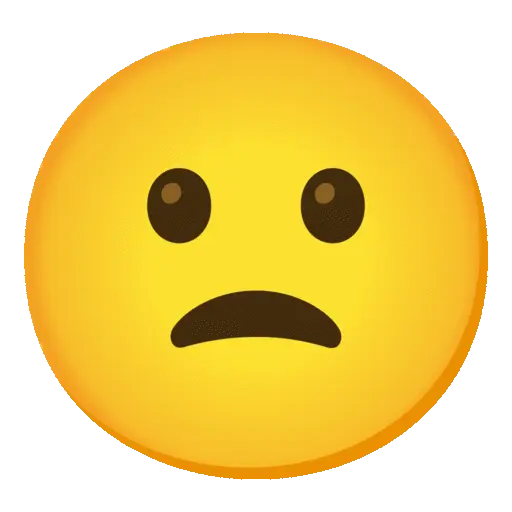
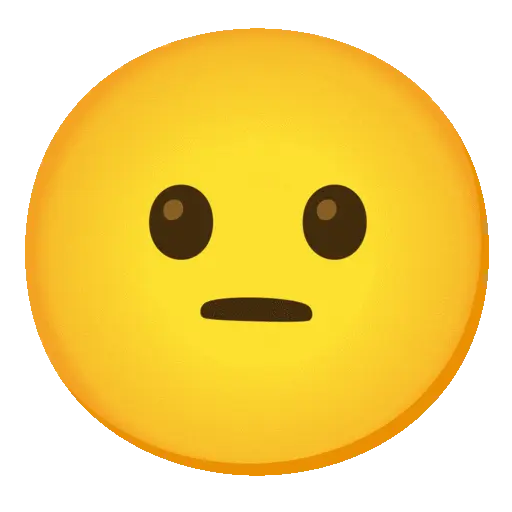
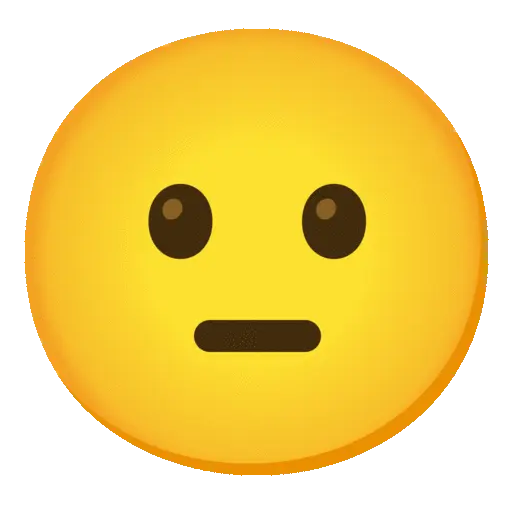
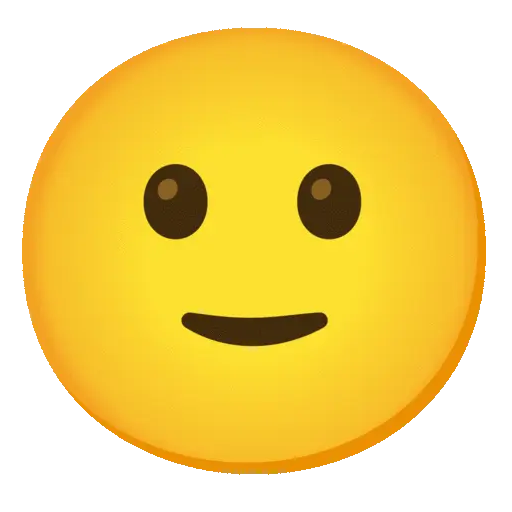
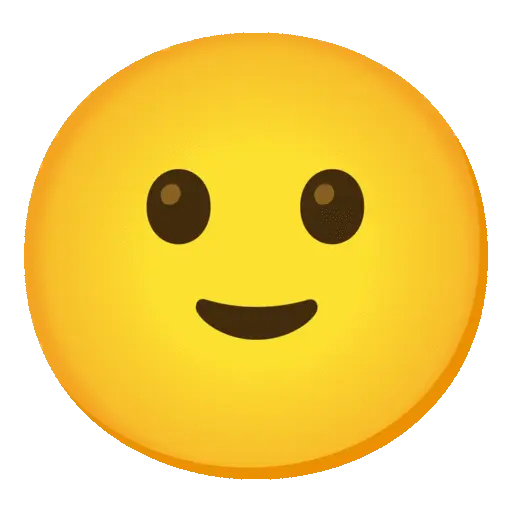

![How to Watch Hulu in Norway [Updated 2025]](https://www.vpnranks.com/wp-content/uploads/2023/08/Hulu-in-Intent-6-1-300x169.jpg)



