CyberGhost offers a decent option for streaming and unblocking geo-restricted content, with a vast server network and user-friendly Windows client. However, my experience was marred by buggy applications and questionable privacy practices, which limit its appeal to privacy-conscious users. While it’s effective for casual use, these issues prevent me from giving it an enthusiastic recommendation.
Feedback from other users and experts echoes my findings. Many appreciate CyberGhost’s affordability and streaming capabilities, but concerns about app stability and privacy transparency are common. This CyberGhost VPN review in USA will delve deeper into these strengths and weaknesses, providing a comprehensive look at whether it’s the right choice for you.
Pros
- Verified no-logs policy
- Unblock streaming platforms
- Efficient tracker blocking
- Rich in features
- Vast server network
- Fast and helpful live chat support
- Generous 45-day refund policy
Cons
- Various small Windows app issues
- Can’t unblock 10 Play
- iOS app isn’t powerful
- High cost for the monthly plan
- Ad-blocker is poor
- The support site isn’t the best
VPNRanks’ Verdict of this CyberGhost VPN Review in USA
If you’re focused on streaming, CyberGhost is a solid choice with its user-friendly interface and extensive server network. However, potential speed drops during peak times and privacy concerns linked to its ownership should be considered. It’s a good option, but for a more informed decision, explore my VPN reviews in USA to compare it with other top providers.
CyberGhost VPN Review by Users:
In this CyberGhost VPN review in USA, users highlight its ability to unblock popular streaming services like Netflix, BBC iPlayer, and Amazon Prime, making it a top choice for streaming. Its extensive server network and reliable speeds ensure a smooth experience, while the feature-rich platform and strong security offer solid value.
However, users also point out some drawbacks, including the limit of seven device connections per account, which can be restrictive. The Windows app has minor issues, and the support site is seen as lacking. Additionally, the VPN’s inability to unblock 10Play is a common concern.
What You’ll Learn from My Complete CyberGhost VPN Review in USA:
- Great for Streaming & Torrenting: Unblocks major platforms and offers fast, secure torrenting.
- User-Friendly & Secure: Easy to use with strong security features like AES-256 encryption.
- Privacy-Friendly: Based in Romania, with some concerns about transparency.
- Performance: Good speeds, but possible slowdowns on distant servers.
- Affordable Plans: Competitive pricing, with a free trial and 45-day refund.
- Device Limit: Supports up to 7 connections, which may be restrictive.
- Balanced View: Highlights both strengths and potential drawbacks for informed decision-making.
How Much Does CyberGhost VPN Cost?
CyberGhost’s pricing varies depending on the subscription duration. Shorter plans are more expensive, but committing to a longer-term plan makes CyberGhost a legitimate budget-friendly VPN available.
| Subscription Length | Price Per Month | Price Per Year |
|---|---|---|
| 1 Month | $12.99/mo | $155.88/yr |
| 6 Months | $6.99/mo | $83.88/yr |
| 2 Years + 2 Months | $2.19/mo | $26.28/yr |
Additionally, there’s a CyberGhost free trial in USA —24 hours for desktops and 7 days for mobile devices. Payment options include cryptocurrencies, credit cards, Amazon Pay, and PayPal. If unsatisfied, there’s a 45-day money-back guarantee for longer plans and a 14-day guarantee for monthly plans.
Speed and Performance in My CyberGhost VPN Review in USA
In theory, CyberGhost should be a capable and secure VPN that offers fast speeds because it includes WireGuard. When tested, I achieved a download speed of 75 Mbps during my CyberGhost speed test, marking a notable improvement from previous years.
However, I noticed some speed inconsistencies on long-distance servers, affecting gaming performance. My tests in Madrid on a Windows 10 laptop used the WireGuard protocol and the Ookla speed test tool to assess CyberGhost’s speeds. While testing, I focused on three aspects:
- Download speed is how fast you receive data. A quick download speed will give you more time to respond during gaming and offer better downloading or streaming speeds.
- Upload speed is how fast you send data. Fast upload speed means you will have more time to attack the other player and upload documents quickly.
- Ping measures the time it takes for the data to reach its destination. The higher the pings, the more lag you will have during gaming, streaming, torrenting, and more.
For my CyberGhost VPN review, I tested over 20 server locations on a 100 Mbps connection. CyberGhost showed reliable speeds across all servers, notably delivering a download speed of 75.47 Mbps and an upload speed of 69.34 Mbps on its US server, all while using a 100 Mbps internet connection.

Enjoy decent streaming speed using CyberGhost servers.
Before starting with the tests, I recorded my speeds without the VPN connection to see how much the speed would drop after connecting to the VPN. I used its Best Server Location feature, and it connected me to a Barcelona server.
| Without VPN (Madrid) | With VPN (Barcelona) | Speed Drop after VPN Connection | |
|---|---|---|---|
| Download | 87 Mbps | 75 Mbps | 10% slower |
| Upload | 75 Mbps | 73 Mbps | 2% slower |
| Ping | 114 | 217 | – |
It is perfectly normal for a VPN to slow down your speeds after connection because your traffic passes through another server and gets encrypted. However, a good VPN does not slow down your speeds by more than 30%. Considering that, CyberGhost performed well.
CyberGhost Speed on Local Servers
No matter how slow or fast your internet connection is, local servers give good speeds because they are physically close to your location.
The minimum bandwidth you need for your connections while using a regular subscription doesn’t drop your speed to more than an average of 6 Mbps, while the maximum can reach 1 GB.
As CyberGhost offers servers in Madrid and Barcelona, I tested local speeds on the Barcelona server, as mentioned above:
Barcelona (Spain):
| Download Speed (Mbps) | 75 (10% decrease) |
| Upload Speed (Mbps) | 73 (2% decrease) |
| Pings (ms) | 227 |
Even though Barcelona is 500 km away from my actual location in Madrid, the speed on the local server was impressive, with only a 10% drop.
CyberGhost Speeds on Optimized vs. Regular Servers
CyberGhost’s optimized servers (for streaming, torrenting, and more) are faster than regular servers. I compared speeds on 5 CyberGhost’s servers and found optimized servers faster.

Streaming-optimized servers can give you up to a 15-20% speed increase. So, if you connect to a streaming server, you will get a good-quality video stream with no buffering or lags. However, I cannot say the same for gaming-optimized servers.
Is CyberGhost Safe?
Yes, using CyberGhost is safe if you want to keep your device’s IP addresses private. During my testing, I found that CyberGhost effectively prevented IP address, DNS, and other potentially user-identifying data leaks. However, it did reveal that I was using a VPN, which raises some caution.

My actual Spanish IP remained safe while using CyberGhost.
CyberGhost lacks obfuscation technology, making it unsafe for use in countries where VPNs are banned, such as China, Turkey, and the UAE. The service uses standard AES-256 encryption and supports Perfect Forward Secrecy, ensuring frequent encryption fundamental changes to enhance security.
Its kill switch feature prevents data leaks if the VPN connection drops. You can customize this feature on the Windows app, including the option to turn it off.
However, it’s automatically enabled on Mac, iOS, and Android and can’t be manually adjusted. This was evident during server switches in my tests, where the internet connection was briefly interrupted to maintain security.

The CyberGhost kill switch can be turned off on its Windows app.
Let’s go through some of its security features in detail:
CyberGhost VPN Protocols
CyberGhost offers 5 protocols, some of whose availability will depend on the device you’re using: WireGuard, IKEv2, OpenVPN, PPTP, and L2TP. You can also enable the automatic option, so it selects the best protocol for you based on your requirements.
- WireGuard: CyberGhost offers WireGuard, widely recognized as the fastest VPN protocol. Since October 2020, WireGuard has been available on this VPN’s releases across all devices and platforms. CyberGhost’s WireGuard offers a perfect balance between speed and safety.
- IKEv2: A fast protocol that is best for mobile devices. It offers an auto-connect option to make sure you are always protected on Wi-Fi and mobile data. However, it is only available on Windows, iOS, and macOS. So, if you are using an Android phone, you won’t be able to access this protocol.
- OpenVPN: One of the safest and most popular protocols available because of its open-source community. It gets updated regularly with security features. It is slower than IKEv2 but offers better security. However, it is not available on iOS.

You can select the VPN protocol manually or choose the automatic selection.
CyberGhost App Protection and Split Tunneling Feature
CyberGhost’s App Split Tunnel feature lets you decide which apps use the VPN for internet access and which circumvent VPN encryption. All app traffic is routed through the VPN by default, changing your IP and encrypting data.
This feature, however, is only available on Windows and Android. You can exclude URLs on Windows using the ‘Make Exception’ tab.

When you add a website URL to Make Exception, you must restart the app and connect to a server.
In my CyberGhost VPN review, I tested it’s Split Tunnel feature by exempting ‘whatsmyipaddress.com.’ After connecting to a London-UK server, I visited the site, and it displayed my actual IP address and location, confirming that the split tunneling feature works effectively.

The site showed my IP address instead of the VPN since the site was exempted.
Moreover, the ‘App Protection’ feature in the Smart Rules menu under ‘App Rules’ automatically initiates a VPN connection when opening selected apps. I confirmed this using the CyberGhost Netflix combination, which automatically connected to a US server, demonstrating its utility for secure apps like torrenting platforms.
CyberGhost Ad and Malware Blocker
CyberGhost offers a decent ad blocker called Content Blocker and an efficient malware blocker. The ad blocker, in particular, met my expectations, successfully blocking ads on HTTPS websites and immediately stopping access to suspicious ones.
Based on my CyberGhost VPN review tests, the ad-blocker worked well on HTTPS websites. It immediately blocked suspicious websites upon accessing them. I tried this on multiple sites and received similar results. You can also use the feature on HTTP sites.
CyberGhost’s ad-blocking capability, available on Windows, Android, and macOS, is a strong tool for those concerned about intrusive ads.
| Feature | Description |
|---|---|
| Wi-Fi Protection | CyberGhost offers Wi-Fi protection on desktop and mobile apps, automatically starting the VPN on public Wi-Fi. There’s an option for manual connection prompts. It helps secure connections on unsecured networks and can be found under Smart Rules. |
| HTTPS Protection | Exclusive to Windows, this feature redirects to secure HTTPS sites, protecting against malicious websites and ensuring data safety. It utilizes SSL encryption for security, valuable against phishing and ransomware attacks. This protection is active even on non-HTTPS sites with CyberGhost. |
CyberGhost Privacy Policy – A Reputable No-Logs VPN
CyberGhost emphasizes its strict no-logs policy, assuring users of complete privacy across all devices. It vows not to monitor or record browsing history, visited sites, transmitted data, search queries, IP addresses, connection timestamps, or usage duration. Here is a screenshot of CyberGhost’s no-logging policy:

The CyberGhost no-logs policy promises to keep your information safe from storage.
CyberGhost collects maintenance-related data but does not log server choices, data transfer amounts, or connection timestamps. Although independently verifying their no-logs claim is complex, CyberGhost is transparent about its data collection practices.
Moreover, like top competitors, CyberGhost has undergone a thorough independent audit of its servers and infrastructure. This audit, conducted by Deloitte, one of the Big Four” global auditors, boosts confidence in CyberGhost’s privacy claims.
What is the jurisdiction of CyberGhost VPN?
CyberGhost VPN operates under the jurisdiction of Romania, a country known for its privacy-friendly laws. Romania is not a member of any major international surveillance alliances, which strengthens CyberGhost’s commitment to a no-logs policy. This jurisdiction is often considered favorable for maintaining user privacy.
CyberGhost Server Network and Locations – Global Coverage
CyberGhost offers 11651+ servers in 100 countries at the time of writing this review. This is more than a variety of VPNs available in the market.
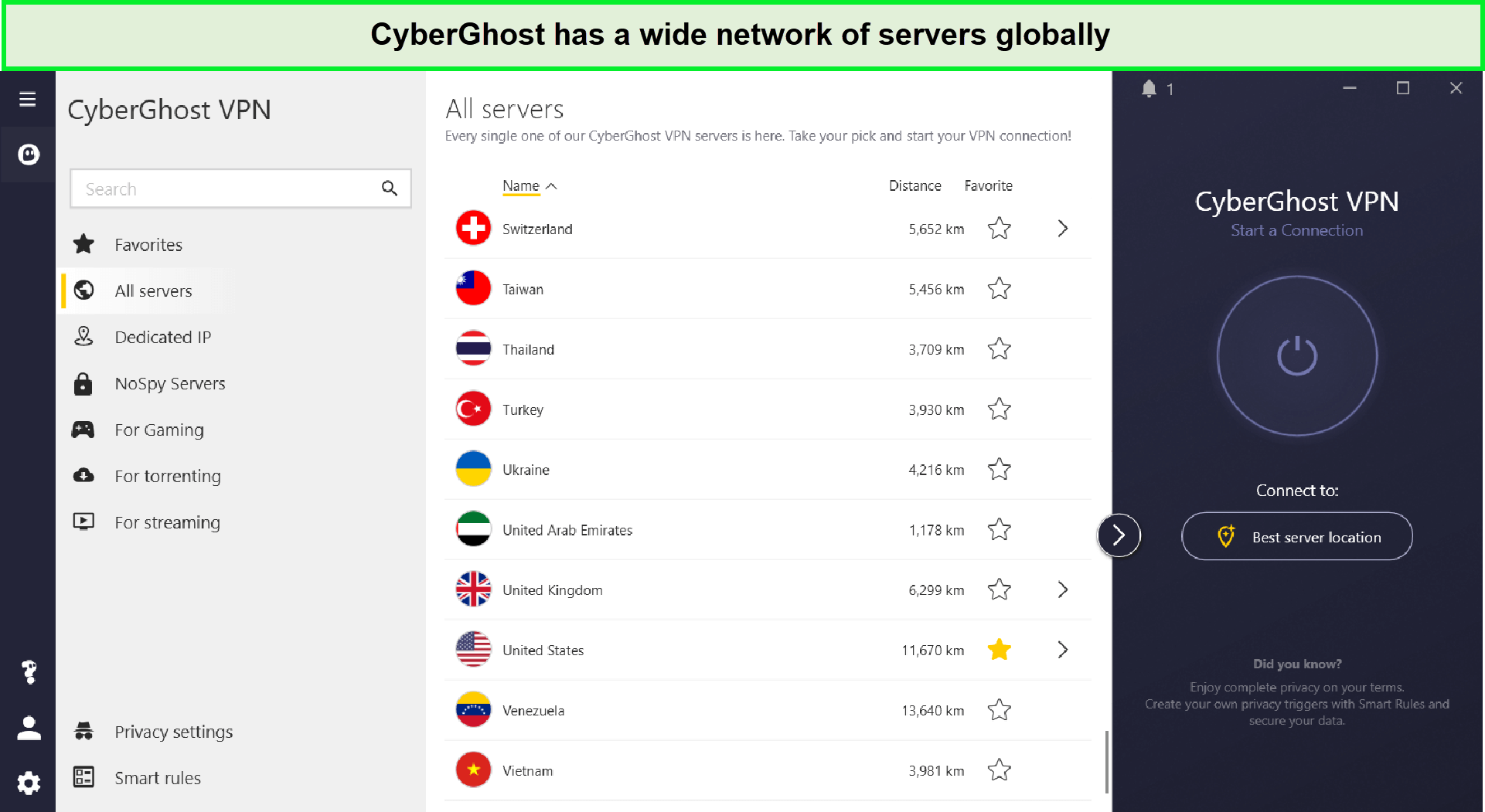
CyberGhost offers fast servers all over the globe.
These regions include the US, UK, Canada, Germany, Denmark, Spain, Hong Kong, France, Ireland, Italy, and the Netherlands. In the US alone, CyberGhost offers 2000+ servers. It also has excellent coverage in Australia, Canada, and Europe.
In the following table, I have included the details of the CyberGhost VPN server list in USA as of October 2025:
| Regions | Countries & Territories | Servers |
|---|---|---|
| Europe | 45 | 7169 |
| Australia and Asia | 25 | 1117 |
| North and South America | 18 | 3032 |
| Africa | 12 | 333 |
| Total | 100 | 11651 |
According to the table above, CyberGhost’s most robust coverage is in Europe, followed by the Americas. Its vast server fleet extends to regions often neglected by VPNs, such as Africa. However, be aware that some servers are virtual, meaning they aren’t physically located in the listed countries, such as Argentina, Portugal, Indonesia, and Egypt.
CyberGhost Virtual Servers
CyberGhost uses virtual locations—servers that appear in one country but are physically located elsewhere. This can affect performance, especially if you connect to what you think is a nearby server, but it’s much farther away. To check this, I reviewed the official server list, where a green tick in the ‘Located’ column indicates a real location.

The virtual server works like a physical server, so you don’t need to worry.
I conducted tests and found that the Pakistan and India servers are in Singapore, the Mongolian servers are in Japan, and the Nigeria routes to Madrid. While some long distances are involved, CyberGhost’s effort to use virtual locations close to the named countries is commendable and earns a thumbs up from me.
CyberGhost Streaming and P2P-Optimized Servers
CyberGhost’s streaming and P2P specialized servers are tailored for optimal performance in these areas. Connecting to these servers means you’ll automatically get the best IP address for unblocking specific streaming services or accessing torrent sites.
After speaking with their live chat team, I learned that optimized and regular IPs are regularly updated to avoid blockages. If a server experiences issues, it is promptly taken down for maintenance, ensuring reliable access and functionality.

This means that your connection won’t get blocked for a long time.
Clicking on this Cyber VPN’s streaming servers list reveals optimized servers for platforms like Netflix US and BBC iPlayer. Similarly, P2P servers offer the fastest speeds for CyberGhost torrenting. To access blocked P2P sites, you can use a virtual server. These streaming-optimized servers are accessible on all major platforms, including Windows and iOS, while P2P servers are exclusive to desktop apps.
CyberGhost NoSpy Servers
CyberGhost’s NoSpy servers, fully managed by the company, ensure no third-party access, enhancing privacy. Located in Romania, these servers offer extended bandwidth for faster speeds and support P2P connections, making torrenting safe and secure.
While no other VPN offers a direct equivalent, ExpressVPN’s obfuscated and RAM-only servers are comparable. The NoSpy servers stand out for their unique privacy features and high performance, providing a solid option for users seeking enhanced security and anonymity.
Despite claims of being faster, my tests showed that regular servers in Bucharest were quicker (71 Mbps) than NoSpy servers (58 Mbps). These NoSpy servers seem unavailable on mobile apps, implying desktop-only access.
Is CyberGhost Good for Streaming?
Yes, CyberGhost is a great option for streaming. It offers fast, secure VPN services with features like an automatic kill switch and competitive pricing. CyberGhost is particularly effective for streaming on platforms like Netflix with CyberGhost as well as on Amazon Prime Video, HBO Max, BBC iPlayer, and Disney+.

While streaming exclusive content, CyberGhost offered HD quality at all times.
CyberGhost’s streaming-optimized servers make it one of the best VPNs for streaming in USA. I tested its capabilities and found it consistently unblocks popular streaming services. Below is a table showing the compatibility of CyberGhost with various streaming platforms:
| Service | CyberGhost Compatibility |
|---|---|
| Apple TV | Yes |
| Hulu | Yes |
| BBC iPlayer | Yes |
| YouTube TV | Yes |
| Disney+ | Yes |
| Amazon Prime Video | Yes |
| Netflix | Yes |
| HBO Max | Yes |
Thanks to CyberGhost’s optimized servers, you can easily find a server that unblocks your preferred streaming platform. While reviewing CyberGhost VPN, I tested its capabilities and found that it successfully unblocked every streaming service mentioned.
Is CyberGhost Good For Torrenting?
Yes, CyberGhost is a strong choice for torrenting. It offers a robust torrenting toolkit with specialized servers that encrypt your traffic and mask your IP address, ensuring your location and data remain secure on P2P networks.
These specialized torrent servers are optimized for fast, secure, and private file-sharing, handling high-bandwidth traffic efficiently. During my tests, CyberGhost provided reliable connections and solid download speeds, including compatibility with Stremio for seamless streaming on P2P servers.

I was able to quickly and safely use torrenting services with CyberGhost, thanks to its P2P servers.
The only drawback is the lack of port forwarding, which enhances download speeds and unblocking capabilities. Nevertheless, torrenting with CyberGhost remains secure and effective. Overall, I would say torrenting with CyberGhost in USA is an easy and convenient experience.
Device Compatibility — CyberGhost Supports All Operating Systems
CyberGhost works with all major operating systems and devices, including macOS, Android, iOS, Linux, Windows, Fire TV, Android TV, routers, Chrome, and Firefox. Here is a list of compatible devices:
| Devices | Devices | Devices |
|---|---|---|
| Windows | Linux | Smart TVs |
| Android | Chrome/ Firefox | PS4/ PS5 |
| iOS | Apple TV | Xbox One, Xbox 360, |
| macOS | Roku | Chromebook |
| Raspberry Pi | Synology NAS | Amazon Fire TV |
The VPN allows you to connect up to 7 devices simultaneously with a single subscription, making it one of the best Windows VPNs in USA. I tried this limit, and it worked well on all my devices. Moreover, when I accidentally connected to the 8th device, I got the CyberGhost maximum devices reached error on my screen.
Ease of Use — CyberGhost Offers User-friendly Apps
CyberGhost is incredibly user-friendly and offers beginner-friendly apps that are easy to navigate. I used the CyberGhost apps on Windows, iOS, macOS, and Android phones, and it took less than 5 minutes to download and connect to a server.
The app is available on the Play Store or CyberGhost’s website, with all features accessible from the main window.
CyberGhost Desktop Apps
CyberGhost is a capable VPN service with a powerful Windows client. Its desktop apps for Windows and Mac are almost identical, offering simple, useful interfaces. You get a list of servers, a large Connect button, and server filtering options.
A location picker shows server distances, and the app displays the current load of each server, which many competitors lack. Favorites and a system tray icon offer quick access to essentials.

Click on the arrow if you don’t want the full-fledged interface.
The app supports IKEv2, OpenVPN, and WireGuard protocols with reasonable connection times. The Smart Rules panel controls client launch settings, such as selecting a preferred server and launching specific apps.

Log in to CyberGhost VPN and perform your favorite activities on your Mac.
You won’t have a UI on Linux, as you can use CyberGhost commands to change protocols, servers, and settings. Both OpenVPN and WireGuard are available on Linux, but IKEv2 is missing.

Enter commands and use them easily on Linux.
However, some features need refinement. Occasionally, a fallback feature automatically connects to OpenVPN if the chosen protocol fails, but more customization is required. The app sometimes fails to connect to selected servers, and the connection status indicator is not always helpful.
The search bar displays countries, not cities; only city names are shown once a country is selected. Despite these minor issues, the app is intuitive and feature-rich, making it one of the best choices for new VPN users.
Android and iOS
The CyberGhost iOS and Android VPN apps now support OpenVPN and WireGuard, a significant improvement. On iOS, features are limited due to Apple’s security design, offering a favorites list, smart server selection, auto-connect on specific networks, and a choice between WireGuard and IKEv2. This simplicity may be sufficient for many users.
The Android app, however, closely matches the desktop version in functionality. It includes split tunneling, random port selection, a content blocker, and domain fronting to circumvent VPN-blocking technology.
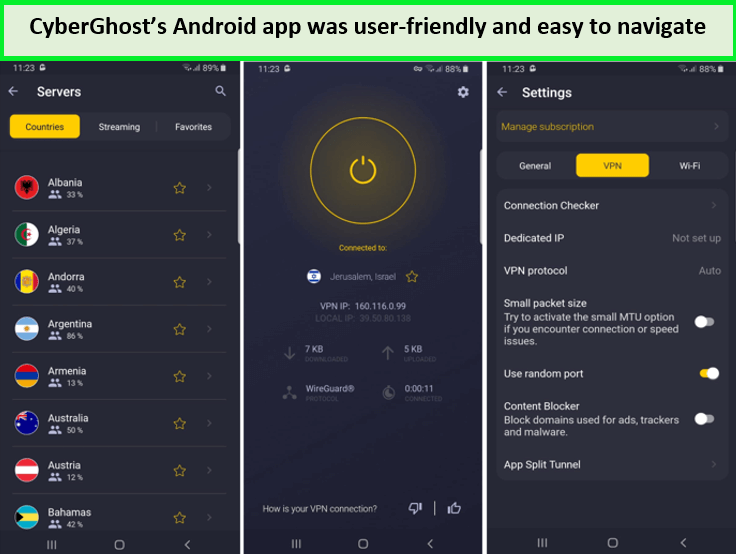
I was able to use CyberGhost’s Android app easily.
During my testing, I found the ability to specify random ports on Android beneficial for accessing streaming services like Netflix. The split tunneling feature allowed me to secure specific apps while using a regular connection for others, enhancing convenience and security. The content blocker handled ads and trackers effectively, although it’s less comprehensive than dedicated apps.
Browser Extensions
CyberGhost also offers browser extensions for Chrome and Firefox. However, there is a kill switch, and you can use 8 servers only. You can install the CyberGhost extension from the Chrome and Firefox store or download it directly from CyberGhost’s website.
Its browser extensions are lightweight and easy to use. But keep in mind that your traffic outside the browser remains unencrypted. The extension offers online ad blockers, tracking blockers, WebRTC leak protection, and Wi-Fi security. There is no kill switch, which is a bummer.
CyberGhost Reliability and Customer Support:
CyberGhost offers a 24/7 live chat feature in 3 languages – English, French, and German. Every time I contacted the support team, I received an answer within minutes.
Customer support is a make-or-break situation for any VPN service. It is a blessing in disguise if you use a VPN service that delivers various ways to solve your queries on time. You may contact them for CyberGhost not opening, CyberGhost VPN not working, and more.
| Customer Support | Offered |
|---|---|
| 24/7 live chat | Yes |
| Yes | |
| Phone line | No |
| Guides or articles | Yes |
| FAQs | Yes |
CyberGhost’s reliability stems from the service offering extensive guides and FAQs for the assistance of users regarding its usage and installation. If you are still unsatisfied, you can create a ticket by submitting a request to answer your troubleshooting questions accordingly.
I wanted to check how many Netflix libraries CyberGhost can unblock, so I contacted them via email and got a response within 12 hours. I also tried getting a CyberGhost refund, which ended within a few minutes.
CyberGhost VPN Review on Reddit
Several Reddit users have reported connection issues with CyberGhost VPN, particularly with certain servers or experiencing slow speeds. These problems are often due to server congestion or the user’s distance from the server. To resolve this, users suggest switching to a closer server or trying a different protocol, like WireGuard, which can improve connectivity.
Another issue frequently mentioned is inconsistent performance with streaming services. Some users find that CyberGhost doesn’t always unblock certain platforms or maintain a stable connection. The recommended solution is to use the streaming-optimized servers in the app, designed to circumvent geo-restrictions, and clear the browser cache or switch browsers if issues persist.
Overall, the Reddit community suggests engaging with live chat support for server recommendations tailored to specific needs, such as streaming. This approach has helped many users overcome common issues and improve their experience with CyberGhost VPN, making the service more reliable and effective.
Which VPN Is Right for You: CyberGhost or Others?
When choosing a VPN, it’s essential to compare top contenders like CyberGhost, ExpressVPN, and NordVPN to see which one fits your needs best. Below is a comparison table highlighting the key features of each VPN service.
| Feature |  |
 |
 |
|---|---|---|---|
| Jurisdiction | Romania (Privacy-friendly) | British Virgin Islands (Privacy-friendly) | Panama (Privacy-friendly) |
| No-Logs Policy | Audited, no-logs policy | Audited, no-logs policy | Audited, no-logs policy |
| Server Locations | Servers in 100+ countries | Servers in 105+ countries | Servers in 61 countries |
| Streaming Support | Unblocks Netflix, BBC iPlayer, Disney+ | Unblocks Netflix, BBC iPlayer, Hulu, Disney+ | Unblocks Netflix, BBC iPlayer, Disney+ |
| Speed | Good, but can vary by server | Excellent, consistent speeds | Excellent, consistent speeds |
| Security Features | AES-256 encryption, kill switch, WireGuard | AES-256 encryption, kill switch, Lightway protocol | AES-256 encryption, kill switch, Double VPN |
| Simultaneous Connections | 7 devices | 8 devices | 10 devices |
| Price | $2.03/mo - Save up to 84% with exclusive 2-year plans + 4 months free | $4.99/mo - Save 61% With Exclusive 2-Year Plan + 4 Months Free | $3.39/mo - Save up to 70% off on 2-year plan + 30-day money-back guarantee |
| Money-Back Guarantee | 45 days | 30 days | 30 days |
By analyzing these factors, you can determine which VPN offers the best balance of privacy, speed, and value for your specific requirements.
FAQs – CyberGhost VPN Review in USA
Can CyberGhost VPN be trusted?
CyberGhost can be trusted. It adheres to a strict no-logs policy and is based in Romania, which has strong privacy laws and is not part of surveillance alliances like the Five, Nine, or 14 Eyes.
Is NordVPN or CyberGhost better?
It depends on what you’re looking for. NordVPN offers more security features and additional options, but CyberGhost is more budget-friendly, particularly with multi-year plans. Additionally, CyberGhost has a 45-day money-back guarantee, compared to NordVPN’s 30-day guarantee.
What country is CyberGhost VPN from?
CyberGhost VPN is based in Romania, a country with strong privacy laws, making it a favorable jurisdiction for user privacy.
Is CyberGhost easy to cancel?
CyberGhost is easy to cancel. To do so, visit CyberGhost’s website, log into your account, and disable auto-renewal to cancel CyberGhost and terminate your subscription. Then, you can request a refund.
Which is better ExpressVPN or CyberGhost?
Overall, ExpressVPN is recommended over CyberGhost because of its stronger privacy policy, dynamic IP addresses, and a larger number of servers and countries. However, if budget is a concern or if you need to connect more than five devices simultaneously, CyberGhost is the better option.
Does CyberGhost slow down internet speed?
CyberGhost does not significantly slow internet speed. As a fast VPN, CyberGhost typically results in only a minor decrease in speed. If you encounter a substantial decrease, it may indicate that the VPN being used is not efficient. However, your VPN is not the sole factor affecting internet speed.
What are the disadvantages of CyberGhost VPN?
Following are a few disadvantages of CyberGhost:
- CyberGhost has a complicated company history.
- A monthly subscription is pricey.
- Lack of more security-focused servers.
- NoSpy servers are not available in the one-month plan.
Final Verdict
I believe CyberGhost offers valuable features, excellent encryption, and good speeds. Its apps are straightforward to use, simplifying access to global streaming sites. Select the platform, and CyberGhost provides a server to unblock it.
The only notable drawbacks I saw during my CyberGhost VPN review in USA are slow speeds over long distances and its inability to unblock 10play. In short, CyberGhost is recommended for those seeking a reliable, straightforward VPN with solid security and superior streaming capabilities.




![TunnelBear Free Trial In USA – [Updated 2025]](https://www.vpnranks.com/wp-content/uploads/2025/02/tunnelbear-free-trial-300x150.webp)
![ExpressVPN Netflix: Unlock Global Libraries Securely [2025]](https://www.vpnranks.com/wp-content/uploads/2025/02/ExpressVPN_Netflix_vr-300x169.webp)

Recent Comments 27
this is the best article
great knowledge
Hey Zahoor, glad that you liked the review. Do check out our other reviews as well: https://www.vpnranks.com/reviews/
After trying out few VPN providers out there I must say – CyberGhost are way (!!) better than all of them.
As part of my work, I travel a lot and a good VPN is critical for me.
CyberGhost gives me the best quality solution!
Thanks @Ghulman for the recommendation!
Sam
Hi Sam,
You’re welcome. I am glad you’re enjoying your experience with Cyberghost.
Cheers
i tried 3 different VPN services CyberGhost is the best one (by far!!!) in terms of speed, unblock netflix and user friendly (also, they dont keep logs which is the most important thing when using VPN)
everything is simple and friendly and the price is great.
Hi Daniel,
Good to hear that you’re satisfied with Cyberghost. And you are right. Keeping no logs is an important part of being a VPN.
Hello, I’ve premium account and the Android app doesn’t work for me at all for over a week and over mobile data only. I’ve tried all mobile operators in uk, different devices, uninstalled it on and off several times, reset network settings several times, and the same messages comes up all the time which says that the app cannot connect. Tech support keep repeating the same every day, and every day they are saying that they will make an escalation and they never do. That’s in my opinion is hilarious as these people just copy paste some sentences from somewhere and aren’t bothered to help at all. So please AVOID CYBERGHOST if you value your privacy on the go and over mobile data as it just not going to work, help will never come, nor you will be provided with solutions or when the problem it should be fixed. Best
I am sorry you had to face such issues while using Cyberghost. I hope the providers compensate you in some manner.
Cyberghost is deceitful. I consistently manually select a US server while I am out of the country. A simple visit to whatismyisp informs me that my server is actually located in Romania. It takes more than 30 minutes each time of logging on and off to finally reach an actual United States server. I have 2 requests for help with no answer.
Stay away!
Using a minimum speed cable modem service ($25/mo), I found that CyberGhost consistently DOUBLED my measured download speed. I am sure that would not have happened if I had a faster service from my ISP (+$), but it unlocked a faster speed for me, for free.
No problems on Win7 Pro.
24/7 support does not exist with Cyberghost. I could not get my router to work even though I followed the url’s instruction on configuration. I could not get support. I could not even put in a request for support because the support page was not working. 3 days after I subscribed, I cancelled. I got an email that told me I would not get my money back even though I cancelled. Avoid. Avoid. Avoid.
It’s AWFUL !
From day one it has never loaded without coaxing and problems.
I’m trying to update it’s driver as it won’t work at all now. The driver download doesn’t work. you press a couple of continues (ou MUST accept the unwanted Bing / chrome offer or it stalls.) Having done that….it stalled on the “next” button press.
Ther is no feed back while this happens, no indication if it’s working or not.
Somehow Ghost has to run through IE.!?
Who uses that anymore?
I’m exasperated with it!
Won’t be re-newing, it’s a mess on Win 7 Home Premium.
I’ve had Cyberghost for sometime, both the free version and the premium. It works great on my Windows 7 on laptops.
However, the version for IOS, including the beta version 6, still needs a lot of work. It needs the option of setting up exceptions, for sites such as banking that require you to have the same IP address all the time. It also still interferes with email. It does work fine for general surfing and most sites. If they can add most of the options available with the windows version it will also be a great product for IOS.
I purchased Cyberghost and it was working fine. Then, I upgraded to Windows 10 and it stopped working. My emails to support were a waste of my time. I detailed exactly what the problem was in my ticket to them and they never told me how I could fix it. Cyberghost would seem like it was running just fine but when I went to any one of my web browsers and typed “What is my IP” it would give me my actual IP address and not my Cyberghost IP. They kept asking me for a screenshot of the error. I provided them with every bit of information they asked for and they could never tell me what the problem was or how to fix it. Then, when I asked for a refund they told me they didnt handle refunds that I had to go through a third party to get a refund processed.
MY COMMENT IS SHORT AND TO THE POINT
” I SHOULD OF USED GHOST VPN A LONG TIME AGO IT DOES WHAT I WANT KEEPS OTHER OUT”
Thank you for your Valuable feedback.
Best Regards,
VPNRanks.com
Lost my business and I’ve been with them since the start.
Simple reason they started reducing the amount of torrent usage on their servers and the ones you can use drastically reduce the bandwidth speed like Romania/ Russia etc
I’m at 1.5 Mbps DL speed normally and their servers reduced me to a 100 kbps crawl.
Moved to another service that doesn’t keep logs and doesn’t block torrents for $6.95 a month
I purchased premium CyberGhost for Mac OS as free don’t let you use p2p. Sadly it is not working with Mac OS. Customer service suggested to download Beta version for Mac OS which was supposed to solve the problem but the software doesn’t activate this download. After repeated emails to customer service which were simply ignored I filed for a refund with PayPal. Thanks a lot for wasting my time :/
Hello Pola,
Thank you for your valuable feedback.
We will convey this issue with their support team and hopefully they will overcome such issues in future.
Best Regards,
Thank you for your valuable feedback
hi any servers in
portugal
Unfortunately, CyberGhost doesn’t have servers in Portugal at the moment. You may contact their support and ask if they’re planning to launch one in future.
Great 🙂 Looking forward to read new stuff!
You did a great job! Thanks again!
You’re welcome. This isn’t the end of it though – there’s more to come – so stay tuned and keep in touch.
Hey Arsalan! Thank you for the nice and accurate review. You rule!
Thank you for the feedback and appreciating my effort. Just tried to explore each an every aspect of your service. Hope I did justice with all the extraordinary features you guys offer.