NordVPN on PS4 – Does NordVPN Work on PS4?
- Updated: September 15, 2023
- 0 User Reviews
- Gerald Hunt

NordVPN works great with PS4 . NordVPN is fast, reliable, and secure, however, you can’t install its app directly on gaming consoles. To make NordVPN work on a PS4, you will need to either configure NordVPN on your router, share a virtual hotspot connection, or provide a VPN connection to your PS4 via an ethernet cable. Also, through ExpressVPN’s MediaStreamer, you can find a PS4 IP address .
Sounds complicated right?
Don’t worry, it’s not that hard. In this guide, I will show you exactly how to set up NordVPN on PS4 in the easiest way possible. So without further ado, let’s get started.
NordVPN on PS4 – Why Would I Use NordVPN on My PS4?
Before I tell you why you should use NordVPN specifically with your PS4, let me first tell you some of the perks of configuring a VPN with your gaming console.
If you use a VPN with your PS4, you’ll be able to:
- Get early access to gaming titles
- Beat price discrimination
- Unblock Netflix with NordVPN and other streaming services
- Get better pings and a stable internet connection
Now that we’ve gotten that out of the way, Check out our NordVPN Review .
NordVPN without a doubt is one of the reliable VPN out there. The reason why I say this is that NordVPN offers 5500+ servers in 59 countries with built-in DDoS protection. With so many servers, you can say goodbye to high pings that can ruin your gaming experience.
Aside from that, NordVPN is fast in terms of speed . Using my 100 Mbps connection, I managed to get downloading speeds up to 96.92 Mbps during testing. With such fast speeds, I was able to easily unblock and watch Netflix shows in HD quality without any buffering.
As for security features, NordVPN offers 256-bit encryption, Kill Switch, a variety of VPN protocols including OpenVPN, No logs policy, and much more.
Price-wise NordVPN starts from $3.99/mo - Save up to 63% with exclusive 2-year plan + 3 months free for a friend which is slightly on the pricier side, but you can avail of the maximum discount through our NordVPN lifetime guide up to 66% Off. But with this VPN, you do get 6 simultaneous connections and a 30-day NordVPN money-back guarantee. You can also purchase the NordVPN account via the PayPal payment method .
Learn more about this VPN service by reading out a detailed NordVPN review .
How to Setup NordVPN on PS4 ?
As I mentioned earlier, you just can’t install NordVPN on your PS4 directly. In order to use NordVPN with your PS4, you’ll either need to:
- Configure it on your router and connect your PS4 to the VPN Wi-Fi connection.
- Run NordVPN on your computer and share a virtual hotspot wireless connection.
- Sharing a VPN connection through an Ethernet cable via your Windows PC.
Now, I’m gonna be honest with you, setting up a VPN to use with your PS4 is not easy. But never the less, it is perfectly doable with a bit of patience.
Set Up NordVPN for PS4 Via Wi-Fi Router
Since most people use a Wi-Fi connection to connect their PS4 to the internet, setting up NordVPN directly on to your router is the best option to use NordVPN with your Ps4. But to be real with you, setting up NordVPN on a router is not the easiest thing to do.
If you don’t want to deal with manual configurations, I highly suggest purchasing a pre-configured router from FlashRouters.com. It’s not the cheapest option out there, but it’s perfect for non-technical folks who want to use a VPN with their PS4.
NordVPN is compatible with a variety of router models. However, it recommends a few selected ASUS router models. If you own an ASUS router, you can follow this NordVPN Asus router setup .
Note: Configuring a VPN directly on a router will secure all the devices connected to the Wi-Fi connection. You will not need to install VPN apps on your individual devices and most importantly on devices that are more complicated than everyday devices such as Raspberry Pi.
However, if you still wish to set up NordVPN on your Raspberry Pi device, you can easily do that by following these simple steps for NordVPN on Raspberry Pi .
Set Up NordVPN For PS4 Via Virtual Wi-Fi Hotspot
If you don’t wish to install NordVPN on your router and burden down all the devices in your home with encryption, then you can simply provide a virtual hotspot connection running NordVPN to your PS4 only.
Here’s how you can provide a hotspot connection to your PS4 in just five (5) easy steps:
Step 1: Go to Settings on your Windows 10 computer > Network & Internet > Mobile hotspot.
Step 2: Next, select Wi-Fi and enable Mobile hotspot as shown in the image below:
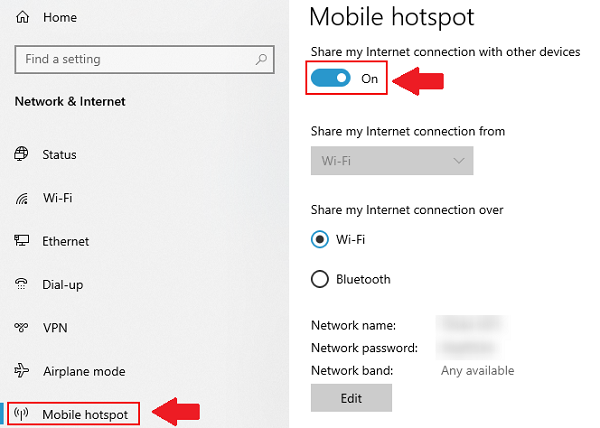
Step 3: Now, go to Settings then Network and Internet > Change adapter options:
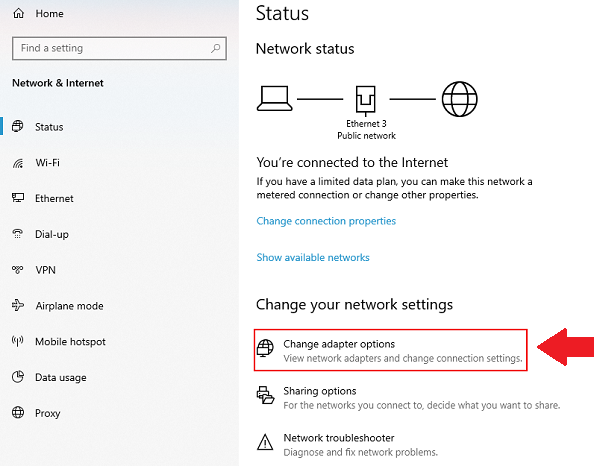
Step 4: Look for TAP-NordVPN Windows Adapter or NordLynx > Right-click on it and then select Properties:
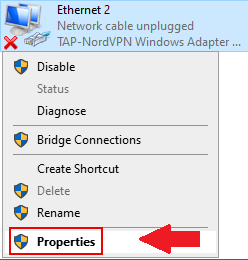
Step 5: Next select the Sharing tab and checkmark the option that says: Allow other network users to connect through this computer’s internet connection.
Step 6: Finally, from the dropdown menu, select the hotspot that you just created as shown in the image below:
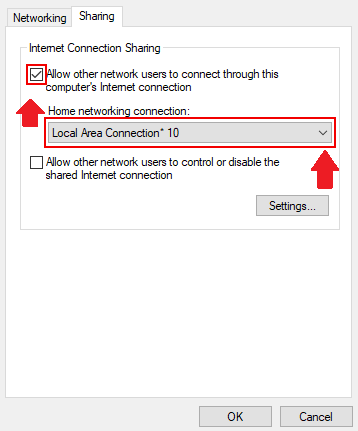
That’s it, your new Wi-Fi mobile hotspot running NordVPN is created. Now all that’s left is to connect your PS4 to the newly created hotspot connection.
Set Up NordVPN For PS4 Via Ethernet Cable
The third option you have is to provide a VPN connection to your PS4 via an ethernet cable. For this method to work, you will need a Windows PC with an ethernet port connected to the internet via Wi-Fi.
Once you have everything ready, just follow the steps below:
Step 1: Open Network and Sharing Center and select Open Network and Sharing Center.
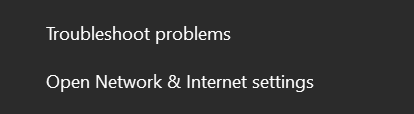
Step 2: Now, open up Change adapter settings.
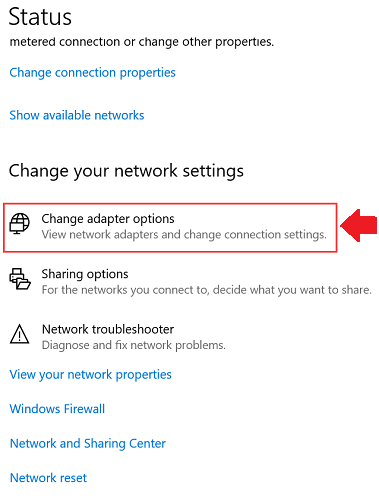
Step 3: Next, right-click NordLynx or TAP-NordVPN Windows adapter and select Properties.
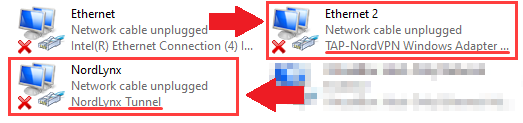
Step 4: Click on the Sharing tab and enable the option that says: Allow other network users to connect through this computer’s Internet connection. After that, select the name of the network that you want to share. Click OK when you’re done.
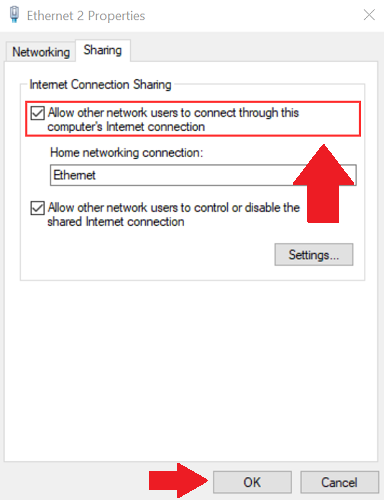
Step 5: Finally, connect your PS4 to your PC using an Ethernet cable. Once your PS4 is connected to the internet via the ethernet cable, you can launch the NordVPN app on your computer and connect to any server location of your choice.
Note: Now that you know how to configure NordVPN on your PS4 device, you can also set up NordVPN on Xbox and NordVPN on Synology with just a few simple steps.
FAQs- NordVPN on PS4
Now that you know how to set up NordVPN on PS4 , let’s check out some of the most frequently asked questions regarding NordVPN and PS4.
Is NordVPN safe for PS4 ?
Yes, NordVPN is safe for PS4 . It offers DNS leak protection, a Kill switch, 256-bit encryption, a no-logs policy, and tons of other security features to keep you safe online. You can also check out NordVPN reviews on Reddit , to see what PlayStation users are saying about this VPN service.
Can you put a VPN on a PS4 ?
No, you can put a VPN on a Ps4 since gaming consoles don’t natively support VPNs. So unlike Android, iOS, Windows, or macOS, you can’t just download a VPN app directly from the PlayStation store onto your PS4 .
Also you can check our guide and opt for free VPN for PS4 for further options.
Better Alternate to NordVPN for PS4
Although NordVPN is an ideal choice to use with PS4, you can’t ignore the fact that it is slightly on the expensive side. In comparison, Surfshark which also works great with PS4 and even with Firestick costs only $2.49/mo - Save up to 77% with exclusive 2-year plan + 30-day money-back guarantee. But, you can also explore this service by availing yourself of the NordVPN free trial .
So, if the price is not an issue for you, go for NordVPN. But if you’re on a strict budget, then Surfshark VPN is a great option to have.
This wraps it up. I hope you found this NordVPN PS4 setup guide useful. If you have any questions, let me know in the comments below.
Check out other VPNs for PS4 in our best VPN for PS4 blog.
