If you’re struggling to access US websites and streaming services like Netflix, I’ve been there too – however, now I’ve got a solution. With the help of a US IP address, you can stream seamlessly, bank securely, and game better, all while keeping your online activities safe and private. The most effective method is to use a VPN to get a US IP Address, as highlighted in our quick overview of VPNs.
A VPN lets you change your IP address by connecting to US servers, offering reliable connections, fast speeds, and robust security. Alternatives like Smart DNS, Tor, and proxy servers can provide access but often lack the safety and encryption of VPNs. For a secure and seamless experience, VPNs remain the best choice.
How Can I Get a US IP Address with Different Methods?
Here’s how to get a US IP address using different methods and techniques:
How to Get a US IP Address with a VPN?
Follow these easy steps on how to get a US IP address VPN :
- Sign up for a premium VPN. After testing 50+ VPN services, I recommend using ExpressVPN.

Sign up for a quality VPN service.
- Download the VPN app for your device.
- Use a Virtual Private Server (VPS) in the US or connect to the New York server.

Link to the USA server on the VPN application.
- Enjoy a range of US-exclusive content!
How Can I Use a Proxy to Get a US IP Address?
Using USA proxy servers is another way to obtain a US IP address. Here’s how to get a US IP Address without a VPN using a Proxy:
- Choose a reputable proxy server service that offers US IP addresses.
- Sign up for the proxy server service.
- Configure the proxy settings on your device according to the provided instructions.

Configure the proxy settings on your device.
- Connect to the proxy server, and your IP address will appear as if it’s located in the USA.
While proxy servers can provide access, they may not offer the same level of security and reliability as VPN services. Mobile users should be cautious about roaming charges for their data when using proxy servers.
Can I Use a DNS Service to Get a US IP Address?
Yes, you can use a Smart DNS to acquire a US IP address, most of which are free. Here are the easy steps to get a US-based IP using a DNS service :
- Select a reputable DNS service that you can use to secure a US IP address.
- Sign up for the DNS service and follow their setup instructions.
- Configure the DNS settings on your device according to the provided guidelines.

Follow the prompts on your screen to configure the Smart DNS settings.
- Connect to the DNS service, and your device will appear as if it’s located in the USA.
Other methods like SSH tunneling and remote desktop services can also help in obtaining a US IP address, but they may be more complex to set up compared to DNS services.
Can I Use Tor Browser for Anonymity to Get a US IP Address?
Using the Tor Browser can help you achieve anonymity and potentially hide your non-US IP address. Here’s how you can do it:
- Download and install the Tor Browser on your device.

Installing the Tor browser on any device is easy.
- Connect to the Tor Network, which routes your internet traffic through multiple servers for anonymity.
- Configure the Tor Browser to exit through a node in the USA to obtain an American IP address.
Note that while the Tor Network provides anonymity, it may not offer the speed and stability of dedicated IP services.
🔍 Expert Insight
While all these methods are effective, I always recommend using the best VPN services over other methods. From my personal experience, VPN services provide excellent security and speed. They are the easiest way to get an American IP address, allowing you to unblock any USA streaming services reliably.
Which is the Best VPN to Get a US IP Address? [Quick Overview]
Here are the top 3 VPNs to get a US IP Address :
What are the Best VPNs to Get the US IP Address? [Expert Analysis]
When evaluating the best VPN service for acquiring a US IP address, I consider server networks, connection speeds, security features, and streaming capabilities.
Here’s a detailed analysis of top VPNs, including speed and performance, server availability in the US, security and privacy features, ease of use and compatibility, customer support, and pricing and value for money:
Comparison of the Best VPNs to Get a US IP Address
A reliable VPN not only gives you access to a US IP address list but also offers advanced features to ensure privacy and security. When comparing VPNs for a US server address, consider the following factors:
| VPN |  |
 |
 |
 |
||
|---|---|---|---|---|---|---|
| US Server Locations | 20+ | 15+ | 24+ | 23 | 25+ | 15+ |
| Top Picks | Best for streaming | Best for torrenting | Best budget-friendly option | Best for advanced security | Best for customization | Best for privacy |
| Simultaneous Connections | 8 | 10 | Unlimited | 7 | Unlimited | 6 |
| Security Features |
|
|
|
|
|
|
| DNS/IP/WRTC Leak Protection | Yes | Yes | Yes | Yes | Yes | Yes |
| Speed | 89.38 Mbps | 83.82 Mbps | 88.14 Mbps | 75.47 Mbps | 65.78 Mbps | 65.12 Mbps |
| Starting Price | $4.99/mo | $3.39/mo | $2.49/mo | $2.03/mo | $2.11/mo | $6.63/mo |
How to Find the Best VPNs to Get a US IP Address? [My Testing Tips]
My approach to finding the best VPNs for a US IP address focuses on several critical factors to ensure you’re getting an effective service for accessing a USA VPN address and protecting your online activities.
Below are the factors that I follow while choosing the best US VPN server address providers:
- Server Availability: To change your IP address to the US, you need a VPN with servers in the United States. Thus, I prioritize VPNs with numerous servers across various US cities, evaluating each VPN based on server availability and performance.
- Security: Security measures are paramount, so I look for industry-leading encryption (like AES-256), a kill switch, DNS leak protection, and a strict no-logs policy. These measures ensure your data remains safe while using an American IP address.
- Speed: Speed and reliability are essential for a smooth, buffer-free streaming experience. I consider VPNs to allow for uninterrupted gaming and streaming of live sports or your favorite series.
- Streaming Tests: When conducting tests, I monitor the ability to access various streaming services. VPNs that easily provide a US IP address for Netflix, Hulu, and other US-based services score higher.
- Usability: Ensuring the VPNs I recommend are accessible to all users, regardless of technical expertise, with excellent customer support.
- Testing under Various Conditions: I evaluate the best VPN performance on public Wi-Fi, mobile networks, and other real-world environments. Based on these tests, I recommend the most reliable options.
- Advanced Testing Tools: I use custom scripts and automated tests to ensure repeatable and accurate results. After thorough testing, I recommend the VPNs that consistently perform well.
- Long-term Performance: I assess VPN reliability and speed over extended periods to ensure consistent performance. My recommendations are based on those that maintain high performance over time.
Why Use a VPN to Get a US IP Address Instead of Other Alternatives?
Using a VPN to get a US IP address offers superior functionality, security, and performance impact compared to other alternatives. Premium VPNs like ExpressVPN provide robust privacy and data protection through advanced encryption and a strict no-logs policy, ensuring your online activities remain confidential.
When I compare VPN vs proxy in terms of covering IP address, I found proxy and other alternatives lack these comprehensive security features and can expose your data to potential risks. In contrast, a VPN guarantees a secure and reliable connection.
According to a report by VPNRanks, it is predicted that 4 out of every 10 internet users will rely on VPNs by 2025, with usage expected to reach 1.743 billion people. This statistic underscores the growing importance and trust in VPN services for secure and unrestricted internet access.
Performance Comparison
Comparing the performance of different methods (VPN, proxy, Smart DNS) for obtaining a US IP address:

Using a VPN is the most effective method for obtaining a US IP address, offering superior security and performance compared to other alternatives. Let’s explore the practical applications and benefits you can enjoy with a US IP address.
What is the Impact of Using a US IP Address on Internet Speed?
Using a US IP address can improve your internet connection in several ways. From my experience, here’s how it works:
- Latency and Routing: Connecting to a US IP address can optimize the routing path of your internet traffic, reducing latency and improving overall speed, especially if you’re accessing US-based servers or websites. I’ve noticed significant speed improvements when playing online games hosted in the US.
- Content Delivery Networks (CDNs): Many websites and online services use CDNs to deliver content faster by storing copies of data at various locations worldwide. With a US IP address, you can connect to CDNs in the United States, leading to quicker load times for US-based content. Personally, I’ve experienced faster load times on US-based streaming services and websites.
- Avoiding Throttling: Some ISPs throttle internet speeds based on the type of content being accessed. Using a VPN to obtain a US IP address can overcome these throttling measures, resulting in a faster and more consistent internet connection. In my case, using a VPN has helped maintain stable speeds for streaming and downloading large files.
Can I Use a US IP Address on Multiple Devices?
Yes, you can use a US IP address on multiple devices, thanks to the VPN service capabilities of premium providers like ExpressVPN. These services allow simultaneous device connections under a single subscription, ensuring you can connect several devices at once without compromising speed or security.
Modern VPNs offer excellent device compatibility and configuration, supporting smartphones, tablets, laptops, smart TVs, and routers. Setting up these devices to get a US IP address is typically straightforward, allowing all your devices to benefit from enhanced online privacy and access to US-specific content and services.
How to Get a US IP Address on Android?
If you’re using an Android device for accessing US-specific content, follow these simple steps to get a US residential IP address:
- Select a reputable VPN service like ExpressVPN.
- Go to the Google Play Store, search for the VPN app, and install it.
- Open the app and sign in with your account.
- Select a server located in the United States and connect.
How do You Get a US IP Address on an iPhone or iPad?
To enjoy US-based content on your iPhone or iPad, here’s what you need to do:
- Select a reputable VPN service like ExpressVPN.
- Visit the App Store, search for the VPN app, and install it.
- Launch the app and sign in with your credentials.
- Choose a server in the United States and connect.
How to Get a US IP Address on Windows?
To hide your regional IP address to access US-specific content on a Windows device is easy with these steps:
- Select a reputable VPN service like ExpressVPN.
- Go to the VPN provider’s website, download the Windows app, and install it.
- Open the app and sign in with your account details.
- Select and connect to a US server.
How to Get a US IP Address on Mac?
Here’s how to access US-specific content on your Mac:
- Select a reputable VPN service like ExpressVPN.
- Visit the VPN provider’s website, download the Mac app, and install it.
- Launch the app and sign in with your credentials.
- Choose and connect to a server in the United States.
Using a US IP address on multiple devices can enhance your online experience significantly. However, it’s important to be aware of the associated risks.
What are the Risks of Using a US IP Address?
While using a US IP address can provide many benefits, it’s important to be aware of the potential risks associated with it:
- Privacy Risks: Using a VPN headquartered in the US might pose privacy risks due to surveillance by the Five Eyes intelligence alliance. For enhanced online anonymity and security, consider selecting a VPN provider based outside the U.S., in a country with robust privacy laws, even when using a US server address.
- Legal and Compliance Issues: Accessing geo-restricted content through a US IP address may breach some platforms’ terms of service, risking account suspension.
- Potential for IP-Based Targeting and Scams: Obtaining a US IP address can expose you to IP-based targeting and scams, as cybercriminals may target American IP addresses more frequently.
- Performance Issues: Obtaining a US IP address via VPN or any other method can lead to reduced internet speeds because of encryption and the physical distance to the server.
- Limited Free Options: Free VPNs offering US IP addresses often have restrictions such as data caps, limited servers, and potential security vulnerabilities.
- Privacy Concerns: Not all VPNs have a strict no-logs policy, which could compromise privacy when using a US IP.
To mitigate these risks, consider using a reputable VPN service like ExpressVPN, headquartered outside the Five Eyes’ reach, ensuring it has strong privacy policies and security measures.
Troubleshooting Common Issues with VPNs When Accessing a US IP Address
If you’re facing issues with your VPN or it keeps disconnecting, consider the following solutions for advanced troubleshooting:
- Check your internet connection to ensure it’s stable.
- Verify that you’re using the correct VPN credentials.
- Restart your VPN software to reset its connection.
- Remove any old VPN software from your device to prevent conflicts.
- Double-check your VPN settings for any incorrect configurations.
- Make sure your VPN software is updated to the latest version.
- Reinstall the VPN app to resolve any corrupt installation issues.
Even after troubleshooting the VPN not working issue, you might still face challenges. To avoid further complications, it’s crucial to avoid certain VPNs not recommended for obtaining a US IP address.
Which VPNs Should You Avoid Using for Getting a US IP Address?
When selecting a VPN to obtain a US IP address, it’s important to choose a reliable and secure VPN service. Here are some VPNs to avoid and the reasons why:
CactusVPN:
- Limited Server Network: CactusVPN has a small number of servers, which can lead to overcrowding and slower speeds.
- Weak Encryption Standards: Their encryption protocols are not as strong as those offered by top-tier VPNs, potentially compromising your security.
- No Dedicated IP Option: Lacks the option for a dedicated IP address, which can affect consistent access to US-based services.
VPNBook:
- Data Logging: VPNBook has been known to log user data, which can compromise your privacy.
- Limited Server Locations: With few servers available, you might experience slower speeds and difficulty accessing US content.
- Ad-Supported: The service is free but ad-supported, which can lead to an intrusive and less secure browsing experience.
VPNArea:
- Inconsistent Performance: Users have reported fluctuating speeds and unreliable connections, affecting the overall user experience.
- Complex Setup: The setup process can be complicated and user-unfriendly, making it difficult for non-technical users.
- Limited Customer Support: VPNArea’s customer support is not as responsive or helpful as other top VPN providers, which can be frustrating if you encounter issues.
FAQs – Get a US IP Address
What is a US IP address?
A US IP address is a unique identifier assigned to a device connected to the internet from the United States. It allows access to US-specific content and services. You can obtain a US IP address using a VPN, proxy server, or Smart DNS service.
How do I see if my IP has changed to the US outside USA?
An IP checker tool is the simplest way to verify if your IP address has changed to a US one. After launching your VPN and connecting to a US server, visit an IP lookup website.
How to get a US IP address for free outside USA?
To get a US IP address free outside USA, use a free VPN service or proxy server. Simply download the service, connect to a US server, and your IP address will reflect a US location. However, be cautious as free services may have limitations and security risks.
Can I use a free VPN to get a US IP address outside USA?
Yes, you can use a free VPN to get a US IP address outside USA, but be cautious. Free VPNs often have limitations like slow speeds, data logging, and weaker security. For better privacy and performance, consider a reputable paid VPN like ExpressVPN.
Is it safe to use a VPN to get a US IP address outside USA?
Yes, using a VPN to get a US IP address is safe outside USA. A VPN encrypts your connection, which protects you from surveillance. Using a VPN is more secure than a proxy, as it prevents route tracing from discovering your actual IP address. And for this, ExpressVPN is an excellent choice for getting a US IP address, as it has an extensive list of locations in the US and offers blazing-fast speeds.
Will an IP address from the US hide my internet activity from my ISP?
US ISPs can track your online activity, including the websites you visit and the time spent. A VPN encrypts your internet traffic, hiding your activity from your ISP. A reputable VPN with a strict no-logs policy ensures no data is stored or shared.
Can I change my IP address to a specific US city?
A VPN can change your location to a specific city if the provider has servers there. For instance, ExpressVPN has servers in various major US cities, letting you select a specific city rather than just a general US location.
Conclusion
If you get a US IP address, it provides access to US-based content, avoids geo-limitations, and enhances online privacy. Methods like VPNs, proxies, Smart DNS services, and roaming SIM cards can help you obtain a US IP address. Choose the method that best suits your needs for an improved online experience.
For optimal results, select reliable services like ExpressVPN and be mindful of legal implications and potential risks such as privacy concerns and scams. Stay informed about online privacy, try recommended services, and enhance your online experience.








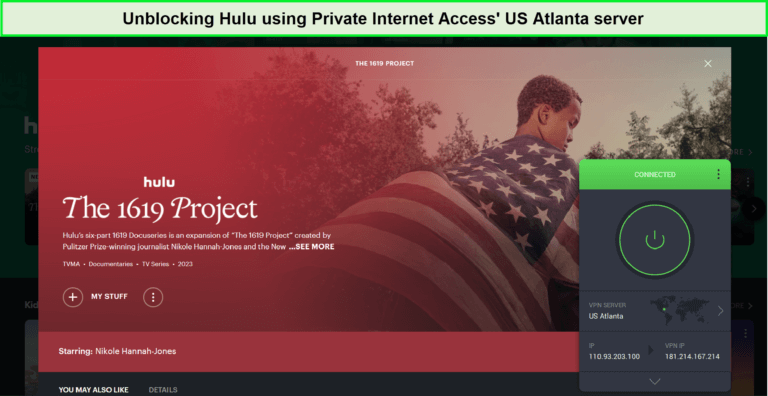

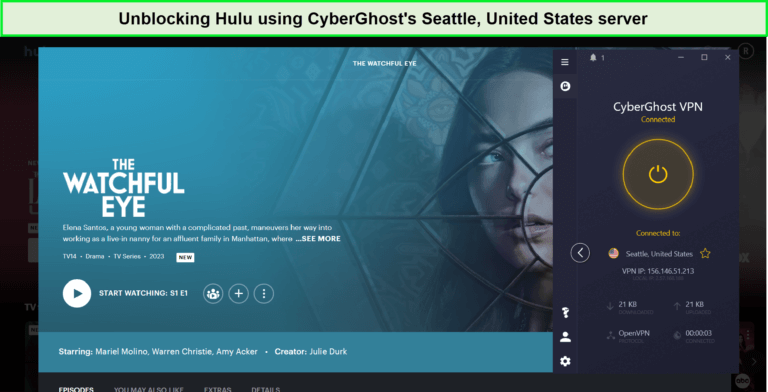

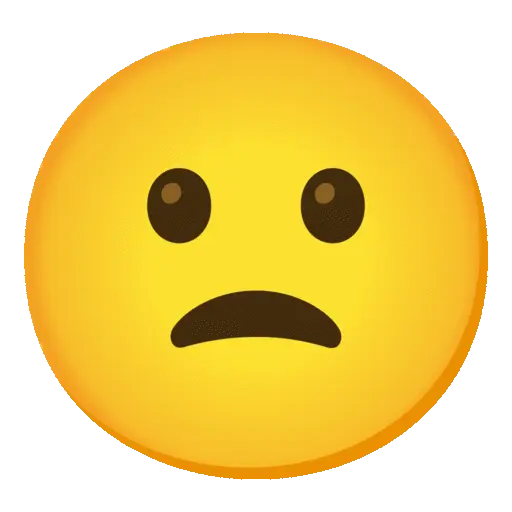
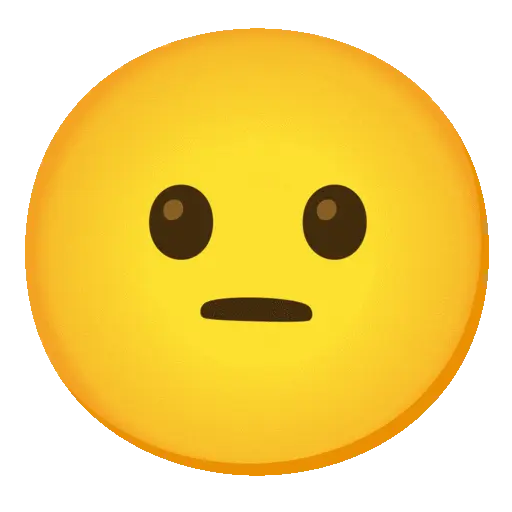
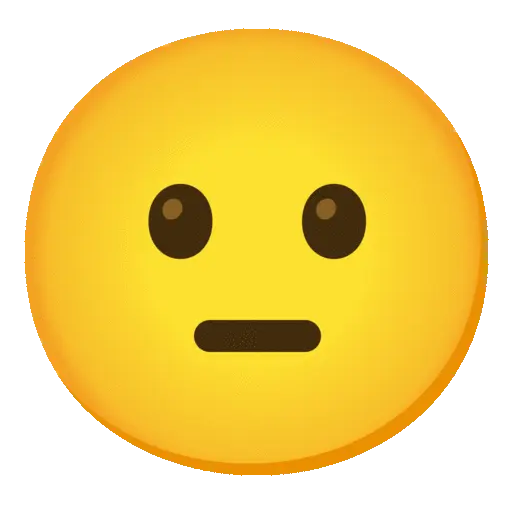
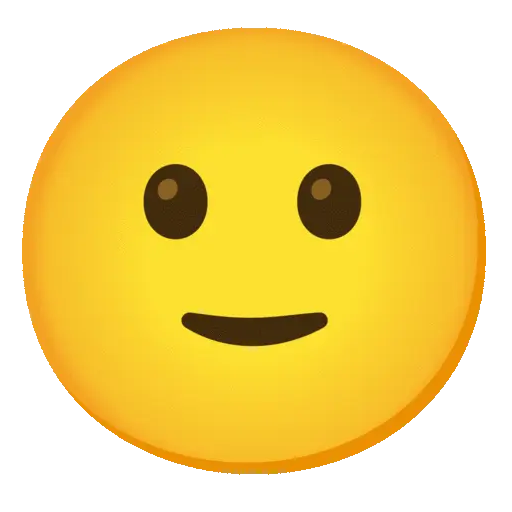
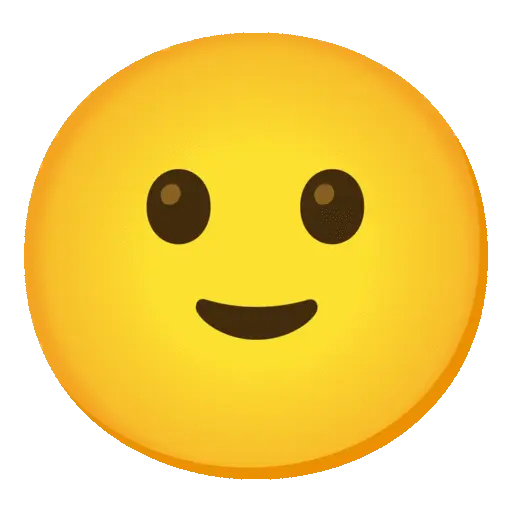

![How to Get a US IP Address in 2025 [Easy Ways]](https://www.vpnranks.com/wp-content/uploads/2024/09/Get-US-IP-Address-300x169.webp)


![How to Get a Nigeria IP Address In USA 2025 [Easy & Fast Method]](https://www.vpnranks.com/wp-content/uploads/2022/10/Get-Nigeria-IP-Address-300x169.jpg)