Windows 10 leads the desktop operating system market with a 65 percent share as of July 2024. If you’re looking to use a VPN on your Windows device, you’re in luck! Almost all top VPN services prioritize Windows when adding new features.
After testing over 50 VPNs, ExpressVPN stands out as the best VPN services. It provides strong encryption, fast speeds, and easy-to-use apps to keep your data safe while you enjoy seamless browsing and streaming.
In this article, I’ll explore the best VPN for Windows, compare features, and analyze how they outperform competitors in today’s market.
- Why You Need a VPN: Highlights the importance of VPNs for Windows.
- Quick Overview: Reviews several VPNs, noting their abilities to circumvent geo-restrictions, enhance security, and maintain user privacy.
- Detailed Analysis: Provides a detailed analysis of VPN features like speed, encryption, and server availability.
- Testing Methodology: Emphasizes the need for a reliable VPN to access Windows effectively.
Quick Overview: Best VPN for Windows
If you have been searching for the best VPN for Windows and can’t decide to pick one, below is my list of some reliable VPNs:
Best VPNs for Windows Comparsion
Still confused about what is the best VPN apps for Windows? Check the comparison table of the 5 top VPN for PC in 2024 below:
| VPNs | ExpressVPN | SurfShark | NordVPN | CyberGhost | PIA |
|---|---|---|---|---|---|
| Encryption | 256-bit AES | 256-bit AES | 256-bit AES | 256-bit AES | 128-bit to 256-bit AES |
| VPN protocol | OpenVPN, Lightway, IKEv2 | OpenVPN, WireGuard, IKEv2 | OpenVPN, NordLynx (WireGuard) | OpenVPN, WireGuard, IKEv2 | OpenVPN, WireGuard |
| Total Number of Servers | Thousands of servers | 3200 | 6000 | 11651 | 35000 |
| Countries Count | 105 | 100 | 61 | 100 | 84 |
| Downloading Speed | 89.42 Mbps | 81.32 Mbps | 83.82 Mbps | 75.47 Mbps | 65.78 Mbps |
| Microsoft Store app | No | Yes | No | No | Yes |
| Windows App | Yes | Yes | Yes | Yes | Yes |
| Split Tunneling | Yes | Yes | Yes | Yes | Yes |
| Unblock Platforms | Netflix, Paramount Plus, ESPN | Netflix, Paramount Plus, ESPN | Netflix, HBO Max, Paramount Plus, ESPN | Netflix, Paramount Plus, ESPN | Netflix, Paramount Plus, ESPN |
| Minimum Cost | $4.99/mo | $2.49/mo | $3.39/mo | $2.03/mo | $2.11/mo |
Why Do I Need a VPN for Windows? Practical Scenarios and Privacy Tips
Using a VPN on your Windows device greatly improves your online security and privacy. Here’s why a VPN is a must-have for your Windows:
- Stay Safe on Public Wi-Fi: When you’re connected to public Wi-Fi, a VPN keeps your data safe by encrypting it, shielding you from hackers and cybercriminals.
- Protect Your Online Privacy: A VPN change your IP address, making it harder for websites and advertisers to track your online actions and gather personal information.
- Access Blocked Content: VPNs let you unlock content that might be restricted in your area, so you can enjoy your favorite shows, movies, and websites without limits.
- Secure Your Data: If you’re dealing with sensitive information, like online banking or personal chats, a VPN ensures that your data stays secure.
- Avoid Regional Censorship: In some places, access to certain websites and services might be blocked. A VPN helps you stay connected to the open internet wherever you are.
What Makes a Good Windows VPN?
When choosing a VPN for your Windows, it’s important to know what makes one truly stand out. Here’s what you should look for:
- Fast Speed: A VPN with fast connection speeds allows you to stream, browse, and download without any annoying pauses.
- Wide Server Availability: Having access to many server locations helps you connect easily and keeps your connection stable.
- Reliable Performance: You need a VPN that works consistently, without frequent drops, so you can enjoy a smooth experience.
- Multiple Device Connections: Being able to connect your Windows and other devices at the same time offers both convenience and flexibility.
By focusing on these features, you can find a VPN that makes your Windows experience much better.
5 Best VPNs for Windows PC – [In-Depth Analysis]
I reviewed top VPNs for Windows PC based on server count, encryption, compatibility, and user experience. These VPNs offer a unique mix of speed, security, and usability, making them perfect for Windows.
VPN Speed Comparison for Windows
| VPN Service | Download Speed (Mbps) | Upload Speed (Mbps) | Latency (ms) |
|---|---|---|---|
| ExpressVPN | 89.42 Mbps | 84.64 Mbps | 110 |
| Surfshark | 81.32 | 76.12 | 131 |
| NordVPN | 83.82 Mbps | 44.64 Mbps | 128 |
| CyberGhost | 75.47 Mbps | 69.34 Mbps | 223 |
| PIA | 75.12 Mbps | 39.48 Mbps | 100 |
Compare these VPNs to find the best one for your Windows based on speed and latency, ensuring a smooth and secure streaming experience. This guide highlights the fastest VPNs for Windows, helping you optimize performance effortlessly.
How to Choose a VPN for Windows – Methodology
When selecting a VPN for Windows, focus on these key factors:
- Performance on Windows: Ensure the VPN keeps your connection stable and fast on Windows devices.
- Multiple Windows Devices: Look for VPNs that support multiple Windows devices simultaneously, including desktops and laptops.
- Windows Security: Prioritize VPNs with strong encryption and dedicated security features tailored for Windows.
- Kill Switch for Windows: This feature protects your data on Windows if the VPN connection drops unexpectedly.
- Streaming on Windows: Choose VPNs that allow easy access to content on Windows without slowing down your connection.
- Windows Server Options: Opt for VPNs with servers in at least 50 countries that work smoothly on Windows.
- Windows-Friendly Trial & Price: Go for VPNs with money-back guarantees to test on Windows risk-free.
How to Set Up a VPN on Windows?
Follow the simple steps to get VPN on Windows preferred device:
- Install the best VPN software client for windows (My recommendation is ExpressVPN because it is first and secure).
- Navigate to ‘Start’ > ‘Settings’ > ‘Network & Internet’ > ‘VPN.’
- Under ‘Add a VPN connection,’ choose ‘Windows (built-in)’ as the VPN provider.
- Enter a recognizable name in ‘Connection name,’ the server address, and select the ‘VPN type’ and sign-in info as required. Save your settings.
How Safe Is Windows 10?
While Windows 10 is safer than its predecessors, it’s still not as secure as Windows 11. Even though it offers better security features, having a reliable VPN is crucial for anyone who spends time online. VPNs add an extra layer of protection that you can’t afford to miss out on.
Key Security Features of Windows 10
- Windows Defender Antivirus
Provides real-time protection against viruses, malware, and ransomware with regular updates, offering a solid defense without requiring third-party antivirus software. - Windows Hello
Biometric login options like facial recognition and fingerprints add an extra layer of security, reducing the risks tied to traditional passwords. - BitLocker Encryption
Full-disk encryption protects sensitive data from unauthorized access, especially valuable for business users or anyone worried about data theft. - Sandboxing and Virtualization
Sandboxing techniques isolate applications to prevent malware from affecting the entire system. Windows Defender Application Guard adds further protection by running untrusted apps in secure containers. - Security Updates
Microsoft releases regular security patches and updates, keeping systems protected without requiring manual intervention.
What Are the Common Issues with VPNs on Windows? How to Fix Them?
Using a VPN on your Windows can sometimes come with challenges. Here are some of the most common issues and practical solutions to fix them:
| Common Issue | Reason | How to Fix |
|---|---|---|
| Connection Drops | VPN disconnects unexpectedly | Switch to a different server, check Wi-Fi stability, or restart the VPN app. |
| Slow Speeds | Internet speed is reduced while using a VPN | Connect to a server closer to your location, or use a paid VPN for better performance. |
| App Crashes | VPN app crashes frequently | Update the VPN app, reinstall it, or restart your Windows |
| Unable to Connect | VPN fails to establish a connection | Ensure your internet connection is stable, try a different server, or check VPN settings. |
| Battery Drain | VPN app consumes too much battery | Close unnecessary apps, lower screen brightness, or disconnect the VPN when not in use |
| DNS Leaks | Real IP address is exposed despite using a VPN | Enable DNS leak protection in VPN settings, or use a VPN with built-in DNS leak protection. |
| Compatibility Issues | VPN not working with specific apps or services | Contact VPN support for specific instructions, or try a different provider. |
| Authentication Problems | Unable to log in to the VPN app | Double-check login credentials, reset password, or contact VPN support |
Should I Use a Free Windows VPN?
Yes, some free Windows VPNs offer basic privacy features like encryption and anonymous browsing, suitable for occasional use. However, they often come with limitations like slower speeds, restricted servers, and lower data limits, and some might even hide malware, putting your device and data at risk.
For stronger protection, consider ExpressVPN, which offers enhanced features, higher speeds, and better security, along with a free trial and a 30-day money-back guarantee for a reliable, risk-free option.
Is it Better to Use a Free or Paid VPN on Windows? Comparison
For most users, a paid VPN is the best choice for comprehensive security, privacy, and performance. However, if you are looking for a cost-effective option, consider the best free VPN for Windows without subscription for temporary or limited use.
Here’s a comparison to help you decide:
| Feature | Free VPN | Paid VPN |
|---|---|---|
| Cost | No cost | Monthly or annual subscription fee |
| Data Limits | Usually limited (e.g., 500MB – 10GB per month) | Unlimited data |
| Speed | Often slower due to high user load | Typically faster with optimized servers |
| Server Locations | Limited number of servers and locations | Wide range of servers in many countries |
| Security | Basic encryption may log data | Advanced encryption, strict no-logs policy |
| Privacy | May track and sell user data | No tracking, better privacy protections |
| Customer Support | Basic or no customer support | 24/7 customer support |
| Ad Blocking | Often ad-supported with frequent interruptions | Ad-free experience |
| Simultaneous Connections | Limited (1-2 devices) | Multiple devices (5-10 or more) |
| Reliability | May experience frequent connection drops | More reliable and stable connections |
| Features | Basic features | Advanced features like split tunnelling, kill switch |
| Access to Content | Limited access to streaming services and websites | Better access to various streaming services and websites |
VPNs to Avoid for Windows
When choosing a VPN for your Windows, select a service that provides robust security and privacy. Unfortunately, not all VPNs meet these standards, and some should be avoided to ensure your online activities remain secure.
Here’s a rundown of some VPNs that Windows users might want to steer clear of:
Here are some VPNs that are nowhere near the best torrenting VPNs and should be avoided at all costs if you value your privacy.
Hola VPN:
- Blocks Essential Traffic: Hola VPN blocks important traffic like BitTorrent, making it a poor choice for Windows users who need full online access.
- Troubling History: In 2015, Hola VPN was caught turning its users into a botnet, which means they could use your internet connection for bad activities.
- Security Gaps: With no encryption or kill switch, Hola VPN leaves your data wide open.
For more information, you can refer to my detailed review of Hola VPN.
HideMyAss (HMA):
- No Support for Certain Activities: HideMyAss VPN clearly states it doesn’t support torrenting on Windows and might even block your account if you try.
- Weak Privacy Protections: This VPN lacks the basic privacy features that Windows users need to stay secure.
- Untrustworthy Privacy Policy: HideMyAss VPN’s privacy policy is far from reassuring, making it a risky choice for anyone who cares about their data.
Find out more in my HMA review.
Hoxx VPN:
- Keeps Tabs on You: Hoxx VPN logs your data, including your IP address and the websites you visit.
- No Torrenting Allowed: Just like HideMyAss, Hoxx VPN doesn’t allow torrenting on Windows, which could limit your online experience.
- Privacy Concerns: The logging and lack of support for secure activities make Hoxx VPN a poor choice if you’re looking for privacy.
For more information, you can read my detailed Hoxx VPN review.
Does Windows 11 Include a Built-In VPN, and Is It Effective?
Yes, Windows 11 comes with built-in support for VPN connections, which can be helpful. However, it’s important to know that this feature is not designed for everyday users like you and me. Instead, it’s better suited for more advanced needs. So, while it’s there, it might not be the most effective option for everyone.
How the Built-In VPN Works
The Windows 11 VPN client supports several protocols such as PPTP, L2TP/IPsec, SSTP, and IKEv2. This means it can connect to third-party VPN services, corporate VPNs, or even personal VPN setups. However, Windows 11 does not offer its own VPN servers or any built-in encryption services for your internet traffic; you still need to subscribe to an external VPN provider to fully protect your online activities.
Effectiveness of the Built-In VPN
The built-in VPN feature is functional but limited in scope. Its primary benefit is convenience for users who already have VPN credentials from a third-party provider or corporate network. However, compared to dedicated VPN apps from premium providers like ExpressVPN or NordVPN, it lacks key features such as:
- Automatic connection to the fastest or nearest server
- Kill switch functionality, which disconnects your internet if the VPN connection drops
- Integrated encryption or privacy features
- User-friendly interfaces and advanced privacy options
Therefore, while the built-in VPN in Windows 11 can be effective for certain users, it doesn’t match the level of security, speed, and ease of use provided by dedicated VPN apps.
Is a VPN Safe to Use on Windows?
Yes, using a VPN on Windows is generally safe, provided you choose a reputable VPN service. Premium VPNs offer strong Encryption and privacy features that protect your online activities from being monitored or tracked.
Selecting a VPN with a clear No-Logs policy and robust security features is important to ensure your online interactions remain private and secure.
How a VPN Enhances Security on Windows
- Data Encryption
A VPN encrypts your internet traffic, making it unreadable to third parties like hackers, ISPs, or governments. This is especially vital when using public Wi-Fi networks, where your data is more vulnerable to interception. - IP Address Masking
A VPN conceals your real IP address, ensuring your online identity remains anonymous. This helps protect you from tracking and cyberattacks, adding an additional layer of privacy. - Avoiding Geographical Restrictions
VPNs allow users to avoid location-based content restrictions by masking your true location. This not only unlocks region-locked content but also provides additional security by hiding your real location.
Is Using a Proxy Better Than VPN for Windows?
No, a VPN is generally considered a better option than a proxy for an Windows, especially regarding streaming and security. Here’s a breakdown of the key differences:
| Feature | VPN | Proxy |
|---|---|---|
| Security | Encrypts all traffic | No encryption (generally) |
| Privacy | Strict no-logs policies (standard) | May track your activity |
| Overcome Regional Blockes | Effective for most streaming services | Less reliable, often blocked by sites |
| Speed and Performance | Reliable speeds for streaming | Can be slow, especially free proxies |
More Guides by VPNRanks
- Best iPhone VPN: Protect your iPhone, block hackers, secure privacy today.
- Best VPN for Apple TV: Access global content on Apple TV with a trusted VPN.
- Best VPN for Mac: Secure your Mac, unlock freedom, stay protected online.
- Best VPN for Kodi: Stream Kodi securely, hassle-free with a VPN.
- Best VPN for Mubi: Access Mubi effortlessly with top PC VPN solutions.
FAQs – Best VPN for Windows
Does Windows VPN actually work?
Yes, Windows VPN works by providing a more secure connection to your company’s network or the internet, especially useful when using public Wi-Fi.
Can I use VPNs on Windows 11?
Yes, you can use VPNs on Windows 11. All our recommended services fully support the latest version of Windows and work seamlessly with the updated OS.
What is the best Windows 11 VPN?
The best VPN for Windows 11 is ExpressVPN. It’s excellent for streaming, keeping your online activity anonymous, and offers a vast server network with fast connection speeds.
What’s the most secure VPN for Windows?
ExpressVPN and NordVPN are widely regarded as the most secure VPN choices available. Both services prioritize robust security and privacy measures, enabling access to geo-restricted content worldwide while evading censorship and tracking. They effectively conceal your true online whereabouts, regardless of your location.
What does my ISP see when I’m connected to my VPN?
When connected to a VPN, your ISP can see that you’re using a VPN, the VPN server’s IP address, and data transmission amounts, but not your browsing history or visited websites. Your online activity is encrypted, appearing as random data. To hide VPN usage from your ISP, connect to an obfuscated server, if available.
Does VPN affect Windows performance?
No, a VPN typically does not impact Windows performance significantly. It’s advisable to use the VPN as needed, such as for accessing remote servers, and then deactivate it for regular use to maintain optimal system performance.
Why is my VPN slowing my computer down?
Your VPN might slow down your computer mainly due to the process of encrypting and decrypting data. Factors like distance to the VPN server, server congestion, and your ISP’s speed and quality also affect the speed.
Conclusion
Choosing the best VPN for Windows is crucial for protecting your online privacy and gaining access to a wide range of content. When picking a VPN, focus on the security, speed, and simplicity that it offers for any Windows device.
I recommend ExpressVPN as the top choice for Windows because it’s easy to use, keeps you secure, lets you stream your favorite shows, and protects you from harmful attacks that could disrupt your browsing.

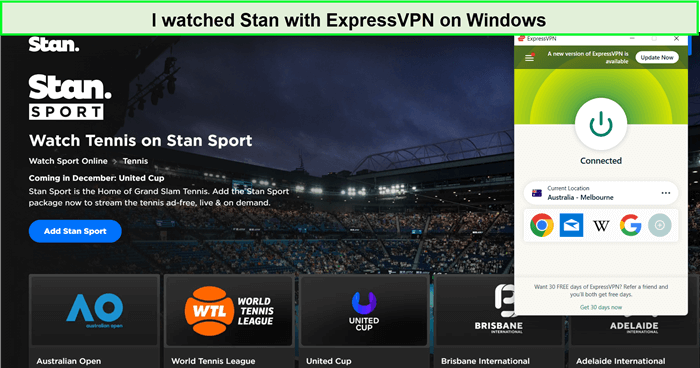
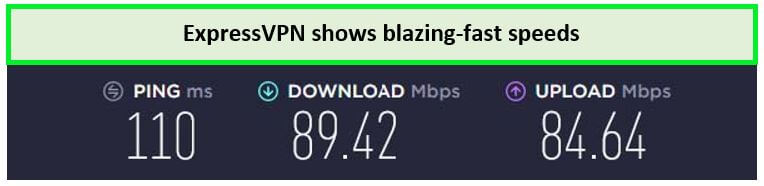
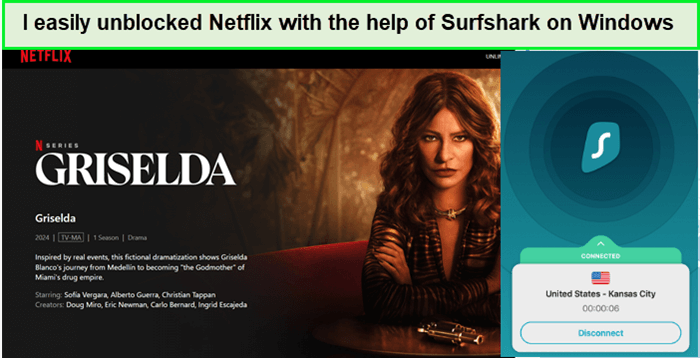
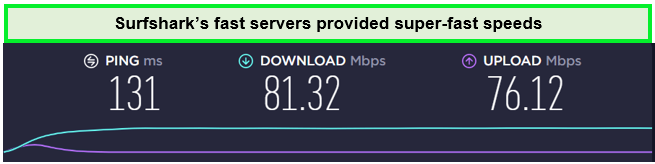
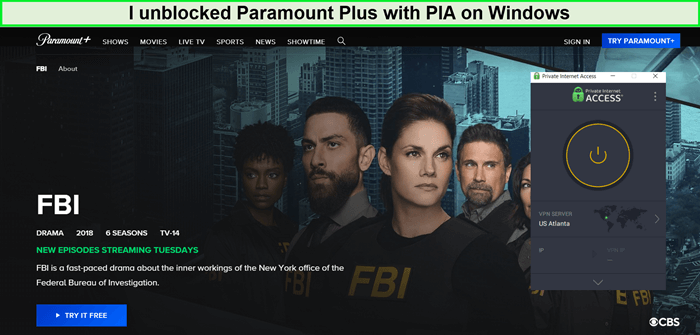

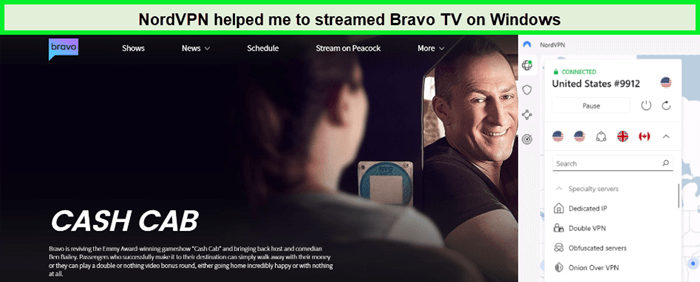



![Best VPN for StarHub Go in 2025 [Fast & Secure]](https://www.vpnranks.com/wp-content/uploads/2023/07/Best-VPN-for-StarHub-Go-VR-300x169.jpg)




Recent Comments 1
Very useful informations