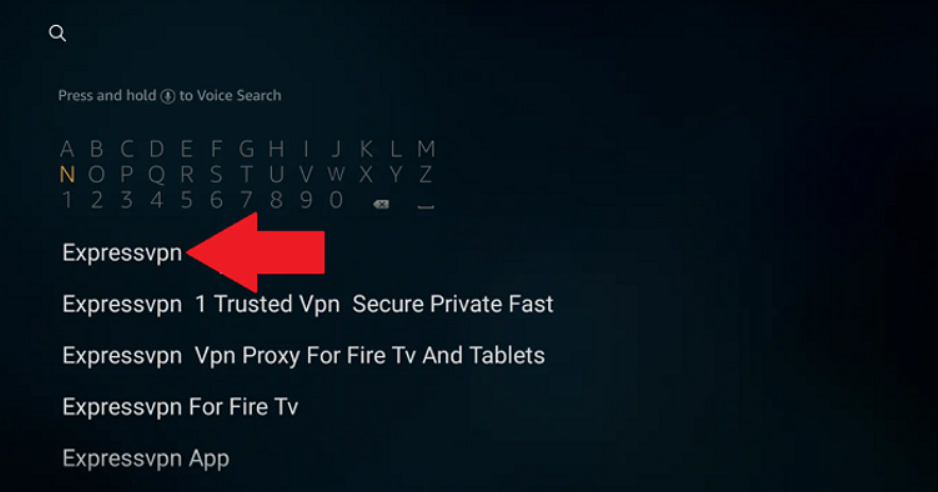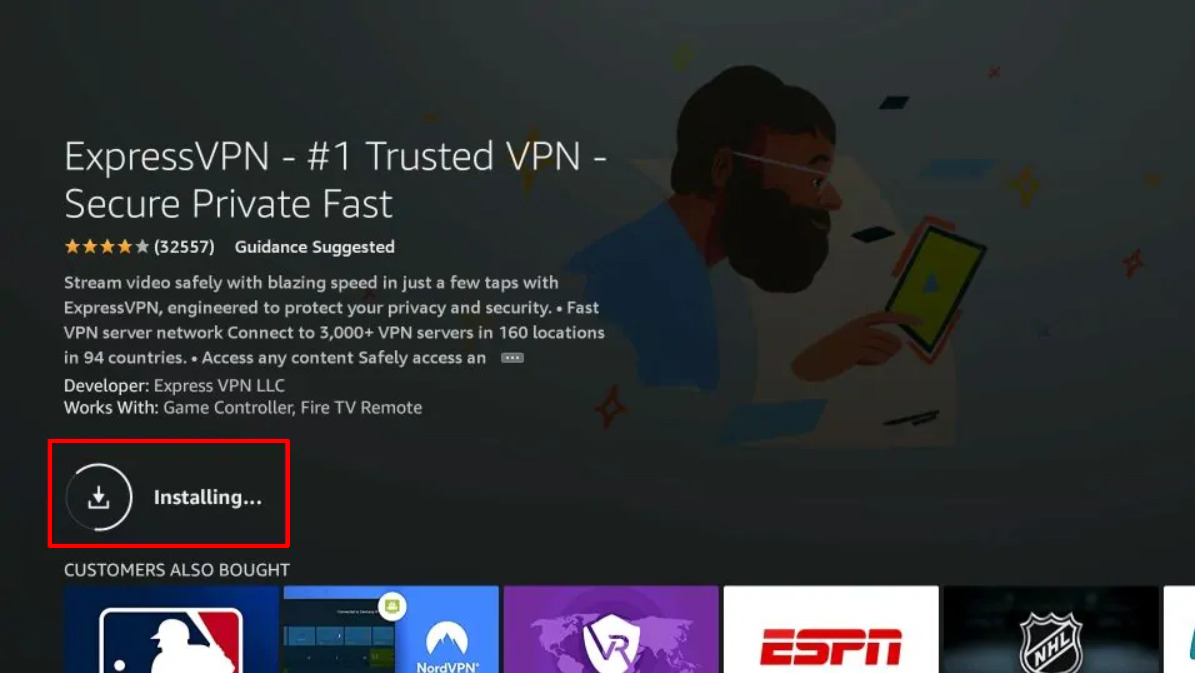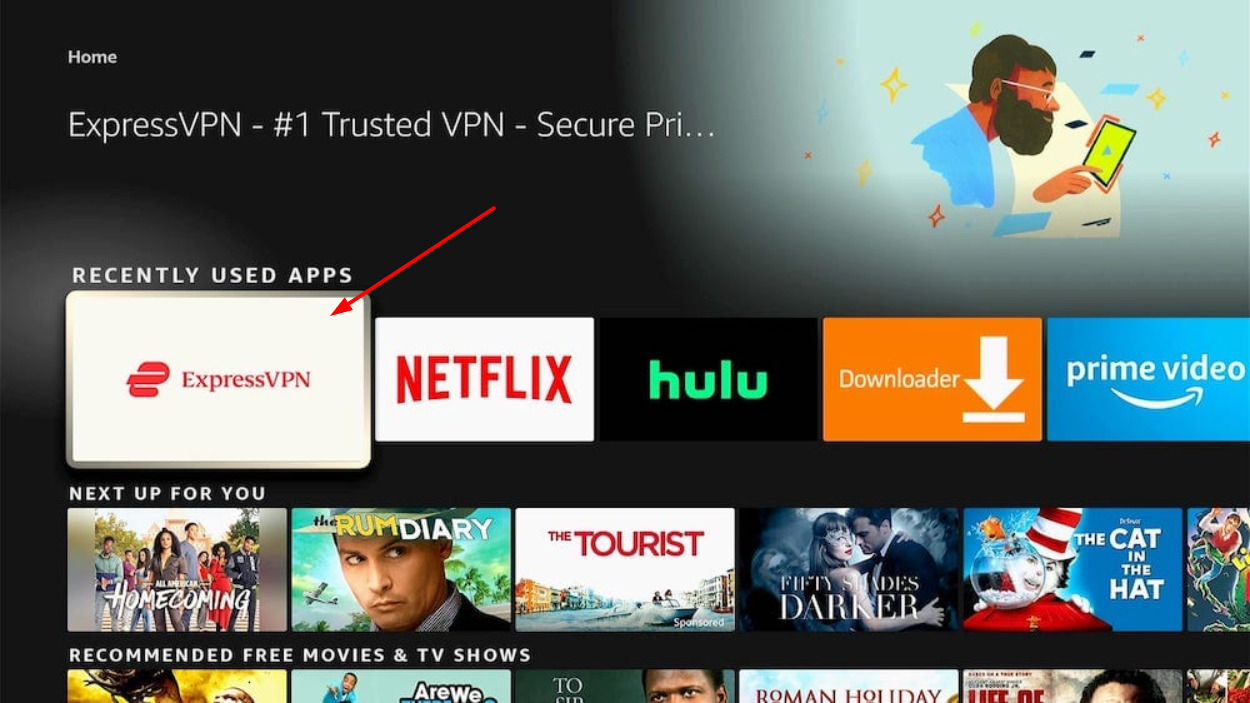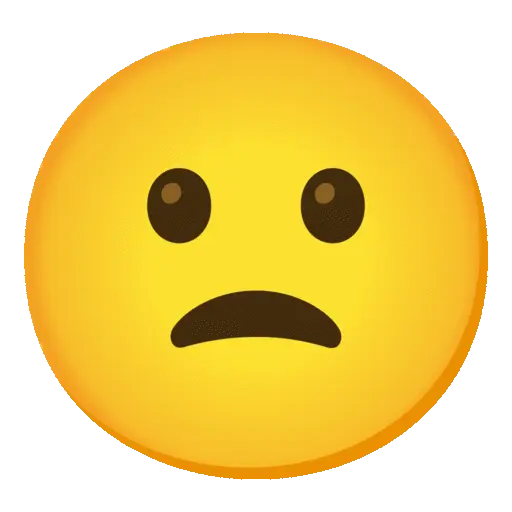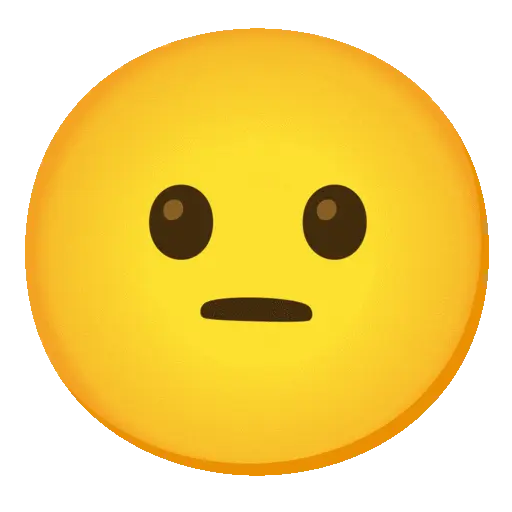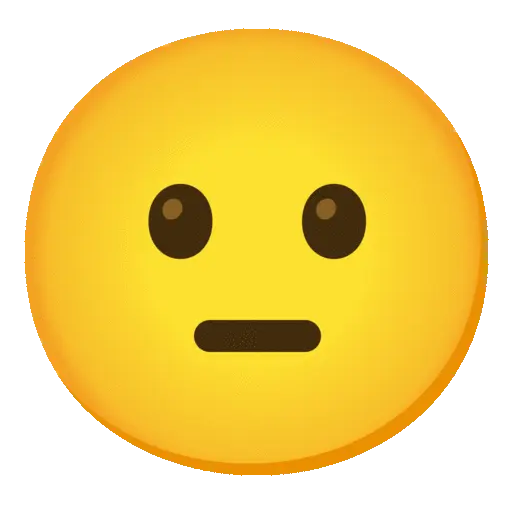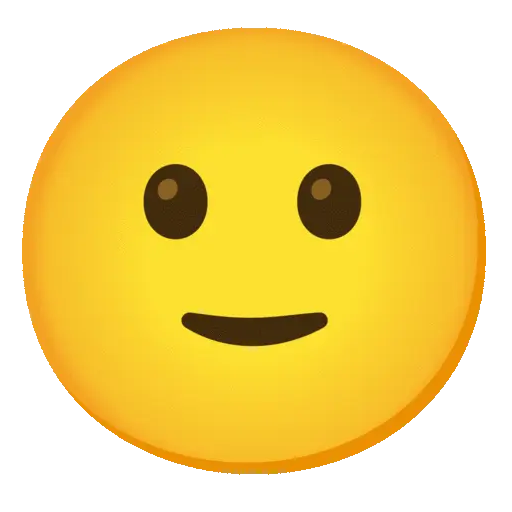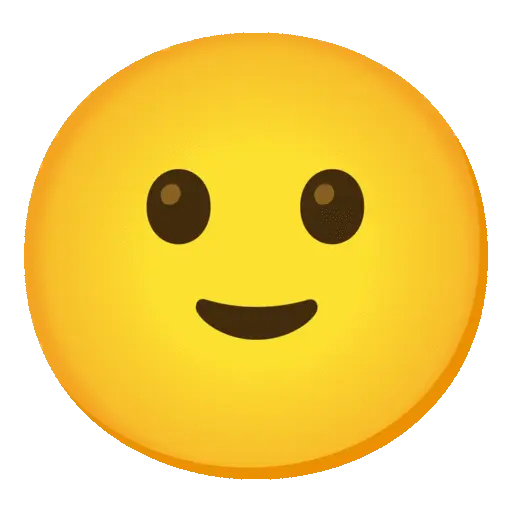Streaming on your Fire TV Stick can be exciting, but geo-restrictions and privacy risks can hold back. The best free VPN for Firestick removes these barriers, granting access to global content while protecting your online activity. With the free VPN, you can unlock seamless streaming and ultimate privacy.
While no-cost VPNs offer basic access, they often fail regarding speed and security. That’s where ExpressVPN stands out. With a free trial and a 30-day money-back guarantee, it delivers unmatched speed, extensive server coverage, and seamless streaming performance on Firestick. Ready to transform your streaming experience? Let’s explore how.

Quick Overview: Best Free VPN For Firestick
Here is a quick overview of the best free VPN for Firestick that stands out in 2025 in terms of usability, security, and streaming capabilities:
ExpressVPN – Best Free Trial VPN for Firestick
Windscribe – Best free VPN Firestick for Streaming
Hide.Me – Most Secure Free VPN for Firestick
Proton VPN – Free VPN for Fire TV Stick with Unlimited Data
Speedify – Free VPN For Kodi Firestick with Channel Bonding technology
📝Editor’s Verdict: ExpressVPN ensures fast, secure, and unrestricted streaming on Firestick. Unlike free VPNs, it offers reliable unblocking and superior privacy. Enjoy a seamless streaming experience without compromise.
Comparison Table of the Top Free VPN for Firestick
To aid in your decision-making process, here’s a comparison table of free VPNs for Firestick based on features and capabilities:
| VPNs | Free Servers | Firestick Compatible Devices | Obfuscation Feature | Encryption & Protocols | Device Connections | No Logs Policy | Streaming | Avg Speed |
|---|---|---|---|---|---|---|---|---|
 |
3000+ servers with 30-day risk-free trial | 2nd generation and above of the Amazon Fire TV Stick | Yes | AES-256 encryption | 8 | Strict No Logs Policy | Netflix, BBC iPlayer, Sky Sports, Amazon Prime, BT Sport | 89.42 Mbps download speed |
 |
11 | only compatible with Firesticks V2 or newer | Yes | AES-256 encryption | Unlimited | Keeps Minimal Logs | Netflix, BBC iPlayer, Sky Sports, Amazon Prime, BT Sport | The average speed of 65.21 Mbps |
 |
5 | older generations of sticks and with the FireTV Cube | No | AES-256 encryption | Unlimited | Strict No Logs Policy | Netflix, BBC iPlayer, Sky Sports, Amazon Prime, BT Sport | 55.27 Mbps |
 |
5 free server locations | Fire OS 6+ | Yes | AES-256 encryption | only 1 on its free plan | Strict No Logs Policy | Netflix, BBC iPlayer, Sky Sports, Amazon Prime, BT Sport | 29.58 Mbps download / 25.91 Mbps upload |
 |
5 | Amazon Fire TV Stick | Yes | AES-256 encryption | Unlimited | Strict No Logs Policy | Netflix, BBC iPlayer, Sky Sports, Amazon Prime, BT Sport | 86.5 Mbps |
Do You Need a VPN for My Firestick?
Are you missing out on the full potential of your Firestick without a VPN? While not mandatory, a VPN enhances your streaming experience by overcoming geo-restrictions and adding a layer of privacy. Free VPNs may suffice for occasional use but often fall short for regular streamers.
A VPN unlocks content from other regions, letting you quickly stream international shows and movies. It also safeguards your data against threats, ensuring your online activity stays private. While Firestick works without a VPN, adding one expands your viewing options and boosts security.
Free VPNs might seem tempting, but they come with significant limitations. From data caps and speed throttling to restricted server options, these constraints often disrupt your streaming experience. Many free VPNs also struggle to unblock popular platforms like Netflix or Amazon Prime, leaving you frustrated. For uninterrupted performance, consider top-rated paid VPNs with free trials.
Detailed Analysis of the 5 Best Free VPNs for Firestick
In exploring the best free VPNs for Firestick, I’ve put 45 services through rigorous testing. I’ve compiled a detailed list of the top free VPNs compatible with Amazon Firestick to enhance your streaming experience, ensuring online security and privacy.
Testing Methodology to Choose the Best Free VPN for Firestick
My approach to selecting the best free VPN for Firestick involves a comprehensive testing methodology that assesses each VPN’s performance across multiple categories.
1. Application Compatibility and Usability (30%)
I look for VPNs that offer a native Fire OS app that’s straightforward to install and navigate. A top-tier free VPN for Amazon Fire Stick should offer a smooth experience with a native Fire OS app. I prioritize VPNs that provide a user-friendly interface and quick setup process for easy server selection and feature access.
2. Streaming Capabilities (30%)
The ability to unblock popular streaming platforms is crucial. A free VPN for Firestick with no subscription must at least allow access to YouTube without issues. The VPN must unblock various Netflix libraries and other services like BBC iPlayer.
3. Speed and Performance (20%)
Fast connection speeds are non-negotiable, especially for streaming. I look for the best free VPN Firestick offerings that maintain speeds of around 50Mbps. Top marks go to VPNs that exceed 90Mbps, fast enough to stop buffering on a Firestick.
4. Security and Privacy Features (10%)
A strong, free VPN for IPTV or Firestick should protect your data with robust encryption and leak protection. Features like a kill switch are highly recommended to keep your viewing habits private.
5. Torrenting and P2P Support (10%)
VPN compatibility is tested diligently for those using Kodi or other P2P-based services. The best VPN for Firestick free supports P2P traffic and is compatible to get Kodi on your Firestick, ensuring a smooth and private streaming experience.
By closely following this testing methodology, I aim to recommend the best free VPN for Firestick that offers not just cost savings but also a secure, private, and enjoyable streaming experience.
How to Install Free VPN on Firestick? (Easy Steps)
Installing a free VPN on Firestick is a straightforward process that can significantly enhance your streaming experience. Here’s how to get the best Firestick app downloaded through VPN services:
-
-
- Choose a free VPN service that’s compatible with Firestick. (I recommend ExpressVPN. Try it free for 30 days).
- On your Firestick home screen, navigate to “Settings” and proceed to “Applications”.

- Select “Manage Installed Applications” and find the VPN app you’ve downloaded.

- With the VPN app open, select a server location you’d like.

- After connecting, you can return to the Firestick home screen and begin streaming your favorite content.
-
By following these steps, you can get a free VPN on Firestick and enjoy a safer streaming experience. Remember always to disconnect the VPN when you’re done. Also, learn how to reset your Firestick.
Why Might Free VPNs for Firestick be Dangerous?
While free VPNs offer an attractive price point, they can pose significant risks to your privacy and security. Here are key points highlighting why free VPNs for Firestick might be dangerous:
- Compromised Data Security: A 2021 study found that 75% of free VPNs log and sell user data, including browsing habits and personal information.
- Inadequate Encryption & Leaks: A 2020 report revealed that 40% of free VPNs are prone to IP and DNS leaks, undermining privacy.
- Ad Overload & Malware Risks: A 2023 study showed users encounter 300% more ads, with some ads embedding malware into devices.
- Limited Streaming Capabilities: Free VPNs offer limited servers and poor speeds, causing buffering and failing to unblock streaming platforms.
- Legal & Compliance Issues: Some free VPNs fail to protect against copyright infringements and operate in jurisdictions with invasive surveillance laws.
Problems Faced by Users & Solutions for Free VPN on Firestick
VPN Doesn’t Start Automatically on Firestick
User Issue:
Do you know if there’s a way to make sure Proton starts automatically when the fire stick starts?” – @Francois-t2e
Solution:
- Firestick does not have a built-in feature to auto-start VPNs on boot.
- Workaround:
- Install a third-party app like Launcher Manager to add the VPN to startup applications.
- Alternatively, turn on ‘Always-On VPN’ in Developer Options (if available) to keep the VPN running.
Free VPN Doesn’t Work for Streaming
User Issue:
Users in the firestick reviews say that the free version doesn’t work with streaming, only browsing. Is this correct?” – @andyb150
Solution:
- Most free VPNs restrict streaming servers to paid users to manage bandwidth.
- Workaround:
- Try different free servers (Netherlands, US, or Japan on ProtonVPN).
- Use Windscribe (10GB free per month) or Hide.me (limited streaming support).
Consider an affordable premium VPN like ExpressVPN or NordVPN if streaming is a priority.
VPN Disconnects or Doesn’t Stay Connected
User Issue:
Hi, I’m just wondering how long the VPN stays connected for?” – @VictorianBob
Solution:
- Free VPNs often have auto-disconnect timers to prevent excessive usage.
- Fix:
- Check Firestick Power Saving Settings (disable sleep mode).
- Enable ‘Always-On VPN’ in VPN app settings.
Upgrade to a paid plan if session limits are too short.
VPN Connection Code Doesn’t Show Up on Firestick
User Issue:
We’re missing a step. Once we’ve signed in online on our computer, it doesn’t show the page asking for the code from the TV screen. Can you tell us where we’re going wrong?” – @susanskold2275
Solution:
- Some VPNs require manual device activation via account settings.
- Fix:
- Ensure the Firestick and computer are on the same network.
- Use a browser’s incognito mode to sign in and check the code request.
If not appearing, restart Firestick and retry activation.
VPN Shows “Unavailable” on Firestick
User Issues:
My Firestick says it’s unavailable.” – @jerrycarverjr3336
Proton VPN is saying unavailable on my Firestick.” – @rachelroberts4726
It won’t allow me to have ProtonVPN; it says unavailable, I signed up on their website too.” – @billyjeffery1079
Solution:
- Amazon restricts VPN apps in some regions.
- Fix:
- Manually download the VPN APK file via the Downloader App on Firestick.
- Use sideloading apps like ‘Apps2Fire’ (from an Android phone).
Check ProtonVPN’s official site for region restrictions.
Can’t Select Preferred VPN Server
User Issue:
I followed instructions, but when I try to pick a server in the U.S., it keeps logging me into other countries. After multiple switches, it made me wait 19 minutes. Is this a free version restriction?” – @lloyddobler5535
Solution:
- Free VPNs have limited server choices, and forced rotation prevents abuse.
- Fix:
- Use Windscribe’s free plan for manual server selection.
- Wait for the timer to reset before attempting another switch.
- Upgrade to a paid plan for full server control.
VPN Asking for a Subscription (Not Fully Free)
User Issues:
Proton VPN wasn’t free for the UK, any UK ones?” – @kelzhomehairimprovements8109
It’s not working for the Caribbean. It’s asking for a subscription.” – @ainsleyclyne2756
Lies! It’s not free.” – @jennifernelson122
Solution:
- ProtonVPN offers only 3 free countries (US, Netherlands, Japan).
- Fix:
- Try Windscribe (10GB free, UK servers) or Hide.me (limited UK access).
Use a free trial of premium VPNs like ExpressVPN for unrestricted access.
Free VPNs to Avoid for Firestick
In my quest to provide you with the most comprehensive guide to the best free VPN for Firestick, it’s important to shed light on services that fall short of expectations.
While numerous VPNs are available for download on Amazon Firestick, not all are safe. I strongly recommend staying away from these too-good-to-be-true free VPNs
| Free VPN Providers | Why these VPNs are avoided for Firestick? |
|---|---|
| Hola VPN | In our Hola VPN review, I uncovered privacy concerns. It logs user data and sells it to third parties, risking your information. It is not ideal for streaming HD videos due to slow speed. For more information, please read the Hola VPN review. |
| Hoxx VPN | Hoxx VPN may claim to provide unrestricted access to access restricted sites and hide your IP address, but it lacks reliable user security and privacy features. My Hoxx VPN review revealed that it operates like a botnet, putting your data at risk of being exposed to potential hackers. |
| Betternet | Our assessment of Betternet reveals poor streaming speed, connection instability, and security concerns, making it unsuitable for Firestick. Subpar app design and irritating pop-ups further impact user experience. For more information, read the Betternet review. |
🔒To ensure a safe and seamless streaming experience on your Firestick, it’s crucial to choose suggested VPNs that prioritize privacy, security, and performance. These trusted options outperform the risky free alternatives and deliver the necessary reliability.
More Free VPN Devices Guides By VPNRanks
For those looking to expand their knowledge beyond the best free VPN for Firestick, I encourage you to explore a range of other VPN uses and guides.
| Best Free VPN for iPhone | Stay Anonymous with the Best Free VPN for iPhone Users. |
| Best Free VPN for Kodi | Unblock the world of entertainment on your Kodi media player using our recommended free VPNs. |
| Best Free VPN for Xbox | Discover free VPNs that work with Xbox for secure gaming. |
| Best Free VPN for Mac | Safeguard your Mac devices with our top-recommended free VPNs. |
| Best Free VPN for Android | Stay anonymous while browsing on Android using a free VPN. |
FAQs – Best Free VPN for FireStick
Is there a truly free VPN for Fire Stick?
The best free VPN for Firestick is Windscribe. It offers good streaming speeds, privacy, and security, but you only get 10GB of free data each month.
Is using a free VPN Amazon Fire stick legal?
Yes, using a VPN is legal for Firestick. You won’t get into any legal trouble for connecting to a VPN. However, be aware of some restrictions and always use a trustworthy VPN service.
How do I jailbreak my Fire Stick for free VPN?
To jailbreak your Fire Stick for a free VPN, follow these steps:
- Navigate to ‘Settings’ > ‘Device’ > ‘About’ > ‘Network’ on your Fire Stick and write down the IP address.
- Connect to your VPN service.
- Go back to ‘Settings’ > ‘Device’ > ‘Developer Options’ and turn on ‘ADB Debugging’.
- Verify your WiFi connection is active.
- Install Apps2Fire on your Android device.
- Enter the noted IP address into Apps2Fire.
- Use Apps2Fire to install VPN and other apps to jailbreak your Fire Stick.
Is a free VPN enough for watching Amazon Fire TV?
A free VPN might work for watching Amazon Fire TV, but it has limitations. Windscribe is a good option, offering decent streaming speeds and security. However, you only get 10GB of free data each month.
Are free Firestick VPNs safe to use?
Yes, the top Free Firestick VPNs I mentioned are safe to use. They provide secure and private connections, effectively unblock geo-restricted content on popular Firestick apps, and come with native VPN apps specifically designed for Firestick, making them easy to install and use.
Will a free VPN stop buffering on Firestick?
Free VPNs often don’t work well with Firestick. While the free VPNs recommended above offer reliable speeds and no data caps, it is perfect for UHD streaming. Try CyberGhost VPN risk-free with our 45-day money-back guarantee.
What is the easiest free trial VPN to install on Firestick?
The easiest free trial VPN to install on Firestick is ExpressVPN. It offers a simple setup and a user-friendly interface. Other good options include IPVanish, Windscribe Free, and Proton VPN Free.
Is there any Firestick VPN that doesn’t require a credit card?
Yes, Windscribe is a great free VPN for Firestick that doesn’t need a credit card. It offers good streaming speeds, strong privacy, security settings, and effective unblocking capabilities.
Wrapping Up
Selecting the best free VPN for FireStick is a nuanced process that requires attention to various factors, from compatibility and unblocking capabilities to speed and security features.
For a more seamless experience, I highly recommend considering a premium service like ExpressVPN, which offers a risk-free 30-day money-back guarantee and consistently delivers fast streaming, robust security features, and unmatched unblocking capabilities.