
Kodi is known for its versatile media playback and online streaming capabilities. It particularly combines movies, music, and games, making it extremely popular among those looking to consolidate their digital entertainment into one accessible location.
Despite its benefits, Kodi users often face challenges like blocked apps, geo-restrictions, and privacy issues. Additionally, the users often face slow speeds due to ISP bandwidth throttling to being vulnerable to hackers and snoopers. The potential security risks of certain add-ons also highlight the need for a connection that is always secure.
The best VPN for Kodi is crucial for bypassing these obstacles. Encrypting your internet traffic, a VPN protects against external threats and prevents Kodi add-ons from exposing your data or introducing malware.
Also, the best VPN enables users to bypass content geo-restrictions, ensuring secure and unrestricted access to content. ExpressVPN is a leading solution, offering security, speed, and simplicity.
Scroll down to discover my list of best Kodi VPNs:
Best VPN for Kodi – Quick Overview
Here is the best VPN for Kodi based on speed, performance, unblocking ability, Kodi compatibility, and other factors:
ExpressVPN – Best VPN for Kodi
ExpressVPN is the overall best VPN for Kodi because of its vast network of servers in 105+ countries, ensuring fast, unthrottled speeds.
➔ Get a special offer: $6.67/mo - Save up to 49% with exclusive 1-year plans + 3 months free
Surfshark – Budget-Friendly VPN for Kodi
Offering the most value for money, Surfshark is a low-cost Kodi VPN for unlimited devices that guarantees high-speed connections. It works with over 30 Netflix libraries on Kodi, making it a versatile choice for streaming.
➔ Get a special offer: $2.49/mo - Save up to 77% with exclusive 2-year plan + 30-day money-back guarantee
NordVPN – Secure VPN for Kodi
As a security-focused Kodi VPN, NordVPN provides features like a no-logs service that includes DoubleVPN servers for extra security. Furthermore, it operates a large network of 6000+ servers, delivering breakneck speeds and reliable content-unblocking capabilities.
➔ Get a special offer: $3.99/mo - Save up to 63% with exclusive 2-year plan + 3 months free for a friend
CyberGhost – User-friendly VPN for Kodi
With one of the most beginner-friendly apps in the market and 11651+ servers in more than 75 countries, it ensures that users experience no bandwidth throttling. Also, it offers an ad blocker and a password manager for enhanced security.
➔ Get a special offer: $2.03/mo - Save up to 84% with exclusive 2-year plans + 4 months free
IPVanish – Fastest VPN for Kodi
A superfast, no-logs VPN that excels with Kodi. IPVanish includes a suite of security tools and provides simultaneous protection for all your devices, ensuring a secure and speedy streaming experience.
➔ Get a special offer: $2.99/mo - Get 3 Months Extra + Save 77% on 2-year plan
Jump to
Comparison – Best VPN for Kodi
Look at the following table to easily compare the features and benefits of the top VPNs to access Kodi:
| VPNs |  |
||||
|---|---|---|---|---|---|
| Ranking | 1 | 2 | 3 | 4 | 5 |
| Server Count | 3000 in 105 countries | 3200 in 100 countries | 6000 in 61 countries | 11651 in 100 countries | 35000 in 84 countries |
| Downloading Speed | 89.42 Mbps | 81.32 Mbps | 83.82 Mbps | 75.47 Mbps | 65.78 Mbps |
| Simultaneous Devcies | 8 | Unlimited | 6 | 7 | Unlimited |
| Unblock Platforms | Netflix, Paramount Plus, ESPN | Netflix, Paramount Plus, ESPN | Netflix, HBO Max, Paramount Plus, ESPN | Netflix, Paramount Plus, ESPN | Netflix, Paramount Plus, ESPN |
| Encryption | 256-bit AES | 256-bit AES | 256-bit AES | 256-bit AES | 128-bit to 256-bit AES |
| VPN protocol | OpenVPN, Lightway, IKEv2 | OpenVPN, WireGuard, IKEv2 | OpenVPN, NordLynx (WireGuard) | OpenVPN, WireGuard, IKEv2 | OpenVPN, WireGuard |
| Microsoft Store app | No | Yes | No | No | Yes |
| Windows App | Yes | Yes | Yes | Yes | Yes |
| Split Tunneling | Yes | Yes | Yes | Yes | Yes |
| Minimum Cost | $6.67/mo - Save up to 49% with exclusive 1-year plans + 3 months free | $2.49/mo - Save up to 77% with exclusive 2-year plan + 30-day money-back guarantee | $3.99/mo - Save up to 63% with exclusive 2-year plan + 3 months free for a friend | $2.03/mo - Save up to 84% with exclusive 2-year plans + 4 months free | $2.99/mo - Get 3 Months Extra + Save 77% on 2-year plan |
Why Should I Use a VPN with Kodi?
You should use a VPN because it significantly improves your Kodi box streaming experience by granting access to geo-blocked add-ons and content while shielding you from add-on trackers. Common Kodi boxes include the Amazon Fire Stick, Fire TV, Raspberry Pi 3, and Nvidia Shield.
Here are further reasons why a VPN is necessary for Kodi users:
- Bypass Geo-Restrictions: To unlock content on Kodi that’s restricted based on geographic location, like certain streaming services or add-ons exclusive to specific countries, employing a VPN can be a solution. A VPN enables you to connect through servers situated in various locations, thus expanding your access to a wider array of content.
- Counter Net Throttling: When ISPs detect heavy data consumption from activities like streaming on Kodi, they might reduce your internet speed or limit your bandwidth. A VPN can circumvent these restrictions by encrypting your online traffic, making it difficult for your ISP to track and limit your streaming behavior.
- Privacy Protection: Streaming on Kodi without a VPN leaves your internet behavior visible to ISPs, government bodies, and hackers. For those who prioritize their online privacy and wish to maintain confidentiality, a VPN offers a solution by encrypting your internet connection, thereby shielding your activities from prying eyes.
- Circumvent Blackouts: Broadcasters may restrict access to live sports events to boost stadium attendance, affecting leagues like the NFL and NHL. With a VPN on Kodi, you can bypass these blackouts and stream live events directly from your home.
- Enhanced Security: A VPN improves online security by encrypting your browsing activity, IP address, and identity, significantly reducing your vulnerability to hacking, cyber threats, and data breaches.
How to Install a VPN on Kodi?
Follow these 4 simple steps to install a VPN on Kodi:
- Select a VPN service and install its application on the device you plan to use for Kodi streaming. I suggest ExpressVPN because of its servers in 105+ countries.
- Launch the application and enter your account credentials.
- Choose the desired server location and establish a connection.
- Start Kodi, and you’re all set to enjoy streaming without concerns.
5 Best VPNs for Kodi [Detailed Analysis – 2024]
After conducting a comprehensive assessment, I’ve determined that only five VPNs meet my criteria, making them the top choices for Kodi. Here are the five best Kodi VPNs that have excelled in performance and functionality across the board:
1. ExpressVPN – Best VPN for Kodi

- Ultra-fast servers in 105 Countries
- Excellent unblocking capability for Netflix, Hulu & more
- Best-in-class encryption trusted security, and advanced protection features that block ads, trackers, and harmful sites.
- Connect up to 8 devices simultaneously
- 24/7 customer support through live chat
- 30-day money-back guarantee
ExpressVPN is highly recommended as the best VPN for Kodi due to its remarkable balance of speed, security, and versatility.
With a vast network of thousands of global servers spread across 105 countries, ExpressVPN ensures that Kodi users can effortlessly bypass geo-restrictions and gain access to a wide range of content from around the globe.
ExpressVPN’s expansive server network is designed to deliver exceptional unblocking capabilities. Whether you’re looking to access additional libraries on Netflix, Hulu, or other popular streaming platforms, ExpressVPN provides the necessary server availability. This makes it an ideal companion for Kodi, enhancing the media center’s already versatile nature.
An ExpressVPN speed test on a 100 Mbps connection showcased impressive download speeds of 87.78 Mbps and upload speeds of 42.22 Mbps. Such speeds are critical for streaming high-definition content on Kodi without buffering or interruptions.

These speeds were enough for unrestricted streaming and browsing.
ExpressVPN is compatible with major operating systems, including iOS, Android, Windows, and macOS. Its Mediastreamer feature allows the VPN to be used on devices that typically do not support VPN usage, such as Kodi, Samsung Smart TVs, and Apple TV, ensuring a seamless streaming experience. This solidifies its position as the best VPN for Kodi users.
Security features of ExpressVPN include AES 256-bit encryption, a strict no-logs policy, and an automatic kill switch, ensuring your streaming activities on Kodi remain private and secure from any third-party interference.
For Kodi enthusiasts looking to try ExpressVPN, a 30-day money-back guarantee provides a risk-free opportunity to test its capabilities. Additionally, an ExpressVPN free trial offers a glimpse into its premium features without any upfront commitment.
For more information, read the ExpressVPN review.
Exclusive Deal
VPNRanks readers can enjoy exclusive VPN deals! $6.67/mo - Save up to 49% with exclusive 1-year plans + 3 months free
- Dedicated apps for Kodi users, making it a great all-rounder.
- Impressive speeds are ideal for downloading and streaming content.
- High-class security measures and privacy protection.
- Best VPN for Kodi streaming due to fast speed.
- No compatibility issues with major streaming platforms.
- Slightly higher cost compared to other options.
2. Surfshark – Budget-Friendly VPN for Kodi

- 3,200+ servers in 100 countries
- RAM-only servers (no hard disks)
- Unlimited simultaneous connections
- Unblocks Netflix and More
- 24/7 Customer Service
Surfshark stands out as the budget-friendly VPN for Kodi. It provides a cost-effective solution and doesn’t skimp on the features essential for a seamless streaming experience on Kodi.
With an expansive server network of over 3200 servers in 100 countries, Surfshark ensures that users can access a global library. This extensive server availability is crucial for bypassing geo-restrictions and accessing many Kodi add-ons that may be inaccessible due to your location.
I conducted a Surfshark speed test and got excellent speeds. It provided me with a download speed of 81.32 Mbps and an upload speed of 76.12 Mbps on a 100 Mbps connection.
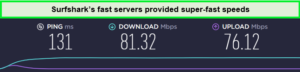
Thanks to the impressive speeds offered by these VPNs, I could enjoy the Surfshark experience fully.
Surfshark is another excellent VPN option for Kodi. Its AES-256-bit encryption ensures robust security for your online activities. It also provides essential features like a kill switch, which prevents data leaks if the VPN connection drops.
Apart from that, Surfshark’s servers are optimized for speed, ensuring users can access geo-restricted streaming platforms like Netflix, BBC iPlayer, and Hulu without experiencing buffering or delays.
For those interested in trying this VPN before committing to a subscription, a Surfshark free trial is available, allowing you to experience its premium features without any upfront cost.
Read the detailed Surfshark review for more information.
Exclusive Deal
VPNRanks readers can enjoy exclusive VPN deals! $2.49/mo - Save up to 77% with exclusive 2-year plan + 30-day money-back guarantee
- Compatible with stubborn streaming platforms
- Reliable and fast speeds
- Robust security features
- Strict no-logs policy
- Unlimited simultaneous connections
- Potential drawback: occasional slow server connections
3. NordVPN – Secure VPN for Kodi

- 6000 servers in 60 countries
- WireGuard protocol (NordLynx)
- 6 Simultaneous Connection
- DoubleVPN
- 24/7/365 Live Chat Support
- 30 Days Money Back Guarantee
NordVPN is a highly secure VPN for Kodi with a huge server network over 6000+ servers spread across 61 countries. This server strength is particularly beneficial for users looking to bypass geographical restrictions and enhance their experience with Kodi add-ons for streaming.
During the NordVPN speed test, it provides a download speed of 83.82 Mbps and an upload speed of 44.64 Mbps. This ensures smooth and uninterrupted streaming, allowing you to enjoy all your favorite Kodi content without lag. NordVPN’s extensive server network also will enable you to access geo-restricted content easily.

With its high-speed servers, you can enjoy smooth streaming and buffer-free playback on your device
When it comes to security, NordVPN offers a suite of features designed to protect users’ online activities. With 256-bit encryption, a strict no-logs policy, and specialized servers like Double VPN and Onion over VPN, NordVPN ensures your Kodi streaming remains private and secure from potential threats.
NordVPN excels in device compatibility, offering dedicated apps for Windows, Mac, Linux, iOS, Android, and Android TV. This compatibility ensures that whether you’re using Kodi on a laptop, smartphone, or media player, NordVPN’s protection and unblocking capabilities are just a few clicks away.
Users can also get a NordVPN free trial, and if they are not satisfied, they can easily cancel their NordVPN subscription to request a refund in just a few simple steps, which is appreciable.
Read the full NordVPN review to get more information about this best VPN for Kodi streaming.
Exclusive Deal
VPNRanks readers can enjoy exclusive VPN deals! $3.99/mo - Save up to 63% with exclusive 2-year plan + 3 months free for a friend
- Compatible with Android 5.0 and above
- Fast speeds
- Offers obfuscation technology and other features
- 6 simultaneous connections
- 7-day free trial on Android
- A few servers are difficult to connect to
4. CyberGhost – User-friendly VPN for Kodi
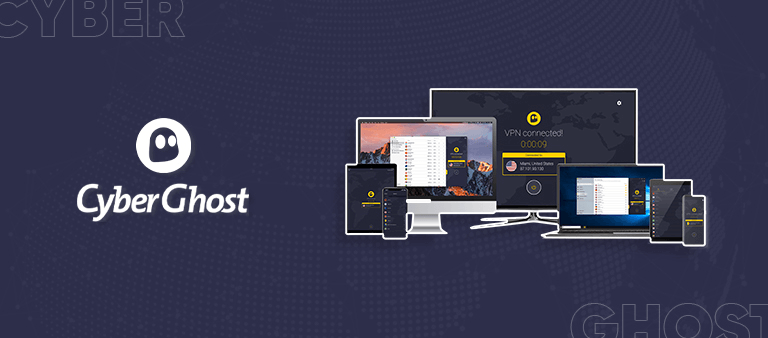
- 11651 Servers Servers in 100 Countries
- 7 Simultaneous Logins
- 45 Days Money-Back Guarantee
- Strict No Logs Policy
- 24/7 Live Chat Support
- Strong Protocols & Encryption
CyberGhost is one of the most user-friendly VPNs for Kodi. With its user-friendly interface and easy-to-use apps, CyberGhost is perfect for both beginners and advanced users alike. It provides dedicated servers optimized for streaming, gaming, torrenting, and privacy, ensuring a seamless Kodi experience.
With its extensive network of 11651+ servers across 100 countries, CyberGhost offers a seamless Kodi streaming experience. It offers optimized servers for popular streaming platforms like Netflix, BBC iPlayer, HBO Max, Crunchyroll, and more, ensuring you can access your favorite content without any limitations.
The CyberGhost speed test offers impressive speeds, allowing you to stream content on Kodi without any buffering issues. It provides a high-quality downloading speed of 75.47 Mbps and an uploading speed of 69.34 Mbps on a 100 Mbps connection.
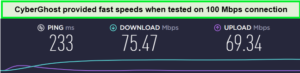
While these speeds were fast, they couldn’t be compared to the VPNs above.
It provides top-of-the-line military-grade 256-bit AES encryption, IP leak protection, NoSpy servers, and a kill switch feature. With these advanced security measures in place, you can stream Kodi content with peace of mind, knowing that your online activities are protected.
CyberGhost supports various platforms, such as Windows, iOS, Android, routers, PS4, and Linux, ensuring widespread compatibility. It allows the connection of up to 7 devices simultaneously with one account, presenting a convenient option for households or individuals with multiple devices.
CyberGhost provides a CyberGhost free trial, allowing you to test out the service before committing. Additionally, they offer a generous 45-day money-back guarantee, so if you’re not satisfied with the VPN, you can request a full refund.
Read the CyberGhost review for more information.
Exclusive Deal
VPNRanks readers can enjoy exclusive VPN deals! $2.03/mo - Save up to 84% with exclusive 2-year plans + 4 months free
- Excellent compatibility with Kodi, allowing users to easily select servers for unblocking specific sites.
- Provides great value with affordable pricing options.
- Offers a fast and reliable service for smooth streaming on Kodi.
- Efficient in unblocking popular streaming sites without any problems.
- Including the inability to directly download APKs and limited support for torrenting and P2P on certain servers.
5. IPVanish – Fastest VPN for Kodi

- PPTP, L2TP/IPSec & OpenVPN protocols
- 40,000+ IPs & 1000+ servers in 60+ countries
- 10 Multi logins
- 7-Day Money Back Guarantee
- 256bit AES encryption
IPVanish stands out as the top choice for Kodi enthusiasts seeking optimal speed. This blazing-fast speed ensures smooth streaming without buffering or interruptions while using Kodi. With IPVanish, you can immerse yourself in your favorite movies, TV shows, and live TV channels on Kodi
With a vast network of servers spread across 75+ locations, IPVanish is a powerful VPN option for Kodi users. Connecting to one of their numerous servers can effortlessly bypass geo-restrictions imposed on streaming add-ons such as Netflix, BBC iPlayer, Hulu, Amazon Prime, and many others.
During an IPVanish speed test, it proved to be an exceptional choice for streaming services, consistently delivering impressive performance. Testing on a 100 Mbps connection, I experienced a download speed of 86.75 Mbps and an upload speed of 73.67 Mbps. With these speeds, streaming content in Ultra HD becomes a seamless and buffer-free experience.
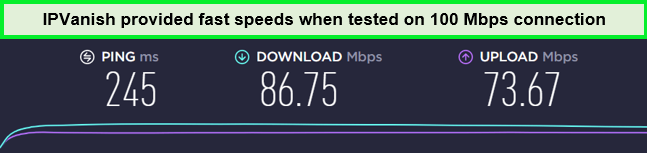
IPVanish servers offer quick and lag-free speeds on Kodi devices.
It offers a seamless Kodi streaming experience with fast speeds, unlimited bandwidth, and a vast server network. With IPVanish’s AES 256-bit encryption, kill switch, and IP leak protection, your online activities and data will remain secure and private. Plus, IPVanish’s strict no-logs policy ensures that your browsing history is never stored, adding an extra layer of anonymity.
IPVanish is another excellent choice that works seamlessly across major platforms. Whether using Windows, Mac, Linux, Android, or even routers and Amazon Fire TVs, IPVanish has got you covered. IPVanish also offers unlimited simultaneous connections, allowing you to connect multiple devices.
Read the full review of IPVanish for more information.
Exclusive Deal
VPNRanks readers can enjoy exclusive VPN deals! $2.99/mo - Get 3 Months Extra + Save 77% on 2-year plan
- Strong 256-bit encryption
- Affordable pricing options
- Simultaneous support for up to 10 devices
- 30-day money-back guarantee
- P2P file-sharing support
- Strict no-logging policy
- Ideal for security-conscious users
- Perfect for P2P enthusiasts
- Suitable for users based in the US and EU
Testing Methodology: How to Choose the Best VPN for Kodi?
When selecting a VPN for Kodi, prioritize one that offers strong security features, reliable streaming and unblocking capabilities, optimal speed and performance, and compatibility with multiple devices.
Here are some important factors you should consider while purchasing the best VPN for Kodi:
- Speed: For uninterrupted streaming on Kodi, a VPN with rapid connection speeds is vital. Seek VPNs known for their fast streaming-optimized servers and consistent high-speed performance.
- Server Network: Premier VPNs boast expansive networks across strategic locations like the US, UK, Canada, and beyond, facilitating the bypassing of geo-restrictions and ensuring swift connections. They should also offer server suggestions tailored to activities such as streaming and gaming.
- Privacy: To keep your Kodi activities private and anonymous, opt for a VPN with stringent encryption standards and a no-logs policy.
- Ease of Use: A VPN that’s easy to navigate and integrate with Kodi enhances your experience. Providers with straightforward apps and detailed setup guides are preferable.
- Unblocking Geo-Locked Content: A VPN that efficiently circumvents geo-blocks to access restricted content on Kodi is essential. Look for services with extensive server networks and proven unblocking capabilities.
- Device Compatibility: Ensure the VPN is compatible with all your devices that run Kodi, whether it’s Windows, Mac, iOS, Android, or routers, to ensure versatility.
- Customer Support: Choose a top VPN for Kodi with dependable support options, like live chat or email, for prompt assistance with any issues or questions.
- Money-Back Guarantee: A risk-free trial via a money-back guarantee allows you to evaluate the VPN without commitment. If it doesn’t meet your expectations, you should be able to request a refund within a certain period, ensuring a no-risk opportunity to test the service.
These factors are pivotal in ensuring a seamless, secure, and enjoyable streaming experience with the best VPN for Kodi.
How to Install a VPN on Kodi: Detailed Guide
There are two methods to integrate a VPN with Kodi: installing a VPN application on your Kodi-managing device or via a Kodi-specific add-on. The processes are largely identical, the primary difference being the availability of a Kodi add-on with the VPN. Fortunately, our recommended option, ExpressVPN, supports Kodi, and here is a guide to installing a VPN for Kodi:
- Opt for a VPN compatible with Kodi and sign up for it. Even if you’re considering a free version, signing up is necessary to unlock all features, as entirely free VPNs often lack Kodi compatibility.
- Install the VPN app on the device you will use to operate Kodi. This approach ensures VPN protection outside of Kodi, providing coverage for all streaming activities.
- Acquire a Kodi add-on. VPNs that work with Kodi offer downloadable files for directly configuring a VPN within Kodi. For instance, with ExpressVPN, you would download the VPN add-on file.
- Activate the VPN. After downloading the file, connect to your VPN. This may require allowing add-ons from Unknown sources in your device’s settings, paving the way for installation. This underscores the importance of selecting a trusted VPN like ExpressVPN, known for its secure features.
- Proceed with the add-on installation. Simply follow the on-screen instructions, which will seamlessly guide you through the setup process.
- After connecting to the VPN, you can select a server location and enjoy uninterrupted streaming on Kodi!
While it might appear daunting at first, the process is straightforward. ExpressVPN simplifies it significantly, although setting up other Kodi-friendly VPNs should also be easy. The installation file typically comes directly from the VPN provider’s website, ready for download. Just click and follow the on-screen prompts, and you’ll be set in just a few moments!
How to Install a Kodi VPN Through a Router?
Setting up a VPN on your router for Kodi simplifies the process and can reduce network delays or interruptions. Here’s how to connect your VPN to your home network swiftly:
- Access your router’s admin interface. To modify settings, you must be directly connected to your router, so enter the router’s IP address and your password.
- Navigate to the Command section. Look for something labeled Command Center, Command Prompt, or similar – any section with “Command” in the title should suffice.
- Locate the IP configuration (ipconfig) option and select it. Your IP address will be under the Default Gateway section.
- Proceed to the VPN settings. If you encounter various VPN options, you need the VPN Client.
- Follow the on-screen instructions, and your VPN will be connected to your router effortlessly!
Should you encounter any difficulties, consult a setup guide on your VPN provider’s website for detailed instructions on configuring their VPN on your router. For instance, ExpressVPN provides an easy-to-follow guide for setting up its VPN on various routers.
How to Install VPN with Kodi on Multiple Devices
Using a VPN with Kodi on multiple devices is easy and beneficial. First, choose a reliable VPN service that supports multiple device connections. Next, install the VPN app on each device or set up a VPN on your router to protect all connected devices simultaneously. Once the VPN is enabled, you can enjoy secure and unrestricted streaming on all your Kodi devices.
Kodi on Android
Using a VPN after setting up Kodi on Android is easy. Here’s what you’ll need to do:
- First, download the Android Kodi app for your Android device from the Google Play Store.
- After that, sign up for the best VPN for Kodi (I recommend ExpressVPN).
- Download and install the VPN app from the Play Store.
- Launch the VPN app and connect to any server location of your choice.
- Finally, launch the Kodi app on your Android device and enjoy unrestricted streaming.
Kodi on iOS
If you own an iOS device, here’s how you can set up a VPN on any iOS device to use with Kodi:
- Sign up for any VPN service (ExpressVPN is recommended).
- From the App Store, download and install the ExpressVPN app on your iOS device.
- After installation, launch ExpressVPN and connect to a server location of your choice.
- Finally, launch Kodi on your iOS device to freely access blocked channels and add-ons.
Kodi on Fire Stick
- Launch your Fire Stick, select the Search option, and type the name of the VPN app you want to download. I recommend ExpressVPN.
- Click on the VPN app from the results and click on the Download button.
- Wait for the download to finish, then click ‘Open’ to launch the VPN app.
- Now, sign in to your VPN app with your account credentials.
- Finally, connect to a VPN location and launch the Kodi app to start streaming.
Kodi on Windows and Mac
Setting up Kodi with a VPN on your computer, whether Windows or Mac, is straightforward. Simply:
- Visit the official Kodi website and hit the download button.
- Choose the platform you’re using.
- Grab the installer file.
- Execute the application and adhere to the instructions provided.
- Get a reputable VPN. ExpressVPN is highly recommended.
- Open the VPN application and pick the server location you prefer.
Kodi on Roku
Using Kodi on Roku isn’t directly supported, but you can still utilize Kodi with Roku by using screen mirroring. However, this feature is only compatible with Windows and Android devices. Here’s how:
- Ensure your Roku is updated to at least version 5.6.
- Enable Screen mirroring in the settings.
- For Windows devices:
- Navigate to Settings and select Devices.
- Choose Add Bluetooth or Other Devices, then opt for Wireless Display.
- Connect your Roku device once it appears.
- For Android:
- Go to Settings > Connections > Screen mirroring > Add the Device. Then, pair Roku with the device.
Finally, to enhance privacy, install a VPN on your router—ExpressVPN is recommended—as Roku devices don’t natively support VPN software. Ensure to select an appropriate server for optimal performance.
Kodi on Smart TV
Most Smart TVs use proprietary operating systems, which are typically incompatible with Kodi. However, if your Smart TV features the Google Play Store, you can download and install Kodi.
Here’s how:
- Install Kodi from the Google Play Store.
- Locate Kodi in your apps menu.
- Launch Kodi.
- If your Smart TV supports VPNs, install a VPN on your device or router. I recommend ExpressVPN.
- Choose a server in the appropriate region and start streaming!
If your Smart TV lacks the Google Play Store, don’t despair. Instead, utilize Roku or Firestick to access Kodi on your Smart TV.
Kodi on Game Consoles (Xbox, PS4, & PS5)
If you’re utilizing a gaming console such as Xbox, you can still configure Kodi on it. Here’s how:
- Search for the Kodi app in the Xbox store.
- You’ll then be redirected to the Microsoft Store.
- Download the Kodi app and launch it.
- To fully maximize Kodi, install a VPN on your router. My recommendation for the best VPN service for Kodi is ExpressVPN.
- Don’t worry if you find your Kodi app on Xbox empty. This is typical for initial installations; you’ll need to install add-ons to enjoy it fully.
However, if you own a PlayStation, you’ll require Plex to use Kodi. Here’s how to set it up:
- Search for the Plex app on your PlayStation, then download and install it on your console.
- Open the app by selecting Video and TV Shows and create an account. Follow the provided link and instructions to set up your account.
- Download Plex on your smartphone and log in with the same account details. When instructed by your PlayStation, you’ll be prompted to enter a code displayed on your smartphone.
- Go to System > Settings and enable Show Camera Roll, Advertise as Server, and Network Discovery.
- Once completed, you can stream Kodi from your mobile device to your PlayStation-connected TV.
Bonus Tip – Best Apps for Kodi 2024
Exploring the best apps for Kodi is a must to further enhance your Kodi experience. These apps offer additional functionalities, customization options, and access to a vast content library.
For Live TV:
- Pluto TV: Offering an extensive selection of over 300 live TV channels, Pluto TV is a fantastic choice for accessing news, sports, and entertainment content. As a hybrid addon, it not only provides live TV but also gives you access to a vast library of on-demand content. The best part is that Pluto TV is an official addon and completely free to use.
- TVOne: If you’re looking for live TV channels from various countries worldwide, TVOne is an excellent Kodi addon. With a user-friendly interface, you can easily select a specific country or category and stream the available live channels. TVOne simplifies accessing international live TV content, ensuring you never miss out on your favorite programs.
For Movies and TV shows
- The Crew: Known for its versatility, The Crew is an exceptional Kodi addon that offers a vast collection of on-demand content, including a wide range of movies, shows, and additional extras. With its extensive library, The Crew is a must-have addon for all Kodi users seeking diverse entertainment.
- The Crew Redux: As an unofficial add-on, Exodus Redux breaks all boundaries when streaming movies and TV shows on Kodi. Despite its unofficial status, this addon does not compromise on quality or the variety of options available, making it a popular choice among Kodi enthusiasts.
- Fallout: Regarded as one of the top Kodi builds, Fallout provides an excellent streaming experience with high-quality movies and shows. This build is particularly favored by users prioritize superior video and audio quality, making it a fantastic option for those seeking a premium streaming experience.
For Sports
- SportHD: SportHD is a fantastic Kodi addon for all sports enthusiasts. It provides various live sports streams, including football, basketball, tennis, and more. With SportHD, you can catch your favorite matches and sporting events in high definition, ensuring you never miss a moment.
- Apex Sports: Apex Sports is a top-notch Kodi add-on that delivers premium sports content. It offers extensive live sports channels, sports replays, highlights, and sports-related documentaries. Whether you’re a fan of football, basketball, baseball, or any other sport, ApeX Sports provides comprehensive coverage and keeps you updated with the latest sporting events.
How to Choose a Kodi Box?
Most people who use Kodi prefer separate home media centers when they install It on their operating systems, such as Linux, Mac, or Windows. These separate media centers are devices called Kodi boxes.
While most Linux distros can run Kodi effectively, one efficient and low-powered device is OpenElec. This is one Linux distro that is meant for Kodi boxes. While VPNs make apps specifically for Linux distros that might be able to run on OpenElec, it is still preferred to set up a VPN manually on it.
Some devices that can run Kodi with OpenElec are:
- CuBox-i
- Raspberry Pi 3
- Wetek Play, Play 2, and Core
The best Kodi boxes in 2024:
- Nvidia Shield TV Pro (view on Amazon)
- Matricom G-Box (view on Amazon)
- Xbox One X (view on Amazon)
- Amazon Fire TV and Fire TV Stick (view on Amazon)
- Beelink BT3 Pro II Mini (view on Amazon)
When getting a Kodi box, you need to be vigilant about scams. Many vendors will sell you non-stock editions or pre-configured boxes. You shouldn’t purchase them. While you might see this as an easy way out, these boxes may come with malware and botnets that might put your privacy at risk.
You can install Kodi on your device if your Kodi box does not come with a stock version.
What’s the Difference Between the Kodi Boxes?
Kodi boxes, or streaming boxes or media players, come in various forms and have different features. Here are some key differences between them:
- Hardware Specifications: Kodi boxes vary in terms of their hardware specifications, such as processor, RAM, storage capacity, and connectivity options. Higher-end boxes generally offer more powerful hardware, which can result in smoother and faster performance.
- Operating System: Kodi boxes run on different operating systems, including Android, Windows, and Linux. The choice of operating system can impact the compatibility, user interface, and available apps and add-ons.
- Pre-installed Software: Some Kodi boxes come with pre-installed software, including Kodi itself and popular add-ons. This can save you time and effort in setting up the device and getting started with streaming content.
- Customizability: While Kodi is highly customizable on any platform, certain Kodi boxes may have restrictions or limitations on customization due to locked bootloaders or firmware. If you prefer a highly tailored Kodi experience, it’s important to research the device’s customizability options.
- Additional Features: Different Kodi boxes may offer extra features such as support for 4K resolution, HDR content, voice control, gaming capabilities, and integration with other smart home devices. These features can enhance your overall entertainment experience.
Note—When choosing a Kodi box, consider your specific needs and preferences, such as budget, desired features, and the types of content you want to stream. Researching and comparing different models can help you find the box that best suits your requirements.
Can I Use a Free VPN with Kodi?
You can find a free VPN for Kodi, be it an entirely free service or one offering a free trial period. However, each available option has certain restrictions, such as limitations on usage duration, data allowance while connected, or other specific conditions.
Moreover, free VPN services often feature slower connection speeds and fewer server locations than their paid counterparts. Some free VPN providers may also collect and sell user data to third parties to sustain their services, potentially compromising your privacy.
For more secure options, explore limited-time free trials provided by credible VPN services for temporary safeguards, or choose reliable providers such as ExpressVPN. These alternatives emphasize user safety, including in their complementary offerings, ensuring a more protected online journey.
VPNs to Avoid While Accessing Kodi
The connection quality and security of some VPNs are subpar. Compared to their free equivalents, some paid VPNs are worse when used with Kodi since they charge a monthly fee while not providing enough service. Here’s a list of premium VPNs that you should avoid for your Kodi:
- HolaVPN: HolaVPN operates more like a peer-to-peer proxy network than a traditional VPN, lacking encryption. This makes your data easily accessible and vulnerable to scrutiny. Additionally, it is known for significantly reducing bandwidth. Further details can be found in the Hola VPN review.
- HoxxVPN: This service lacks a crucial kill switch feature, and its encryption technology is outdated and insecure. It’s also known for its disappointing speeds and for logging user data, making it advisable to avoid. More information is available in the HoxxVPN review.
- HideMyAss: Notoriously known for logging user data and selling it to third parties, HideMyAss ranks poorly among VPN options. It’s also ineffective at bypassing restrictions on many websites. The HideMyAss review provides more in-depth insights into these issues.
More Related Guides by VPNRanks
- Best VPN for FireStick – Unlock geo-blocked content on your Firestick.
- Best VPN for Comcast Xfinity – Prevent throttling and Enjoy fast connections.
- Best VPN for Apple TV – Overcome content restrictions.
- Best VPN for iPad – Improve security on your device.
- Best VPN for Mac – Optimize your online security with the finest VPN for Mac.
- Best Kodi Repositories In USA: Empower your Kodi experience with our curated list of essential repositories.
FAQs – Best VPN for Kodi
Now that you know what the 5 best VPNs for Kodi in 2024 are, let’s check out some of the frequently asked questions people have regarding Kodi and VPNs.
What is the best VPN for Kodi?
Although ExpressVPN is my recommended overall best Kodi VPN, all listed best VPNs for Kodi in 2024 in this article work perfectly well with Kodi:
- ExpressVPN – Best VPN for Kodi
- Surfshark – Budget-Friendly VPN for Kodi
- NordVPN – Secure VPN for Kodi
- CyberGhost – User-friendly VPN for Kodi
- IPVanish – Fastest VPN for Kodi
Will Kodi work better with VPN?
Yes, if you use a VPN on Kodi, you will enhance its functionality by circumventing sports event blackouts and geo-restrictions on streaming service content. Additionally, it provides complete privacy for internet access, concealing your traffic and IP address to prevent anyone from monitoring your online activities.
Do I need a VPN for Kodi?
Yes, you need to use a VPN on Kodi. A VPN improves the Kodi experience by enabling you to avoid blackout restrictions for sports events and geo-limitations on content from streaming services. Moreover, it provides private internet use by masking your online traffic and IP address, ensuring your internet activities remain unseen by others.
Is it safe to use VPN on Kodi?
Yes, it is safe to use a VPN with Kodi, provided you opt for the best Kodi VPNs like ExpressVPN.
What VPN should I use with Kodi?
Based on my evaluations, ExpressVPN stands out as the top VPN choice for Kodi. It excels at circumventing geo-restrictions across numerous streaming platforms and add-ons. Additionally, it manages to do so while preserving an impressive average speed retention rate of 90%, positioning it as a superior option for Kodi users.
How do I stream with a Kodi VPN?
You can use a Kodi VPN to unblock some geo-restricted Kodi add-ons for streaming. Follow these steps to stream with a Kodi VPN:
- Get a VPN. I recommend ExpressVPN as a fast and secure VPN for streaming on Kodi.
- Download it on your preferred device (Android, Windows, FireStick, and more) and log in.
- Connect to a server of your choice.
- Open Kodi and start streaming your favorite content from anywhere in the world.
Does Kodi have a built-in VPN?
Kodi does not have native support for VPN integration, including free VPN services. However, as you might have found, setting up a VPN with Kodi is not overly complicated.
Does VPN Make Kodi faster?
Yes, using a VPN for streaming on Kodi can significantly improve buffering and enhance streaming speeds. A VPN encrypts your traffic and redirects it via secure and optimized servers, thereby mitigating buffering problems stemming from network congestion and ISP throttling.
Is it legal to use a VPN on Kodi?
Yes, it is legal to use a VPN on Kodi. However, given Kodi’s open-source nature, anyone can develop add-ons, which may not be legal or safe. Using a VPN ensures the protection of your data against unauthorized access, guards against malware and DDoS attacks, and enhances your streaming experience with improved speeds and fewer interruptions.
Is Surfshark a good VPN for Kodi?
Yes, Surfshark is a budget-friendly strong pick for Kodi. Although VPNs generally reduce internet speed, Surfshark leverages the speedy WireGuard protocol, maintaining nearly 90% of the original internet velocity.
In my tests, Surfshark emerged as one of the fastest VPNs, delivering an average speed of 228 Mbps. This ensures a smooth, uninterrupted streaming experience on Kodi.
Is IPVanish good for Kodi?
Indeed, IPVanish is also a strong pick for Kodi. Although Kodi does not require a VPN, using one is strongly advised. The reason is the extensive privacy and security advantages associated with VPN use alongside Kodi. With IPVanish, you can access these perks while ensuring your streaming remains unaffected.
Wrapping Up!
Kodi users often turn to the platform due to the limited selection of shows and movies on mainstream streaming services. This choice, though, brings higher risks for their privacy and security online. That’s where the best VPN for Kodi comes in handy.
A top-notch VPN for Kodi creates a safe, private internet connection. It keeps your web activities hidden from anyone trying to snoop, including hackers and internet service providers, and lets you access a wider range of content freely and anonymously.
Among the many VPNs out there, ExpressVPN stands out as the best VPN for Kodi. It’s known for its fast internet speeds, strong security measures, and a large selection of servers worldwide. This makes it a great choice for protecting your privacy and improving your streaming experience on Kodi.






What are the other 115 VPNs that you looked at? I want to know if the VPN I currently use was looked at by you and didn’t pass muster, or if it was simply not looked at and *might* pass muster. Thanks.
Hey John, which VPN service do you currently use? We may check in our list if it has been covered and we will share it with you.
Does it even matter if I try to install addons that are official and stream live content officially on my Kodi. Would I still be needing a vpn? Because I wouldnt be violating any law would I?
Hey Klaire, you are partially right as you would not be needing a VPN if you are streaming legal content. However, you would be needing the best VPN for Kodi for streaming live content from official add-ons such as BBC iPlayer, Fox News, Fox Go, and other add-ons. Since a VPN unblocks geographically restricted content, you would stream content without restrictions.
I was under the impression that Kobra VPN is still working. but I couldn’t access.. can we do it???
Hello Smith, Kobra VPN add-on was shut down long ago. Hence, you will not be able to use it for Kodi. You can access other VPN providers present in this guide that works exceptionally well with Kodi. Cheers!
Datho VPN doesn’t work for me, any alternative you’d wanna suggest mate?
Hey Timithy, Datho VPN cannot be installed directly onto Kodi after its add-on was shut down. However, you can still use Datho VPN at the background and continue streaming video content on Kodi.
Hi I have a kodi box call arnu box pure lunix do it have vpn built in I see open vpn and vpn mananger I used the open vpn but I am looking for a good vpn advice me please
I am unable to install PureVPN on my Kodi 17.6. I am unsuccessful using the Web Viewer method. I keep getting an error message. Is the VPN still effective when using Kodi for streaming when the PureVPN is operating on my Google web browser. I have enabled the extension.
Why can’t I get the Web Viewer to open the https://wordpress-144839-1418219.cloudwaysapps.com/downloads/1.zip.
Hey Pedro, we have updated another method i.e. Method 1 on how to install PureVPN on Kodi. This is way easier and to the point.
Hi there,
Followed the instructions to the letter, both methods, for PureVPN. Neither download worked. The download link always failed. Is there a different link?
Hey Carol, we have updated this guide with method i.e. Method 1 on how to install PureVPN on Kodi. This is way easier and to the point. Check that out!
“PureVPN also has a Kodi VPN app that can easily be installed on an Android device.” I spoke with tech support for quite some time trying to get this to work on android systems… He told he the kodi add on only works on OpenElec systems.
Hello Joe, we are pretty sure that PureVPN does work on Android devices including Android Phones, Tablets, and Android Boxes. If you have any issues regarding installing PureVPN on Android, we can guide you.
I am finding a few things on here hard to understand or figure out. First you tell how to download VPN on Kodi yet once I contacted Pure they told me to just download their VPN download and that was all it took. Course they want to say you need to install it on a router. Then I went into Kodi as you described to the Video section and when I clicked on it I could see the Video Add-ons icon but when I clicked on it there was nothing in the next window. Either something is different from the time you posted this or something is different with my download of KODI.
Hey Chuck, you will see PureVPN Kodi add-on on Program Add-ons and NOT Video Add-ons. Let us know if this resolved your problem.
There’s so many vpns out there bt none suggest which is better paid or free???
Hello Harold, a Paid VPN is far superior than a Free VPN because of a lot of reasons. A Free VPN does not promise to keep logs, which means it can sell your information to third parties at a good price. It will only work as a proxy that will let you bypass geo-restriction, but will never guarantee online privacy. On the other hand, a Paid VPN will never keep any logs and will never compromise on your online activity.
While PureVPN is cheap as like no other and it is definitely better than free providers such as Hola, however, I find it misleading when you hide the fact PureVPN actually keep logs.
A Recent case of how Pure helped FBI with non-existing logs tells it all.:
I am not blaming them for helping find criminals but saving logs is opposite what a company declares.
So in my opinion, PureVPN isn’t the most trusted VPN.
Hello Anonymous, we respect your opinion and we’re glad that you have raised this point for the clarity of all. In the case of PureVPN, not many people know the fact that PureVPN never compromised on Activity Logs. To be clear, any VPN provider must be avoided if it keeps ‘activity logs’ because then they know what exactly users have been doing. PureVPN never handed out Activity Logs to the FBI, but it did handover Session Logs (that contains Zero personal data), but only shows how much bandwidth it has been used. So technically, it was a bad publicity stunt against PureVPN that didn’t come fruitful.
I also found out that they can’t access some functions unless you have it installed on your router. You can not get BBC iPlayer unless you have it on your router. I am sure there are others.
Fantastic article! One thing I couldn’t find. Kodi works on Apple TV 4, however configuring a VPN within Kodi on this device would NOT be possible at this time, correct? I keep thinking I could do it through an add-on, but it appears that most of these solutions take place on the OS level before add-ons are even loaded. Please confirm so I can look into an external VPN, like one configured on the router or Synology… I know Aazim, the guru here would know. 😉
Hi Brett,
Thanks for the kind praise 😉 As for configuring a VPN within Kodi, the only way (at this time) is through ‘VPN Manager for OpenVPN’ add-on. Since it is not possible to setup a VPN directly onto Apple TV, this method might just work!
If it doesn’t, then you can always configure a VPN on the router or Synology, as you suggested. This way all your deivces connected to your router will have VPN connection, including Apple TV.
Let me know if you need further assistance.
I’m running Kodi on a Minix Neo-U9-H. I use IPVanish as my VPN and have VPN Manager for Open VPN installed.
I’ve gone through the see-up but when I get to step 15 (Add a first VPN connection) i keep getting a message saying “VPN Manager for OpenVPN is not currently supported on this Hardware Platform.”
Hey Paul, Minix Neo-U9-H does support Kodi. In fact, it has a special feature called XMBC Minix edition as well. Can you tell us which Kodi version are you using? I can only assume you are using kodi Jarvis, and the updated VPN Manager for OpenVPN does not support Kodi Jarvis.
Dear Aazim,
I have subscribed to PrivateVpn. OpenVpn starts connecting and displays all the available servers, however immediately aftrewards it disconnects with the error: “..authenticaton failed”. No its not the username/passord. Strangely enough these are the same credentials I use on Windows, where all is well. Can someone please give me a hint, where to look for the solution?
Hello Waldemar, whenever an Authentication Failed Error occurs this means there is a problem with VPN providers’ server. It is best that you must contact VPN providers’ customer support team. They would be able to provide better assistance.
If Im in the US does it matter if I just get the UFC addon? Isnt it only overseas that really gets in trouble? And what one do i have to download to stream the fight live please…
Hello Josh, there are many Kodi add-ons that would let you watch UFC. For one, there is Sports World, Elektra Kodi, and Players Klub. These add-ons will let you watch PPV and live sporting events.
I have a Surfeasy USB stick which is a VPN server. Can use this to access blocked content on an Android TV box?
Hello Menston, yes we can safely assume that if Surfeasy VPN offers a VPN server for a country where blocked content is accessed, then it will unblock the content. For example, if a content that you need to access is in US but your VPN provider doesn’t have a VPN server in the US, then you won’t be able to unblock content. By the way, you can install Surfeasy VPN on your Android TV Box with ease. For detailed information, please check with Surfeasy VPN customer support.
I tried the link you provided fir PureVPN, Kodi-repo >purevpn.monitor-1.2.5.zip
Doesn’t want to download, getting a fail to download. This vpn service is a pain to get running in kodi. I can run it, but through my system settings, but have ro log into it each time i start my box. Hell
Hello Steve, sorry for the inconvenience. But if you’re trying to install PureVPN from method 2, then this method is only valid for Kodi in Raspberry Pi device. The first method has been provided for Kodi on Windows. Follow the first method i.e. Install PureVPN on Kodi with Web Viewer
What is the best open vpn for kodi android streaming box in the uk so it is connected every time you swich the kodi box on.
Hello Paul,
Give NordVPN or ExpressVPN a try as they offer multiple servers in the UK and their connections are relatively stable on UK servers. However, this could vary from case to case.
Do let us know if you need further assistance.
Can i load a payed for vpn on 3 different kodi streaming boxes at other addresses.
Hi Paul,
If the VPN service offers simultaneous connections for up to 3 devices then yes, you can use the same VPN on 3 different streaming boxes.
Hello,
How do I access tv shows or video’s with my Fire Stick, once I have the IPVanish app installed? I’m already logged on and connected to IPVanish. When I open Kodi, I can’t seem to upload any shows/videos. The Kodi dialog box says my files are empty. How do I download files so I can view them?
Thanks,
Ken
Hello Ken,
Thanks for approaching us with your problem. You will need to add Kodi add-ons to view media on Kodi. If you are already using any add-on, please provide more details about so that I could help you out much better.
On the contrary, if you haven’t install any add-ons on Kodi yet, then do check our list of best Kodi add-ons.
Please be advised that, while you can load, configure, and run the IPVanish app (one of the VPN apps for VPN service) on the *first* generation Fire TV *stick*, and it will *appear* to work, it doesn’t actually work. I know this first-hand. It doesn’t mask or change your actual IP address. The app will however work on the second generation Fire TV Stick. First gen stick has the FCC ID number 2ABDU-0509 on the housing. See https://forum.xda-developers.com/fire-tv/help/fire-tv-stick-1-2-how-to-tell-difference-t3508881 This is due, I believe, to a hardware limitation in the Stick, and may be true with all other VPN apps as well; I don’t know.
I’m not very technical so please bear with me! I have an android box linked to my TV via HDMI lead with Kodi installed with various add-ons (Exodus, SALTS etc). I understand that BT is preventing my use of Kodi – disabling smart set-up has not worked and I have been advised to purchase a vpn. How do I install a vpn on the TV (which doesn’t have a keyboard), or do I download it to my laptop and then find it on the TV somehow?
Sorry to be so dumb but I don’t know were to start and need a really simple idiot’s guide!
Hi Mary,
Thanks for reaching out to us! You can setup VPN on your laptop and then share the connection with your Android box, but that’s a lengthy process. An easier option is to download the VPN app. Here’s what you should do:
1. Launch Google Play Store from your Android box
2. Lookup the VPN you want to use
3. Download and install its app
4. Run the VPN, log in using your credentials, and connect to the server you want to use, and that’s it, you’re done!
Let us know if that work, cheers!
Hi,
Can’t connect to my VPN (PIA) on my Firestick with Kodi 17.3 using either OpenVPN or OpenElec.
Just further details on my problem. OpenVPN gives me a msg. that it’s only for consoles. When I select OpenElec, a menu with three options comes up. When I click on Select VPN, PIA comes up immediately with no other options available. When I select Configure VPN, I get an error msg.
Hi KenL,
You can get around this problem with 3 methods.
1. Since OpenVPN and OpenELEC are not working, you can download PIA (or any other VPN) app from Amazon App Store. Once downloaded, just enter your login details and connect to a VPN. With a VPN connected on Firestick, launch Kodi and stream away.
2. The second method is to setup a VPN on a router. This process is slightly tedious, but you can follow the tutorials offered by PIA for different routers.
3. If you want to run a VPN from within Kodi, then you can use the add-on ‘VPN Manager for OpenVPN’. We have illustrated the steps above in our guide (do take note of the prerequisites if you are to follow this process).
Do let us know if you need anything else. Cheers!
i have a kodi box, do i need a nother router for a vpn
Hi Susanne,
You can setup a VPN on your existing router to use it on Kodi box. If you wish to setup a VPN directly onto Kodi, use ‘VPN Manager for OpenVPN’ add-on. The steps and requirements are illustrated above.
Do let us know if you require further assistance.
Hello, I have just got a Kodi box that is plugged into my TV with a HMDI cable. I am streaming with WiFi from my router. I would like to install a VPN on my box but I am unsure which to buy. I was considering IPVanish or PureVPN. Any recommendations on these two or others, considering ease on instalment on my box ? Also once it is installed How do I check that it is working? Thanks for any advise.
Kodi Box is surely the biggest entertainment gadget around. But, when equipped with a VPN, Kodi Box offers top-of-the-line entertainment to fans with no restrictions on their way.
When it comes to proxy or virtual private network, a proxy with hundreds of servers in prime regions will serve you best for streaming geo-restricted channels. And PureVPN surely takes the bet with its 500+ servers, excellent features, and robust tunneling protocols. That said, you can freely use PureVPN on Kodi box to get the best out of it.
I have time warner cable its now spectrum and iam leashing their router would I have to get my own
router or use there’s for vpn block ?
Dear Nick,
You can freely setup VPN on your router by following instructions mentioned in this guide. In case, your router does not support dd-wrt flashing, then you will need a dd-wrt flash support router. Hope it works.
Hi, trying to install VPN on kodi for windows 10. When I click launch / open it comes up with an error message and doesn’t run, everything up to that point works fine. Any suggestions? This tutorial is great btw x
Dear Natasha thanks for commenting,
If you’re facing error while launching VPN on Kodi, then you can freely install VPN client on Windows. Just download and install VPN on your Windows 8, run VPN on your system and then access Kodi (with VPN running in background). In this way, you will be able to use VPN with Kodi. Feel free to comment if you face any problem.
Hello there.. I have the Kodi platform installed on my pc w/ windows10. I would like to know what must I do to view the Italian tv channels Rai on demand and Media set? I know that there are geo-restrictions. I am doing research and I am sure that I need a VPN. I would truly appreciate any assistance anyone could provide me.
Thank you
Dear Lilana thanks for commenting,
To watch Italian channels on Kodi media center, you need a VPN with servers in Italy. A good example is PureVPN, as it offers various servers in Italy (Milano and Porcia) which will allow you to unblock unlimited Italian sites and services from anywhere in the world.
In addition, with PureVPN you will be able to unblock BBC iPlayer, HBO now, Fox Go, Twitch TV, ABC and more geo-restricted channels from any location in world.
Hello, I have currently moved to India and binge watching popular channels on Kodi is among my lovable activities. But, at the moment, I am unable to watch exclusive UK channels including BBC iPlayer, Netflix UK, ITV Player, Amazon Prime Instant Video, Now TV, Sky Go on Kodi in India.
Can you help me in accessing these channels here? I have tried using hotspot shield but it didn’t worked. Is there a decent VPN service that can help in unblocking these channels?
Dear user thanks for commenting,
Being a mainstream platform for entertainment, Kodi offers almost all leading-edge channels including HBO Now, Fox Go, BBC iPlayer, ESPN, Sky Network and many more. But, sadly, geo-restrictions apply on various channels streaming from outside of their regions.
To bypass the imposed geo-limitations and access cutting edge channels, you will need a VPN. But, not to forget that many providers in market brag about bypassing geo-restrictions, when in reality they don’t even work with Kodi. Having said that, Pure VPN is much better for UK region. With a wide range of servers spread across London, Maiden Head, Manchester, Gosport and Leicester, Purevpn ensures unrestricted access to all the UK channels on your Android phone, tablet, iPhone, iPad or laptops.
I’m afraid I’ve done something wrong. When I try to start OPENVPN, it says that “this is a console only addon”, interrupting the setup. Should I try to reinstall it? how can I resolve this issue?
Dear user, OpenVPN for Kodi is actually bit tricky to install and requires manual configuration. Therefore, we suggest users to perform VPN client installation on their device rather than stepping into complex OpenVPN configuration. Can you tell which device have you selected for OpenVPN configuration?
Hi there, I have a Mac and have tried to download a VPN so that I can use Kodi in places where they block things on wifi. I got all the way to the step where is says to download metalkettle, and I waited until it said ‘installed’ but I don’t see where/what to do next or what Helix is. I don’t want to add junk to my computer either, just need to use Kodi in places where the internet is restricted. Thanks.
Hello Arman, I have updated the blog, so now you can know exactly how to install a Kodi VPN on Mac.
This may have been addressed before, but I’m setting this up on a Fire TV. Everything goes well until I get to the screen “setup private internet access.” I then get the message “VPN for OpenELEC error. Check log for more information.” Now here’s where the dumb question part comes in. Am I not being allowed to pass this screen because I haven’t yet chosen a VPN and installed it on my computer, and if I do choose a provider will kodi just automatically pick that up? Sorry if it’s a silly question, but the provider I’m looking at charges $60 a year, which isn’t horrible, but I’d prefer to know beforehand if it will work. Thanks!!
This may have been addressed before, but I’m setting this up on a Fire TV. Everything goes well until I get to the screen “setup private internet access.” I then get the message “VPN for OpenELEC error. Check log for more information.” Now here’s where the dumb question part comes in. Am I not being allowed to pass this screen because I haven’t yet chosen a best kodi VPN and installed it on my computer, and if I do choose a provider will kodi just automatically pick that up? Sorry if it’s a silly question, but the provider I’m looking at charges $60 a year, which isn’t horrible, but I’d prefer to know beforehand if it will work. Thanks!!
please try to answer the original question again since reposting it doesn’t help. I have the same issue. “VPN for OpenELEC error”, as well as a “fusion error” on the main screen.
I have uninstalled MetaKettle and fusion and redone everything step by step about 5 times now….always the same error. Basically the set up works fine, I just can’t get into the actual setup of the VPN or even choose my VPN !
Thanks for the help…
In case I missed it, if I instal VPN to work with router then plug my android box to that router, do I still need to install a vpn to Kodi in order not to be geo-restricted?
Dear Gigi,
Thanks for commenting. If you flash your router with a VPN, then you don’t need to install any proxy on your android box, mobile, computer, laptop, SmartTV or any other device. As a VPN flashed router will itself unblock every geo-restricted sites and services for you. But, don’t forget that not every provider offers VPN on router setup guides. Fortunately, the above listed Kodi VPN services, also come with VPN router setup guide. Thus, by choosing one of the recommended Kodi VPN service, you will be able to setup VPN on your router easily and hassle-free.
I am a Kodi-holic and recently I am facing frequent error while trying to use Netflix on Kodi. The addon worked flawlessly a couple of months ago, but it’s not working right now. Does anyone else is facing similar issue? Also, I tried to install Advanced Launcher to launch the windows app, but was unable to use remote control. I believe that this might be due to different mappings of XBMC and Netflix app. A prompt response will be appreciated, thanks.
Dear Christopher lee,
The Netflix Kodi addon is facing errors currently. Many users have inquired about the issue, but haven’t come up with a suitable solution, except to use Netflix Kodi alternate addon. To watch Netflix on Kodi, you need to install Flix2Kodi addon. This addon will provide you an instant access to unlimited Netflix shows and media without any hassle. This addon comes bundled up with superrepo, which you can download and install from here.
Thank you.
I am having the same problem as Barry…trying to set up VPN for Kodi and keep getting same error messages. Has there been an update on this problem?
Dear Darlene,
The error is faced by Datho addon users. The best way to get rid of this error is to use a VPN client on your mobile or laptop. Also, the providers mentioned in guide offer clients for all platforms. Just choose a VPN from table above, install on your device, connect to server and launch Kodi. This will solve the issue and you will be able to stream hassle-free.
This article does not work on MiBox running android. An error occurs and a log file is generated when trying to setup VPN. You never get to a list of VPN’s. I am hoping someone can present a fix or workaround.
Hey RedWing, MiBox is a Kodi Box so we have updated a new heading that specifies how to install Kodi VPN on Kodi Boxes. If you find any problems installing it, do let us know.
Hi,
I have the same issue as Melissa in that I get an error message when I select Setup VPN provider in OpenELEC on my android box. I also have the PIA android app on my box. If I launch this first before opening kodi will this give me the same benefits?
Many thanks
Dear Paul,
Thanks for commenting. You can try installing Android VPN client offered by your VPN provider. The android VPN app will deliver same advantages as OpenELEC VPN. Just make sure to select the tunneling protocol as PPTP and server of a desired region. This will resolve the issue.
Thanks for your help 🙂
Hi can you help if i install pia on my android streaming box then install kodi will kodi be going through my vpn Thanks.
Hey Tessa, we have updated a new heading that relates to setting up Kodi VPN on Kodi Boxes.
hi, i can access all add-on’s on my kodi (android tv) except for one. The name of the add-on in Einthusan. Could it be because I dont have a VPN?
Hello Kaybee thanks for commenting,
You can download Einthusan from Nepalese Humla Repository. Install Einthusan, connect to Kodi VPN and access Einthusan. This will solve the issue.
I was looking for a good video streaming software and then I came up with this precious article. I currently have Kodi installed on my android phone and am streaming BBC radio with no troubles.
But, sadly I wasn’t able to watch CBS all access from my country until installed Kodi VPN. Thank you for recommending best Kodi VPN services, as now I can access CBS, Fox Go, ESPN and more geo-restricted shows easily without facing any trouble. Cheers to the Author of this article!
Now, I want to know about any good addons that you recommend for Kodi?
Hello Mandes, thanks for the appreciations.
It’s good to know that this guide helped you in accessing CBS from abroad. Now, for the list of leading Kodi addons, you can refer to our exclusive catalog for most popular Kodi addons here.
I purchased a vpn through IPVanish. I have the amazon firestick for my tv. I already have kodi installed. I’m trying to install the vpn but it keeps giving me an error message. Please help.
Dear Teneisha Ainsworth thanks for commenting,
You can easily setup VPN on firestick by referring to our easy step-by-step installation guide.
Thanks
I use IPVanish and differently not work with the firestick it will install but not hide your IP. To check this out use WhatIsMyIp.com to check what your IP is.
The first generation…new stick out with voice control is supposed to work, but I would have no way of knowing!!
I’m using an F/S version 5.2.1.1. If anyone comes up with a solution that would be great as I have a site with many members with the same problem…tup.
I have been using Kodi for one year, and I am a diehard fan of watching movies. The only problem I face with Kodi is slow streaming speed. Is there any decent VPN service that offers high speed streaming on Kodi? I think my VPN is causing frequent buffering and interruptions.
Does this tutorial work for Kodi on Amazon Fire Stick? I keep getting an error when I get to “Setup Private Internet Access.”
Dear Floatie thanks for commenting,
You can easily setup Kodi on Firestick by referring to our step-by-step installation guide that How to install Kodi on Amazon Firestick.
Betternet is a complete and royal pain in the as*. It is almost impossible to get it off your computer once it is downloaded. It changes your search engine and start page and will not disconnect if you want it to. It is Spyware trash. Please do people a favor and remove it from the list of recommended free VPN’s.
I am from Portugal and on-demand entertainment is among the activities I choose for leisure. I was searching web about entertainment services when I came up with pop-corn time, Netflix and Kodi. Among all, iPlayer and Kodi stayed as top choices due to the massive media offerings. However, one thing that put me back was Kodi addon installation process. The procedure is easy if understood by a user, but due to lack of proper guides, fans face hurdles with addon installation. I prefer to use addon installation manager to add Kodi addons easily. Moreover, best vpn for Kodi worked like a miracle for me while accessing geo-restricted Kodi channels like BBC iPlayer, CBS, USTV Now and many more. I personally choose those providers who have wide range of severs but economical price plans.
How do I remove vpn completely from kodi and install a better one? I just subscribed for 12 months and I’m finding it difficult to install it because I keep getting error messages everytime I tried installing it.
Pia errors out. You can’t run in background. Already uninstalled and reinstalled. On shield TV /Android
I use PIA with Open VPN Manager. I watch the Hallmark channel on Exodus that has been freezing pretty regularly. I disabled VPN and no freezing. What might be the problem?
Hi there,
Found allready a solution because i’m experiencing the same problem, i can start wathing but after a few minutes i can see my cache running out to zero and i lose connection with pia.
Streaming without pia is fine , no problems
Any idea someone?
I’m a fan of on-demand entertainment and Kodi is definitely among my favorites. The reason lies behind an elegant interface and handy features. Whether it’s about streaming movies, shows, documentaries or even online matches, the Kodi addons with a VPN offer instant streaming of unlimited media at any time of the day.
When I click on Setup VPN Provider. A Error comes up.
Dear Melissa, thanks for commenting. Try to install and run VPN in background, and then access a channel in Kodi. Hopefully this will resolve the issue. Do let us know if this helps.
How do you install and run VPN in background using Mibox running on Android? I get an error every time.
I am using PIA at the moment to stream media on Kodi and android box. I do know that VPN is essential for Kodi add-ons which use torrents, but I want to know that if it is useful for streaming as well?
Dear Mason, thank you for your response. A VPN is immensely helpful in streaming media online. The moment you start streaming, ISP tends to throttle and limit your bandwidth speed. A VPN encrypts your entire network traffic and thus makes ISP unable to see your online activities. In this way, a VPN will enhance your streaming experience.
Thanks for the article. I believe I have Datho installed but with no server shows. When I find my way to VPN Status it shows ‘your IP address is (actually we haven’t a clue) and Auto start to None. If I select ‘setup vpn provider’ I see ‘setup private internet access’ which gives me an error. If I select ‘configure vpn provider’ I see 1 choice: ‘disconnect from VPN’ Is there a way to put in a server and find out if it is working? I emailed Datho but have not received a response. Thanks
Dear Barry, thanks for commenting. You can try refreshing the servers list. Hopefully, it will resolve the issue. If it doesn’t work for you, try using an alternate addon. Do let us know if this works.