NordVPN Netflix – Does NordVPN Work with Netflix? Easy Fixes
- Updated: April 18, 2024
- 12 User Reviews
- Gerald Hunt

NordVPN enables access to Netflix libraries from more than 18 countries, which means unlocking the vast entertainment world with NordVPN Netflix is as effortless as possible.
Moreover, the SmartPlay technology integrated into NordVPN is a game-changer, cleverly combining VPN and Smart DNS to open up a world of streaming possibilities. And with NordVPN’s 30-day money-back guarantee, you can stream Netflix risk-free and see why it’s a top choice for viewers globally.
While accessing different Netflix libraries from anywhere using NordVPN is technically feasible, doing so may violate copyright laws. I have offered solutions and alternatives if NordVPN fails to work. Remember to always comply with legal standards and Netflix’s Terms of Service.
Explore NordVPN’s capabilities further and get ready for an unmatched Netflix-watching experience with the best VPN services by your side.
How to Use NordVPN Netflix – Quick Steps
Get started with NordVPN Netflix in no time with my quick steps. This guide will walk you through the simple process of selecting the right server, connecting to Netflix, and enjoying a vast library of content with optimal streaming quality.
Here’s how to use NordVPN to watch Netflix in other countries:
- Download and Install NordVPN and choose your preferred subscription plan.

- Connect to a NordVPN server located in that region.

- Visit Netflix and log into your account to start streaming your favorite content.

Jump straight to learn:
NordVPN Netflix not working – Fixes | NordVPN Netflix – Alternatives
NordVPN with Netflix Key Statistics
The impressive statistics showcase NordVPN’s success rate in unblocking Netflix, including the number of regions accessible and the percentage of uptime you can expect for hassle-free streaming.
- VPN Ranking with Netflix: The second finalist in my top three VPNs for Netflix
- Uptime percentage: 88%
- Unblocked Regions on Netflix: 20 libraries
- Unblocks Netflix US: Yes
- Best Servers for Netlfix: Japan, Germany, France, Canada, United Kingdom, United States
How to Use NordVPN to Watch Netflix – Video Tutorial
Watch my comprehensive video tutorial for a step-by-step visual guide on how to set up NordVPN for Netflix. This tutorial is designed to help users of all technical levels ensure a smooth and easy setup process to access content available only on Netflix.
How to Unblock Netflix With NordVPN – Key Takeaways
Learn the essential takeaways on how NordVPN can enhance your Netflix experience. I cover the key benefits of using NordVPN with Netflix, from accessing different libraries to maintaining high-speed streaming.
- NordVPN effortlessly unlocks Netflix, granting access to American and international Netflix libraries.
- The Netflix proxy error doesn’t always indicate NordVPN’s inability to unblock Netflix. It could result from other factors, like unstable internet, router configuration issues, or persistent third-party cookies revealing your location.
- Before using NordVPN to access Netflix, clear the cache and update your VPN software. Switching NordVPN servers can also assist in bypassing the well-known Netflix geo-blocks.
Does NordVPN Actually Work for Netflix? Testing Features
According to my testing, NordVPN will still effectively work with Netflix in 2024. However, it’s worth noting that even the best VPNs can sometimes trigger Netflix’s proxy errors, such as M7111-5059(Indicates Netflix has detected the use of a proxy or VPN), M7037-1111(signals that a proxy or VPN has been detected), and M7111-5003(indicates a need to refresh device data due to caching issues)
Netflix implements VPN blocks to adhere to regional licensing agreements for its content. To counteract VPNs like NordVPN for accessing international libraries, Netflix employs advanced technology to identify and block VPN-related IP addresses.
You may encounter issues while using a VPN to maintain privacy during legal streaming within your region. Nonetheless, NordVPN offers obfuscated servers that hide VPN traffic and the option to purchase a dedicated IP, which is less prone to detection and blocking by Netflix since it is not shared with others.
The service is endorsed by many users worldwide, including the famous YouTuber PewDiePie, who says, “NordVPN helps me access epicness.” The provider also has a 4.2/5 rating on Trustpilot.
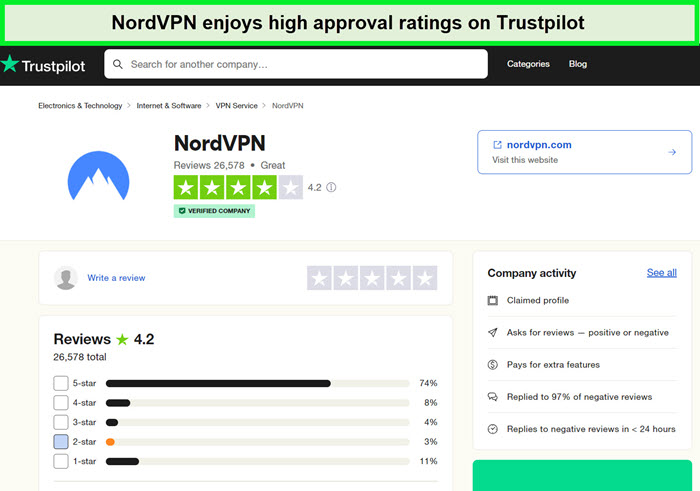
NordVPN Trustpilot has a rating of 4.2/5.
Testing NordVPN’s Speed with Netflix
Speed is crucial for streaming. My tests reveal how NordVPN stands up to the need for speed, ensuring that you can watch your favorite HD content without buffering or interruptions.
Upon testing, the NordVPN speed test showed that it doesn’t slow down your speed while streaming on Netflix. The service achieved a download speed of 89.41 Mbps and an upload speed of 84.64 Mbps on a 100 Mbps base connection.

These speeds were fast enough to enjoy the NordVPN Netflix combo.
The table below shows the countries where I accessed the Netflix library with NordVPN and how much speed the NordVPN Netflix servers delivered during my speed test:
| Country | Server | Speed test (Mbps) |
|---|---|---|
| United States | Chicago | 95.12 Mbps |
| United Kingdom | London | 90.53 Mbps |
| Australia | Perth | 91.94 Mbps |
| Brazil | Sao Paulo | 95.21 Mbps |
| Germany | Berlin | 89.23 Mbps |
| France | Paris | 88.11 Mbps |
| Japan | Tokyo | 90.82 Mbps |
| Netherlands |
Amsterdam | 85.47 Mbps |
| Italy |
Milan | 93.96 Mbps |
Impressively, based on this table, NordVPN can deliver 4K Ultra-HD and HD-quality streams for Netflix Australia, Germany, Italy, Netherlands, and so on!
With NordVPN’s service, you won’t have to worry about slowdowns, bandwidth restrictions, or ISP throttling. NordVPN is one of the fastest VPNs in the industry, offering stable and fast connection speeds so you can enjoy bufferless streaming of geo-restricted services like CBC, CTV, and Crave TV.
Your ISP cannot interfere with your connection since NordVPN hides your IP address and routes your activity through an encrypted tunnel. Thanks to its extensive server network, sturdy architecture, and ground-breaking NordLynx protocol, you also get the quickest online streaming possible.
Testing NordVPN’s dedicated servers for Netflix
Go through my in-depth analysis of NordVPN’s dedicated servers, designed specifically for streaming. Learn how these servers maintain consistent access to Netflix and provide a superior streaming experience.
NordVPN doesn’t just work well for US Netflix. It is also quite effective at unblocking other Netflix libraries. But as Netflix has more extensive content, NordVPN and Netflix USA go hand in hand.
I tested the US server #8040 of NordVPN to unblock Netflix and enjoyed bufferless streaming of all my favorite content.
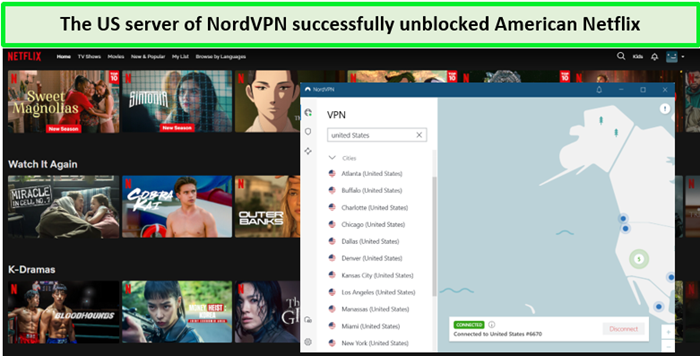
NordVPN’s fast US servers easily unblock Netflix.
Other than Netflix, NordVPN and Netflix UK and NordVPN and Netflix Australia are great combinations.
For testing purposes, I randomly picked ten servers each from the following locations:
NordVPN’s list of Netflix servers changes frequently. However, at the time of writing, the following servers of NordVPN can unblock different regional libraries reliably:
| Country | Server |
|---|---|
| Australia (AU) | #517, #560, #578, #599, #644, #658, #681, #692, #701 |
| Brazil (BR) | #1053, #1055, #1106, #1129, #1159, #1172, #1179, #1230, #1232, |
| Germany (DE) | #1012, #779, #798, #893, #936, #1006, #844, #785 |
| France (FR) | #524, #535, #545, #547, #553, #595, #625, #658, #725, |
| Japan (JP) | #597, #582, #569, #576, #585, #526, #563, #573, #521, #533 |
| Netherlands (NL) | #904, #805, #820, #828, #839, #815 |
| United Kingdom (UK) | #1856, #2022, #2029, #1869, #1996, #2116, #2196, #1789, #1886 |
| United States (US) | #5391, #5521, #8082, #5387, #5404, #5411, #6503, #6950, #8030, #8147 |
| South Korea (SK) | #141, #157, #165, #134, #138, #170, #131 |
| Italy (IT) | #154, #160, #192, #199, #155, #158 |
Why NordVPN is Not Working with Netflix? – Troubleshooting Tips
Possible reasons for NordVPN not working with Netflix are cookies, apps/browsers, and cache that may have created a mismatch. Encounter an issue? Don’t worry. My troubleshooting tips will help you navigate common problems and get back to your binge-watching session in no time. Visit the settings of your device or browser, and clear your cookies and cache.
NordVPN is one of the best VPNs for streaming, Netflix included. For instance, if you want to watch Netflix, just connect to a NordVPN Netflix USA, and you’re good. The streaming service, however, consistently develops new strategies to obstruct VPN traffic.
Netflix’s streaming restrictions become so strong that they potentially compromise NordVPN’s outstanding content unblocking abilities. You receive the following Nord VPN Netflix proxy error message on your screen if Netflix detects that you are using a VPN:
“Oops, something went wrong… Streaming Error. You seem to be using an unblocker or proxy. Please turn off any of these services and try again.”
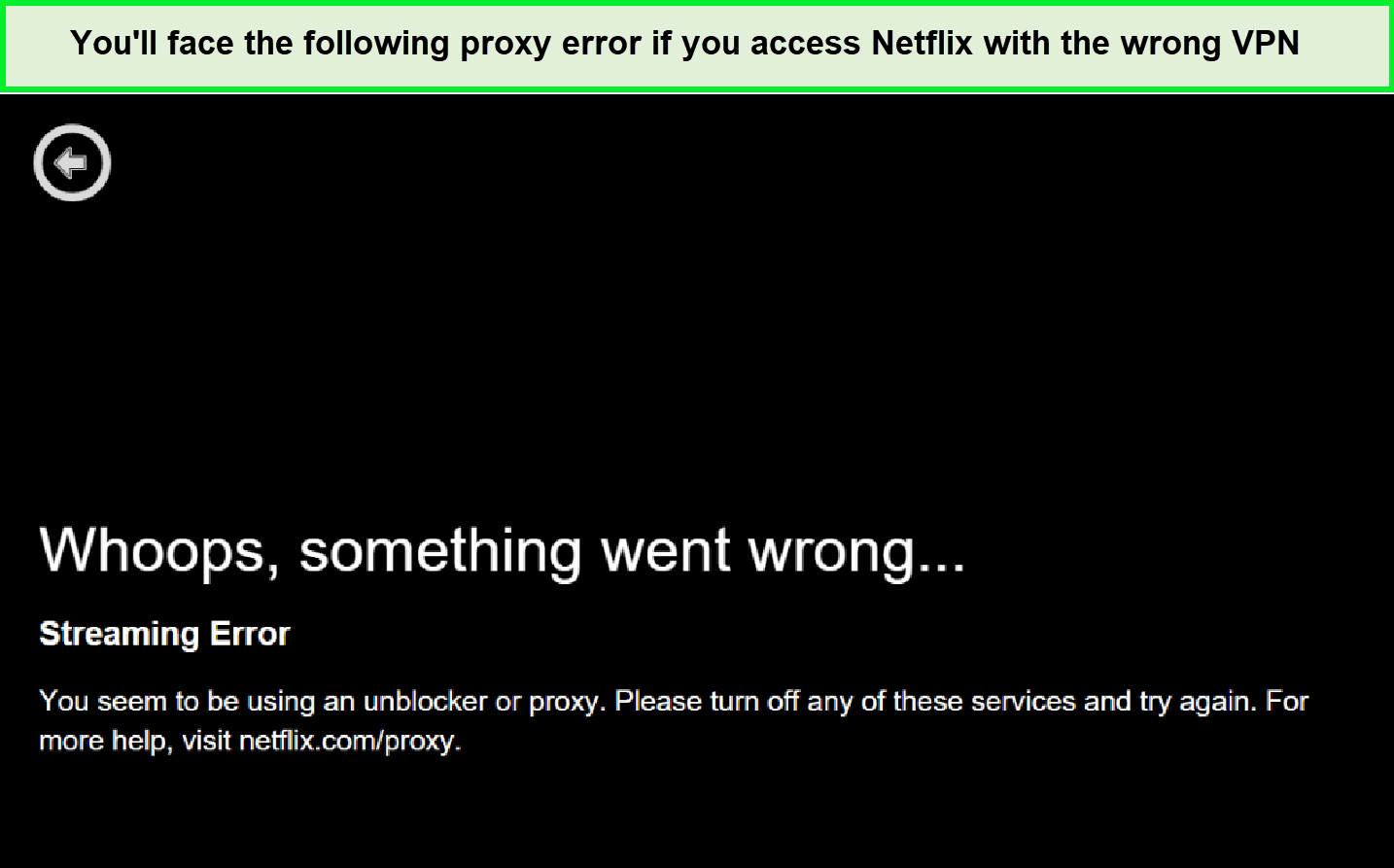
This error means that Netflix has detected VPN usage on your connection.
Moreover, some VPN connection problems like “NordVPN Netflix not working on Android” and “NordVPN Netflix not working on iPad” may occur due to factors that may be quickly resolved by tweaks.
I’ve provided some quick fixes below to help you if there are NordVPN streaming issues and you don’t know how to use NordVPN for Netflix on iPhone:
1. Try Switching Servers:
First, try connecting to a different server if your NordVPN Netflix doesn’t work. NordVPN offers a vast server network, and connecting to a different server can often resolve the issue.
If you’re using NordVPN, you should have access to many servers; for instance, there are exactly 1970+ servers in the US. Hence, if you’re having trouble connecting to NordVPN for Netflix US browsing, try disconnecting and reconnecting to one of its servers. This might fix the issue since a new IP address will be given to you.
2. Disabling IPv6 on your router:
Conversely, for users employing Smart TVs, gaming consoles, or other devices reliant on SmartDNS, disabling IPv6 on your router frequently resolves VPN-related issues. This fix is commonly applied when experiencing difficulties streaming Netflix via NordVPN on Android TVs, gaming consoles, or Apple TVs.
3. Clear your browser’s cache:
Netflix can easily identify your location as the information is stored in your browser’s cache. A large cache may have accumulated if you spend a great deal of time on the internet or have visited several websites frequently.
This could slow down your device’s performance and enable platforms like Netflix to identify your location as it’s stored in your browser’s cache.
By routinely clearing the cache, you can stop Netflix from accessing your actual location and can change the Netflix region easily.
4. Change your Device’s DNS servers:
Switching to a different DNS server is recommended because DNS servers can occasionally malfunction. You can do it quickly in the Options area of the NordVPN app. Just be aware that using custom DNS servers puts you at greater risk for DNS leaks. To keep your experience safer, NordVPN, fortunately, provides DNS leak prevention.
Here’s how to change your device’s DNS server:
- If you’re using a mobile device, exit the Netflix app; if using a desktop computer, clear the browser’s cache.
- Start the NordVPN app again.
- Set up your device manually to utilize the following DNS server addresses: 103.86.96.100 and 103.86.99.100. You can learn how to do this on multiple devices using NordVPN’s website.
- Verify your DNS servers after restarting your device.
- Connect to a VPN server by opening the NordVPN app.
- Visit Netflix and enjoy streaming with the best NordVPN servers for Netflix.
5. Check your proxy settings
Another troubleshooting approach is to consider your device’s proxy settings. If you’re using a Windows computer, access your computer’s control panel and locate the proxy settings. Adjust these settings to “auto-detect proxy” or “do not detect proxy.” This adjustment can address any potential conflicts that your computer might be causing in conjunction with your NordVPN.
6. Check for leaks
Although data leaks with NordVPN are exceedingly uncommon, my daily testing over an extended period has never uncovered any such issues. If you have concerns about data leakage, you can take steps to minimize potential risks. For instance, you can disable IPv6 on your device and also consider turning off WebRTC in your browser settings. These precautions serve to bolster your online privacy.
My testing with NordVPN confirmed its effectiveness in concealing DNS requests, ensuring my true location remained undisclosed. This reliability granted us uninterrupted access to Netflix without any impediments.
7. Restart your device
One of the most enduring and reliable troubleshooting techniques for computers and connected devices is the classic practice of rebooting the device. Suppose you’ve exhausted various troubleshooting steps and still encounter challenges accessing Netflix with NordVPN. In that case, it may be worthwhile to heed the tried-and-true recommendation of powering the device off and then on again.
8. Contact NordVPN’s customer support team:
You can contact NordVPN Customer Support if you face the NordVPN not working issue. NordVPN offers one of the greatest live chat services I’ve tested. It is always open, and the customer service representatives are frequently kind and quick to respond.
From informing you about the most optimized server for Netflix in a particular region to canceling your NordVPN subscription, this VPN’s live chat is a one-stop solution for everything!
Best NordVPN Libraries to Watch Netflix in 2024
Through analysis and testing, it has been established that NordVPN’s servers are highly effective for accessing Netflix libraries, making it stand out as the best Netflix VPN.
NordVPN offers optimized servers for streaming, providing a reliable and buffer-free viewing experience. It unlocks various Netflix libraries, such as the US, UK, Japan, and more, with specific servers consistently performing well for immediate streaming access.
This list is updated regularly with the latest manual confirmation of functionality. Enjoy seamless Netflix streaming with these NordVPN servers across popular locations:
| Country | Server(s) |
|---|---|
| United States | 5745, 8274, 10011 |
| United Kingdom | 2463 |
| Australia | 783 |
| Canada | 1681 |
| France | 541 |
| Germany | 682 |
| Japan | 589 |
| Netherlands | 821 |
How to Use NordVPN Meshnet to Bypass Netflix Password-Sharing Limits
Innovatively use NordVPN’s Meshnet feature to navigate around Netflix’s password-sharing limits. This section will guide you through the process, ensuring you stay connected with your loved ones.
Amid the ongoing NordVPN Netflix password-sharing restrictions, NordVPN Meshnet offers a potential solution. Unlike traditional VPNs, Meshnet, NordVPN’s latest innovation, operates by creating encrypted tunnels through connected devices within the same account. You route your traffic through these devices instead of connecting to a VPN server.
This NordVPN Netflix Meshnet approach allows you to access your home devices, including your living room setup, from anywhere, effectively granting you access to Netflix as if you were at home. Netflix relies on device IDs and IP addresses to monitor sign-ins and device usage.
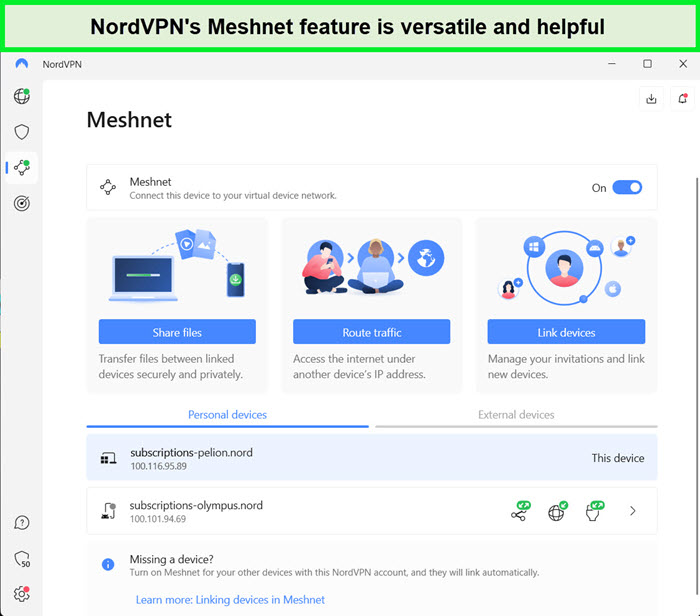
Meshnet helps you access your home devices from anywhere.
By employing Meshnet, you can opt to route your traffic through a different device, such as a Windows PC, back at home, effectively masking your device’s IP address.
Furthermore, Meshnet accommodates up to 10 friends or family members, enabling them to route their traffic through the designated device, ensuring that you can share a single Netflix account without violating the password-sharing policy.
Is NordVPN Good for Netflix?

- 6000 servers in 60 countries
- WireGuard protocol (NordLynx)
- 6 Simultaneous Connection
- DoubleVPN
- 24/7/365 Live Chat Support
- 30 Days Money Back Guarantee
NordVPN is the best VPN for Netflix. Though the VPN is less reliable than before, it still unblocks US Netflix and other regions. NordVPN is well-known for its wide server network and has established itself as a trustworthy VPN provider for accessing Netflix from anywhere in the globe, as per my research and the opinion of users on internet forums like NordVPN Netflix Reddit 2024.
Servers
NordVPN guarantees lightning-fast performance with an outstanding fleet of 6000 servers worldwide. Its strategically placed servers in over 61 nations provide unfettered access to all platforms, regardless of geographical limits.
Bypassing Netflix restrictions
I easily connected to a server in Los Angeles, allowing us to stream high-quality 4K material on US Netflix without buffering, and I truly enjoyed watching “Peaky Blinders.” The transition between servers was smooth, with consistent speed and performance.
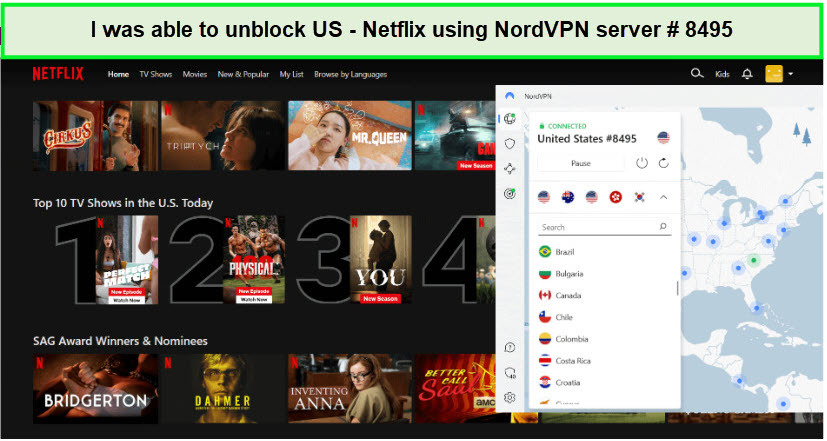
Speed
My NordVPN speed test produced great results. It gave an average impressive download speed of 83.82 Mbps and an upload speed of 44.64 Mbps. Even during high usage hours, these speeds were consistent, establishing NordVPN as a good solution for Netflix streaming.

I uncovered excellent streaming speeds with NordVPN.
Device Compatibility
NordVPN allows up to six devices to connect simultaneously. It is compatible with multiple operating systems, including Linux, Android, macOS, Windows, and iOS, making it ideal for Netflix streaming across various devices. Installing NordVPN on routers is straightforward, and it also supports Fire TV, Roku, and smart TVs, enhancing your Netflix viewing experience.
Security and Privacy
NordVPN prioritizes customer privacy and security by adhering to a stringent NordVPN no-logs policy. To maintain the protection of user data, it employs AES-256-bit encryption. NordVPN also has DNS leak prevention and a NordVPN kill switch mechanism, which protects data even if the connection gets disrupted.
Pricing
NordVPN provides a variety of subscription packages ranging in price from $3.99/mo - Save up to 63% with exclusive 2-year plan + 3 months free for a friend. They accept various payment methods, and their customer care crew is competent and quick to resolve concerns. Furthermore, a NordVPN Netflix free trial option allows consumers to completely assess their services before committing.
Read my NordVPN review to know more in-depth details about NordVPN.
- Unblocks 10+ Netflix libraries
- NordVPN Netflix ios and Android apps are very good
- Best VPN to stream VoDs on TV
- Offers Smart DNS to stream on devices with no VPN support
- Fast-speed connections for buffer-less streaming
- Industry-leading features
- Other VPNs of the same tier unblock more Netflix libraries
- Doesn’t often work with US Netflix as compared to other providers
NordVP is compatible with 18 Netflix Regions
I conducted tests of NordVPN with Netflix libraries globally and discovered that it successfully unblocks 17 different international catalogs:
- United States (US)
- United Kingdom (UK)
- Argentina
- Australia
- Brazil
- Canada
- France
- Germany
- Italy
- Japan
- Mexico
- Poland
- India
- Singapore
- South Africa
- Spain
- Sweden
- Turkey
This performance is significantly above average and surpasses other leading VPNs. For instance, NordVPN unblocks 11 more Netflix libraries than PIA and 8 more than Surfshark. Although ExpressVPN and Windscribe may access more Netflix regions, NordVPN effectively unblocks many key catalogs.
Access to US Netflix on Local Servers
A significant advantage of using NordVPN with Netflix is the ability to unblock American Netflix from anywhere globally. By connecting to a VPN server outside the specified countries, you gain access to the US library upon logging into Netflix.
This particularly benefits users far from the US, allowing them to access the largest content catalog without experiencing slower speeds. Typically, proximity to the VPN server enhances speed, but NordVPN’s feature lets you enjoy local connection speeds while streaming US-exclusive content.
This capability distinguishes NordVPN from many other streaming VPNs.
NordVPN’s SmartPlay Feature
NordVPN’s SmartPlay combines VPN and Smart DNS technologies seamlessly integrated into the service. Like a VPN, Smart DNS deceives websites into believing you are in a different location to unblock geo-restricted content by altering the DNS server through which your traffic is routed.
Typically, Smart DNS tools have downsides: they do not encrypt web traffic and can be complex to configure. However, NordVPN’s SmartPlay feature merges Smart DNS with VPN technology and automates the setup, overcoming these limitations effectively.
Fast Connection Speeds For Netflix
Overcoming Netflix’s blockers is notable, but a VPN must provide sufficient connection speeds for effective streaming.
If the connection speeds are too slow, you’ll experience low-quality video and frequent buffering.
The recommended minimum speeds for Netflix are:
- 3Mbps for Standard Definition quality (480p)
- 5Mbps for High Definition quality (1080p)
- 25Mbps for Ultra High Definition quality (4K)
Why Does Netflix Block Content?
Netflix enforces content blocking due to the strict adherence to royalties and copyrights. Additionally, there are other reasons behind Netflix’s content blocking, including licensing agreements and regional restrictions. Learn how NordVPN helps you overcome these barriers to unlock a world of content.
Each country has its own set of regulations and laws governing media content copying and intellectual property. VPNs provide a workaround to these restrictions by masking your IP address, making it appear as if it’s originating from the United States, even when you’re traveling.
International Content Rights
Netflix is a geo-restricted streaming service offering distinct content libraries in each country based on licensing agreements and distribution rights. As such, Netflix can only stream certain movies or shows in designated regions. Where rights are absent, content is unavailable.
Posts on Reddit indicate that the US Netflix library experiences the most frequent blocks by Netflix on NordVPN.
IP Address Geo-blocking
Netflix enforces geographic content restrictions using IP-blocking technology per its terms of service, which determines the content you can access based on your location. For example, accessing US Netflix from Australia usually triggers a proxy error. ExpressVPN addresses this by allowing users to connect to a US server, providing smooth access to US Netflix.
How to Unblock Geo-restricted Content
NordVPN simplifies unblocking geo-restricted content, enabling you to access international Netflix libraries and expand your streaming options. To bypass geo-blocks, connect to a VPN. This reroutes your internet traffic through a server in another country, masking your IP address with one from the server’s location.
NordVPN Netflix – Alternatives Working with Netflix
While NordVPN is a robust solution for Netflix, I have also included alternative VPN that excel in streaming:
ExpressVPN – Largest Server Network VPN
- Ultra-fast servers in 105 Countries
- Excellent unblocking capability for Netflix, Hulu & more
- Best-in-class encryption trusted security, and advanced protection features that block ads, trackers, and harmful sites.
- Connect up to 8 devices simultaneously
- 24/7 customer support through live chat
- 30-day money-back guarantee
ExpressVPN is the largest server network VPN. It is excellent because of its reliable server network, exclusive MediaStreamer, and unparalleled unblocking capabilities for unlimited access to Netflix from anywhere.
Servers
ExpressVPN’s extensive network spans 105 countries, with 24 locations specifically for the US, enabling virtual presence anywhere globally. This wide-reaching network is essential for seamless access to Netflix.
Bypassing restriction on Netflix
ExpressVPN offers seamless access to Netflix libraries from various regions. Its high-speed connections ensure smooth streaming, while the advanced encryption protocols prioritize your online security, making it the ideal companion for an uninterrupted Netflix experience wherever your travels take you.
ExpressVPN is known to unblock 20+ Netflix libraries across the globe. I tested this by connecting to its Singaporean server and getting instant access to Netflix Singapore:
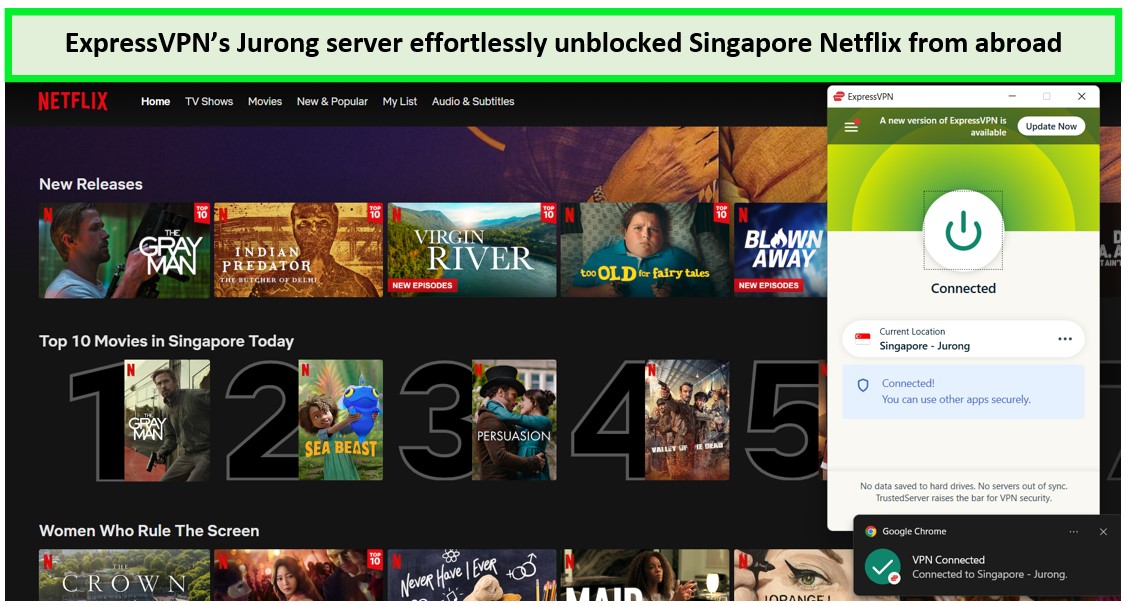
I could stream multiple titles from the Singaporean Netflix library with ExpressVPN.
Speed
During my ExpressVPN speed test, its RAM-only servers delivered download speeds of 78.86 Mbps and upload speeds of 89.29 Mbps on a 100 Mbps connection. With these speeds, I could enjoy multiple episodes of a show on Netflix without buffering.
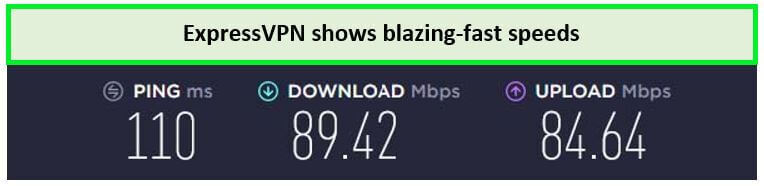
I got high speed throughout the streaming
Device Compatibility
Additionally, ExpressVPN works with practically any operating system and device. ExpressVPN on Windows, Mac, iOS, and Android is a given! Moreover, using its MediaStreamer feature, you can get ExpressVPN on Kodi, Roku, Smart TVs, routers, and more.
If you’re unsatisfied with the service, you can obtain a refund within 30 days. If there are disconnection issues, its live chat is accessible 24/7, too!
Pricing
ExpressVPN cost $6.67/mo - Save up to 49% with exclusive 1-year plans + 3 months free, It’s simpler to understand the value of ExpressVPN with its complimentary trial period and 30-day refund policy.
Take my word for it in ExpressVPN review, but it’s ultimately best to see for yourself.
- Extensive global server coverage for accessing Netflix libraries
- Simultaneous support for 8 devices
- 24// live chat feature
- Bit pricier
What Redditors say about streaming on Netflix with NordVPN
Even Reddit recommends NordVPN for Netflix! The NordVPN Netflix Reddit channel even helps users around the world with solutions for common queries.
While there might be occasional hiccups, as reported by some users on the forum, it has been a reliable solution. One user even mentioned successfully using it with multiple streaming services, including Netflix, Peacock, Hulu, etc. My experience aligns with the positive feedback below:
Comment
byu/Andrl0 from discussion
inNetflixViaVPN
Comment
byu/Andrl0 from discussion
inNetflixViaVPN
If you’re looking for a VPN for streaming, NordVPN is worth considering, especially keeping in mind its support for various other services.
FAQs – NordVPN Netflix
Does NordVPN Work With Netflix in All Countries?
Yes, NordVPN effectively unblocks Netflix in various regions, including the US, UK, Canada, Japan, and more. However, it’s important to note that some servers might be detected and blocked by Netflix’s advanced VPN-detection technology.
If you encounter issues, connecting to a different server or using NordVPN’s obfuscated servers may resolve them. NordVPN is committed to providing access to a wide range of Netflix libraries.
What Should I Do if NordVPN Isn’t Working With Netflix?
If NordVPN is not working with Netflix, try connecting to a different server, especially those that are less congested or have obfuscated technology. Clearing your browser’s cache or resetting your device’s DNS settings to default may also help. For persistent issues, consider contacting NordVPN’s customer support or exploring the option of a dedicated IP address.
What is the NordVPN server for Netflix?
NordVPN servers in the US, UK, France, Australia, Canada, Japan, Netherlands, and Germany generally support Netflix. Popular servers include #3656, #2497, #2032, #466, #522, #196, #601, #837. Moreover, NordVPN has not been blocked by Netflix. If you encounter any issues while trying to access Netflix using NordVPN, try switching to a different server and attempting again.
How Do I Choose the Best NordVPN Server for Netflix?
Connect to NordVPN servers with the highest numbers, indicating they are the latest and less likely to be blocked by Netflix. Obfuscated servers can also help bypass VPN blocks. For specific server recommendations, you can refer to recent tests or contact NordVPN’s customer support.
Can I Use NordVPN to Access Netflix on Devices Without Native VPN Support?
Yes, NordVPN’s SmartPlay feature allows you to unblock and watch Netflix on devices that typically do not support VPNs, such as smart TVs and gaming consoles. This feature combines VPN and smart DNS technologies to provide a seamless streaming experience across various platforms.
How do I get Netflix to work on NordVPN?
To make Netflix work with NordVPN, follow these steps:
- Download and Install NordVPN: Visit NordVPN’s website, select a payment plan, and download the installer for your specific device.
- Sign In to NordVPN.
- Connect to a NordVPN Server.
- Perform a DNS Leak Test.
- Enjoy uninterrupted Netflix streaming.
Which NordVPN servers currently unblock Netflix?
Currently, the majority of NordVPN servers in the US, UK, France, Australia, Canada, Japan, Netherlands, and Germany successfully unblock Netflix. Among the well-known NordVPN servers compatible with Netflix are #3656, #2497, #2032, #466, #522, #196, #601, and #837. Importantly, Netflix has not implemented any restrictions against NordVPN.
How do I change my Netflix region on NordVPN?
To change your Netflix region on NordVPN, follow these steps:
- Install a VPN app. NordVPN provides user-friendly apps for various platforms.
- Register an account or log in.
- Select a server in the country to which you want to connect.
- Clear your phone’s cache in the settings.
- When you open the Netflix app, your region should be successfully changed.
Is it legal to access Netflix with NordVPN?
Yes, using NordVPN for streaming Netflix is legal. NordVPN is a well-known and recognized VPN service that enables users to browse the web anonymously and securely. It is also one of the few VPNs that has managed to avoid Netflix’s latest VPN crackdown.
Does NordVPN work with Netflix anymore?
Yes, you can watch US Netflix with NordVPN. Though the VPN has become less reliable, it still can unblock more than 10 Netflix libraries. The speeds are fast while streaming Netflix on multiple devices, including Firestick and Smart TVs. Overall, I do recommend the NordVPN Netflix combo.
But, if it doesn’t work for you, then try using my alternative Netflix VPN – ExpressVPN.
Can I Use NordVPN on My Smart TV to Watch Netflix?
Yes, NordVPN’s SmartPlay technology is designed to enable streaming on smart TVs. This feature combines VPN and smart DNS technologies to allow you to access Netflix content on devices that don’t typically support VPN applications.
Does NordVPN work with Netflix Firestick?
Yes, NordVPN Firestick Netflix works well. It also offers fast streaming speeds and is compatible with various streaming devices, including FireStick, Smart TVs, Netflix on Apple TV, and more.
However, keep in mind that you may face NordVPN Netflix not working on FireStick issues since the VPN only works with second-generation Firestick devices and later. Follow these steps to watch Netflix on Firestick:
- Go to Firestick home screen > search for NordVPN > click Get.
- Once the app is downloaded, open it and sign in using your account details.
- Connect to a server of your choice > open the Netflix app and start streaming your favorite shows and movies.
Wrapping Up!
Your Netflix subscription works in every country. Use your existing account to watch content typically unavailable in your location freely, and for this, NordVPN Netflix is the perfect combination.
However, Netflix has been getting stricter about VPN usage each day. Netflix and NordVPN still work together; however, occasional disconnections may still occur. The quick fixes for this problem are to switch to a different DNS server or clear your cache.
If issues continue, it’s advisable to cancel the subscription and sign up for another service. ExpressVPN Netflix is the ideal substitute for accessing Netflix. Because of its reliable services in terms of accessibility, speed, and security, this VPN has been leading the VPN pack.
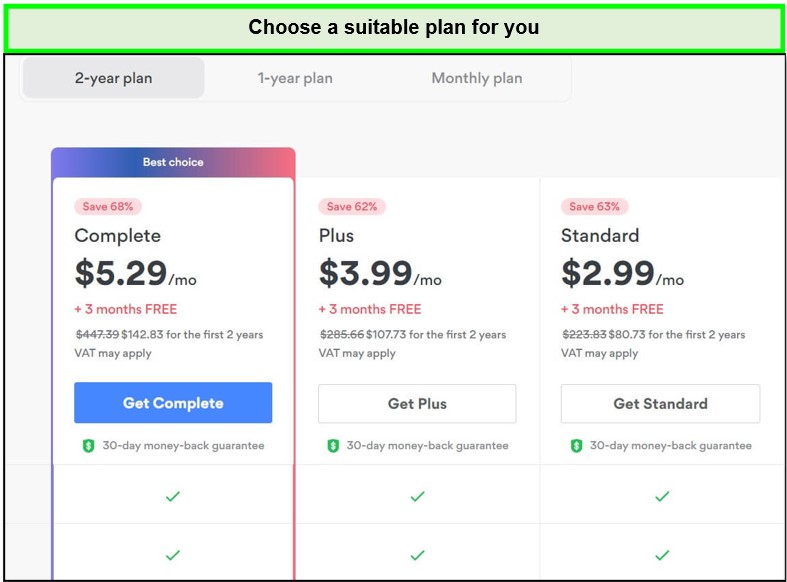
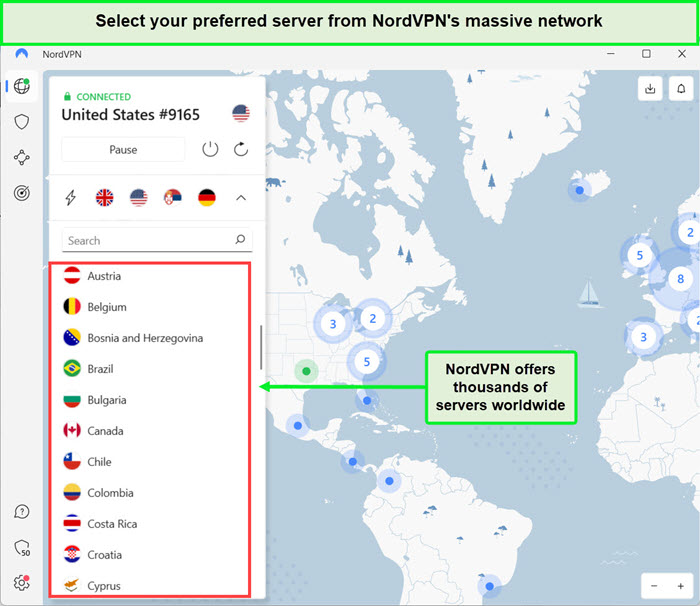
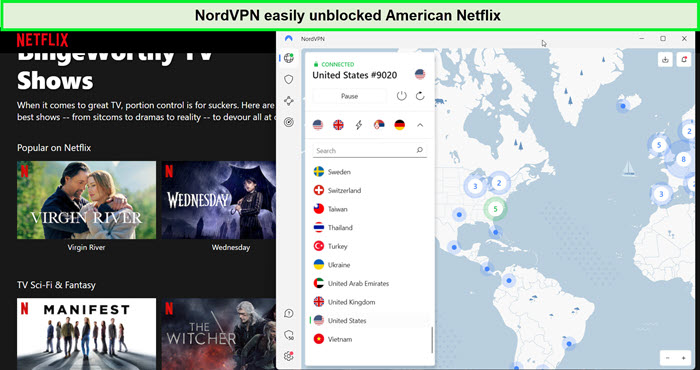

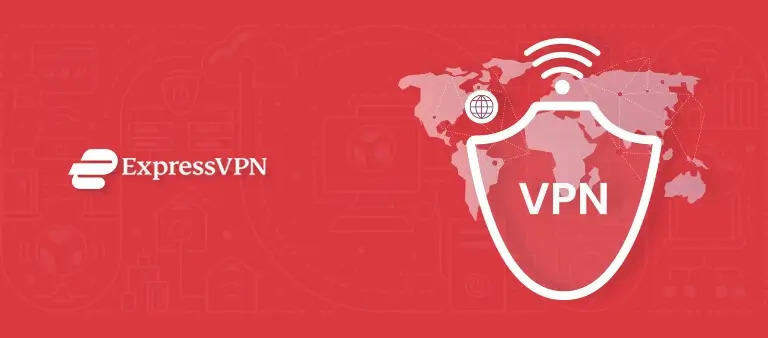


i cant seem to access the netflix content in several different european countries. i just recieve the same netflix library each time i try to connect to a different country. this happens with spain, germany, italy, france, the netherlands and so on. i think the only expection is switzerland. why isn´t nordvpn helping me access the different netflix libraries? ive tried several different servers, but its not working.
Here’s what NordVPN’s support rep has suggested:
Please visit dnsleaktest.com/ while being connected to NordVPN and perform these steps:
1. Take a screenshot of the IP address that is shown on the main screen of the website;
2. Click “Extended test”, wait for the test to fully finish, and take a screenshot of the IP addresses shown in the result.
This information will help me identify whether there are any issues with your connection.
Please make sure the screenshot is in .jpg or .png format.
You can click the “Options”/Paper clip icon below this chat and then click “Send a file”.
I am in the U.K. and am trying to stream USA Netflix content via router based NordVPN and a Humax Freesat box, but have problems similar to above. I was told by NordVPN that it is a known issue with no current solution other than the desktop / hdmi work-around. Unsurprisingly NordVPN don’t advertise this limitation in their sales literature. If competitors like ExpressVPN, PureVPN are unaffected then perhaps NordVPN should be looking at bringing their software in line with others. – Richard A, 1st Oct 2019
Hello Richard A,
We’re sorry that you encountered these problems with NordVPN. Is the money-back guarantee still applicable in your case? You can claim a refund if that’s the case.
I’ve downloaded the NordVPN app to my Nvidia Shield and connected to a US server (I’m in Canada,) but Netflix is still detecting me. I’ve tried many, many US servers and still can’t get into Netflix. The odd thing is that I have no problem connecting through my laptop. Is there something about the Nvidia Shield that is causing the problem? Thanks.
Hi Dana,
Thanks for your comment. It seems like Nvidia Shield is causing this problem with numerous other streaming services as well. One of the reasons why you’re still being identified by Netflix is because it is blocking your Nvidia Shield’s IP and not picking up NordVPN’s IP.
Try configuring your VPN on your router and hard rest Nvidia Shield device. See if that works. If it doesn’t, do drop us a comment again. Cheers 🙂
I tried this but still not working on nvidia shield, while working fine on IOS devices.
Hi Ankit,
I followed up with NordVPN support regarding the issue and it seems that the recent Netflix update has restricted VPN usage on Android boxes or TVs. That’s why NordVPN is not working on Nvidia Shield as well. I would recommend that you try alternative VPN services for any Android-based device, such as ExpressVPN or PureVPN.
Nord VPN certainly not currently able to access US Netflix on Amazon Firestick. Also their app has been recently removed from Amazon app store. Very annoying as purchased long subscription to keep costs down. Express VPN works without fail for me.
NordVPN app is available on Amazon FireStick, you can check it out from here. It is currently working fine on FireStick device. Maybe you could install it right from their website? We have mentioned the process here.
I have tried many different servers for nord vpn with no luck acessing Netflix us.ip vanish and express vpn work nearly first time.
Hi Stephen,
Thanks for the comment. NordVPN is not working on any Android boxes, TVs or Firestick after the recent Netflix update. It has restricted their VPN usage.