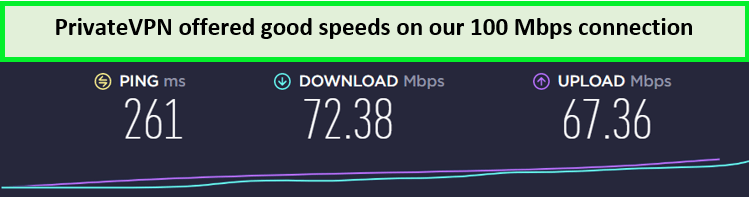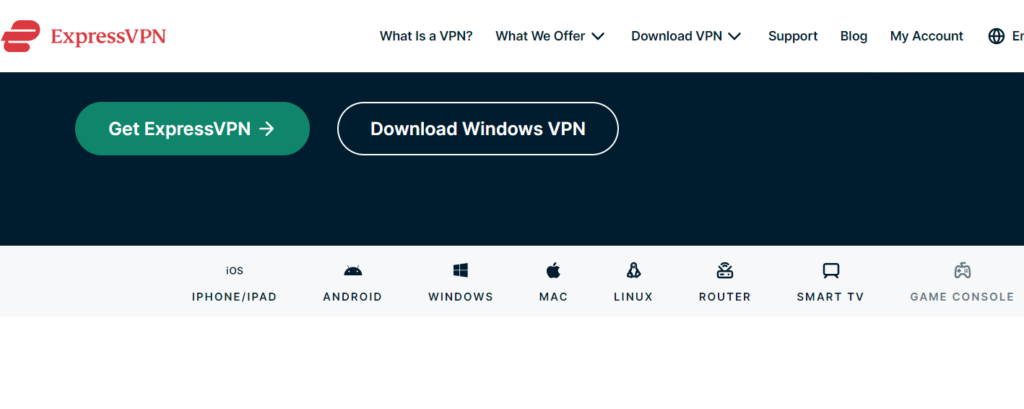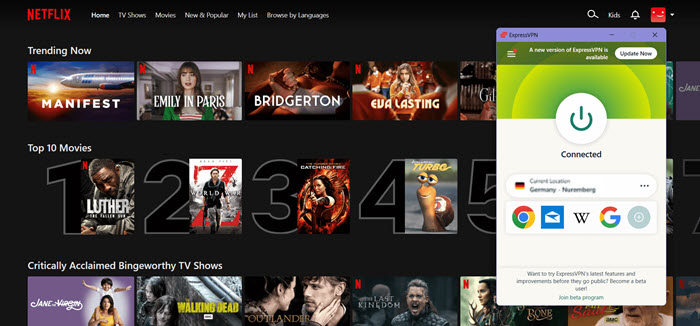VPNs are essential not just for maintaining privacy and security online but also for accessing geo-restricted streaming content. Leading VPNs continuously bypass the geo-restrictions that Netflix imposes to ensure you can access your preferred content globally. The best VPN for Netflix lets you embrace the full potential of Netflix’s content diversity.
VPNs play a crucial role beyond just circumventing content restrictions for Netflix. The best VPNs are essential tools for protecting online privacy and security. For instance, if you’re eager to access Netflix content from multiple libraries, the best VPN for streaming Netflix in 2024 can provide you with the relevant IP address, enabling access to this region-specific content.
Choosing a VPN to access Netflix that stays compatible with platforms that actively block VPNs is vital. A VPN with a broad server network is recommended to ensure alternate access points if a server is blocked. ExpressVPN stands out as one of the best services if you want to watch Netflix over a VPN. It offers fast speeds, an expansive network, and superior encryption, ensuring a secure streaming experience.
Quick Overview: Best VPN for Netflix in 2024
Here’s a streamlined overview of the best VPN for Netflix in 2024, each offering unique features to enhance your streaming journey. Let’s dive into my Netflix VPN list:
ExpressVPN – Best VPN for Netflix in 2024:
As the best VPN to unblock Netflix, it enables access to over 20 Netflix libraries, ensuring fast streaming with robust 256-bit encryption. Its performance and reliability make it a top choice for Netflix fans.
➔ Get a special ExpressVPN offer today: $6.67/mo - Save up to 49% with exclusive 1-year plans + 3 months free!
Surfshark – Budget-friendly VPN for Netflix Streaming:
It unlocks 20 Netflix libraries and supports unlimited multi-logins and speedy streaming, making it a favorite amongst users seeking value and performance.
➔ Get a special Surfshark offer today: $2.49/mo !
NordVPN – Most Secure VPN for Netflix for Accessing Several Content Libraries:
It can be used over 20 Netflix libraries and is equipped with features like a kill switch, CyberSec, and NordLynx, offering a blend of security and accessibility.
➔ Get a special NordVPN offer today: $3.99/mo !
CyberGhost – Capable VPN With Various Netflix Compatible Servers:
It is a good VPN for Netflix that unblocks over 7 Netflix libraries and features user-friendly apps with dedicated Netflix servers, ensuring a smooth streaming experience.
➔ Get a special CyberGhost offer today: $2.03/mo !
PrivateVPN – Reliable and Comprehensive Access to Netflix:
It unblocks 13 Netflix libraries and boasts a network of over 200 servers in 63 countries, offering a balanced mix of accessibility and coverage.
➔ Get a special PrivateVPN offer today: $2.00/mo !
Jump to
Why Do You Need a VPN for Netflix?
You need a VPN for Netflix primarily because it allows you to access different Netflix libraries that vary by geographic location, determined by your IP address. VPNs help bypass these geographical restrictions by masking your actual location, enabling you to watch content available in other countries.
This is crucial because certain shows and movies are geo-restricted. Accessing Netflix’s regional libraries VPN is a must, but you also get other advantages. Here are the different reasons:
- Access to Various Netflix Country Libraries: Netflix uses geo-blocking, limiting content availability by country. A VPN allows you to bypass these restrictions, enabling access to Netflix libraries.
- Enhanced Privacy for Password Sharing: Sharing Netflix passwords with friends and family is standard, but it can be a security risk. A VPN working with Netflix also encrypts your internet traffic, adding an extra layer of security and making it much harder for unauthorized parties to intercept your password.
- Secure Public Wi-Fi Connections: Public Wi-Fi networks are notorious for lacking security, posing risks to your data. A significant portion of Americans, about 80%, express concern regarding online safety when connecting to public Wi-Fi. A VPN protects your data on these networks by encrypting it, preventing potential interception by hackers.
- Simultaneous Streaming on Multiple Devices: Netflix allows streaming on multiple devices, but connecting all of them at once can be challenging, especially on public networks. A VPN solves this by masking your IP address, enabling multiple device connections without hassle.
- Boosted Network Speed: Sometimes, a VPN can accelerate your network speed by routing traffic through an efficient server, especially useful on congested public Wi-Fi networks. This can lead to less buffering and a smoother streaming experience.
Best VPN for Netflix – Detailed Analysis
Want to find out what’s the best VPN for Netflix? The following selection represents the VPNs that work with Netflix, ensuring reliable and seamless access no matter where you are. These VPNs, rigorously tested for their ability to unblock numerous Netflix libraries, have proven to be the most effective VPNs that work with Netflix.
1. ExpressVPN – Best VPN for Netflix in 2024

- Ultra-fast servers in 105 Countries
- Excellent unblocking capability for Netflix, Hulu & more
- Best-in-class encryption trusted security, and advanced protection features that block ads, trackers, and harmful sites.
- Connect up to 8 devices simultaneously
- 24/7 customer support through live chat
- 30-day money-back guarantee
ExpressVPN is undoubtedly the best VPN for Netflix in 2024, ensuring that I can access a wide range of Netflix content. During my ExpressVPN with Netflix tests, it impressed me with its ability to unblock over 20 Netflix libraries, making it an indispensable tool for any Netflix binge-watcher.
ExpressVPN’s server network is impressive, with thousands of servers spread across 105 countries, making it a reliable VPN for Netflix. This vast network is the secret behind its ability to unblock content from numerous regions.
Whether watching Netflix Italy, or its versions from Britain or Spain, ExpressVPN provides seamless access, allowing you to dive into diverse content effortlessly. Its excellent unblocking ability makes it the best VPN for international Netflix. My own ExpressVPN Netflix experience was equally great.
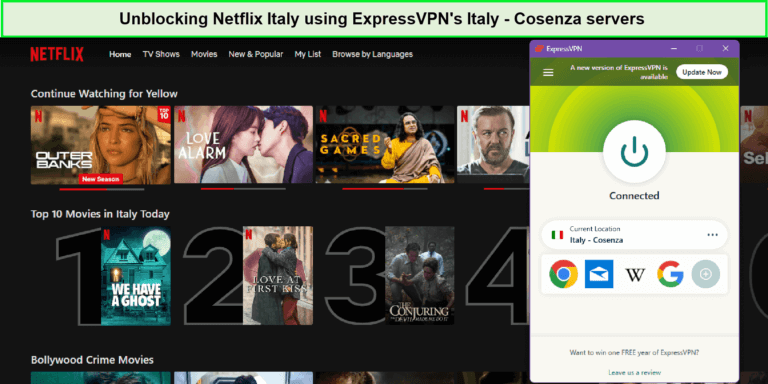
I was able to unblock Netflix Italia within seconds using the best Netflix VPN.
In terms of streaming platform compatibility, aside from Netflix, ExpressVPN stands out. Not only does it work seamlessly with Netflix, but ExpressVPN works with Hulu and other streaming platforms like Paramount Plus and Discovery Plus. This versatility is a huge plus for someone like me who enjoys a variety of content across different platforms.
The ExpressVPN speed tests were a revelation. Streaming in UHD quality on platforms like Netflix was smooth, with no buffering or lags. On a 100 Mbps connection, I received impressive download speeds of 89.42 Mbps and upload speeds of 84.64 Mbps.
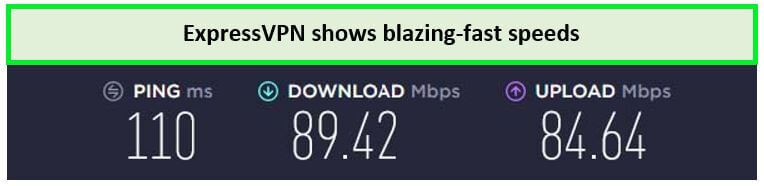
ExpressVPN and Netflix combination offers a smooth and buffer-free streaming experience!
Device compatibility is another area where ExpressVPN shines. It allows me to connect up to 8 devices simultaneously, which is perfect for a Netflix enthusiast like me. I’ve had no trouble setting up ExpressVPN on FireStick, and it’s been a dream come true for streaming on devices that don’t traditionally support VPNs, like Smart TVs and gaming consoles.
Talking about ExpressVPN cost, it’s a worthwhile investment for serious streamers. If you’re not ready to commit yet, the 30-day money-back guarantee and free trial will be helpful.
Among the many VPNs that work with Netflix, I highly backed ExpressVPN due to its exceptional capabilities. However, if you want to get more insight about the VPN, then you can read the thorough ExpressVPN review.
Exclusive Deal
VPNRanks readers can enjoy a special ExpressVPN offer! Grab the best VPN for Netflix at $6.67/mo - Save up to 49% with exclusive 1-year plans + 3 months free with a 30-day money-back guarantee.
- Fast streaming and torrenting
- Robust security
- Universal compatibility with streaming platforms
- Extensive server network
- Very short discount duration
- Limited advanced control
2. Surfshark – Budget-friendly VPN for Netflix Streaming
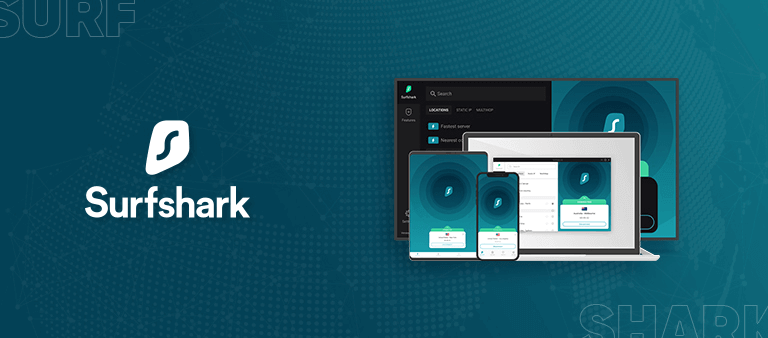
- 3,200+ servers in 100 countries
- RAM-only servers (no hard disks)
- Unlimited simultaneous connections
- Unblocks Netflix and More
- 24/7 Customer Service
Surfshark is a budget-friendly VPN for Netflix streaming. For someone who values both affordability and quality, Surfshark’s low-cost subscriptions make it the most economical option for accessing various Netflix libraries.
Surfshark’s expansive server network boasts 3200+ servers in 100 countries. This extensive coverage ensures that I can use Netflix with Surfshark in almost any country, including USA.
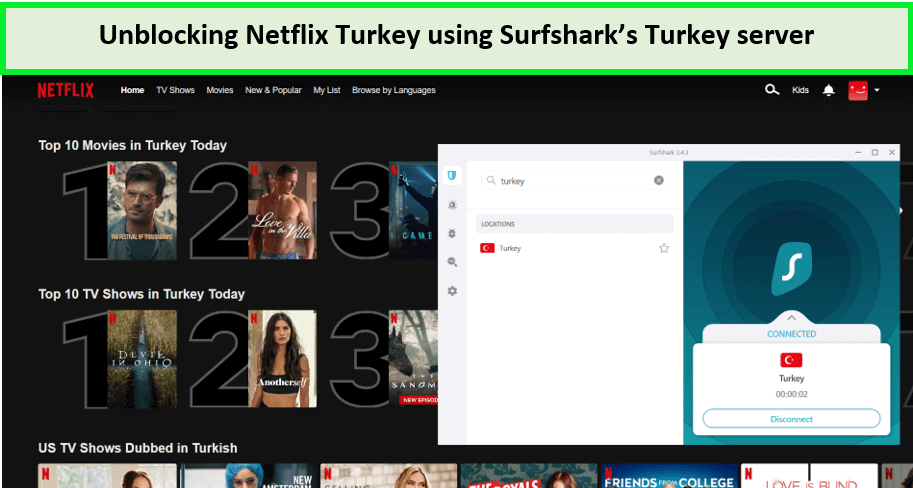
In my cheapest VPN for Netflix exploration. I found Surfshark to be a budget-friendly supper, reliable, and fast VPN to unblock the platform.
In addition to Netflix, Surfshark’s versatility extends to other streaming platforms. I found that accessing Disney Plus with Surfshark is just smooth and hassle-free. This capability to easily unblock and stream content from HBO Max, Hulu, BBC iPlayer, and more makes Surfshark an all-in-one solution for my streaming needs.
I was thoroughly impressed after the Surfshark speed test. The speeds were adequate for Ultra HD streaming on Netflix, with no lags or buffering issues. Streaming Netflix was particularly quick, offering an 81.32 Mbps downloading speed and 76.12 Mbps uploading speed.
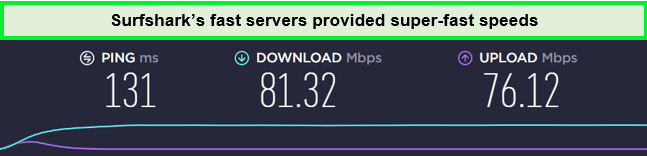
I achieved more or less the same speed results with all of its international servers using Netflix US VPN.
Device compatibility is another of Surfshark’s strengths. It allows streaming on my laptop, phone, Smart TV, and other devices, offering native apps for multiple platforms, including Android, iOS, Linux, and Windows. I was even able to use Surfshark on FireStick.
The Surfshark costs are reasonable and, coupled with a 30-day money-back guarantee, makes Surfshark an attractive choice for budget-conscious streamers.
Lastly, I recommend checking out a detailed Surfshark review to understand better what this VPN offers. It’s a comprehensive guide that covers everything you need to know about this cheapest VPN for Netflix, ensuring you make an informed decision for your Netflix streaming needs.
Exclusive Deal
VPNRanks readers can enjoy a special Surfshark offer! Grab the best VPN for Netflix at $2.49/mo - Save up to 77% with exclusive 2-year plan + 30-day money-back guarantee with a 30-day money-back guarantee.
- Broad streaming service compatibility
- Reliable security measures
- Consistent speeds
- Unlimited device connections
- Strict no-logs policy
- User interface is not too great
3. NordVPN – Most Secure VPN for Netflix for Accessing Several Content Libraries
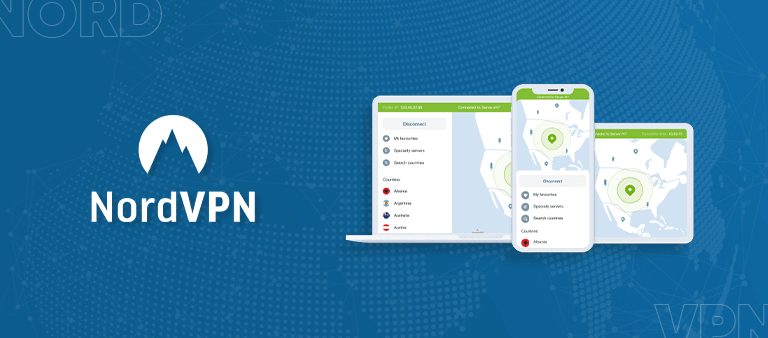
- 6000 servers in 60 countries
- WireGuard protocol (NordLynx)
- 6 Simultaneous Connection
- DoubleVPN
- 24/7/365 Live Chat Support
- 30 Days Money Back Guarantee
NordVPN is branded as the most secure VPN for Netflix while offering seamless streaming, and my experience confirms this. With NordVPN, I’ve effortlessly accessed various Netflix libraries worldwide, thanks to its remarkable unblocking capabilities.
The combination of NordVPN Netflix is perfect for those who prioritize both security and diverse streaming options.
NordVPN’s vast server network is impressive, offering 6000+ servers in 61 countries. This extensive reach is a boon for me, especially when I need to change Netflix region.

Unblocking streaming sites like Netflix was not an issue for NordVPN’s servers.
The NordVPN speed tests were a significant aspect of my review process. With a download speed of 83.82 Mbps and an upload speed 44.64 Mbps on a 100 Mbps connection, NordVPN offers a smooth and uninterrupted streaming experience. This speed ensures I can enjoy my favorite shows in high quality without any frustrating lags or buffering.
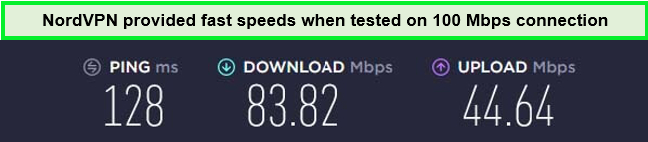
NordVPN and Netflix duo provided reliable speeds, which were good enough for streaming.
As someone who uses multiple devices, I appreciate NordVPN’s versatility. It’s straightforward to install NordVPN on iOS devices, and the same goes for other platforms. With up to 6 simultaneous connections, it’s easy to stream on various devices without compromise, making NordVPN a flexible choice for households or individuals with multiple streaming needs.
Exploring this VPN’s offerings, the NordVPN free trial caught my attention, especially for its risk-free nature. If you’re unsure, the option to cancel your NordVPN subscription within 30 days offers peace of mind.
After extensively using this VPN and exploring its features, I recommend reading a detailed NordVPN review to get a comprehensive understanding of what it offers.
Exclusive Deal
VPNRanks readers can enjoy a special NordVPN offer! Grab the best VPN for Netflix at $3.99/mo - Save up to 63% with exclusive 2-year plan + 3 months free for a friend with a 30-day money-back guarantee.
- High-speed performance
- Exceptional streaming capability
- Strong security and privacy
- Large server network
- No-logging policy
- Some servers may not connect on the first try
4. CyberGhost – Capable VPN With Various Netflix Compatible Servers:
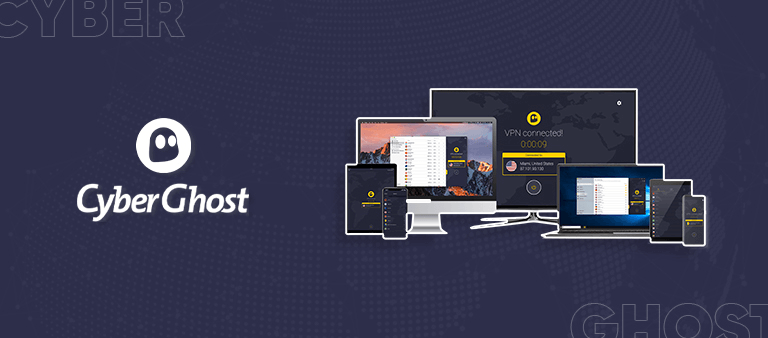
- 11651 Servers Servers in 100 Countries
- 7 Simultaneous Logins
- 45 Days Money-Back Guarantee
- Strict No Logs Policy
- 24/7 Live Chat Support
- Strong Protocols & Encryption
CyberGhost stands out as a VPN with a vast array of Netflix-compatible servers, perfectly catering to my streaming needs. This broad server coverage is a game-changer for accessing diverse Netflix libraries, making it ideal for those who crave variety in their streaming.
When it comes to server coverage, CyberGhost truly excels. It boasts an impressive network of 11651+ servers spread across 100 countries. This extensive range is crucial for accessing Netflix libraries globally, allowing me to enjoy diverse content seamlessly.
With the combination of CyberGhost Netflix, I’ve had no trouble connecting to specialized servers in the UK, Canada, and beyond, unlocking a world of entertainment.
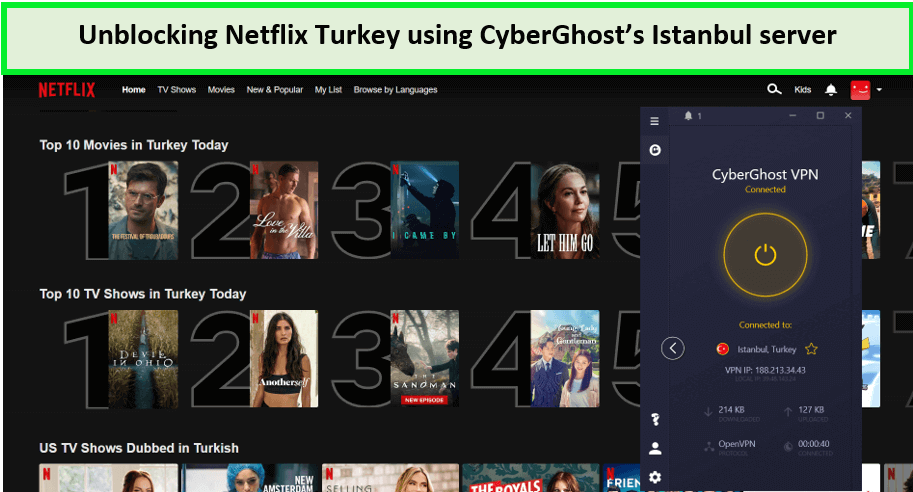
This VPN’s Netflix servers were efficient in unblocking Turkish Netflix for me.
The CyberGhost speed test underscores its performance capabilities. On my 100 Mbps connection, I recorded download speeds of 75.47 Mbps and upload speeds of 69.34 Mbps. These speeds are adequate for Ultra HD streaming, ensuring that my Netflix streaming is smooth and uninterrupted.
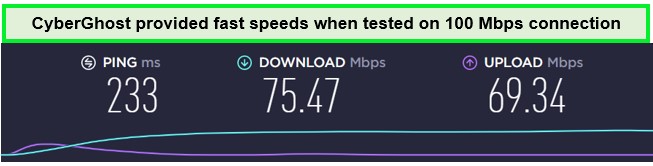
VPN USA Netflix speed on a 100 Mbps connection
Device compatibility is another forte of CyberGhost. Setting up CyberGhost on FireStick for Netflix streaming was a breeze. This VPN’s adaptability across devices is a significant advantage for someone like me who streams on multiple platforms.
It’s pricing is attractive, especially with CyberGhost free trial; you can explore the VPN’s compatibility with Netflix for free. If you ever face issues like CyberGhost not working, its 24/7 live chat support team is happy to help you with the problem.
To wrap up, I suggest reading a detailed CyberGhost review. It’s an insightful resource that dives into the nuances of CyberGhost, helping you understand why it’s a top contender in the realm of best VPN Netflix.
Exclusive Deal
VPNRanks readers can enjoy a special CyberGhost offer! Grab the best VPN Netflix at $2.03/mo - Save up to 84% with exclusive 2-year plans + 4 months free with a 30-day money-back guarantee.
- Cost-effective with easy-to-use apps
- Ample servers in key locations
- Automatic security features
- Strong encryption and privacy policy
- Limited for advanced users
5. PrivateVPN – Reliable and Comprehensive Access to Netflix 
- Free Trial
- Zero logging
- Only 60 servers in 42 countries
- 7-day Money-back guarantee
- Unlimited bandwidth and speed
- AES-256 bit encryption keys
PrivateVPN has become my trusted partner for Netflix streaming, offering reliable and comprehensive access to Netflix. Its user-friendly apps are a boon, especially for those new to VPNs like me.
The simplicity of the interface doesn’t compromise the quality of streaming, providing a hassle-free experience that lets me access a wide range of Netflix content effortlessly, making it one of the best VPNs for Netflix.
Despite its smaller network, PrivateVPN surprised me with its capability. With just 200+ servers in 63+ countries, using PrivateVPN with Netflix proved to be a great fit.
With this VPN, international Netflix is effortlessly accessible. I unblocked Netflix libraries in UK, Canada, and more on my first attempt, which was impressive considering the network’s size.
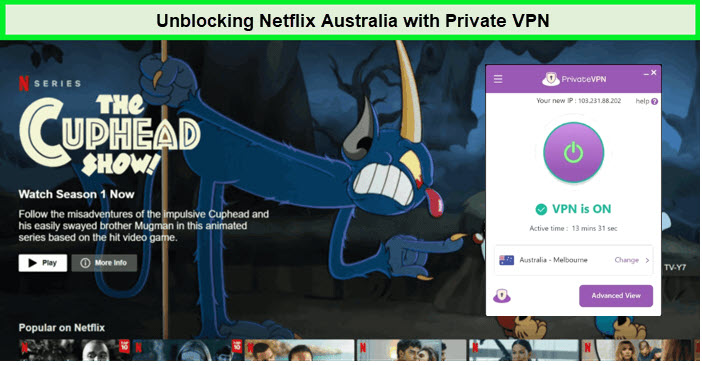
I was able to catch up on my favorite shows and movies, thanks to PrivateVPN.
Reviewing PrivateVPN’s performance, I found it aligns well with some of the fastest VPN services. It regularly updates its IP addresses, so I never encounter the dreaded Netflix proxy error. The ability to connect to streaming-optimized servers enhances my viewing experience, although it’s not the fastest on this list.
The PrivateVPN speed test showed decent results. On my 100 Mbps connection, I experienced download speeds of 72.38 Mbps and upload speeds of 67.36 Mbps. This balance of speed and reliability makes PrivateVPN stand out for me.
PrivateVPN’s compatibility across various operating systems adds to its appeal. Whether I’m streaming on Android, iOS, macOS, or Linux, the experience is seamless. This broad compatibility ensures that I can enjoy Netflix on any device of my choice, adding to the convenience.
The PrivateVPN free trial is a great way to test its capabilities without commitment. The affordable pricing and a 30-day money-back guarantee add to its value proposition. The flexibility to cancel if I’m unsatisfied offers a risk-free opportunity to explore its features.
I suggest checking out a detailed PrivateVPN review for a deeper understanding of its offerings. This VPN combines user-friendliness with effective streaming capabilities, making it a solid choice for those seeking a straightforward yet robust VPN for Netflix.
Exclusive Deal
VPNRanks readers can enjoy a special PrivateVPN offer! Grab the best VPN for Netflix at $2.00/mo with a 30-day money-back guarantee.
- Adequate speeds for streaming
- Kodi device compatibility
- Multiple device connections
- Limited server selection
- Restricted customer support
How to Choose the Best Netflix VPN
Choosing the best VPN for Netflix goes beyond just accessing a wider range of films and series; it’s about enhancing your entire streaming experience while addressing various privacy and access issues. To find which VPN works with Netflix, I followed the below methodology:
- Unlocking Global Content: Netflix varies significantly from one country to another. A robust VPN changes your IP address, allowing you to access geo-restricted content as if you were in the UK, Canada, or any other region, thus expanding your entertainment horizon.
- Diverse Server Range: Choosing the best VPN countries for Netflix is key. This decision unlocks diverse shows and movies worldwide, vastly enhancing your streaming experience.
- Navigating Sharing Restrictions: Recent changes to Netflix’s password-sharing policies mean you need smarter solutions. A capable VPN, like ExpressVPN, allows you to connect devices directly, bypassing restrictions and creating your network for seamless account sharing.
- Security on Public Networks: Streaming on public Wi-Fi can expose you to risks. A VPN encrypts your data, ensuring that your streaming of series or movies remains private and secure, even in public places.
- Simultaneous Streaming on Multiple Devices: Just as Netflix supports viewing on multiple devices, the ideal VPN should too. Look for services that offer numerous or unlimited device connections, ensuring everyone in your household can enjoy their favorite shows independently.
- Speed and Performance: A high-performing VPN is vital to avoid the annoyance of buffering or lag. Assess each VPN’s ability to maintain fast and stable connections, ideally with speed retention rates that support HD and Ultra HD streaming.
- Addressing the Netflix US VPN Ban: Netflix actively tries to block VPNs, so it’s crucial to choose a service known for consistently bypassing these blocks. This involves not only testing a VPN’s ability to access Netflix but also its effectiveness across multiple international libraries.
- Ensuring Privacy and Security: A Netflix-compatible VPN should protect your online activities. Look for a service with a proven no-logs policy and a reliable kill switch. These features are crucial in maintaining anonymity and preventing accidental exposure of your real IP address to Netflix or any other online entity.
- User-Friendly Features for Enhanced Streaming: Some VPNs offer specialized features like Smart DNS for devices incompatible with VPNs or dedicated IPs to avoid the common blacklisting of shared IPs. These features can significantly enhance your ability to access and enjoy a wider range of content.
- Diverse Server Network and Compatibility: A VPN with a vast network of servers increases your chances of successfully unblocking different Netflix libraries. Additionally, it should be compatible with a wide range of devices, from smartphones to smart TVs, ensuring you can watch Netflix wherever you prefer.
After thoroughly evaluating various options to determine what VPN works with Netflix, I’ve found that ExpressVPN stands out. Its extensive server network and remarkable speed ensure a consistently smooth and buffer-free streaming experience.
Why is Netflix Blocking My VPN?
It is well known that Netflix tries its best to block VPNs, but the question remains: why does Netflix block VPNs? Netflix started blocking VPNs not just but worldwide, mainly due to its significant expansion worldwide in 2016.
This growth meant Netflix had to be more strict about where its shows and movies could be watched. While a lot of the content on Netflix is made by the company and available globally, it also shows many films and TV series from other entertainment companies.
These other companies have rules about where their content can be shown. For example, Netflix might get a group of shows that it can play in the United States but not in Europe. To respect these rules and keep these companies happy, Netflix has to stop people from using VPNs to watch shows that aren’t meant to be seen in their country as a result, it enforced the Netflix VPN ban.
Netflix has said that they’re working on getting more global rights for shows and movies. In a blog post in 2016, they mentioned they have more work to do before offering the same content everywhere.
Netflix isn’t alone in this situation. Other streaming services like Amazon Prime Video and Hulu also have these kinds of rules. But Netflix and Hulu are particularly good at ensuring their viewers only see the content meant for their own country. This is all about sticking to their agreements with the companies that own the movies and TV shows.
How to Use VPN on Netflix
While how to use a VPN on Netflix may seem simple, a little guidance is always appreciated. Follow these steps to get the best VPN for watching Netflix:
- Download and Install the VPN: Choose a VPN app for Netflix like ExpressVPN, which bypasses Netflix’s geo-blocks. After subscribing, download and install it on your device.

Get a VPN to your preferred device.
- Log In and Connect: Open the top VPN for Netflix app, log in, and connect to a server in the country whose Netflix library you want to access.
- Start Streaming on Netflix: Once connected, open Netflix. It will automatically redirect you to the selected country’s library.

ExpressVPN is the best VPN to watch Netflix and its other regional libraries.
VPN not Working with Netflix – What To Do?
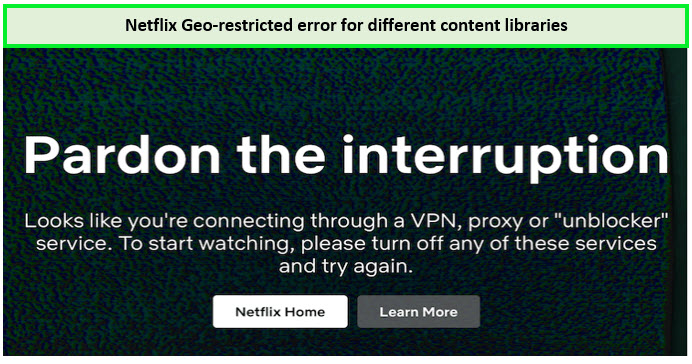
You will see the Netflix geo-restricted error if you try to access different content libraries without a VPN!
Usually, VPNs do not work with Netflix because it has detected and blocked the VPN’s IP address. This is part of Netflix’s effort to enforce licensing agreements that limit access to content based on geographic locations. When you use a VPN service Netflix, you might get around these restrictions, but if Netflix detects it, they might block that VPN.
Here’s what you can do if your VPN isn’t working with Netflix anymore:
| # | Action | Description |
|---|---|---|
| 1 | Change Server | Switch to another server in your VPN app. |
| 2 | Get a Dedicated IP Address | Opt for a dedicated IP address from your VPN provider. |
| 3 | Clear Browser Cache and Cookies | Clear cached data in your browser that might reveal your actual location. |
| 4 | Update Your VPN | Ensure your VPN app is up-to-date. |
| 5 | Contact VPN Support | Reach out to your VPN’s customer support for help. |
| 6 | Disable IPv6 | Turn off IPv6 in your network settings. |
| 7 | Change VPN Protocol | Switch to the best VPN protocol for Netflix in your VPN settings. |
| 8 | Use Incognito Mode | Try accessing Netflix in incognito or private browsing mode. |
| 9 | Try a Different Browser | Use a different web browser to access Netflix. |
| 10 | Check for IP or DNS Leaks | Ensure your VPN isn’t revealing your real IP address or DNS info. |
| 11 | Flush Your DNS | Clear your DNS cache to resolve potential network conflicts. |
| 12 | Restart Netflix | Close and reopen the Netflix app or refresh the webpage. |
| 13 | Use Netflix Secret Codes | Utilize secret codes to find specific Netflix content. |
| 14 | Ensure Your VPN Is Not Leaking | Regularly check for any leaks of your real location or IP address. |
| 15 | Connect To A Working ExpressVPN Server | If using ExpressVPN, connect to a different server that works with Netflix. |
| 16 | Disable Location Services | Turn off location services on your device. |
| 17 | Log into Netflix Again | Log out and back into Netflix to refresh your session. |
| 18 | Restart Your VPN App | Close and reopen your VPN application. |
| 19 | Run Your VPN in the Background | Start your VPN before launching Netflix. |
| 20 | Use a Different Device | Try accessing Netflix with your VPN on another device. |
Netflix Libraries That You Can Access with a VPN
If you’re wondering which Netflix libraries you may access using a VPN, the chart below may come in handy and help you choose a VPN that works with Netflix:
| VPN | No. Netflix content libraries unblock | Accessible Netflix content libraries |
|---|---|---|
| ExpressVPN | 20+ | US, UK, France, Germany, Denmark, Italy, Japan, Turkey, Singapore, Australia, Philippines, India, Pakistan, Bahamas, and more |
| Surfshark | 20 | US, UK, France, Germany, Denmark, Italy, Japan, Sweden, Finland, Mexico, Taiwan, Switzerland, and more |
| NordVPN | 20+ | US, UK, Canada, Australia, Singapore, Taiwan, Ukraine, UAE, Argentina, and more |
| CyberGhost | 7 | US, UK, France, Germany, Denmark, Italy, Japan |
| PrivateVPN | 13+ | US, UK, Canada, France, Germany, South Korea, Japan, and more |
Tip! Choosing the best VPN location for Netflix opens up a world of diverse shows and movies, transforming your streaming experience from limited to extensive.
Can a Free VPN Unblock Netflix?
Yes, a free VPN can occasionally unblock Netflix, but generally, it’s quite challenging. Netflix’s advanced geo-blocking technology means free VPN services often struggle to maintain access. They typically don’t have a large pool of IP addresses, and the ones available aren’t frequently updated, resulting in many of these free Netflix VPNs not working when you need them to.
When deciding which VPN to use for Netflix, one notable exception is Windscribe. This VPN works with Netflix to some extent, making it the best VPN for Netflix free.
However, its free version may not consistently bypass Netflix’s restrictions, but it still stands as the best VPN for Netflix free. It’s important to note that the Windscribe free trial, which offers a glimpse into its premium capabilities, could be a good way to test its effectiveness with Netflix.
A premium VPN is recommended for a more consistent and reliable Netflix streaming experience. Services like ExpressVPN have a proven track record of successfully unblocking Netflix across various countries.
Unlike free VPNs, premium services like ExpressVPN regularly update their IP addresses and offer a wider range of servers that help in successfully bypassing Netflix’s geo-restrictions, making a premium VPN a better VPN to use with Netflix than a free one.
More VPN Guides By VPNRanks:
- Best VPN for Hulu – Stream Hulu without borders with a top-rated VPN solution.
- Best IPTV VPN – Uninterrupted IPTV streaming with reliable VPN service at your fingertips.
- Best VPN for Showmax – Unlock Showmax’s full potential with trusted VPN connection.
- Best VPN for Streaming – Access global content libraries with the best VPN for streaming at your fingertips.
- Best VPN for F1 TV Pro – Gear up for F1 excitement worldwide with reliable VPN support.
FAQs – Best VPN for Netflix
What VPNs work with Netflix?
ExpressVPN, Surfshark, and NordVPN are reliable VPNs that work with Netflix. Their large server networks, capable unblocking abilities, and fast speeds make sure that Netflix is easily accessible using their servers.
How to fix VPN not working for Netflix?
To fix a VPN that’s not working with Netflix, try the following steps: Clear your browser’s cache and cookies, update your VPN software, switch to a different server, select a different VPN protocol, contact your VPN’s support team, attempt to stream Netflix on your computer, and if using Chrome, consider changing the VPN protocol or settings specifically for Chrome.
Do VPNs work on Netflix?
Yes, VPNs work on Netflix. They enable you to access Netflix libraries from different countries by changing your device’s IP address to that of a server in another location, tricking Netflix into showing you content available outside your actual geographic region.
What makes a good VPN for Netflix?
A good VPN for Netflix is characterized by having multiple servers spread across various countries, ensuring better speed and performance. Additionally, it’s important to verify that the VPN provider offers servers in your preferred locations where the desired Netflix libraries are accessible.
Which VPN server is best for Netflix?
ExpressVPN stands out as the best VPN for Netflix, with its US servers being the best. It offers unmatched content unblocking, high-speed connections, and a vast server network. It excels in accessing geo-restricted Netflix content efficiently.
Can Netflix detect VPN?
Yes, Netflix can detect VPN usage. The platform monitors for DNS leaks and tracks the requests and IP addresses accessing its service. When Netflix notices an unusually high traffic volume from a single IP address, it often flags that address as belonging to a VPN. By tracking IP addresses, Netflix actively tries to block VPNs due to copyright and licensing laws.
To get around Netflix’s VPN blocks, it’s effective to use a high-quality VPN that offers a wide range of servers globally. Premium VPNs like ExpressVPN are known for successfully accessing Netflix, as they regularly update their IP addresses to avoid detection.
What is the cheapest VPN that works with Netflix?
Surfshark is the cheapest VPN that works with Netflix, offering extensive server coverage in numerous countries. Its global server presence, including locations where Netflix subscriptions are more cost-effective, provides an excellent way to access these cheaper plans.
Additionally, thanks to Surfshark’s efficient tunneling protocols, you can enjoy buffer-free streaming, ensuring a smooth Netflix marathon. This makes Surfshark a budget-friendly choice and a reliable one for uninterrupted Netflix viewing.
Is Netflix blocking VPN?
Netflix blocks VPNs primarily to comply with content licensing agreements. Since movies and TV shows are typically licensed based on geographic regions, Netflix must ensure that users adhere to these agreements by restricting access to content outside their designated regions.
Why does Netflix block VPNs?
Netflix blocks VPNs because they allow viewers to bypass geo-blocks, which are in place due to strict licensing agreements. These agreements limit which countries have access to specific shows and movies. By using VPNs to circumvent these restrictions, users can access content that is not licensed for their region, which violates Netflix’s agreements with content providers. Therefore, Netflix employs measures to detect and block VPN usage to uphold these licensing agreements and ensure fair content distribution.
Is VPN effective on Netflix?
Yes, VPNs can effectively access Netflix content that may be restricted in your region. By connecting to a VPN server in a different country, you can bypass geo-restrictions and access Netflix libraries from around the world. However, it’s worth noting that Netflix actively blocks VPN usage, so not all VPN services may work reliably with Netflix.
Can Netflix suspend my account for using a VPN?
Yes, Netflix can suspend your account for using a VPN if they detect you bypass geo-restrictions to access content from regions where it’s not licensed.
Which VPN location is best for Netflix?
The best VPN location for Netflix can vary depending on the content you want to access. However, some popular regions for accessing a wide range of content include the United States, the United Kingdom, Canada, and Japan. These regions often have extensive libraries with diverse movies and TV shows. Ultimately, the best location for you depends on your preferences and the content you wish to watch.
What are the best free VPN for Netflix?
If you are looking for the best free VPN for Netflix, exercise caution, as reliability and security vary. Free VPNs often have limitations like slower speeds and data caps. The recommended ones are Windscribe, ProtonVPN, and TunnelBear for Netflix access, but performance may vary. Paid VPNs offer more consistent speeds and better privacy protection, ideal for dedicated Netflix enthusiasts seeking a seamless streaming experience.
Wrapping Up!
Navigating Netflix’s complex world often means confronting geo-restrictions that limit content availability. Each region’s library is uniquely curated based on licensing agreements, creating a virtual boundary restricting access to various shows and movies.
The key to bypassing these geographical limitations lies in using the best VPN for Netflix. A reliable VPN can unlock doors to various Netflix libraries, allowing you to explore content beyond your regional confines seamlessly.
Among the many options, ExpressVPN is the best VPN for Netflix. Its extensive server network, fast streaming speeds, and robust security features make it an unparalleled choice for enhancing your Netflix viewing experience.