Netflix is a popular streaming service in the world with thousands of content from different regions. It even offers shows and movies that are not produced by Netflix. In other words, there are shows and movies from various production houses, so Netflix has to conform to various licensing agreements and streaming rights. But you can bypass all these restrictions by the help of a reliable VPN and can watch American Netflix from anywhere in the world.
This streaming service is available globally except for a few countries. However, the content available on Netflix varies from one country to another country. Many titles that are available in one region are unavailable in others and require you to change Netflix region In USA.
If you want to change the country on Netflix, note that the country listed in your Netflix account cannot be changed unless you physically move to another country. However, with the best VPN In USA, you can bypass this limitation. For example, if you live outside the US and want to access the US Netflix library, you can use a VPN to obtain a US IP address, allowing you to watch content exclusive to the US region.
In this blog, we will show you how to change the Netflix region from anywhere in the world.
How to Change Netflix Region In USA [Quick Guide]
Follow these steps to learn how to change Netflix region In USA on TV using a VPN and watch your desired content:
- Install a trustworthy VPN (We highly recommend ExpressVPN).
- Sign up for an account or log in using your existing one.
- Select a server based in a country whose library you want to access.
- Clear the cache on your device.
- Launch Netflix. Your Netflix region should now be changed.
That is all it takes to switch your Netflix region and join the fanbase of the program you have been missing out on!
Join us as we share all you need to know about Netflix subscription cost, how to change Netflix region In USA for free, and how to subscribe to Netflix, further down in this article.
Why Do You Need a VPN for Changing Netflix Region In USA?
You need a VPN to enhance online security and protect your privacy while changing your Netflix region in the USA. Because streaming platforms often restrict content based on geographic locations, using a VPN allows you to get a US IP address, enabling seamless access to a wider range of shows and movies, all while ensuring a secure online experience.
However, at times many VPNs may fail to change your IP address, and you may run into the following error:
“Lost your way? Sorry, we can’t find that page.”
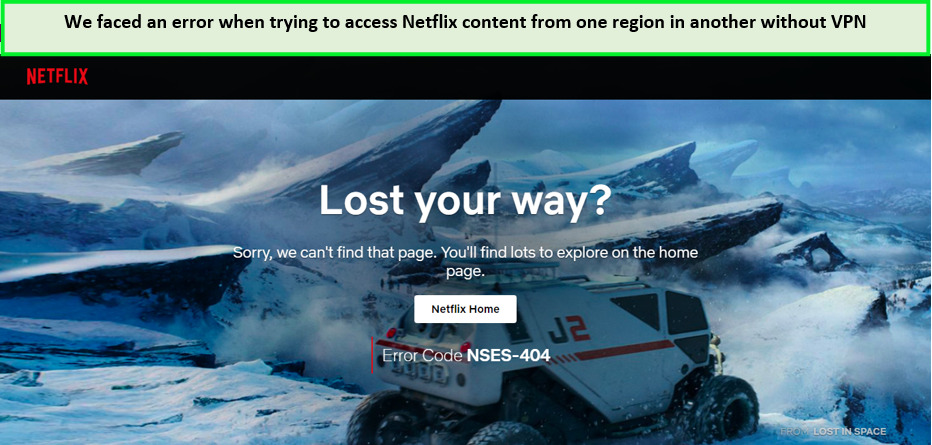
We faced this error when we tried to access content from one region in another on Netflix without a proper VPN connection
After connecting to your preferred server location, a VPN allows you to change your IP address from various countries. You can switch between countries with just one click and explore unlimited Netflix libraries.
Since Netflix uses a powerful IP-detecting mechanism, you should use a premium VPN like ExpressVPN, as it is a strong VPN capable of unblocking Netflix’s geo-restrictions within seconds. It can also unblock more than 20 Netflix libraries. Why not try it out and see it for yourself? Our experience has been tremendously good so far as we explored multiple libraries.
Best VPNs To Change Netflix Region In USA – In-depth Analysis
We tested 40+ popular VPNs in the industry with Netflix and realized that only a few VPN services are good enough to change Netflix regions In USA. The best ones among them are as follows:
- ExpressVPN – Best VPN to Change Netflix Region In USA – Unblocks more than 20+ Netflix content libraries
- Surfshark – Budget-friendly VPN to Change Netflix Region In USA– Unblocks 10+ Netflix content libraries
- NordVPN – Largest server network VPN to Change Netflix Region In USA – Unblocks 11+ Netflix libraries
Let’s dive into each VPN in detail:
How to Subscribe to Netflix In USA?
Before you can change your Netflix region, you will need a valid Netflix subscription. Here are some easy steps for how to subscribe to Netflix:
- Subscribe to a premium VPN In USA. We count ExpressVPN among the best Netflix VPNs due to its solid unblocking ability.
- Install a VPN application or software on your device.
- Choose a server in a country whose library you want to access.
- Download and open the Netflix app.
- Create a Netflix account by providing your email address and a password.
- Choose the plan that suits you best
- Enter an accepted payment method
- Enjoy streaming Netflix!
What is the subscription cost of Netflix In USA?
Netflix offers different prices depending on the region you are living in. Here is the subscription cost of Netflix in the US:
| Plan | Basic with Ads | Basic | Standard | Premium |
| Price/ month | $6.99 | $9.99 | $15.49 | 19.99 |
| Ads | Yes | No | No | No |
| Resolution | 720p | 720p | 1080p | 4K |
If you want to use a cheaper version of Netflix, you can use a VPN at the time of signing to change your location to an area with cheaper service and obtain Netflix at a lower cost. Learn more about that in our article on how to get Cheaper Netflix with VPN.
Can I use a free VPN to change region on Netflix In USA?
Yes, you can use a free VPN to change regions on Netflix; by using the best free VPN for Netflix to access unavailable content in your country. However, we don’t recommend using it at all.
Free VPN providers only offer a limited number of servers that are congested with users, so there is a lot of traffic coming from the same IP address.
It makes it easier for Netflix to identify such IP addresses and servers and blacklist them. So, even if you try watching Netflix with a free VPN, you will most certainly encounter a proxy error. What’s more, free VPN services offer extremely slow connection speeds and very limited bandwidth, making it difficult to stream shows on Netflix.
Performance is not the only problem with free VPNs, as most providers are not safe to use. They log user data and sell it to third-party advertisers for money. In fact, 40% of the free VPN services were found to leaking user data.
So, it’s always a better option to be safe and opt for a premium option like ExpressVPN.
Change Netflix Region using Smart DNS Proxy
While most DNS proxy services now offer VPN in turn, using it on its own isn’t a bad idea either. All you need to do is connect to a Smart DNS proxy server and choose a location from the drop-down menu. it is the perfect solution to the problem of how to change Netflix region In USA on Smart TV since most of them do not support VPNs.
A Smart DNS proxy does not change your IP address. It only partly masks your location by re-routing your connection, but this is often enough to unblock Netflix libraries, so if you were worried about how to change Netflix region In USA without VPN on iPhone, a Smart DNS is the way to go
However, Smart DNS doesn’t encrypt your traffic. This means that you can’t expect the same level of protection with a Smart DNS proxy compared to a VPN, but you can get faster speeds because of the lack of encryption.
Here’s how to change Netflix region In USA with DNS proxy service:
- Subscribe to a Smart DNS service like ExpressVPN’s Media Streamer service.
- Register your IP address using by using the given on the provider’s website. You can find out your IP address using our IP checker tool.
- Note down your DNS server address.
- Open your device’s Network Settings.
- Look for DNS Settings in the Advanced or Manual tabs
- Enter the DNS address you noted down earlier and click confirm.
- Restart your device for the settings to take effect. Your SmartDNS should activate automatically upon connecting to the internet.
This is the best option if you want to change the Netflix region without VPN.
Which devices are compatible with Netflix In USA?
The following devices are compatible with Netflix:
- Media Streaming Devices.
- Smart TVs.
- Gaming Consoles (PlayStation and Xbox).
- Set-top Cable Boxes.
- iOS devices
- Modern Blu-ray Players.
- Tablets, Smartphones, and Android-enabled devices.
- Personal Computers including Laptops and Desktops.
How to Change Netflix Region In USA on Different Devices
The easiest way to change your Netflix region is by using a VPN. It passes your traffic through a server located in the country you chose, making you completely anonymous.
You can change the Netflix region on multiple devices. Here are a few step-by-step guides on switching to another Netflix region on Android, iPhone, Roku, PS4, and more:
How to Change Netflix Region on Phone (Android) In USA
If you are worried about how to change the country on Netflix on Android, don’t worry. You can access other countries’ Netflix on your Android phone, tablet, or laptop by using a VPN. Just follow the steps below:
- Subscribe to a VPN like ExpressVPN.
- Download and install the ExpressVPN app from Google Play Store.
- Sign in and select a server for the country you want to connect to.
- Clear your phone’s cache in settings.
- Launch Netflix. Your Netflix region should be changed now!

How to Change the Netflix Region on your iOS device In USA
Here’s how to change Netflix region on iPhone:
- Subscribe to a VPN like ExpressVPN.
- Go to App Store and download the VPN app on your iOS device.
- Launch the ExpressVPN iOS app and log in.
- Connect to a US server or any other location from the server list.
- Next, open the Netflix app, and it will automatically take you to the American content library or any other library depending upon the VPN server you are connected to.
- That’s it, you have successfully changed the Netflix region on your iPhone!
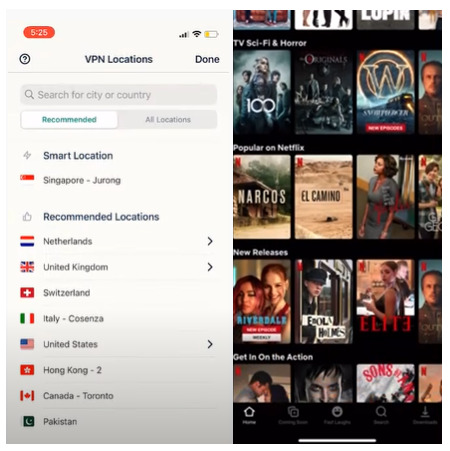
Make sure the location feature is disabled on your iPhone while you are trying to access another region’s Netflix.
Also, even if you have connected to a different country’s VPN server, you might not be able to access its Netflix library. So, if you run into any issues, you can contact your VPN’s customer support team.
How to Change the Netflix Region on Your PlayStation In USA
Here’s how to change Netflix region on PS4:
- Uninstall Netflix app from your PS4.
- Subscribe to a premium VPN service like ExpressVPN.
- Download and install the ExpressVPN app.
- Connect to any server from the country you’d like to access Netflix.
- Download and install the Netflix app on your PS4, and sign in to your Netflix account.
- Watch any show you’d like on your PS4 and enjoy!
PlayStations and Xbox devices don’t have native support for VPNs, but there are a couple of ways to change Netflix regions on a gaming console. One way is to configure a VPN on a router and connect PS4 to it. The other way is to set up a Smart DNS on your PS4.
The simplest way is to set up Smart DNS on your PlayStation. In the example above, we used ExpressVPNs Smart DNS called MediaStreamer. It offers the best unblocking ability and fast streaming speeds.
How to Change Netflix Region on Roku In USA
To change the Netflix region on Roku In USA, you either need to set up ExpressVPN on your router or create a virtual router. This way, you’ll get a new IP, and your traffic will be routed through it.
Here’s how to change Netflix country on your Roku device:
- Set up ExpressVPN on your physical router or create a virtual one on your PC.
- Connect to the server location of your choice while doing so.
- Then, fire up your Roku and go to Settings.
- Press Network –> Setup Connection.
- Click on Wireless. Choose your VPN-enabled Wi-Fi connection.
- Enter your Wi-Fi password and connect.
- Once connected, click on the Netflix app and enjoy!
How to Change Netflix Region on Xbox In USA
Here is how you can change your Netflix region on an Xbox. However, for this, you’d require getting a premium VPN like ExpressVPN on your laptop/PC and then connecting it to your Xbox through an Ethernet cable:
- Switch on your PC and right-click Start –> Settings.
- Press Network & Internet.
- Choose VPN –> Change adapter options.
- Visit Properties and then go to the Sharing tab.
- Tick ‘Allow other network users to connect through this computer’s internet connection.’
- Tick the ‘Select a private network connection’ box.
- Choose your Xbox’s Ethernet connection –> OK.
- Use your controller to press the Xbox button.
- Click the RB button thrice.
- Choose Settings –> Network –> Network settings.
- Select Test network connection.
You’d require testing the connection from your Xbox after this. Here is how you can do that:
- Turn on Xbox and visit system settings.
- Make sure that you are connected to the Ethernet/LAN.
- Visit the Netflix app to ensure that it works.
Number of Titles Available in Different Netflix Regions In USA
Due to licensing agreements, there are a lot of differences in the content catalog as you move from the library of one region to another. Here’s a brief look at how different regions compare in terms of Netflix titles as compared to the US:
| Rank | Countries | Movies | TV Shows | Total Titles |
|---|---|---|---|---|
| 1 | Japan | 4,206 | 2,460 | 6,666 |
| 2 | USA | 3,781 | 2,132 | 5,913 |
| 3 | Canada | 3,949 | 2,096 | 6,045 |
| 4 | UK | 4,154 | 2,254 | 6,408 |
| 5 | France | 3,961 | 2,057 | 6,018 |
| 6 | India | 3,680 | 2,293 | 5,973 |
| 7 | Australia | 3,845 | 2,192 | 6,037 |
| 8 | Greece | 4,309 | 2,003 | 6,312 |
| 9 | Turkey | 3,668 | 1,988 | 5,656 |
| 10 | Spain | 4,234 | 2,015 | 6,249 |
As you can see, Japan and UK are leading in terms of the number of shows and movies. Therefore, if you want to utilize Netflix to its full potential, you’ll need to use a VPN and change your country for complete access to all shows.
How to Find Which Netflix Content is Available Where In USA?
It is very easy to find out which Netflix content is available where including TV shows, and movies through their titles, their availability, year, or genre. All you have to do is use the uNoGS tool, a very useful search engine that shows ratings from IMDB to the genre, type, subtitles, and more.
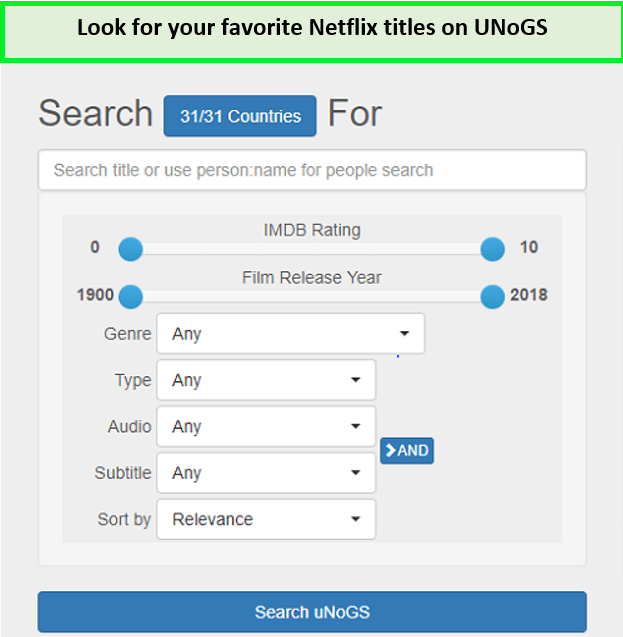
Just look at this beauty! Every movie lover’s dream. What else do you find on the page?
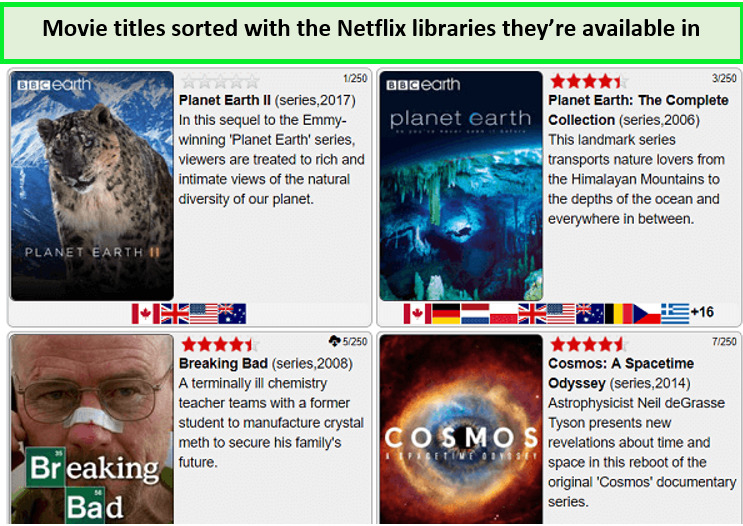
We all know that Harry Potter movies are not available on all Netflix regions In USA because of their deal with HBO.
So, to check where Harry Potter is available on Netflix, we searched on the site, and it showed us that they are available on Netflix Australia and Netflix Turkey only.
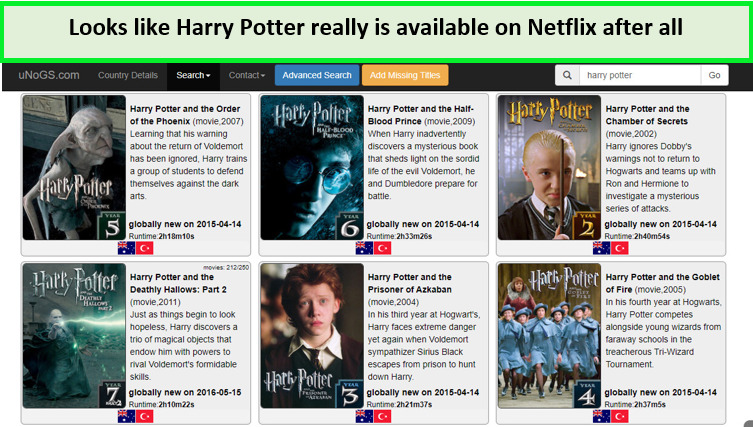
Wow! This site really is a Netflix lover’s dream! It even gives a synopsis and the availability in countries right at the bottom of each title.
This is great because, in order to watch particular movies, you don’t have to subscribe to other streaming sites, as you can search on the site which region they are available in.
Then you can simply change your IP address to that region with a virtual private network and access that country’s Netflix.
Facing Errors After Changing Netflix Region In USA? How to Fix
Using our recommended VPNs In USA, you should be able to access a variety of Netflix libraries. However, you might sometimes face the Netflix proxy error while streaming because Netflix is trying very hard to block all VPN usage on its services.
If it detects even the slightest use of VPN it will interrupt your video with the following error:
“You seem to be using an unblocker or proxy.”

We faced this error after changing our Netflix region.
- Try connecting to a different server in the same region. You may be facing an IP-related issue.
- Try clearing your cache, cookies, and temporary files. Maybe the issue is with your device’s cookies and cache.
- Restart your Netflix app. Once you’ve restarted the server and cleared caches and cookies, you should relaunch your app for good measure.
- Subscribe to a new reliable VPN service. Perhaps, the VPN you’re using cannot bypass Netflix’s geo-restrictions. Try opting for our recommended VPNs, as we’ve tried and tested them and guarantee that they work.
Netflix Country Exclusive Films
Various movies and TV shows are exclusive to a single country due to content licensing agreements. So, when your IP address doesn’t match, you’re unable to access the Netflix content titles unavailable in your country.
For example, if you live in Canada or you are traveling anywhere outside US, then a US-exclusive title would be impossible for you to access unless you use a VPN. You can simply use any VPN server and jump from library to library to enjoy your favorite content.
However, if you’re on a manhunt for titles, then here are a few exclusive movies and TV shows that are available in specific countries:
Exclusive Films on Netflix Japan
These are some Netflix offerings available only in Japan:
- Noise
- Cube
- HELL DOGS – IN THE HOUSE OF BAMBOO –
- New Interpretation Records of the Three Kingdoms
- Harry Potter and the Sorcerer’s Stone
- Harry Potter and the Chamber of Secrets
- A Madder Red
- Harry Potter and the Goblet of Fire
- Harry Potter and the Half-Blood Prince
- Harry Potter and the Prisoner of Azkaban
Exclusive Films on Netflix US
These are some Netflix offerings available only in the US:
- Your Place or Mine
- Minions: The Rise of Gru
- Lyle, Lyle, Crocodile
- You People
- Tyler Perry’s I Can Do Bad All by Myself
- Enough
- True Spirit Bad Boys II
- The Lord of the Rings: The Fellowship of the Ring
- Pamela, a love story
Exclusive Films on Netflix Canada
These are some Netflix offerings available only in Canada:
- Your Place or Mine
- Vacation Medieval
- You People
- Pamela, a love story
- True Spirit
- Mystic River
- Spawn
- Son of the Mask
- Crazy, Stupid, Love
Exclusive Films on Netflix UK
These are some Netflix offerings available only in the UK:
- Your Place or Mine
- Four Good Days
- You People
- Cloudy with a Chance of Meatballs
- Pamela, a love story
- Cloudy with a Chance of Meatballs 2
- The Vow
- True Spirit
- Viking Wolf
- All Quiet on the Western Front
How to Change the Billing Country On Your Netflix Account In USA?
The billing country on your Netflix account cannot be changed unless you decide to move to another country. The only way is to use a VPN to hide your region, allowing you to watch movies and TV shows available in the region you want to watch In USA. So, here’s how you can change the billing account:
- Open Netflix in a browser.
- Click on the dropdown menu in the top right and select Account.
- Under Membership and Billing, click Cancel Membership.
- Netflix will inform you regarding the final billing cycle date, which will be the last day you can access the service using this account.
- Click Finish Cancellation.
- Once your billing cycle ends, subscribe to a premium app (We recommend ExpressVPN).
- Connect to the server of the region you’d like to access.
- Create a new account within that region by providing the necessary information.
- Start streaming Netflix in your preferred region!
More VPN Guides by VPNRanks
- Best VPN for Apple TV – Access Exclusive Netflix Content on Your Apple TV.
- Best VPN for iPad – Unlock Any Netflix Library on Your iPad device.
- Best VPN for Netflix: Unlock Your Netflix Universe Anywhere, Anytime.
- Best VPN for HBO Max: Seamlessly stream your favorite HBO Max content from anywhere with our top-tier VPN service.
- Best VPN for Samsung Smart TV: Unlock limitless entertainment on your Samsung Smart TV with the best VPN.
- Best VPN for Mac: Enjoy unrestricted access and privacy on your Mac with a VPN.
FAQs
Can I change my Netflix region IP address in USA?
Yes, the easiest method of changing the Netflix region IP address is to use a VPN in USA. A VPN will direct your traffic internet traffic through a server in another country of your choosing, thus hiding your real IP address. This essentially means that you can change your online region and enjoy Netflix content that may not be available to you otherwise.
Will changing my Netflix region cause videos to buffer in USA?
Changing your Netflix region through VPN in USA may cause your videos to buffer if your internet speed is slow or your connected server is located far from your original location. However, this is usually not the case with premium VPNs since they are able to bypass IPS throttling so actually speed up your internet connection in some cases.
Can you use Netflix in different countries at the same time on a single account?
Yes, you can use your same Netflix account to stream in different countries. You can stream on two devices simultaneously if you have a standard subscription plan. You can watch on four screens simultaneously if you have a premium plan.
So, you can share a single Netflix account with your friends and family on vacation. You can also stream different Netflix content libraries with a VPN on a single account.
Is it legal to change Netflix region in USA?
Yes, it is legal to change Netflix region in USA since there is no law in any country that prevents you from using a VPN to change the region on your streaming service. That being said, you should always have a valid subscription since using a service without a subscription is a crime in many countries under the categories of theft and online piracy.
That being said, changing the region does go against Netflix terms of service so it may prevent you from accessing videos if it detects that you are using a VPN.
Can Netflix detect if I’m using a VPN to change my region in USA?
Yes, Netflix can detect if you’re using a VPN to change region because it is able to determine VPN-owned IP addresses due to traffic overload and block them, especially if you are using a free VPN. To bypass these blocks, you need a VPN to refresh their server list all the time.
ExpressVPN is one VPN that refreshes its IP address list from time to time to avoid Netflix blocking.
Conclusion
Now that you know how to change Netflix region In USA with VPN, enjoy your favorite content no matter wherever you are in the world. All you need to do is to change the location where you want to access the content, and you’re good to go!
We tested over 40+ VPNs for this guide, but only 3 were found to be consistent at changing Netflix’s region reliably.
ExpressVPN tops our list of the best VPNs to change Netflix region In USA based on its excellent performance, privacy features, and powerful Netflix-unblocking functionality.



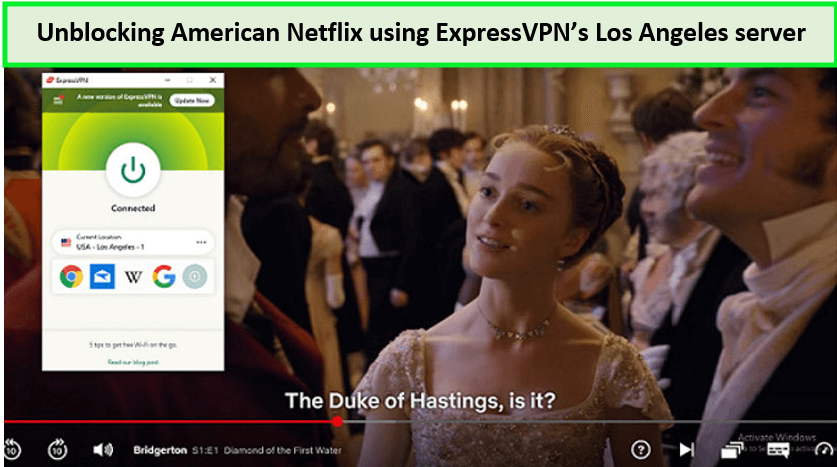


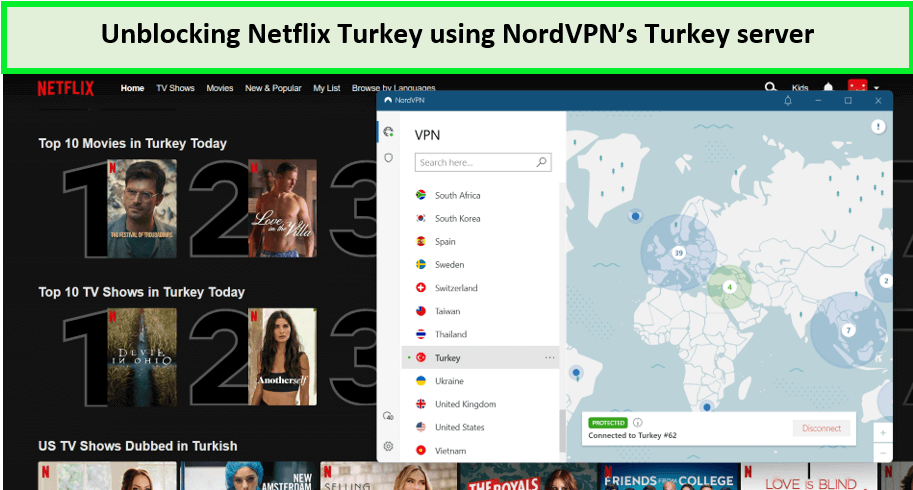



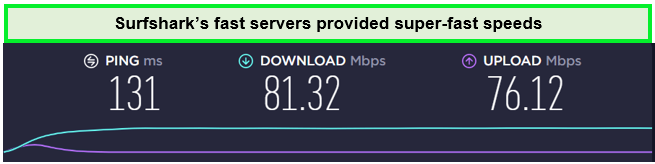
Recent Comments 1
I’ve tried this with NordVPN over three months ago and it seems to be working ever since, I was just wondering if I did everything correctly, I don’t want to get fined or smith for watching restricted content. After reading this I think I’ll be fine, it looks like I did it all correctly without any guides, wasn’t that hard 🙂