Does Surfshark work with Disney Plus In USA?
Surfshark offers 3200+ servers all over the world and unlimited simultaneous connections, but does it work with Disney Plus? Find out if it has what it takes to unblock Disney+ in our in-depth guide.
- Updated: September 5, 2023
- 0 User Reviews
- Gerald Hunt

Despite being one of the best VPNs in the entire industry, Surfshark offers unmatched unblocking performance. It has 3200+ servers in 65 countries and claims to offer a smooth, HD streaming experience.
One of the coolest things is that Surfshark work with Disney Plus In USA and it claims to help you unblock the U.S version of Disney Plus with any of its server locations except for the Netherlands and India.
But are these claims true?
To find out whether Surfshark work with Disney Plus In USA and help you unblock the U.S version of Disney Plus, I tested a bunch of its server locations. After playing around with it, I can confirm that you can access Disney+ with Surfshark
If you’re interested in getting Surfshark to catch amazing content such as Muppets Now, The Right Stuff, and more, I’ll show you all the steps to help you unblock Disney+ with Surfshark.
I’ll also share with you some quick troubleshooting tips in case you can’t get Surfshark to work with Disney Plus and recommend you the best servers to use.
So without wasting any time, let’s get started.
Get Surfshark’s 24-months plan for $2.49/mo - Save up to 77% with exclusive 2-year plan + 30-day money-back guarantee or check out its free trial.
How to watch Disney+ with Surfshark In USA?
Watching Disney+ with Surfshark is effortless. All you’ll have to do is pick a U.S server and you should be good to go. But if you visit Disney Plus without a VPN from an unsupported region, you’ll come across this error message:
Sorry, Disney+ is not available in your region.
But once you enable Surfshark, you’ll be able to easily access Disney Plus In USA from anywhere in the world.
If you already have a Disney Plus subscription, here’s how Surfshark work with Disney Plus In USA in just four easy steps:
Step 1: Fire up the Surfshark app and log in with your user name and password.
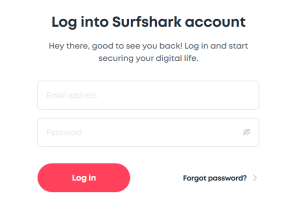
Step 2: Connect to any server location close to you except for India and Netherlands. (U.S servers recommended).
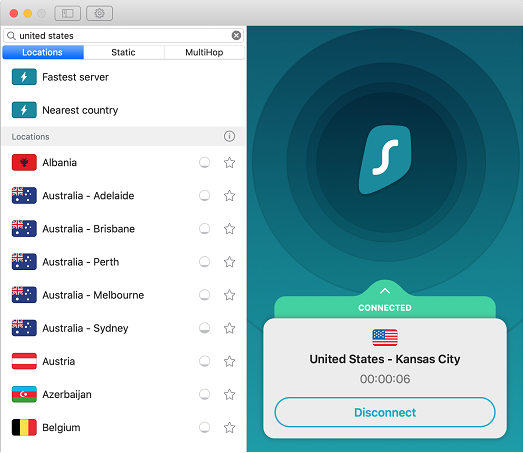
Step 3: Open up the incognito tap on your browser and visit Disneyplus.com.
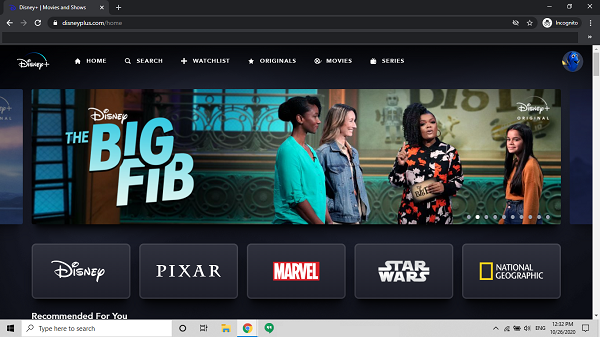
Step 4: Finally, select any content that you’d like to watch and enjoy.
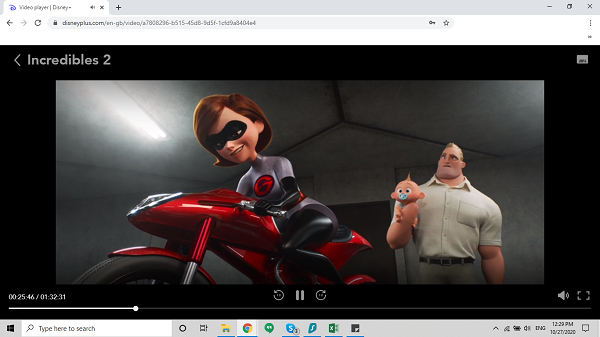
If you still don’t believe that Surfshark work with Disney Plus In USA, just check out the video proof below.
Connectivity
Since Surfshark offers around 1700+ servers in 63 countries, connectivity will not be something to worry about. When I was testing whether Surfshark work with Disney Plus In USA, I managed to use a bunch of serves without facing any connectivity issues.
Here’s a list of a few servers that I tested;
- United States – Bend
- United States – Seattle
- United States – San Francisco
- United States – Salt Lake City
- United States – Denver
Servers
While a lot of Surfshark’s servers worked great with Disney Plus, one server location performed better than the rest. With Surfshark’s United States – Detroit server, I was able to stream “Incredibles 2” in 1080p HD quality. I also ran a speed test to check whether Surfshark work with Disney Plus In USA while connected to the same server. Here’s the test result:
- Ping: 121 ms
- Download speed: 63.21 Mbps
- Upload speed: 65.34 Mbps
If you want to find out what speeds Surfshark can deliver while connected to other server locations, check out my Surfshark speed test In USA. Also, both Surfshark and NordVPN In USA work with Disney Plus and are a great choice for streaming enthusiasts as with these VPNs you can also get complete access to Disney+ movies in Mexico.
Video Quality
Finally, if we talk about video quality, Surfshark managed to output fast enough speeds that allowed me to stream multiple shows on Disney Plus in 1080p HD picture quality.
Just to give you an idea, here’s a list of some of the best shows I managed to stream on Disney+ with Surfshark:
- Elena of Avalor
- The Mandalorian
- The Suite Life of Zack & Cody
- Muppet Babies
- Gravity Falls
Surfshark Disney Plus Proxy Error In USA? Try This Fix
If you try and access Disney Plus from an unsupported region, then Disney+ without VPN In USA will not work. Disney Plus will show you one of the following error messages:
Sorry, Disney+ is not available in your region.
Something went wrong. Please try again. If the problem persists, visit the Disney Plus Help Center (Error Code 83)
If you use a premium VPN service like Surfshark, you shouldn’t typically encounter the proxy error in the first place. But in case you do, you can try out the quick troubleshooting steps listed below:
- Check your IP address. You can visit IPleak.net to see if Surfshark is leaking your original IP address.
- If your IP is not leaking, clear your web browser cache ASAP and force close Surfshark.
- Restart your Surfshark app.
- Connect to a U.S server once again.
- Finally, visit Disney Plus to see if the issue is resolved.
If the above-mentioned troubleshooting tips didn’t work for you, don’t worry. Check out our guide on Surfshark not working In USA for more troubleshooting tips.
Free Trial of Surfshark In USA
Similar to NordVPN, Surfshark offers a 7-day free trial. But the bad news is, you can only get the free trial on iOS and Android. If you’re interested in getting the free trial, you can check out my separate guide where I show you how to get the Surfshark free trial In USA.
Even though Surfshark only offers a free trial for iOS and Android devices, you can still try it out for a month thanks to its 30-day extensive money-back guarantee. You can just purchase a subscription, use it for a month, and if you end up not satisfied, you can simply cancel Surfshark subscription In USA and claim a refund.
With both the free trial and the money-back guarantee, Surfshark lets you try out all of its features. You can use Surfshark for Netflix In USA streaming and even download torrents with it. And the best thing is, you can not only use Surfshark with iOS, Android, macOS, and Windows but you can also configure it on devices like FireStick, Roku, and Kodi In USA.
Learn more about Surfshark work with Disney Plus In USA in our detailed Surfshark review.
Other Streaming services you can access using Surfshark
We tested around 50+ servers including US, British, Canadian, Australian.and other regions. As a reulted we unblocked this entire list of streaming platforms with Surfshark:
| American | British | Canadian | Australian | Other Regions |
| Amazon Prime Video | Sky TV | CBC Gem | Tenplay | German TV |
| Showtime | BBC iPlayer USA | Crave TV | 9Now | DStv |
| Disney Plus | Channel 5 | City TV | Foxtel | Hotstar |
| ESPN+ | Sky sport | Hayu | Stan | Rai TV |
| MLB.tv | Eurosport | – | Optus Sports | ViuTV |
| YouTube TV | ITV | – | Kayo Sports | Telecinco |
| MTV | Channel 4 | – | – | SonyLIV |
| Vudu | BT Sport | – | – | – |
| Crackle | UK TVPlayer | – | – | – |
| beIN Sports | – | – | – | – |
| Sling TV | – | – | – | – |
| Bravo TV | – | – | – | – |
Wrapping up
So just to recap, Surfshark work with Disney Plus In USA. When I tested it out, I was able to stream a bunch of popular shows on Disney+ with Surfshark in 1080p HD quality with no issues at all.
So, if you’re interested in getting Surfshark, you’ll love the fact that it only costs $2.49/mo - Save up to 77% with exclusive 2-year plan + 30-day money-back guarantee and offers unlimited simultaneous connections In USA.
Other than Disney Plus, Surfshark works great with Netflix U.S and Amazon Prime Video. Check out our Amazon Prime Surfshark In USA guide for more information.
