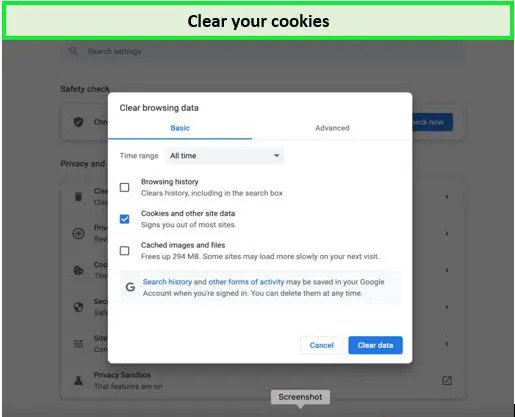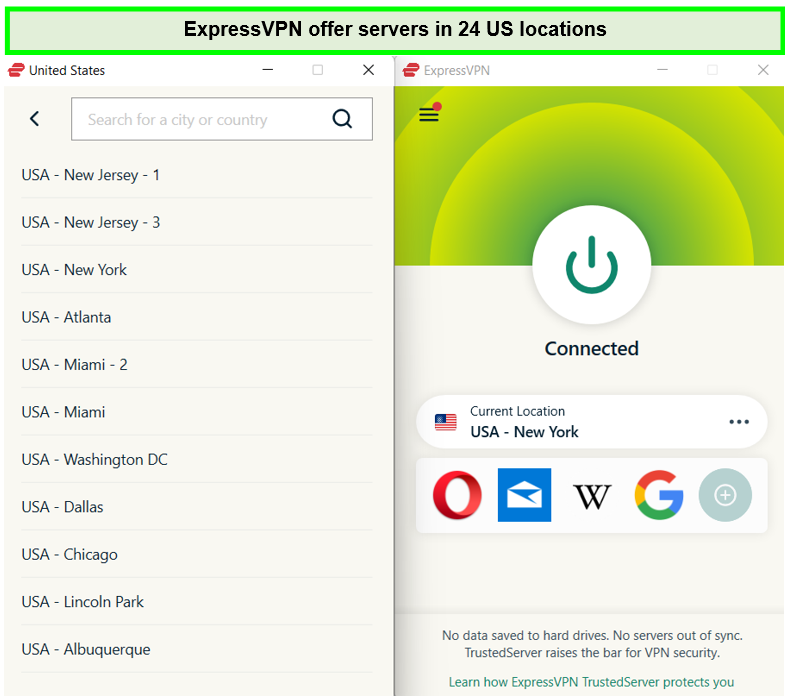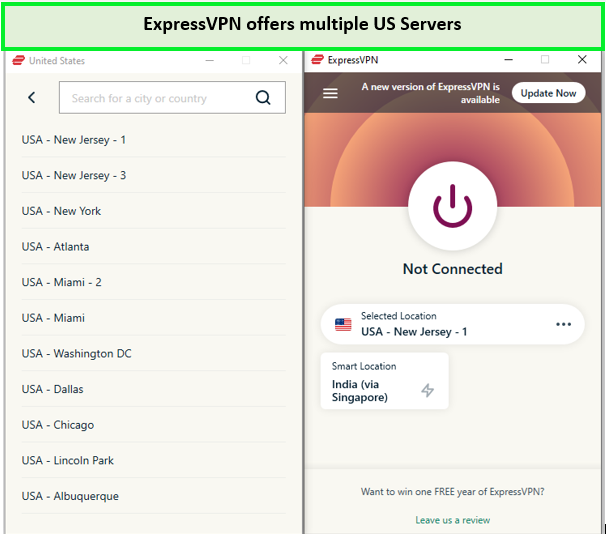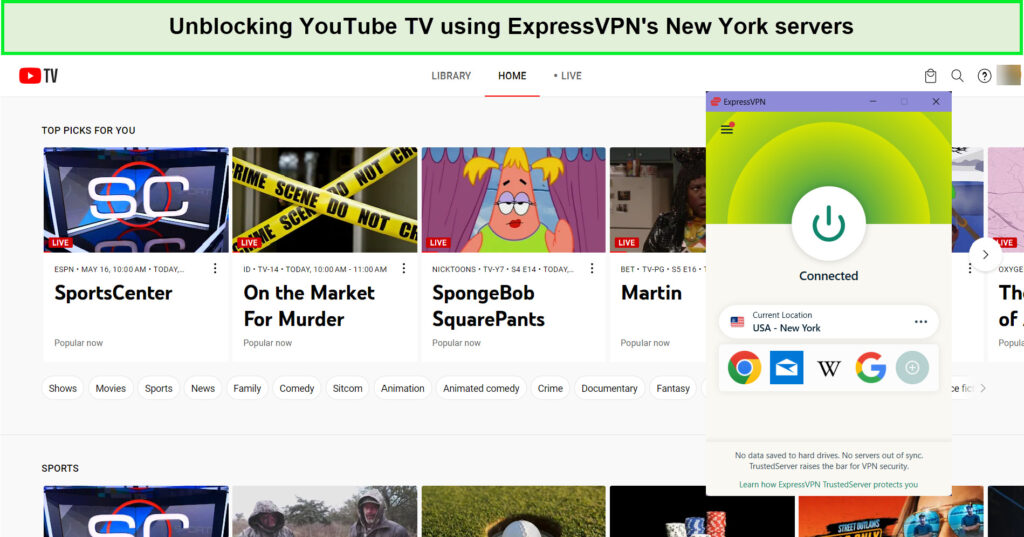ExpressVPN Not Working with YouTube TV Outside USA: Troubleshooting Tips
- Updated: February 3, 2024
- 0 User Reviews
- Rachelle J. Alley

Are you frustrated with ‘ExpressVPN not working with YouTube TV?’ You’re not alone.
Many users have encountered this issue, but don’t worry; I have compiled a list of troubleshooting tips to help you bypass the roadblocks and get back to streaming your favorite shows in no time.
Whether it’s a server hiccup, a connectivity problem, or a more intricate technical glitch, this guide will provide the solutions you need to enjoy an uninterrupted viewing experience of YouTube TV.
Why is ExpressVPN Not Working with YouTube TV?
YouTube TV has become a popular streaming choice in the United States, with various channels and device compatibility. However, users may sometimes find ExpressVPN not working with YouTube TV due to the following reasons:
- IP Address Blacklisting: YouTube TV combats access from outside the US by detecting and blacklisting IP addresses that exhibit VPN characteristics, commonly resulting from multiple users connecting to the service from the same IP address.
- Cached Data and Cookies: Information stored in your browser’s cookies and cache may reveal your actual location, even when connected to a US server via ExpressVPN, leading to denied access.
- Incorrect Server Connection: Connecting to a server outside the US can prevent access to YouTube TV, which is only available within US borders.
How to Fix ExpressVPN not working with YouTube TV Outside USA: Try these Fixes
When you encounter issues with ExpressVPN not working with YouTube TV, it can be frustrating. Here are the simple fixes you can try to get back to streaming your favorite content:
Check Your Internet Connection
Before diving into more complex solutions, ensure your internet connection is stable and fast for streaming.
Update ExpressVPN
Running outdated software could cause connectivity issues. Make sure you have the latest version of ExpressVPN installed. Checking the ExpressVPN server lists can help you find the best server for your needs.
Clear Your Browser’s Cache and Cookies
Clearing your cache and cookies can resolve conflicts between your location data and the IP address provided by ExpressVPN. This image shows where to clear your cookies.
If a cookie has saved information regarding your actual location on your browser, it will interfere with your VPN connection. Your location details might be leaked, blocking your access to geo-restricted websites.
Change to a different server on ExpressVPN
If you still find ExpressVPN not working with YouTube TV, try switching from your current US server to another available one. If YouTube TV has already blacklisted one of the servers you are using, you can easily change your IP address to another US IP address by connecting to a different server with a whole new IP address.
Once you can bypass the YouTube TV proxy error your connection will be restored for long hours of using ExpressVPN for YouTube TV.
Contact ExpressVPN Support
If none of the above steps work, contact the ExpressVPN customer support team. They may have insights into current issues with YouTube TV.
How to Unblock YouTube TV with ExpressVPN Outside USA
Unblocking geo-restricted services is very simple and only requires a few easy steps.
Sign Up for ExpressVPN
The first and most important step to get YouTube TV unblocked with ExpressVPN is to sign up for your ExpressVPN subscription. For this, you must go to the official website for ExpressVPN and navigate to the “Get Started” option. Once you click this option, you will be led to a page with the available subscription plans.
From there, you must select a subscription plan that fits your budget and then proceed to provide the information asked for, including your email address and preferred method of payment.
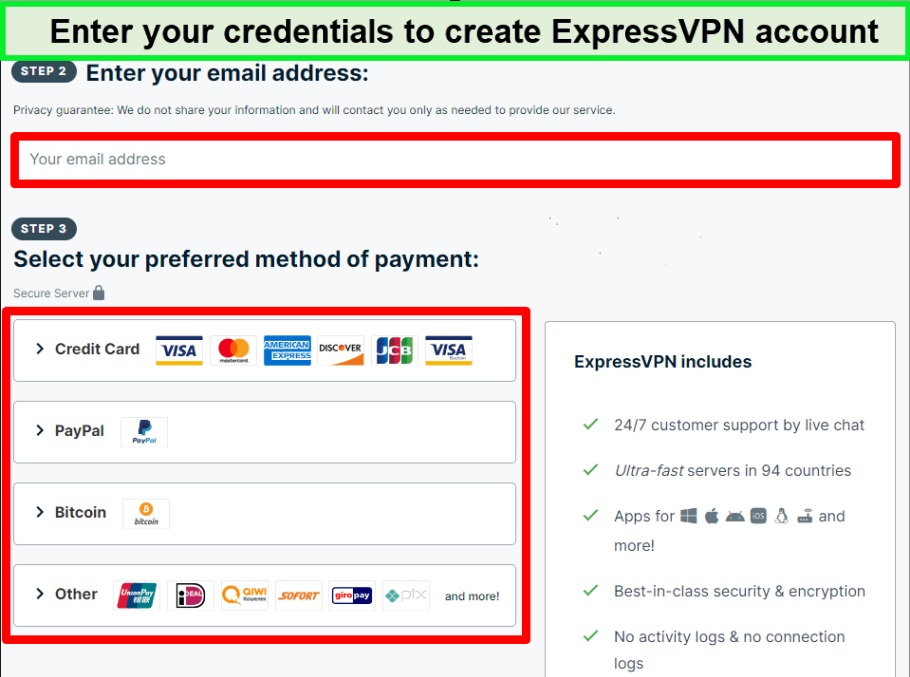
Enter your email address and preferred payment method to subscribe to ExpressVPN outside USA.
It must be noted that each subscription comes with a 7-day ExpressVPN free trial that you can use to conduct your own ExpressVPN review USA. In case you are not satisfied with the service, you may use the 30-day money-back guarantee to get a refund.
Install the App
Once you have successfully subscribed to ExpressVPN, you must then download the VPN app that is compatible with your streaming device. The links for these apps can easily be found on the ExpressVPN website. Once you click on these, you can download and install the ExpressVPN app quickly.
Connect to a US Server
After you have completed the downloading, installment, and signing-in process, the next step is to choose a relevant server from the servers list. Since YouTube TV is not available outside USA, you must look for a US-based server. According to the results of our ExpressVPN speed test USA, each server offers outstanding speed rates for downloads, uploads, and streaming.
Selecting a relevant server will help you in disguising your original IP from outside USA, with a US IP address that originally belongs to the server.
Due to this disguise, YouTube TV will record your US location and not your original location, allowing you to use ExpressVPN with YouTube TV hassle-free. This VPN stands out as the best VPN for Youtube Music and Youtube Premium outside USA.
Create a YouTube TV account.
If you do not already have a YouTube TV account, this step is for you. The steps to create a YouTube TV account are pretty straightforward, and the service itself will provide the prompts. However, what you must keep in mind is that while you are adding payment details, you must have a US credit card on hand to use for payment.
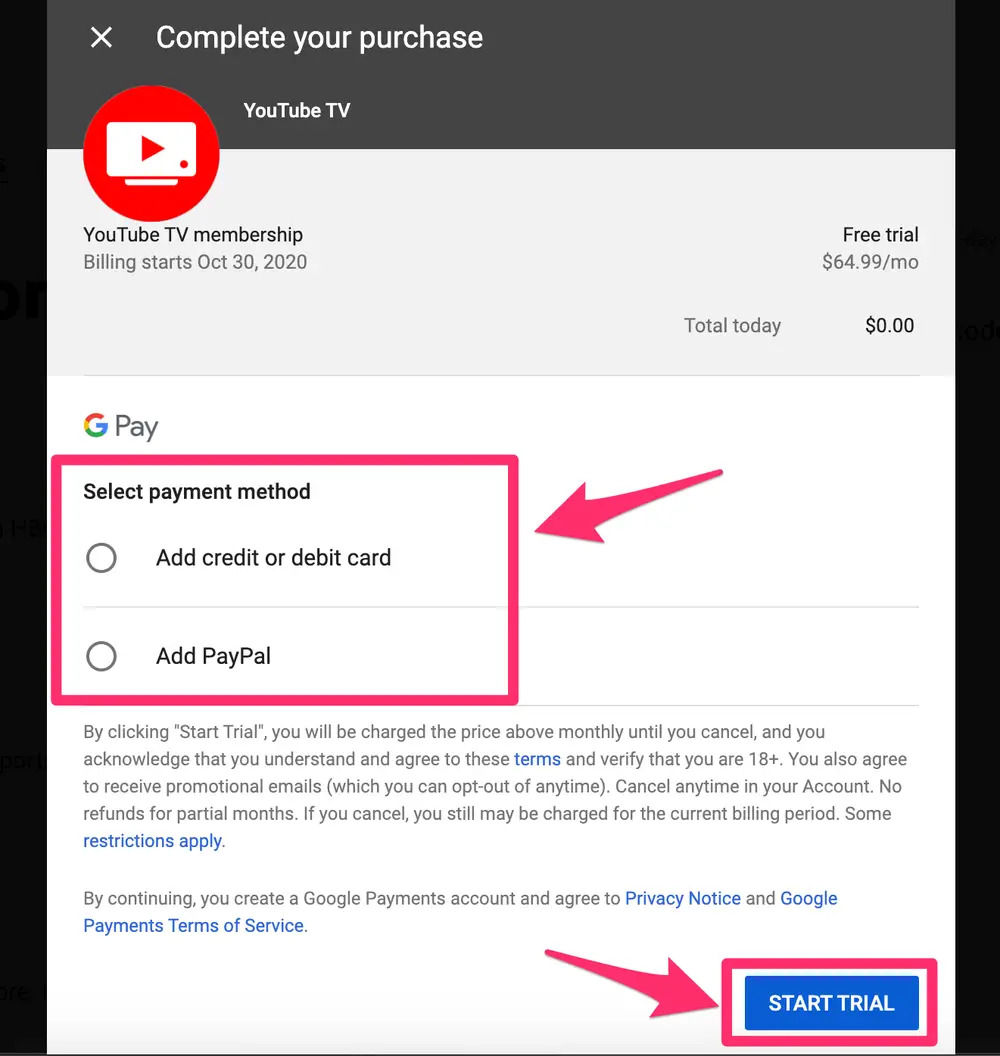
Click on the start trial button to get started.
Visit YouTube TV and Enjoy Streaming
Et Voila! You have subscribed to YouTube TV with ExpressVPN outside USA! Now, you can navigate to the YouTube TV website or app and start streaming your favorite shows from the 100+ channels that it offers.
FAQs – ExpressVPN Not Working with YouTube TV
Can ExpressVPN unblock YouTube outside USA on Chrome?
Yes, YouTube TV with ExpressVPN outside USA can be blocked easily using the Chrome browser. Unlike many other popular VPN services, ExpressVPN offers browser extensions for its service for commonly-used browsers like Chrome, Firefox, and Edge. With the help of a browser extension, connecting ExpressVPN and YouTube TV becomes easier than expected.
Why is ExpressVPN Not Working with YouTube TV outside USA?
YouTube TV with ExpressVPN outside USA may not be working for several reasons. Two of the major reasons for this disruption include the leaking of your IP addresses and the blacklisting of your server’s IP address by YouTube TV. Therefore, before you access YouTube TV with ExpressVPN, you must delete browser cookies and switch to another US server.
Does YouTube TV still work with VPNs?
Despite YouTube TV’s efforts to block VPNs, using a VPN to access the service remains possible. Success largely depends on the VPN’s ability to update IP addresses and offer dedicated IPs frequently. VPN providers like ExpressVPN, which is often cited as the best VPN for YouTube TV outside USA are adept at staying ahead of streaming service blockades, thereby enabling ongoing access to YouTube TV.
Why is YouTube TV blocking my VPN?
If YouTube TV constantly keeps blocking your VPN, your VPN must not be a reliable, premium one. VPN services with weaker encryption and security protocols end up getting blocked within a short passage of time by geo-restricted services like YouTube TV outside USA. For this reason, we recommend you use YouTube TV with ExpressVPN only, as it is a super-reliable service.
Can you watch YouTube TV outside USA with a VPN?
Yes, you can watch YouTube TV outside USA with a VPN. In fact, we recommend using a VPN even if you are currently within the US territories because it will ensure 100% security for you all along. However, if you are outside the US, using a VPN is not just recommended but necessary. You can gain smooth access to YouTube TV outside USA with ExpressVPN by connecting to a US server.
Wrapping Up
YouTube TV, being one of the most popular streaming TV channels amongst US citizens, offers a list of more than 100 channels to stream from. However, if you find ExpressVPN not working with YouTube TV, this guide is the perfect solution for you.
ExpressVPN is considered the best VPN for unblocking YouTube TV, with a server network that is spread globally. If your connection is disrupted or any other glitches occur, refer to the quick fixes discussed in this blog.
If you still have questions, please drop your queries below, and I will get back to you as soon as possible!