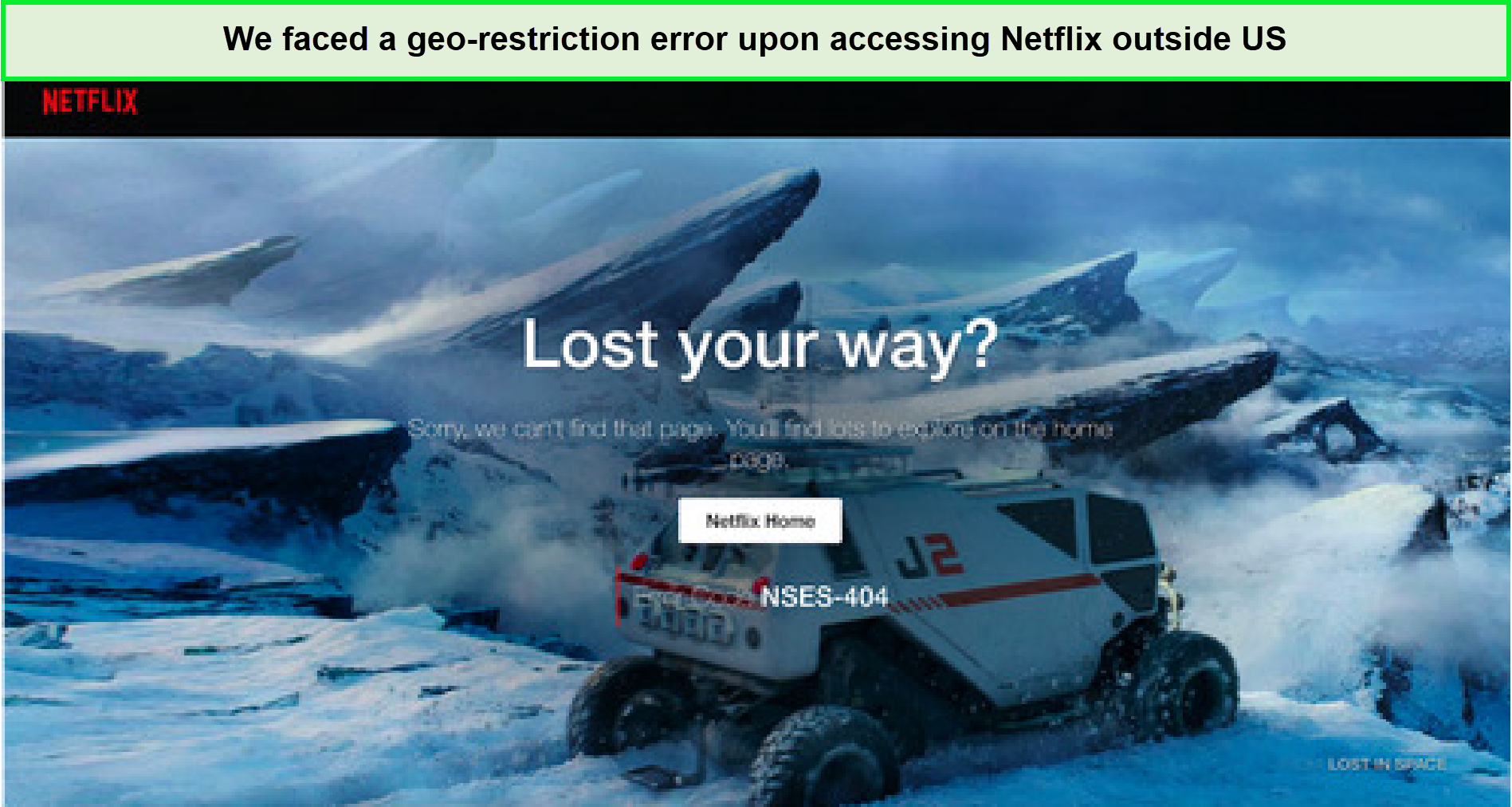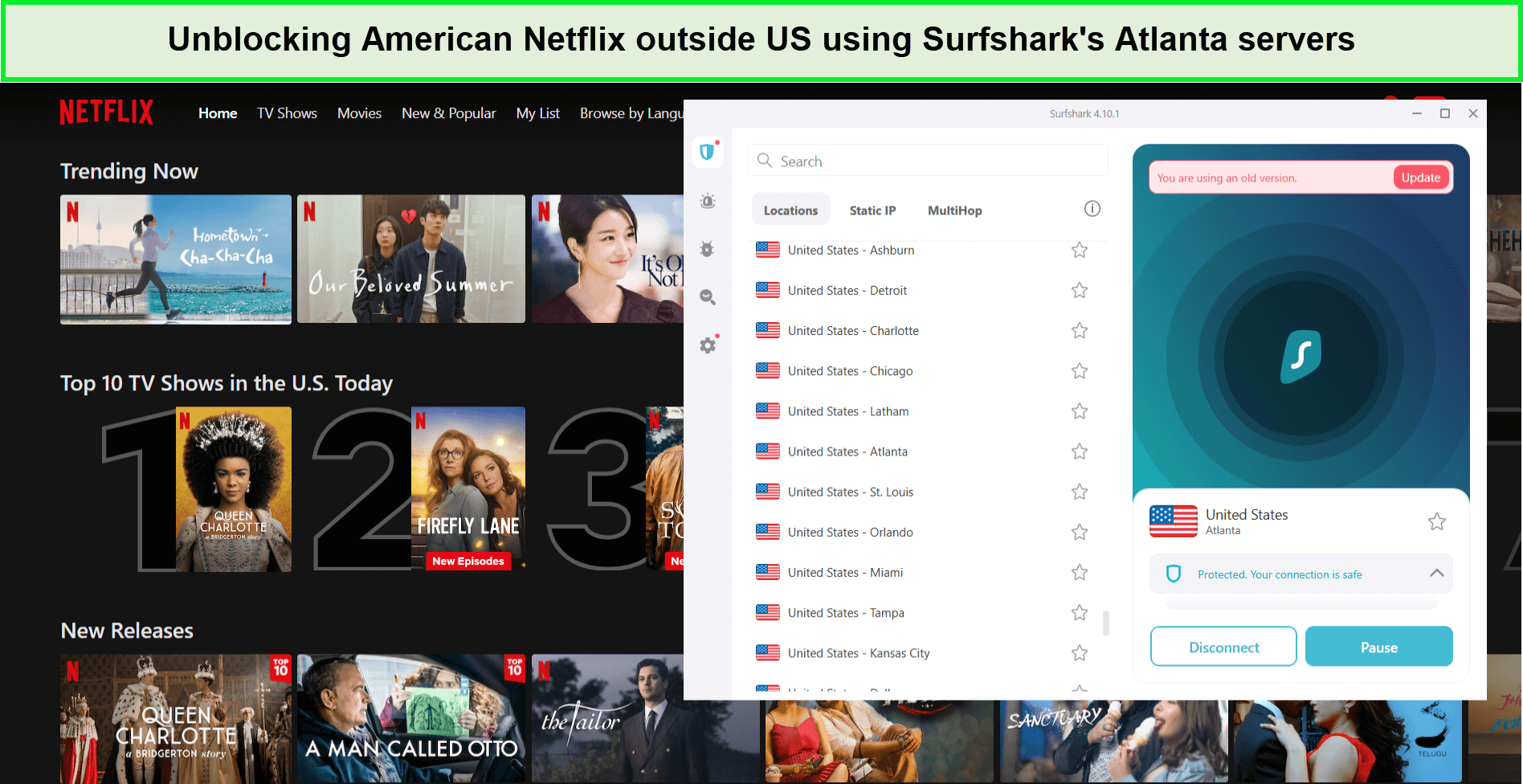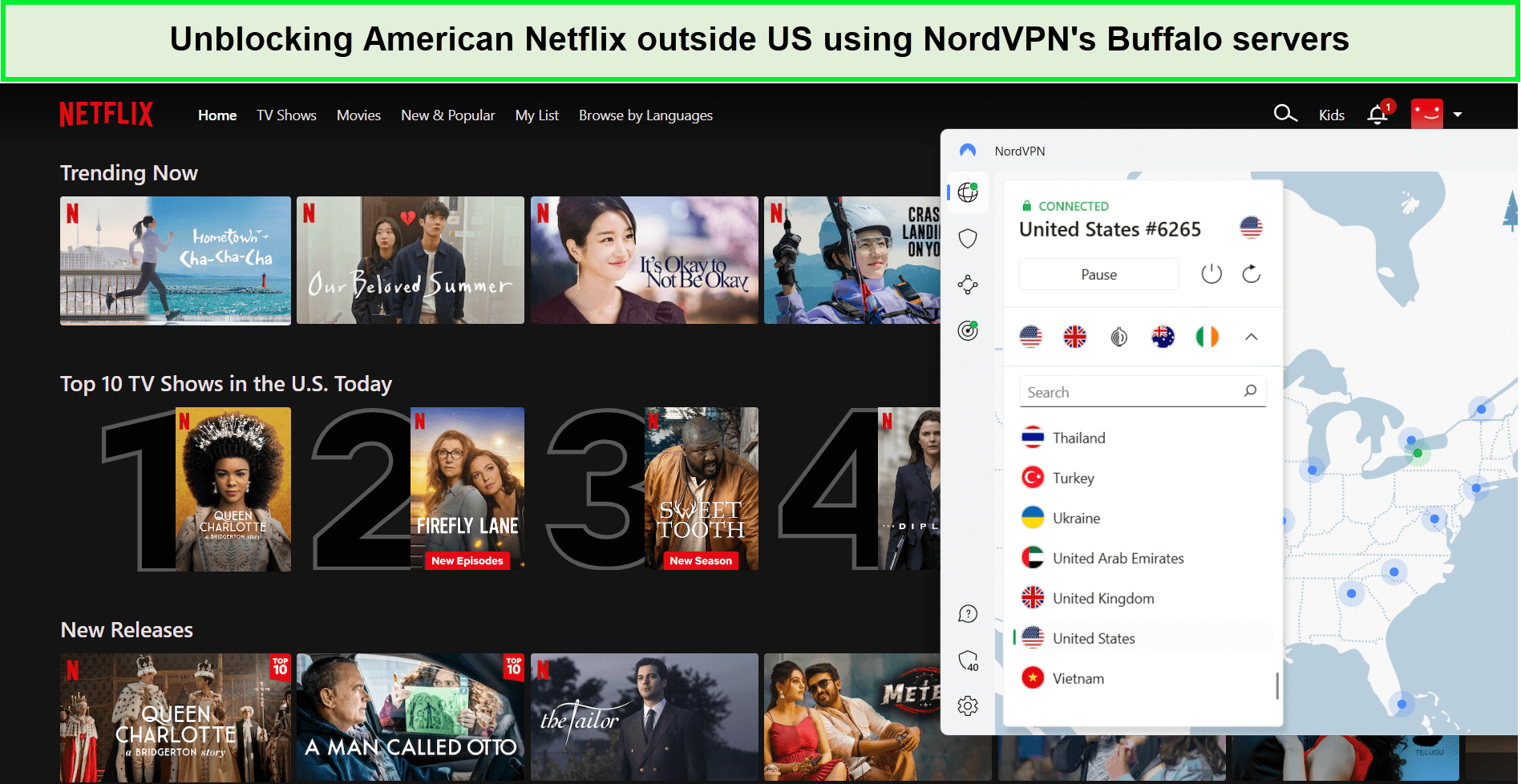Netflix is widely recognized in the world of streaming entertainment. And, given that American Netflix has the world’s greatest archive of content, it’s hardly surprising that so many people want to watch American Netflix from anywhere. However, Netflix content is geo-restricted, so you can only access the content library that is available in your region.
If you attempt to Access U.S. Netflix, you will be sent to the library of the country from which you are attempting to access Netflix. But then how can I access my US Netflix account from another country? You may watch Netflix US content from anywhere globally by using a VPN like ExpressVPN.
Using Netflix with a VPN might make you appear to be at home even while you’re traveling abroad. In this article, we will guide you on how to watch American Netflix from anywhere with VPN. Remember that the choice of a VPN is crucial here, as not all VPN apps can unblock Netflix’s strict geo-restrictions.
How to Watch American Netflix From Anywhere with VPN? (Easy Steps)
Want to Know How to watch Netflix US with VPN? Follow the easy steps given below to learn how to watch American Netflix from anywhere with VPN:
- Sign up for a premium VPN. We recommend using ExpressVPN due to its exceptional performance!
- Download and install the VPN on your device.
- Connect to a fast US server (Recommended server: New York).
- Go to Netflix.com and enter your credentials.
- Now you can easily stream American Netflix from anywhere!
Why do you need to use a VPN to watch American Netflix From Anywhere?
The primary purpose for using a VPN with Netflix is to circumvent geo-restrictions and access content that isn’t accessible in your country. This typically happens in a few easy steps: Find a VPN to circumvent Netflix limits.
However, when you try to stream American Netflix shows or any other title that is exclusively available on American Netflix without a VPN, the following geo-restriction error pops up:
“Lost your way?
Sorry, we can’t find that page. You’ll find lots to explore on the home page.”
But is it illegal to use a VPN for streaming Netflix US? No, it’s not illegal. If you want to watch a movie in your hotel room but don’t trust the communal Wi-Fi, it’s legal to start your VPN like ExpressVPN before streaming. Similarly, entering a VPN to access geo-restricted content from streaming sites like Netflix US, is not unlawful.
Best VPNs for Streaming US Netflix in 2024- At a Glance
Here, we’ve reviewed the Best VPN to Watch Netflix Anywhere in 2024. Do you want a quick overview of the VPN features? Well, begin with ExpressVPN.
 |
 |
||
| Website | ExpressVPN.com | Surfshark.com | NordVPN.com |
| Ranking for American Netflix | 1 | 2 | 3 |
| Avg Speed (US) | 89+ Mbps | 88+ Mbps | 85+ Mbps |
| US Servers | 15 cities | 25 cities / 600+ servers | 16 cities / 5800+ servers |
| Simultaneous Connections | 8 | Unlimited | 6 |
| Other services | HBO, BBC iPlayer, ITV Hub, and others | Hulu, Amazon Prime, Disney+ and others | Hulu, HBO, Amazon Prime, Disney+, ITV Hub, BBC iPlayer, and more |
| Best deal (per month) | $6.67/mo - Save up to 49% with exclusive 1-year plans + 3 months free | $2.49/mo - Save up to 77% with exclusive 2-year plan + 30-day money-back guarantee | $3.99/mo - Save up to 63% with exclusive 2-year plan + 3 months free for a friend |
Best VPNs for Streaming Netflix US in 2024 (In-Depth Analysis)
We tested 40+ VPNs to bring you the top 3 best providers with Netflix US from anywhere. So, let’s get started with these 3 best VPNs for American Netflix from anywhere, which were tested on their fast speed, rapid servers, unblocking capabilities, etc:
1. ExpressVPN – Best VPN to get access to American Netflix
Key features:
- 3000+ servers in 105 countries, including 23+ server locations in the US
- Speed: 89.42 Mbps
- Simultaneous Connections: 8 devices
- Unlimited bandwidth for HD streaming
- Price: $6.67/mo - Save up to 49% with exclusive 1-year plans + 3 months free
ExpressVPN is the best VPN for Netflix, it let you access American Netflix outside US with ease. Speaking of servers, this VPN has a network of more than 3000 servers spread throughout 105 countries. It has servers spread over more than 25 sites in the US.
ExpressVPN works with Netflix and you won’t have any trouble unblocking the biggest library—American Netflix—from anywhere.
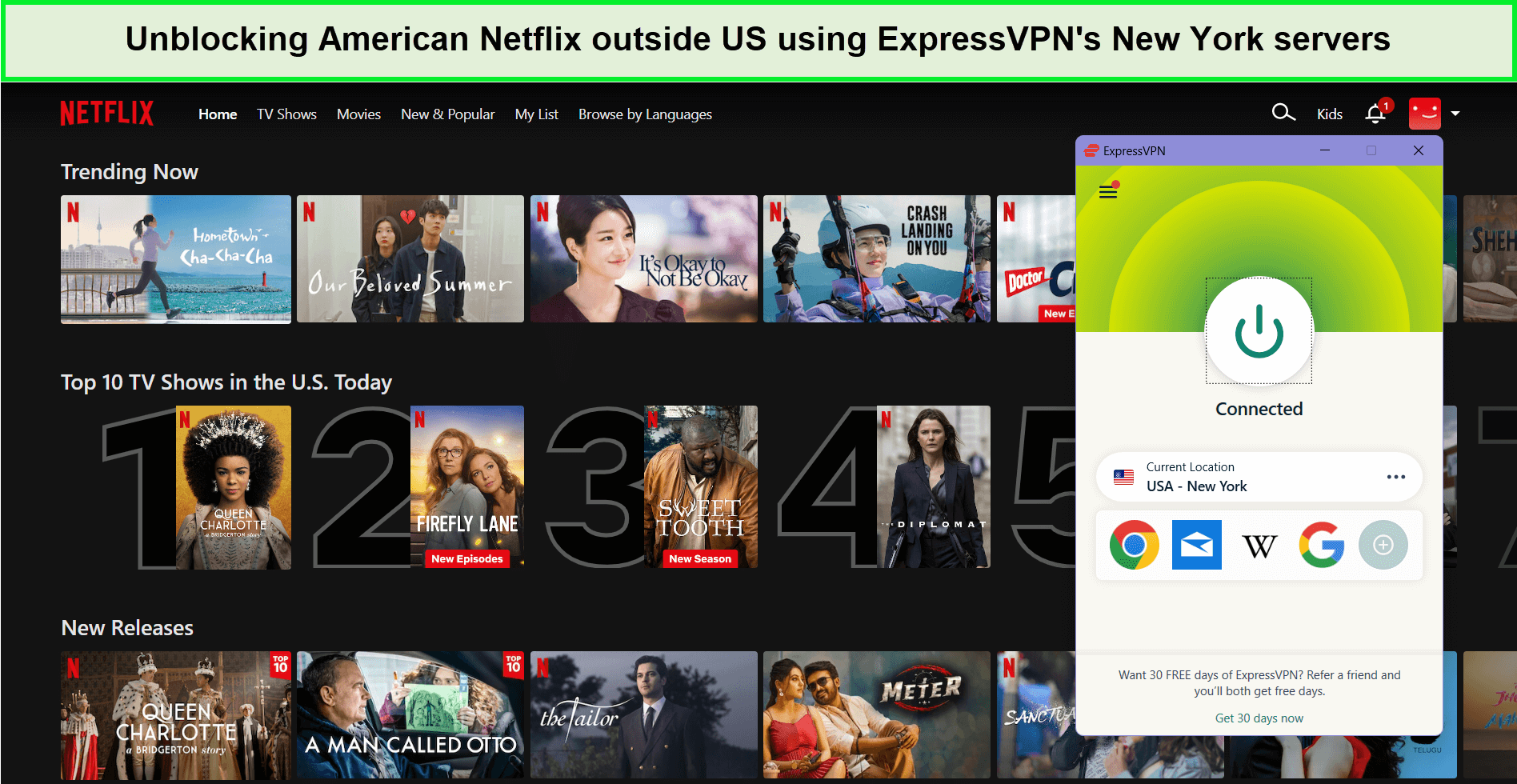
We were able to learn How to Watch American Netflix from anywhere Outside USA easily with ExpressVPN.
Elevating your travel experience, it guarantees seamless access to geo-restricted Netflix US content overseas. That’s why it is recognized as one of the best VPN for international travel.
During the ExpressVPN speed test, we had no trouble unblocking American Netflix from anywhere and had no latency or buffering. On a 100 Mbps connection, Beyond that, the VPN’s support for torrenting adds another layer of versatility, catering to users who engage in file-sharing activities. Selecting the best VPN for streaming ensures not only superior speeds but also a comprehensive solution for accessing geo-restricted content, enjoying online gaming, and securely engaging in torrenting.
As there is no cap on data transfer with ExpressVPN, bandwidth restrictions are not a concern. With ExpressVPN, you may stream as much as you want. Furthermore, it’s an excellent pick for a modest household because you may connect a maximum of eight devices to a single login.
ExpressVPN also provides a free Smart DNS solution called MediaStreamer for streaming enthusiasts who wish to see Netflix on a larger screen. It enables you to access the Netflix library on devices that do not support VPNs such as Apple TV, Smart TVs, gaming consoles (PlayStation, Xbox), and more.
ExpressVPN offers a number of advanced features for data privacy and online security. It uses bank-level AES-256-Bit encryption to protect your privacy and data and includes features such as Server Obfuscation, an Automated Kill Switch, and a No-Logging Policy.
ExpressVPN is the best VPN for Netflix, and you can get this VPN for $6.67/mo - Save up to 49% with exclusive 1-year plans + 3 months free. For users who wish to explore all of its capabilities without committing to a full-fledged package, it also provides a risk-free 30-day money-back offer or a 7-day ExpressVPN free trial for mobile phone users outside the US.
ExpressVPN’s customer care is accessible 24/7 via Live chat and email. For more information, you are free to search our detailed ExpressVPN review.
- Access several Netflix libraries securely
- Unblocks American Netflix from anywhere
- High download and streaming speeds
- Unbeatable in terms of security and privacy
- Enormous network with over 3,000 servers and 94 countries
- Costs a little bit more than the others
- Power users have fewer customization options
2. Surfshark – Budget-friendly VPN to watch Netflix US from Anywhere
Key features:
- 3200+ servers in 100 countries, and 600+ US servers
- Speed: 81.32 Mbps
- Simultaneous Connections: Unlimited devices
- Unlimited bandwidth for High Definition streaming
- Price: $2.49/mo - Save up to 77% with exclusive 2-year plan + 30-day money-back guarantee
Surfshark is the most budget-friendly VPN to watch Netflix US from anywhere, which has a monthly $2.49/mo - Save up to 77% with exclusive 2-year plan + 30-day money-back guarantee. For users who wish to unblock different Netflix libraries, the company is renowned for providing a variety of affordable VPN subscription plans, which renders it the cheapest VPN for Netflix.
A global network of 3200+ servers spread across more than 100 countries makes Surfshark a premium VPN with extensive coverage. It offers 600+ US servers, and by connecting one of these servers, you can get the most out of Surfshark with Netflix.
According to the Surfshark speed test outside USA, you can expect an impressive download speed of 81.32 Mbps and an upload speed of 76.12 Mbps over a 100 Mbps connection. The speed is adequate for watching American Netflix without any lag or buffer.
This VPN supports all platforms, including Linux, Android, Windows, macOS, and iOS. Also, you can set it up on your router’s Wi-Fi and employ it to access geo-restricted services like American Netflix on a variety of streaming devices, like Surfshark with Fire Stick TV, Apple TV, Roku, PlayStation, and Smart TVs.
It uses all of the means at its service to give you a complete security solution. AES-256 encryption, no border mode, camouflage mode, and multi-hop servers protect your online privacy. Moreover, it adheres to a rigorous No-logging Policy and refrains from collecting user data.
The 30-day refund pledge allows you to cancel your Surfshark subscription during that time without spending a cent. Mobile phone users can benefit from a Surfshark 7-day free trial outside USA. Customers may also use live chat support, which is accessible 24/7.
See our in-depth review of Surfshark review for more details.
- Support Netflix in the US, the UK, and other countries
- Unlimited devices simultaneously
- Has a separate innovative DNS service
- Accepts Bitcoin payments
- Sometimes servers are slow
3. NordVPN – Largest Server Network to get access to American Netflix from Anywhere
Key Features:
- 6000+ servers in 61 countries and 1970+ US servers
- Speed: 83.82 Mbps
- Simultaneous connections: 6 devices
- Unlimited bandwidth
- Price: $3.99/mo - Save up to 63% with exclusive 2-year plan + 3 months free for a friend
NordVPN is the largest network to watch American Netflix from anywhere. Numerous privacy and security options, like Private DNS, Multi-factor authentication, and others, are available. The solution works with Netflix and generally works well to unblock streaming apps.
NordVPN has more than 6000 servers spread over 61 countries. The US alone has over 1970 servers.
Are you thinking about how to watch American Netflix with a VPN? Using NordVPN US servers will allow you to watch the latest episodes from several Netflix locations.
Thanks to the exclusive NordLynx protocol, NordVPN guarantees lightning-fast connections. Throughout our NordVPN speed test, it delivered an average download speed of 83.82 Mbps and an upload speed of 44.64 Mbps on a 100 Mbps internet connection, proving the service’s potential to produce lightning-fast speed for uninterrupted streaming.
All of the main streaming devices (Apple TV, Roku, Firestick, smart TVs) are compatible with NordVPN thanks to its specific programs for Android, Mac, Windows, and iOS. This VPN offers 6 simultaneous connections with every membership.
Among NordVPN’s top security and privacy features are a Kill Switch, AES 256-bit encryption, and a No-logs policy. You may use these privacy features with NordVPN’s Smart DNS (SmartPlay) technology to securely access geo-restricted streaming platforms like American Netflix with NordVPN.
NordVPN’s most pocket-friendly subscription plan is offered for $3.99/mo - Save up to 63% with exclusive 2-year plan + 3 months free for a friend, with a 30-day refund guarantee. You can also use the 7-day NordVPN free trial offer from NordVPN for iOS and Android devices.
Not to mention, its 24/7 Customer Service is also provided to solve any queries. See our detailed NordVPN review USA, if you have any questions.
- An efficient and effective way to change the Netflix region
- The fastest VPN that we tested
- Lets you use six devices at once
- Particular servers are tailored for particular purposes, such as torrenting
- Outstanding privacy and security solutions
- The speed of desktop applications might vary
How to subscribe to Netflix US from Anywhere
If you don’t have a Netflix account and looking to sign up for a new account, here’s how to subscribe to Netflix from anywhere:
- Subscribe to a premium VPN app that works perfectly with Netflix (preferably ExpressVPN).
- Download the VPN app and log in with your credentials.
- Select a fast US server from the list.
- Go to the Netflix Sign Up page from a web browser or Netflix’s mobile app.
- Select the subscription plan that caters to your streaming needs.
- Follow the account registration process and provide the necessary details like your name, email, age, etc.
- Choose your preferred payment method.
- Voila! You have successfully subscribed to Netflix.
- Sign in to your account and start streaming from anywhere!
How Much Does Netflix Cost?
Fretting over how much Netflix costs? Follow the table below to find detailed information on American Netflix subscription plans and features:
| Subscription Plan | Cost | Features |
| Standard with Ads | US$6.99 per month |
|
| Basic | US$9.99 per month |
|
| Standard | US$15.49 per month |
|
| Premium | US$19.99 per month |
|
What option to choose for smooth Netflix streaming?
Not all VPNs are acceptable for Netflix. Only a few companies have the infrastructure to circumvent Netflix’s restrictions.
So, how do you choose a VPN that genuinely works? There are certain crucial aspects to look for when selecting the best VPN company to watch Netflix US:
- Fast connection speeds are required for the greatest streaming quality.
- Access to a large number of worldwide servers to assist you in connecting to the service you choose.
- Support for your device, whether Windows, Android, or iOS.
- If you are unable to connect to Netflix or do not wish to continue using it, there is a trial period or a money-back guarantee.
- Excellent technical help for any questions you may have.
Can I get American Netflix with a free VPN?
Does free VPN work on Netflix? Yes, you can get American Netflix with a free VPN. However, we don’t recommend using it. Use a free VPN to watch American Netflix like PrivadoVPN or Windscribe. These VPNs routinely function with Netflix. However, these free VPNs are obliged by data restrictions, sluggish streaming rates, and a scarcity of free servers.
How to watch US Netflix on your devices
As the oldest and most frequently used streaming service around the world, Netflix offers streaming compatibility over all types of devices. Here is a short list of compatible devices that you can use to watch American Netflix outside USA:
| Android devices | iOS devices |
| Roku | MacOS |
| Fire TV and Amazon Firestick | Xbox |
| PlayStation 4 | Chromecast |
| Apple TV | Android TV |
| Paramount Plus on Xfinity Flex | Vizio TV |
| Paramount Plus on Samsung TV | LG TV |
| Portal TV | – |
How to watch Netflix US on iPhone (iOS)
Follow the steps on how to watch American Netflix on iPhone:
- Subscribe to ExpressVPN as it offers an iOS dedicated app.
- Download the VPN app and connect to a US server. We recommend using the New York server.
- Open the Netflix app on your iOS device and watch any title on American Netflix!
How to watch Netflix US on Smartphone (Android)
Here are the steps you need to follow to watch American Netflix on your Android Smartphone:
- Get an ExpressVPN subscription. ExpressVPN provides a smart app for Android devices that you can install.
- Connect to a fast US server. We recommend using the New York server for better performance.
- Get the Netflix app ready by logging in to your account and watching your favorite titles on American Netflix!
How to watch Netflix US on your PC
If you want to watch American Netflix on a desktop (Windows or macOS) follow the steps below:
- Sign up for a premium VPN like ExpressVPN. It offers easy-to-use desktop apps for streaming.
- Install the VPN on your device and connect to a US server. The New York server is recommended.
- Sign in to your Netflix account and stream American Netflix outside USA!
How to watch Netflix US on Amazon FireStick and FireTV
Here are the steps you need to follow to stream American Netflix on an Amazon FireStick and FireTV:
- Install the ExpressVPN app from the Amazon App Store.
- Follow the configuration steps to set up the VPN app and connect to a fast US server like the New York server.
- Stream American Netflix on your Amazon Fire devices from anywhere in the world.
How to watch Netflix US on Roku
Here are the steps to stream American Netflix on your Roku device:
- Set up the ExpressVPN app on your router or home Wifi network as Roku does not support VPN apps.
- Configure the VPN app on your router and connect to a high-performance US server. We recommend connecting with the New York server.
- Now connect the VPN-configured Wi-Fi to your Roku device and stream American Netflix easily.
What if you have a VPN but still can’t watch Netflix outside us?
The solutions delineated in this article are remarkably easy to implement and effectively work to bypass Netflix’s region-specific content library geo-restrictions.
However, even with a well-configured VPN for Netflix, users may encounter issues connecting, signaled by a Netflix error message stating, “You appear to be using an unblocker or proxy service. If so, please turn these services off and try again. Visit netflix.com/proxy for more help.
Clear cookies and cache:
If your browser is storing cookies and data, Netflix may be able to detect your actual location, even if you are using Netflix VPN. If you are unable to access Netflix despite using a VPN, the first step you should take is to clear your cache. On your desktop, go to Advanced Settings, and select “Delete cookies and data.” On mobile, access Storage Settings, find the cache option, and delete cookies and data. Once you have done this, try to Access U.S. Netflix with a VPN again.
Connect to a different US server location:
Streaming services often block VPN servers, prompting connection issues. Switching to another US server can resolve this problem. A reliable VPN provider offers a diverse range of US servers, ensuring seamless access across states.
Pro tip: Opt for a VPN with a diverse range of servers and a strong infrastructure, ensuring reliable access for activities like Netflix unblock and watching Netflix outside United States. This ensures that users can enjoy their favorite content without geographical restrictions.
What’s New on American Netflix in February 2024
Want to know what’s on American Netflix? The following are popular American Netflix shows and movies:
| The Brothers Sun | Boy Swallows Universe |
| Annabelle | Fool Me Once |
| Annie (1982) | Gravity |
| Antz | How to Train Your Dragon |
| Aquaman | It’s Complicated |
| Beethoven | John Wick, chapter 2-3 |
| Bitconned | Mamma Mia! Here We Go Again |
| The Croods | Peppa Pig, Seasons 3–6 |
| Sonic Prime Chapter 3 | You Are What You Eat: A Twin Experiment |
| Queer Eye, Season 8 | Love Is Blind: Sweden (new episodes) |
If you have been searching for how to watch American Netflix from anywhere, don’t panic and just subscribe to a premium VPN service like ExpressVPN.
FAQs: Watch American Netflix From Anywhere
Do I need a US Netflix account and billing address to watch US Netflix?
No, it’s not mandatory to have a US Netflix account and billing address to watch American Netflix. Netflix redirects you to a content library that matches the location revealed by your IP address. If you are unable to access the American Netflix content library while traveling overseas, there’s no need to panic. You can use a premium VPN to overcome the geo-restrictions of Netflix and stream your favorite American Netflix show where you left it.
Is using a VPN for Netflix illegal?
No, watching Netflix US from outside of the US is not prohibited. Although it violates Netflix’s licensing terms, you won’t violate the law. The trick is to use a trustworthy VPN because Netflix tries to stop users by blocking some VPNs. We’ve used ExpressVPN and haven’t encountered any issues accessing US Netflix.
Why are Netflix libraries around the world different?
The Netflix library differs per nation due to license agreements and regional restrictions. This implies that particular television series or films may be available in one country but not in another. A popular TV show that is available in the United States, for example, may not be available in the United Kingdom.
How can I get American Netflix without VPN?
If you do not want to use a VPN app, then the best way to get American Netflix is to get a Smart DNS proxy. It can unblock American Netflix successfully. In other options, you can also use remote desktop software, a proxy server, a Tor browser, or a home VPN server.
Which VPN works best with US Netflix?
ExpressVPN is the best VPN for Netflix, with a global server network that provides quick, dependable, and secure access to Netflix.
How to watch American Netflix from different locations in the world
Netflix is recognized as a leading global streaming service with a constantly evolving content library across countries. The American Netflix library is the most extensive, yet its access is confined to the American audience unless a VPN for Netflix or a dedicated Netflix US VPN is utilized. Using a VPN for Netflix allows users to effortlessly bypass geo-restrictions.
Conclusion
It can be disappointing to discover that American Netflix is inaccessible when traveling outside the United States. This limitation is due to content licensing agreements that require streaming platforms like Netflix to restrict their content to specific countries or regions. As a result, different Netflix libraries are offered in different countries.
American Netflix is particularly sought after because it offers exclusive titles not typically found in other countries. Many viewers from around the world aspire to access the American Netflix catalog. Our guide will help you watch American Netflix from anywhere by circumventing the geographical restrictions of Netflix.
It’s important to note that only a reliable and premium VPN like ExpressVPN can guarantee access to American Netflix. With such a VPN, you can overcome limitations and enjoy the content from the American Netflix library while outside the United States.