
Sling TV is geographically restricted and only available inside the US. So, if you’re traveling anywhere outside the country, you’d require a premium VPN like ExpressVPN to access it. In this guide, we’ll tell you all about how to get Sling TV outside US.
Sling TV is an American over-the-top internet television service that offers live TV streaming and on-demand video content. It provides access to a range of channels, including sports, news, and entertainment. Some popular titles available on Sling TV include Buried in the Backyard, Dark Marvels, and Teen Mom: The Next Chapter.
But, Sling TV is exclusively available in the United States. This means that if you try to access Sling TV from another country, you will get a geo-blocking error message. Therefore, if you want to watch Sling TV outside USA, the best solution is to use the best VPN for Sling TV.
How to Watch Sling TV outside USA [Quick Steps]
To watch Sling TV outside USA, follow the steps below:
- Subscribe to a reliable VPN service. We highly recommend ExpressVPN.
- Download and install the VPN app on your device.
- Connect to a US server of the VPN (Use the New York server).
- Visit the Sling TV website and sign up for an account.
- Enjoy streaming your favorite live TV shows and sports outside US.
Why Do You Need a VPN to Watch Sling TV outside USA?
A VPN is required to watch Sling TV outside USA because of geo-restrictions. Sling TV only can only be streamed within the United States, if you try to access it from another country, you will be blocked. The geo-restrictions are imposed by content owners because of broadcasting rights and licensing issues.
If you try accessing Sling TV without a reliable VPN, you’ll face a geo-restriction error like this:
We’re Sorry.
Sling TV is only available inside the US.
Thank you for your interest.
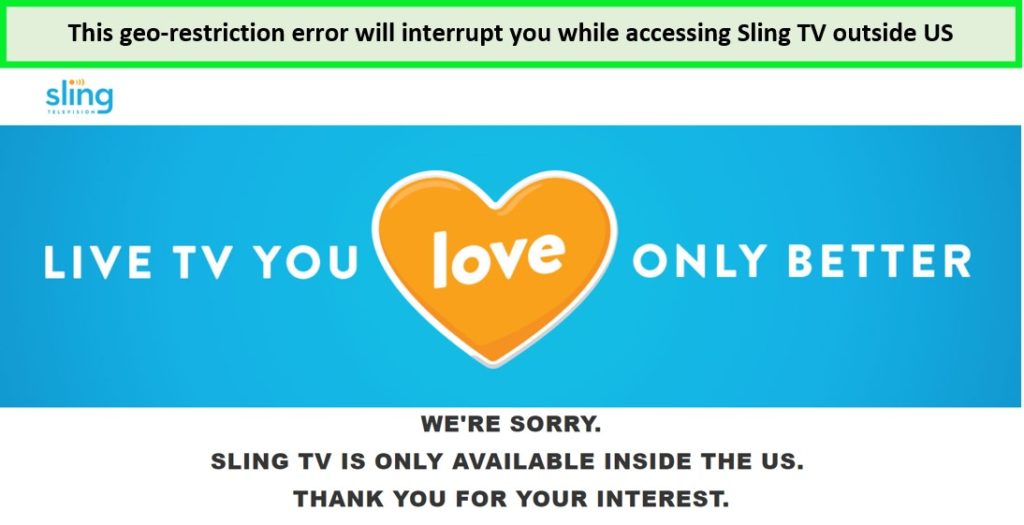
If you access Sling TV, you’ll receive the same error message outside USA as we did.
A VPN encrypts your online traffic and routes it through a server in a different location, in this case, the United States. get a US IP address and makes it appear as if you are located in the US, allowing you to access Sling TV without any restrictions. However, you must get a premium Sling TV VPN for this.
ExpressVPN is an excellent VPN service that can help you watch Sling TV outside USA. It is a reliable and trusted VPN service that offers fast and secure connections, making it easy for you to stream Sling TV without any buffering or lag.
Best VPNs to Watch Sling TV outside USA [In-Depth Analysis]
Below, you’ll find the three best Sling TV VPNs that are great at accessing Sling’s content. After testing 40+ VPNs, we have carefully selected these providers for their ability to offer you uninterrupted, unlimited, and HD video quality streaming.
1. ExpressVPN – Best VPN to Watch Sling TV outside USA

- 3000+ servers in 105 countries including 25 US locations.
- MediaStreamer feature
- Speed: 89.42 Mbps on a 100 Mbps internet connection
- Simultaneous connections: 5 devices
- Unlimited bandwidth for Ultra HD streaming
ExpressVPN is the premier VPN for watching Sling TV outside USA. Its exceptional ability to bypass geo-restrictions ensures that you can enjoy uninterrupted streaming of your favorite shows and sports events.
With servers optimized for speed and reliability, ExpressVPN guarantees a seamless viewing experience, making it the go-to choice for accessing Sling TV abroad.
If you enjoy watching Sling TV shows during your travels, ExpressVPN is an excellent option to ensure uninterrupted access. It enables you to effortlessly and securely enjoy your preferred Sling TV content from any location worldwide, offering robust security features, swift connections, and a widespread network of servers globally. This affirms its position as one of the best VPN for international travel.
ExpressVPN is one of the best VPN for streaming in the market right now as it works with all popular streaming services that are geo-blocked such as Sling TV. We connected to its New York server and could easily stream all our favorite Sling shows without any lags.
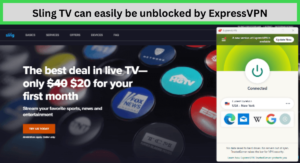
We enjoyed watching Sling TV using the New York server of ExpressVPN
For the best streaming experience, we recommend using ExpressVPN’s New York server. This server has been tested for its exceptional speed and reliability, ensuring that you can watch Sling TV without any buffering or lag.
ExpressVPN seamlessly provides access to numerous sports leagues, including Ligue 1, NFL, AFL, and more. It not only overcomes challenges like MLB.tv blackouts but also surprises users, making it as the best VPN for MLB TV
Moreover, when we conducted the ExpressVPN speed test, we got a fast download speed of 89.42 Mbps on a 100 Mbps base connection which was more than enough for streaming in HD quality.
This speed is more than sufficient for accessing not just Sling TV but also other popular streaming services like Starz, TLC Go, Bravo TV, and Cinemax Cinemax outside USA.

ExpressVPN provides the best downloading and uploading speed outside–USA
Security is paramount when streaming content online, and ExpressVPN delivers with its robust security features. It includes AES 256-bit encryption, a Kill Switch, and WebRTC Blocking, ensuring that your online activities remain private and secure.
These features protect your data and maintain your anonymity, allowing you to stream content without any concerns.
This Sling VPN offers tailored applications for Windows, iOS, Android, and macOS and browser extensions for Google Chrome and Firefox. ExpressVPN is also compatible with an array of routers, making it a fantastic option for supporting multiple devices like Kodi, Firestick, and Roku.
If technical difficulties arise, ExpressVPN provides a live chat for immediate assistance. This unparalleled VPN is available for $6.67/mo - Save up to 49% with exclusive 1-year plans + 3 months free with a 30-day money-back guarantee.
For a thorough examination of the provider, do not hesitate to delve into our ExpressVPN review.
- Allows access to various restricted streaming sites, including Sling TV.
- Offer a huge network with ultimate speeds and unblocking.
- MediaStreamer
- Integrates with popular media player Kodi.
- Includes a SmartDNS feature for improved streaming performance.
- Offers a 30-day money-back guarantee for customer satisfaction.
- No free plan
2. Surfshark – Budget-friendly VPN to Watch Sling TV Outside US

- 3200+ servers in 100 countries, including 600+ servers in 23+ cities of the US
- Whitelister feature
- Speed: 81.32 Mbps on a 100 Mbps internet connection
- Simultaneous connections: Unlimited devices
- Unlimited bandwidth for Ultra HD streaming
Surfshark offers an affordable yet powerful solution for streaming Sling TV outside USA. Its ability to bypass geo-restrictions seamlessly, coupled with user-friendly features, makes it a top pick for viewers seeking a budget-friendly VPN without compromising on quality.
Surfshark offers a server network of 3200+ servers in 100 countries with 600+ servers in the United States will give you unrestricted access to Sling TV outside USA. We used its New York server to enjoy watching our favorite Sling TV channels online.

Surfshark’s servers are extremely quick to unblock any streaming platform
Surfshark works with major streaming services like Netflix, Amazon Prime Video, Peacock TV, and YouTube TV anywhere abroad. And what’s best about Surfshark is connecting unlimited devices on a single account so you can enjoy all your favorite platforms using this VPN.
Surfshark also delivers fast streaming speeds. During the Surfshark speed test, we found its servers to be extremely quick, as it delivered a reliable download speed of 81.32 Mbps on a 100 Mbps connection.
This speed is more than adequate for HD streaming, ensuring that you can watch Sling TV and other platforms like Netflix, Amazon Prime Video, and YouTube TV without any interruptions or quality loss.
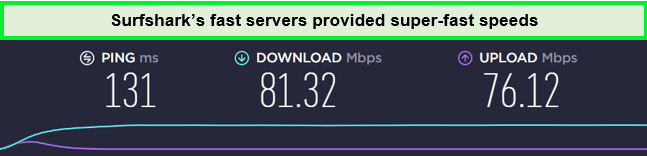
With the standard AES 256 encryption and Kill Switch, Whitelister, and CleanWeb, Surfshark takes security a step further by offering MultiHop, a feature that doubles the protection of your internet connection via multiple servers.
Round-the-clock live chat support is also provided by Surfshark. This best VPN Sling TV is available for just $2.49/mo - Save up to 77% with exclusive 2-year plan + 30-day money-back guarantee, and you can test the waters with Surfshark’s free trial.
Peruse our extensive Surfshark review for a deeper dive into the VPN provider.
- Offers one of the most affordable subscription plans in the market
- Compatible with popular streaming platforms like Sling TV, Netflix, and BBC iPlayer.
- Unlimited simultaneous connections
- Comes with a 30-day money-back guarantee.
- The free trial is only available for mobile devices
3. NordVPN – Largest Server Network VPN to Watch Sling TV Outside US

- 6000+ servers in 61 countries including 1,970+ servers in the US
- DoubleVPN and Nordlynx are available
- Speed: 83.82 Mbps speed on a 100 Mbps connection
- Simultaneous connections: 6 devices
- Unlimited bandwidth for Ultra HD streaming
NordVPN offers one of the largest server networks to watch Sling TV outside USA. It has an impressive global server network of 6000+ servers in 61 countries including 1970+ servers in the United States alone.
Its extensive server presence in the US, including specialized servers, ensures a seamless streaming experience, making it a top recommendation for Sling TV enthusiasts.
With so many servers in the US, unblocking Sling TV is very easy with NordVPN once you connect to the New York server # 8689.

NordVPNs unblocking capability is awesome. We could access the Sling TV login page in no time.
During the NordVPN speed test on a 100 Mbps connection speed, it gave a fast speed of 83.82 Mbps. It was fast enough for streaming in HD quality without any buffering. This speed is ideal for not just Sling TV but also for accessing other popular streaming services like Netflix, Hulu, and Amazon Prime Video, ensuring a versatile streaming experience.
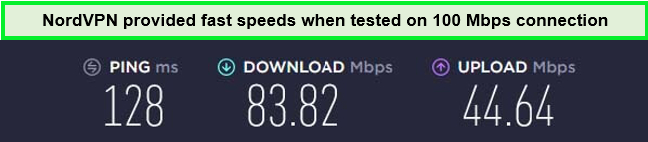
NordVPN is designed to provide top-notch protection for your gadget. It has a range of features that keep your device and online activities safe and secure. The app offers robust encryption, Threat Protection, and IP Leak Protection, to ensure your privacy and security. Additionally, NordVPN’s CyberSec feature is particularly useful for those using public Wi-Fi, providing an extra layer of security.
The NordVPN iOS app is fully-featured, offering all the protocols, specialty servers, and other advanced features that you would expect from a desktop client.
If you need technical assistance, NordVPN has live chat available 24/7 to answer any questions. Its plan is available at $3.99/mo - Save up to 63% with exclusive 2-year plan + 3 months free for a friend. This pricing plan makes it an attractive option for users seeking a balance between cost and quality. The 30-day money-back guarantee adds to the appeal, allowing users to try the service risk-free.
If you’re looking for a comprehensive NordVPN review, check out our detailed analysis of the VPN service.
- Ability to unblock popular streaming sites including Sling TV and Netflix.
- Offers high-speed connections for smooth streaming.
- Has a large server selection for better accessibility.
- Provides 24/7 customer support.
- The free trial is limited to Android only.
How to Subscribe to Sling TV outside USA in 2024
You can subscribe to Sling TV outside USA via using a Gift Card or Virtual Credit Card. Please don’t worry about how to pay for Sling TV outside USA. Both methods of payment will allow access to Sling TV regardless of location.
Method 1: Sign Up for Sling TV Using a Gift Card [Recommended Method]
Signing up for Sling TV is made simple through the use of online gift cards. Follow these steps to access Sling TV outside USA with gift cards:
- Subscribe and install a reliable VPN like ExpressVPN.
- Connect to a US server of ExpressVPN.
- Create or log in to an account with Paypal.
- Select PayPal US Gift Card Store > Categories > Arts & Entertainment.
- Purchase a PayPal gift card and receive it at your specified address.
- Navigate to the Sling TV website.
- Scroll down to the option labeled “Redeem the Sling TV gift card“.
- Enter the gift card code from PayPal to secure your subscription.
- Enjoy watching your favorite content on Sling TV outside US.
Method 2: Sign Up for Sling TV Using a US Virtual Prepaid Credit Card
If you do not have a PayPal account, you can still sign up for Sling TV outside USA using an American virtual prepaid credit card. Follow these easy steps:
- Access the StatesPay website and select the “Sign Up” button.
- Complete the registration process by providing the information to create a virtual prepaid card in the US.
- Fund your virtual card by transferring money from a credit card or Visa.
- Connect to a US server of ExpressVPN.
- Go to the official Sling TV website.
- Utilize your StatesPay US virtual prepaid card to secure your Sling TV subscription.
How Much Does Sling TV Cost outside USA?
Here are the packages offered by Sling TV for its users:
| Packages | Sling Orange | Sling Blue | Sling Orange + Blue |
|---|---|---|---|
| Price | $35/ mo | $35/mo | $50/mo |
| Features | 1 device stream, 32 Channels, and 50-hour DVR storage | 3 device streams, 43 channels, and 50 hours of DVR storage | 1-3 device streams, 51 channels, and 50-hour DVR storage |
What Devices Does Sling TV Support outside USA?
Sling TV supports a wide range of devices, including:
- Smart TVs – Android TVs and Smart TVs
- AirTV devices and Chromebook.
- Streaming Devices: Roku, Amazon Fire TV, Apple TV, Firestick, Chromecast, and more
- Gaming Consoles: Xbox One, Xbox Series X|S
- Mobile Devices: iOS and Android phones and tablets
- Desktop and Laptops: Windows and Mac computers
- Web Browsers: Google Chrome, Mozilla Firefox, and Microsoft Edge
Note: The device compatibility may vary based on location and service availability, so it is best to check the Sling TV website for the most up-to-date information.
How to Watch Sling TV on Android Devices outside USA?
To access Sling TV from outside USA, follow these steps:
- Install a trustworthy VPN, such as ExpressVPN.
- Connect to a New York server
- Open the Google Play Store app on your device.
- Go to the “Account” section to view your name and country.
- Select the United States as your country and enter the required information.
- Download the Sling TV app, do check the compatibility of your device.
- Enjoy streaming Sling TV on your Android device outside USA.
How to Watch Sling TV on Apple TV outside USA?
To watch Sling TV on an iOS device from outside USA, follow these steps:
- Obtain a trustworthy VPN, such as ExpressVPN, on your Android device
- Connect to a US server, with the New York server being the recommended option.
- Establish a new Apple ID and change its region to the United States.
- Open the Apple App Store and search for the Sling TV app.
- Download and install the app.
- Start streaming Sling TV content on your iOS device from outside USA.
How to Watch Sling TV on Smart TV outside USA?
You can watch Sling TV outside US with a VPN on your Smart TV. If you have an Android TV, you can directly download the VPN from Play Store. If you own any other brand of Smart TV like LG, Samsung, or Sony, you will need to set up a VPN on your router to access Sling TV abroad. Here’s how:
- First, subscribe to a VPN and install it on your router (We recommend ExpressVPN).
- Connect to a US server.
- Connect your Smart TV with the router.
- Once you’re on the Apps screen, click on the search button and search for the Sling TV application.
- After finding the Sling TV app, install and download it on your Smart TV.
- Now you will be able to watch Sling TV on your Smart TV.
How to Watch Sling TV on Roku outside USA
Here’s how you can watch Sling TV on Roku outside USA:
- Subscribe to a VPN. We recommend using ExpressVPN.
- Set up ExpressVPN on your Wi-Fi router.
- Select the US server and Connect.
- Now, connect your Roku device to the Wi-Fi-enabled router.
- Search for the Sling TV app from your Roku homepage.
- Select the app and click “Add channel“.
- Sign in and enjoy Sling TV streaming on Roku from abroad.
How to Watch Sling TV on Amazon FireStick outside USA
For Amazon Firestick TV users out there, Sling TV offers an app available on Amazon Store. If you are outside USA, here’s how to watch Sling TV on an Amazon Firestick using VPN:
- Subscribe to a VPN (We recommend ExpressVPN as it offers a dedicated app).
- Download and install the VPN app on your Firestick.
- Log in and connect to a US server.
- Go to the Search option from the homepage and install the Sling TV app.
- Once the installation is complete, open the app.
- Sign in and stream your favorite Sling TV shows on Amazon Fire Stick abroad.
Sling TV Channels List
Currently, Sling TV offers the channels under different packages like “Best of Live TV Package”, Sling Orange, and Sling Blue. Some channels include:
- ESPN
- TNT
- TBS
- AMC
- Adult Swim
- Disney Channel
- Food Network
- HGTV
- Cartoon Network
What are the Most Popular Shows and Movies on Sling TV in 2024?
It is difficult to determine the most popular shows and movies on Sling TV as their popularity can vary based on region, time, and personal preference. However, we have picked some of the most well-received content on Sling TV including the following:
Best Shows to Watch on Sling TV in 2024
Sling TV offers a wide variety of shows across multiple genres and channels, allowing viewers to choose from a diverse selection of popular and exclusive content:
- Snowpiercer
- Shining Vale
- The Old Man
- Killing Eve
- Outlander
- When Calls The Heart
- Good Trouble
- Gaslit
- Animal Kingdom
- Atlanta
Best Movies to Watch on Sling TV in 2024
Sling TV offers a variety of movie options to its subscribers, including popular genres and recent releases. Here are a few we have picked for you:
- The Djinn
- Mainstream
- Spider-Man: Far from Home
- The Upside
- The Humans
- Host
- The Shape Of Water
- Candyman
- Midsommar
- The Fifth Wave
What’s New on Sling TV in 2024?
Here’s a list of all TV shows and movies that you can watch in 2024:
- Teen Mom: The Next Chapter
- Bunk’d
- Below Deck Down Under
- Sharks vs. Dolphins: Bahamas Battleground
- Dark Marvels
- 90 Day Fiancé: The Other Way
- A Royal Christmas Crush
- My Adventures with Superman
- Buried in the Backyard
FAQs – Sling TV outside USA
Can you watch Sling TV outside USA?
Yes, you can watch Sling TV outside USA using a VPN. A virtual private network can be used to change your IP address to a US-based one. ExpressVPN is a popular choice for VPN services and can provide a secure and fast connection for streaming content. However, using a VPN to access Sling TV is against the service’s terms of use.
How to cancel Sling TV subscription or free trial?
To cancel your Sling TV subscription or free trial, follow these steps:
- Log in to your Sling TV account through a web browser.
- Go to the “Settings” section and select “Billing Info“.
- Click on “Cancel Subscription” and follow the prompts to confirm the cancellation.
Note: If you subscribed through a third-party app, you’ll need to cancel your subscription through the app store.
Is It legal to watch Sling TV with VPN outside USA?
Yes, using a VPN to access Sling TV is technically legal, but it is against the service’s terms of use. By accessing Sling TV through a VPN, you are violating the terms of your agreement with the company, and your account could be canceled without a refund. To avoid tracking we suggest you always use ExpressVPN.
Can I use a free VPN to watch Sling TV outside USA?
Yes, it is possible to use a free VPN for Sling TV, but using a free VPN comes with several risks. Free VPNs often have limited bandwidth, and slow speeds, and can sell your data to third parties for profit. Using these VPNs, you might face a Sling TV not working with VPN issue.
Numerous free VPNs are not reliable and can cause connection issues, making it difficult to watch content on Sling TV smoothly. It is recommended to use a reputable, paid VPN service for a more secure and reliable experience.
Conclusion
To watch Sling TV outside USA, a VPN is necessary. Sling TV was launched in 2015 and quickly gained 100k subscribers in just two months, making it a fierce competitor in the streaming world. However, its availability is limited to the US, and accessing it from other countries requires the use of a VPN.
ExpressVPN is a highly recommended solution to access Sling TV outside US. It provides the best unblocking capabilities, and fast streaming speeds, and is also compatible with other geo-restricted platforms.
