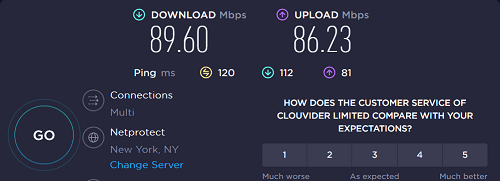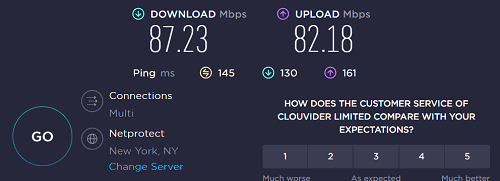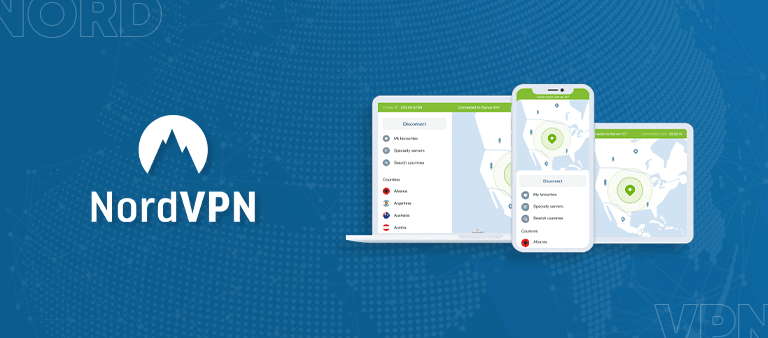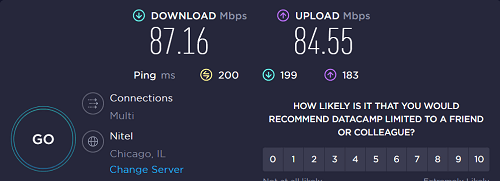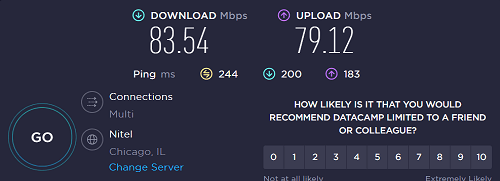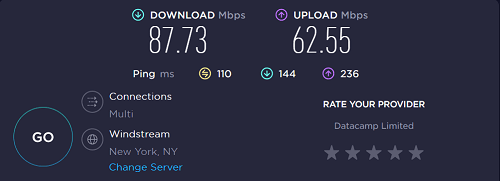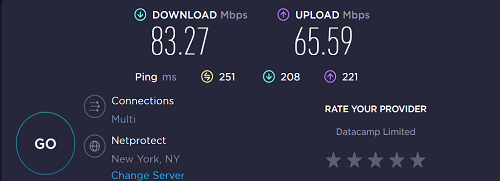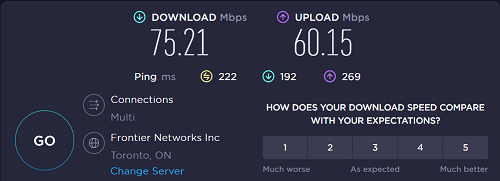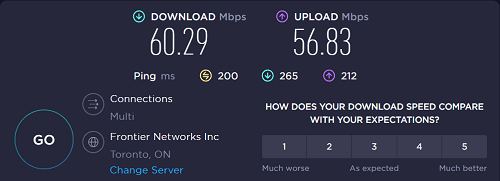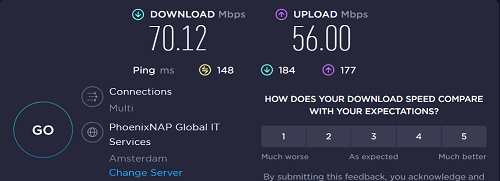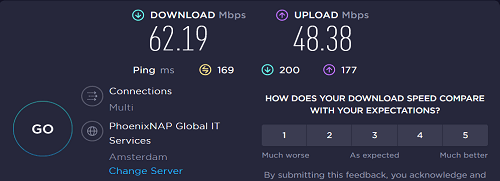Using the best VPNs for multiple devices effectively protects your family’s tech gadgets. This approach is convenient and cost-effective, as you pay for just one account that secures everything from smartphones to laptops.
However, while many VPNs support multiple devices, not all are suitable. Choosing the best VPN services that supports enough simultaneous connections and maintains high performance without compromising speed or security is crucial. After testing 70 VPNs, I found many needed help to deliver when multiple devices were connected.
After extensive testing, ExpressVPN emerged as the best choice for multiple devices. It allows up to eight devices to connect simultaneously and features top-notch security measures. It operates seamlessly across various devices like PCs, smartphones, etc., and operating systems like Linux, Windows, and iOS, ensuring you can access content anywhere.
In addition to ExpressVPN, other VPNs like Surfshark and NordVPN offer generous or unlimited simultaneous connections, along with user-friendly apps suitable for nearly all your electronics.
Best VPNs for Multiple Devices [Quick Overview]
Ensuring robust online security across multiple devices is more crucial than ever. Whether managing numerous personal gadgets or outfitting a remote team, selecting the best VPNs for multiple devices is essential.
Below are top VPNs that offer superior security features tailored to safeguard multiple devices simultaneously:
Jump to see the Best VPNs for Multiple Devices – Detailed Analysis
Comparison Table: Best VPNs for Multiple Devices
In order to help you with the best VPN for unlimited devices, I have created a quick comparison of the best VPNs for multiple devices.
| VPNs |  |
 |
 |
 |
|
|---|---|---|---|---|---|
| Rank | 1 | 2 | 3 | 4 | 5 |
| Simultaneous Connections | Unlimited | 8 | 6 | 7 | Unlimited |
| Devices Supported | Routers, macOS, Windows, iOS, Linux, Android | Routers, macOS, Windows, iOS, Linux, Android | Routers, macOS, Windows, iOS, Linux, Android | Routers, macOS, Windows, iOS, Linux, Android | Routers, macOS, Windows, iOS, Linux, Android |
| Best deal (per month) | $2.49/mo | $6.67/mo | $3.99/mo | $2.03/mo | $2.11/mo |
Why Do I Need a VPN for Multiple Devices?
VPNs are incredibly versatile tools, not just limited to desktop computers but also extending to everything from smartphones to smart TVs. They provide a host of benefits, such as:
- Security: The primary reason to use a VPN is to enhance security. With strong encryption and malware blockers, VPNs protect your data, making it hard for hackers to access your online activities.
- Privacy: VPNs maintain your privacy by masking your online actions from your Internet Service Provider (ISP) and concealing your IP address. This prevents websites from detecting your actual location.
- Accessing Restricted Content: Many streaming platforms restrict their content by region. A VPN allows you to circumvent these restrictions by connecting to a server in the country where the content is available, unlocking different media libraries.
- Shared Encrypted Connection: By choosing a VPN that supports multiple simultaneous connections, you can share one subscription to safeguard the online activities of your family or colleagues. This is akin to having a VPN family plan, ensuring everyone you care about enjoys the same level of protection.
These features make VPNs an essential tool for anyone looking to secure their digital life across various devices, while also offering practical benefits like privacy and unrestricted content access.
5 Best VPNs for Multiple Devices – Detailed Analysis
I have thoroughly tested over 50 VPNs to determine which are best for multiple device connections. My testing process involved assessing their compatibility, connection speeds, and security features to provide you with the most reliable options for connecting various devices to a single VPN.
How to Use a VPN on Multiple Devices [Quick Guide]
Setting up a VPN on several devices is straightforward. First, choose a multi-device VPN service like ExpressVPN and create an account. Here’s how you can do it:
- Subscribe to ExpressVPN and set up your account.
- Download the ExpressVPN app onto one of your devices.
- Log in with your account details and connect to your chosen server.
- Install the ExpressVPN app on any other devices you want to use.
- Use the same login details on these devices.
- You can download the app on as many devices as ExpressVPN allows.
How to Choose the Best VPN for Multiple Devices
A reliable VPN suitable for multiple connections should be versatile enough to work across various devices and operating systems. It also needs to offer strong security measures and a fast, extensive server network to access international content securely. The following points were considered in creating this list:
- Simultaneous Connections: An effective VPN should allow at least 5 simultaneous connections per subscription. The VPNs I selected typically offer between 5-10 connections, although some provide unlimited connections, and I’ve included a few of those as well.
- Broad Compatibility: For a VPN to be effective on multiple devices, it must support all major operating systems, routers, and popular browsers. Router compatibility extends the VPN’s reach to any device on the network. Some VPNs also feature Smart DNS, which makes them easy to set up on game consoles and smart TVs.
- Ease of Use: The VPN apps should be straightforward to install and user-friendly across all compatible devices, ensuring that everyone in your household can use them, regardless of their tech skills. The app must maintain consistent quality across different platforms to provide a uniform experience.
- Value for Money: Price is important when choosing a multi-device VPN service. For instance, ExpressVPN might be slightly more expensive but offers unlimited connections, possibly providing better value depending on your needs. In contrast, CyberGhost offers a lower cost for up to 7 connections.
- Speed Performance: A VPN must maintain high speeds, especially when connecting multiple devices. I conducted speed tests on all listed VPNs with various devices connected and found that they all performed well, even compared to single-device connections.
- Streaming Access: All the VPNs I reviewed can unblock popular streaming sites like Netflix, Disney+, and Hulu, ensuring you can enjoy your favorite content on any device.
- Security and Privacy: A top-notch VPN should include AES 256-bit encryption, IP/DNS leak protection, and a kill switch. Additionally, these VPNs must follow strict no-logs policies to protect your privacy.
These criteria ensure that the selected VPNs provide robust and reliable service suitable for various devices and user needs.
Can I Use a Free VPN on All of My Devices?
Yes, you can use a free VPN on all of your devices. However, it’s important to note that free VPNs have certain risks and limitations that may not make them the best option for all users.
One of the dangers of using a free VPN is that it often has limited or no encryption, leaving your online activities vulnerable to hacking and cyber threats. Free VPNs may keep browsing history logs and sell your data to third-party advertisers, compromising privacy and security.
Free VPNs typically have slow connection speeds and limited server options, which can negatively impact your browsing experience. This is because they often have limited bandwidth, meaning they cannot handle high data traffic volumes.
Considering these limitations, opting for a paid VPN service, such as ExpressVPN or Surfshark, is recommended. They offer a range of features, including robust encryption protocols, unlimited bandwidth, and a vast server network, making it an excellent choice for multiple devices.
Additional VPN Guides by VPNranks
- Best VPN for FireStick: Secure your Firestick streaming Experience.
- Best VPNs for Comcast Xfinity: Bypass throttling and speed up your internet connection.
- Best VPN for Apple TV: Watch your preferred shows and movies on Apple TV.
- Best VPN for iPad: Elevate security on your iPad devices.
- Best VPN for Overwatch: Unlock the Winning Edge: Overwatch Perfected with Our VPN
- Best iPhone VPNs: Protect your digital life with the top VPN for iPhone.
FAQs – Best VPNs for Multiple Devices
What is the best VPN for multiple devices?
ExpressVPN is considered the top choice for using a VPN on multiple devices, according to my evaluations. It supports up to 8 devices simultaneously, is compatible with all major operating systems, and offers comprehensive protection, making it effective for a variety of smart devices.
Is it possible to share a VPN with my family members?
Absolutely, as long as your VPN supports multiple simultaneous connections, it can be shared among your family members. This allows each person in your household to utilize the VPN on their own devices for individual purposes.
Do all my devices need to use the same server on my VPN?
No, each device can connect to a different VPN server. This flexibility allows you to choose different server locations for each device, depending on your needs or content access requirements.
Can a VPN be limited to only one device?
No, most premium VPNs offer the ability to connect multiple devices simultaneously. In contrast, it’s typically only free VPNs that restrict you to a single device. The VPNs I’ve recommended provide a minimum of 5 simultaneous connections and are available for all widely-used platforms.
Which VPN providers allow unlimited connections at the same time?
Surfshark and PIA stand out for offering unlimited simultaneous connections, making them ideal for larger households or small businesses where numerous devices require VPN protection.
Do I install a VPN on every individual device?
Yes, to fully protect each device, you should install the VPN on each one separately. Alternatively, the VPN on your home router can secure all connected devices. For multi-device protection, a robust VPN like ExpressVPN is highly recommended.
How do you set up a VPN on multiple devices?
To configure a VPN across various devices, you should first install the respective app for each operating system—such as Windows, MacOS, Android, or iOS—and then sign in using your credentials. Alternatively, you can set up the VPN on your router.
This method allows all devices connected to your Wi-Fi to be secured simultaneously, effectively bypassing any limitations on the number of devices that can use the VPN simultaneously.
The Wrap Up!
You have several good options if you’re in the market for a VPN that can secure all your devices or serve as a family VPN. The key is choosing the unlimited devices VPN that allows multiple simultaneous connections, ensuring everyone in your household can stay protected.
To assist you in making an informed decision, I’ve compiled a list of the best VPNs for multiple devices for handling multiple devices. Thanks to robust security features and user-friendly interfaces, each option on this list is well-suited.
Among these, ExpressVPN stands out as my top recommendation. It provides excellent protection for your household with easy-to-use apps and competitive pricing, making it a leading choice. Whether streaming, browsing, or securing sensitive information, ExpressVPN offers a comprehensive solution that meets diverse needs.