
As Starlink expands internet access globally, ensuring privacy and security through a VPN has become more important. Without one, your data might be visible to the service provider. Moreover, you might be exposed to privacy breaches, cyber-attacks, and surveillance. Since Starlink can restrict access to content and disrupt online activities, the solution lies in using the best VPN for Starlink.
A premium VPN circumvents these issues, providing a secure and unrestricted online experience by overcoming geo-blocks and enhancing data security. It enhances user privacy, unlocks geo-restricted content, and hides your IP address, ensuring secure browsing, torrenting, and gaming on this innovative satellite network.
So, What’s best VPN for Starlink? I conducted multiple tests to find the best Starlink VPN and found ExpressVPN to stand out. Using this VPN with Starlink comes with advantages like superior security features, speed, and satellite internet compatibility. ExpressVPN assures a protected, unrestricted online journey, making it the ultimate pick for those seeking to maximize their Starlink service.
Quick Overview: Best VPN for Starlink
Wondering ‘Which VPN works with Starlink?’, Here’s a quick overview of the best VPNs for Starlink. These providers are secure, trustworthy, and exceptionally clear about data logging:
ExpressVPN: Best VPN for Starlink
Exceptionally fast and offering top-notch features for online privacy, ExpressVPN provides thousands of servers in 105 countries, including 25+ US server locations.
➔ Get a special VPN offer today: $6.67/mo - Save up to 49% with exclusive 1-year plans + 3 months free
Surfshark: Budget-friendly VPN for Starlink
Known for its low-cost subscription plans, Surfshark offers access to 3200+ servers across 100+ countries, featuring 600+ servers.
➔ Get a special VPN offer today: $2.49/mo - Save up to 77% with exclusive 2-year plan + 30-day money-back guarantee
NordVPN: Largest Server Network VPN for Starlink
With 6000+ servers spanning 61 countries, including 1970+ US servers, NordVPN boasts one of the largest server networks ideal for Starlink users.
➔ Get a special VPN offer today: $3.99/mo - Save up to 63% with exclusive 2-year plan + 3 months free for a friend
CyberGhost: User-friendly VPN for Starlink
CyberGhost is known for its user-friendly apps and vast server network, providing an easy and secure way to connect through Starlink.
➔ Get a special VPN offer today: $2.03/mo - Save up to 84% with exclusive 2-year plans + 4 months free
Private Internet Access: Reliable VPN for Starlink
Private Internet Access offers robust encryption and a strict zero-logs policy, making it a reliable choice for Starlink users seeking privacy and security.
➔ Get a special VPN offer today: $2.11/mo
Learn more:
Why Should I Use a VPN with Starlink?
A VPN with Starlink safeguards and encrypts your data, ensuring its security even if intercepted. You need a VPN to protect your online privacy amid concerns with Starlink, a new ISP spotlighting data security issues. Despite its advanced satellite technology, Starlink’s data practices and surveillance potential make using a VPN crucial to encrypt your internet traffic and hide your IP address.
Privacy concerns with Starlink, from data collection to surveillance risks, emphasize the importance of online security. Starlink’s user data gathering raises questions about its use and sharing, highlighting the need for effective privacy measures to safeguard against these intrusions.
For robust online protection, ExpressVPN offers a solution with strong encryption and privacy features. It secures your internet connection, making data unreadable to outsiders and masking your IP address. This Starlink VPN ensures your activities remain private, making ExpressVPN an essential tool for Starlink users concerned about their online privacy.
Best VPN for Starlink [Detailed Analysis]
I have compiled a detailed analysis of the best VPN for Starlink. These VPNs have been carefully selected after testing more than 50 VPN providers, ensuring that you avoid any Starlink VPN issues and enjoy smooth and hassle-free internet access:
1. ExpressVPN: Best VPN for Starlink

- Ultra-fast servers in 105 Countries
- Excellent unblocking capability for Netflix, Hulu & more
- Best-in-class encryption trusted security, and advanced protection features that block ads, trackers, and harmful sites.
- Connect up to 8 devices simultaneously
- 24/7 customer support through live chat
- 30-day money-back guarantee
ExpressVPN is the best VPN for Starlink due to its rapid speed, robust security, and its ability to bypass ISP throttling. The provider has recently updated its network and has become even bigger.
You can connect to thousands of in 105 countries, including 25+ US server locations. According to my personal experience and hours of testing, ExpressVPN is an ideal solution for Starlink Internet, successfully concealing my IP location and delivering faster speeds. You don’t have to take my word for it, though; refer to the best VPN for Starlink Reddit forums for many people’s reviews.
You can use ExpressVPN with Netflix on Starlink Internet to unblock geo-restricted shows. Its abilities extend to unblocking many other geo-restricted services, allowing you to access Hulu, Disney Plus, and Paramount Plus.
This VPN ensures high-speed streaming and limitless bandwidth with its in-house Lightway Protocol. My ExpressVPN speed test on Starlink gave me ultra-fast download speeds of 89.42 Mbps and upload speeds of 84.64 Mbps on a 100 Mbps connection, making it the best VPN for satellite internet speeds.
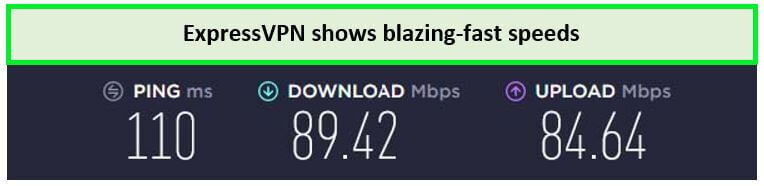
ExpressVPN delivered super-fast speed while connected to the USA server.
You can easily use ExpressVPN on Android as well as on Windows, macOS, iOS, and Linux. Additionally, its MediaStreamer feature grants access to geo-blocked content on devices incompatible with standard VPN setups like Roku, FireStick, Apple TV, Game Consoles, and Smart TVs.
Apart from that, ExpressVPN’s security features include AES-256-bit encryption, IP Masking, and a strict No-logs Policy. The ExpressVPN kill switch ensures privacy even during VPN connection drops. Its split tunneling feature allows a Starlink VPN passthrough, meaning that you can decide what data passes through the VPN and what passes without it.
You can subscribe to ExpressVPN for a reasonable price, and its exceptional service justifies the cost. Not only that, but it also offers a 30-day money-back guarantee. If it does not meet your expectations, simply cancel your ExpressVPN subscription to get a full refund. You can contact its 24/7 live support if you require any technical assistance.
For a more detailed analysis, my comprehensive ExpressVPN review offers further insights.
Exclusive Deal
VPNRanks readers can enjoy a special ExpressVPN offer! Get it for $6.67/mo - Save up to 49% with exclusive 1-year plans + 3 months free
- Fast servers
- Network Kill Switch
- TrustedServer technology
- Fast and reliable VPN protocols like Lightway and OpenVPN
- AES 256-bit protocol for data encryption
- Private DNS for every server
- Short discount campaigns
2. Surfshark: Budget-friendly VPN for Starlink

- 3,200+ servers in 100 countries
- RAM-only servers (no hard disks)
- Unlimited simultaneous connections
- Unblocks Netflix and More
- 24/7 Customer Service
Surfshark is a budget-friendly VPN for Starlink. It is the most economical premium VPN with a meager starting price and an extensive network comprising 3200+ servers across 100 countries. This includes 600+ servers.
Surfshark ensures effortless access to Starlink. I tested this VPN on Starlink, and it successfully provided me with effortlessly secure internet access. It also helps you access geo-restricted content and websites. According to my tests, Surfshark works with Disney Plus, as well as Hulu, Netflix, and Amazon Prime, without any issues.
Furthermore, Surfshark offers unlimited data and bandwidth, with no limit on what server you can connect to. During my Surfshark speed test on Starlink, I was amazed by its exceptional performance. It provided me with uber-fast download speeds of 81.32 Mbps and upload speeds of 76.12 Mbps on a 100 Mbps connection.
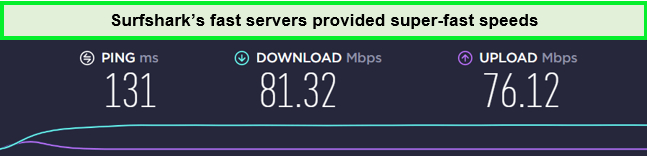
Surfshark delivered considerably fast speed while connected to the Starlink network.
When it comes to security, Surfshark is loaded with AES-256-bit encryption, CleanWeb, and a Kill Switch. Moreover, it ensures user privacy through a strict no-logs policy and complete anonymity with the Camouflage Mode.
You can use Surfshark on Android, along with other OSes like Linux and Windows. Moreover, Surfshark works perfectly well with iOS and other Apple devices.
Surfshark offers different pricing plans; however, its long-term plans are the most cost-effective option, all backed by a 30-day money-back guarantee. New users can use the Surfshark free trial to test the service out for free.
For a more comprehensive understanding, delve into my detailed Surfshark review!
Exclusive Deal
VPNRanks readers can enjoy a special Surfshark offer! Grab it now at $2.49/mo - Save up to 77% with exclusive 2-year plan + 30-day money-back guarantee.
- Affordable pricing options
- Seamless access to Starlink
- Comprehensive security and privacy measures
- Unlimited simultaneous multi-logins
- Swift download and upload speeds
- Best-in-class encryption and privacy features
- The iOS app currently lacks the split tunneling feature
- Speed fluctuations may occur
3. NordVPN: Largest Server Network VPN for Starlink

- 6000 servers in 60 countries
- WireGuard protocol (NordLynx)
- 6 Simultaneous Connection
- DoubleVPN
- 24/7/365 Live Chat Support
- 30 Days Money Back Guarantee
NordVPN is the largest server network VPN for Starlink, boasting a widespread infrastructure network of 6000+ servers spanning 61 countries. It offers 1970+ US servers through which you can easily access Starlink connections.
After connecting to Starlink via NordVPN, you can also access any geo-restricted platform and website. I recommend using the NordVPN Netflix combo to stream your favorite shows or try it with Discovery Plus, Amazon Prime Video, and Hulu.
The NordLynx protocol ensures swift speeds, as evidenced by my NordVPN speed test with Starlink. It can deliver impressive download speeds of 83.82 Mbps and upload speeds of 44.64 Mbps on a 100 Mbps connection.
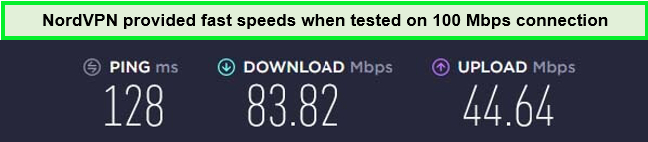
NordVPN could deliver amazing speed while connected to the USA server.
NordVPN facilitates usage on up to 6 devices simultaneously, and you can download it on macOS, Windows, iOS, Linux, and Android. Moreover, its SmartPlay feature enables streaming on Firestick, Roku, Apple TV, gaming consoles, and some Smart TV models. Its excellent console compatibility makes it the best VPN for starlink for gaming.
As for security, the provider states a clear no-logging policy and will never record user data. It further uses AES 256-bit encryption and integrates a Kill Switch feature for data protection if a VPN connection drops.
If you ever find your NordVPN not working with Starlink, feel free to get immediate assistance from Nord VPN’s 24/7 chat support team.
NordVPN’s pricing starts low, and all plans have a 30-day money-back guarantee. If you subscribe to the service but feel it is not the right fit, you can simply cancel NordVPN and avail of this guarantee period to get a full refund.
Those not ready to subscribe for a full monetary commitment can take advantage of the 7-day NordVPN free trial to test the service out for free.
For a comprehensive understanding, refer to my detailed NordVPN review!
Exclusive Deal
VPNRanks readers can enjoy a special NordVPN offer! Grab it now at $3.99/mo - Save up to 63% with exclusive 2-year plan + 3 months free for a friend.
- User-friendly client apps for all platforms
- Rigorous no-logs policy
- Personalized DNS servers
- Fast speed and unlimited bandwidth
- 30-day money-back guarantee
- OpenVPN setup is not user-friendly
4. CyberGhost – User-Friendly VPN for Starlink
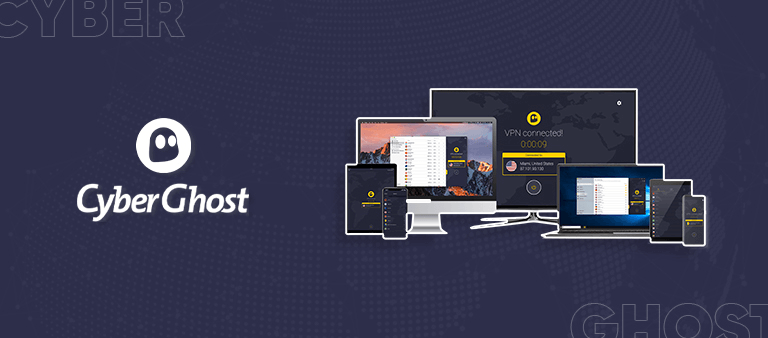
- 11651 Servers Servers in 100 Countries
- 7 Simultaneous Logins
- 45 Days Money-Back Guarantee
- Strict No Logs Policy
- 24/7 Live Chat Support
- Strong Protocols & Encryption
CyberGhost is a user-friendly VPN for Starlink, offering a premium experience with easy-to-use apps that even the newest VPN user can operate with Starlink.
With a vast network of 11651+ servers worldwide, including over 11 locations, CyberGhost guarantees seamless connectivity on Starlink from any location.
CyberGhost excels in providing secure and unrestricted internet access over Starlink. My evaluation shows that it effortlessly bypasses geo-restrictions, allowing access to popular streaming services like Disney Plus, Hulu, Netflix, and Amazon Prime. It’s worth exploring its capabilities with other platforms to maximize your streaming enjoyment.
This VPN does not skimp on data or bandwidth, letting users choose any server without restrictions. In my CyberGhost speed test, it impressed me with a download speed of 79.42 Mbps on a 100 Mbps Starlink connection, showcasing its capability to deliver fast and reliable service.
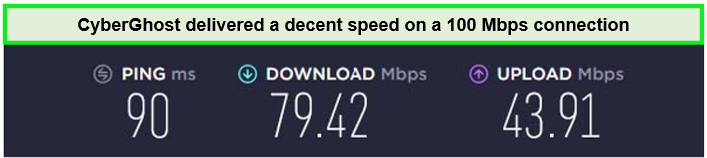
CyberGhost offers satisfactory speed when connected to a 100 Mbps connection.
Security-wise, CyberGhost is fortified with AES-256-bit encryption, an ad-blocker, malware protection, and a Kill Switch. It also champions privacy with a strict no-logs policy and ensures anonymity with advanced privacy features.
CyberGhost supports many devices and operating systems, including Android, Linux, Windows, Mac, iOS, and other Apple devices, all while offering unlimited simultaneous connections.
This, combined with its competitive pricing and 24/7 customer support, makes CyberGhost a great value proposition. Plus, with a 45-day money-back guarantee and a CyberGhost free trial for new users, it’s a risk-free option for those looking to try a VPN with their Starlink connection.
For an in-depth look at CyberGhost and its compatibility with Starlink, refer to my full CyberGhost review.
Exclusive Deal
VPNRanks readers can enjoy a special CyberGhost offer! Grab it now at $2.03/mo - Save up to 84% with exclusive 2-year plans + 4 months free.
- Vast, quickly expanding worldwide server network
- Best VPN for TP link router Archer c7
- Extraordinary speeds with WireGuard
- Easy to use for beginners
- Apps for all devices with strong security and a no-logs policy
- Has a 45-day money-back guarantee
- Lacks advanced functionalities
- Underperforms in China
5. Private Internet Access – Reliable VPN for Starlink

- Does Not Keep Any Logs
- 24/7 Customer Support
- 7 Days Money Back Guarantee
- 35000+ Servers in 84 Countries
- SOCKS 5 proxy
- Compatible with Leading Devices
Private Internet Access is a reliable VPN for Starlink, renowned for its solid security features. It provides an easy-to-navigate app, allowing users to select from its expansive network of 35000+ servers across 84 countries.
When it comes to streaming, Private Internet Access delivers a satisfying experience. It effectively bypassed geo-restrictions on various streaming platforms. Services like Netflix, Disney+, and Showtime were easily accessible without any hitches.
PIA also boasts impressive speeds. In my PIA speed test conducted on a 100 Mbps Starlink connection, I received a download speed of 65.78 Mbps and an upload speed of 57.16 Mbps, facilitating smooth streaming and browsing activities.
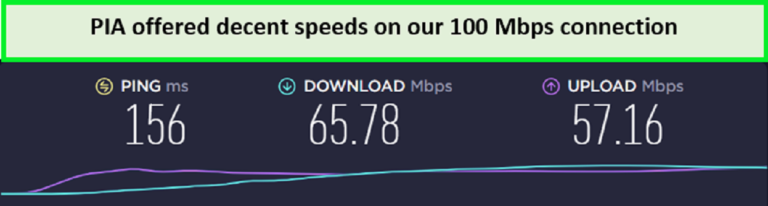
The speeds offered by PIA servers are more than adequate.
Compatibility is another strong suit of PIA, with dedicated Windows, iOS, Android, and MacOS apps. Its Smart DNS feature further extends its usability across various devices.
Private Internet Access excels in security, offering numerous privacy-enhancing features like Anti-Tracking, Ad Blocking, Location Access Blocking, HTTPS Encryption Enforcement, WebRTC Protection, and a Kill Switch. Thanks to its strict no-logs policy, user data remains confidential and secure.
You can explore more about the service in my PIA review.
Exclusive Deal
VPNRanks readers can enjoy a special PIA offer! Grab it now at $2.11/mo .
- Robust security and safety
- Stringent no-logs policy
- Personalization features available
- Connect unlimited devices simultaneously
- Fast servers
- Not reliably functional in China
Best VPNs for Starlink – Quick Comparison
Here’s the side-by-side comparison of the best VPNs for Starlink:
| VPNs |  |
 |
 |
 |
 |
| Ranking | 1 | 2 | 3 | 4 | 5 |
| Streaming Services | Netflix, Hulu, Disney Plus, Discovery Plus, Amazon Prime, BBC iPlayer, Stan, ITV | Netflix, Paramount Plus, Hulu, Discovery Plus, Disney Plus, Peacock, BBC iPlayer, ITV | Disney Plus, Hulu, Netflix, Paramount Plus, Discovery Plus, Peacock, ITV, BBC iPlayer | Disney Plus, Hulu, Netflix, Paramount Plus, Discovery Plus, Peacock, ITV, BBC iPlayer | Disney Plus, Hulu, Netflix, Paramount Plus, Discovery Plus, Peacock, ITV, BBC iPlayer |
| US Servers | 25+ server locations | 600+ servers | 1970+ servers | 11+ server locations | 50+ server locations |
| Average Speed | 89.42 Mbps | 81.32 Mbps | 83.82 Mbps | 79.42 Mbps | 65.78 Mbps |
| Multiple Connections | 8 | Unlimited | 6 | 7 | Unlimited |
| Best Deal | $6.67/mo | $2.49/mo | $3.99/mo | $2.03/mo | $2.11/mo |
Methodology: How I Found the Best VPNs for Starlink
Here are the methodology steps that I used in finding the best VPNs for Starlink:
- Security: I assessed VPNs based on their security features like encryption protocols, security layers, and additional security tools (like kill switches or malware blockers) to ensure robust protection against cyber threats.
- Speed: I conducted speed tests to evaluate VPNs’ performance on Starlink, considering their impact on internet speed and latency, ensuring they offer fast and consistent connections for smooth browsing and streaming.
- Compatibility: I examined VPNs for their compatibility with Starlink’s network infrastructure, checking if they were easily configurable with Starlink hardware and software.
- Money–back guarantee: I reviewed VPNs that provide a money-back guarantee, allowing users to test their services risk-free and claim a refund if the VPN doesn’t meet their requirements.
- Privacy: I scrutinized VPNs’ privacy policies, assessing their commitment to user privacy by analyzing logging practices and data handling methods, ensuring they maintain strict no-log policies.
- Ease of use: I considered the user-friendliness of VPN applications, focusing on intuitive interfaces and straightforward setup processes suitable for Starlink users seeking hassle-free VPN experiences.
Troubleshooting Tips – Best VPNs for Starlink
I have some easy solutions if you face any difficulties and issues while setting up a VPN on Starlink. See the troubleshooting steps below:
- Ensure Compatibility: Confirm that your VPN, like ExpressVPN, is compatible with Starlink routers and offers a vast selection of servers.
- Server Switching: If you encounter speed or connection issues, try connecting to different VPN servers available within your service.
- Review VPN Settings: Check your VPN settings, such as the chosen protocol, to ensure they are correct and optimal for use with Starlink.
- Disable Conflicting Software: Firewalls or antivirus programs may interfere with your VPN. Temporarily disabling these may resolve conflicts.
- Restart Devices: Often, simply restarting your device and Starlink router can fix connectivity problems.
- Update Firmware: Keep your router’s firmware updated to maintain VPN compatibility.
Can I Use a Free VPN with Starlink?
While it’s possible to utilize a free VPN service with Starlink, experts do not recommend it. Starlink, the satellite internet service provided by SpaceX, doesn’t inherently restrict the use of VPNs. A premium VPN is recommended for better results; it is even crucial.
Free VPNs bring several drawbacks. These limitations often include slower speeds, data caps, restricted server locations, and less robust security measures. Moreover, certain free VPN providers may log user data, display intrusive advertisements, or compromise user privacy by selling personal information.
As an alternative, choosing a reputable and reliable VPN service that’s compatible with your Starlink connection is recommended to ensure smooth and secure browsing. A premium VPN like ExpressVPN is advisable as it offers faster speeds and enhanced security features.
How to Setup VPN on Starlink
Setting up a VPN on Starlink might take some time. If you are a beginner, you may also need some guidance. Well, don’t worry, I have got you covered. Check out my quick Starlink VPN setup guide below to find out how to set up a VPN on Starlink:
How to set up a VPN app on devices connected to Starlink
Here are the easy steps on how you can set up the VPN app on the devices that are connected to Starlink:
- Before you start, make sure that your router in use is compatible.
- Get a subscription to my recommended VPN, ExpressVPN.
- Configure ExpressVPN on your router following the on-screen instructions.
- You can now start browsing on Starlink while securely connected to a VPN.
How to set up a VPN on a Starlink router
Follow the easy, quick steps below to set up a VPN on a Starlink router:
- Get a subscription to ExpressVPN.
- Now log into your Starlink router and open the web interface.
- Here look for the VPN settings section and add the new IP address from the VPN server or hostname.
- Save the changes and restart the router.
- Your VPN is set and ready to use on your Starlink router.
More VPN Guides By VPNRanks:
- Best Residential VPN: Elevate your online security using Residential VPN.
- Best VPN for T-Mobile: Protect your digital life with T-Mobile’s robust VPN service.
FAQs: Best VPN for Starlink
Which VPN works best with Starlink?
ExpressVPN is well-suited for Starlink users due to its full compatibility with satellite internet technologies like Starlink. It’s important to note, however, that not all VPNs may perform optimally with satellite internet, so thorough research is advised before making a purchase.
Does Starlink Work With VPN?
Certainly! You have the option to employ a virtual private network (VPN) alongside your Starlink connection and if safeguarding your online privacy matters to you, it’s likely advisable.
Can I put a VPN on my Starlink router?
Yes, but only if you are subscribed to Starlink Business (Priority), Mobile, or Mobile Priority plans, as these offer the option for public IP addresses through their configurations. Unfortunately, if you have a Starlink Standard plan, you are limited by CGNAT and a private IP address, preventing VPN installation on the router.
Does Starlink block IPsec?
Starlink, similar to other networks utilizing carrier NAT systems, may face compatibility issues with most IPsec implementations due to the requirement for a public IP address on the interface running IPsec. This is a constraint not commonly encountered in VDSL and fiber networks but is a potential issue with 4G and Starlink setups.
Is Starlink geo-locked?
Starlink’s regional plans are geo-fenced, meaning they operate within the continent of the registered shipping address. In contrast, Global plans offer service coverage anywhere active service is available. If you’ve been using Starlink outside your home country for over two months, updating your account to reflect your new location may be necessary.
Does Starlink use IPv4 or IPv6?
Starlink employs DHCP for IPv4 and SLAAC/DHCPv6-PD for IPv6, assigning a single IPv4 address per client and a /56 prefix for IPv6 to routers capable of managing IPv6. This setup ensures compatibility and efficient internet connectivity for Starlink users.
Is a VPN compatible with Starlink?
Yes, Starlink is compatible with VPNs and supports various protocols such as IPsec, IKEv2, WireGuard, and OpenVPN, making it suitable for most VPN users. However, it’s important to note that Starlink’s home internet plans do not provide a publicly routable IP address. ExpressVPN is my top choice for ensuring your online privacy and security with Starlink.
Why is my VPN over Starlink so slow?
One potential reason for slow internet access while using a VPN with Starlink is the addition of data encryption. Alternatively, network congestion might contribute to slower speeds, another factor to consider.
Is a VPN beneficial for gaming on Starlink?
The best VPN for Starlink can enhance your gaming experience by reducing lag, protecting against DDoS attacks, and helping with the CGNAT issues that may affect online gaming. This results in a more stable NAT type, essential for multiplayer gaming.
Wrapping Up!
In conclusion, discovering the best VPN for Starlink remains crucial for safeguarding your online security and privacy. You can find plenty of premium VPNs in the market for Starlink. However, finding a VPN that fits your bill is challenging.
In this guide, I have outlined the top options to assist you in finding the best VPN for Starlink. ExpressVPN is recommended for its extensive network, fast speeds, and top-notch encryption. Opting for this VPN will ensure a secure and private online browsing experience.





