I have thoroughly analyzed how using ExpressVPN with Netflix transforms your streaming experience, and I’m excited to share the insights. With ExpressVPN, you gain access to over 18 Netflix libraries, a feat not all VPNs can boast. This compatibility enhances your binge-watching sessions, ensuring you can enjoy various shows and movies from different regions while maintaining a swift and secure connection.
My VPN reviews confirm that ExpressVPN Netflix in USA works reliably and unblocks multiple other regions, effortlessly expanding your entertainment horizon. Moreover, you can try ExpressVPN risk-free, thanks to its 30-day money-back guarantee, making it a safe investment for any Netflix enthusiast.
If you’re looking for a seamless streaming experience with impressive global access and privacy assurance, ExpressVPN paired with Netflix is a top recommendation. Get started today!
Quick Steps – How to Use ExpressVPN Netflix in USA in 2024?
Here is a quick guide on how to use ExpressVPN Netflix in USA for unrestricted streaming:
- Subscribe to ExpressVPN: Select a plan that aligns with your needs. You can start with ExpressVPN.
- Install the ExpressVPN App: Download and install it on your device, which can range from Windows and macOS to iOS and Android platforms.
- Connect to a Server: Choose a server in the region whose Netflix library you wish to access. For example, servers like New Jersey are often recommended for US content.
- Verify the VPN Connection: Make sure your IP address matches the server region you are connected to.
- Open Netflix and Start Streaming: Go to the Netflix website or app and enjoy your favorite shows and movies.
Key Takeaways for ExpressVPN Netflix:
Here are some key takeaways from this blog:
- ExpressVPN works exceptionally well with Netflix, effectively unblocking over 20 libraries from countries like the USA, UK, Canada, and France.
- ExpressVPN is the top choice for consistent Netflix access, masking your VPN usage and regularly updating its IP addresses.
- Netflix’s VPN-blocking technology can cause occasional disruptions.
- ExpressVPN offers a risk-free 30-day trial thanks to the 30-day money-back guarantee.
- You can troubleshoot ExpressVPN Netflix not working issues using the helpful steps below.
ExpressVPN With Netflix [Stats]
- VPN Ranking with Netflix: The best VPN out of 50+ tested VPNs
- Unblocked Regions on Netflix: 20 libraries
- Unblocks Netflix US? Yes
- Best Servers for Netlfix: Yokohama (Japan), Frankfurt (Germany), Strasbourg (France), Vancouver (Canada), and New Jersey (USA)
How to Use ExpressVPN to Watch Netflix in USA – Video Tutorial
To use ExpressVPN to watch Netflix, follow the steps in my video tutorial. In the video, I demonstrated how to access content exclusive to American Netflix by connecting to the San Francisco server location.
How to Fix ExpressVPN Not Working with Netflix in USA – Troubleshooting Steps for Streaming Netflix
When it comes to addressing issues with ExpressVPN not working with Netflix, it’s crucial to understand that Netflix employs aggressive VPN-detection algorithms. Even well-established services like ExpressVPN can face challenges in evading these measures. One instance involved Netflix identifying and temporarily blocking the popular ExpressVPN New York server’s IP address.
When I tried accessing US-exclusive content on the service, I faced this error:
“Sorry, we can’t find that page”

I encountered this error message when connecting with ExpressVPN’s New York server.
On a similar note, your ExpressVPN may not be working with Netflix because there’s a possibility that the streaming site may have blocked the IP address you were using to access Netflix.
Connect to a functional server to resolve ExpressVPN not working Netflix on Windows and Mac. Then, reload the page. If this does not resolve the problem, switch to the Lightway protocol and erase your browser cache.
I have a detailed guide of some everyday troubleshooting actions you could perform to enjoy using ExpressVPN Netflix in USA together after meticulous research of many different forums, including Express VPN Netflix not working Reddit channels for the best solutions. Fortunately, there are multiple solutions to address this problem.
So, if you’re still confused and thinking about what to do if ExpressVPN isn’t working to unblock Netflix, follow the steps given below:
1. Try a different server
You can change the server you are connected to by switching to another one. Follow the steps given below, and in these steps, you will also learn how to use ExpressVPN for Netflix easily:
- Launch the ExpressVPN app and click the Hamburger icon (☰) in the left corner.
- Click on VPN Locations and then All Locations.
- Select any server from the country you’d like to access.
- Within seconds, your server will be switched from the existing one to the recently selected server.
For example, if you’ve been using the US – Los Angeles server and Netflix blocking ExpressVPN server, opt for any other US server like New York or Santa Monica and enjoy unrestricted access to US Netflix.
Switching to a different server would provide another IP address that Netflix wouldn’t block. This way, you can continue streaming your favorite content without any issues. ExpressVPN and Netflix are the best combination if used correctly.

You can try connecting to a different US server offered by ExpressVPN.
| Netflix Libraries | ExpressVPN Servers |
|---|---|
| Netflix US | New York, Miami, New Jersey – 3, San Jose, and Atlanta |
| Netflix Germany | Frankfurt – 3 |
| Netflix India | India (via Singapore) |
| Netflix Australia | Melbourne and Brisbane |
| Netflix UK | East London and London |
| Netflix France | Marseille |
| Netflix Canada | Montreal and Vancouver |
| Netflix Japan | Tokyo – 2 |
| Netflix Italy | Cosenza |
| Netflix Spain | Barcelona |
Once you connect to any of these servers for your desired Netflix countries library, refresh your browser/relaunch the Netflix app, and enjoy using ExpressVPN Netflix.
2. Double Check your IP address
If you’re still facing the ExpressVPN Netflix in USA not working issues, I suggest it’s time to look at your IP address. If your selected location is closer to yours, it might cause trouble accessing a Netflix library. However, here’s a quick fix: disconnect from the server and reconnect!

After checking, reconnect to your ExpressVPN server.
3. Use MediaStreamer
If you’re unable to find a working US server of ExpressVPN, then you need to use MediaStreamer. ExpressVPN’s MediaStreamer feature is a SmartDNS service that doesn’t require you to pay additional costs.
MediaStreamer circumvents Netflix’s geo-blocks by replacing the DNS address from your Internet Service Provider (ISP) with an ExpressVPN DNS server in the United States. Per my tests, this was more difficult for Netflix to identify than a regular VPN connection.
Truth be told, my research concluded that MediaStreamer is a much more reliable option for accessing Netflix. However, it won’t encrypt your online traffic or conceal your IP address.
Here’s how to use ExpressVPN MediaStreamer for Netflix:
- Disconnect from your ExpressVPN server and sign in to ExpressVPN’s website.
- On the left, click on DNS Settings. Click on Register my IP Address and make sure that you’ve enabled the Automatically Register my IP Address option.
- Change the DNS address of your device with ExpressVPN’s MediaStreamer DNS address. You can now access American Netflix.

ExpressVPN provides its users with unique MediaStreamer IP addresses for effective Netflix streaming.
4. Clear your browser’s cache
If switching servers doesn’t resolve the issue, your browser’s cache may be causing Netflix to block ExpressVPN.
Netflix stores various files in your browser’s cache for smoother service operation. Unfortunately, this cache may also contain cookies with login details and user IP addresses. Even if your device uses ExpressVPN’s IP address, Netflix may still deny access based on this cached information.
Clearing your browser’s cache is straightforward, but the method can vary slightly depending on your browser and operating system. Be prepared to re-enter your login information on Netflix after clearing the cache.

Follow these steps to clear stored caches and cookies from your browser.
5. Flush your DNS and then access Netflix
If a leaking IP address is not the culprit, you might want to ensure you’re not leaking your DNS. A leaking DNS can also block you from accessing Netflix. To fix this issue when watching Netflix, you can flush your DNS. Here’s how you can do it yourself:
- Hit the Windows + R keys simultaneously.
- Click on Run, type Command Prompt, and hit Enter.
- Next, type ipconfig/flushdns in the command prompt and hit Enter.
- You should see this: ‘Windows IP Configuration Successfully flushed the DNS Resolver Cache’
Note: Once you’re all done, you can run an online DNS leak test on dnsleaktest.com to be extra sure.
6. Disable the Threat Manager on ExpressVPN
ExpressVPN’s Threat Manager is a powerful tool for safeguarding your online privacy. By default, it’s deactivated, but if you use it frequently, Netflix might detect a lack of communication with specific DNS servers, leading to suspicions of unusual activities. To address this, disable the Threat Manager and attempt to access Netflix using ExpressVPN. Remember to reactivate it once you’ve completed your Netflix session.
7. Change to the Lightway Protocol
If you’re still figuring out how to make ExpressVPN Netflix in USA work together again, then try switching to another VPN protocol – preferably Lightway.
The protocol settings can sometimes interfere with the VPN settings, causing a minor glitch. However, this can be solved by choosing a different protocol.
ExpressVPN’s Lightway UDP protocol is my top recommendation as it tested to be super-reliable for getting around Netflix’s geo-restrictions. When compared to other protocols, Lightway also offers optimized speeds for streaming Netflix.
Here’s how you can change the protocol in ExpressVPN’s app:
- Launch ExpressVPN’s app and tap on the hamburger menu (☰). Then, click Options.
- Tap on Protocols and choose Lightway (UDP).

Lightway allowed us to stream US Netflix in 4K playback quality without any lags.
8. Check your proxy settings
Another thing you can try is to focus on your device. If you’re using a Windows computer, navigate to your control panel and look for proxy settings. Modify these settings to either “auto-detect proxy” or select “do not detect proxy.” This will help resolve any clashes the computer might create with your VPN.
9. Disable IPv6 on your router
On the other hand, if you are using a Smart TV, gaming console, or other device that requires the use of SmartDNS, You will find that disabling IPv6 on your router will often resolve issues of VPNs not working correctly. This is the most frequently used fix when you’re unable to stream Netflix through ExpressVPN on your Android TV in USA, gaming console, or Apple TV.
10. Check for leaks
While it’s rare for ExpressVPN to have data leaks, my continuous daily testing has never revealed any. However, if you suspect data leakage, you can take measures to mitigate it. One option is to disable IPv6 on your device, and another is to disable WebRTC in your browser settings. These actions can further enhance your online privacy.
My test showed that ExpressVPN could successfully conceal my DNS requests and didn’t give away my actual location. This helped us develop an unrestricted connection to Netflix without any hindrance.

ExpressVPN servers ensure my actual IP address remains out of sight for Netflix to identify my true location.
11. Restart your device
One of the most enduring and influential troubleshooting methods for computers and related devices is the age-old solution of simply restarting the device. If you’ve explored various options and continue to face difficulties accessing Netflix with ExpressVPN, it might be time to consider the well-known advice of turning it off and on again.
12. Contact ExpressVPN’s customer support
If none of the above steps works for you, and rather than searching for whether ExpressVPN works with Netflix, you can go to ExpressVPN’s website and contact their live chat. The customer support representative can provide an updated list of the servers that can unblock your desired Netflix library.
I tested the chat support by asking for optimized servers for Netflix US and got server suggestions within minutes. You can witness that in the screenshot below:
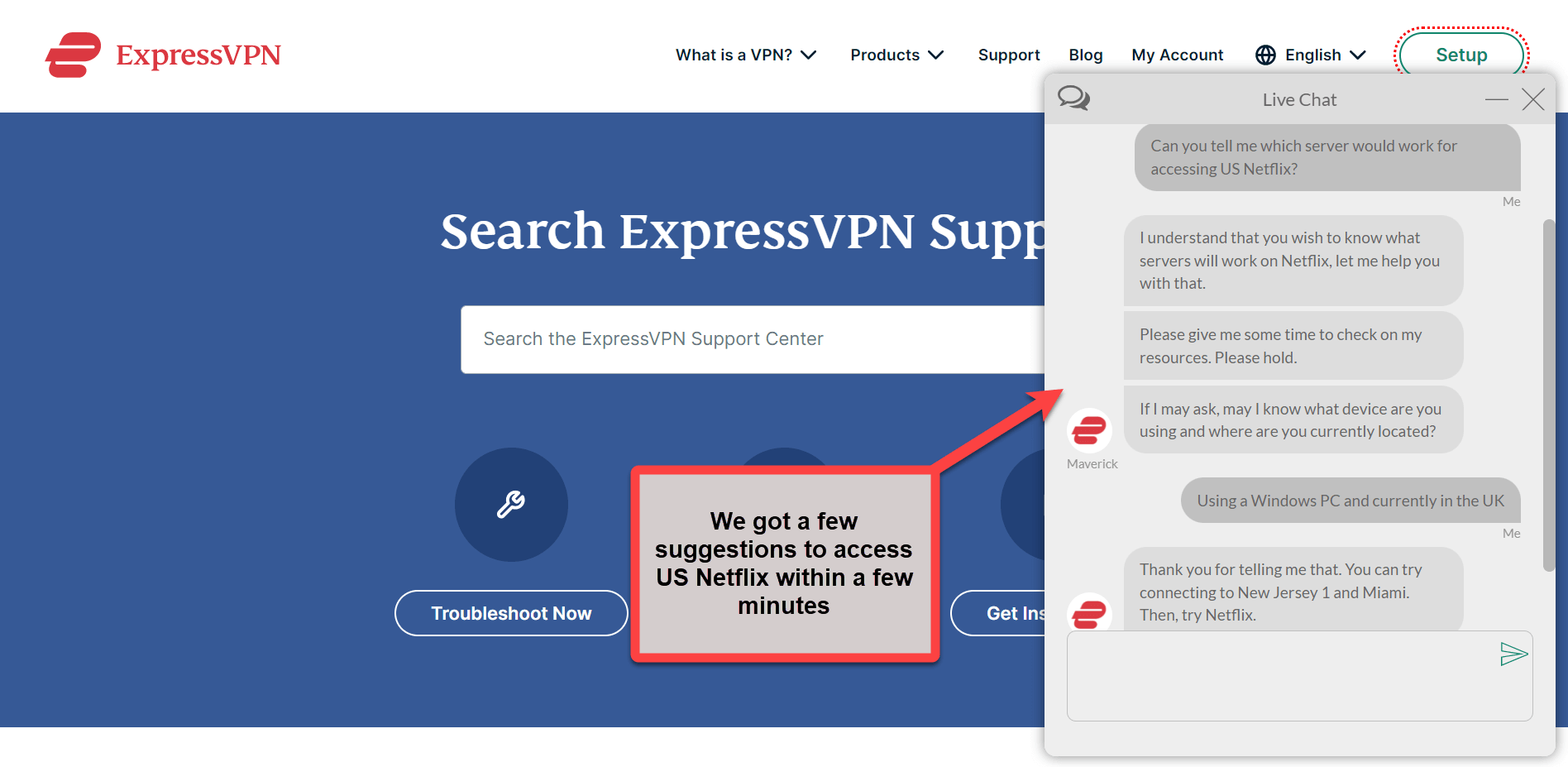
I was suggested using the Miami and New Jersey servers to access Netflix ExpressVPN.
Devices Issues – Is ExpressVPN blocked on Netflix?
Netflix’s VPN blocking technique differs from device to device. Fixing these issues like ExpressVPN Netflix NW 2-5 and getting ExpressVPN to work with Netflix in USA together depends on your device. Here is how to solve these issues and enjoy the ultimate ExpressVPN Netflix combo on all popular devices:
ExpressVPN not working with Smart TVs, game consoles & Apple TV
If ExpressVPN stops working with Netflix on your smart TV, Apple TV, or gaming console, then you need to know there’s an issue with MediaStreamer. Usually, registering an outdated IP address on ExpressVPN’s website is a common reason for this. You’ll be required to re-register your IP address every time your ISP changes your IP, which can be every two weeks.
To fix this, ensure you’re not connected to a VPN server and sign in to ExpressVPN’s website –> My Account –> DNS Settings. Then, tap on Register my IP address –> enable Automatically register my IP address.

Refresh the registered IP if your ISP has changed it.
ExpressVPN not working with Amazon Fire TV
Netflix effectively blocks VPN connections on Amazon Fire TV. While testing, only around 60% of the servers that worked on a browser also worked on Fire TV. When I connected to a server that wasn’t compatible with Fire TV, I got the following tvq-pb-101 (1.10.5059) error:

Connecting to a Netflix-compatible server for Amazon Fire TV can help you skip this error.
Here is how you clear your cache on Fire TV:
- Visit Settings and click on Applications –> Manage Installed Applications.
- Scroll and choose Netflix.
- Tap on Clear Cache –> Clear Data.
For a detailed guide on setting up ExpressVPN on FireStick in USA to enjoy Netflix, use my easy ExpressVPN Fire TV guide.
ExpressVPN Not Working with Windows & MacOS:
If ExpressVPN stops working with Netflix on any of your desktop apps, you immediately encounter the m7111-5059 proxy error:

I got this error on Netflix on my Windows PC.
ExpressVPN stands out as a top choice when looking for a VPN for Windows in USA due to its reliability, effectiveness, strict privacy policy, impressive speed, robust security features, and user-friendly Windows application, making it the ideal option.
ExpressVPN Netflix Not Working With Android & iPhone in USA
Regarding smartphones, ExpressVPN cannot force these devices to use DNS servers. As a result, Netflix can cross-check if the VPN server’s IP address matches one of your DNS servers.

I faced an error when I tried to access another Netflix library.
As a workaround, you can ask the customer support team of this VPN for a server that works on mobile. Connect to this server and clear your device’s cache.
Why Use ExpressVPN to Watch Netflix?
ExpressVPN is a top-notch VPN for unblocking Netflix, and my testing indicates that it can unblock all libraries with no errors. ExpressVPN, besides unblocking libraries, allows you to stream Netflix series at the most incredible possible quality without significant latency or buffering.

ExpressVPN is the Best VPN for Netflix
Extensive Server Network
The VPN offers servers in 105 countries, offering quite a collection of servers to connect to. ExpressVPN simplifies circumventing Netflix VPN restrictions by employing obfuscation techniques that disguise your VPN traffic as regular internet data.
Unblocking Capability
ExpressVPN excels as the best VPN for international travel in USA, consistently refreshing its IP addresses to ensure reliable access to various Netflix libraries globally. During my extensive testing, I seamlessly navigated through Netflix libraries in the UK, US, Germany, Canada, Australia, Japan, and beyond, thanks to ExpressVPN’s dynamic and effective IP management.
ExpressVPN is the best VPN for Netflix in USA as I was able to unblock the US library within seconds.

Unlock geo-restricted content on Netflix with ExpressVPN MediaStreamer feature.
Here are the best ExpressVPN server locations for Netflix as of 2024:
| Country | Best ExpressVPN Server(s) |
| USA | New Jersey, Los Angeles, Atlanta, San Jose |
| Japan | Tokyo |
| UK | London, Wembley |
| Canada | Vancouver, Montreal |
| Australia | Brisbane |
Device Compatibility
I’ve found that using ExpressVPN allows you to stream Netflix using a VPN safely. Initially, I started with a 7-day free trial on my smartphone, allowing me to stream Netflix content without incurring additional costs. It is important to note that while ExpressVPN can be tried for free, a Netflix subscription is still required.
For those who prefer streaming on a desktop or other non-mobile devices, there is a risk-free 30-day trial. This period is perfect for thoroughly testing ExpressVPN and its ability to stream Netflix content effectively.
To use ExpressVPN with Netflix, an active subscription and a Netflix account are essential. I make sure to download the latest version of the ExpressVPN app and, if using a web browser, the ExpressVPN browser extension. Another bonus feature is that you can also watch Netflix on Chromecast with ExpressVPN in USA.
MediaStreamer
Also, ExpressVPN works seamlessly with iOS and provides a MediaStreamer Smart DNS service to change Netflix regions without encrypting your traffic. MediaStreamer is compatible with the US Netflix library. While it lacks encryption, it works on various devices, including gaming consoles and smart TVs.
Speeds
For instance, when conducting my ExpressVPN speed test in USA, I connected to a local US server on my 100 Mbps connection and achieved download speeds of 89.42 Mbps, while my average international speed was near 85 Mbps. This level of speed ensures a high-quality Netflix experience.

ExpressVPN speed results were outstanding while streaming Netflix throttle-free through its servers.
| Playback Quality | Recommended Speed |
|---|---|
| Low (less than 480p) | 1.5 Mbps |
| SD | 3 Mbps |
| HD | 5 Mbps |
| Ultra HD | 25 Mbps |
When I compared my average download speeds with and without ExpressVPN, the results exceeded the requirements for both HD and 4K streaming. It excels at navigating geo-restrictions, giving access to American Netflix in USA.
Money-back Guarantee
ExpressVPN’s servers give you a throttle-free and fast access to streaming Netflix. Its 30-day money-back guarantee means that you can try the VPN risk-free! If you face an error while using Netflix with ExpressVPN, chat with its customer support to get online again.
Security
ExpressVPN allows 8 simultaneous connections, enabling multiple devices to stream Netflix concurrently. It also boasts robust security features like encryption, leak protection, and a Network Lock kill switch to ensure privacy. ExpressVPN is widely believed to be a VPN service that can comfortably unblock Netflix content from various regions.
Price & Money-Back Guarantee
It also provides 24/7 chat support, so you can try ExpressVPN risk-free at just $6.67/mo - Save up to 49% with exclusive 1-year plans + 3 months free. If you want to try the service risk-free, consider using the ExpressVPN free trial in USA on your mobile device to test this VPN free of charge.
Find out more about this provider in my detailed ExpressVPN review USA.
Best ExpressVPN Libraries to Watch Netflix in 2024
In 2024, ExpressVPN remains the top choice for accessing various Netflix libraries, even after the August 2021 VPN ban by Netflix. While it’s not foolproof, ExpressVPN has proven to be the most reliable VPN for Netflix access. If you encounter any issues with ExpressVPN and Netflix, refer to the workarounds provided at the beginning of this page.
ExpressVPN consistently unblocks several Netflix libraries, including those in Australia, Brazil, Canada, France, Germany, Italy, Japan, the Netherlands, the UK, and the US. This range of accessible libraries makes it an excellent choice for streaming a diverse selection of Netflix content in 2024.
The Best ExpressVPN Servers to Watch Netflix:
- USA: San Jose, Los Angeles 3, and Atlanta
- UK: London, Wembley, and East London
- Canada: Vancouver and Montreal
- France: Marseille
- Japan: Tokyo 2
- Australia: Brisbane
Choosing the correct server for watching Netflix is extremely important because your connection’s stability and playback quality depend on it. Most ExpressVPN Netflix servers in USA that I tested offered incredible speeds, but a few were simply better than the rest.
Moreover, when traveling outside USA and desiring seamless access to American websites and platforms, ExpressVPN once again proves itself as the ultimate VPN solution for traveling abroad. It enables access to American Netflix and effortlessly unlocks many other regional services.
Why Does Netflix Block Content?
Netflix blocks content due to the enforcement of royalties and copyrights, as every country has different regulations and laws around copying media content and intellectual property. VPNs are a way around these restrictions as they can make your IP appear as if it’s from the United States, even while traveling.
International Content Rights
Netflix is a geo-restricted streaming service, so every country gets a different content library due to content licensing policies and distribution rights. Content deals with Netflix, and studios are country-specific.
Therefore, Netflix only has the right to stream any movie or show in a few countries. If Netflix does not have the right in one country, it will not provide that content in that region.
IP Address Geo-blocking
To ensure the company follows the laws and terms of service, Netflix uses IP-blocking technology to restrict access to content based on your location.
When you visit Netflix, your IP address is detected and presented with a library. For example, if you live in Australia and want to access US Netflix, you will get a proxy error. This is where ExpressVPN will help you out.
How to Unblock Geo-restricted Content
There’s a super-easy method around geo-blocking: connect to a Virtual Private Network. VPNs route your traffic through a server in another country. This conceals your actual IP address – mainly used to distinguish your location – and replaces it with a country-specific, temporary IP address. Thus, you’ll no longer face Netflix being blocked while using ExpressVPN.
FAQs: ExpressVPN Netflix in USA
Do VPNs still work on Netflix?
Yes, VPNs still work on Netflix. However, not all VPNs are effective in bypassing Netflix’s geo-restrictions. Leading VPN services like ExpressVPN are known to access Netflix libraries from various regions reliably.
Does ExpressVPN still work with Netflix?
Yes, ExpressVPN is highly effective for accessing Netflix in USA, unblocking more than 20 different libraries globally. Using ExpressVPN, users can access content from countries like the USA, UK, Canada, Japan, and Australia. Its extensive server network guarantees high-speed connections and fast, secure access to Netflix.
Why is Netflix blocking ExpressVPN?
Netflix blocks ExpressVPN and other VPNs because it does not want people from different regions to access certain content due to copyright laws. It will compare your actual location with the VPN server you’re connected to. If there’s a mismatch, it will restrict your access to its content.
Can I use Netflix for free with ExpressVPN in USA?
You cannot access Netflix for free with ExpressVPN in USA because both services require payment. Nevertheless, you can reduce your expenses by taking advantage of the 7-day free trial of ExpressVPN for mobile users, enabling you to watch Netflix on your smartphone at no cost.
Does ExpressVPN’s MediaStreamer work with Netflix?
ExpressVPN’s MediaStreamer works with Netflix and unblocks it across all devices. You can utilize the MediaStreamer Smart DNS service on devices that typically don’t support VPNs, such as if you’re using a Smart TV or gaming console.
Is it illegal to use VPN for Netflix?
No, it’s not illegal. While Netflix prohibits VPNs and proxy servers, it is legal to use VPNs on Netflix; nevertheless, it may not operate. Netflix has licensing deals with TV series and films, meaning they can only sell them to specified audiences divided by country.
How many Netflix libraries can be unblocked with ExpressVPN?
ExpressVPN can unblock 20+ Netflix libraries and is relatively easy to install on any device – it just takes 2 minutes. You can also use it to access Netflix on gaming consoles, smart TVs, and other devices that most VPNs don’t work with. In short, ExpressVPN is the best VPN for streaming Netflix from anywhere abroad.
Can you watch US Netflix with ExpressVPN in USA?
Yes, absolutely. ExpressVPN’s servers offer fast and throttle-free access to stream Netflix in USA. Its 30-day money-back guarantee also means you can try the VPN risk-free!
Final Verdict: ExpressVPN is Highly Recommended for Netflix
After rigorously testing and analyzing, I’ve found that ExpressVPN Netflix in USA stands as a stellar combination for accessing a vast array of international content libraries. As I navigated through various server locations, I was impressed by the consistent access to exclusive shows and movies across different regions.
I hope you enjoyed my ExpressVPN Netflix guide. If you face any issues or want a guaranteed optimized server, you can use ExpressVPN’s live chat support and get an answer immediately.

Recent Comments 4
Hello,
Netflix Turkey doesn’t work from Germany. ExpressVPN connects to the Turkish server. But, when trying to login to Netflix Turkey I am immediately redirected to their homepage in the Netherlands. Bad luck.
With NordVPN it’s working fine getting access to the Turkish Netflix libary.
VPN servers often get taken down. A server that might be working today, might not tomorrow. So, if ExpressVPN didn’t work when accessing Netflix Turkey, try switching servers. You can always ask ExpressVPN’s support team as well. No doubt NordVPN is a great option too with plenty of servers worldwide.
my expressvpn didnt work to netflix japan anymore, does it affect you too?
Hi Joseph, ExpressVPN has three servers in Japan (Tokyo, Tokyo 2, and Yokohama), you can try Tokyo 2 server for Netflix Japan. Japan-Tokyo 1 server doesn’t always work with Netflix Japan sometimes, but you will have no issue unblocking Netflix Japan with ExpressVPNs Japan-Tokyo 2 server which works perfectly. Hope this helps.