
Want to catch up on the most anticipated movies and TV shows even if they’re not present in USA? Well, all you need is the best VPN for LG Smart TV in USA!
LG Smart TVs operate on the webOS platform, which doesn’t natively support VPN applications. Nonetheless, you can still use the best VPN in USA with your LG TV through alternative methods, such as configuring a VPN on a router or employing Smart DNS. These methods bypass geographical restrictions and enhance your data security.
A VPN secures your internet connection by encrypting data and masking your IP address, enhancing privacy and enabling access to region-restricted content. By connecting to a server abroad, it simulates browsing from that location. After testing 40+ VPNs, I found ExpressVPN to be the best LG Smart TV VPN in USA.
Read on to learn more!
Quick Overview: Best VPN for LG Smart TV in USA
Discover the best VPNs to enhance your LG Smart TV experience outside USA, ensuring seamless streaming and robust privacy. Here is a quick look at the best VPN for LG Smart TV in USA:
ExpressVPN: Best VPN for LG Smart TV outside USA
ExpressVPN is the top choice for LG Smart TVs, offering router support, a Smart DNS feature, and thousands of servers worldwide. Enjoy fast speeds and 24/7 support with this no-logs VPN.
➔ Get a special VPN offer today: $6.67/mo - Save up to 49% with exclusive 1-year plans + 3 months free
Surfshark: Budget-Friendly VPN for LG Smart TV outside USA
Surfshark provides exceptional value with router compatibility, Smart DNS service, and servers in 100 countries. Stream 30+ Netflix libraries and connect unlimited devices.
➔ Get a special VPN offer today: $2.49/mo - Save up to 77% with exclusive 2-year plan + 30-day money-back guarantee
NordVPN: Secure VPN for LG Smart TV outside USA
NordVPN enhances your LG Smart TV with router firmware, a Smart DNS feature, high-speed connections, and servers in 61 countries. It offers strong unblocking capabilities and top-notch support.
➔ Get a special VPN offer today: $3.99/mo - Save up to 63% with exclusive 2-year plan + 3 months free for a friend
CyberGhost: User-Friendly VPN for LG Smart TV outside USA
CyberGhost boasts a large server network with 11651+ servers in 100+ countries and some of the fastest speeds tested. It’s compatible with select routers and provides very strong security.
➔ Get a special VPN offer today: $2.03/mo - Save up to 84% with exclusive 2-year plans + 4 months free
Private Internet Access: Large Server Network VPN for LG Smart TV outside USA
Private Internet Access features servers in 84 countries, a Smart DNS feature for content bypassing, and supports unlimited connections with a no-logs policy.
➔ Get a special VPN offer today: $2.11/mo
Why Do You Need a VPN for LG Smart TV in USA?
Essentially, you need a VPN for LG Smart TV in USA to watch geo-restricted content on streaming platforms such as HBO Max and YouTube TV and even more importantly, improving online security.
Recently there was an instance where LG Smart Televisions were hit by ransomware, affecting TVs running on Android. Over 61 users reported being ransomware victims, with a factory reset bringing some TVs back to life. LG advised against clicking malicious links and confirmed a factory reset could resolve the issue, though it required professional execution.
However, if you use a VPN, you can bypass geo-blocks and stay away from malware. Following are the two prominent reasons why you need a VPN on LG TV in USA:
- Access Geo-Restricted Content: Most popular streaming sites like Netflix, Amazon Prime Video, Hulu, BBC iPlayer, and Disney+ are geo-restricted. However, with a VPN, you can change your virtual location and access your favorite movies and TV shows in USA.
- Improved Privacy and Security: It would be best to think about getting a VPN for LG TVs in USA because these TVs are not sufficiently secure from potential hacking attempts. VPNs can enhance the overall security of your TV through sophisticated encryption methods and privacy protocols.
Best VPNs for LG Smart TV in USA [In-Depth Analysis 2024]
Growing geo-blocks make it hard to get the most out of your LG Smart TV in USA. I have evaluated numerous LG Smart TV VPNs based on features and affordable VPNs for LG Smart TV, including security, protocols, speed, server network, compatibility, and logging policy in USA:
1. ExpressVPN – Best VPN for LG Smart TV in USA

- Ultra-fast servers in 105 Countries
- Excellent unblocking capability for Netflix, Hulu & more
- Best-in-class encryption trusted security, and advanced protection features that block ads, trackers, and harmful sites.
- Connect up to 8 devices simultaneously
- 24/7 customer support through live chat
- 30-day money-back guarantee
ExpressVPN is the best VPN for LG Smart TVs in USA, thanks to its excellent performance, amazing unblocking ability, robust security, and blazing-fast speeds. ExpressVPN also offers thousands of servers in 105 countries, making it an excellent choice for streaming.
To use LG Smart TV with ExpressVPN, you have two options: installing ExpressVPN’s custom router firmware for an easy setup that allows selective VPN use across devices or utilizing ExpressVPN’s MediaStreamer Smart DNS feature to bypass geo-restrictions without a full VPN connection.
ExpressVPN is best for unblocking HBO Max, Amazon Prime, Disney+, and Netflix outside USA on LG Smart TV. I recommend using the New York server as it works best with LG Smart TV.
In my ExpressVPN speed test in USA, the VPN delivered a download speed of 92.26 Mbps and an upload speed of 89.45 Mbps on a 100 Mbps base connection. I never had to experience any buffering whatsoever.
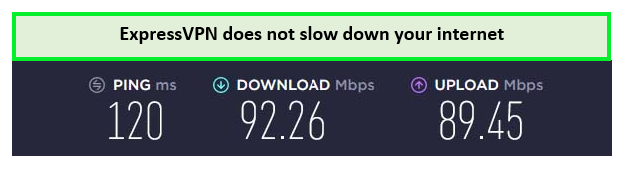
ExpressVPN doesn’t impact adversely impact bandwidth anyway in USA.
A few ExpressVPN security features keep your activities secure on LG Smart TV. ExpressVPN is supposed to be the best to provide a kill switch, split tunneling, OpenVPN, IPv6/DNS leak protection, and Trusted Server technology.
Moreover, ExpressVPN strictly follows a no-log policy and does not track any online activity due to safe jurisdiction in the British Virgin Islands, away from surveillance & data retention laws. It allows 8 simultaneous connections for a single subscription, making it the best VPN for multiple devices in USA.
ExpressVPN offers dedicated apps for all the major platforms, including Android, Windows, iOS, and macOS. Its SmartDNS feature allows usage on other devices, including Amazon Fire TV Stick and Roku, and gaming consoles.
ExpressVPN provides technical support via live chat 24/7. You can get an ExpressVPN free trial in USA for seven days on mobile devices to test the VPN out.
To know more about this VPN, read my ExpressVPN review in USA.
Exclusive Deal
VPNRanks readers can enjoy a special ExpressVPN offer! Grab it now at $6.67/mo - Save up to 49% with exclusive 1-year plans + 3 months free.
- Great support for LG Smart TV.
- Unblocks a wide variety of streaming platforms.
- Audited zero-logging policy.
- Sleek app for platforms.
- Robust security features and encryption.
- Discounts are only valid for a short period
2. Surfshark – Budget-friendly VPN for LG Smart TV in USA

- 3,200+ servers in 100 countries
- RAM-only servers (no hard disks)
- Unlimited simultaneous connections
- Unblocks Netflix and More
- 24/7 Customer Service
Surfshark is the most budget-friendly VPN for LG Smart TVs in USA. This VPN allows you to unblock your favorite content on the big screen at an affordable price.
Surfshark features 3200+ servers in 100 countries, making it an amazing option for Smart TVs.
With Surfshark, you can manually install the VPN on a compatible router or use Surfshark’s Smart DNS service with your LG Smart TV. This setup permits unlimited simultaneous device connections, offering flexibility for all your devices.
You may unblock regionally restricted content on sites like BBC iPlayer, HBO GO, YoutubeTV, Netflix, Hulu, and more with the help of Surfshark’s server network. To bypass geo-restrictions and stream my favorite shows and movies, I connected to Surfshark’s New York server, which works great with LG Smart TV.
Surfshark is quite fast on LG Smart TV outside USA. In my Surfshark speed test in USA, the VPN delivered a download speed of 81.32 Mbps and an upload speed of 76.12 Mbps on a 100 Mbps connection. I did not face any delays while streaming with this VPN.
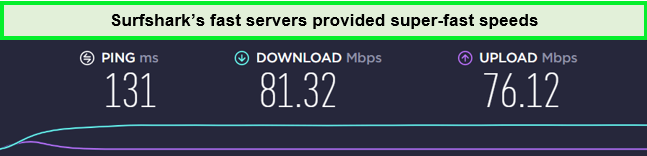
As fast as light, Surfshark facilitates fast download speeds in USA.
Surfshark’s robust security features include AES-256 bit encryption, a kill switch, and a robust no-logs privacy policy worthy of the user’s trust. You can use security protocols, including IKEv2 and WireGuard on Surfshark in USA.
Apart from that, Surfshark’s standout features include CleanWeb and Whitelister (split tunneling). Its MultiHop feature allows Double VPN encryption by rerouting traffic through 2 different servers.
Surfshark is also compatible with other multiple devices such as Roku, Firestick, Kodi, and more. Moreover, it provides customized apps for Windows, iOS, macOS, and Android.
Best of all, the VPN provides technical assistance 24/7 via live chat. A 30-day money-back guarantee backs all long-term plans, so you can try it risk-free.
Users who want to test it before subscribing can take advantage of the Surfshark free trial in USA on iOS and Android devices.
Check out my Surfshark review outside USA for further details.
Exclusive Deal
VPNRanks readers can enjoy a special Surfshark offer! Grab it now at $2.49/mo - Save up to 77% with exclusive 2-year plan + 30-day money-back guarantee.
- Offers P2P connections
- Unblocks all major streaming platforms
- Fast speeds
- Compatible with Smart TV
- Unlimited simultaneous connections
- Smart DNS feature
- Issues with the kill switch
3. NordVPN – Secure VPN for LG Smart TV in USA

- 6000 servers in 60 countries
- WireGuard protocol (NordLynx)
- 6 Simultaneous Connection
- DoubleVPN
- 24/7/365 Live Chat Support
- 30 Days Money Back Guarantee
NordVPN is the most secure VPN for LG Smart TV in USA, offering robust security features and military-grade encryption to keep you safe while using your LG Smart TV.
It offers more than 6000 servers in 61 countries. NordVPN is exceptionally efficient when it comes to unblocking apps and sites. It provides you the ability to connect 7 devices simultaneously.
NordVPN can be configured on various routers, enabling you to protect an unlimited number of devices at once. For LG Smart TV, NordVPN’s Smart DNS feature is an alternative option, allowing you to unblock content without a full VPN connection.
This VPN works flawlessly with popular streaming sites like Hulu and Amazon Prime Video, helping bypass VPN blocks and geo-restrictions. I was even able to use NordVPN with Netflix in USA. I used Atlanta server # 8195 to unblock my preferred content on LG Smart TV.
NordVPN offers fast speeds to its users, which leads to no buffering while streaming. In my NordVPN speed test in USA, the VPN delivered a download speed of 83.82 Mbps and an upload speed of 44.64 Mbps on a 100 Mbps base connection.

NordVPN’s high speeds confirmed its status as a genuine streaming VPN in USA.
NordVPN offers top security features like Double VPN, obfuscated servers, Split tunneling, a kill switch, SmartDNS, AES 256-bit encryption, Onion over VPN, and Double VPN.
It offers dedicated apps for Windows, iOS, and Android. It’s the best VPN to support Roku, Kodi, and FireStick streaming. It provides technical support through Live chat and emails.
Users can also get a NordVPN free trial in USA, and if they are not satisfied, they can easily cancel their NordVPN subscription to request a refund in just a few simple steps, which is appreciable.
For more information on this VPN, check out my latest NordVPN review in USA.
Exclusive Deal
VPNRanks readers can enjoy a special NordVPN offer! Grab it now at $3.99/mo - Save up to 63% with exclusive 2-year plan + 3 months free for a friend.
- Based in a privacy-friend region – Panama
- Works with BBC iPlayer and Netflix
- SmartPlay feature doesn’t require configuration
- Nordlynx protocol protects you from hacking
- Offers only six simultaneous connections
- Customer service can be improved
- No port forwarding support
4. CyberGhost – User-friendly VPN for LG Smart TV in USA

- 11651 Servers Servers in 100 Countries
- 7 Simultaneous Logins
- 45 Days Money-Back Guarantee
- Strict No Logs Policy
- 24/7 Live Chat Support
- Strong Protocols & Encryption
CyberGhost is the most user-friendly VPN for LG Smart TV in USA, thanks to its easy-to-use applications, with dedicated servers for streaming. CyberGhost offers 11651+ servers in 100 countries, including and 1353 server locations in the US.
CyberGhost offers manual configuration for VPN-compatible routers or the option to purchase a pre-configured router. This setup simplifies using CyberGhost with your LG Smart TV, especially for those who prefer not to engage with technical setup details.
Using these servers, I could unblock various libraries of Netflix with CyberGhost in USA, as well as Hulu, Disney+, Amazon Prime, and more. I used the New York server of CyberGhost to unblock many of my favorite movies and shows on LG Smart TV.
CyberGhost’s service is fast and reliable. In my CyberGhost speed test in USA, I got a download speed of 75.47 Mbps and an upload speed of 69.34 Mbps on a 100 Mbps connection.
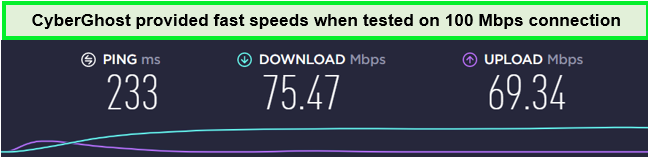
Enjoy decent streaming speed using CyberGhost’s servers in USA.
CyberGhost provides decent security features such as an Internet Kill Switch and military-grade AES 256-bit encryption. You also get split tunneling and DNS/IP leak protection with CyberGhost.
CyberGhost supports multiple devices, including Roku, Kodi, Playstation, Amazon Firestick, and many more. There is also a massive 45-day money-back guarantee and a 7-day CyberGhost free trial in USA for its users.
Read my detailed CyberGhost review outside USA to know more about its features.
Exclusive Deal
VPNRanks readers can enjoy a special CyberGhost offer! Grab it now at $2.03/mo - Save up to 84% with exclusive 2-year plans + 4 months free.
- Enormous servernetwork
- Dedicated servers for streaming, gaming, and torrenting
- 45-day money-back guarantee
- Smart DNS option
- Speeds are slower than its competitors
5. Private Internet Access – Large Server Network VPN for LG Smart TV outside USA

- Does Not Keep Any Logs
- 24/7 Customer Support
- 7 Days Money Back Guarantee
- 35000+ Servers in 84 Countries
- SOCKS 5 proxy
- Compatible with Leading Devices
Private Internet Access is another amazing VPN for LG Smart TV with a massive server network to unblock international content on your LG Smart TV outside USA.
It probably has one of the biggest server networks of 35000+ servers in 84 countries and 50+ servers in the US. These servers can unblock any geo-blocked content in USA.
Private Internet Access (PIA) can be set up on routers, supporting various firmware like DD-WRT. PIA also offers a Smart DNS feature to unblock streaming services on LG Smart TV outside USA, providing an alternative to a full VPN setup for router users.
PIA offers unlimited bandwidth and data, so you can stream as much as you want. It also works with all major streaming platforms, such as Netflix, BBC iPlayer, Hulu, HBO Max, NBC, Peacock TV, and more. You should always use the New York server to access blocked content on LG Smart TV.
The VPN’s speeds are fast enough to enjoy bufferless streaming. In my PIA speed test in USA, the VPN offered a download speed of 65.78 Mbps and an upload speed of 57.16 Mbps on a 100 Mbps connection.
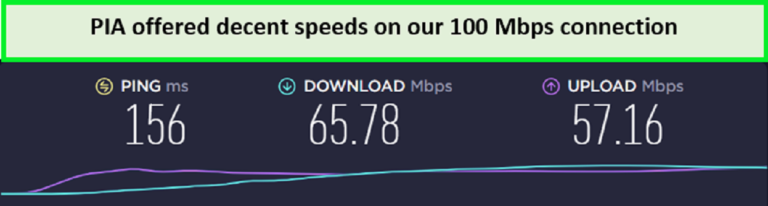
Fast enough for streaming and surfing, PIA’s servers were a blessing in USA.
PIA’s security features include split tunneling, port forwarding, an automatic kill switch, an adblocker, and a SOCKS5 proxy. It also comes with strong AES 256-bit encryption that can protect against brute cyber attacks in terms of security.
This VPN works best with Windows, Android, iOS, macOS, and Smart TVs. It also supports numerous devices, including Kodi, Roku, Firestick, and many more. You can also test the service out for free for a limited time through the PIA free trial outside USA.
To know more about this VPN, read my latest PIA review outside USA.
Exclusive Deal
VPNRanks readers can enjoy a special PIA offer! Grab it now at $2.11/mo .
- Offers thousands of servers worldwide
- Port forwarding and SOCKS5 support
- Unlimited multi-logins
- Unblocks most streaming platforms
- Speeds come with a drop of 30%
- The app is a bit confusing and rigid
How to Choose the Best VPN for LG Smart TV in USA [Testing Methodology]
There are a few key factors you need to look into for choosing the best VPN for LG Smart TV, including security, user-friendliness, compatibility, and speed. All the LG TV VPNs above meet this criterion. But, if you want to test it yourself, then keep the following factors in mind:
- Router Compatibility: Select a VPN that works with certain routers and offers manual configuration support, including setup guides and Smart DNS features for easier content unblocking on LG Smart TV with WebOS.
- Global Servers: Opt for a VPN with a wide range of servers globally to access more geo-restricted content and ensure a closer server for faster, more reliable connections.
- Speed: Ensure the VPN provides fast speeds without bandwidth throttling to avoid slow browsing, lag, and buffering, which is especially important for streaming on LG Smart TV.
- Content Unblocking: Verify the VPN’s ability to unblock various region-locked websites and streaming services like Disney+ and Hulu, as some may offer compatibility and speed but fail in content unblocking.
- Security: Choose a VPN that offers strong encryption, DNS leak protection, and features like a kill switch and possibly Double VPN servers to avoid compromising your online security.
- Privacy: Look for a no-logs VPN that respects your privacy, as some free VPNs may log your data and sell it to third parties. Only VPNs with proven no-log policies are recommended.
- Ease of Use: The best VPNs provide 24/7 support via live chat and email, along with detailed setup guides, making the manual setup on your router more manageable.
- Value for Money: Seek VPNs that offer a good balance of price and service, including various subscription lengths and a minimum 30-day money-back guarantee to try them out risk-free.
Quick Comparison: Best LG Smart TV VPNs in USA
Here is a quick comparison table that will help you choose the best VPN for LG Smart TV in USA:
| VPNs |  |
||||
|---|---|---|---|---|---|
| Number of Servers | 3000+ servers | 3200+ servers | 6000+ servers |
11651+ servers |
35000+ servers |
| Number of Countries | 105 countries | 100 countries | 61 countries | 100 countries | 84 countries |
| Simultaneous Device Connections | 8 | Unlimited | 6 | 7 | 10 |
| Smart DNS | Yes | Yes | Yes | Yes | Yes |
| Router Compatibility | Yes | Yes | Yes | Yes | Yes |
| Router specific app | Yes | No | No | No | No |
| Logging Policy | No logs policy | No logs policy | No logs policy | No logs policy | No logs policy |
| Average Speed (Base: 100 Mbps) | 92.26+ Mbps | 81.32+ Mbps | 83.82+ Mbps | 75.47+ Mbps | 65.78+ Mbps |
| Smart DNS Available | Yes | Yes | Yes | Yes | Yes |
| Money-Back Guarantee | 30 days | 30 days | 30 days | 45 days | 30 days |
| Lowest Price | $6.67/mo | $2.49/mo | $3.99/mo | $2.03/mo | $2.11/mo |
How to Set Up a VPN on LG Smart TV in USA
You can use a VPN Smart TV LG in a few different ways. LG Smart TV VPNs provide access to different streaming platforms and applications. Here are a few different methods through which you can set up a VPN on LG Smart TV in USA.
How to set up a VPN on LG Smart TV with a router in USA
The first method that I will show you for getting a VPN on your Smart TV is through a router in USA. This method is used for any Smart TV that does not have Android.
This method’s advantage is that you can connect any device to a VPN-enabled router and share the VPN connection without setting up a VPN on each device individually.
However, bear in mind that only certain types of routers support VPNs. DD-WRT router is an example of a router that allows users to play around with many Internet settings. I recommend using ExpressVPN as it comes with its router firmware.
- First, install a VPN on a router.
- Once you have installed a VPN on your router, connect it to the Internet.
- Connect your LG Smart TV to the Wi-Fi router to automatically connect the TV to a VPN.
How to set up a VPN on LG Smart TV with Smart DNS in USA
All the VPNs above offer Smart DNS support. This is how you can use it on your LG Smart TV in USA (I’m using ExpressVPN as an example).
- Sign in to your ExpressVPN account. From there, visit the DNS Settings page.
- Go to the ‘Register my IP address under the IP address registration’ section. I advise you to check out Automatically register my IP address to track the changes to your IP when you log in.
- Then, visit the ‘Set Up Devices’ page and tap on MediaStreamer.
- Note down the IP addresses you see on your right.
- Fire up LG Smart TV and tap on Settings. Click Network > Wi-Fi Connection.
- Tap on Advanced Settings > Edit.
- Visit the section of DNS server addresses and insert the IP addresses you jotted down before.
- Click Connect and wait for the test to end.
- Restart your LG Smart TV and watch your favorite content!
How to set up an LG TV VPN with Android in USA
Here is how to set up an LG TV VPN with Android in USA. Follow the steps given:
- Subscribe to a premium VPN service first. I recommend using ExpressVPN.
- Install the VPN app for LG Smart TV using Smart DNS and log in.
- Connect to the nearest US server, as this increases your streaming speeds.
- Enjoy streaming on LG Smart TV.
VPNs to Avoid While Accessing LG Smart TV in USA?
Contrary to popular belief, free VPNs do not offer users a reliable and safe connection. However, premium VPNs that cost money monthly still fail to deliver a satisfactory streaming experience, making them worse than the free VPNs available.
Below, I have discussed the services that are found to be the worst for accessing LG Smart TV in USA:
- Hola VPN: Using Hola VPN poses significant risks, including exposing personal and financial information due to its bandwidth selling practice. Its poor reputation in the VPN market further compromises user security and fails to deliver expected results, making it advisable to avoid this service. My in-depth review of Hola VPN in USA has all the details.
- Hoxx VPN: Hoxx VPN is known for slow connections, compatibility issues with LG TVs, and privacy concerns. Despite its bold claims, it consistently underperforms, making it not worth your time. Find out more about it in my Hoxx VPN review in USA.
- HideMyAss: This VPN, popular for its claim as the best free option for LG Smart TVs, underperforms significantly, with issues like insecure data transfers and IP address disclosures. Despite boasting many global server locations, most are virtual machines, indicating potential security and performance concerns. Read this detailed HideMyAss review in USA to know more.
More VPN Guides By VPNRanks
- VPN logging policy guide in USA: Navigate the Complex World of VPN Logging Policies with Confidence.
- Affordable VPNs outside USA: Maximize Security Without Breaking the Bank
- Best VPN for split tunneling in USA: Tailor Your VPN Experience with Top Split Tunneling Options.
- Best VPN for Kodi in USA: Stream with Freedom: The Top VPNs for Kodi Users.
- Best VPN with SmartDNS in USA: Unblock Content Seamlessly with the Best VPNs Featuring SmartDNS.
- Best VPN with a kill switch in USA: Stay Protected at All Times with Leading VPNs Equipped with Kill Switches.
FAQs – Best VPN for LG Smart TV in USA
Can you put a VPN on a LG Smart TV in USA?
Yes, a VPN can be put on an LG Smart TV in USA by using these simple steps: From the Home screen, tap the Menu key > Settings > More… > VPN. Tap the type of VPN you want to add. Choose Basic VPN app.
Will a VPN slow my connection on my LG Smart TV in USA?
Yes, a VPN may slow down your connection on an LG Smart TV due to data encryption and routing. However, the best VPNs minimize this impact by offering fast, consistent connections and unlimited bandwidth, allowing for smooth browsing and streaming.
Can I use a Smart DNS instead of a VPN router for LG Smart TV in USA?
Yes, you can use a Smart DNS instead of a VPN router for LG Smart TVs if your goal is to bypass geo-restrictions. Smart DNS is easier and quicker to set up than manual router configuration, but it does not provide data encryption or IP address privacy.
Can you download NordVPN on LG Smart TV in USA?
Yes, NordVPN works on LG Smart TV in USA. However, you’ll need to set it up on a router first. After that, you can provide a VPN connection to your Smart TV, Apple TV, Chromecast, Roku, or gaming console.
Does LG have a VPN app?
No, LG TVs don’t have a VPN app because LG Smart TV uses WebOS and does not come with native support for VPNs. However, you can install a VPN on your router and utilize a VPN on your LG Smart TV.
Moreover, the VPNs I have selected offer apps for Windows, Mac, iOS, and Android-based devices and also the Smart DNS feature so you can overcome geographical restrictions on your LG TVs.
Is using a VPN on LG Smart TV safe in USA?
Yes, using a VPN on LG Smart TV is absolutely safe in USA. I recommend ExpressVPN as the best VPN for LG TVs due to its fantastic security and privacy features. This best VPN LG Smart TV comes with decent speeds and a robust no-logging policy.
What’s the fastest VPN for LG in USA?
ExpressVPN is the best VPN service in terms of speed for LG in USA. In my tests, it provided the fastest speeds for all types of traffic, including web browsing, video streaming, and file downloads.
Because of how extensive and dependable the network is, it may also bypass regional blocks on many video-streaming websites.
Can I use a free VPN with LG Smart TV in USA?
Using a free VPN with an LG Smart TV outside USA is not advisable due to compatibility issues, slow speeds, limited servers, and serious security and privacy concerns, including inadequate encryption and the sale of browsing data. This is why using the best LG Smart TV VPNs is recommended. ExpressVPN is the best LG VPN in USA.
Can I watch Netflix on my LG Smart TV with a VPN in USA?
Yes, you can watch Netflix using a reliable VPN in USA, which can unblock regional restrictions on streaming content, allowing you to watch your favorite shows from anywhere in the globe.
Wrapping Up!
I have recommended the best VPN for LG Smart TV in USA in this blog, which is essential to unblock platforms like Hulu, Disney+, and HBO as they are geo-restricted. Therefore, you need to use a VPN to take full advantage of your LG Smart TV’s features for a fantastic streaming experience.
My top recommendation as the best VPN for LG Smart TV is ExpressVPN, as it is compatible with LG TV, offers blazing-fast speeds, exceptional unblocking capabilities, and robust security to users.
So, which LG VPN provider have you chosen for yourself? Let me know in the comments below.





