
Looking for a way to get ExpressVPN without spending a dime? While ExpressVPN doesn’t offer a completely free version, I found a clever way to try it out risk-free, and even extend your access beyond the trial!
During my VPN review, I found that mobile users can get a 7-day free trial of ExpressVPN via the Apple App Store or Google Play Store. This easy-to-access trial lets you explore ExpressVPN’s robust security features and Lightway protocols, keeping your data safe while browsing.
ExpressVPN backs its service with a 30-day money-back guarantee, so if you’re not satisfied, you can get a full refund with zero risk. I personally tested this by contacting a live chat agent, and my refund was processed in just 3-days!
How to Get ExpressVPN Free Trial [5 Quick Steps]
Follow these quick steps to unlock the 7-day ExpressVPN free trial and test one of the most reliable VPNs in 2025.
- Visit the ExpressVPN website.
- Enter your email and payment information.
- Receive the activation code and download the ExpressVPN app.
- Install the ExpressVPN app on your device and activate it using the code.
- Enjoy using ExpressVPN with a risk-free trial for the next 30 days.

How to Get ExpressVPN Free Trial on Mobile for 7 Days in 2025?
Follow the steps to get the ExpressVPN free trial on Android or iOS by downloading the app and securing your browsing for 7 days.
ExpressVPN 7-Day Free Trial for iOS:
Want to experience ExpressVPN on your iPhone or iPad for free? Follow these simple steps to get the 7-day trial:
- Download ExpressVPN from the Apple App Store.
- Open the app and tap Start Free Trial.”
- Choose a plan, and confirm via the App Store.
- Use all features for 7 days.
- Go to App Store > Profile > Subscriptions > “Cancel Free Trial.”
ExpressVPN 7-Day Free Trial for Android:
You can try ExpressVPN free for 7 days on your Android device by following these easy steps:
- Search for ExpressVPN in the Google Play Store, and tap Install.
- Open the app and tap Start Free Trial.
- Choose a plan and enter your payment details. You’ll only be charged after 7 days.
- Enjoy all features for 7 days, risk-free.
- Go to your Play Store profile, tap Payments & subscriptions.
- Tap Cancel subscription anytime before the trial ends.
How to Get an ExpressVPN 7-Day Free Trial on Mobile [Step-by-Step Video Guide]
Would you prefer a visual walkthrough? Watch my step-by-step video guide to activate your ExpressVPN free trial for seven days on mobile devices:
Try ExpressVPN Risk-Free Trial for 30 Days [Updated 2025]
ExpressVPN offers a 30-day money-back guarantee on all its paid plans and does not provide a standalone 30-day free trial. Sign up for a subscription, and you can receive a full refund if you are unsatisfied within 30 days.

- Sign Up: Create an ExpressVPN account, choose a plan, and complete payment.
- Download the App: Connect up to eight devices across Windows, Mac, Linux, iOS, Android, and more.
- Mobile-Only Plan: Get the Android or iOS app directly from the app store.
- Enable 2FA: Secure your account with two-factor authentication.
- Connect to a Server: Choose from servers in 105 countries, or use the fastest suggested option.
You can also use ExpressVPN for one month free to extend your usage beyond seven days by utilizing ExpressVPN’s referral program, which awards 30 days of free service to both the referrer and the referred person.
However, you must have an active ExpressVPN subscription to access this offer. There is no limit on referrals. Moreover, selected Aircove users can access the ExpressVPN 30 day trial.
How to Get an ExpressVPN Free Trial on Windows, Mac, and More
You can try ExpressVPN’s 30-day money-back guarantee for free. The steps below allow you to enjoy this trial risk-free on all your devices, thereby enjoying ExpressVPN on FireStick, Mac, Windows, Apple TV, gaming consoles, and more.
How to Get an ExpressVPN 7-Day Free Trial on Windows
ExpressVPN is compatible with Windows 7 or above and supports connections on up to 8 devices simultaneously, including Windows desktops. This flexibility extends across various devices such as desktops, laptops, and tablets.
Here is how you can get ExpressVPN’s risk-free VPN trial on Windows in 2025:
- Sign Up: Choose the monthly plan for a lower upfront cost if you don’t plan to keep it.
- Enter Details: Provide your email and payment info to complete the sign-up.
- Save Activation Code: Note the code displayed after payment.
- Download & Install: Click ‘Download’ to use ExpressVPN on Mac, Windows, FireStick, gaming consoles, and more for 30 days.
- Log In & Activate: Enter the activation code, set preferences, and start browsing securely.
- Cancel Before 30 Days: Ensure you cancel within the period to get a full refund.
ExpressVPN is free for up to 30 days on any device: PC, Mac, Fire TV Stick, etc. Test all its features and enjoy accessing popular streaming platforms, torrenting, gaming, and other blocked sites.
Get an ExpressVPN Free Trial on Linux
ExpressVPN supports 64-bit and 32-bit versions of Ubuntu, Debian, Fedora, Raspberry Pi OS, Linux Mint, and Arch. It offers an easy setup and allows Linux devices to connect under the same account.
- Opt to ExpressVPN: Visit the ExpressVPN website, choose a plan, and complete the subscription process.
- Download the ExpressVPN App: Go to the setup page, select Linux,” and download the .deb or .rpm file for your distribution.
- Install the App: Open a terminal, navigate to the download directory, and run the installation command:
- For Debian-based distributions:
sudo dpkg -i expressvpn_3.1.0_amd64.deb - For RPM-based distributions:
sudo rpm -ivh expressvpn-3.1.0-1.x86_64.rpm
- For Debian-based distributions:
- Activate ExpressVPN: In the terminal, run
expressvpn activateand enter your activation code. - Connect and Enjoy: Connect to a VPN server using
expressvpn connectand enjoy a risk-free trial with a 30-day money-back guarantee.
Get an ExpressVPN Free Trial on Mac
ExpressVPN works on all Mac models (MacBook, iMac, Mac Mini, etc.) and supports macOS Ventura (13) to Monterey (12). It includes a 30-day money-back guarantee for risk-free use.
- Subscribe to ExpressVPN: The first step to getting an ExpressVPN free trial is to subscribe. Visit the ExpressVPN website, choose any plan, and complete the process.
- Download the ExpressVPN App: Go to the setup page, select Mac,” and download the ExpressVPN app.
- Install the App: Open the downloaded .dmg file and follow the on-screen instructions to install ExpressVPN on your Mac.
- Activate ExpressVPN: Open the ExpressVPN app, enter your activation code, and follow the prompts to complete the activation.
- Connect and Enjoy: Connect to a VPN server using the ExpressVPN app and enjoy the risk-free trial with a 30-day money-back guarantee.
How to Get ExpressVPN 30-Day Free Trial Risk-Free [Step-by-Step Video Guide]
Whether you’re on Windows, Mac, or other platforms, this guide helps you set up your ExpressVPN free trial on any device. Watch the video to learn how to claim the 30-day money-back guarantee.
ExpressVPN Free Trial: 7-Day or 30-Day Guarantee, Which is Better?
ExpressVPN gives you two options to try it out: a 7-day free trial or a 30-day money-back guarantee. Here’s a quick breakdown:
- 7-Day Free Trial: Available on Android & iOS with the 12-month plan. Log in on other devices, but cancel before 7 days to avoid charges.
- 30-Day Money-Back Guarantee: Works on all devices. Cancel within 30 days for a full refund, just request it on time.
Editor’s Tip: Start with the 7-day free trial and, if you like it, keep using ExpressVPN with the 30-day guarantee for extra time to decide. It’s risk-free!
How to Get ExpressVPN Free Trial Beyond Standard Offers?
ExpressVPN offers a 7-day free trial for mobile users and a 30-day money-back guarantee, but there are hidden ways to extend free access. Here’s how:
How Can You Use ExpressVPN’s Referral Program for Free Access?
Most users don’t realize that ExpressVPN offers a referral program that gives both the referrer and the referred user 30 days of free service per signup.
How to Maximize Free Usage?
- Refer Multiple Friends: 12 referrals = 1 year of free ExpressVPN.
- Share Your Link: Post on social media, forums, and YouTube.
- Target VPN Users: Reach out to travelers, remote workers, and privacy-conscious users.
By consistently referring people, you can use ExpressVPN indefinitely for free!
Can You Use Multiple Payment Methods for Consecutive Free Trials?
Yes! ExpressVPN allows multiple payment options, which you can use to extend free trials.
How Does This Work?
- Sign up using different payment methods (PayPal, credit card, Bitcoin).
- Use a new email for each trial.
- Cancel within 30 days to get a refund and start again.
This lets you enjoy multiple free trial periods while staying within ExpressVPN’s policies.
While these tips can work, they’re not guaranteed, so make sure to follow ExpressVPN’s terms.
ExpressVPN’s Policy Regarding Free Trial Cancellation
ExpressVPN offers a 30-day money-back guarantee on monthly, semi-annual, and annual plans. Mobile users get a 7-day free trial via app stores. Cancel anytime within these periods for a refund. Here’s a breakdown of ExpressVPN’s cancellation policy:
- Cancellation Reasons: Due to speed, security, or convenience issues, subscribers may cancel their plans.
- Cancellation Process: ExpressVPN’s contact support is available 24/7 via live chat or email for cancellations.
- Refund Policy: Subscribers who have paid the fee are entitled to a full refund upon cancellation.
- Mobile Plan Payments: Users on mobile plans are not required to pay the fee upfront, although they may have already authorized app stores to deduct payments.
Note: While Android users can initiate cancellation directly through the ExpressVPN app, iOS users who downloaded the app from the Apple App Store (iTunes) must process refunds through the App Store.
How to Cancel ExpressVPN Free Trial?
Canceling your ExpressVPN free trial can be done in just a few easy steps, and it’s perfect for handling on your mobile device. Follow the guide below:

- Go to Subscription Settings: Open the ExpressVPN app or visit the website, log into your account, and head to subscription settings.
- Turn Off Automatic Renewal: Scroll down to find the option to Turn Off Automatic Renewal. Tap it to stop the service from automatically charging you after the trial ends.
- Confirm Your Choice: A confirmation prompt will appear. Simply tap Yes to confirm that you want to turn off automatic renewal.
- Receive Confirmation: You’ll see a message confirming that automatic renewal is now off. This means you won’t be charged once the trial period is over.
- Contact Customer Support (Optional): If you run into any issues or have questions, customer support is available to assist.
You must cancel ExpressVPN free trial if you don’t want to be charged after 7 days. Similarly, if you’ve paid by subscribing to a plan, you can get your money back by generating a refund request in under 30 days to take advantage of the money-back guarantee.
Follow these steps to cancel your subscription or VPN Express free trial on iOS, Android, Windows, and Mac.
How to Cancel ExpressVPN’s Free Trial on iOS:
Try these steps to check how to cancel the ExpressVPN free trial account on your iOS devices:
- Sign in to the App Store account with which you obtained your free trial or subscription.
- Open your subscriber list.
- Choose between Cancel Trial and Cancel Subscription.
- Choose Confirm.
Expert Advice: If you’re going to get ExpressVPN on iPhone, you should avoid downloading ExpressVPN through the Apple App Store. ExpressVPN’s 30-day money-back guarantee doesn’t cover iOS devices since it cannot access your payment details. So get your Express VPN trial code through its website.
How to Cancel ExpressVPN’s Free Trial on Android:
Follow these steps to try these account hacks on your Android devices:
- Launch the App Store or Google Play Store app.
- Click on the profile icon at the upper right to see your subscription list.
- To cancel, choose ExpressVPN and follow the on-screen instructions.
Cancel Free Trial on Windows/Mac:
Here are the easy steps to cancel ExpressVPN for Windows free trial and get a full refund:
- Open your favorite browser and go to the ExpressVPN website.
- Sign in with your ExpressVPN account for free.
- Click on My Subscriptions” from the left panel.
- Select Plan Settings” under My Subscription.
- Click on Turn Off Automatic Renewal,” then follow the prompts.
- You’ll see a message that says, Your subscription has been canceled.”
- Contact ExpressVPN customer support using the 24/7 live chat box on the official website.
Is Using ExpressVPN’s Free Trial Safe?
Yes, ExpressVPN’s free trial is completely safe. Unlike free VPNs that might put your data at risk, ExpressVPN requires a subscription to ensure your privacy and security.
- Fast speeds
- Strong security
- Unrestricted access on all devices
You can trust ExpressVPN because of its strong reputation for protecting user data.
Why Choose ExpressVPN?
ExpressVPN isn’t just like any other VPN; it goes beyond enhancing both your online security and overall experience.
Exclusive 2-Year Plan with Identity Defender Suite
Get ExpressVPN for $4.99/mo - Save 61% With Exclusive 2-Year Plan + 4 Months Free, featuring top-tier VPN services, premium security and the $800+ Identity Defender suite (US only), includes:
- ID Alerts: Monitors the dark web, SSN changes, and address updates for fraud prevention.
- Identity Theft Insurance: Provides up to $1M coverage for identity theft recovery, backed by Assurant.
- Data Removal Service: Tracks and removes personal data from brokers and people search sites.
ExpressVPN delivers fast, secure browsing with its vast server network and Lightway protocol. Discover its real-world performance in my ExpressVPN review.
Quick Comparison – Free VPNs vs. Paid VPNs
While free VPNs can be tempting, they often come with limitations. Find out how ExpressVPN‘s free trial gives you a premium experience without the drawbacks of free VPN services using the table below:
| Features | Free VPN Services | Paid Version |
|---|---|---|
| Limitless Bandwidth and Server Switching | Unavailable | Available |
| Super-fast Speeds | Unavailable | Available |
| 24/7 Customer Support | Unavailable | Available |
| No-logs Policy | Unavailable | Available |
| Robust AES 256-bit Encryption | Unavailable | Available |
| Uptime of 99.99% | Unavailable | Available |
| User-friendly Apps | Unavailable | Available |
| Extensive Server Network of Unblocking Sites | Unavailable | Available |
Can You Access Geo-Restricted Content with ExpressVPN Free Trial?
Yes, you can access geo-restricted content with the ExpressVPN free trial. ExpressVPN is known for its ability to circumvent geo-restrictions and provide access to various streaming platforms.
Here are some platforms and popular titles you can access:
| Platform | Popular Titles |
|---|---|
| Netflix | Stranger Things, The Crown, Money Heist |
| Hulu | The Handmaid’s Tale, Castle Rock, Little Fires Everywhere |
| BBC iPlayer | Doctor Who, Killing Eve, Peaky Blinders |
| Amazon Prime Video | The Boys, The Marvelous Mrs. Maisel, Jack Ryan |
| Disney+ | The Mandalorian, WandaVision, Loki |
Using ExpressVPN’s free trial, you can enjoy these shows and more, regardless of your location. Before starting, connect to the appropriate server to unlock the desired content. After exploring the streaming capabilities, you’ll find that ExpressVPN can significantly enhance your viewing experience.
Does ExpressVPN Have a Referral Program?
Yes, ExpressVPN offers a referral program that lets you enjoy more free time with their service. When you invite a friend to sign up, both you and your friend get 30 days of free ExpressVPN.
It’s a win-win situation , your friend gets a reliable VPN, and you earn extra time for free! It’s a genuine offer, and there are no hidden conditions, just refer, and both of you will enjoy the extra 30 days of free service!
ExpressVPN Compared to Other Best VPNs with Free Trials
When choosing a VPN, it’s essential to compare the free trial options offered by leading providers like ExpressVPN, Surfshark, NordVPN, and IPVanish. Here’s a detailed analysis to help you make an informed decision.
| Feature | ExpressVPN | Surfshark | NordVPN | IPVanish |
|---|---|---|---|---|
| Duration | 7-day free trial (mobile) | 7-day free trial (mobile) | 7-day free trial (mobile) | 7-day free trial (mobile) |
| Features | Full access to all premium features | Full access to all premium features | Full access to all premium features | Full access to all premium features |
| Security | AES-256-bit encryption, OpenVPN | AES-256-bit encryption, OpenVPN | AES-256-bit encryption, NordLynx | AES-256-bit encryption, OpenVPN |
| Performance | Consistently fast and reliable | Fast and secure servers | Excellent speed and server variety | Good performance and reliability |
ExpressVPN’s exceptional speed and reliability stand out, making it a top choice for Canadian users who prioritize performance. NordVPN also impresses with advanced security features like the NordLynx protocol, ideal for users seeking enhanced privacy.
Can You Really Trust ExpressVPN? A Look at Its Recent Security Audit by KPMG
ExpressVPN completed its 18th independent security audit, reinforcing its commitment to transparency and user trust. With evolving online threats, these audits provide verified assurance that user data remains secure.
This latest audit was conducted by KPMG, a globally recognized auditing firm, alongside other leading cybersecurity experts. The evaluation thoroughly examined ExpressVPN’s infrastructure, encryption, and privacy policies, confirming that the no-logs policy remains intact and that security measures meet industry standards.
By consistently undergoing external audits from firms like KPMG, ExpressVPN proves its security claims are backed by real evidence, not just marketing.
Trust for American Users: With growing digital privacy concerns, ExpressVPN’s regular audits provide peace of mind, making it a reliable choice for secure browsing.
What Are the Common User Concerns About VPN Free Trials and Refunds?
Many users have been confused about ExpressVPN’s 30-day free trial, only to realize they were charged upfront for an annual plan with three extra months included.
Yes! If you cancel within the first 30 days, ExpressVPN typically honors refunds, provided you haven’t actively used the service. If you’re considering a true free trial, ExpressVPN only offers it on mobile devices in select regions. Always read the terms carefully before subscribing!
Can You Get a Refund?
Some Android users believe they can access ExpressVPN’s 7-day free trial without providing payment details. However, this is not true.
How Does the Trial Work? Since ExpressVPN has your payment details, they will automatically charge you once the trial expires. To avoid this: Some users feel that ExpressVPN should allow manual opt-ins after the trial instead of automatic charges, but for now, you must actively cancel to avoid being billed.
What Happens If You Don’t Cancel?
Does ExpressVPN offer a free trial?
Many users are confused about ExpressVPN’s free trial policy. Here’s a breakdown of what they actually offer and how you can try it risk-free.
Misconceptions About ExpressVPN’s Free Trial
- No Official Free Trial Without Payment Details: You must enter your card details even for the mobile trial.
- The “3 Free Months” Are Not a Trial: They are an extension of the annual plan, making it 15 months instead of 12.
- Cancelling Within 30 Days Ensures a Full Refund: As long as you request it in time, ExpressVPN typically honors refund requests.
How to Get an ExpressVPN Refund
- Contact ExpressVPN Support via live chat.
- Request a refund within 30 days of purchase.
- The refund is usually processed within 3-5 days.
If you’re looking for a truly free VPN, ExpressVPN may not be the best option, but their refund policy allows you to test the service risk-free. Always read the terms before subscribing!
ExpressVPN Free Trial Alternatives
Curious about what other VPNs have to offer? I’ve compiled a list of every alternative VPN with a free trial worth considering, giving you a broad perspective on available options. Here are some of the alternatives to the free Express VPN trial:
You can also check out my detailed VPN comparison guide, where I compare multiple VPNs and list the best.
FAQs – ExpressVPN Free Trial
Is there a 7-day free trial for ExpressVPN?
Yes, ExpressVPN offers a 7-day free trial for iOS and Android devices. However, their 30-day money-back guarantee lets you experience all features risk-free for a month.
How do I get 30 days free of ExpressVPN?
Sign up on the ExpressVPN order page, and you’re covered by their 30-day money-back guarantee. If you’re not satisfied within those 30 days, simply request a refund, and you’ll get your payment back, no questions asked.
How do I activate ExpressVPN for free?
Download the ExpressVPN app from the App Store or Google Play, start the 7-day free trial, and use your activation code to log in across all your devices.
Is ExpressVPN 100% free?
No, ExpressVPN is a premium service. However, you can try it free for 30 days using their money-back guarantee. For long-term use, you can choose their annual plan for the best value.
How to get ExpressVPN 3 months free?
To get 3 months free with ExpressVPN, follow these steps:
- Visit ExpressVPN’s Website: Go to the ExpressVPN website.
- Choose the 12-Month Plan: Select the annual subscription plan. ExpressVPN offers 12 months + 3 months free, giving you a total of 15 months.
- Complete Your Purchase: Enter your payment details and complete the purchase.
- Enjoy the Benefits: You’ll get 15 months of secure browsing, streaming, and more with a 30-day money-back guarantee.
The 3-month free offer is typically available through ExpressVPN’s promotions or affiliate links.
Can the free trial of ExpressVPN be activated without payment information?
The ExpressVPN free trial typically requires payment information when you sign up, even though it offers a 7-day free trial on mobile devices (iOS and Android). The payment details are needed because the subscription automatically converts into a paid plan unless canceled after the free trial period ends.
Does the ExpressVPN free trial work on any device?
The ExpressVPN 7-day trial is available exclusively for Android and iOS devices. However, once the trial is activated on your mobile, you can use ExpressVPN on any supported device, including PCs and laptops.
Conclusion
ExpressVPN stands out as one of the best VPNs of 2025, offering a free trial to explore its features. Your data stays safe with RAM-only servers, a strict no-logs policy, and AES-256 encryption.
Try the ExpressVPN free trial on Android and iOS, or use the 30-day money-back guarantee to enjoy premium features risk-free. If you’re unhappy, cancel 24 hours before the trial or subscription ends for a full refund.

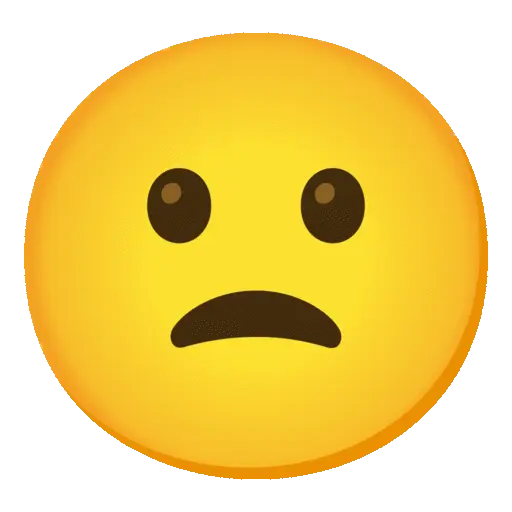
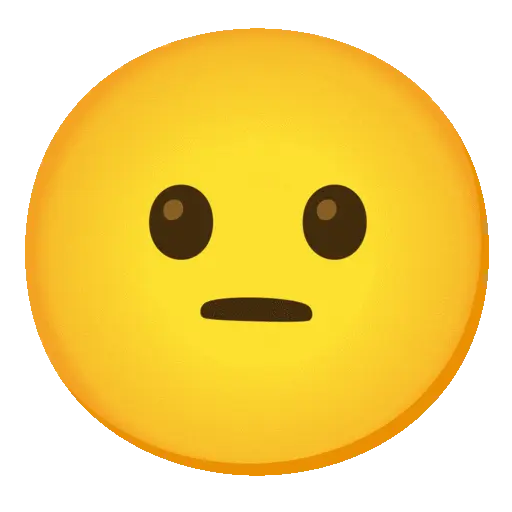
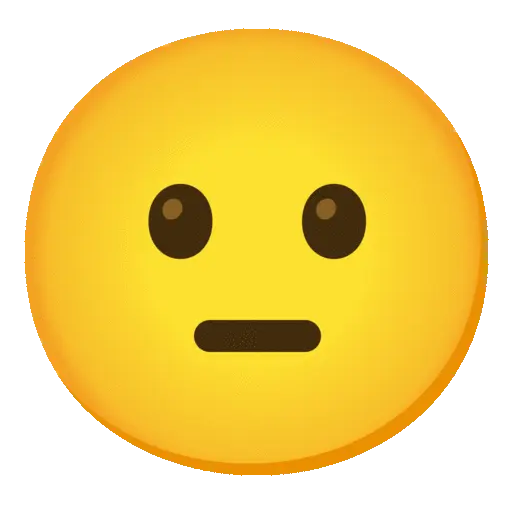
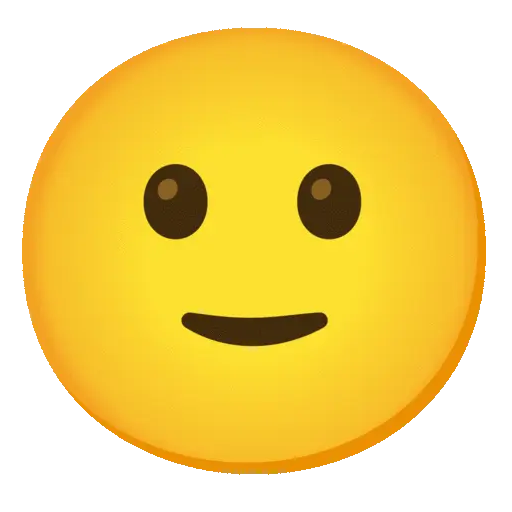
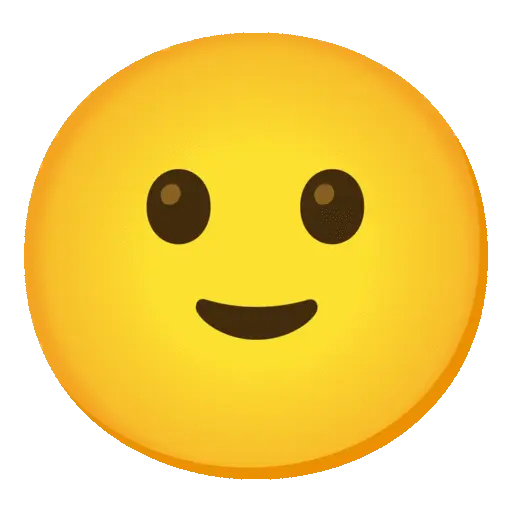



![TunnelBear Free Trial In USA – [Updated 2025]](https://www.vpnranks.com/wp-content/uploads/2025/02/tunnelbear-free-trial-300x150.webp)
![ExpressVPN Netflix: Unlock Global Libraries Securely [2025]](https://www.vpnranks.com/wp-content/uploads/2025/02/ExpressVPN_Netflix_vr-300x169.webp)
