
A VPN equipped with a kill switch offers an added layer of protection for your mobile or desktop device . With this feature, your original IP address and location remain secure from exposure to unsecured networks, as the VPN disconnects your internet connection if the connection drops, ensuring your anonymity.
But, choosing the best VPN with kill switch that meets your requirements can be challenging. However, I’m here to help! My article provides a comprehensive review of leading VPNs, highlighting the significance of the kill switch feature to help you select the best VPN.
Out of all the VPNs I tested with robust kill switch features, my top recommendation is ExpressVPN. Not only does this VPN prioritizes security, but also offers the most user-friendly kill switch that keeps you safe during every connection drop.
Quick Overview: Best VPN With Kill Switch [Updated 2024]
When your connection drops, a kill switch is your safeguard against privacy breaches. My best VPN with Kill Switch ensures your online activities remain uninterrupted and secure:
ExpressVPN – Best VPN with Kill Switch :
It provides robust security and privacy features with the fastest speed. Offers thousands of servers in 105 countries.
➔ Get a special ExpressVPN offer today: $6.67/mo - Save up to 49% with exclusive 1-year plans + 3 months free
Surfshark – Budget-Friendly Kill Switch VPN :
It is the most cost-effective VPN option with reliable speed and privacy protection. It allows users to connect unlimited devices at the same time and offers 3200+ servers worldwide.
➔ Get a special Surfshark deal: $2.49/mo - Save up to 77% with exclusive 2-year plan + 30-day money-back guarantee
NordVPN – Secure Network VPN With a Built-in Kill Switch :
It offers two versions of the kill switch with a vast network of 6000+ global servers that allow you to access global content easily.
➔ Get the best of NordVPN: $3.99/mo - Save up to 63% with exclusive 2-year plan + 3 months free for a friend
CyberGhost – VPN With a Customizable App Kill Switch :
It offers a customizable kill switch feature, a user-friendly interface, and a reliable speed of over 100 Mbps connection alongside 11651+ servers around the globe.
➔ Get the best CyberGhost deal: $2.03/mo - Save up to 84% with exclusive 2-year plans + 4 months free
IPVanish – P2P-Enabled VPN With Kill Switch and Torrenting :
IPVanish supports kill switch and torrenting and lets you keep your online activity private with a P2P-enabled VPN feature.
➔ Get the best IPVanish deal: $2.99/mo - Get 3 Months Extra + Save 77% on 2-year plan.
Learn more:
How to choose the best VPN with Kill Switch | Comparison Table
Why Do You Need a VPN with Kill Switch ?
You need a VPN with a kill switch to ensure your digital privacy is never compromised. This feature acts as a fail-safe mechanism, ensuring that if your VPN connection unexpectedly drops, your internet access is immediately blocked to prevent any potential data leakage until the VPN connection is re-established.
A kill switch maximizes security on the networks of all privacy-conscious users. Following are a few reasons why you need the VPN with a kill switch:
- Data protection: A kill switch helps keep your information safe and avoid all data-stealing attacks during unforeseen connectivity issues.
- Maintain anonymity: If your VPN suddenly stops working, you can always stay anonymous and protect unencrypted information. This will also prevent you from being detected if you’re using a service that changes your IP address .
- Avoid unencrypted connections: If you regularly use P2P websites to download files, a kill switch is necessary to terminate downloads on unsecured connections.
- Advanced security: A kill switch provides additional protection to protect your IP, location, and other personal data from being accidentally exposed.
Best VPNs With a Kill Switch Feature – Detailed Analysis
In my in-depth analysis, I discuss the best VPNs with the Kill Switch feature , ensuring your online activities remain secure and private, even if your connection drops:
1. ExpressVPN – Best VPN With Kill Switch

- Ultra-fast servers in 105 Countries
- Excellent unblocking capability for Netflix, Hulu & more
- Best-in-class encryption trusted security, and advanced protection features that block ads, trackers, and harmful sites.
- Connect up to 8 devices simultaneously
- 24/7 customer support through live chat
- 30-day money-back guarantee
ExpressVPN is the best Kill switch VPN . This provider stands out for its unwavering commitment to user security and seamless online experience. With a kill switch, or “Network Lock” as they term it, ExpressVPN ensures that your data remains secure, even if your connection drops, by halting all online traffic until protection is restored.
If you don’t know how to enable the ExpressVPN kill switch , here is a quick guide: Visit the Settings of your ExpressVPN app, and you’ll find Network Lock in the General tab. Checkmark the boxes, and you’re good to go! On Android, you’ll find the feature under Network Protection.
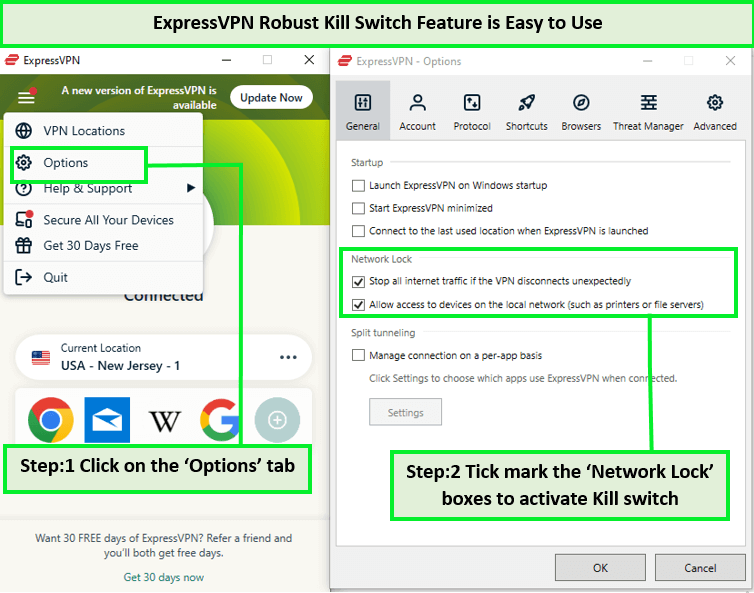
Enable the ExpressVPN kill switch feature and enjoy safe browsing and streaming.
ExpressVPN is one of the fastest VPNs I have ever used, which is reflected in my tests. I performed the ExpressVPN speed test and got impressive results on a 100 Mbps connection, with a download speed of 89.42 Mbps and an upload speed of 84.64 Mbps.
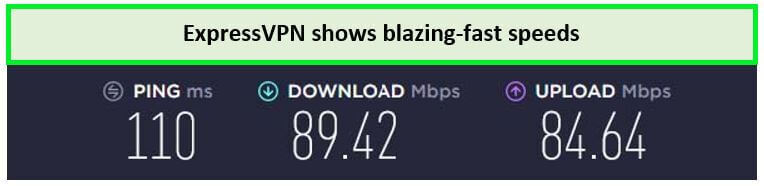
ExpressVPN provides lightning-fast speed without any buffering.
Besides a VPN automatic kill switch, security is paramount with ExpressVPN. It offers TrustedServer technology (RAM-only servers), which wipes off all your data at each reboot, and a strict no-logging policy, which ensures that your data is never collected, stored, or sold to any third-party organization.
The kill switch feature works with other devices on Kodi, Roku, PS4, and Xbox. That’s not all! You can use ExpressVPN with FireStick for streaming your favorite content. Secondly, you can establish VPN connections on Windows, Linux, Android, and more.
In short, ExpressVPN is the best kill switch VPN. It costs a reasonable price and offers a 30-day money-back guarantee. You can try the 7-day ExpressVPN free trial for mobile. This way, you can test the VPN’s kill switch for an entire month and find the answer yourself.
Exclusive Deal
VPNRanks readers can enjoy a special ExpressVPN offer! Get it for $6.67/mo - Save up to 49% with exclusive 1-year plans + 3 months free
Read my complete ExpressVPN review for more details.
- Robust app kill switch
- IP/DNS leak protection
- Kill switch is available on macOS, Windows, Android, and Linux
- Blazing fast speed
- RAM-only servers
- Doesn’t offer an iOS kill switch due to Apple’s restrictions
2. Surfshark – Budget-Friendly Kill Switch VPN

- 3,200+ servers in 100 countries
- RAM-only servers (no hard disks)
- Unlimited simultaneous connections
- Unblocks Netflix and More
- 24/7 Customer Service
Surfshark is the most budget-friendly Kill Switch VPN , especially for those who are budget-conscious but still demand high-quality security features. Its kill switch is a testament to Surfshark’s dedication to user privacy, automatically cutting off internet access if the VPN connection drops to prevent data leaks.
Despite its affordability, Surfshark boasts a robust server network with 3200+ servers operating in over 100 countries. This extensive network ensures that users can enjoy stable and fast streaming speeds, essential for accessing geo-restricted content by using Surfshark on HBO Max as well as Netflix, Disney+, and Amazon Prime Video without experiencing lag or interruptions.
Surfshark supports VPN kill switch on iOS, Windows, macOS, Linux, and Android. It is compatible with every other device, so you can use It on Kodi and Xbox. Moreover, it’s pretty easy to enable on all devices. I was also able to use Surfshark with Firestick , along with other devices.
I could activate it on my Windows devices using only three steps: Open the Surfshark app > click on Settings > VPN Settings > Toggle On the kill switch.
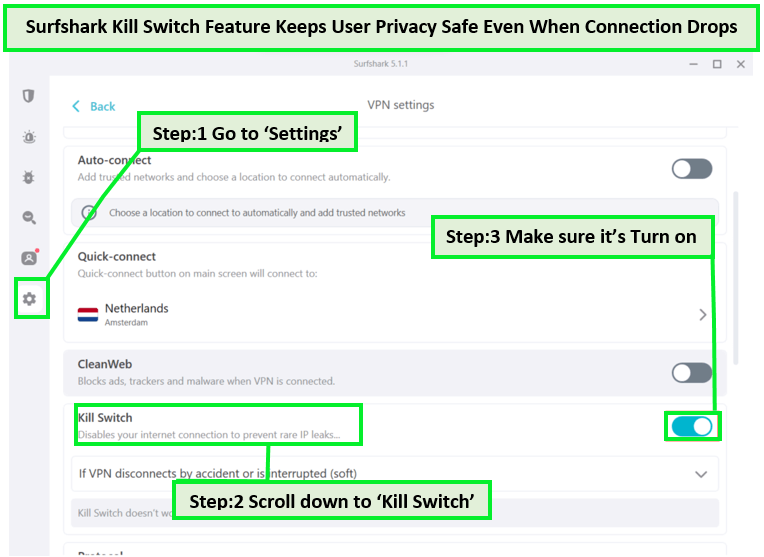
You can easily turn on the Surfshark kill switch feature in settings.
Surfshark provides a reliable speed with good quality. I evaluated its speed with the Surfshark speed test and got a download speed of 81.32 Mbps and an upload speed of 76.12 Mbps on a 100 Mbps connection.
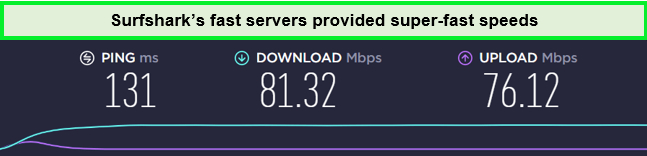
Surfshark provides a reliable speed with secure protection while using its VPN kill switch
Although Surfshark is on the list of cheap VPN services , it will not compromise security protocols. It offers AES-256 encryption, secure protocols, and a no-logs policy, ensuring your online activity remains private and untraceable. Additionally, features like CleanWeb™ work to block ads, trackers, and malware, enhancing your browsing experience.
If you’re a bit hesitant about opting for an affordable VPN service, then you can always try Surfshark out through its 30-day money-back guarantee. You can also get a Surfshark free trial for 7 days on mobile.
Exclusive Deal
VPNRanks readers can enjoy a special Surfshark offer! Grab it now at $2.49/mo - Save up to 77% with exclusive 2-year plan + 30-day money-back guarantee
Read my exclusive Surfshark review for more details.
- Super-affordable VPN service
- Camouflage Mode
- Powerful kill switch on Android, iOS, Windows, macOS, and Linux
- Strict no-log policy
- 7-day free trial and 30-day money-back guarantee
- Unlimited multi-logins
- Easy setup guide
- Live chat support needs improvement
3. NordVPN – Secure Network VPN with a Built-in Kill Switch
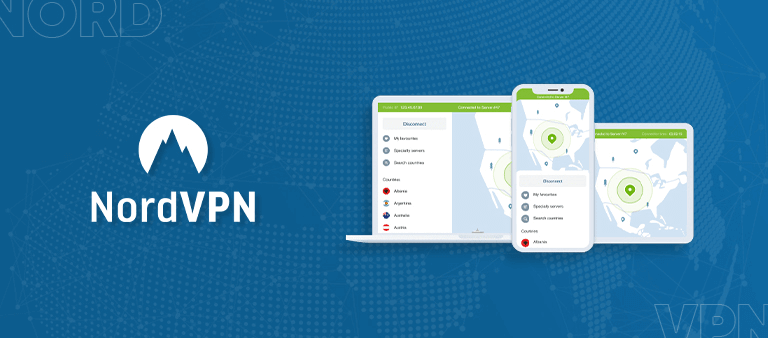
- 6000 servers in 60 countries
- WireGuard protocol (NordLynx)
- 6 Simultaneous Connection
- DoubleVPN
- 24/7/365 Live Chat Support
- 30 Days Money Back Guarantee
NordVPN is a secure network VPN with kill switch feature , thanks to its unwavering commitment to security and user privacy. The built-in kill switch is a critical feature that ensures your sensitive data remains protected, even if your VPN connection drops unexpectedly, by immediately halting all internet traffic.
One of NordVPN’s most significant advantages is its extensive server network, with 6000+ servers located in 61+ countries. This vast network provides enhanced security and ensures lightning-fast streaming speeds.
Users can effortlessly access geo-restricted content on platforms like Netflix, Hulu, and HBO Max with NordVPN , enjoying an uninterrupted streaming experience.
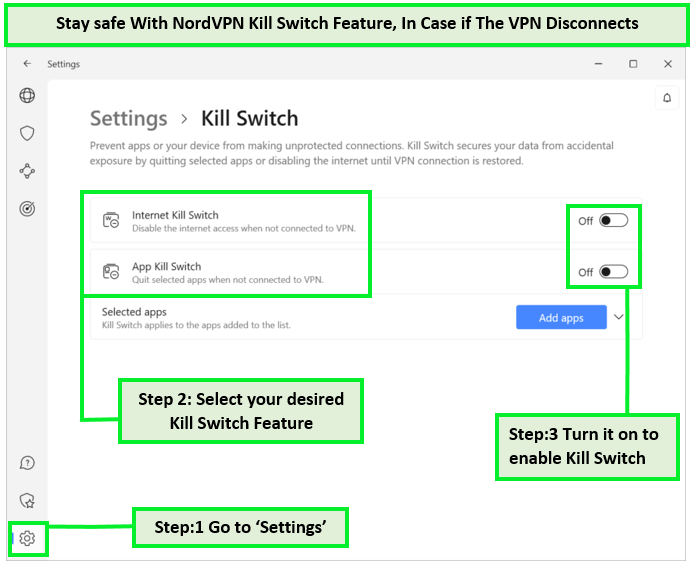
NordVPN keeps you secure through its robust NordVPN kill switch feature.
NordVPN is the most secure kill switch VPN with a reliable speed. The results of my NordVPN speed test show that it provides a download speed of 83.82 Mbps and an upload speed of 44.64 Mbps on a 100 Mbps connection speed.
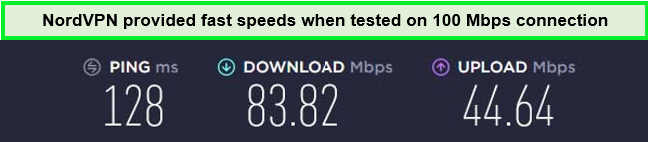
NordVPN provides a secure connection with a reliable speed.
All in all, NordVPN is a great choice for your security. The NordVPN Kill Switch comprehensively protects the user’s data. The VPN is top-notch, featuring AES-256 encryption, a Double VPN for an extra layer of protection, and a strict no-logs policy that guarantees your online activities stay private. NordVPN also offers CyberSec technology, which blocks ads and potential online threats, enhancing your internet experience.
Furthermore, NordVPN offers apps for operating systems like Windows, Linux, Mac, Android, and iOS. You can enjoy a seamless streaming experience by using NordVPN with Firestick and similar devices like Roku while keeping your data secure and private
It comes at a reasonable cost and offers a 30-day money-back guarantee. You can give a try to 7-day NordVPN free trial for mobile.
Exclusive Deal
VPNRanks readers can enjoy a special NordVPN offer! Grab it now at $3.99/mo - Save up to 63% with exclusive 2-year plan + 3 months free for a friend
To learn more about how NordVPN works, please refer to my detailed NordVPN review .
- Offers security features, including NordLynx, AES 256-bit encryption, DNS leak protection, etc.
- Two separate kill switches – one for Windows and the other for iOS, Android, iOS, Linux, and macOS
- Compatible with many devices
- Offers double protection with a Double VPN
- Split-tunneling
- The OpenVPN configuration is not simple
- Torrenting is only available on a few servers
- The kill switch feature is not enabled by default
4. CyberGhost – VPN With a Customizable App Kill Switch
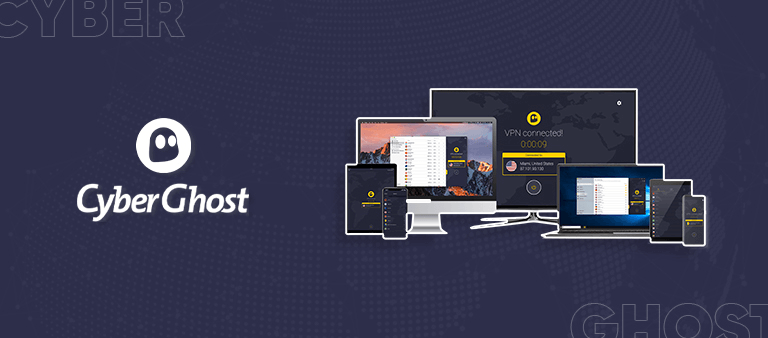
- 11651 Servers Servers in 100 Countries
- 7 Simultaneous Logins
- 45 Days Money-Back Guarantee
- Strict No Logs Policy
- 24/7 Live Chat Support
- Strong Protocols & Encryption
CyberGhost is a VPN that offers customizable apps with a Kill Switch . It not only has a fully automated kill switch but also allows you to hide your VPN-related activities completely, which is perfect for places where VPN use is restricted and for users who need that extra layer of security.
CyberGhost is a top privacy brand delivering its services through 11651+ servers distributed in 100 countries worldwide. These servers can help you unblock and stream HBO Max and other platforms like Netflix, Peacock TV, Crave TV, Hulu, and many more.
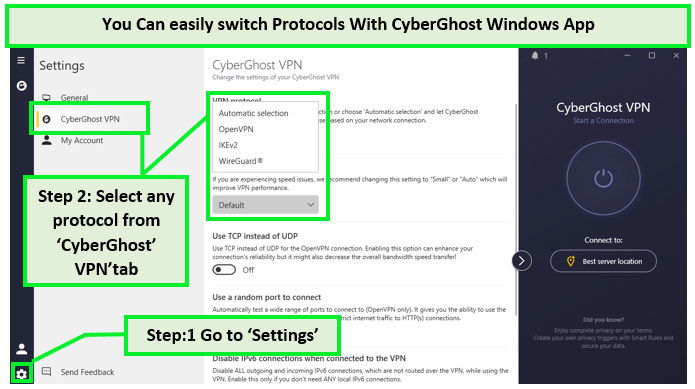
Enable CyberGhost’s robust protocol and keep it secure.
It is the best VPN with a kill switch that provides a reliable speed with HD quality. During my CyberGhost speed test , I recorded a download speed of 75.47 Mbps and an upload speed of 69.34 Mbps on a 100 Mbps connection.
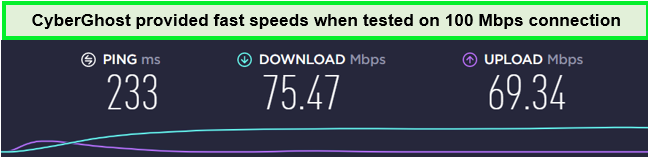
You can enjoy safe streaming with CyberGhost’s reliable speed.
The CyberGhost kill switch feature is available for Windows, macOS, iOS, and Android. The feature is enabled by default which I believe is very useful. I tested this feature thoroughly, and it worked great every time.
The Romania-based provider is also renowned for its powerful features, such as unlimited bandwidth, an Ad/malware blocker, DNS & IP Leak Protection, and more. Moreover, it comes with military-grade 256-bit AES encryption.
Much like other VPNs, it also offers great apps for operating systems. Thanks to its easy-to-use apps, it is the best user-friendly VPN with a kill switch for iPhone, Roku, FireStick, PS4, routers, and Kodi. Moreover, you can try CyberGhost with Firestick and unblock a new world of global streaming.
As for pricing, it is available for a reasonable price and comes with a 45-day money-back guarantee. You can try the 7-day CyberGhost free trial for mobile. CyberGhost provides Live Chat support to facilitate users’ queries.
Exclusive Deal
VPNRanks readers can enjoy a special CyberGhost offer! Grab it now at $2.03/mo - Save up to 84% with exclusive 2-year plans + 4 months free
You can learn about this VPN through my CyberGhost review .
- User-friendly apps for devices with Automatic kill switch
- The global server network is massive
- P2P servers
- Strong protocol and encryption options
- Profiled servers that have been optimized for diverse uses
- Good and consistent speeds
- Some servers tend to work slow
- Doesn’t work well with Mac
5. IPVanish – P2P-Enabled VPN With Kill Switch and Torrenting

- PPTP, L2TP/IPSec & OpenVPN protocols
- 40,000+ IPs & 1000+ servers in 60+ countries
- 10 Multi logins
- 7-Day Money Back Guarantee
- 256bit AES encryption
IPVanish is the P2P-enabled VPN and one of the leading VPN providers in the industry that offers a customizable kill switch feature. Having this customization option is perfect for those who frequently use public networks.
IPVanish offers 2200+ servers across 75+ locations, and its kill switch is compatible with macOS, Windows, Android, and iOS apps. I assure you if you’re using Roku, you won’t face any issues while accessing IPVanish with Roku .
On its Windows app, it allows users to customize this feature’s settings. For example, you can configure it to block LAN traffic when the VPN disconnects.
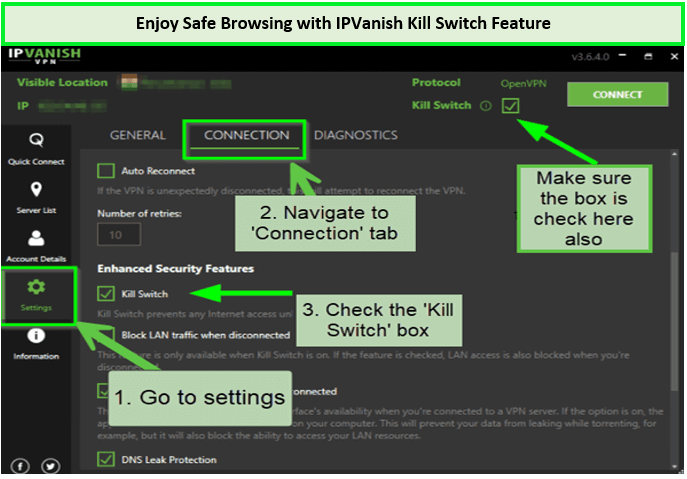
IPVanish offers a kill switch feature that you can enable in 3 simple steps.
The IPVanish speed test with kill switch feature resulted in a download speed of 70.05 Mbps and an upload speed of 32.15 Mbps, both measured on a 100 Mbps internet connection.
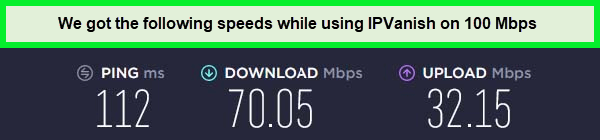
IPVanish provides a reliable speed on a 100 Mbps connection.
I consider it to be the best VPN for hardware as it is easy to set up for every device. Other than an industry-standard kill switch, it protects your privacy with military-grade 256-bit AES encryption and OpenVPN. It even supports advanced features like Split tunneling.
You can enjoy its connection on all popular devices and operating systems. As per my tests, I could use IPVanish with FireStick and many others. IPVanish is supported by many devices, which means you can use IPVanish on Kodi and Xbox as well.
As for pricing, it is available at very reasonable rates with a 30-day money-back guarantee. There is also a 7-day IPVanish free trial for mobile users. It also has a live Chat Support facility.
Exclusive Deal
VPNRanks readers can enjoy a special IPVanish offer! Grab it now at $2.99/mo - Get 3 Months Extra + Save 77% on 2-year plan
To learn more about this VPN, refer to my detailed IPVanish review .
- Customizable kill switch for Windows
- No logs policy
- Good app compatibility
- Unlimited multi logins
- 100% owned server infrastructure
- The app interface is Old and clunky
- US-based
- Poor customer support
Testing Methodology: How to Choose the Best VPN With a Kill Switch ?
This how-to-test VPN kill switch guide reviews the best VPNs and explains why a kill switch is quite important. By the end of this guide, you’ll be able to choose the best VPN Kill Switch easily.
Here are my selection criteria on which I tested all these internet kill switch VPNs :
- High-Speed Performance: I select VPNs that boast a plethora of high-speed servers and utilize fast, reliable protocols to support streaming, gaming, torrenting, and video calls smoothly.
- Extensive Server Network: I prefer VPNs offering a broad selection of servers across different locations, enabling easy circumvention of geo-restrictions and access to region-specific content.
- Strong Security Measures: I prioritize VPNs with various protocols, robust encryption, kill switch functionality, and DNS leak protection, ensuring comprehensive security across all internet activities.
- Commitment to Privacy: I endorse VPNs that strictly adhere to a no-logs policy, are based in jurisdictions without data retention laws, and guarantee no data sharing with third parties.
- Multi-Platform Support: I recommend VPNs that provide cross-platform apps equipped with a kill switch, protecting against data leaks on Windows, Mac, iOS, and Android devices.
- Reliable Customer Support: I suggest VPNs with accessible live chat, email support, and comprehensive guides to facilitate a smooth VPN experience for various purposes.
- Rapid Connectivity: I advocate for VPNs offering global server coverage with optimized options for high-speed, secure connections, ensuring efficient international streaming and downloading.
- Guaranteed Access: I choose VPNs that consistently unlock international streaming services like Netflix and maintain a wide server selection for unrestricted global content access.
- Value for Money: I focus on VPNs that deliver outstanding service at a fair price, with some offering free plans to test their features without immediate financial commitment.
- Verified by Third Parties: I prefer VPNs that have undergone third-party audits, validating their infrastructure and privacy policies.
- Use of Diskless Servers: I rate highly VPNs utilizing RAM-based servers for increased security and data protection, as they allow for remote data wiping and automatic data replacement.
This approach ensures the selection of VPNs that are not only secure but also provide the best value, performance, and user experience.
Quick Comparison Table – Best VPN With Kill Switch
Looking for the best VPN with kill switch ? Through this quick comparison table below, explore the essential features of VPNs with a kill switch:
 |
 |
 |
 |
||
| Ranking | 1 | 2 | 3 | 4 | 5 |
| Kill Switch Name | Network Lock | Automatic Kill Switch | App kill switch and system-wide internet kill switch | Kill Switch | Kill Switch |
| Kill Switch Feature | ✓ | ✓ | ✓ | ✓ | ✓ |
| Simultaneous Connections | 8 | Unlimited | 6 | 7 | Unlimited |
| Avg Speed (Mbps) | 89 Mbps | 87 Mbps | 83 Mbps | 85 Mbps | 75 Mbps |
| Supported Devices | Windows, iOS, MacOS, Android, Linux, Smart TVs, Routers | Windows, iOS, MacOS, Android, Linux, Smart TVs, Routers | Windows, iOS, MacOS, Android, Linux, Amazon Fire TV | Windows, iOS, MacOS, Android, Linux, Smart TVs, Routers | Windows, iOS, Mac, Android, Linux, Smart TVs, Routers |
| Current Deals | $6.67/mo | $2.49/mo | $3.99/mo | $2.03/mo | $2.99/mo |
What is a VPN Kill Switch Feature?
A VPN kill switch is a sophisticated security feature that guards against unintended data leaks. Should your VPN connection fail, it immediately interrupts your internet connection, ensuring your online activity remains private until a secure VPN connection is reestablished. This feature, typically integrated into the most reputable VPNs on the market, safeguards data privacy.
There are primarily two types of VPN kill switch features: system and application kill switches. A system kill switch, also known as a network kill switch, ensures all internet traffic stops when the VPN connection ceases. On the other hand, an application kill switch restricts internet access only to certain applications, which users can manage by adding or removing them from a designated list.
Most VPN services provide the system-level kill switch feature for desktop and mobile platforms, whereas the app-specific kill switch is usually exclusive to desktop users.
The kill switch function is triggered under several circumstances once it is activated on your VPN:
- When you manually disconnect from the VPN service.
- While connecting to public WiFi networks.
- If you update your computer and neglect to reactivate the VPN.
- When your firewall settings inadvertently obstruct the VPN connection.
This functionality is vital in preserving the confidentiality of critical information such as your IP address and location. Every reliable VPN should include this feature. I invite you to explore my guide for a more detailed explanation of how a VPN with a kill switch operates.
Why Do I Keeping Losing My VPN Connection
Several factors can disrupt your VPN connection i.e., an unstable internet connection, outdated VPN software, a slow internet connection, or interference from other software like firewalls and antivirus programs.
However, the most prevalent cause is network congestion. Essentially, when you’re connected to a heavily trafficked network, the available bandwidth for your VPN may be insufficient, leading to instability and connectivity issues.
As stated, an unstable connection or weak WiFi signal strength is another common culprit behind VPN disconnections. A poor WiFi signal frequently results in lost connections, though this concern is mitigated if you’re using a direct, wired connection to your router.
Lastly, should you experience persistent VPN dropouts, it’s advisable to examine your firewall and router configurations. A firewall update might sometimes inadvertently block your VPN connection, requiring manual adjustments to restore functionality. Similar configuration issues can also arise with certain routers, particularly within connection settings.
Are There Free VPNs with Kill Switch Feature
Yes, there are free VPNs with kill switch functionality ; however, I won’t recommend them. It’s true that a wide variety of VPNs, both paid and complimentary, come equipped with a kill switch feature.
Yet, the pressing issue remains: are they effective, and what justifies paying for one when free options are available? Drawing from my extensive background in cybersecurity, I can affirm that a kill switch indicates a VPN’s reliability and strength—attributes not typically found in free services.
Investing in credible solutions is essential for those concerned about safeguarding their privacy. The silver lining is that many premier VPNs featuring kill switches offer surprisingly economical subscription plans.
Moreover, many VPN providers encourage trial runs of their offerings through money-back guarantees. Take ExpressVPN, for example, which allows users to test its VPN equipped with a kill switch and promises a complete refund within 30 days should they opt out.
How to Activate and Utilize a VPN Kill Switch
Activating a kill switch should be straightforward and hassle-free. My guide walks you through the process:
- Select a secure VPN like ExpressVPN.
- Download the VPN to your streaming device.
- Navigate the settings to enable the kill switch.
- Bingo! You have successfully enabled the Kill switch in your preferred device.
Note: To enable Android’s built-in kill switch , go to Settings > Wireless and Networks > More > VPN, available on Android 7 and newer versions.
How to Test a VPN with a Kill Switch ?
Testing a VPN for a kill switch is a crucial step to ensure your online privacy and security. A kill switch should prevent data leaking if your VPN connection stops unexpectedly. You can test this by following the below steps:
- Enable the ‘Kill Switch’ and connect to the VPN – Ensure that the kill switch is activated for accurate results.
- Switch to any other Server location – From the VPN’s server list select any new server location.
- Initiate Unplanned Internet outage – Disconnect the internet connection on your device.
- Restore the internet connection – Turn on the internet on your device.
Why is My VPN Kill Switch Not Working ?
Your VPN kill switch may not be functioning because the VPN protocol e might not support a kill switch or its kill switch feature may be malfunctioning. My testing has shown that OpenVPN protocols, especially OpenVPN TCP, have the highest compatibility with VPN kill switches.
But, do VPN kill switches work? Yes, they work but if your VPN keeps disconnecting, you should restart your device and try to connect again, or your VPN app might be outdated, which causes a lack of support for the kill switch feature. You can visit your VPN’s official website to update the app. This can also be because of other network connection issues or router issues.
Unfortunately, frequent VPN disconnections may spoil your fun greatly if you cannot access your desired geo-restricted content. Therefore, you should perform some tweaks to overcome VPN disconnection issues timely.
Here is the list of major reasons that do not allow your VPN services to work properly:
- VPN protocol selection: Surprisingly, connections perform seamlessly when the network uses the TCP protocol compared to the default UDP protocol. If your connection is unstable, switching the protocol is no harm.
- Network congestion/poor signal strength: When numerous people use the same Wi-Fi connection to access the internet, the strength of Wi-Fi connections may decrease to a certain degree. The same goes for VPNs as well. This is because the strength of Wi-Fi connections also greatly influences the performance of VPN services.
- This is why a VPN connection is often disconnected, and you may have to rely on an internet kill switch app.
- Firewall or router settings: Sometimes, firewall or antivirus software may considerably hamper the VPN connection speeds. Therefore, you should disable these features to check the performance of your VPN service. If your VPN connection becomes stable once you have disabled the security features, you should not apply these settings to your VPN services.
If you face an issue like the Surfshark kill switch not working, you may also look up how to disable the VPN kill switch and enable it again to check if that resolves it.
More VPN Guides by VPNRanks
- Best VPN for FireStick -Bypass geographical barriers to watch content on your Firestick.
- Best VPN for Comcast Xfinity – Combat Throttling, Experience Seamless Speeds.
- Best Apple TV VPN – Experience your cherished content on Apple TV.
- Best iPhone VPN – Elevate your iPhone’s security with a premium VPN service.
- Best VPN for Hardware – Safeguard your entire network by securing your hardware device with a VPN
- Best VPNs for iPad – Defend against cyber threats with advanced VPN technology for iPad.
FAQs – Best VPN with a Kill Switch
What is a VPN kill switch ?
The kill switch is a VPN feature that constantly examines your real-time connection to the VPN server and can immediately detect interruptions. Without it, your information could travel through an unsecured channel, potentially revealing your location, IP address, and other sensitive details. This means that it secures your data from being exposed accidentally.
Does the VPN have a kill switch ?
Yes, a VPN kill switch is a critical feature to prevent your digital information from being accidentally exposed, cutting off internet access if the VPN connection fails until it’s re-established.
Does ExpressVPN have a kill switch ?
Yes, ExpressVPN includes a kill switch to secure your digital data by halting internet access if the VPN connection is lost until the connection is restored. It ensures that your privacy is protected even when your internet connection fluctuates.
The ExpressVPN kill switch is called ‘Network Lock.’If, at any point, your VPN connection drops, the Network Lock blocks your entire internet traffic and keeps your data safe at all times. This feature is available on Windows, Linux, routers, and Mac.
Does NordVPN have a kill switch ?
Yes, NordVPN does have a kill switch feature . The NordVPN application for Windows provides the option to select either an application-specific or a system-wide kill switch.
Does CyberGhost have a kill switch ?
Indeed, CyberGhost does have a kill switch . It stands out as a reliable VPN service, excelling in almost all areas. It offers speedy and secure connections, includes an automatic kill switch feature, and comes at a more affordable price point compared to many other well-known VPNs.
Should the kill switch be on or off while on the VPN ?
It should be On . A kill switch is essential to prevent your real IP address from being exposed to websites you visit and to protect your online activities if your VPN connection fails. Even if you’re not privacy-conscious, installing a kill switch is strongly advised for keeping your online security.
Do I need a VPN kill switch for torrenting ?
Yes, you do. A kill switch is essential for torrenting to safeguard your identity by preventing your IP address from being revealed if the VPN disconnects during long download sessions.
How effective is a VPN kill switch ?
Indeed, kill switches are both effective and secure. Although the likelihood of encountering a connection failure with ExpressVPN is quite minimal, there’s always a possibility that your VPN connection could drop due to various unforeseen factors, potentially leaving your data vulnerable.
How do I turn on the ExpressVPN kill switch ?
A step-by-step guide will show you how to activate a kill switch . I’m using the Windows app for this.
- Launch ExpressVPN.
- Open the menu.
- Tap on Options.
- Navigate to the Network Lock settings.
- Check the Network Lock option.
- Press OK.
- Connect to any server.
Which free VPN has a kill switch ?
TunnelBear is an effective and free VPN offering a Kill Switch feature. While it may not be widely recognized, it effectively conceals your identity during internet browsing. However, it can never match the security and efficiency of the best VPN with a kill switch like ExpressVPN.
Which VPNs have kill switches ?
The top VPNs with an effective kill switch are:
- ExpressVPN – Best VPN with Kill Switch
- Surfshark – Budget-Friendly Kill Switch VPN
- NordVPN – Secure Network VPN With a Built-in Kill Switch
- CyberGhost – VPN With a Customizable App Kill Switch
- IPVanish – P2P-Enabled VPN With Kill Switch and Torrenting
Catering to various needs, including speed, versatility, and P2P support.
Which VPN has the best kill switch ?
ExpressVPN has the best kill switch . Its ‘Network Lock’ feature immediately cuts you off from the internet the moment your VPN connection drops. It includes premium security features, making its kill switch quite reliable. Based on my experience, I found no faults within ExpressVPN’s Network Lock, which worked well!
What are the different types of Network Lock or kill switches in a VPN ?
VPN kill switches come in two types: application-level, which targets specific apps, and system-level, which applies to the entire operating system upon VPN disconnection.
Does a VPN kill switch block all internet traffic ?
A VPN kill switch’s effect on internet traffic depends on its type. App-level kill switches block traffic for specific applications, while system-level kill switches halt all internet access whenever the VPN connection drops.
Conclusion
Now that you know what a kill switch on a VPN and which VPNs offer the best kill switch, I end this guide. An Internet kill switch is a vital feature to consider when choosing the best VPN. It adds an extra layer of security and provides safety.
Learn about the best VPN with kill switch to make an informed decision. Each of them has its uniqueness and offers the kill switch feature built-in apps.
Among all VPNs, ExpressVPN is in the top spot, as it has the most potent kill switch available on popular operating systems and devices with the fastest speed and a wide range of servers, allowing you to bypass geo-blocks easily and securely. Grab yourself the best VPN with kill switch today!






I was with ibVPN that had a killswitch that I could use to kill a specific app running so that when the internet connection returned [could be seconds later] everything except that one app would be running. ibVPN ‘merged’ with Strong VPN who have only a simple killswitch . I want to find VPN’s that permit choosing what is to be killed if there is loss of internet connection. I had prepaid ibvpn so have Strong VPN for about five months but I’ve uninstalled it and may just abandon it.
Hey Toby, check out NordVPN. It offers two kill switches. One for the entire internet and another for apps. NordVPN is quite affordable too. It only costs $3.71/mo. You can purchase it here if you’re interested: https://www.vpnranks.com/visit-provider/nordvpn-review/
Warning for those wanting to take NordVPN on their computer (Mac). NordVPN Removed the kill switch from the App Store NordVPN IKE app. And they say, if you still want the kill switch you should download the Open VPN app called ‘IKE’. This app only offers a kill switch per app. Not a system based kill switch.
Or in other words, NordVPN is NOT offering a kill switch anymore.
Just to let you know…
Can I setup VPN Kill Switch on Ubuntu? I am using it on desktop.
Hello Kaylene Yoder,
It depends on the provider that you’re using. If their VPN app has a killswitch built-in, you can use it on Ubuntu just fine!