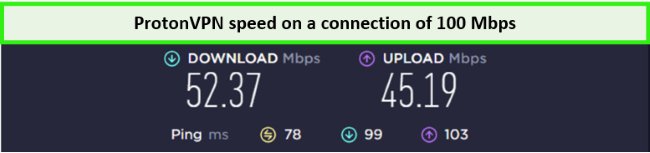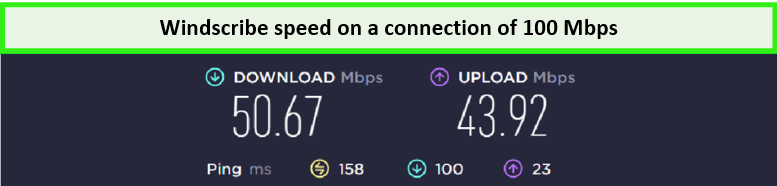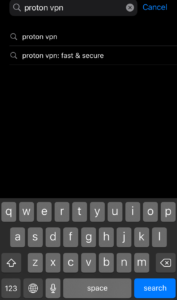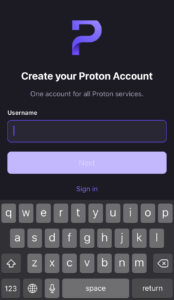My team and I have been constantly testing VPNs, based on our findings, the best free VPN for iPhone can secure your online activity. While some free VPNs can be enticing, they often have limitations, such as reduced server options and slower speeds. That’s why I’m providing you with the top free VPN that upholds the highest privacy standards, avoiding those that may jeopardize your data security.
As an avid iPhone user myself, I’ve explored 35+ best free VPN services to bring you options that deliver on both security and usability without compromising your privacy. Embark on a safer browsing journey with the best free VPN for iPhone in 2024, suitable for iOS 16 and older versions, ensuring your iPhone is shielded with the best protection available at no cost.
Alongside my comprehensive guide, I suggest considering ExpressVPN. While it’s not entirely free, with its high-speed global network and a risk-free trial with its 30-day money-back guarantee, it ensures access to premium features without an immediate commitment.
Best Free VPN For iPhone In 2024 [Quick Overview]
Choosing the best free VPN for iPhone in 2024 doesn’t have to be overwhelming. This concise guide highlights the iOS free VPN services, ensuring your selection process is streamlined and effective.
ExpressVPN – Best Free Trial VPN for iPhone:
Offers exceptional speed and security with a 30-day money-back guarantee to experience its premium service without cost. ➔ Get ExpressVPN $6.67/mo - Save up to 49% with exclusive 1-year plans + 3 months free.
ProtonVPN – Top Free VPN for iOS (iPhone and iPad) with Unlimited Bandwidth:
Stands out for its unlimited data and strong privacy protocols with a strict no-logs policy.
Windscribe – Reliable iPhone and iOS Free VPN:
Offers a generous 10GB of monthly data and allows unlimited simultaneous connections with 11 free servers.
TunnelBear – User-friendly Free VPN for iPhone and iPad:
With an easy-to-use interface, it provides 500MB of free data monthly and a user-friendly experience.
Hotspot Shield – Free Strong VPN for iPhone and iOS:
With an ad-supported model, it offers consistent connectivity thanks to its unlimited data offering.
Speedify – Fastest Free VPN for iPhone:
Provides 2GB of data daily and maintains a good speed for iOS devices.
Jump to my Best Free VPN for iPhone – Detail Analysis
How to Test and Select the Best Free VPNs for iPhone
As I test and recommend the best free VPN iPhone app, I follow a comprehensive method to ensure the services meet high standards in both functionality and security. Here’s what I look for:
- Free Version: Make sure the iPhone VPN actually provides some form of free service, like a free plan, a trial, or a money-back guarantee. Some might need you to sign up, but others won’t even ask for your email, and they’re still free.
- iOS Compatibility: A dedicated iOS app compatible with the latest iPhone models is a must for seamless integration.
- Connection Speeds: I test for significant speed reductions that could affect the browsing experience by connecting to multiple servers.
- Server Availability and Streaming Compatibility: The ability to unblock geo-restricted content and a decent number of servers are also key factors to consider.
- Security Features: I verify each VPN for security features like AES 256-bit encryption and a kill switch essential to hide your IP address.
- Privacy Policy: I comb through the VPN’s privacy policy to ensure the service adheres to a strict no-logs policy.
- Reliability Checks: I look for consistent performance for streaming, gaming and torrenting to ensure the free to use VPN for iPhone won’t let you down when needed.
- Customer Support: Access to help when needed is crucial, so I test the responsiveness and helpfulness of the VPN’s customer support team.
Remember, while a free online VPN for iPhone is a good starting point, premium VPNs offer trials or money-back guarantees like ExpressVPN, providing a risk-free way to experience their advanced features.
We have spent thousands of hours and days testing 160+ VPN services using our carefully curated testing process to recommend you the best VPN. Here are a few statistics:
-
 Total Hours of Testing1000+
Total Hours of Testing1000+
-
 Weekly Speed Tests110
Weekly Speed Tests110
-
 VPN Services Reviewed160+
VPN Services Reviewed160+
-
 Streaming Platforms Tested Daily50+
Streaming Platforms Tested Daily50+
-
 IP & DNS Leak Tests Performed100+
IP & DNS Leak Tests Performed100+
-
 How Much we have spent on testing$30,000+
How Much we have spent on testing$30,000+
The Best Free VPN for iPhone – A Comprehensive Review
A VPN is indispensable for maintaining online privacy and security, especially on mobile devices like the iPhone. I have tested and reviewed 50 free VPN services. Here, I have comprehensively examined the best free VPN for iPhone in 2024.
1. ExpressVPN – Best Free Trial VPN for iPhone

- Ultra-fast servers in 105 Countries
- Excellent unblocking capability for Netflix, Hulu & more
- Best-in-class encryption trusted security, and advanced protection features that block ads, trackers, and harmful sites.
- Connect up to 8 devices simultaneously
- 24/7 customer support through live chat
- 30-day money-back guarantee
ExpressVPN is the best free VPN for iPhone, offering a 30-day money-back guarantee, which allows you to experience their premium service effectively for free during the trial period.
Servers:
It boasts a vast server network in 105 countries. Swift connectivity across its extensive server network, combined with a proprietary Lightway protocol, allows users to enjoy a smooth streaming experience without the dreaded buffering icon.
Speed test:
I performed an ExpressVPN speed test by connecting to one of its servers. It achieved a download speed of 89.42 Mbps and an upload speed of 84.64 Mbps on a 100 Mbps internet connection.
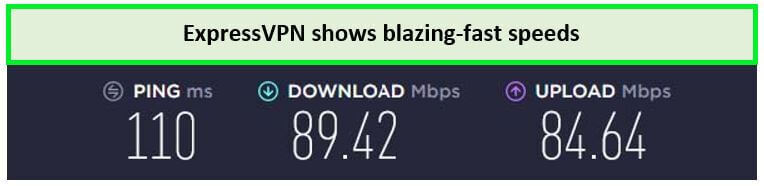
I further tested over 30 servers of this VPN, and these 3 offered the best speeds to us:
Along with that, here are the results of other servers that I tested connecting this best free VPN on iPhone:
| Country Servers | Download Speed | Upload Speed | Pings |
|---|---|---|---|
| The US – Chicago | 80 Mbps | 75 Mbps | 152 |
| UK – Docklands | 76.9 Mbps | 70.2 Mbps | 173 |
| Canada – Toronto | 78.2 Mbps | 69.5 Mbps | 149 |
Advanced Protection Features:
ExpressVPN provides threat Manager, which block trackers and malicious sites to enhance your privacy. Whereas Ad Blocker helps iPhone users to Hide intrusive display ads. Most importantly ExpressVPN Password Manager which is built right into the iOS app, it securely stores your passwords, notes, and credit card details. Only you can access your Keys account, thanks to it zero-knowledge encryption.
Moreover, the ExpressVPN kill switch, also known as Network Lock, ensures that your internet traffic is blocked if the VPN connection unexpectedly drops, preventing any exposure of unencrypted data on your iPhone.
iOS Compatibility
ExpressVPN is compatible with iOS 12, iOS 13 or iOS 14. The interface is incredibly user-friendly and makes connecting to ExpressVPN on iPhone a breeze.
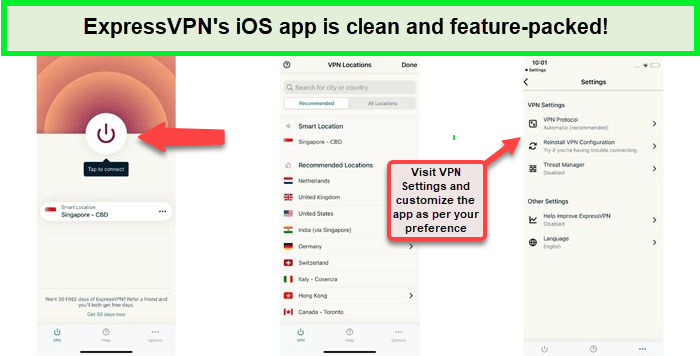
You get multiple protocols, Threat Manager, and more on its iOS app.
Ease of Use:
ExpressVPN is the best VPN for iPhone free to use, with a 4.4 rating/5.0 on the Apple App Store. Beyond basic VPN functionalities, it includes MediaStreamer, which allows users to set up ExpressVPN on Apple TV that do not natively support VPNs.
Furthermore it stands out as an excellent choice for using the Talkatone app easily. With its dedicated support for iPhones, millions of users globally rely on ExpressVPN to access this calling app. Therefore, it’s fair to label it as one of the best free VPN for Talkatone on iPhone, making it the best free VPN option for Talkatone users.
On a single subscription, you can connect 8 devices simultaneously. If you want to protect all your devices along with your iPhone then I suggest you must install ExpressVPN on routers.
Plans and Free Trial:
While ExpressVPN costs $6.67/mo - Save up to 49% with exclusive 1-year plans + 3 months free, its premium features justify the price. For those who prefer to try before committing, an ExpressVPN free trial is available for users to provide a complete peace of mind.
For more information, check out this detailed ExpressVPN review.
- Robust encryption and security features
- High-speed servers ideal for streaming and torrenting
- User-friendly iOS app with helpful features
- Wide server network for global access
- 30-day money-back guarantee
- Pricier than its competitors
- Limited iOS (Shortcuts) integration
- Some IP addresses may trigger CAPTCHAs on search engines
2. ProtonVPN – Best Free VPN for iOS (iPhone and iPad) with Unlimited Bandwidth
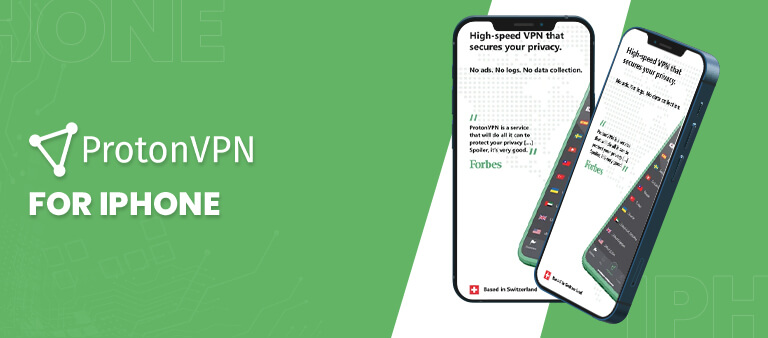
- Freemium Version to the Users
- Users can Cancel at any Time
- In-built Kill Switch
- Multi-Hoping Capability
- OpenVPN and IKEv2(For Mac)
- Tor Servers
ProtonVPN is the best free unlimited VPN for iPhone as it offers no data limits and no logs of user activity, ensuring your privacy is protected. Its standout feature is unlimited data, which sets it apart from most good free VPNs for iPhone and iPad.
Servers:
The VPN boasts a solid network of 3,100 servers in over 70 countries. However, free VPN servers for iPhones are accessible only in 5 countries – the United States, the Netherlands, Romania, Poland, and Japan.
Speed test:
Thanks to the WireGuard protocol, ProtonVPN offers impressive speeds suitable for streaming, gaming, and large downloads. In my ProtonVPN speed test, I received a download speed of 52.37 Mbps and an upload speed of 45.19 Mbps on a 100 Mbps connection.
Along with that, here are the top 3 ProtonVPN servers that offered better speeds than the rest during testing:
| Country Servers | Download Speed | Upload Speed | Pings |
|---|---|---|---|
| United States | 52.37 Mbps | 45.19 Mbps | 78 |
| Japan | 20.98 Mbps | 3.49 Mbps | 390 |
| Netherlands | 27.68 Mbps | 7.65 Mbps | 200 |
Encryption and Security:
If you are wondering if is ProtonVPN safe to use over an iPhone? Certainly! ProtonVPN prioritizes privacy and security with its strong no logs policy, strong encryption like XChaCha20 encryption, and smart protocol selection for iPhone users.
Additionally, it offers full disk encrypted servers, perfect forward secrecy and it incorporates an always-on VPN and a kill switch, ensuring that your online activities on iOS devices remain private and secure.
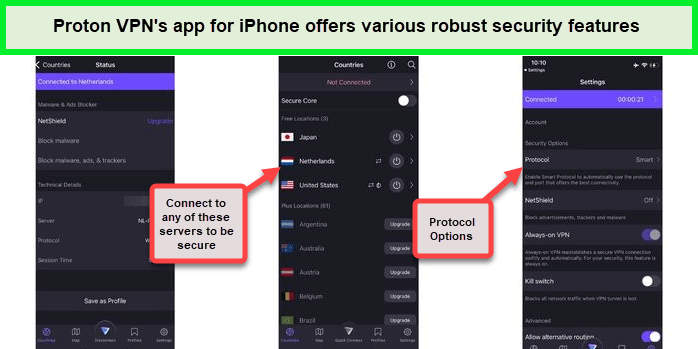
Other features include Secure Core, NetShield, and Always-On.
iOS Compatibility & Ease of Use
ProtonVPN is compatible with iOS 15.0 or later and offers a seamless and intuitive user interface. Its free VPN app for iPhone also includes essential functions like quick connect, allowing easy, secure server access. With the always-on feature, you won’t encounter issues like ProtonVPN not connecting.
Plans/Free Trial:
Proton VPN free trial stands out with unlimited free bandwidth. Despite lacking live chat support, its overall value places it the recommended best free VPN for iPad and iPhone.
For more information, check out the detailed ProtonVPN review.
- Unlimited data bandwidth on the free plan.
- High-speed servers for a smooth online experience.
- Strong security features to protect iPhone users.
- No-logs policy for enhanced privacy.
- Offer iOS free VPN app with intuitive features.
- Limited to just 5 server locations.
- You can only have one active connection per account.
- It doesn’t offer an iOS VPN kill switch.
- P2P traffic is not allowed.
3. Windscribe – Reliable iPhone and iOS Free VPN

- Strong Encryption Protocols
- Free Version Offered
- 3 Days Money Back Guarantee
- 50 Server Locations (11 in Free Version)
- Accepts Bitcoin Payments
- Offers OpenVPN encryption
Windscribe is a reliable free iPhone and iOS VPN offering a robust data allowance, security, and performance blend. With a generous 10GB of free data each month, Windscribe sets itself apart for users who demand more from their free VPN service without compromising quality and reliability.
Servers:
It operates a server network in 69 different countries. However, the free version of Windscribe offers access to 11 server locations, including popular countries like the US and UK. This ensures users can easily find a server that provides fast and reliable connections for smooth browsing and streaming on iPhones or iPads.
Data/Bandwidth:
Windscribe bandwidth limit of 10GB per month in the free version of Windscribe, which varies depending on the plan. However, this allocation can be increased by referring friends or engaging in promotional activities.
Speed test:
During my Windscribe speed test, I found it incredibly reliable without any noticeable lags or disruptions. On a 100 Mbps connection, I achieved a download speed of 50.67 Mbps and an upload speed of 43.92 Mbps.
Along with that, here are the speed test results of this VPN iPhone free service on other servers that offered better speeds:
| Country Servers | Download Speed | Upload Speed | Pings |
|---|---|---|---|
| Netherlands | 43.82 Mbps | 12.09 Mbps | 152 |
| UK (United Kingdom) | 32.56 Mbps | 10.8 Mbps | 303 |
| CA (Canada) | 23.97 Mbps | 9.02 Mbps | 259 |
Security/Encryption:
Windscribe uses industry-standard encryption protocols like AES-256 with SHA512 authentication and 4096-bit RSA keys to safeguard your online activities. It also provides the DoubleHop feature, which adds an extra layer of security by encrypting your data twice.
Moreover, its DNS leak protection feature and military-grade encryption offer security, making Windscribe a good free VPN for iPhones. Moreover, it offers Built-in Firewall (Pro Feature) which can provide an extra layer of protection by filtering incoming and outgoing traffic on your iPhone.
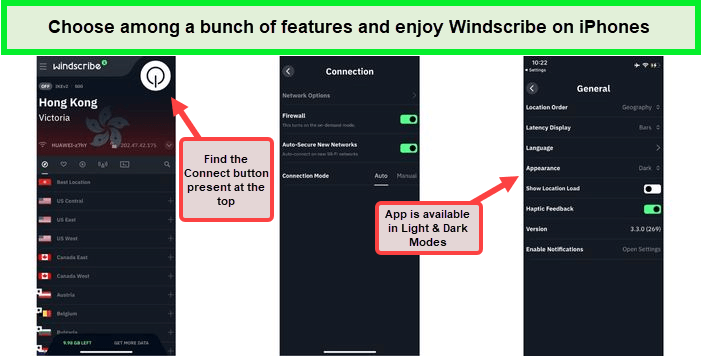
I connected to its US server and easily enjoyed a secure connection on our iOS device.
iOS Compatibility & Ease of Use:
Windscribe is the best free VPN for iPad and iPhones. To use Windscribe on an iPhone or iPad, make sure your device has iOS 10 or newer. But remember, certain features might need a newer iOS version. Using its unlimited simultaneous connection support, you can also set up Windscribe on Firestick.
Plans/Free Trial:
This VPN may not be the best choice if your online requirements need more bandwidth than 10GB monthly. However, a Windscribe free trial for 24 hours lets you test its paid features.
If not satisfied, you can cancel your Windscribe subscription within 3 days of its money refund policy.
Windscribe is rated 4.1 out of 5.0 on the App Store. For more information, check out the detailed Windscribe review.
- Generous Data Allowance with 10GB of free data per month,
- Advanced Security Protocols such as IKEv2, OpenVPN, Stealth, and Wstunnel
- No Logging Policy
- User-Friendly iOS App
- Built-in Ad blocker
- Connect an unlimited number of devices.
- Data Limitations regarding high-bandwidth activities like HD streaming or large downloads.
- Speed Variability
- Streaming platforms like Netflix may be inaccessible with the free version.
- P2P support is not available on free servers.
- The response time for customer support queries may be slower
4. TunnelBear – User-friendly Free VPN for iPhone and iPad

- Multi-Login Features
- GhostBear Feature
- Secures from DNS Leaks Issues
- Offers Little Free Plan
- Blocker for Google Chrome
- Compatible with Leading Platforms
TunnelBear is a user-friendly free VPN for iPhone and iPad users who prioritize ease of use alongside robust online protection. Its charm lies in its simple design and powerful features that cater to novice and advanced users.
Servers:
There are 5000 servers in various 45 countries on the free version that iPhone users can utilize to hide their IP addresses and attain online anonymity. Along with that It offers 500MB/mo for free.
Speed test:
During the TunnelBear speed test, I achieved a download speed of 55.27 Mbps and an upload speed of 40.21 Mbps on a 100 Mbps connection.
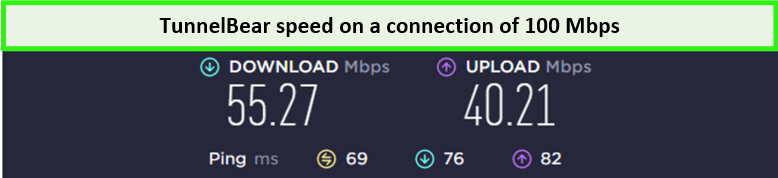
TunnelBear’s speeds were better than most VPNs on my list.
I tested multiple servers of this best free VPN for iOS, and here are the top 3 with their speed results:
| Country Servers | Download Speed | Upload Speed | Pings |
|---|---|---|---|
| Germany | 46.12 Mbps | 19.08 Mbps | 133 |
| UK (United Kingdom) | 55.81 Mbps | 10.8 Mbps | 39 |
| CA (Canada) | 46.02 Mbps | 10.73 Mbps | 251 |
Security/No Logs Policy:
If you’re unsure whether is TunnelBear safe to use for iPhones? TunnelBear uses strong encryption protocols to scramble your internet traffic. This makes it unreadable for anyone trying to intercept your data, adding a layer of security on your iPhone over public Wi-Fi or untrusted networks.
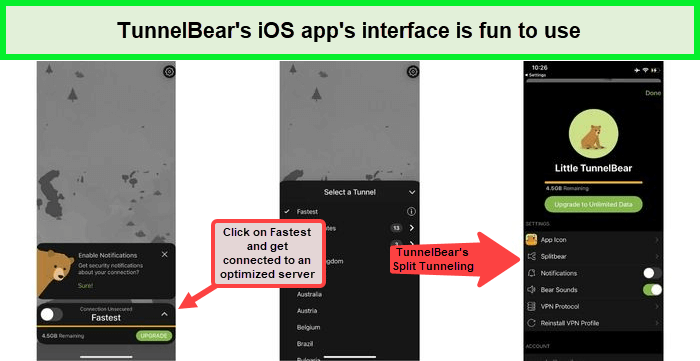
TunnelBear’s kill switch is called VigilantBear, and split tunneling is called Split Bear.
It boasts a vigilant kill switch (VigilantBear) and a no-logs policy, ensuring your online activities are private and your identity is protected.While TunnelBear’s iOS app doesn’t offer full Split Tunneling, it allows you to choose which apps use the VPN connection and which ones don’t. This can be helpful if you need to access location-specific services for certain apps.
iOS Compatibility & Ease of Use:
It supports many devices, including a dedicated and intuitively designed iPhone app with iOS 13+. This ensures a seamless and straightforward experience across your iPhone and iPad, with an easy VPN for iPhone free download feature.
Plans/Free Trial:
The free Plan provides 500MB of data, which can be a good starting point for casual browsing and security. For more data, Tunnelbear’s free trial is also available to users with affordable subscription plans.
This free Apple VPN is rated 4.5 out of 5.0 on the App Store. For more information, check out my detailed TunnelBear review.
- Servers in 47 countries
- Easy-to-use iOS app
- Offers security features such as IP leak protection and 256-bit encryption
- Offers 1 GB more if you tweet about the service
- Offers 500 MB/mo data only
- Speeds are average
5. Hotspot Shield – Free Strong VPN for iPhone and iOS

- Freemium Service
- 45 Days Money Back Guarantee
- Kill Switch & Split Tunneling
- Cross-Platform Compatibility
- Works with Netflix
- Supports Torrenting
Hotspot Shield is a strong free VPN for iPhone and iOS, largely due to its generous free plan and robust performance. Its strong security with the Catapult Hydra Protocol makes it an excellent option for enhancing online privacy and accessing content on your iPhone.
Servers:
The VPN boasts a vast server network that spans 3,200 servers in 80+ countries. On the free version, you can access only 1 server in the US.
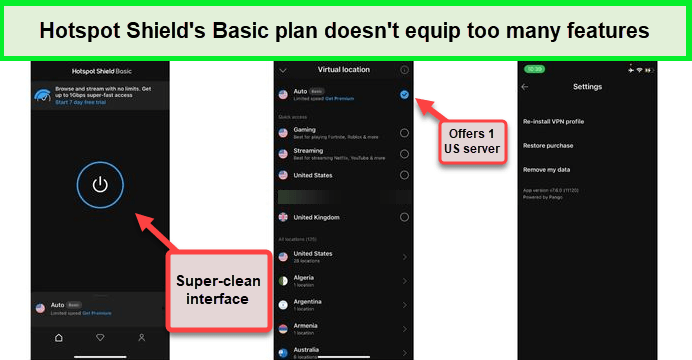
Just tap on the Connect button and be secure on your iPhone immediately!
Speed Test:
When tested, the speeds of this VPN iPhone free service were super-reliable. As per my testing of its only US server, it delivered a download speed of 39.56 Mbps and an upload speed of 40.21 Mbps on a 100 Mbps connection.
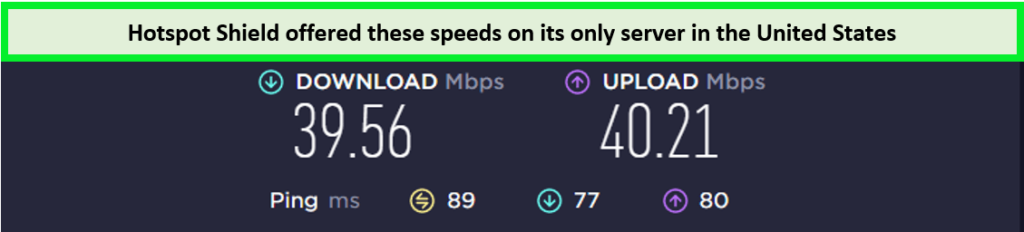
You can barely use this VPN for streaming purposes.
Security/Encryption:
If you are wondering, is Hotspot Shield safe? So let me tell you that it offers 256-bit security with OpenVPN and L2TP/IPSec protocols. It also includes a kill switch and an “Always-on VPN” feature to safeguard your data continuously.
Also, Hotspot Shield IP masking feature hides your iPhone’s real IP address and assigns a new one from their server network. This masks your location and online activity, making it more difficult to be tracked by websites, advertisers, or even your internet service provider.
Additionally, perfect forward secrecy regularly changes encryption keys to prevent security breaches, ensuring that each session is secure and independent from the last.
iOS Compatibility & Ease of Use
Hotspot Shield is compatible with iOS 14.0 or later, requires iPadOS 14.0 or later offers the best free VPN app for iPhones. It has a 4.2 out of 5.0 rating on the App Store. The app is intuitive and easy to navigate, ensuring a hassle-free VPN experience for users of all tech-savvy levels.
For more information, check out my detailed Hotspot Shield review.
- Utilizes its proprietary Hydra VPN protocol
- Ensure a fast speed for streaming, browsing, and downloading.
- Provides sleek and user-friendly apps for Apple devices.
- Military-grade encryption
- User friendly Free VPN app for iPhone
- The free Plan is restricted to a single device connection at any given time.
- Daily data usage is capped at 500MB for the free version, limiting extended streaming or large downloads.
- Subject to US jurisdiction
- Only one server location (in the US)
6. Speedify – Fastest Free VPN for iPhone

- Modern Interface
- Good Speed
- Channel Bonding Protocol
- 1000+ Dedicated Servers
- P2P Compatible
- 30 Day Refund Policy
Speedify is the fastest free VPN for iPhone. Its innovative channel bonding technology combines multiple internet connections (WiFi, cellular data, Ethernet) to boost speeds and reliability. This feature makes it the top free VPN for iPhones for enhanced speed without compromising security or functionality.
Servers:
It offers a robust 200 + servers in 35 countries. However, heavy internet usage may be restricted with a 2 GB/month bandwidth limit. Users can connect to a server close to their location, reducing latency and improving connection speeds.
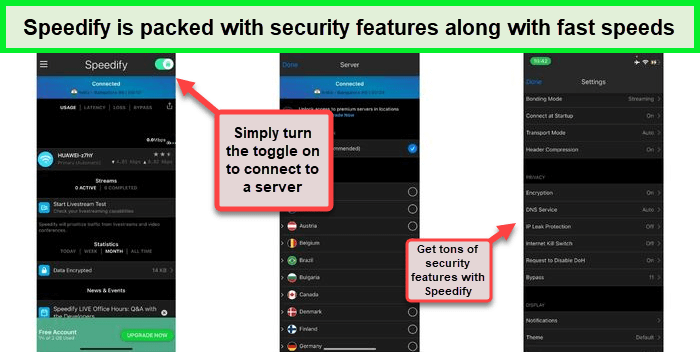
Just download the app and start using it. You don’t need to sign up for this VPN!
Speed test:
The VPN usually offers good speeds and uses your mobile and WiFi connections to increase your speed. However, this might result in you running out of mobile data, so be careful. I tested this free VPN on iPad device and got a download speed of 50.28 Mbps and an upload speed of 38.27 Mbps on a 100 Mbps connection.
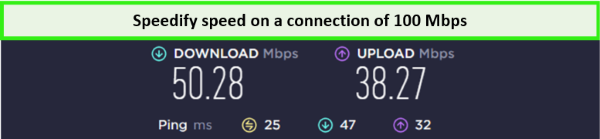
These speeds were enough for browsing at a limit.
I tested the other servers of this best free iOS VPN as well, and the results of these top 3 were the best:
| Country Servers | Download Speed | Upload Speed | Pings |
|---|---|---|---|
| Australia | 28.88 Mbps | 17.80 Mbps | 180 |
| UK (United Kingdom) | 24.55 Mbps | 22 Mbps | 221 |
| CA (Canada) | 27.10 Mbps | 5.18 Mbps | 256 |
Security/Encryption:
Despite its focus on speed, Speedify does not cut corners on security. It employs ChaCha 256-bit Encryption protocols to protect your data from prying eyes. Additionally, it offers multiple TCP protocols to boost performance and upholds a strict no-logs policy, meaning your personal information remains private.
iOS Compatibility & Ease of Use:
Speedify works really well on any iPhone that has iOS 12 or a newer version. That means it’s good for iPhones with iOS 13, 14, 15, and the latest iOS 16. Speedify’s iPhone app includes key features such as switching between data sources and setting daily or monthly data usage limits to manage your data consumption effectively.
Speedify stands out as a top choice among free VPNs for iPhone. It offers a generous free plan with 2GB of monthly data for basic browsing and light streaming.
This free VPN iOS has a 3.4 out of 5.0 rating on the App Store. For more information, check out the detailed Speedify review.
- free VPN iOS without a subscription
- Combines various connections into one
- Fast speeds
- Logging practices are questionable
- Headquartered in the US (member of the 5 Eyes)
- Bandwidth is low
Side-by-Side Comparison of the Best Free VPNs for iPhone
After thorough testing and analysis, I have compiled a detailed comparison of the best free VPNs for iPhone, which include:
| VPNs | ||||||
|---|---|---|---|---|---|---|
| Trustpilot | 4.7/5 | 2.4/5 | 4.8/5 | 2.9/5 | 4.8/5 | 3.0/5 |
| Apple App Store Rating | 4.6 | 4.6 | 4.4 | 4.4 | 4.5 | 3.3 |
| Five Eyes, Nine Eyes, and 14 Eyes Member | No | No | Yes (based in Canada) | Yes (based in Canada) | No | Yes (based in USA) |
| Zero Log Policy | Yes | Yes | Yes | Yes | Yes | Yes |
| Security | AES 256 Bit | AES 256 Bit | AES 256 Bit | AES 256-bit | AES 256-bit | AES 256-bit |
| Data Usage Limit | Unlimited | Unlimited | 10 GB/mo | 500 MB/mo | 500 MB/ day | 2 GB/mo |
| Server Locations | 105 countries | 5 free server locations | 11 free servers | 47 free server | 1 free server location | 35 server locations |
| Simultaneous connections | 8 | 1 | Unlimited | Unlimited | 1 | 1 |
| Streaming | Netflix, BBC iPlayer, YouTube, Max, Amazon Prime, Disney+, and More | YouTube, Netflix, Hulu, Disney+ | Hulu, YouTube, Amazon Prime, BBC iPlayer. | Youtube and Netflix | YouTube, US Netflix, | YouTubeTV, Spotify |
| iOS Compatibility | iOS 12, iOS 13 or iOS 14 | iOS 15.0 or later | iOS 10 or newer | iOS 13+ | iOS 14.0 or later | iOS 12, 13, 14, 15, and the latest iOS 16 |
| Apple App Store Availability | Yes | Yes | Yes | Yes | Yes | Yes |
| Sign up required? | Yes | No | Yes | Yes | No | No |
| More Info | Visit Site | Visit Site | Visit Site | Visit Site | Visit Site | Visit Site |
How Do I Set Up a Free VPN on My iPhone?
Setting up a free VPN on your iPhone is straightforward, and I have some recommendations to ensure you get the best experience. For a free VPN configuration for iPhone, here’s how you can do it:
- Opt for a trusted, free VPN. (I recommend ProtonVPN).
- Download the VPN app from the App Store.

- Install the app and follow the prompts to add the VPN configuration to your iPhone.

- Open the app, sign in, or create an account if needed.

- Select a server and hit Connect to enjoy browsing with the best free VPN on iPhone!
For a detailed step-by-step guide, refer to the “set up a VPN on iPhone” instructions, which will help ensure a secure and efficient setup.
Is there a Best free VPN for iPhone without Subscription?
Yes there are totally free VPNs for iPhone without subscription! Such as PrivadoVPN, Proton VPN, Windscribe, Hotspot Shield, and Atlas VPN are among the most reliable providers that offer completely free VPN apps for iPhone. You can utilize their free plans indefinitely without any cost. Importantly, they do not require your credit card information.
However according to my assumption ProtonVPN is among the best free VPN for iPhone without subscription due to its robust security features, user-friendly interface, and unlimited data allowance.
Risk of Using Free VPNs on iPhone
Free VPNs, while beneficial, come with certain limitations and risks that users must be aware of. These can range from data caps and slower connection speeds to privacy concerns due to the potential logging of user data.
- Data Privacy Concerns: Free VPNs for iOS might gather and sell your data. Unlike paid services, some free VPN apps for iPhones lack a no-logs policy, meaning they might collect and monetize your browsing information.
- Limited Security Features: Free VPNs often lack robust security features to safeguard against harmful ads, viruses, online trackers, or malware. Advanced features like split tunneling or specialized servers are generally unavailable.
- Performance Issues: Free VPNs typically don’t have the resources to provide fast and efficient service. They may use outdated and slower tunneling protocols, resulting in reduced performance.
- Restricted Server Options: Free services offer fewer server locations than premium VPNs. This limitation stems from the lack of resources to expand their network.
- Promotional Ads: Users of free VPNs frequently receive prompts to upgrade their plan for better services and features, which can be intrusive.
For a safer and more enjoyable online experience, selecting reputable free VPN apps for iPhone that respect your privacy and provide a clear no-logs policy is important.
Best free VPN for iPhone Redditor’s Review:
Lets put a light on what Redditor’s have to say about the free VPNs for iPhone:
ProtonVPN’s free version receives positive feedback for its lack of ads, decent speeds, and strong focus on user privacy. TunnelBear is noted for its user-friendly interface, though opinions on its free version vary. Mullvad earns praise as an excellent VPN, particularly for its paid version. Hotspot Shield’s free version is deemed suitable for basic use but has a daily data limit.
Users express concerns about free VPNs potentially compromising privacy and varying experiences with different providers, seeking options with minimal internet speed throttling.
Keeping all the recommendations in mind, here’s another VPN that I think can play a good role in iPhone’s security and privacy and that is ExpressVPN. Although it is a premium VPN, I still recommend it to my readers because somewhere free VPNs lack in different features. That’s why buying a paid VPN gives you all the features which you have paid for with complete peace of mind.
Avoid Using these VPNs for iPhone
Not all iPhone free VPNs are secure and worth using. Some may pose significant risks to your privacy and security. I highlight the free VPNs you should avoid for your iPhone, explaining the reasons behind these recommendations and what red flags to look out for.
| Free VPN Provider | Why You Should Avoid It |
|---|---|
| HolaVPN | Operates on a peer-to-peer network, exposing users to potential security risks and questionable privacy practices. You can go through my HolaVPN review to learn more about it. |
| Opera VPN | It’s more of a proxy than a VPN. Operating on a peer-to-peer network, it doesn’t offer the same level of security or privacy as dedicated VPN services, exposing users to potential security risks and questionable privacy practices. To find out more, read my Opera VPN review. |
| Betternet | It offers a free service, but concerns have been raised about its privacy policies, including logging user data and tracking cookies. You can also go through my Betternet review for further assistance. |
More Free VPNs Guides for Various Devices from VPNRanks
| Best free VPN for Windows | Experience unrestricted privacy on your Windows with my suggested Free VPN. |
| Best Free VPN for Kodi | Unblock the world of entertainment on your Kodi media player using our recommended free VPNs. |
| Best Free VPN for Xbox | Discover free VPNs that work with Xbox for seamless gaming. |
| Best Free VPN for Firestick | Safeguard your Firestick devices with my top-recommended free VPNs. |
| Best Free VPN for Samsung Smart TV | Explore the best free VPN for Samsung Smart TV to enhance your streaming experience. |
FAQs – Best Free VPN for iPhone
Are there any 100% free VPNs for iPhone?
Yes, there are 100% free VPNs available for iPhone. These VPNs offer services without charging any fees, and they can be suitable for basic internet browsing and some streaming needs over your iPhone.
Does the iPhone have a built-in VPN?
The iPhone does not come with a built-in VPN service. However, it does feature VPN configuration settings, allowing users to manually set up a VPN or install one through a third-party app. This setup requires selecting a server to connect to, which may not be straightforward for all users.
What is the safest Free VPN for iPhone?
For iPhone users seeking a secure free VPN experience, Proton VPN stands out as the overall best choice. It is recognized for its robust security features, including its proprietary Lightway protocol that ensures fast and secure connections. Proton VPN offers a broad server network, which enhances its ability to maintain privacy and speed across its connections.SEP|
How do I get 100% free VPN on my iPhone?
Is free VPN for iPhone safe?
Yes, some free iPhone VPNs are safe and reliable. Proton VPN is the best free unlimited VPN for iPhone that offers respectable speeds and robust security features for basic protection without any cost.
Is there a free VPN for iPhone without app?
Yes, you can use free VPNs on your iPhone without downloading an app. This involves obtaining a manual VPN connection configuration file from a VPN provider and setting it up directly in your iPhone’s settings. Alternatively, you can install the free VPN on your laptop and connect your iPhone to a VPN-protected Wi-Fi hotspot created by your computer.
Do free iPhone VPNs store logs?
Some free iPhone VPNs may not adhere to a strict no-logs policy, potentially collecting and selling user data for profit. It’s important to carefully review the privacy policies of free VPN for Apple devices to understand their data handling practices.
Can I stream Netflix with a free iPhone VPN?
Yes, you can stream Netflix with the Best free VPN for iPhone Netflix. However, your experience may vary depending on the VPN’s data limit, server speed, and ability to bypass geo-restrictions. Some free VPNs offer enough speed and data for casual streaming, but you might encounter limitations for high-definition content or more extended viewing periods.
Wrapping Up!
Free VPNs for iPhone offer security that benefits users on a tight budget. After thorough testing and analysis, I have recommended the best free VPN for iPhone, which secures your internet connection without any financial commitment.
However, for premium features without the constraints of a free service, consider a trusted provider like ExpressVPN. It offers a 30-day money-back guarantee for using the best VPN for iPhone free.