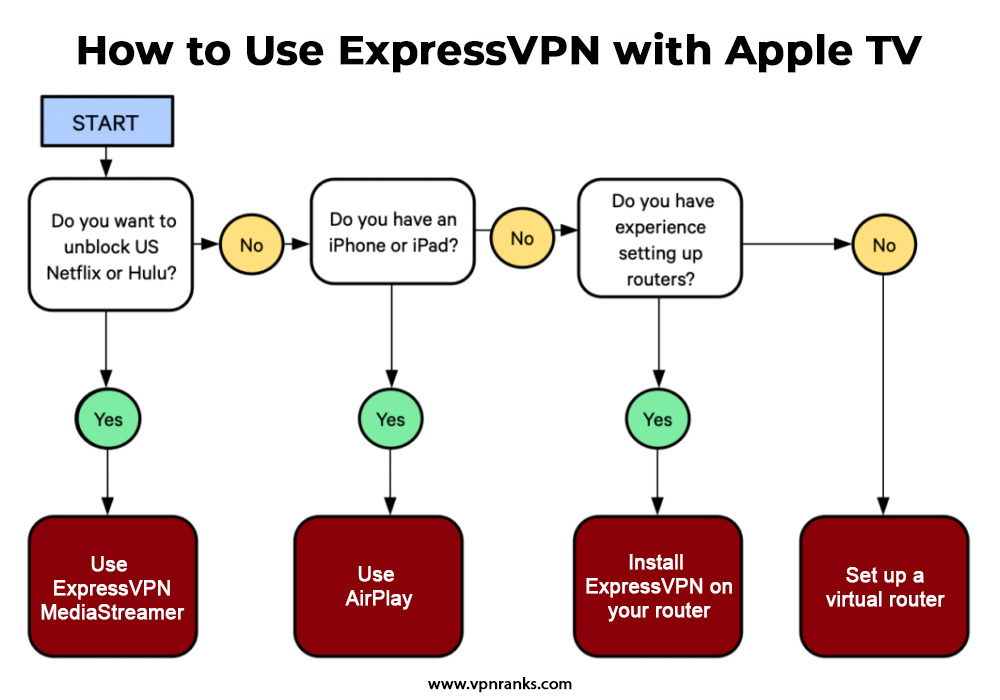How to Install ExpressVPN on Apple TV – Easy Steps Guide (Updated 2024)
ExpressVPN can be set up on Apple TV through different methods, including Smart DNS settings (MediaStreamer) and router connection. Continue reading our guide to getting ExpressVPN for Apple TV.
- Updated: March 13, 2024
- 0 User Reviews
- Gerald Hunt

ExpressVPN is not officially available for tvOS devices. Therefore, you can’t set it up alone. Consequently, you might get overwhelmed by the thought of utilizing ExpressVPN for Apple TV. But with this best VPN, you can access your programs on Apple TV from anywhere in the world.
My step-by-step guide will assist you in installing ExpressVPN on Apple TV in minutes. There are many ExpressVPN Apple TV Reddit setup techniques available. Overall, installing ExpressVPN on a router is the most straightforward approach.
Not all VPNs are compatible with Apple TV or might be installed on a router. This is why I suggest ExpressVPN. It offers an extensive server network and lightning-fast speeds, allowing you to access your favorite platforms without interruption. The VPN also has robust security measures to keep your online activities safe. ExpressVPN has a 30-day money-back guarantee, so you can test it risk-free.
So, without further delays, let’s get right into the guide and learn does ExpressVPN work for Apple TV!
How to Install ExpressVPN for Apple TV in 2024 [Step-by-Step Guide]
There are four ways to configure ExpressVPN for Apple TV free:
However, please note that every method may not be easy for you. Use the flowchart below and understand every installation process, and choose one for yourself:
Methods Comparision – Set up ExpressVPN for Apple TV
To compare the methods with one another, here is a quick table for you:
| AirPlay | MediaStreamer (Smart DNS) | Install on a Router | Connect through a PC | |
| Configuration Difficulty | Very Easy | Easy | Difficult | Moderate |
| Spoofing Location | Yes | Yes | Yes | Yes |
| Supports Netflix | No | Yes | Yes | Yes |
| Encryption | Yes | No | Yes | Yes |
| Conceals your IP Address | Yes | No | Yes | Yes |
| Average Speed | Super-fast | Super-fast | Super-fast | Fast |
How Can You Use ExpressVPN’s MediaStreamer (Smart DNS) with Apple TV
Smart DNS allows you to alter the Domain Name Servers being used by your internet, so you appear in another country. While your connection won’t be encrypted using Smart DNS, you’ll be able to access all your favorite geo-blocked streaming platforms on devices that do not support VPN apps.
With ExpressVPN, you get an effective Smart DNS feature called MediaStreamer, which allows you to stream HBO Max, BBC iPlayer, Kayo Sports, CraveTV, Hulu, and more on Apple TV.
As for Netflix, please note that ExpressVPN’s MediaStreamer can only unblock the American library of the streaming platform. But that’s fine because American Netflix for Apple TV ExpressVPN has the most exclusive content titles.
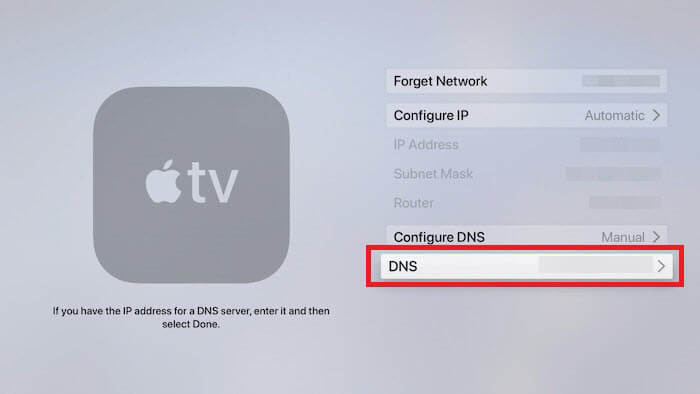
But how you configure MediaStreamer (Smart DNS) depends on which IP you use: dynamic or static. If you use a dynamic IP address, then it will be more difficult for ExpressVPN to detect and provide you access to MediaStreamer.
For how to install ExpressVPN on Apple TV, we’ll be going through these steps:
How to check if you have a dynamic or static IP
Follow the steps to check whether you have a dynamic or static IP address on Windows:
- Right-click the Start button.
- In the search bar, type “Command Prompt” and tap Enter.
- Click the Command Prompt.
- Type “ipconfig/all” in the prompt window and click Enter.
- Among the list of network information displayed, find “DHCP Enabled.” If it says ‘Yes,’ you have a dynamic IP address. If it says ‘No,’ you have a static IP.
Follow the steps below to check whether you have a dynamic or static IP on Mac:
- Visit your system preferences.
- Click Network > Advanced > TCP/IP.
- Look for “Configure IPv4.” If it mentions USING DHCP, then you have a dynamic IP. If it mentions MANUALLY, then you have a static IP address.
If you have a static IP address, you can skip to the relevant instructions by clicking here. Continue reading if you own a dynamic IP address.
How to configure MediaStreamer on a dynamic IP address
If you own a dynamic IP address, then it’s recommended by ExpressVPN DNS Apple TV to use the free Dynu service for creating a dynamic hostname it can use to identify you. The IP behind the dynamic hostname is updated by an app on your device every time your IP address is changed. As a result, the same hostname can always be used to reach out to you.
How to configure your dynamic hostname
For setting up Dynu, you’ll require installing some software on your mobile or PC, which will check if your IP has changed after every two minutes. If it’s changed, the software will update Dynu with your new IP, so your hostname still works.
Ensure doing this at home as your device needs to use the same external IP as Apple TV.
For setting up your dynamic hostname, follow the steps below:
- Visit the website of Dynu and create your account. You’d have to provide your name and email ID and create a username and password.

- Click the link you get in your email to verify your email ID.
- Sign in to Dynu > click DDNS Services.
- Under Option 1, insert your chosen hostname in the Host box. You can select the Top Level domain name on the right. However, the default one is just fine.

- Tap the Add button.
- Turn off the settings of the following: Wildcard IPv4 Alias, Wildcard IPv6 Alias, and Enable IPv6 Address. Once you click Save, your hostname will be ready to use.
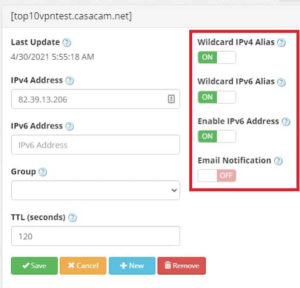
- Then, you are required to install the IP Update Client of Dynu on your device.

- Launch the Update Client, sign in with your Dynu account credentials > tap Save.
- In case MediaStreamer stops working, launch the Dynu client and tap Save to update your IP.
Provide ExpressVPN with your dynamic hostname
Now that you have an IP address using which ExpressVPN can identify you, you need to inform ExpressVPN about it. Follow the steps to do that:
- Visit the DNS settings page of ExpressVPN, and sign in if required.
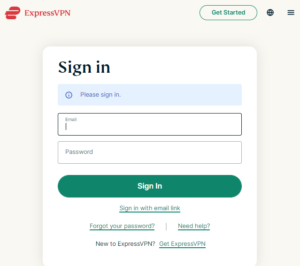
- Insert your dynamic hostname in the Dynamic DNS hostname box. That will be a combo of Dynu’s domain name and your chosen hostname. For example: top10vpntest.casacam.net
- Click on Save Hostname.
Configure MediaStreamer on Apple TV
Now that you’re authorized to use MediaStreamer, it’s time you configure it on your Apple TV and learn how to add ExpressVPN to Apple TV:
- Visit the ExpressVPN setup page. Sign in if required.
- Jot down the MediaStreamer IP address present on the right.
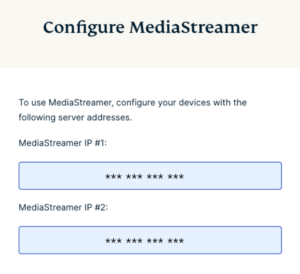
- Visit your Apple TV.
- If you’re using the Apple TV generation 1st-3rd, then visit Settings > General > Network.
- On the later versions, visit Settings > Network.

- Click on your present connection, be it Ethernet or Wi-Fi. If you’re currently using Wi-Fi, choose your Wi-Fi network.

- Scroll down and click Configure DNS > Manual.

- Note down your present DNS settings. In case anything doesn’t work right, you can restore your connection. If you haven’t manually configured your connection before, then you can set Configure DNS to Automatic for resetting your DNS settings.
- Insert your MediaStreamer IP address.
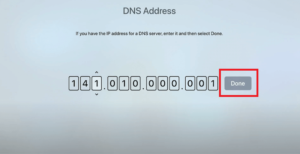
- On the 1st-3rd gen devices, restart your Apple TV through Settings > General > Restart.
- Once you’re done, you can start streaming geo-restricted streaming platforms on Apple TV.
How to configure MediaStreamer on a static IP address
You don’t need to use Dynu if you have a static IP. You just need to know your IP address. You can note down your IP address through our IP checker tool. Now, you need to provide ExpressVPN with your IP address so they can ensure that you’re a subscriber. Here’s how you can do that:
- Go to ExpressVPN’s DNS Settings page and sign in if required.
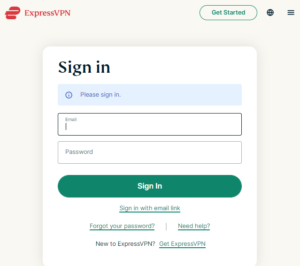
- Under IP Address Registration, add your IP address. Then, click Register My IP Address. Turn the toggle on to Automatically Register My IP Address, which can help you track changes to your IP.
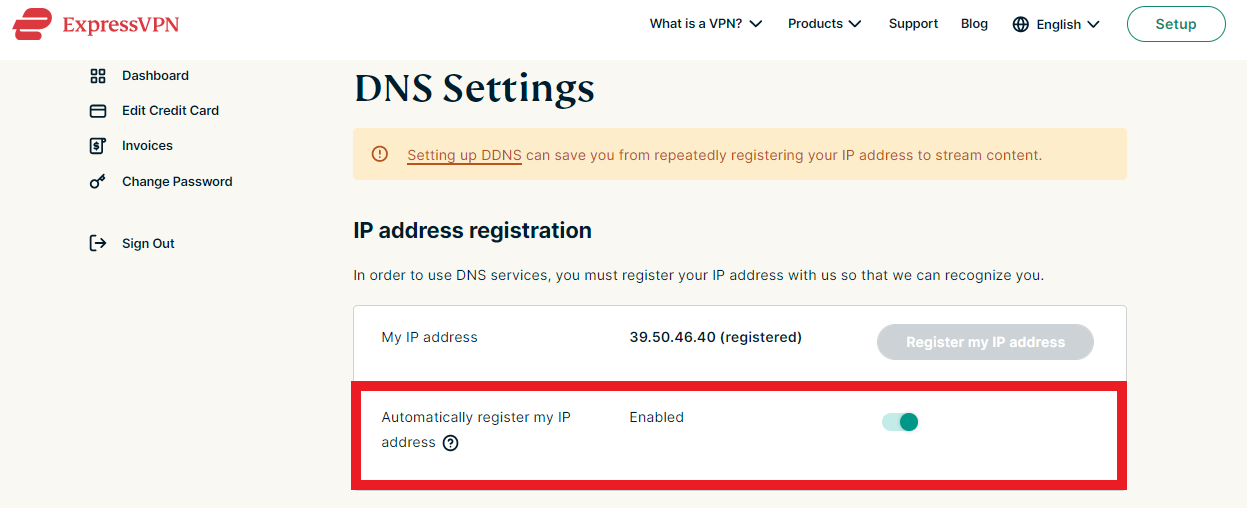
- You can update your IP address by using the ExpressVPN app on your device or logging into your ExpressVPN account.
Once you’re authorized to use MediaStreamer, you can configure it on your Apple TV using the steps above.
How to Stream on Apple TV Using AirPlay and ExpressVPN
AirPlay allows you to play movies and shows on your Mac, iPhone, or iPad and then cast them on your Apple TV. For this, you need to get the ExpressVPN app on your iPhone, any other iOS device, or macOS to unblock the content first making it the ultimate choice as the best VPN for iPhone users.
This is known to be the easiest way to get ExpressVPN for Apple TV and unblock geo-restricted content. Moreover, it keeps you absolutely secure and encrypted.
Please note that since Netflix doesn’t support the AirPlay option, you won’t be able to AirPlay Netflix.
To AirPlay on Apple TV with ExpressVPN, follow the steps below:
- ExpressVPN for Apple TV download first on iOS and macOS devices. You can also get a 7-day ExpressVPN free trial on your iOS device.
- On your Mac, launch the ExpressVPN app, and visit Preferences > General. Ensure ticking the “Allow access to devices on the local network” setting. Otherwise, your Mac won’t be able to discover the Apple TV.
- Connect to your chosen VPN server. For example, to watch American Netflix, connect to a US server.
- Launch the streaming platform on your device and click on the content title you want to stream.
- To enable AirPlay streaming on mobile, click the AirPlay icon present in the video window. On Mac, tap on the AirPlay icon and choose Apple TV.
- Choose Apple TV. Ensure that your Apple TV and mobile are connected to the same Wi-Fi.
- You’ll start seeing your video on TV.
Set Up ExpressVPN for Apple TV via Wi-Fi Router
When you install ExpressVPN on your Wi-Fi router, you’re able to conceal your actual IP address and secure all your devices connected to the network. This includes your Apple TV as well.
The easiest way to get ExpressVPN on your router is to use a pre-configured router with the VPN installed in it. You can find these on FlashRouters.com, but these will cost you more than a standard router. Then, ensure subscribing to ExpressVPN to use this router.
If you’re looking into manually configuring a VPN on your router, then you first need to check if your router is compatible with a VPN – you’ll require one that supports OpenVPN.
ExpressVPN is compatible with DD-WRT routers and several models of ASUS. You can find detailed instructions for setting up ExpressVPN on the router. If you have an Asus router, you can check out our guide on how to install ExpressVPN on Asus Router.
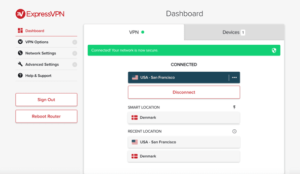
ExpressVPN offers compatibility with multiple routers.
How to Set Up ExpressVPN on Your PC for Apple TV?
The final way to set up ExpressVPN for Apple TV is by creating a virtual router on your PC, and then connecting your Apple TV to it. This method allows you to enjoy all benefits of a VPN, but you have your computer running throughout the time you use your Apple TV. Also, note that you cannot use your phone for this.
To configure ExpressVPN on your computer for Apple TV, use the steps below:
- Download and install ExpressVPN on your computer. You’ll need a membership, but there’s a 30-day money-back guarantee.
- Configure your PC as a virtual router or a mobile hotspot.
- Set up ExpressVPN. Disconnect the VPN and switch to a different protocol in ExpressVPN by choosing “Protocol” from the options menu. Select the OpenVPN protocol on Windows. You must use L2TP/IPsec if you are running macOS.
- Set up ExpressVPN. Select a server in the country where you wish to access blocked content. Choose the United States, for example, to watch Netflix in the United States.
- Connect your Apple TV to the internet connection on your PC. Navigate to Settings > Network on your Apple TV. Choose “Configure Wireless” and tap your computer connection.
- Stream media on your Apple TV. Your connection will travel via your computer and the ExpressVPN service operating there, protecting your privacy and allowing you to access prohibited content.
ExpressVPN also works on LG Smart TVs, Samsung Smart TVs, and more. You can read our detailed ExpressVPN Samsung TV guide for more information.
Why Do you Need ExpressVPN for Apple TV?
- Offers super-fast speeds and 4K streaming capabilities
- Unblocks multiple streaming platforms and apps
- Compatible with all Apple TV generations
- Offers a risk-free 30-day money-back guarantee
ExpressVPN provides high international speeds to unblock various Netflix libraries and streaming services. That is why it is an excellent option for Apple TV. There are many methods to get ExpressVPN to operate with Apple TV. Installing it on your router will allow you to protect all your devices.
Apple TV works everywhere you want to use it. All Apple services, such as the App Store, are also equally available in all regions. The problem starts when it comes to specific content on streaming services like Netflix, Amazon Prime Video, Hulu, and others.
Most streaming services impose geo-restrictions so that many titles are only accessible in certain regions, mostly the US. This means that you’ll be getting half the value of an Apple TV even though you’ve paid the full price.
This is where a VPN like ExpressVPN comes in. With 3000+ servers distributed worldwide, ExpressVPN is the best Apple TV VPN that can help users unblock content and bypass geo-restrictions. Reddit recommends ExpressVPN for Apple TV as well!
ExpressVPN seamlessly unlocks a vast selection of streaming platforms and TV channels on IPTV, guaranteeing uninterrupted entertainment on your Apple TV from anywhere in the world, establishing its reputation as one of the best VPNs for IPTV.
Since Apple TV does not support VPN installation, you’ll have to resort to alternative methods to set up ExpressVPN for Apple TV.
Is ExpressVPN a Reliable Choice for Apple TV?
ExpressVPN is our top choice for a VPN for Apple TV. ExpressVPN stands out for its fast speeds, large server network, and superior privacy features. Further, all thanks to its simple MediaStreamer (Smart DNS) configuration and user-friendly yet powerful router app.
The VPN offers commendable unblocking capabilities, super-fast speeds, and various other features. Let’s check them out below:
- Robust MediaStreamer (Smart DNS) feature: It’s easy to configure ExpressVPN’s DNS feature on Apple TV as it allows you to enjoy all geo-restricted content. But, you don’t get the full security package of a VPN on it.
- User-friendly apps for iOS devices: You get easy-to-use apps for iPhone/iPad, using which you can AirPlay easily.
- Pre-configured routers: With these routers, you don’t have to go through the hassle of installing a VPN on your router. However, it’s a tad bit on the pricier end.
- Excellent router support: There’s a dedicated dashboard for routers, using which you can switch server locations in case you want to access the content of some other region.
- Robust streaming support: ExpressVPN has earned its reputation as the best VPN for streaming by demonstrating an impressive ability to unblock almost all major streaming platforms worldwide. Whether it’s accessing content on Netflix, Hulu, Amazon Prime Video, BBC iPlayer, or other popular services, ExpressVPN’s versatile and reliable performance makes it a top choice for users looking to enjoy a wide range of content without encountering geo-restrictions.
What to Do if ExpressVPN is Not Working on Apple TV?
If ExpressVPN is not working on Apple TV, then use the troubleshooting steps below to fix it:
- Verify the IP address you registered with ExpressVPN. The IP you registered with ExpressVPN’s DNS settings should be the same as displayed in your IP checker tool. If they’re not similar, click “Register my IP address” in ExpressVPN account settings.
- Ensure that MediaStreamer blocks the streaming service. You’ll be displayed in your local library if you don’t find ExpressVPN’s MediaStreamer working with your streaming platform. That’s because MediaStreamer circumvents all connections it cannot unblock.
- Make sure that your Apple TV is connected to the same Wi-Fi as your iOS device for AirPlay. If you’re using the default settings of AirPlay, then you’ll need to connect your iPhone/iPad to the same Wi-Fi as your Apple TV. Otherwise, you can change the settings, so this step is unnecessary.
How to Change Countries with ExpressVPN on Apple TV
The router app or connecting through a PC is the simplest method to change countries while using ExpressVPN on Apple TV. You cannot modify your server location natively if you use MediaStreamer Smart DNS. MediaStreamer comes with a pre-determined list of compatible streaming platforms.
In short, you cannot change the country using ExpressVPN MediaStreamer on Apple TV.
More VPN Guides by VPN Ranks
- Best VPN With Port Forwarding: Streamlined Security: Elevate Your VPN with Best-in-Class Port Forwarding
- Best VPN for Streaming: Unlock unlimited streaming possibilities with the top VPN service, delivering seamless access to global content.
FAQs – ExpressVPN for Apple TV
Can I use ExpressVPN on my Apple TV?
Yes, you can use Express VPN Apple TV. ExpressVPN works great on Apple TV after it is configured. Many video services are readily unblocked at high streaming speed.
Can you put a VPN on Apple TV?
Yes, installing ExpressVPN on your Wi-Fi router is the simplest method to utilize a VPN on your Apple TV. All devices connected to your network, including smart TVs and gaming consoles, will benefit from the full privacy and security advantages of a VPN.
Why has ExpressVPN stopped working on Apple TV?
If ExpressVPN for Apple TV not working, then the streaming provider is banning ExpressVPN. The good news is Apple TV doesn’t ban VPNs. Your device is OK. The program blocks your VPN’s IP address. Your IP address is a VPN; your streaming service has banned it.
What VPN works with Apple TV?
Here is the list of the VPNs that work with Apple TV:
- ExpressVPN – Best Router VPN for Apple TV.
- NordVPN – Best VPN for Apple TV Overall.
- Surfshark – Best Value VPN for Apple TV.
- Private Internet Access VPN – Best Apple TV VPN with Smart DNS.
- CyberGhost – Most Affordable VPN for Apple TV.
- HMA VPN – Best Apple TV VPN for Families.
What is MediaStreamer of ExpressVPN for Apple TV?
ExpressVPN offers an effective Smart DNS feature called MediaStreamer. This feature lets you stream Hulu, US Netflix, HBO Max, BBC iPlayer, and Amazon Prime Video on Apple TV.
Does ExpressVPN work with Apple TV?
Yes, ExpressVPN works great with Apple TV. The easiest method to use Express VPN on Apple TV is by installing it on your Wi-Fi router. This way, you’ll enjoy every benefit of a virtual private network on the devices connected to your router, including gaming consoles and smart TVs.
Does ExpressVPN work on all generations of Apple TV?
Yes, ExpressVPN’s MediaStreamer feature works on all generations of Apple TV, including tvOS 6th, 5th, 4th, and older.
Is ExpressVPN compatible with Apple TV?
Yes, ExpressVPN is compatible with Apple TV. You can simply get ExpressVPN and make the most of your Apple TV. The simplest method to use ExpressVPN on your Apple TV is configuring it on your Wi-Fi router. This way, you’ll get absolute privacy and security of a VPN on all devices connected to that router, including smart TVs.
Final Thoughts
ExpressVPN offers excellent unblocking capabilities, allowing you to access many Netflix libraries with fast speeds. This makes ExpressVPN for Apple TV a great option.
In this guide, we took you through different ways to set up ExpressVPN for Apple TV. Using it on your router will allow you to protect all your devices while enjoying your favorite geo-blocked shows. If you don’t have a compatible router, you can use the MediaStreamer feature to unblock streaming platforms on Apple TV.
Since ExpressVPN is the best iOS VPN, you can also AirPlay your favorite content or create a mobile hotspot through your PC.
We hope you liked our ExpressVPN Apple TV not working guide. Feel free to comment in case of any questions.