How fast is TunnelBear in USA?
Want to know if TunnelBear's fast? Can you stream, game and torrent with it? Check out this article where I conduct an in-depth TunnelBear speed test on 9 different servers worldwide. Results may shock you.
- Updated: January 23, 2024
- 0 User Reviews
- Gerald Hunt
TunnelBear is just about the simplest and easy-to-use VPNs out there. Although mostly popular because of its free version, however, most people don’t know that TunnelBear also has a paid version.
In today’s blog, I will test out the speeds of the paid version of TunnelBear to tell you exactly if it is fast or not. In order to give an idea of what you can expect from TunnelBear, I’ll test out nine (9) different server locations with my 100 Mbps connection for my in-depth TunnelBear speed test. Check the best overall VPN in 2023 and more high-speed VPNs in USA are tested and recommended VPNs by VPNRanks.
If you’re in a hurry and don’t want to stick around throughout the entire article, here’s a brief table with all the speed test results compiled for your convenience.
| Server location | Download speed | Upload speed | Pings |
|---|---|---|---|
| Australia | 75.5 Mbps | 69.8 Mbps | 233 ms |
| Canada | 67 Mbps | 74.44 Mbps | 301 ms |
| France | 66.2 Mbps | 82.9 Mbps | 296 ms |
| India | 72.6 Mbps | 83.77 Mbps | 372 ms |
| Netherlands | 75.89 Mbps | 80.4 Mbps | 310 ms |
| Singapore | 67.2 Mbps | 73.3 Mbps | 122 ms |
| Switzerland | 52 Mbps | 72.3 Mbps | 314 ms |
| United Kingdom | 72.45 Mbps | 79 Mbps | 277 ms |
| United States | 78.45 Mbps | 81.5 Mbps | 286 ms |
TunnelBear’s in-depth speed test in USA for 2023
In order to figure out whether the paid version of TunnelBear is actually fast or not, I tested its performance using nine (9) different servers in USA with my 100 Mbps internet connection. Here’s how that went.
1. Australia
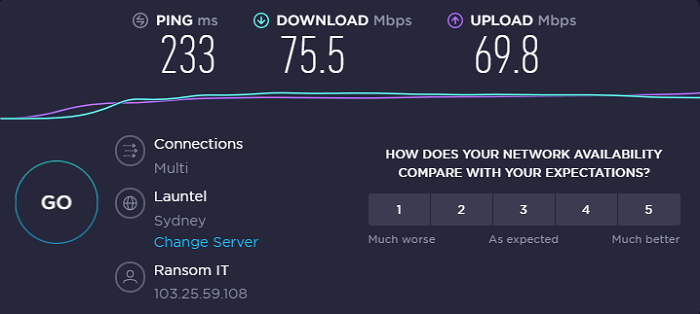
First off, I tested out the Australian server of TunnelBear in USA. When I performed the test, it managed to output a download speed of 75.5 Mbps and an upload speed of 69.8 Mbps with 233 ms ping. That’s quite fast.
2. Canada
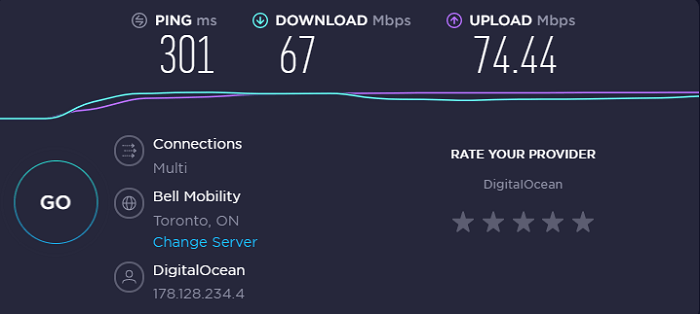
With the Canadian server in USA, my ping spiked, however, it still managed to impress me with its download and upload speed. When I ran the test, TunnelBear managed to output a download speed of 67 Mbps and an upload speed of 74.44 Mbps with 301 ms ping.
3. France
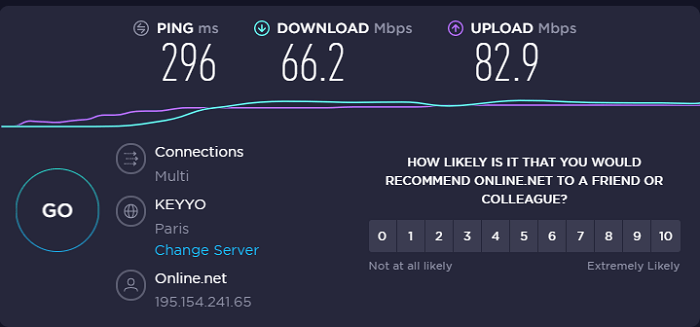
Next, I moved on to the Frech server in USA. This time, when I ran the test, I managed to get a download speed of 66.2 Mbps and an upload speed of 82.9 Mbps with 296 ms ping.
4. India
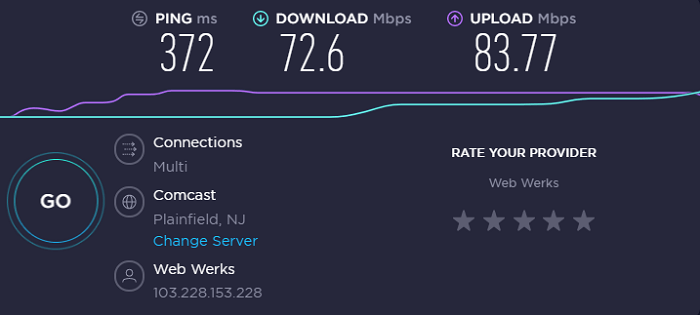
After that, I connected to the Indian server in USA, to see how TunnelBear would perform over a long distance. Surprisingly, after running the test, I managed to get a download speed of 66.2 Mbps and an upload speed of 82.9 Mbps with 296 ms ping.
5. Netherlands
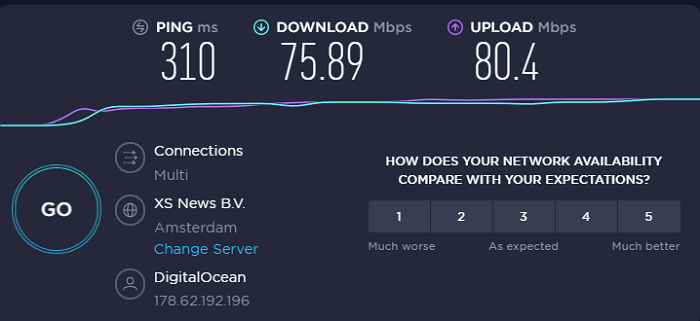
Next, I connected to the Netherlands server in USA. This time, I managed to get a download speed of 75.89 Mbps and an upload speed of 80.4 Mbps with 310 ms ping.
6. Singapore
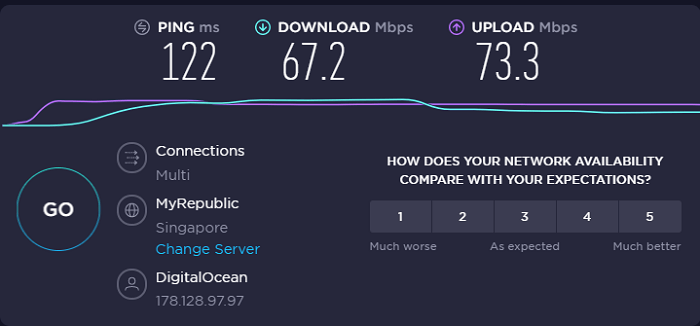
With the Singapore server, TunnelBear again impressed me with its performance in USA. When I ran the test, TunnelBear managed to output a download speed of 67.2 Mbps and an upload speed of 73.3 Mbps with only 122 ms ping.
7. Switzerland
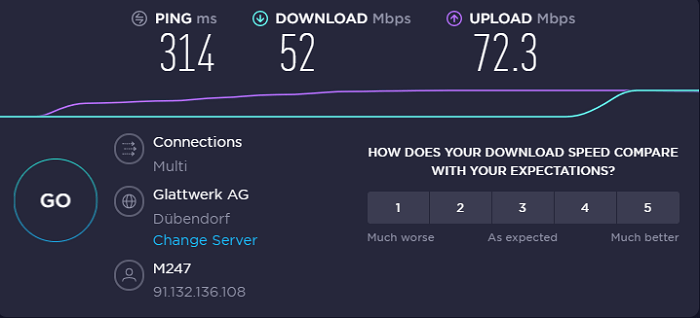
The Swiss server of TunnelBear also performed quite well in USA. After running the test, I managed to get a download speed of 52 Mbps and an upload speed of 72.3 Mbps with 314 ms ping.
8. United Kingdom
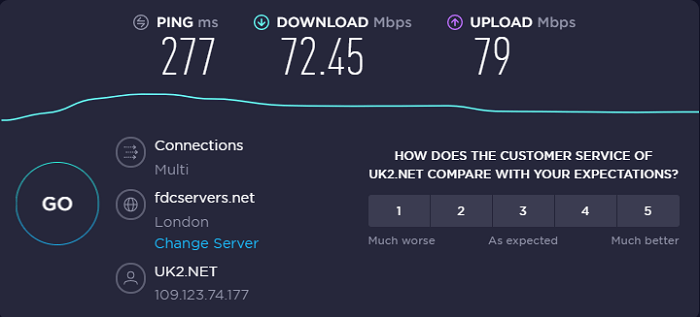
Next, I moved on to the UK server location. After getting connected, TunnelBear managed to output a download speed of 72.45 Mbps and an upload speed of 79 Mbps with 277 ms ping in USA.
9. United States
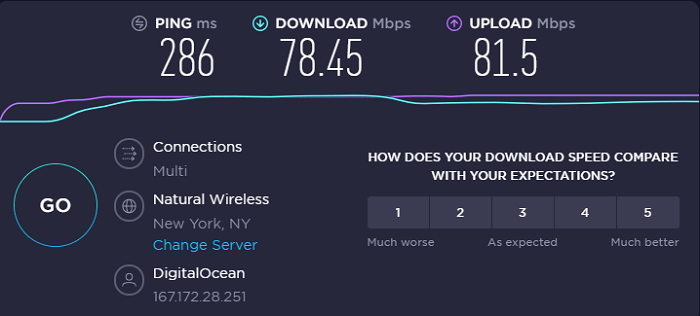
Last but not least, I also ran a speed test while connected to the US server of TunnelBear in USA. This time I managed to get a download speed of 78.45 Mbps and an upload speed of 81.5 Mbps with 286 ms ping.
A bit about TunnelBear in USA
TunnelBear is just about the coolest VPN you can ever try. It has cool little animations here and there which makes the whole user experience a lot more intuitive. As for features, TunnelBear offers servers in 23 countries. You can stream Netflix with TunnelBear in USA and you can also easily download torrents in USA, with it too.
TunnelBear also comes with 256-bit encryption and other security features like a kill switch. However, don’t expect other features like Split Tunneling or Double Hop. I’ve talked about this in my TunnelBear review in USA if you want to check that out. With TunnelBear, it’s all about basic VPN experience.
One thing that makes TunnelBear super impressive is its free trial in USA. This free trial feature is getting very common these days as they are one of the best ways to reduce the organization’s churn rate. Other popular VPN providers such as TunnelBear are offering comprehensive free trial accounts so that its users can fully test the service before making a premium purchase. See what other factors CyberGhost and TunnelBear share common among themselves in our comparison of CyberGhost vs TunnelBear in USA.
If we talk about cons, one thing I do wish that TunnelBear offered was live chat support for quick help. Speaking of help, if you’re having trouble with TunnelBear, check out our TunnelBear not working guide in USA for quick troubleshooting steps.
More Speed Test Results in USA Other than Tunnelbear
- PureVPN Download Speed in USA
- Surfshark Download Speed in USA
- NordVPN Download Speed in USA
- ExpressVPN Download Speed in USA
Wrapping up!
So, after wrapping up my in-depth TunnelBear speed test in USA, I can definitely say that it is a fast VPN service. Despite offering competitively fewer servers than the competition, TunnelBear is still quite fast in USA. Just go ahead and check out the table that I covered earlier for a quick refresher.
During the entire time I was testing TunnelBear in USA, I only noticed a slight drop with the Swizz server. But other than that, all other servers perform way better in USA, than I expected.
If we talk about real-world usability experience, I would say that TunnelBear never gave me any trouble. When I was testing it out, I was able to stream 1080p HD content on Youtube with no issues at all. It was actually quite fast.
