Speedify Review In USA (Updated 2024)
Speedify Free VPN claims to boost your speeds and offer top-notch online privacy but is it true. Check out my Speedify VPN review to find out if it's worth getting in 2024 or should you choose some other service.
- Updated: April 17, 2024
- 0 User Reviews
- Gerald Hunt

If speed is your first priority, Speedify is an outstanding option because of its decent free plan and lightning-fast connections. While writing this Speedify review In USA, we found it rather impressive to boost our speeds significantly by merging our Bluetooth, Wi-Fi, and mobile internet connection.
We also like that it offers well-designed modern-looking apps with built-in options for encryption, Kill Switch, and even modes dedicated to streaming. With reference to VPN-specific performance, Speedify has a few shortcomings, such as limited network size and a lack of streaming functionality.
Speedify was originally advertised as an internet speed-boosting and channel-bonding tool than a full-fledged VPN service. So, it’s not as good in performance as ExpressVPN or Surfshark.
As per our Speedify Review In USA Overall, it is a decent VPN service with 52+ servers in 36 countries which is good for basic usage; however, you should be better off with something else for heavy usage. So after weighing in all the pros and cons, We’ve given Speedify a 4.0 stars rating overall. You can check VPNs recommended by VPNRanks in 2024.
If you wish to check out other VPNs that offer free servers and data, please check out our list of the best free VPN services In USA.
- Free plan with 2GB data per month
- Affordable subscription plans
- Works with Netflix
- Exceptional speeds
- Dedicated servers for torrenting
- Keep data logs
- Pricey for small plans
- No live chat support option
- App having complex UI
- Doesn’t work with many streaming services
- Lack advanced features
Key Findings for Speedify Review In USA
In our Speedify Review In USA for its pros and cons, we used our 9-step rating criteria:
- Pricing – What does Speedify cost?
- Security – Does Speedify keep logs?
- Streaming – Does Speedify unblock US Netflix?
- Speed – How fast is Speedify?
- Servers – Is Speedify good for torrenting?
- Jurisdiction – Is Speedify safe to use?
- Leaks – Does Speedify leak IP, DNS, or WebRTC?
- Compatibility – Which devices can I use Speedify with?
- Trustworthiness – Is Speedify a good VPN?
Pricing – What does Speedify cost In USA?
There are currently three (3) Speedify subscription plans you can choose from. Individual plan at $14.9/mo, Families plan at $22.50/mo, and Team Plan starts at $14.99/mo. The Individual plan covers one user, the Family plan covers 5 users, and the Team plan covers as many users as you like.
| Speedify Plans | Individual | Families | Teams | Free Plan |
| Monthly | $14.99/mo. | $22.50/mo. | $14.99/mo. | $o.oo/mo |
| Yearly | $89.99/mo. | $135/mo. | $7.49/mo. | $o.oo/mo |
| Data | Unlimited | Unlimited | Unlimited | 2 GB per month |
| Simultaneous Connections | 1 device | 5 devices | 5 devices | 5 devices |
During our Speedify Review In USA we personally found the Families Plan more affordable. As it can be used on 5 devices simultaneously. The rest of the two plans are costly for a consumer VPN if you ask me.
The one thing that you’re not going to find in Individual and Family plans is dedicated IPs. This is only available in the Team package. However, Speedify dedicated server starts from $7.49/month. If you want something a lot more affordable, do check out our handpicked list of VPN deals In USA.
As for payment methods, you can only use Credit Cards, PayPal, and Amazon Pay. To our surprise, they have not added any sort of anonymous payment option like Bitcoin. Their refund policy, on the other hand, is pretty great. All of their plans are covered by a full risk-free 30-day money-back guarantee. If you don’t end up liking their service, you can always get a refund.
Security – Does Speedify Keep Logs In USA?
After going through their privacy policy, They say that Speedify is a no-logs service. Meaning that they don’t keep a record of your activities while using the service, including the websites you browse or the services you use.
They clearly mention on their website that:
We do not log the IP addresses of websites that you visit or the contents of data sent or received through the Service.
That being said, Speedify does collect some information, but nothing worth worrying about as they won’t sell, rent, or divulge your personal information to other businesses.. Under their “What Personal Information We Collect” heading, they clearly mention all the information they gather about their users.
- Contact information
- The time of connection begins and end
- The amount of data used
- Homepage access logs
- Device ID
- IP address
- Cookies
- Speedify server access logs
They say they use this information to help you with a connection, troubleshoot issues, and improve performance.
Encryption & Other Features
During our Speedify Review In USA we found that encryption-wise, we found Speedify to be quite impressive as well. Instead of using AES-256-bit encryption, Speedify uses what they call ChaCha 256-bit Encryption. This encryption mechanism is supposedly way harder to crack than the usual AES-256 Bit encryption found in almost every other VPN service.
ChaCha 256-bit Encryption is also what makes this VPN stand out amongst other VPN providers in its class. The way it works is quite complicated so we won’t get too much into details. Rest assured, you don’t have to worry about anybody decrypting your private data.
Speedify Channel Bonding
During our Speedify Review In USA we found that it enhance speed and reduce latency, Speedify has a unique channel bonding technology that allows you to use all available Internet connections, including your Wi-Fi, Cellular, Ethernet, Tethered Phones, Starlink, and Satellite connections simultaneously.
Another thing that we really found helpful about Channel bonding is staying connected even when one of the connection sources becomes unavailable. This feature is convenient, and it saved our download progress at least twice during our testing.
Speedify Kill Switch
During our Speedify Review In USA we found that Kill Switch is another super handy feature that comes standard with Speedify. The Kill Switch feature basically disconnects your internet connection until your VPN connection restores. This prevents your information from leaking accidentally if your VPN connection fails. You can toggle on or off the Kill Switch from within the app.
Unfortunately, you have to upgrade to its paid subscription to use this feature.
Speedify Streaming Bypass
During our Speedify Review In USA we found that this feature is basically a mode to access streaming services. At the moment, it has options to unblock Netflix, Disney+, HBO, and Hulu. While this feature sounds too good to be true, we couldn’t watch US Netflix shows. But we’ll talk more about streaming performance a bit later on in this review.
Streaming – Does Speedify Unblock US Netflix?
Yes, Speedify unblocks US Netflix. Since they claim to be a streaming VPN. To confirm how true this statement is, we tried to unblock US Netflix using its Speedify free version. As you can see in the image below it successfully managed to unblock the US Netflix library. And not once did we get any kind of connection error or proxy error during our streaming.
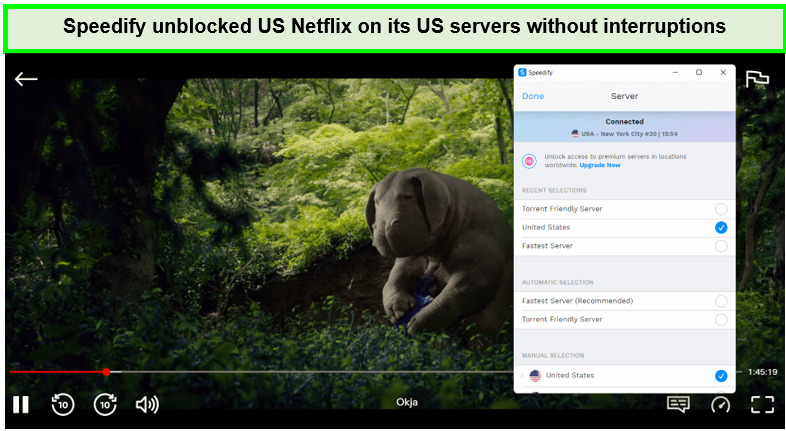
We easily unblocked US Netflix shows and movies with Speedify free US servers.
Other Streaming Services that work with Speedify
During our Speedify Review In USA aside from Netflix, which, unexpectedly, worked! But then we tried streaming with Disney+ and Hulu using Speedify on its free US servers, and unfortunately, nothing worked. As you can see in the image below we tried using multiple servers and none of them was able to unblock Disney Plus.
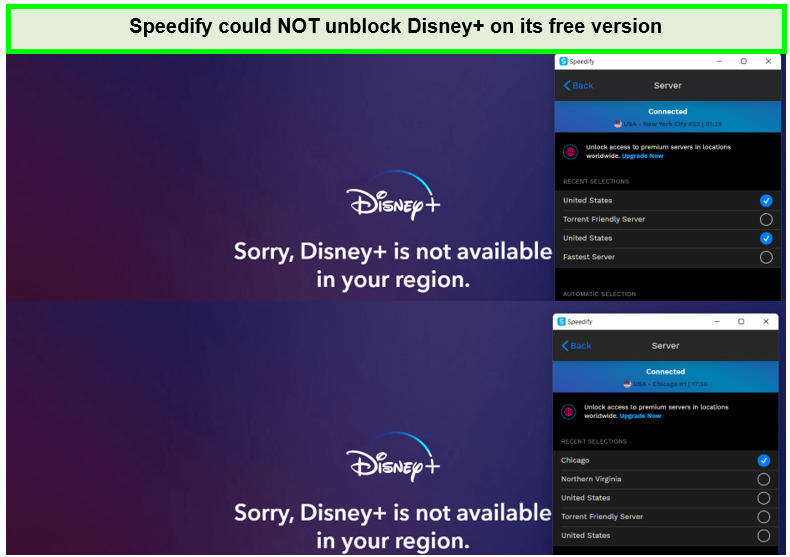
The Speedify Free version failed to unblock Disney+.
That being said, BBC iPlayer surprisingly worked out of nowhere. We used a random UK server to stream the “Peaky Blinders,” and it worked.
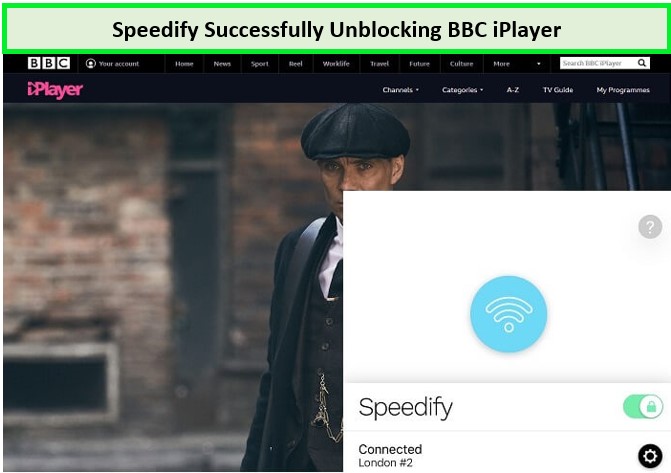
Speedify successfully unblocked BBC iPlayer on its UK server.
As for speeds and video playback quality, everything streamed just okay. We wouldn’t say we were blown away in any way since we did encounter a few buffering issues. Speedify is also one of the best free VPN for Popcorn Time In USA.
Speed – How Fast is Speedify?
During our Speedify Review In USA we found that speedify users can expect speeds up to 20 to 25 Mbps (on a 30 Mbps base connection) using many of its public server locations. However, the exact top speed can change depending on where you are. The maximum speed of a server may be slower or quicker in certain parts of the world.
On the speed front, Speedify performed quite well. We managed to get pretty decent speeds on most servers, which is quite impressive. we performed all our speed tests using our 30 Mbps internet connection.
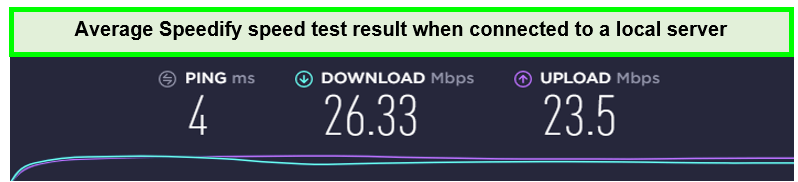
This is the average speed of our Speedify speed test results.
Canadian Server:
While connected to its Canadian server, we managed to get around 20.88 Mbps downloading speed. However, nothing too bad.
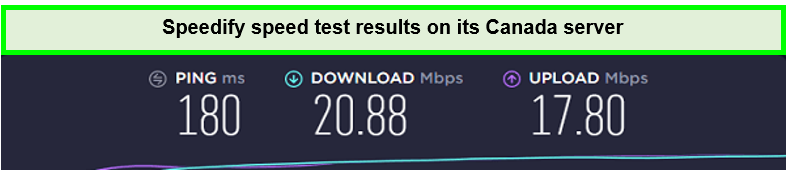
Speedify Candian server speed was quite good for smooth streaming.
US Server:
With the US server, we managed to get slightly higher pings, but the speeds were fine. We managed to get 27.10 Mbps download speeds. This is really good, considering our base connection speed was 30 Mbps.
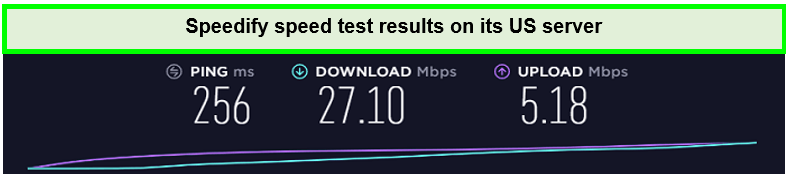
With such speed, we watched US Netflix lag-free.
UK Server:
With the UK server, we managed to get pretty decent speeds. At max, on our 30 Mbps connection, the UK server managed to push out around 24.55 Mbps download speed.
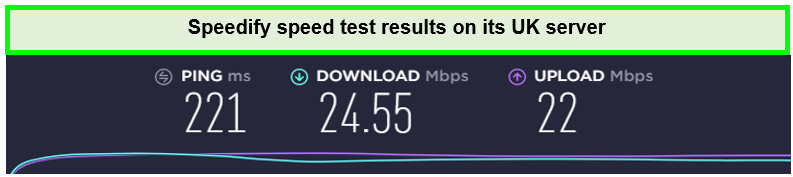
Speedify’s UK server speeds were pretty good during our BBC streaming.
Overall, Speedify’s Channel bonding technology certainly works, and we managed to get really impressive speeds with it. If you ache for fast speeds, Speedify is a good choice. You can see other fastest VPN options at a reasonable price as well.
Speedify – Servers
Speedify offers servers in 50 cities and 36 countries worldwide. However, all of their servers are virtual.
Moreover, they don’t reveal the exact amount of servers in those locations. As it is said that the smaller the server’s network is the more it will be overcrowded. And eventually, it will affect their speed performance. But that’s not the case with Speedify VPN. But still, you can expect low speed using some far-away servers.
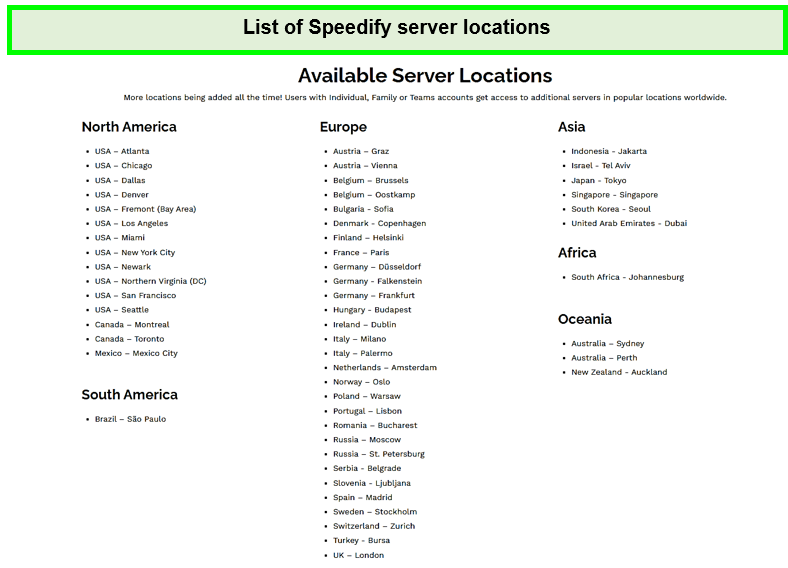
Here is the list of all of Speedify’s current locations.
Speedify’s global reach is outstanding given the limited number of server locations. North America and Europe both have an abundance of options, however, the majority of servers in those regions are in the United States.
Speedify VPN has unique “torrent-friendly” server locations, just like the VPNs on our list. Unfortunately, when we connected to its torrent server it only shows one location, i.e, the “Netherlands – Amsterdam”. However, there are no dedicated servers for streaming.
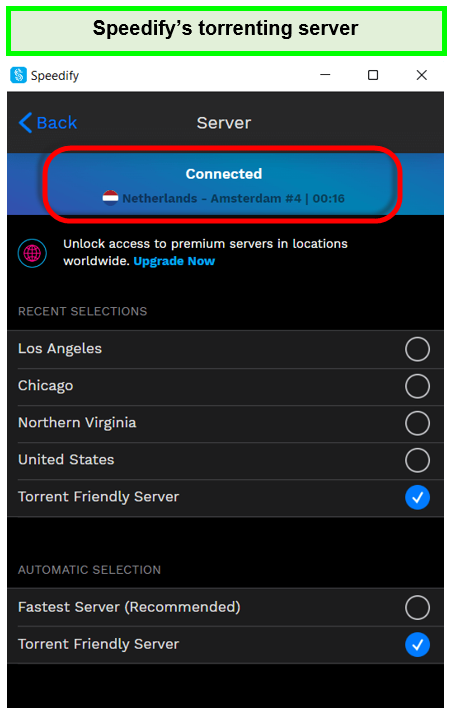
Jurisdiction – Is Speedify Safe to Use In USA?
Well not really, since Speedify is founded in one of the original United States territories. As we all know, the USA falls under the surveillance jurisdiction of the five eyes alliance In USA. So yes, Speedify can not be considered safe for those who value their privacy.
Since Speedify operates from the US, they have to abide by strict data retention laws. This is not ideal for a VPN company since logs are something no customer would want to compromise on.
Even though Speedify claims to log no user data, the fact that they operate just under the nose of the 5 eyes makes me quite skeptical.
Leaks – Does Speedify Leak IP, DNS, or WebRTC In USA?
No, Speedify is actually a leakproof VPN. We ran it through extensive testing and found it to be leakproof. Speedify managed not to expose our IP, DNS, and WebRTC data. Here are the screenshots of the test results:
Note: Before testing, turn on the IP and DNS leak protection
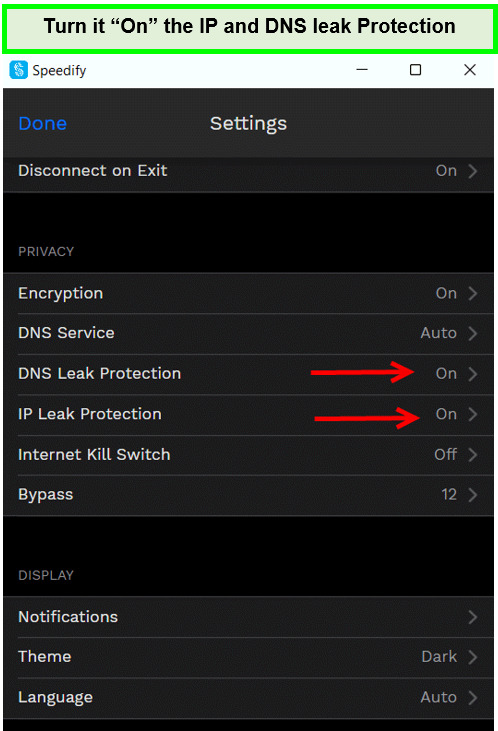
Let these feature of IP and DNS leak on all the time.
IP Leak Test:
First, we performed the IP leak test. To do that, We connected to a Germany server location. As you can see from the screenshot below, our original IP address is not being exposed. Pretty good so far!
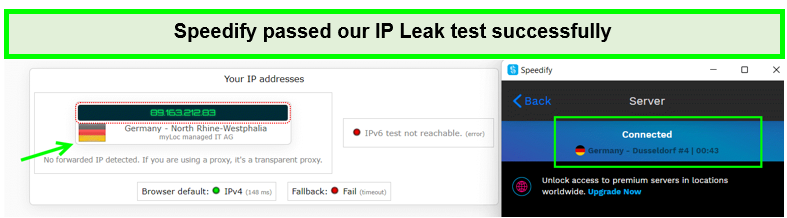
Speedify didn’t leak our real IP location.
DNS Leak Test:
Next, we checked for DNS leaks. Speedify VPN comes with a built-in option to select from a list of available DNS servers; Speedify managed to show no DNS leak sign. Check out the screenshot below.
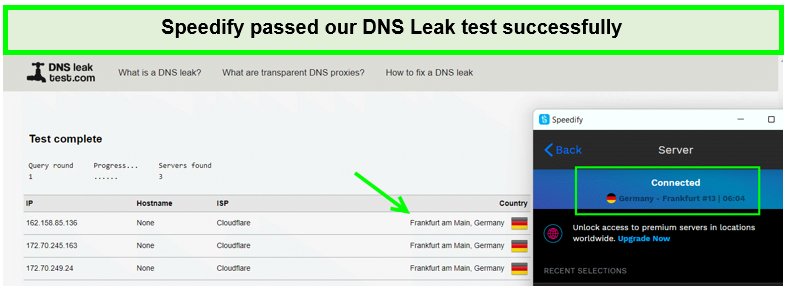
Speedify did not leak our actual DNS address.
WebRTC Leak Test:
After both DNS and IP leak tests, we also checked for WebRTC leaks, and Speedify passed this test too without any issues. As you can see from the screenshot below, our IP is not being detected.
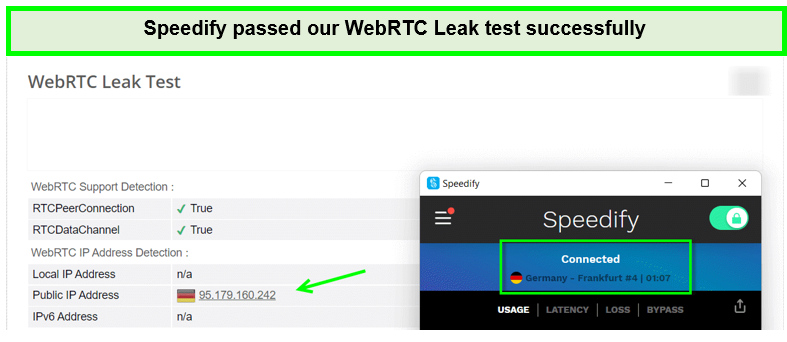
We did not find our actual IP on the webRTC leak test.
Virus Test:
Last but not least, we also checked for any hidden viruses or malware in the Speedify VPN app. We ran its Google Play Store app link through VirusTotal.com and found no virus at all. Just check out the screenshot below:
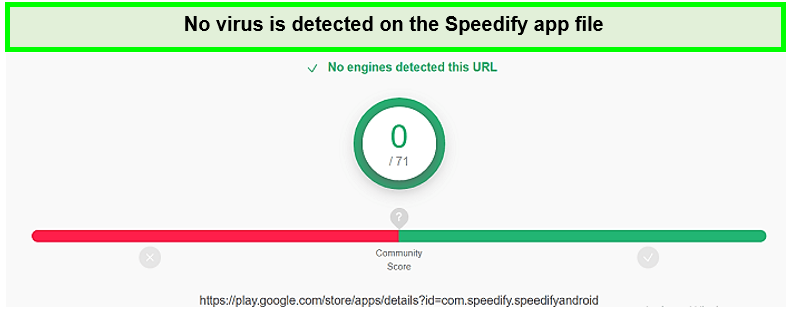
The good news is Speedify app is virus free.
Is Speedify good for torrenting?
Well, to be honest, Speedify is not good for torrenting. Even though Speedify servers are around 50+ servers in number and are available in 35 countries, they didn’t manage to offer a worthwhile performance. we tried downloading a moderate-size torrent file, and our speed suddenly dropped quite significantly. Overall, you might want to use some other VPN if you torrent quite frequently.
Compatibility – Which Devices Can I Use Speedify With In USA?
Currently, the service is compatible with all the leading platforms like Windows, Mac, Linux, Android, and iOS. But on the negative side, Speedify doesn’t currently support gaming consoles or even smart TVs, for that matter. This is not good considering that other VPNs at least offer router compatibility. It does, however, work on Fire TVs, and you can use this reliable and the best free VPN for Firestick if you want to have amazing streaming experience on your Firestick devices.
Speedify Windows App
As for the user interface of the Windows app of Speedify, it really caught our eye. Everything is neatly laid out and vividly mentioned within the application. The colour scheme is also something we really like. The hues of pink and blue really give Speedify a unique look. We also like how easy it is to switch between Speedify server locations.
The interface of Speedify is split into two sections. The top part contains the Speedify toggle button and both the cellular and Wi-Fi signal strengths, and the bottom part graphically shows the speeds. The bottom part is also where you’ll be able to see the stats of your monthly and daily data consumption.
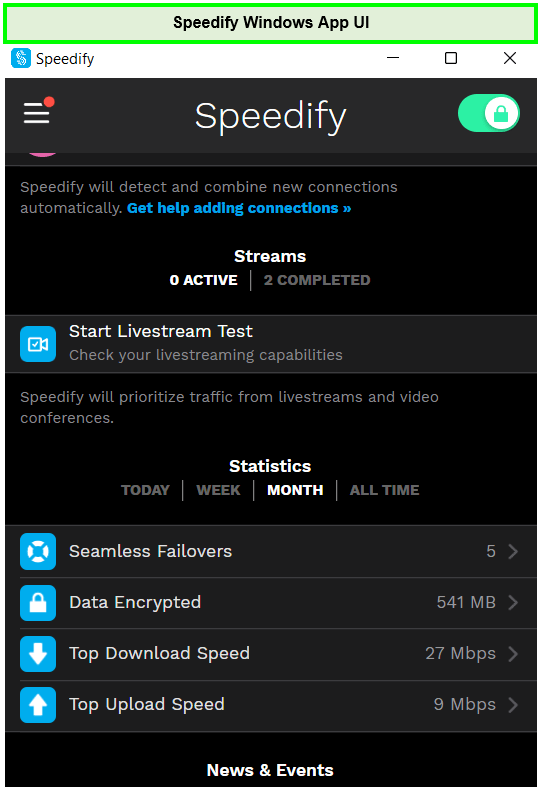
This is Speedify’s Windows app UI
Speedify Mac App
As for macOS, Speedify also offers a pretty nice-looking app for it too. Similar to Windows, the macOS app also has a split-screen interface. It also boasts a clean UI with the same hues of pink and blue. We like how the macOS client is. You’re literally not going to notice any sort of lags.
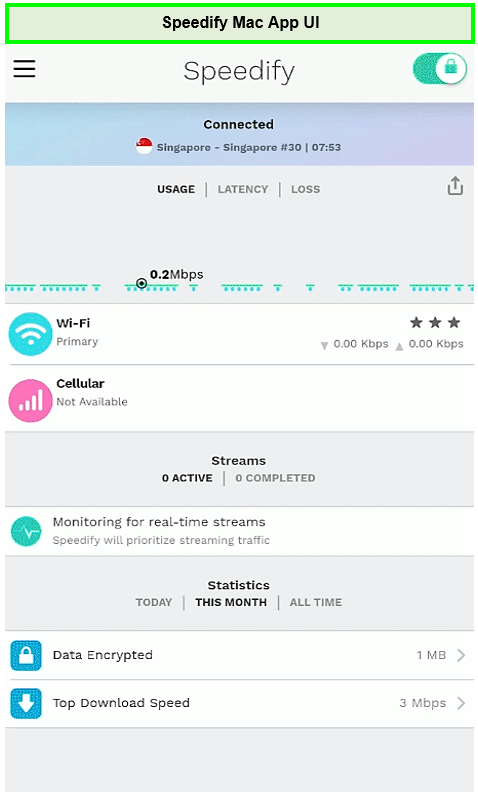
The Speedify Mac app user interface
Speedify Android App
For Android, Speedify offers a smooth, user-friendly, and easy-to-use application. It has a 4.0-star rating on Google Play Store and is super easy to use. We also love that the Android app offers nearly identical features that you can find in the Windows or Mac app of Speedify.
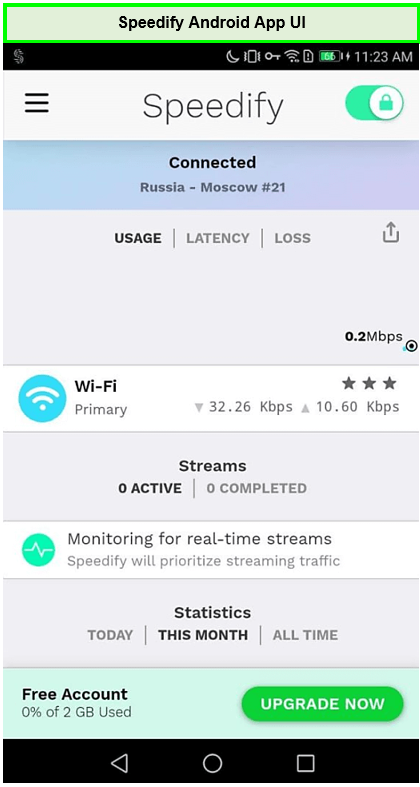
The Speedify Android app user interface
Speedify iOS App
As for the iOS app of Speedify, it is also super easy to use and well-designed. The iOS app has even better user reviews. Currently, it has a 4.7-star rating on the iTunes store, which is super impressive. As for usability, it works similarly to the Android app and has pretty much every feature you could need.
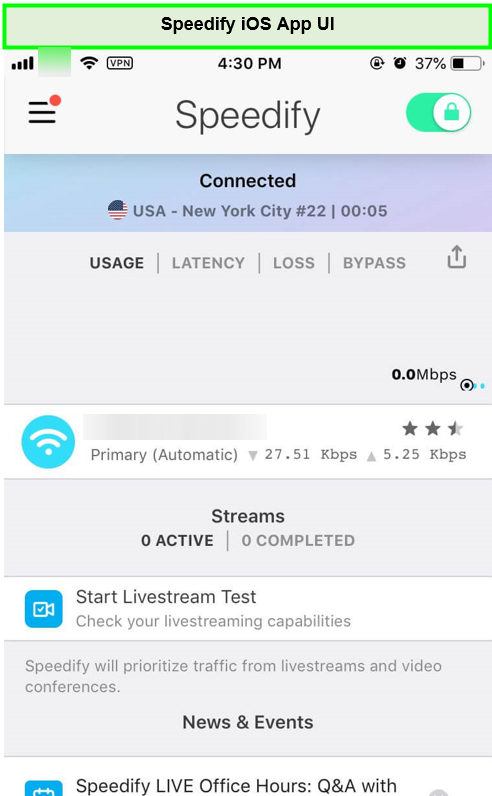
This is what the Speedify iOS app looks like.
Trustworthiness – Is Speedify a good VPN In USA?
Well, if you check out its Trustpilot rating, Speedify is not particularly a good VPN. In fact, Speedify doesn’t have a lot of presence on Trustpilot. We mean, it only has 6 user reviews in total. What’s even worse is that almost 74% of users have rated the service as Bad. Only 26% of users have given it an Excellent rating. As for the overall score, Speedify only has a 2.6/5.0 Trustpilot score.
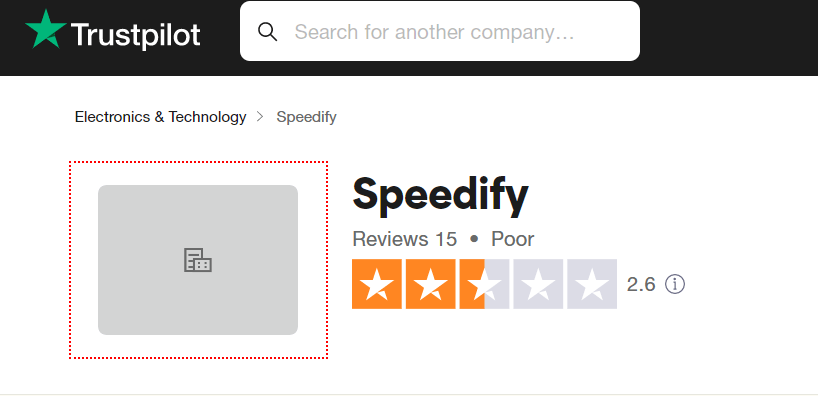
Speedify Reddit Reviews
Aside from a not-so-good Trustpilot rating and score, Speedify also doesn’t have many positive comments on Reddit. We came across a lot of negative comments. For instance, Here’s one Reddit comment claiming that Speedify made no difference in speeds:
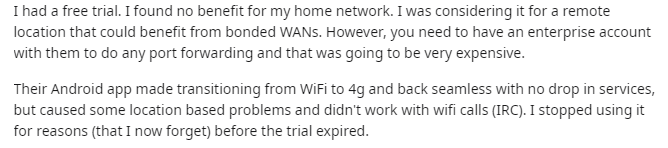
Here’s another negative comment about Speedify and how it will not make any difference in speed unless you already have a high-speed connection. But fortunately for me, we didn’t encounter slow speeds aside from when we tried downloading torrents.
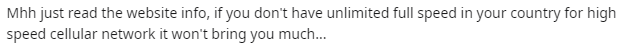
Speedify Customer Support
Although there’s no live chat support on their website, their email ticketing system is, at the very least helpful. Besides offering email support, they also have a bunch of helpful query-related articles on their website.
They are also quite detailed, so you should be able to resolve your issue right there and then. However, if, for some reason, the related articles don’t offer any help, you can also shoot them an email. In a nutshell, they offer the following support options:
- Blog
- Contact Us
- Press
- Social Media
Comparison Between ExpressVPN and Speedify In USA
So by now, it’s clear in this review that Speedify is not a well-built product for everyone. It’s good for some stuff, but it still needs to improve a lot. For the high price, there are better options out there. If you like, I’ve listed a short Speedify alternative comparison just to give you an idea.
| Features | ExpressVPN | Speedify |
|---|---|---|
| Price | $6.67/mo (yearly) | $7.49/mo (yearly) |
| Servers | 3000+ servers in 105 countries | 55 servers in 36 Countries |
| Compatibility | All Devices | Windows, macOS, Android, iOS |
| Jurisdiction | The British Virgin Islands | US |
| Logging Policy | Zero Logs | Keep minimal Logs |
| Customer Support | Live Chat & Email Support | FAQs, Blog & Email |
| Trustpilot Score | 4.6 | 2.6 |
| Website | ExpressVPN | Speedify |
Alternatives to Speedify
If Speedify isn’t what you’re looking for, don’t worry, consider these unbiased VPN reviews:
- ExpressVPN Review
- Surfshark Review
- Ivacy Review
- Windscribe Review
- NordVPN Review
- Avast VPN Review
- Private Internet Access Review
- PureVPN Review
- AVG VPN Review
- PrivateVPN Review
More Guides For VPN Users
- Best VPN for Torrenting – Stream your torrents seamlessly with the blazing-fast VPN for P2P.
- Best VPN for Orange TV – Enjoy Your Favourite Shows With Best VPNs
FAQs – Speedify Review In USA
Is Speedify any good in USA?
No, Speedify VPN isn’t too good in USA because it can not unblock most streaming websites and collects a lot of data related to your browsing activity.
Does Speedify sell your data in USA?
No, Speedify does not sell your data or rent your personal information to any third party in USA. They also cannot reveal any information about the services, websites, or apps you use while connected to their services because they do not store this information in the first place.
Does Speedify have a data limit in USA?
Yes, Speedify has a data limit only if you are using its free version in USA. You are only permitted to use 2GB of Speedify data per month if you are on a Free Speedify plan. In the account area, there is a usage meter that displays, there you can see how much of your Speedify Data has been used and how much is left.
Does Speedify work in China?
Since the Speedify account only offers 50+ servers and no actual server in China, Speedify doesn’t currently work in China. Even its Hong Kong server location didn’t manage to unblock Chinese websites like Bilibili. This is kind of disappointing, considering that Surfshark, which is a lot cheaper, does work quite well in China.
Does Speedify work for gaming in USA?
Yes, with Speedify, you can add more connections and combine them for the most steady gaming experience in USA. Speedify actually has the ability to dramatically reduce average latency by sending traffic over every link.
Final Verdict – Do We Recommend Speedify In USA?
Well, to be honest, wedo recommend using Speedify. It might not be like most other VPN services, but that’s exactly what makes it so different and unique. We like that it is fast; we also love their modern-looking apps well, especially their built-in speed test feature. Overall after doing Speedify Review In USA, we realized that if you just want a simple VPN that can deliver fast speeds with channel bonding ability.
That said, there are still a few things these VPNs need to improve upon. While their overall service was good, it was kind of disappointing to see the lack of Netflix support. Aside from that, while Speedify managed to offer quite fast speeds, it became slightly burdened while downloading torrents.
We also found it weird that they offer iOS, Android, Windows, and Mac applications, yet they don’t offer any support for both gaming consoles, and Smart TVs and cannot be installed Speedify router. All in all, If it can improve upon a few features, Speedify can definitely earn a 5-star rating in the future.
But for now, after concluding this Speedify review In USA, we found it to be slightly short on performance and have given it a 4.0/5.0-star rating overall.
