ProtonVPN is a robust tool for secure online browsing, but even the best VPNs can occasionally encounter connection issues. These disruptions often stem from server congestion, network misconfigurations, or outdated software. The key lies in addressing the root cause with precise, effective solutions.
Understanding how to resolve ProtonVPN not connecting issues is crucial for maintaining a secure and private browsing experience. This guide provides clear, actionable solutions that will help restore connectivity while preserving the reliability ProtonVPN is known for.
Even though there are sometimes issues, ProtonVPN still works really well in my VPN reviews. It has good speeds and lots of servers, which is why more than 10 million people use it around the world. This VPN is still a top choice for people who want both security and great performance.
Key Takeaways:
- ProtonVPN Connection Issues: Common problems include server congestion, outdated software, and unstable internet connections.
- Troubleshooting Tips: Steps to resolve issues include switching servers, changing protocols, and updating the app.
- Platform-Specific Solutions: Offers tailored troubleshooting steps for Windows, macOS, Linux, and Android users.
- Quick Connect Feature: Advice for fixing issues with Quick Connect includes checking internet stability and ensuring correct app setup.
Fun Fact: Did you know? ProtonVPN was developed by CERN scientists to ensure internet security for all users.
How to Resolve ProtonVPN Not Connecting Issues
If you’re encountering problems with ProtonVPN not connecting, don’t worry—these are common and often easily fixed.
- Connect to a Different Server: Switch servers to resolve ProtonVPN connectivity issues.
- Change Your VPN Protocol: Switch protocols for a more stable VPN connection.
- Verify Your Subscription Status: Ensure your plan is active for full VPN access.
- Check Firewall and Antivirus Settings: Adjust settings to allow ProtonVPN through security barriers.
- Adjust Your System Time Settings: Correct system time to prevent connection failures.
- Ensure a Stable Internet Connection: Stable internet is key to avoiding ProtonVPN disruptions.
How to Fix ProtonVPN Not Connecting [Comprehensive Solutions]
The connectivity issues in the ProtonVPN app are easy to resolve with the following tips:
1. Connect to a Different Server
A frequent reason for ProtonVPN not connecting is server downtime for maintenance. To fix this, try switching to another server. Suppose you’re set on a specific server. In that case, it may return online soon, but remember that some servers may be retired permanently for technical reasons, so choosing a different server might be necessary.

You can use any ProtonVPN server!
2. Change Your VPN Protocol
If you’re experiencing issues with ProtonVPN, the problem might be due to the VPN protocol in use. VPN protocols dictate how your data is securely transmitted.
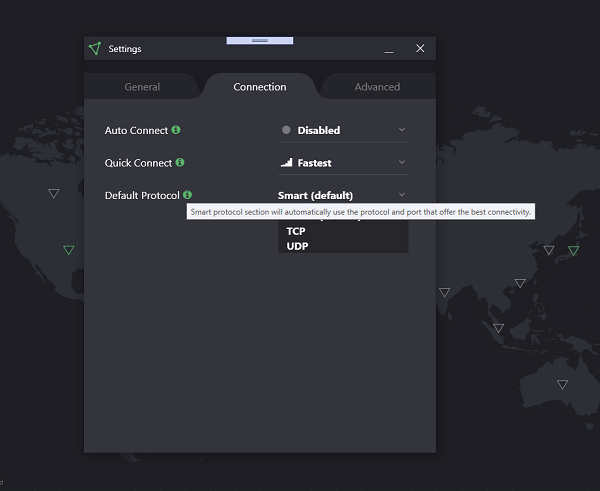
By changing the protocols, ProtonVPN works smoothly.
3. Verify Your Subscription Status
Another reason Proton VPN not working could be an expired subscription. If your paid plan has expired, you’ll be downgraded to the Free plan, limiting access to only free servers. To regain full access to over 6,200 servers in 100+ countries and all premium features, renew your subscription.
4. Check Firewall and Antivirus Settings
Your system’s firewall or antivirus software might be blocking the connection, causing ProtonVPN not to connect. To test this, temporarily disable your firewall and attempt to connect to a ProtonVPN server. If you can connect, re-enable the firewall and allow both incoming and outgoing connections for ProtonVPN to ensure continued access.

Change the setting by adjusting the device manager.
5. Adjust Your System Time Settings
Incorrect system time settings can lead to ProtonVPN not connecting because SSL certificates may be rejected if your device’s date and time are incorrect.

Correcting the system time on Windows, macOS, Linux, or Chromebook can help fix these connection issues and allow the VPN to function properly.
6. Ensure a Stable Internet Connection
Make sure your device has a stable internet connection. A weak or unstable internet connection can cause connectivity issues. For WiFi, moving closer to the router or using a wired Ethernet connection can improve stability. For mobile connections, ensure you have a strong and stable signal.
By following these troubleshooting steps, you can effectively resolve most ProtonVPN issues that are not working and enjoy a secure and uninterrupted VPN experience.
Note: You can follow the same guide provided above to troubleshoot the issues if you have Proton VPN free trial.
Why Isn’t Quick Connect Working?
The Quick Connect feature connects you to your default profile with one click, typically set to the Fastest” profile for optimal speed and stability based on your location and server conditions.
If Quick Connect isn’t working, check that your internet connection is stable. If you’re using Wi-Fi, try switching to a wired Ethernet connection for better reliability.
For first-time ProtonVPN users, ensure the app is correctly installed and the OpenVPN TAP adapter permissions are granted. Visit the ProtonVPN support page for more details on installation.
Troubleshooting VPN Connection Issues Across All Platforms
Experiencing VPN connection issues? The steps to resolve these problems can vary depending on your device. Here’s a quick guide to help you troubleshoot VPN connectivity on Windows, macOS, Linux, iOS, and Android.
Troubleshooting VPN Connection Issues on Windows
Follow these steps to resolve most VPN issues on Windows and get your connection back up and running smoothly.
- Ensure your internet connection is stable.
- Verify that ProtonVPN is properly installed.
- Check that the OpenVPN TAP adapter is installed and has permissions.
- Temporarily disable any firewalls or antivirus software that might block the VPN.
Troubleshooting VPN Connection Issues on macOS
These steps should help you quickly fix VPN connection problems on macOS devices.
- Update the ProtonVPN app to the latest version.
- Review your network settings to ensure nothing is blocking the VPN.
- Disable any firewalls or security settings that might interfere.
- Restart your app or device to clear temporary errors.
Troubleshooting VPN Connection Issues on Linux
By following these guidelines, you can troubleshoot and resolve VPN issues on Linux effectively.
- Ensure the VPN client is correctly installed and configured.
- Check network settings and adjust as necessary.
- Temporarily disable any firewalls or security settings.
- Use network diagnostics and log checks for further insights.
Troubleshooting VPN Connection Issues on iOS
These quick checks can help you get your VPN running smoothly on iOS.
- Update your device’s software and the VPN app to the latest versions.
- Make sure the VPN app has all the required permissions.
- Check the VPN profile in the device settings for the correct configuration.
- Restart your device or reinstall the VPN app to fix issues.
Troubleshooting VPN Connection Issues on Android
With these steps, you can quickly address and fix VPN connection problems on Android devices.
- Ensure the ProtonVPN app is up to date.
- Verify your internet connection is stable.
- Check device settings for any apps or configurations blocking the VPN.
- Clear the app cache and data or reinstall the app to resolve issues.
By following these troubleshooting steps across different platforms, you can effectively resolve most VPN connectivity issues and maintain a secure online experience.
What are the Common ProtonVPN Errors Reported by Users
When using ProtonVPN, users might encounter various specific errors that can impact their experience. Here are some common error messages and their contexts to help the user diagnose and resolve the issue:
- Proton VPN waiting for a usable network”: This message shows up when there is no internet connection. Make sure your device is connected to a stable network.
- Connecting timed out”: This happens when the VPN can’t connect to a server in time, often because of network congestion or weak connectivity. Try again when the network is less busy.
- Connection to (chosen server) has failed”: This means there is an issue connecting to the server you picked. Try choosing a different server or check the server status on ProtonVPN’s website.
- Smart Protocol is currently disabled”: This message means the Smart Protocol feature is turned off. Turning it on can help fix connection problems since it automatically picks the best protocol for your connection.
- You have reached your maximum device limit”: ProtonVPN limits how many devices can be connected at the same time. Make sure you aren’t logged in on more devices than your plan allows.
- Incorrect login credentials. Please try again”: This error means there is an issue with your username or password. Double-check that you have entered them correctly.
- ProtonVPN cannot be installed on the following windows versions.”: This error shows that your version of Windows isn’t compatible. Make sure your Windows version supports ProtonVPN or update your operating system.
- We could not reach Proton servers (macOS error)”: This error happens on macOS and is often due to network settings or firewall settings that block ProtonVPN servers. Check your settings to make sure nothing is blocking the connection.
ProtonVPN Not Connecting: Insights from Redditor
Reddit users are discussing recent connection issues with ProtonVPN, especially after upgrading to a paid version. Several users report longer connection times or being unable to connect on both phones and PCs.
Some suggest it could be due to a recent Microsoft update affecting VPN connectivity. Proton’s support team recommends trying different servers, changing protocols, or reinstalling the app to fix the problem.
Editor’s Comment: If you’re still facing issues, consider using a reliable VPN like ExpressVPN to avoid these problems. If the problem persists, don’t hesitate to contact their customer support for further assistance.
ProtonVPN Alternatives
ProtonVPN does not connect after trying all the tips above. You might want to cancel ProtonVPN and consider a different VPN service.
I recommend ExpressVPN, a robust alternative known for its impressive speed and security features with a 30-day money-back guarantee. For your assistance, here’s how ProtonVPN compares to ExpressVPN:
| Features |  |
 |
|---|---|---|
| Jurisdiction | The British Virgin Islands | Switzerland |
| Servers | 105 countries | 91 countries |
| Netflix unblocking | Strong | Strong |
| Logging Policy | Zero logs | Connection logs |
| Compatibility | All devices | Windows, Android, Mac, & iOS |
| Simaltenous Connections | 8 | 10 on a paid plan |
| Customer Support | 24/7 live chat & email | Email & ticketing system |
| Price | $4.99/mo | $6.63/mo (plus plan 2-year) |
| Free Plan | No | Yes (5 servers with 1 device connection) |
| Money Back Guarantee | 30 Days | 30 Days |
| More Details | ExpressVPN review USA | ProtonVPN review USA |
Common VPN Issues:
- VPN Not Working: Resolve common VPN issues to regain secure access.
- Fix VPN Error 429: Learn how to troubleshoot and resolve VPN Error 429.
- Windows VPN Error: Step-by-step guide to fixing VPN errors on Windows.
- VPN Error 853: Easy solutions to troubleshoot and fix VPN Error 853.
- Fix VPN Connection Error 619: Resolve VPN Connection Error 619 and restore your connection.
FAQs: ProtonVPN Not Connecting
Why does my Proton VPN not connect?
ProtonVPN might not connect due to interference from a proxy or firewall. Disable proxy settings in Windows by going to Settings → Network & Internet → Proxy and toggling the switch Off.
Why does Proton VPN take so long to connect?
ProtonVPN may connect slowly due to server maintenance or technical issues. Check Proton’s status or try switching to an active server for a faster connection.
How do I fix the VPN not connecting?
To fix this, check your internet connection, verify your login credentials, and ensure the VPN server is online. Also, try restarting or reinstalling your VPN app.
Why is Proton VPN not starting?
ProtonVPN may not start if the WMI repository is corrupted. This can happen after a Windows update and may require repairing the WMI repository.
How do I allow Proton VPN to connect?
Click the ProtonVPN extension in your browser, then use Quick Connect or select a country and click Connect to connect to a server.
Why is Proton VPN disconnecting?
Proton VPN may disconnect frequently on Android devices because some manufacturers design their systems to extend battery life by aggressively closing background apps. This can affect the Proton VPN app, causing it to disconnect from the servers.
Why won’t ProtonVPN work on school WiFi?
ProtonVPN may not work on school WiFi because schools often block VPN ports or restrict VPN use in their Acceptable Use Policy (AUP). You can check with the IT department for details.
Why Isn’t ProtonVPN Quick Connect Working?
ProtonVPN Quick Connect may not work due to outdated software, temporary app glitches, or cached data issues. Start by ensuring your app is updated to the latest version. If the problem persists, try clearing the app cache or restarting your device to resolve any temporary errors. Should the issue continue, reaching out to ProtonVPN’s support team for tailored assistance is highly recommended.
Is Proton VPN legit?
Yes, Proton VPN is legitimate. It uses robust, secure VPN protocols like OpenVPN, IKEv2, and WireGuard, ensuring fast, safe, and resistant connections to censorship and protecting your data effectively.
Conclusion
Troubles with ProtonVPN not connecting can be frustrating. Try adjusting your network settings, turning off proxies or firewalls, or updating the app. These steps usually fix the problem and help you browse safely.
If the problem persists, contact ProtonVPN’s support team for assistance. I want to hear from you! Did this guide help? Leave your feedback in the comments below.

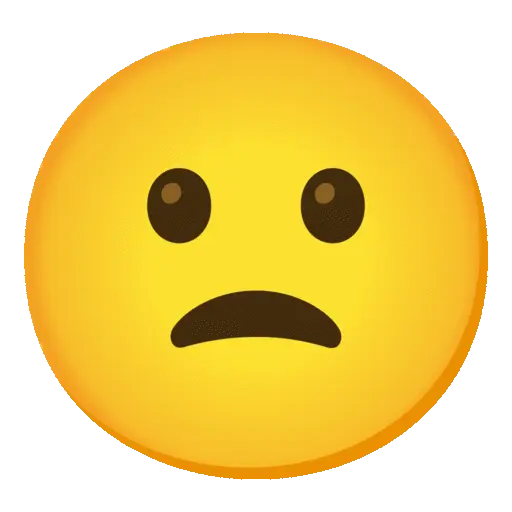
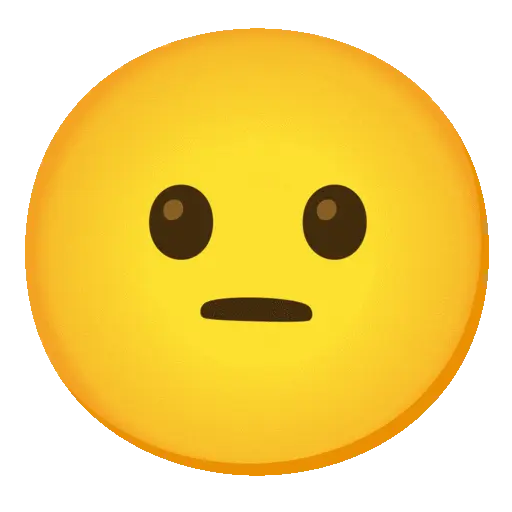
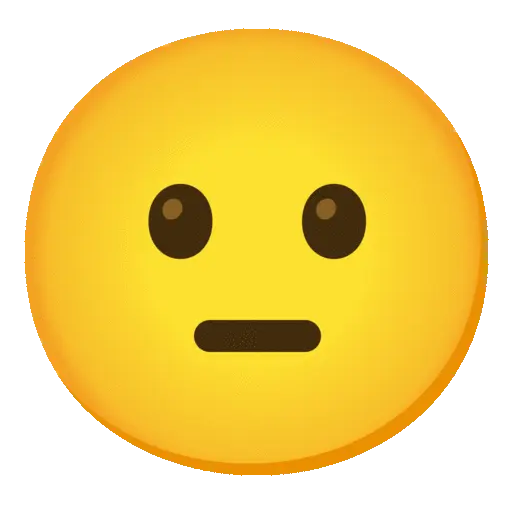
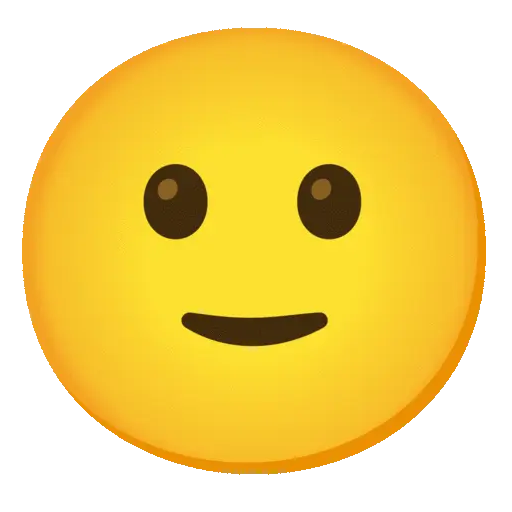
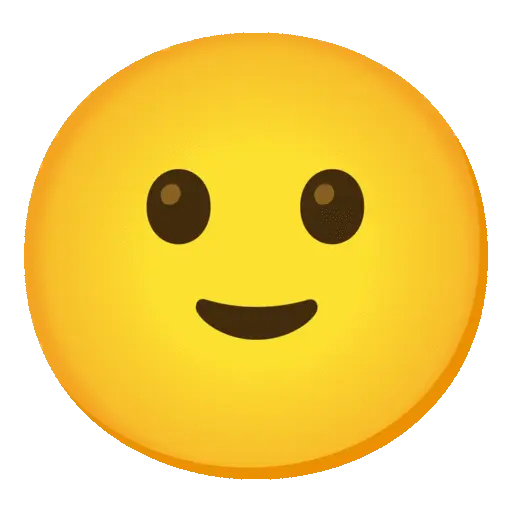



![TunnelBear Free Trial In USA – [Updated 2025]](https://www.vpnranks.com/wp-content/uploads/2025/02/tunnelbear-free-trial-300x150.webp)
![ExpressVPN Netflix: Unlock Global Libraries Securely [2025]](https://www.vpnranks.com/wp-content/uploads/2025/02/ExpressVPN_Netflix_vr-300x169.webp)
