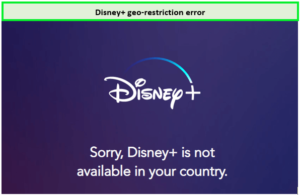Disney Plus with ExpressVPN: Does ExpressVPN work with Disney Plus in 2024?
ExpressVPN offers 3000+ servers all over the world and powerful unblocking features, but does it work with Disney Plus? Find out if it has what it takes to unblock Disney+ in our in-depth guide.
- Updated: April 25, 2024
- 0 User Reviews
- Rachelle J. Alley

If you want the best VPN service with a spotless reputation, then ExpressVPN is the one to get. It offers 3000+ servers in 94 countries and claims to you to watch Disney+ in blazing-fast HD.
But is that even true?
To find out if ExpressVPN works with Disney Plus, I tested a bunch of its U.S server locations. After testing extensively, I can confirm that ExpressVPN works flawlessly with Disney Plus. Apart from Disney+, you can access Kanopy with ExpressVPN.
If you’re interested in getting ExpressVPN to stream top shows such as Gordon Ramsay: Uncharted, Hannah Montana, and more, I’ll show you all the necessary steps to unblock Disney Plus with ExpressVPN.
Not only that, but I’ll also share with you some troubleshooting tips in case your ExpressVPN app fails to work with Disney Plus.
You can also use the best VPN for port forwarding to open up new possibilities. Safely go through restricted networks and easily access a world of content and opportunities. Whether you’re gaming or just browsing securely, improve your online experience with excellent connectivity. So without wasting any more time, let’s get started.
How to watch Disney Plus with ExpressVPN?
Unblocking Disney Plus with ExpressVPN is super easy. You just have to select a server location where Disney Plus is available and start streaming. If you don’t use a VPN before accessing Disney Plus, you’ll come across this annoying error message:
Sorry, Disney+ is not available in your region.
As annoying as this issue is, getting rid of it takes just a couple of seconds. Here’s how you can watch Disney Plus with ExpressVPN in just four easy steps:
Step 1: Launch ExpressVPN on your device and log in with your user name and password.
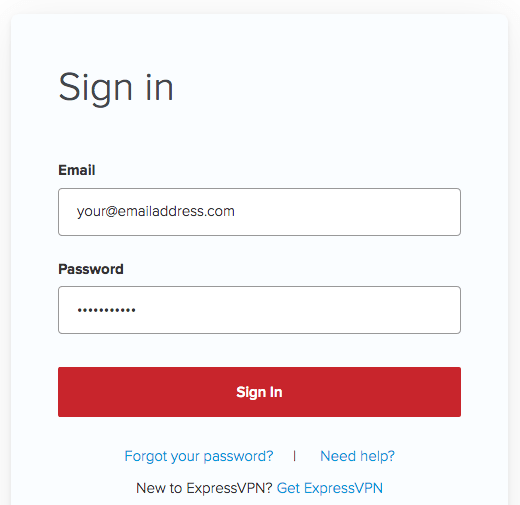
Step 2: Connect to any server location where Disney Plus is available (U.S servers recommended).
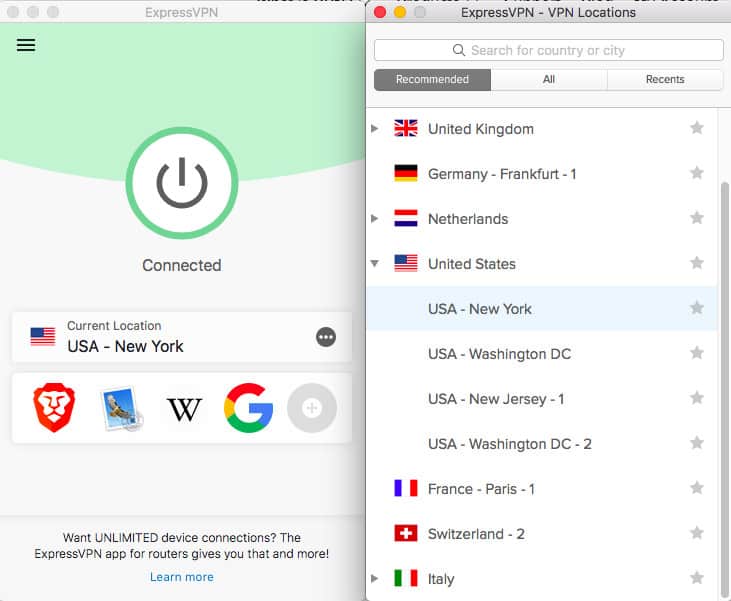
Step 3: Next, open up the incognito mode on your browser and visit Disneyplus.com.
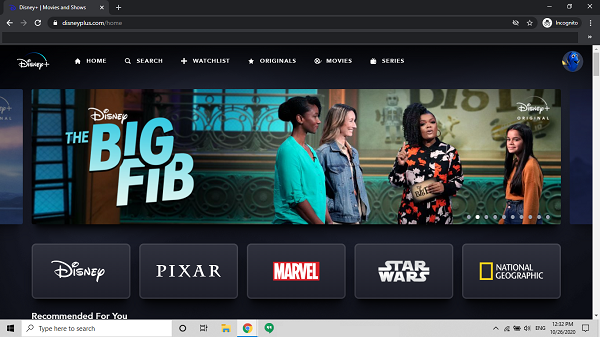
Step 4: Finally, start streaming any show you’d like to watch and enjoy.
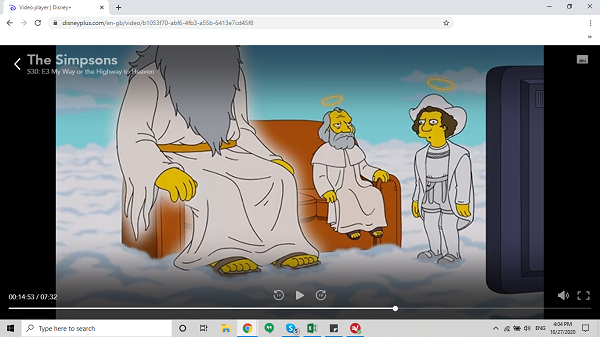
If you want proof that ExpressVPN works with Disney Plus in 2023, check out the video below.
Connectivity
As I mentioned earlier, ExpressVPN offers 3000+ servers in 105 countries. It even offers VPN servers in Mexico which makes ExpressVPN the best VPN. With so many servers, ExpressVPN offers a stable very connection. At the time of testing ExpressVPN, I was able to stream multiple shows on Disney+ with no issues whatsoever. It also excels in providing seamless port forwarding features, empowering users to optimize their online experiences, especially for gaming, streaming and remote access.
These are the servers that I tested:
- USA – New York
- USA – San Francisco
- USA – Washington DC
- The USA – Dallas
- The USA – Chicago
Servers
If we talk about the best server of ExpressVPN to watch Disney+, I would recommend connecting to Los Angeles 1, New Jersey 3, New York, Dallas 2, and Washington DC servers. As for speeds, here is the average speed test result I got with ExpressVPN:
- Ping: 117 ms
- Download speed: 73 Mbps
- Upload speed: 67.43 Mbps
If you’re interested in checking out the complete in-depth speed test result of ExpressVPN, check out our ExpressVPN speed test.
Video Quality
As for video quality, with ExpressVPN, I managed to stream my favorite shows in 1080p HD picture quality. But do keep in mind that I perform all my testing with my 100 Mbps connection. So, your experience might vary from mine. ExpressVPN is a great choice for streaming enthusiasts as with these VPNs you can also get complete access to Disney Plus shows in Mexico.
Here’s a list of some shows I streamed on Disney Plus while connected to ExpressVPN:
- Gargoyles
- Boy Meets World
- Lizzie McGuire
- Chip ‘n’ Dale: Rescue Rangers
- Star Wars Rebels
ExpressVPN Disney Plus Proxy Error? Try This Fix
Since Disney Plus is not available in a lot of countries, if you try and access it with a VPN, you might sometimes come across the dreaded proxy error. Here’s what a Disney Plus proxy error looks like:
Sorry, Disney+ is not available in your region.
Something went wrong. Please try again. If the problem persists, visit the Disney Plus Help Center (Disney+ Error Code 83).
Although with ExpressVPN, you wouldn’t have to deal with the annoying proxy error just because their servers are so well optimized. But in case you do, here’s what you can do:
- Reinstall the ExpressVPN app.
- Try connecting to some other ExpressVPN server location.
- Change to a different protocol.
- Disable antivirus or firewall on your computer.
- Clear cookies and cache from your browser.
If the above-mentioned troubleshooting tips didn’t help, then you can check out our ExpressVPN not working guide for more detailed troubleshooting tips.
Free Trial of ExpressVPN
ExpressVPN offers a 7-day free trial. However, the only issue with it is that the free trial is only available for iOS and Android devices. If you still want to get an ExpressVPN free trial, definitely check out my easy guide for beginners.
Aside from the week-long free trial, ExpressVPN also offers a full 30-day money-back guarantee to let you test it out for an entire month. You’ll just have to purchase a subscription and if you’re not satisfied, you can get your full money back. It is also the Best VPN for Disney Plus Singapore in USA.
With the free trial and the 30-day money-back guarantee, you’ll be able to unblock geo-restricted websites, stream Netflix, and even download torrents. Since ExpressVPN is multi-device compatible, you’ll be able to use ExpressVPN on FireStick, ExpressVPN on Roku, iOS, Android, Windows, macOS, and much more. And if you’re a Kodi enthusiast, the ExpressVPN Kodi not only enhances your streaming security but also provides an unbeatable duo for a truly immersive entertainment experience. What’s best is that you can also watch Disney+ on Chromecast with ExpressVPN or connect ExpressVPN to LG TV to watch Disney Plus with ExpressVPN anytime.
Learn more about ExpressVPN in our detailed ExpressVPN review USA.
What’s New On Disney Plus?
- Secrets of the Octopus
- Doctor Who 2023 Specials
- Incredible Animal Journey
- Dashing Through The Snow
- Isabel Preysler: Mi Navidad
More VPN Guides
- Best VPN for iPad: Ensure secure & private browsing on iPad.
- Best VPN With Port Forwarding: Navigate Safely: Best VPN + Port Forwarding = Unmatched Protection
Wrapping up
So to wrap things up, Disney Plus with ExpressVPN works really well. With ExpressVPN’s 3000+ servers and super fast speeds, you’ll be able to enjoy your favorite shows on Disney+ in 1080p HD picture quality.
If you wish to get ExpressVPN, do keep in mind that ExpressVPN is quite expensive. It starts from $6.67/mo - Save up to 49% with exclusive 1-year plans + 3 months free but comes with 30-day money-back guarantee and 5 multi logins.
Other than Disney Plus, ExpressVPN works quite well with Netflix too. If you’re interested in learning the best servers to use with Netflix, check out our ExpressVPN with Netflix.