
Using the best VPN for iPad ensures enhanced security, privacy, and unrestricted access to online content. Whether you’re browsing, streaming, or handling sensitive data, a VPN encrypts your internet connection, making it nearly impossible for hackers or third parties to access your information.
Beyond security, a VPN helps overcome geographic restrictions, granting you access to content and services unavailable in your region.
Before writing this guide, I’ve tested and analyzed 125+ VPNs to bring you the top services for iPad. These VPNs deliver fast speeds, strong encryption, and seamless compatibility with iOS devices. My top pick is ExpressVPN, renowned for its lightning-fast servers and cutting-edge security protocols.
What is the Best VPN for iPad? [Quick Overview]
To find the best VPN services for iPad, I tested various options based on speed, security, customer support, price, free trials, etc. Here are my top picks:
ExpressVPN – Best VPN for iPad
Surfshark – Budget-Friendly VPN for iPad
NordVPN – Most Secure VPN Service for iPad
Private Internet Access – Reliable VPN for iPad
CyberGhost – User-friendly VPN for iPad
Why Do I Need a VPN for iPad?
A VPN for your iPad is essential to protect your online privacy and secure sensitive information. By encrypting your internet connection, a VPN ensures that your data, such as passwords, financial details, and browsing activity, remains safe from hackers and cyber threats, especially on public Wi-Fi networks.
It also hides your IP address, preventing websites, advertisers, and third parties from tracking your online behaviour.
In addition to security, a VPN like ExpressVPN allows you to overcome geographic restrictions, granting access to content and services unavailable in your region. Whether you’re streaming, gaming, or accessing restricted websites, a VPN enhances your online freedom while maintaining fast and reliable connections tailored for your iPad.
Best VPNs for iPad [Quick Comparison 2025]
To find out what is the best VPN for iPad, you can check the comparison of the top recommended VPNs:
| VPNs | ExpressVPN | SurfShark | NordVPN | PIA | CyberGhost |
|---|---|---|---|---|---|
| Fastest Servers | Yes | Yes | Yes | Yes | Yes |
| Supported iOS versions | iOS 12 or later | iOS 13 or later | iOS 14.2 or later | iOS 12.1 or later | iOS 13.2 or later |
| Encryption | 256-bit AES | 256-bit AES | 256-bit AES | 256-bit AES | 128-bit to 256-bit AES |
| VPN protocol | OpenVPN, Lightway, IKEv2 | OpenVPN, WireGuard, IKEv2 | OpenVPN, NordLynx (WireGuard) | OpenVPN, WireGuard, IKEv2 | OpenVPN, WireGuard |
| Server Countries Count | 105 | 100 | 61 | 84 | 100 |
| Canadian Servers | Yes | Yes | Yes | Yes | Yes |
| Downloading Speed | 89.42 Mbps | 81.32 Mbps | 83.82 Mbps | 65.78 Mbps | 75.47 Mbps |
| Simultaneous connections | 8 | Unlimited | 6 | Unlimited | 7 |
| Streaming sites | Netflix, Hulu, Amazon Prime, BBC iPlayer, Disney+, and more | Netflix, Hulu, Amazon Prime, BBC iPlayer, ESPN+, and more | Netflix, Hulu, Amazon Prime, BBC iPlayer, Disney+, and more | Netflix, Hulu, Amazon Prime, BBC iPlayer, and more | Netflix, Hulu, Amazon Prime, BBC iPlayer, and more |
| Built-in Malware Protection | Threat Manager | CleanWeb | CyberSec | PIA MACE | Ad Blocker and Malware Protection |
| Minimum Cost | $4.99/mo | $2.49/mo | $3.39/mo | $2.11/mo | $2.03/mo |
5 Best VPNs for iPad in 2025 [In-Depth Analysis]
Whether for privacy, logging policy, unblocking content, or secure browsing, I’ve analyzed all to see if each provider aligns with your iPad needs. Here is the detailed analysis of the five best VPNs for an iPad in USA in 2025:
How to Select the Best iPad VPNs in USA?
- Server Network: Opt for a VPN provider with an extensive server network worldwide. Access to local servers can enhance speeds and reduce latency, ensuring a seamless browsing experience.
- Privacy Policy: Carefully review a VPN service’s privacy policy before signing up to ensure the provider doesn’t keep any records of your online activity.
- Security: Ensure that the VPN you’ve selected has robust AES encryption and cutting-edge security features. Seek features to improve your security and privacy, such as threat protection or a kill switch.
- Circumvent Regional Blocks: The best iPad VPN app should have exceptional unblocking capabilities to unblock any geo-restriction imposed by the country’s government or institutions.
- Compatibility with Devices: Choose a VPN that offers the best VPN for iPad in USA with multiple device connections. This ensures you can protect your iPad and other devices simultaneously. Look for services that support a variety of devices to maximize your security across all your gadgets.
- Performance: Select a VPN known for its quick and reliable performance and must not compromise on iPad speed security.
- Customer Support: Opt for the best VPN for iPad in USA with customer support. Reliable and responsive customer service can help you resolve any issues quickly.
How to Set Up a VPN on an iPad? [Easy Steps]
Setting up an Apple iPad VPN is a straightforward process that can significantly enhance your privacy and content access. Select a reputable VPN provider and download their dedicated app from the App Store. Log in with your credentials and use the one-tap connection feature to secure your iPad’s internet connection instantly.
Here are my step-by-step instructions to ensure a smooth VPN setup on your iPad. Whether a tech expert or a beginner, my guide will help you seamlessly integrate a VPN into your iPad’s daily use.
There are two ways to set up the best VPN app for iPad and iPhone: Automatic and Manual. Let’s check them out below:
Set Up a VPN on iPad [Automatic Guide]
- Sign up for a VPN service to get the necessary information, such as the VPN server and your account. You can access the Internet to choose a suitable VPN service, such as ExpressVPN, one of the best VPNs for an iPad.
- Go to the Settings menu on your iPad.
- Navigate to General > VPN.

- Add VPN Configuration…

- A new window appears. Fill in the blanks with the following information: – Choose a VPN protocol type from IKEv2, IPsec, or L2TP. – Enter a description for your VPN connection, such as ExpressVPN. – Server: the IP address of your VPN server. – Remote ID: Contact your VPN service provider for the remote ID. – Username: the username associated with your VPN service account. – Password: Your VPN service’s password.
- Once the setting is complete, tap your VPN name to connect.
You should now be able to access your VPN service. This takes time and technical knowledge to set up. If this approach does not work, you may try approach 2.
Set Up a VPN on iPad [Manual Guide]
- First, go to your iPad’s home screen and hit the Settings” widget.
- Select the General” tab next.
- Then, press the not connected” VPN icon.
- Select VPN and Device Management.
- Simply hit the Add VPN Configuration” button now.

- Please pick L2TP by clicking the IKEv2” button.

- Click on L2TP, then add configuration” to return to the previous menu. Enter the VPN information, then click Done.”
- NOTE: The server address will either be a named server address, such as l2tp.mysetup.co.uk, or a normal numerical IP address; you can find this information in your account section on the website.
- Once you’ve saved your setup, you’ll see that the new VPN configuration has shown a toggle VPN from off to on.
- You should now be connected and see that you are connected.
How to Troubleshoot Common VPN Issues on iPad?
Here are the easy steps to troubleshoot the common VPN issues on iPad:
- Check Internet Connection: Ensure your iPad is connected to a stable internet connection. Switch between Wi-Fi and cellular data to see if the issue persists.
- Restart VPN App: Close the VPN app completely and reopen it. Try reconnecting to the VPN server.
- Update Software: Ensure the VPN app and iPad’s iOS are up to date. Go to the App Store to check for VPN app updates. Update your iPad to the latest iOS version under Settings > General > Software Update.
- Change VPN Server: Switch to a different server location within Canada or nearby regions. Choose servers with lower latency and less congestion.
- Reinstall VPN App: Delete the VPN app and reinstall it from the App Store.
- Check VPN Settings: Ensure the correct VPN protocol is selected (e.g., IKEv2, OpenVPN). Try changing the protocol if you encounter issues.
- Disable Other Apps: Close other apps running in the background that might be interfering with the VPN connection. Disable any other VPN or proxy services.
- Check VPN Subscription: Ensure your VPN subscription is active and not expired.
Following these steps, you can troubleshoot common VPN issues on your iPad, contact VPN support for additional help, and take appropriate actions if your VPN stops working.
Real-World Experiences: Case Studies of VPN Users for iPad
- Reddit User’s Experience with ExpressVPN on iPad
A Reddit user shared their positive experience using ExpressVPN on their iPad:
- Quora Discussion on NordVPN’s Performance on iOS Devices
In a Quora thread discussing VPN options for iPads, a user highlighted their satisfaction with NordVPN:
- MacRumors Forum Member’s Take on Surfshark for iPad
A member of the MacRumors forum provided insights into their experience with Surfshark:
Problems Faced by Users & Solutions for VPNs for iPad
Problem: VPN connections may frequently drop or fail to establish, disrupting internet access.
Solutions:
- Check Internet Connection: Ensure that your Wi-Fi or cellular data is stable. A weak connection can affect VPN performance.
- Restart Devices: Reboot your iPhone/iPad and, if necessary, your Wi-Fi router to resolve temporary glitches.
- Update VPN App: Keep your VPN application up to date to benefit from the latest fixes and improvements.
Problem: Some VPN apps may not function correctly after an iOS update.
Solutions:
- Update Software: Ensure both your device’s iOS and the VPN app are updated to maintain compatibility.
- Reinstall VPN App: If issues persist, uninstall and reinstall the VPN app to reset configurations.
Problem: Incorrect VPN settings can prevent successful connections.
Solutions:
- Reinstall VPN Configuration: Some VPN apps offer an option to reinstall their configuration profiles, which can resolve issues caused by corrupted settings.
- Manual Setup: If automatic setup fails, manually configure the VPN settings via the iOS Settings app using the details provided by your VPN service.
Problem: Third-party security apps or other VPNs can conflict, causing connectivity issues.
Solutions:
- Disable Conflicting Apps: Temporarily disable or uninstall other security applications to identify if they’re causing conflicts.
- Reset Network Settings: Resetting network settings can clear conflicts but will erase saved Wi-Fi networks and passwords.
Problem: Using certain VPNs may violate local laws or pose security risks.
Solutions:
- Use Trusted VPN Providers: Choose reputable VPN services known for strong security practices.
Stay Informed: Be aware of the legal implications of using VPNs in your region to avoid potential issues.
More VPN Guides By VPNRanks
- Best VPN for FireStick: Surpass geographical barriers to watch content on your Firestick.
- Best Apple TV VPN: Overcome geo-blocking and access your preferred streaming content on Apple TV.
- Best VPN With Port Forwarding: Best VPN With Port Forwarding, Your Journey to Digital Excellence.
- Best VPN for OKX: Secure your OKX trading with a top-rated VPN in Canada.
- Best VPN for Torrenting: Torrent without limits using trusted VPNs for Americans.
FAQ: Best VPN for iPad in USA
What is the best VPN to use on an iPad?
ExpressVPN is highlighted as the top VPN choice for iPad users, noted for its fast speeds, dependable privacy protection, and a broad network of servers.
Does iPad have built in VPN?
Your iPad can be configured with a VPN but does not come with any preinstalled VPN applications. You can set your iPad up to send and receive data through a server using IKEv2 and L2TP/IPSec protocols, but Apple does not provide VPN servers.
Is it safe to use a VPN for iPad?
Yes, a VPN is safe and legal to use on an iPad. ExpressVPN is a reputable VPN service that provides enhanced security and privacy features. By using ExpressVPN, Canadians can safeguard their personal information and browse the internet with confidence.
Can I use an iOS VPN with other devices?
Yes, most iOS VPNs can be used on other devices, as they support multiple platforms such as Windows, Mac, Android, and even routers. By using the same account, you can protect all your devices with the same VPN service. This ensures consistent privacy and security across your devices, regardless of location.
Should I use a VPN on an iPad?
Using a VPN on your iPad enhances your streaming experience significantly since major platforms like Netflix, Hulu, Amazon Prime, and Disney+ enforce geo-restrictions on their content. So, if you want to access geo-limited content or enhance your iPad’s security, you must use a quality VPN like ExpressVPN.
Which VPN does Apple recommend?
ExpressVPN earns the recommendation as the best VPN, balancing security features, speed, and pricing to offer the most secure and fastest VPN service despite not being the least expensive option.
What is the fastest VPN on iPad?
ExpressVPN is acknowledged as the fastest VPN for iPad, thanks to its optimized network and advanced protocols that guarantee quick and reliable connections for a secure VPN experience.
Can I watch Netflix on an iPad with a VPN?
Yes, by using a reliable VPN, Netflix can be watched on an iPad. To accomplish this, you’ll need a VPN service that supports streaming on iPads, like ExpressVPN, which has many servers and quick connections that are specialized in unblocking.
Wrapping Up!
Choosing the best VPN for iPad is an important decision that impacts your online privacy and your ability to access a wide range of content.
For optimal use of VPN on iPad, focus on security, speed, and simplicity. ExpressVPN is the best iPad VPN for its ease of use, security, and streaming access, including Netflix and protection against malicious attacks that hinder browsing.












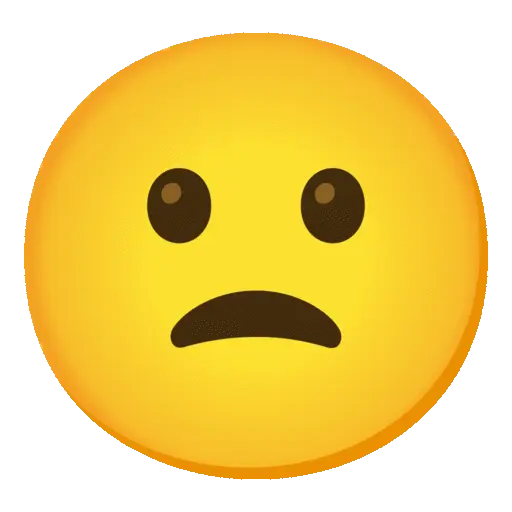
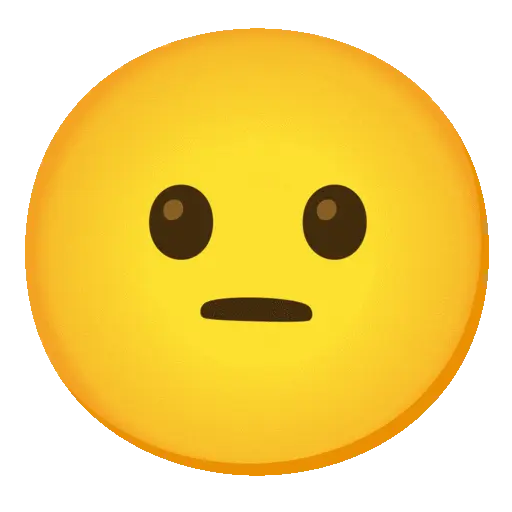
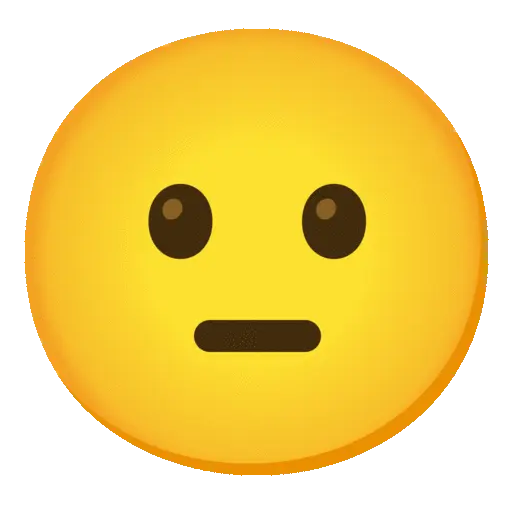
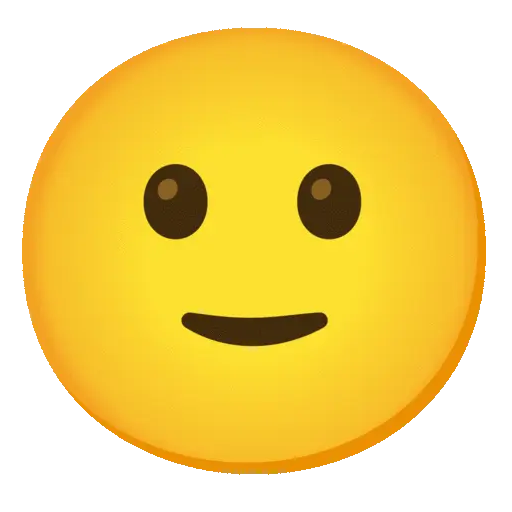
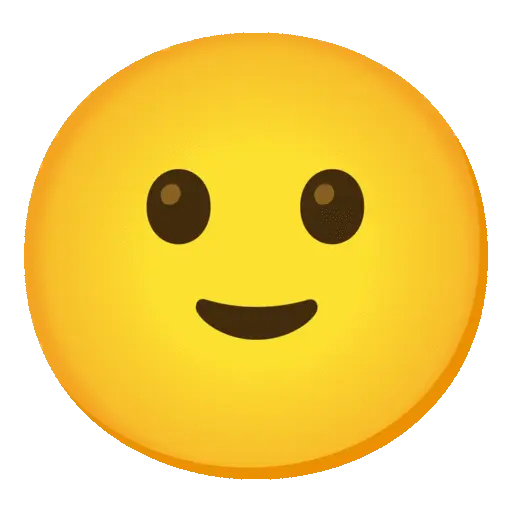
![Best VPN for StarHub Go in 2025 [Fast & Secure]](https://www.vpnranks.com/wp-content/uploads/2023/07/Best-VPN-for-StarHub-Go-VR-300x169.jpg)




Recent Comments 10
I have been using NordVPN for some time and I really like their service. They offer PPTP and L2TP/IPSec protocols, both work perfectly on my iPhone and iPad. The costs are really low as well; they offer 1 month package for $8, 6 months package for $7 and a yearly package at $69. This is a small price that I have to pay to get encrypted connection and secure my privacy. I really have compared the prices with other VPNs in the market but i believe on NordVPN because i feel it’s good for me.
iPad’s and iPhone’s now support IKEv2 protocol ever since the launch of iOS 8. This protocol has made user experience much more easier for iOS users as they can install custom software and switch between servers by navigating through the app. That said, there are very few VPN providers that offer or support IKEv2 protocols. If you are looking for VPN providers that support this protocol then I know ExpressVPN and PureVPN that offer this protocol.
First time when I was selecting a best VPN for my iPad, I kept the following features in my mind such as the VPN should be good for internet kill switch, DNS leak protection, port forwarding, statistics server, Auto-login and auto-connect and also Protocol switching these are the feature that I keep in my mind for selecting iPad VPN and according to my point of view I got PureVPN as the best one among the above mentioned VPNs.
When you look at some of the most common smart phones today, iPhone is certainly amongst them. With that being said, all this popularity does bring about certain vulnerabilities. Hackers, spammers, phishes, snoopers, and other cyber criminals have started targeting iPhone. But if you have a VPN by your side, you can secure all your private data, conceal your true identity, and protect your online privacy, however now a days I am using purevpn app for my ipad.
Just few days before I purchased an iPad, but it is not the latest version, however I have upgraded it to iOS 8. One of my friends suggested me to this page when I asked him about a highly encrypted iPad VPN. However, in the above mentioned list Ivacy is very economical and perfect for me.
Its an amazing post. The fact that ipad needs a VPN can not be denied. As more viruses are getting in our lives with continuously developing technology. However, the VPN with no log policy is best to use. It feels good that author has listed all VPNs with No-Log policy. Thumbs UP!
ipad is very prone to vulnerable threats these days. I remember once I was connected to public network at a cofee shop, used their wifi. It was the time when I started seeing ads popping up in my ipad. This grew more and more over the time till I realized my iPAD is infected. Somehow recovered my phone. But after experience I began to realize that VPN is necessary tool for almost every smart device, as it protects you online all the time and encrypts all your data being exchanged over the network. Make sure to equip your iPad with Pure VPN, as its the one I am using and I am satisfied with their premium service at such an affordable price.
I once had malware on my iPad. And if you ask me how was the experience, it was the lowest tier of hell on earth. My facebook passwords were breached, my iPad suddenly started to face lag issues, and webpages were automatically opening themselves on my Safari Browser. However, after I used PureVPN, these issues went from 100 to non-existent. Keep up the amazing work, guys.
Wow! Our school doesn’t allow us to access content besides the one located in the local administration server. However, with the help of a VPN for iPad, I’m commenting on this blog and listening to Drake on Youtube at the same time. Thanks, man. I appreciate your help, and I will check your blog in the future for more stuff.
Thank you for your Valuable feedback.
Best Regards,
VPNRanks.com