
For avid gamers and those in the torrent community, securing the best VPN with port forwarding can be a game-changer, promising enhanced performance and steadfast reliability. This coveted feature isn’t just for gaming or torrenting; it’s a key player when looking to remotely access devices or even dabble in hosting your site.
However, for security concerns, not many VPNs provide port forwarding. After all, if not used correctly, it might reduce the security of your device. So, which VPN support port forwarding? I tested 50+ VPNs and found ExpressVPN, the best VPN with a port forwarding feature.
The best VPN provides excellent security, fast speed, and port forwarding capabilities, ensuring fast connections through your router. Additionally, it offers fast speeds, other security protocols, and an extensive server network.
Best VPN With Port Forwarding in 2024
Discover the best VPN for port forwarding that aligns with your security needs, enhances your torrenting experience, reduces gaming latency, and offers robust protection against vulnerabilities:
1. ExpressVPN – Best VPN With Port Forwarding
ExpressVPN supports port forwarding through a Carrier-grade NAT tunnel, providing enhanced security without compromising speed.
➔ Get a special offer: $6.67/mo - Save up to 49% with exclusive 1-year plans + 3 months free
2. PrivateVPN – Dedicated Port Forwarding Feature for Gaming
PrivateVPN offers port forwarding by default, integrating the robust OpenVPN UDP protocol and SOCKS5 proxy for reducing ping and increasing security.
➔ Get a special offer: $2.00/mo
3. PIA – Reliable VPN With Port Forwarding Feature
PIA provides the flexibility of enabling port forwarding on both Android and iPhone, complemented by a strict no-logs policy that ensures your online activities remain private.
➔ Get a special offer: $2.11/mo
4. ProtonVPN – Most Suitable Port Forwarding VPN
ProtonVPN is favored for its port forwarding capabilities, especially among torrent users.
➔ Get a special offer: $10 per month
5. PureVPN – User-Friendly VPN With Port Forwarding
PureVPN excels in security with its ability to forward any UDP/TCP ports, allowing users to easily configure CGNAT (carrier-grade NAT) and open specific ports.
➔ Get a special offer: $2.04 per month.
Jump to link
5 Best VPNs With Port Forwarding in 2024 [Detailed Analysis]
In the quest for the best VPN that allows port forwarding, I rigorously tested numerous top-tier VPNs, focusing on their security protocols, cost-efficiency, and no-log policies, with a special emphasis on their port forwarding features and speed metrics.
Now, let’s embark on an in-depth exploration of the most commendable VPNs in this category that stood out in my assessments:
1. ExpressVPN – Best VPN With Port Forwarding

- Ultra-fast servers in 105 Countries
- Excellent unblocking capability for Netflix, Hulu & more
- Best-in-class encryption trusted security, and advanced protection features that block ads, trackers, and harmful sites.
- Connect up to 8 devices simultaneously
- 24/7 customer support through live chat
- 30-day money-back guarantee
ExpressVPN is the top recommendation for the best VPN with port forwarding, allowing you to easily redirect inbound traffic to specific devices or applications on your network. By configuring port forwarding through your router, you can optimize your online experience for gaming, file sharing, remote access, or hosting services.
ExpressVPN boasts a vast server network in 105+ countries, enabling seamless access to typically geo-blocked content, including hard-to-access streaming services.
The service effectively masks your IP address, complicating efforts by potential intruders to discover your actual IP and reducing the risk to your devices on public networks. Moreover, its DNS leak protection feature ensures that your DNS requests remain secure and encrypted within the VPN channel, even with port forwarding enabled.
Activating ExpressVPN’s port forwarding feature, I took an ExpressVPN speed test. The results were noteworthy, with a download speed of 89.38 Mbps and an upload speed of 84.66 Mbps on a 100 Mbps standard connection.
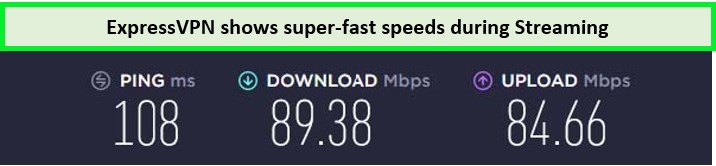
I could enjoy Express VPN port forwarding using fast speeds
Security is a pivotal aspect of ExpressVPN’s offering, incorporating top-tier AES 256-bit encryption, TrustedServer Technology, and a strict no-logs policy to safeguard your online activity from external observation. In the event of a VPN disconnection, ExpressVPN’s kill switch acts as a safety net, ensuring your data remains private.
Despite the availability of more budget-friendly alternatives, the superior combination of swift connectivity, advanced security features, and broad international server coverage that it provides makes it a worthwhile investment. Every plan includes a 30-day money-back guarantee, allowing you to evaluate their service without risk for 30 days or to take advantage of the ExpressVPN free trial.
For an in-depth overview of all the benefits, a thorough review of ExpressVPN review is recommended.
Exclusive Deal
VPNRanks readers can enjoy exclusive VPN deals! $6.67/mo - Save up to 49% with exclusive 1-year plans + 3 months free.
- P2P support is offered on all servers
- Best Port forwarding for ps5
- Fastest VPN Port forwarding
- Independently audited no-logs policy
- 24/7 live chat support
- Port forwarding support is only available on routers
- Doesn’t offer auto-updates
2. PrivateVPN – Dedicated Port Forwarding Feature VPN for Gaming

- Free Trial
- Zero logging
- Only 60 servers in 42 countries
- 7-day Money-back guarantee
- Unlimited bandwidth and speed
- AES-256 bit encryption keys
PrivateVPN stands out as a VPN that offers a dedicated port forwarding feature for gaming, thanks to its user-friendly approach. With PrivateVPN, enabling port forwarding is made simple as it’s set up by default, allowing users to engage in secure and efficient online gaming and activities seamlessly.
The strength of PrivateVPN’s server network is notable, with 200+ servers in 63 countries strategically placed worldwide. This extensive network facilitates reliable and speedy connections, making it a breeze to access geo-restricted streaming content.
This VPN has robust encryption protocols to protect you from cyber threats and keep you anonymous over the internet. These include IPsec, PPTP, L2TP, OpenVPN (UDP/TCP), and IKEv2. It also offers DNS leak protection to prevent your actual IP address any leaks.
I took a PrivateVPN speed test on a 100 Mbps connection, and the result was quite impressive, thanks to its WireGuard protocol. It delivered a download speed of 72.38 Mbps and an upload speed of 67.36 Mbps.
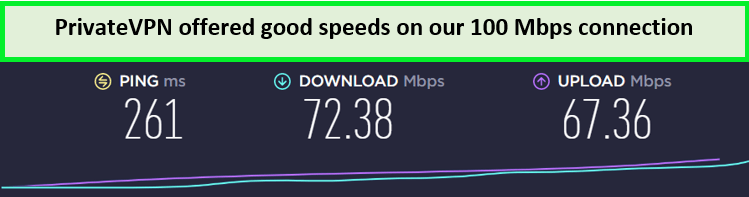
PrivateVPN speed test performed well.
Security is not an afterthought with PrivateVPN. It provides robust protection with high-level AES 256-bit encryption standards, ensuring your online presence is secure and private. Moreover, the VPN encrypts your entire traffic and ensures that your ISP doesn’t detect VPN usage on your connection through its Stealth VPN feature.
The service is available at a very affordable price. Still, if you want to try it out for free, consider opting for the PrivateVPN free trial.
For more information regarding its features, read the PrivateVPN review.
Exclusive Deal
VPNRanks readers can enjoy exclusive VPN deals! $2.00/mo
- Port forwarding is enabled by default
- Decent speed
- Supports P2P
- Follows a strict no-log policy
- Customer support is available 24/7
- The Port forwarding feature charges an extra amount
- Lacks a WireGuard Protocol
3. PIA – Reliable VPN with Port Forwarding Feature
- Does Not Keep Any Logs
- 24/7 Customer Support
- 7 Days Money Back Guarantee
- 35000+ Servers in 84 Countries
- SOCKS 5 proxy
- Compatible with Leading Devices
PIA is a reliable VPN with a Port Forwarding feature for boosting torrenting speeds. Port mapping opens specific ports for direct peer-to-peer connections, enhancing your P2P experience. Additionally, the VPN offers multi-hop connections and a SOCKS5 setup that routes your traffic through a proxy, augmenting your security while torrenting.
PIA offers users 35000+ servers in 84 countries. All the servers of the PIA enable port forwarding, which makes your web hosting or other related work easy and secure.
Its vast network is optimized for speed, and with PIA, users can expect a streaming experience free from frustrating lags and interruptions. I performed a PIA speed test while its port forwarding was enabled and got a download speed of 65.78 Mbps and an upload speed of 57.16 Mbps on a 100 Mbps connection.
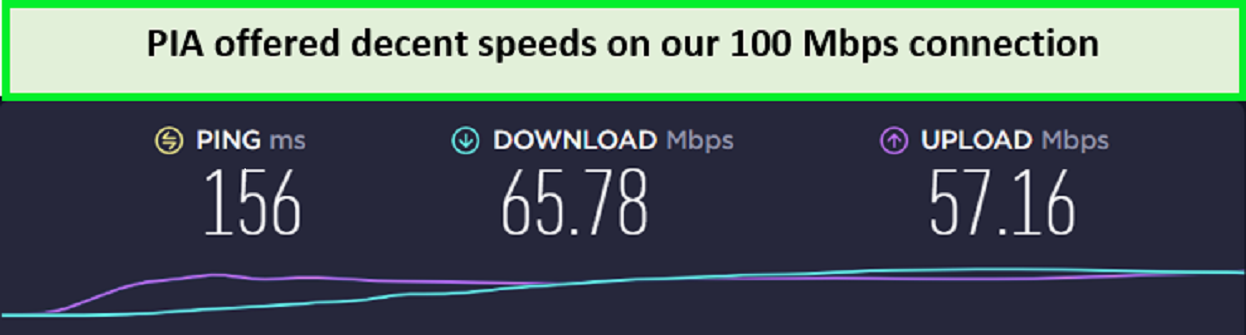
I got decent speeds on a 100 Mbps connection using the port forwarding feature.
When it comes to security, PIA stands tall with military-grade 128 and 256-bit encryption and a strict no-logs policy, which means your online activities are protected and your privacy is respected. Including port forwarding amplifies the capability for secure remote access and enhanced P2P file-sharing performance.
PIA is available for a very affordable price and offers an extensive 45-day money-back guarantee. You can even try the VPN out for free by using the PIA free trial, and for any query, you can also reach out to its 24/7 customer support.
For more information, read the PIA review.
Exclusive Deal
VPNRanks readers can enjoy exclusive VPN deals! $2.11/mo
- Port forwarding is quite easy
- P2P-friendly servers
- Fast speeds
- SOCKS5 proxy available
- Strict no-logging policy
- Doesn’t offer port forwarding on US servers
4. Proton VPN – Most Suitable Port Forwarding VPN
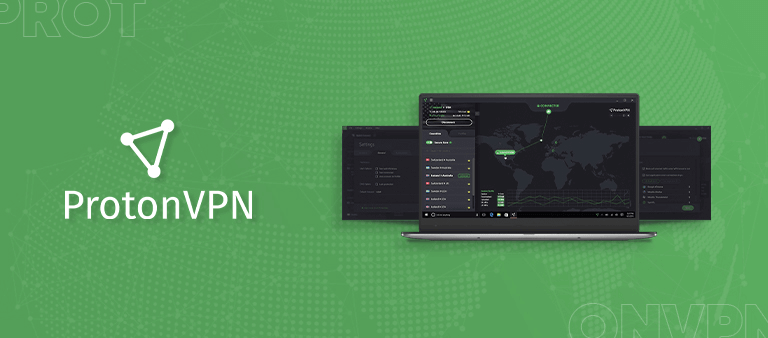
- Freemium Version to the Users
- Users can Cancel at any Time
- In-built Kill Switch
- Multi-Hoping Capability
- OpenVPN and IKEv2(For Mac)
- Tor Servers
ProtonVPN is acclaimed as the most suitable port forwarding VPN. Leveraging various technologies to overcome CPU limitations and enhance TCP connections on all ports, this feature significantly improves gaming and hosting performance.
ProtonVPN offers a wide range of reliable networks of 2900+ servers in 69 locations. You can easily unblock popular streaming platforms like Hulu, Netflix, and Peacock TV.
ProtonVPN provides a high-speed connection, ensuring users can enjoy content quickly and reliably without the annoyance of buffering. The Proton VPN speed test indicated an average speed retention rate of 85%. On a connection of 100 Mbps connection, I got a download speed of 65.12 Mbps and an upload speed of 59.32 Mbps.
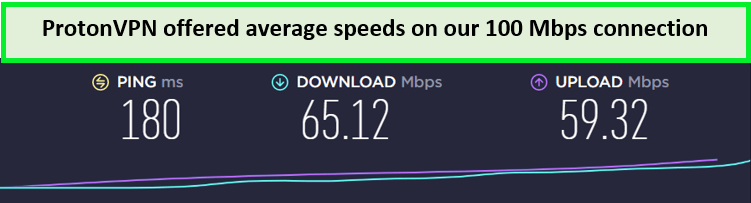
These speeds let me enjoy the Proton VPN port forwarding feature
Security is where ProtonVPN truly shines. With its roots in privacy-centric Switzerland, ProtonVPN brings stringent security measures, including strong encryption, DNS leak protection, WireGuard protocol, and no-logging policy. These features, combined with the added benefit of port forwarding, make for a secure and versatile online experience.
This port-forwarding VPN is available for a reasonable price with a 30-day money-back guarantee. You can try it risk-free for 30 days or use the ProtonVPN free trial.
Proton VPN has thorough tips on utilizing the port forwarding capability in their knowledge base. While no live chat is available 24/7, you may contact them via email or tweet your problem.
Explore the in-depth Proton VPN review to discover more about the VPN.
Exclusive Deal
VPNRanks readers can enjoy exclusive VPN deals! $10 per month
- Great Proton VPN port forwarding feature
- Excellent speeds
- P2P support
- No-logging policy
- There is no 24-hour live chat service.
- On the more expensive side
5. PureVPN – User-Friendly VPN With Port Forwarding
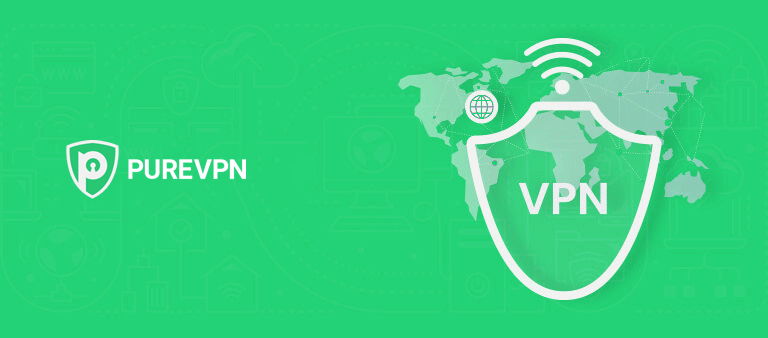
- 6,500+ Servers in 70+ Countries
- Advanced Tunneling Protocols
- 10 simultaneous connections
- 31 Days Money-Back Guarantee
- 24/7 Live Chat Support
- Compatible with All Devices
PureVPN is often recommended as the most user-friendly VPN with port forwarding. Upon connecting to a server, you’ll find a random port number conveniently displayed above the disconnect button.
With an extensive 6,500 server network that spans over 78 different countries, some PureVPN servers are optimized for peer-to-peer (P2P) activities and allow torrenting throughout its network. These servers provide users with an efficient and secure platform for P2P activities while maintaining privacy and anonymity.
However, sadly, this feature is not included in its basic subscription plan; thus, you will need to purchase the port forwarding add-on. You can access this VPN’s port forwarding services from the Settings tab. Then, you can easily configure a port forwarding table on this VPN and route signals through multiple ports.
PureVPN uses the WireGuard protocol, one of the fastest VPN protocols. It’s a superb combination of speed and security as it improves the performance of a VPN with a port forwarding feature. When conducting a PureVPN speed test, the VPN delivered an 81 Mbps download speed and a 63.25 Mbps upload speed.
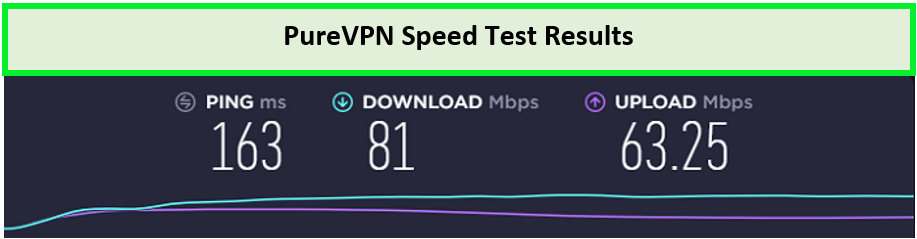
I received these speeds on PureVPN’s P2P-supported servers.
Security is the hallmark of PureVPN’s service. It employs top-of-the-line AES 256-bit encryption and security protocols to keep your data safe. Also, it has a reliable kill switch that disconnects your internet if your VPN connection breaks. In addition, it ensures that all users are completely safe as they offer multiple IP addresses and client firewalls for the same reason.
Considering its reliability and features, PureVPN pricing is a steal. With a 30-day money-back guarantee, a PureVPN free trial, and responsive live chat support, this VPN solidifies its position as a user-friendly and reliable port-forwarding VPN.
For more information, read the PureVPN review.
Exclusive Deal
VPNRanks readers can enjoy exclusive VPN deals! $2.04 per month.
- Supports port forwarding
- Best free VPN with port forwarding on Android and iOS
- Offer P2P servers
- Fast downloading speed
- Verified no-logs policy
- 24/7 customer support
- Port forwarding feature requires an extra cost
Comparison of the Best Port Forwarding VPNs
Let’s compare the leading best VPNs with port forwarding side by side. I evaluate their server locations, connection speeds, and privacy policies. This comprehensive comparison will help you make an informed decision based on your preferences for security features and customer support:
| Brand |  |
||||
| Port forwarding | Yes | Yes | Yes | Yes | Yes |
| P2P support | Yes | Yes | Yes | Yes | Yes |
| Logging | No logs, independently audited by Cure53 | No logs, always-on audit by KPMG | No logs, not audited | No logs, not audited | No logs, independently audited by Securitum |
| Streaming | Netflix, Hulu, BBC iPlayer, Disney+, and more | Netflix, BBC iPlayer, YouTube | Netflix, Hulu, BBC iPlayer, Amazon Video, and more | Netflix, BBC iPlayer, Youtube | Netflix, BBC iPlayer, YouTube, HBO Max, Disney+ |
| Simultaneous connections | 8 | Unlimited | Unlimited | 10 | 10 |
| Speeds | 89.38 Mbps | 72.38 Mbps | 65.78 Mbps | 65.12 Mbps | 81 Mbps |
| Price (lowest price per month) | $6.67/mo - Save up to 49% with exclusive 1-year plans + 3 months free | $2.00/mo | $2.11/mo | $10 per month | $2.04 per month |
Methodology: How to Choose the Best VPN with Port Forwarding
When selecting the best VPN with port forwarding, you must consider various factors to ensure you get the most functional and reliable service. A VPN that allows port forwarding should do so seamlessly without a complicated setup process.
Let’s check out the criteria I use, from speed tests to security audits, to ensure you get reliable recommendations:
- Support Port Forwarding: I have only selected the best VPNs that support port forwarding, which offers a simple-to-use port forwarding feature.
- User-friendliness: You want a VPN that doesn’t come with any technical steps to enable port forwarding. Therefore, I ensured that the VPNs I listed down let you port forward easily.
- Fast speeds: While it mostly depends on the size of your server network, you should know that the VPNs you choose offer good speeds for gaming and torrenting.
- Privacy and security: A VPN should encrypt and secure your traffic using features like military-grade AES 256-bit encryption, a stringent no-logging policy, and protocols like OpenVPN.
- Supports P2P: Since torrenting is one of the main purposes of port forwarding, you should ensure that your VPN supports P2P connections.
- Servers: Selecting a VPN with an extensive server network spanning diverse locations enables you to access a wide range of IP addresses and choose the server that best meets your port forwarding requirements.
- Customer service: In case of any queries, you should get the answer to your problems ASAP. This is why I recommend you always choose a VPN that offers 24/7 live chat support to get immediate answers to all your port forwarding questions.
Following this comprehensive testing methodology, you can find a VPN with port forwarding and static IP that meets your needs while upholding online privacy and security. For those who require a VPN with dedicated IP and port forwarding, verify that the provider offers this feature.
Why Do You Need a VPN With Port Forwarding?
VPN port forwarding is essential for specific reasons. It enables incoming data to bypass your NAT firewall, thus enhancing your internet connection speed. Whether you’re using it to improve your gaming experience, ensure secure file transfers, or maintain access to your devices remotely, I have explained the benefits of a VPN that supports port forwarding below.
There are various advantages to using the best VPN port forwarding, including increased download speeds, the ability to access your computer remotely, and establishing a direct connection to a gaming server:
- Torrenting: Even if a VPN supports P2P, its NAT firewall may prevent you from torrenting. Additionally, port forwarding enables inbound connections to a particular device, which may enhance the speed and dependability of torrenting.
- Gaming: To run your game server for a gaming session with your pals, use port forwarding. Additionally, this function could lessen latency while also enhancing performance.
- Remote control of your desktop computer: Because port forwarding enables inbound connections routed to a particular device on your network, it can assist with remote desktop access.
- IoT device remote access: You can check on your IoT gadgets, such as security cameras, when you’re not at home, much like you can remotely access your PC.
- Hosting: Hosting a publicly accessible website on your device enables global outreach and full control over content and design.
How to Configure a VPN With Port Forwarding in 2024?
To effectively use a VPN with port forwarding in 2024, you should follow these steps:
- Choose a VPN that supports port forwarding, like ExpressVPN.
- Install the VPN software and access the settings to enable the port forwarding feature.
- Configure specific VPN port numbers for your applications if necessary.
- Apply the settings and enjoy enhanced performance for gaming, torrenting, or remote access.
How to Set Up Port Forwarding on a Router?
Setting up port forwarding for your entire network may take more time and vary based on your router model. Below are the steps to configure port forwarding on your router:
- Enter the router’s IP in the browser (e.g., 192.168.1.1), and log in.
- Look for “Port Forwarding” or similar.
- Add new rule: Name it, specify port and device IP.
- Choose protocol: TCP or UDP based on needs.
- Apply changes for forwarding to take effect.
Why Don’t Many VPNs Have a Port Forwarding Feature?
Port forwarding is not commonly offered by many VPNs due to security concerns. Enabling port forwarding can decrease security by creating vulnerabilities in NAT firewalls, which block malicious connections. While it may improve your torrenting experience or facilitate P2P connections, it’s essential to acknowledge the risks of opening up your network to cybercriminals.
NAT firewalls are crucial for blocking malicious access and cyber threats. However, enabling port forwarding compromises their effectiveness, potentially allowing cybercriminals to exploit vulnerabilities. Despite enhancing connectivity, users must consider the trade-offs between accessibility and the risk of security breaches.
At the start of this article, I provided some suggestions for VPN with port forwarding. However, consider ExpressVPN, a provider known for its robust security measures when seeking port forwarding functionality. While port forwarding can enhance certain activities, users must remain vigilant about potential security consequences.
Things to Consider While Using a VPN With Port Forwarding
Port forwarding in VPNs offers valuable capabilities but demands careful consideration due to security risks. Ensure both local and remote devices are secure before enabling it. While less common in VPN features, port forwarding can still be used securely.
Before implementing port forwarding, consider the following:
- Use a reliable VPN. I recommend port forwarding on ExpressVPN!
- Always keep your gadget up to date. Hackers are always seeking methods to get access to your device. Updating your device regularly can help prevent hackers from hacking your device.
- Turn on your antivirus software. Antivirus software helps to keep hackers out of your device. They also help to prevent malware from spreading throughout your network.
- Make use of strong passwords. Replace insecure login credentials with strong passwords.
- Port forwarding should not be used on numerous devices. Once you’ve become used to port forwarding, it’s tempting to use it for everything. I highly discourage you from doing so. The more surface area you expose, the more probable a cyberattack may occur.
Recommend a VPN That Supports Port Forwarding in 2024
In 2024, ExpressVPN is known as the best VPN for Port forwarding because of its exceptional support and unmatched security and speed. It ensures optimized online connections, safeguarding privacy across various activities like browsing, streaming, and torrenting. This capability enhances network performance significantly, making it a prime choice for users.
ExpressVPN stands out for its unwavering commitment to user privacy and security, bolstered by a comprehensive server network and robust encryption protocols. The port forwarding feature offers additional customization and control, particularly for accessing geo-restricted content or engaging in P2P file sharing, ensuring a secure and versatile online experience.
Can You Use a Free VPN With Port Forwarding?
While using a free VPN that supports port forwarding might seem appealing, it’s crucial to understand that it is generally considered a premium feature. This means that most free VPN services do not offer this capability. Free VPNs often have limitations on bandwidth, speed, and server access and, in some cases, might compromise user privacy by tracking or selling user data.
The complexities and security risks associated with port forwarding require a higher level of service commitment, typically beyond what free VPN providers are willing to offer. Since port forwarding enables devices to receive incoming requests directly, it demands a secure and stable environment that only a reliable VPN can provide. Therefore it is recommended to choose the best VPN with port forwarding.
For those who need port forwarding without immediate financial commitment, some premium VPNs offer a money-back guarantee like ExpressVPN. This allows users to test the VPN with the port forwarding features of a paid service while retaining the option to back out if not satisfied, effectively allowing them to try the service risk-free.
More Useful VPN Guides by VPNRanks
- Best VPN for iPad: Experience the internet without boundaries with a powerful VPN for iPad.
- Best VPN for Mac: Enjoy seamless streaming and gaming on Mac with VPN.
- Best VPN for Windows: Fortify your Windows experience with top-tier VPN protection.
- Best VPN for Kodi: Access global content libraries on Kodi effortlessly with a VPN.
- Best VPN With Split Tunneling: Navigate Your Privacy, Tailor Your Path.
- What is IP Logging: Mapping Virtual Trails.
FAQs: Best VPN With Port Forwarding
Which VPN allows port forwarding ?
ExpressVPN is the top choice for VPNs with port forwarding, renowned for its exceptional performance and impressive speeds. The port forwarding feature is exclusively accessible for configuration on v1 or v2 (and newer) routers. Users may need to install compatible firmware or invest in routers compatible with this VPN to utilize this feature.
Does ExpressVPN have port forwarding?
Yes, ExpressVPN offers port forwarding functionality, making it the best VPN with port forwarding. The port forwarding feature can be configured on v1 or v2 (and newer) routers. Users may need to install compatible firmware or acquire routers compatible with this VPN to utilize this feature.
Does Proton VPN have port forwarding?
Yes, Proton VPN offers port forwarding on Windows and Linux apps for all paid subscribers. Free plan users can upgrade to unlock this feature. Manual port forwarding configuration is also supported, including on macOS. However, port forwarding is exclusively allowed on dedicated P2P servers.
Does VPN Unlimited allow port forwarding?
For those interested in online gaming and hosting games, using a VPN can enhance your experience. VPN Unlimited supports port forwarding, making the process quite straightforward. Simply go to the Settings menu, activate the Port Forwarding option, and input the ports you wish to forward or open, facilitating a seamless gaming or hosting setup.
What are the best VPNs that support port forwarding?
As many VPNs no longer offer port forwarding, choosing the best ones is important. Consider options like ExpressVPN, NordVPN, and Surfshark, known for their strong security, fast speeds, and reliable performance.
Is port forwarding good for VPN?
VPN port forwarding bypasses your NAT firewall, accelerating your internet connection by enabling incoming data flow. Its benefits include faster downloads, remote computer access, and direct gaming server connections.
Should I use port forwarding with VPN?
VPN port forwarding enables incoming data to bypass your NAT firewall, enhancing your internet connection speed. There are numerous benefits to using VPN port forwarding. It can boost download speeds, facilitate remote access to your computer, and establish a direct connection with gaming servers.
Will port forwarding improve your speed?
Setting up port forwarding instructs your router to direct specific data to a particular device on your network, bypassing certain security protocols. This can potentially enhance your speeds and provide various other benefits.
Can I use port forwarding without a router?
Port forwarding typically requires a router to direct incoming connections to a specific device. However, without a router, you can utilize Linux’s iptables command for port forwarding by manipulating packet filtering rules, allowing traffic redirection without a traditional router setup.
Are there any dangers to port forwarding?
Port forwarding poses risks by granting external entities increased access to your computer. Engaging with unsafe ports or providing access can be perilous, as it opens the door for threat actors and malicious individuals to gain full control of your device potentially.
Is port forwarding legal?
Port forwarding is legal and straightforward to set up, posing no risk to your router. It facilitates external computers in locating your device without prior contact, offering a convenient and legal means of connection.
What’s the difference between static and dynamic VPN port forwarding?
The key distinction between static and dynamic VPN port forwarding lies in the IP address assignment. Static VPNs provide the same IP address each time you connect to a specific server, ensuring consistency. Conversely, dynamic VPNs assign varying IP addresses with each new session initiation, offering flexibility but resulting in changing addresses.
Wrapping Up!
Port forwarding emerges as a crucial feature for individuals engaged in gaming, torrenting, and remote device access. Its ability to optimize performance and reliability significantly enhances the overall user experience, whether gamers seek to host their servers for seamless multiplayer experiences or individuals requiring remote access to IoT devices.
Opting for the best VPN with port forwarding ensures users enjoy enhanced connectivity without compromising security or performance.
Among many VPNs that allow port forwarding, ExpressVPN shines as the optimal choice for users seeking robust port forwarding capabilities. Its port forwarding feature can be effortlessly configured on compatible routers, ensuring a seamless setup process. Moreover, including router applets within the VPN package further simplifies the configuration.






