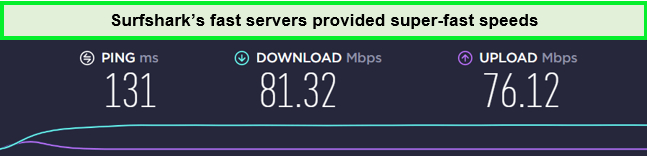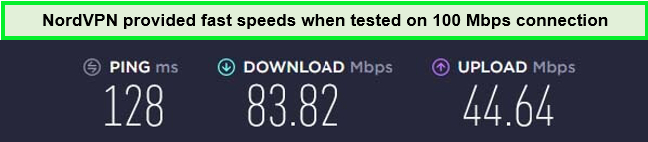Is Netflix US banned in UAE? yes, American Netflix in UAE is not accessible due to regional limitations and UAE’s strict cyber laws. Netflix in the UAE provides only 786 titles, significantly fewer than the 8000+ titles available to US Netflix users. The restricted content is implemented as an effort to prevent piracy, impacting premium subscribers who receive less value in terms of available content.
When you log into your Netflix account, the platform identifies your location through your IP address, directing you to the UAE library if you reside there. Unfortunately, Netflix doesn’t provide an option to access the US library for users in the UAE. but you can overcome these restrictions and watch Netflix US in UAE through a VPN.
With a VPN, you can bypass geo-blocks and easily access all American content. Whether you are a US expat or a binge-watcher, a VPN like ExpressVPN provides access to American Netflix in the UAE. Just connecting to a US server can solve all the problems.
So, keep reading this guide for more information on How to watch Netflix US in UAE.
How to Watch American Netflix in UAE – The VPN Trick
Are you looking for how to watch US Netflix in UAE with a VPN? Well, follow the steps here on how to get American Netflix in UAE:
- Subscribe to a reliable VPN. ExpressVPN is recommended for its reliable performance and wide server coverage.
- Download and install the VPN app on your preferred device.
- Launch the VPN app and log in using your credentials.
- From the list of available servers, choose a server located in the United States. The New York server is known to provide fast and stable connections.
- Once connected to the US server, open the Netflix.com uae or app.
- Log in to your Netflix account and enjoy unrestricted access to the American Netflix library with its exclusive titles and content.
Why do you need a VPN to watch Netflix US in UAE?
Wondering why you can’t access Netflix USA in UAE? Netflix provides just 786 titles in the UAE due to regional restrictions and the UAE’s strong cyber laws, which prohibit and ban numerous internet services. When you attempt to access the US library from the UAE, you will encounter a geo-restriction error.
So, does a VPN mean you can watch US Netflix? Yes, using a VPN, you can watch American Netflix. But does VPN change Netflix’s country? Of course. The easiest approach to change your Netflix region and watching foreign TV is to use a high-quality VPN. Your traffic will be rerouted through another location, giving you a different IP address. Then you can watch movies and TV series from that nation.
Best VPN for Netflix US in UAE in 2024 – At a Glance
Here, we’ve reviewed the most crucial aspects of the best VPNs. Do you want a quick overview of the VPN features? Well, begin with ExpressVPN.
 |
 |
||
| Website | ExpressVPN.com | Surfshark.com | NordVPN.com |
| Ranking for American Netflix | 1 | 2 | 3 |
| Avg Speed (US) | 89+ Mbps | 88+ Mbps | 85+ Mbps |
| US Servers | 15 cities | 25 cities / 600+ servers | 16 cities / 5800+ servers |
| Simultaneous Connections | 8 | Unlimited | 6 |
| Other services | HBO, BBC iPlayer, ITV Hub, and others | Hulu, Amazon Prime, Disney+ and others | Hulu, HBO, Amazon Prime, Disney+, ITV Hub, BBC iPlayer, and more |
| Best deal (per month) | USD6.67/mo (US$ 6.67/mo) - Save up to 49% with exclusive 1-year plans + 3 months free | USD2.49/mo (US$ 2.49/mo) - Save up to 77% with exclusive 2-year plan + 30-day money-back guarantee | USD3.99/mo (US$ 3.99/mo) - Save up to 63% with exclusive 2-year plan + 3 months free for a friend |
Best VPN for Netflix US in UAE [In-Depth Analysis]
We tested 40+ VPNs to bring you the top 3 best providers with American Netflix in UAE. So, let’s get started with these 3 best VPNs for Netflix USA in UAE which were tested on their fast speed, rapid servers, unblocking capabilities, etc:
1. ExpressVPN – Overall Best VPN to Watch US Netflix in UAE
Key features:
- Media streamer feature for accessing American Netflix on devices that don’t support VPNs directly.
- Extensive server network with 3000 + servers in 105 countries.
- Recommended US servers in cities like New York, Los Angeles, and
- Fast speeds of 69Mbps, ensuring smooth and uninterrupted streaming experiences.
- Simultaneous connections for up to 8 devices.
- Unlimited bandwidth for uninterrupted streaming.
- Pricing plans for ExpressVPN start from USD 6.67/mo (US$ 6.67/mo) - Save up to 49% with exclusive 1-year plans + 3 months free .
ExpressVPN is considered the overall best VPN to watch US Netflix in UAE due to its exceptional performance, reliable servers, and strong security features. It offers a seamless streaming experience, ensuring access to the extensive library of American Netflix content.
We tested ExpressVPN to access US Netflix in the UAE and found that the service delivers excellent results and you won’t ever face Netflix not working with a VPN error.
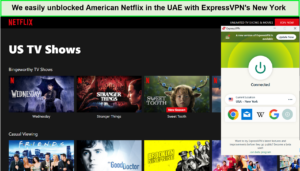
Using ExpressVPN, we effortlessly unlocked American Netflix in the UAE, enjoying a wide range of content
Our ExpressVPN speed tests consistently showed impressive results, offering fast and stable connections optimized for streaming. In speed tests conducted with a 100 Mbps connection, ExpressVPN consistently delivered an impressive speed of 89.42 Mbps for downloads and an upload rate of 84.64 Mbps, ensuring optimal streaming and browsing experiences.
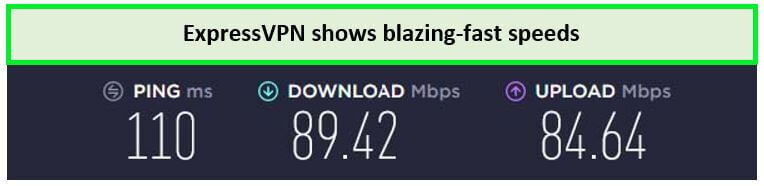
Enjoy ultra-fast speeds with ExpressVPN’s cutting-edge technology and never face a Netflix not working in UAE error!
ExpressVPN employs 256-bit AES encryption, one of the most secure encryption protocols. This ensures that your online activities, including streaming American Netflix, remain private and protected from threats like hackers or surveillance.
ExpressVPN allows you to easily change your Netflix region, providing a simple and effective solution to access the extensive content available on American Netflix. By connecting to their US servers, you can unlock a vast library of shows, movies, and documentaries.
ExpressVPN free trial specifically for mobile users allows you to test their service on your mobile devices and experience its streaming capabilities before committing to a subscription.
Their live chat support is available 24/7, providing prompt assistance if you encounter any issues or have questions regarding your VPN connection. The responsive support team is dedicated to resolving your concerns and ensuring a smooth streaming experience.
ExpressVPN cost’s only USD 6.67/mo (US$ 6.67/mo) - Save up to 49% with exclusive 1-year plans + 3 months free. With a 30-day money-back guarantee, ExpressVPN offers a risk-free opportunity to try their service and ensure it meets your streaming requirements. Rather than using the free VPN for Netflix, you can choose ExpressVPN’s free trial.
If you cancel your ExpressVPN subscription, the process is easy and hassle-free. You can cancel your subscription through their website or by contacting their customer support.
Read our ExpressVPN review to learn more about its reliability and fast speeds.
- Excellent performance and fast speeds.
- Strong encryption and security features.
- 7-day free trial available for mobile users.
- Reliable and responsive customer support.
- Compatible with various devices and operating systems.
- No free trial is available for desktop users.
- Pricing may be higher compared to some competitors.
2. Surfshark – Budget-friendly VPN to Watch American Netflix in UAE
Key features:
- Whitelister feature for selective routing.
- Large server network spanning over 100 countries and consisting of more than 3200 servers with US servers.
- It delivers fast and reliable speeds of 10 Gbps for streaming American Netflix.
- Unlimited simultaneous connections for multiple devices.
- Unlimited bandwidth for Ultra HD streaming.
- Competitive pricing plans starting from USD 2.49/mo (US$ 2.49/mo) - Save up to 77% with exclusive 2-year plan + 30-day money-back guarantee.
Surfshark is a budget-friendly VPN option to get US Netflix in Dubai. Despite its affordable price, Surfshark offers a range of features that make it a reliable choice for streaming purposes.
Surfshark with Netflix consistently bypasses Netflix’s geo-restrictions and allows you to stream your favorite content without limitations, regardless of your location in the UAE.
We experienced this first-hand after using Surfshark to bypass US Netflix geo-restrictions in the UAE.
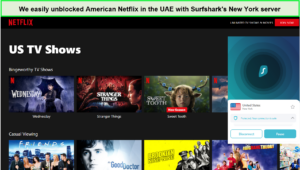
With Surfshark, we successfully bypassed the restrictions and accessed American Netflix in Dubai and other cities of UAE effortlessly.
To ensure optimal streaming speeds, you can conduct a Surfshark speed test to assess the performance of its servers and choose the best server for your streaming needs.
In our tests with a 100 Mbps connection, Surfshark delivered impressive download speeds averaging 81.32 Mbps and strong upload rates reaching 76.12 Mbps.
This VPN is compatible with all the devices. Like, you can use Surfshark on Android to stream American Netflix and other content with ease. Similarly, Surfshark on iPhone devices enables you to enjoy American Netflix and other streaming platforms on your iPhone.
With 256-bit AES encryption, Surfshark ensures that your online activities and streaming sessions are protected with high-level security measures, keeping your data and privacy safe.
With Surfshark, you can easily change your Netflix region and access different Netflix libraries worldwide, including the extensive content available on American Netflix.
Live Chat Support is available with Surfshark, allowing you to contact their customer support team whenever you have questions or need assistance with your VPN connection, ensuring a smooth streaming experience. Surfshark free trial is specifically for mobile users, allowing you to experience their service on your mobile device and test its streaming capabilities before committing to a subscription.
It offers a 30-day money-back guarantee, allowing ample time to test its service and ensure it meets your streaming needs. If unsatisfied, you can request a full refund within the first 30 days of your subscription.
If you want to learn more about Surfshark and its features, you can read our comprehensive Surfshark review, which provides detailed insights into its performance and suitability for streaming purposes.
- Access to multiple US streaming platforms.
- Strong encryption for secure streaming.
- Ability to change Netflix region.
- Compatible with Netflix.
- Speed test for optimal performance.
- Support for Android and iPhone devices.
- Interface may be less intuitive for some users.
- Occasional connection drops or server inconsistencies.
3. NordVPN – Secure VPN to Watch American Netflix in UAE
Key features:
- Double VPN feature for an extra layer of encryption and privacy.
- It has a vast server network of 6000 servers in more than 61 countries for better accessibility, including multiple servers in the US.
- Recommended US servers include New York and Los Angeles.
- NordVPN provides an average speed of 83.82 Mbps for streaming American Netflix.
- Simultaneous connections on up to 6 devices allow you to stream on multiple devices simultaneously.
- Unlimited bandwidth for Ultra HD streaming.
- NordVPN provides competitive pricing options, starting from USD 3.99/mo (US$ 3.99/mo) - Save up to 63% with exclusive 2-year plan + 3 months free for a friend.
Does Netflix work in UAE? yes, NordVPN is a secure VPN option to watch American Netflix in UAE. With 256-bit AES encryption, It allows users to change Netflix regions globally, including accessing American content.
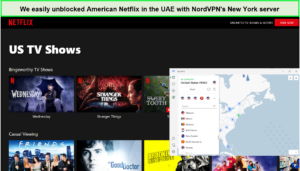
Using NordVPN, we effortlessly unlocked American Netflix in the UAE, enjoying a wide range of content
NordVPN is known for being one of the best VPN for multiple devices, as it offers simultaneous connections on up to 6 devices. This means you can protect and stream on multiple devices at the same time.
NordVPN split tunneling functionality allows you to select specific apps or websites to bypass the VPN connection. This can be useful for accessing local content or using specific streaming services alongside American Netflix.
If you want to try NordVPN before committing, you can take advantage of NordVPN free trial specifically for mobile users, allowing you to experience their service on your mobile device and test its streaming capabilities.
NordVPN kill switch automatically disconnects your internet connection if the VPN connection drops. This ensures that your real IP address and online activities remain hidden, protecting your privacy during streaming sessions. , NordVPN’s strict no-log policy indicates that they do not track, monitor, or store any of your online activities, ensuring your streaming history remains private and secure.
You can get NordVPN for USD 3.99/mo (US$ 3.99/mo) - Save up to 63% with exclusive 2-year plan + 3 months free for a friend. Moreover, it provides a live chat support option, which allows you to reach out to their customer support team whenever you need assistance or have any questions regarding your VPN connection, ensuring a smooth streaming experience.
If you decide to cancel your NordVPN subscription, the process is straightforward and can be done through their website or by contacting customer support. This service offers a 30-day money-back guarantee, allowing you to watch American Netflix in UAE for free and request a refund if unsatisfied within the first 30 days of your subscription.
You can find detailed insights and information about NordVPN by reading our comprehensive NordVPN review, which provides an in-depth analysis of its features, performance, and suitability for streaming purposes.
- Access to multiple US streaming platforms.
- Best VPN for multiple devices.
- Convenient cancellation process.
- Split tunneling functionality.
- Ability to change Netflix region.
- Occasional slower speeds on some servers.
How to subscribe to American Netflix in UAE?
To subscribe to American Netflix in the UAE, follow these steps:
- Subscribe to a reliable VPN that works perfectly with Netflix (preferably ExpressVPN).
- Download the VPN application and log in with your credentials.
- Select a fast US server from the list (Recommended – New York server.)
- Go to the Netflix Sign Up page from a web browser or Netflix’s mobile app.
- Select the subscription plan that caters to your streaming needs.
- Follow the account registration process and provide the necessary details like your name, email, age, etc.
- Choose your preferred payment method.
- Voila! You have successfully subscribed to Netflix.
- Sign in to your account and start streaming in UAE!
Remember to keep your VPN connected to a US server every time you want to access American Netflix to ensure uninterrupted streaming.
Methodology for Assessing a VPN for American Netflix
Does Netflix work in UAE? Yes, but to access the American Library, you need a VPN. It is said that no two VPN service providers provide the same features, so it’s critical to select a VPN that provides exactly what you need to access American Netflix while in UAE.
These are the most important factors I considered while deciding which VPN (ExpressVPN) to suggest for watching US Netflix in UAE:
- Speed: Fast connection speeds are required for any online activity, but notably for video streaming. Long buffering times and poor resolution are inconvenient. In my most recent connection speed testing, ExpressVPN was one of the fastest VPNs.
- Server Network: Of course, servers in the United States are required when selecting a VPN to access American Netflix in UAE. A huge server network, on the other hand, can enable access to other video streaming providers in other countries. Furthermore, a big server count guarantees better speeds because no single server would be overburdened with users all attempting to connect simultaneously.
- Value: It would be regrettable to invest your hard-earned money in a VPN just to discover that it does not provide what you require to access American Netflix and engage in other online activities. That’s why I made certain to propose a VPN with a high return on investment.
- Ease of Use: It would also be terrible to choose a VPN just to discover that you can’t figure out how to use its app. All of the VPNs I recommend are easy enough for even inexperienced users to use. Furthermore, having applications for a wide range of devices means that you can watch American Netflix on whatever platform works best for you. NordVPN provides simple applications for a variety of devices.
- Security and privacy: Remember that you want to stay safe while watching American Netflix in UAE. Banking-level encryption, an automated kill switch, and DNS/IP leak prevention are essential, and a VPN should generally provide more. Furthermore, a stringent no-logs policy ensures that no one can discover what you’ve been up to while using your VPN.
- Streaming: If you enjoy American Netflix, you’re probably interested in streaming from other sites and services. ExpressVPN provides dependable access to major streaming services such as Netflix, Disney+, Hulu, Amazon Prime Video, and others.
Netflix US vs. Netflix UAE: Price Comparison:
There’s a considerable difference between Netflix membership UAE and the US. Here is a comparison table of Netflix US vs Netflix UAE based on their pricing:
| Netflix Plan UAE | Netflix US Price (USD) | American Netflix Price UAE |
| Basic Plan | $9.99 | 29 AED |
| Standard Plan | $15.49 | 39 AED |
| Premium Plan | $19.99 | 56 AED |
How to unblock American Netflix in UAE on Devices?
Here’s a list of steps to unblock American Netflix in the UAE on various devices:
How to get American Netflix in UAE on Smart TV:
Two ways to watch Netflix US in UAE on your Smart TV: through the router or SmartDNS.
Follow these steps to get American Netflix in UAE on your Smart TV via router:
- Choose a VPN and configure the VPN on your router.
- Connect to a US server.
- Connect your Smart TV to the router with a VPN.
- Open the Netflix app on your Smart TV and sign in.
- It will automatically take you to US Netflix. Enjoy streaming!
The other method is to set up Smart DNS on your Smart TV. In this method, we are using ExpressVPN’s Smart DNS called MediaStreamer:
- Go to ExpressVPN’s DNS settings page and sign in.
- Under IP Address Registration > check Register my IP address.
- Go to the MediaStreamer page and write down DNS server IP addresses.
- On your Smart TV > press Menu > Network > Network Status > IP Settings > DNS Settings.
- Choose Enter Manually.
- Enter DNS addresses from Step 3.
- Click OK and restart your TV.
- Open the Netflix app and enjoy the entire library of US Netflix.
This way, you can get American Netflix on your Samsung Smart, Apple, and LG Smart TV.
How to get American Netflix in UAE on iPhone and iPad:
Below is how to access Netflix USA in UAE on iOS:
- Subscribe to a VPN like ExpressVPN.
- Go to App Store and download the VPN app on your iOS device.
- Launch the ExpressVPN iOS app.
- Locate and connect to a US-based server from the server list.
- Once connected, launch your Netflix application.
- You should now be able to stream US Netflix content in UAE.
Use a VPN service, and check out for yourself how a VPN provides access to Netflix content iPhone by just connecting to a US-server.
How to get American Netflix in UAE on Mac:
Below is how to access Netflix Mac in UAE on iOS:
- Subscribe to a VPN service like ExpressVPN and download their VPN client for Mac.
- Install and launch the VPN client on your Mac.
- Sign in to the VPN client using your account credentials.
- Select a US server location within the VPN client.
- Open a web browser on your Mac and visit the Netflix website to access American Netflix.
How to get American Netflix in UAE on Android:
Follow the steps below to get American Netflix in UAE on your Android device:
- Subscribe to ExpressVPN on your Android device.
- Install its application and launch the app.
- Sign in and connect to a US server.
- Once connected, go to Netflix and enjoy!
Use a VPN service, and check out how a VPN provides access to Netflix content Android by just connecting to a US-server.
How to get American Netflix in UAE on Roku:
Here are the simple steps for American Netflix in UAE on Roku:
- Set up a VPN connection on your router. Check if your VPN provider supports router configurations.
- Connect your Roku device to the VPN-configured router.
- Restart your Roku device.
- Open the Netflix app on your Roku and start streaming American Netflix.
How to get American Netflix in UAE on Xbox:
Follow these steps below on how to get American Netflix on Xbox in UAE:
- Subscribe to a VPN like ExpressVPN.
- Download and install the VPN on your desktop.
- Go to ExpressVPN DNS settings.
- Click Register My IP Address under ‘IP address registration.’
- Go to the MediaStreamer page and get your DNS addresses. Write it down.
- Launch your Xbox > go to Settings > System > Change your location to US.
- Go to Advanced Settings > DNS Setting > Manual.
- Enter MediaStreamer IP address from Step 5 > Save.
- Head over to Netflix and enjoy the American content library in UAE.
How to get American Netflix in UAE on PS4:
Follow these steps below to get American Netflix in UAE on your PlayStation (PS3/PS4/PS5):
- Subscribe to ExpressVPN.
- Go to ExpressVPN’s official website and log in with your credentials.
- Select ‘Set Up More Devices‘
- Choose PlayStation and note down MediaStreamer IP addresses.
- Launch your PlayStation.
- Go to XMB > Settings > Network Settings > Internet Connection Settings.
- Click OK > select Custom.
- Type your MediaStreamer DNS IP address and click OK.
- Restart your device and head over to Netflix, and log in.
- Log in to your Netflix account and enjoy streaming the US Netflix library.
Netflix US vs Netflix UAE – What’s the difference:
| Netflix offers US | Netflix offers UAE | |
| Number of Titles | Generally has a larger library | Generally has a smaller library |
| Exclusive Content | Offers a wide range of exclusive movies and TV shows | Offers some regional and local content |
| Popular American Shows | Includes popular American TV shows such as Stranger Things, Friends, The Office, etc. | Offers a selection of international and regional shows |
| Regional Content | A limited selection of regional and international content | Focuses on content relevant to the UAE region |
| Language Options | Offers a wide range of languages for subtitles and audio dubbing | Provides content primarily in Arabic and English |
| Availability of | Provides access to a variety of | Some titles may not be available |
| Specific Titles | movies and TV shows from different genres and time periods | due to licensing restrictions |
| Netflix charges in UAE – USA | Generally priced at $13.99 per month | Priced at AED 55.00 per month |
What’s New on American Netflix in UAE in February 2024
Want to know what’s on American Netflix? The following are popular American shows, movies, and best series on Netflix UAE in 2024:
| The Brothers Sun | Boy Swallows Universe |
| Annabelle | Fool Me Once |
| Annie (1982) | Gravity |
| Antz | How to Train Your Dragon |
| Aquaman | It’s Complicated |
| Beethoven | John Wick, chapter 2-3 |
| Bitconned | Mamma Mia! Here We Go Again |
| The Croods | Peppa Pig, Seasons 3–6 |
| Sonic Prime Chapter 3 | You Are What You Eat: A Twin Experiment |
| Queer Eye, Season 8 | Love Is Blind: Sweden (new episodes) |
If you have been searching for how to watch American Netflix in UAE, don’t panic and just subscribe to a premium VPN service like ExpressVPN.
FAQ – American Netflix in UAE
Can I Use a Free VPN to Get American Netflix from UAE
While some free VPNs may claim to allow access to US Netflix in UAE, they often have limitations such as slow speeds, limited server locations, and frequent disconnections.
It is recommended to use a reputable paid VPN like ExpressVPN for a seamless and reliable streaming experience.
How do I change my Netflix to American?
The country on your account cannot be changed until you relocate. For more information about moving with Netflix, see Moving with Netflix. When you use a VPN to access Netflix, you will be able to watch TV series and movies that are accessible in all locations across the world.
How can I watch American Netflix without VPN?
If you don’t want to use a VPN, there are a few more options for changing your Netflix location. Smart DNS services are by far the best solution, but you may also utilize a proxy server, remote desktop software, the Tor browser, or try setting up a home VPN server.
Will using a VPN slow down my internet streaming speed?
Yes, a VPN does reduce internet speed since it adds extra steps to your connection by routing it via a VPN server and encrypting it to protect your online privacy. However, if you select a decent VPN provider, the impact will be minimal.
Conclusion:
Can I use USA Netflix in UAE? Yes, you can watch American Netflix in UAE and unlock a world of entertainment using a VPN. The UAE Netflix library is known to be limited, with a smaller selection of titles compared to the US library.
By subscribing to a reliable VPN service like ExpressVPN, you can bypass geo-restrictions and access the extensive catalog of shows and movies on American Netflix. Expand your entertainment options and enjoy popular American shows, exclusive titles, and a diverse range of movies by connecting to a US server using ExpressVPN.