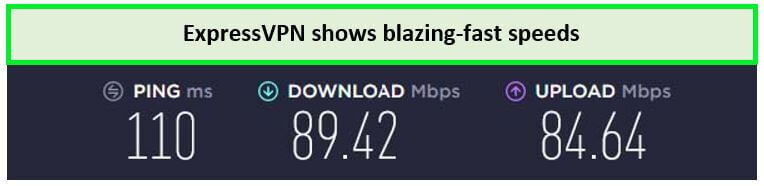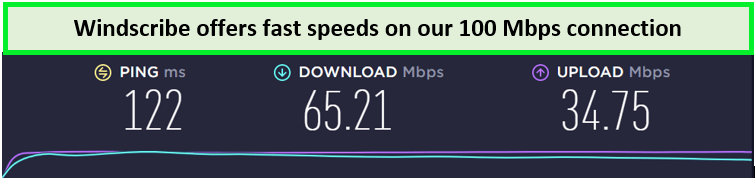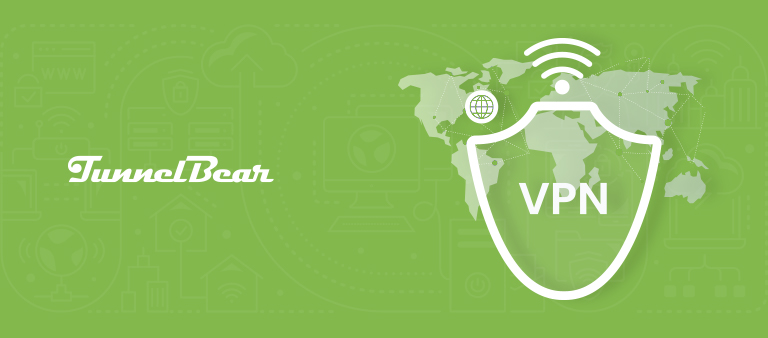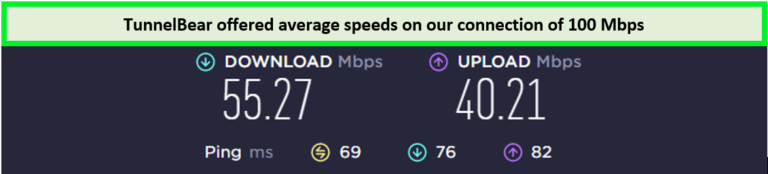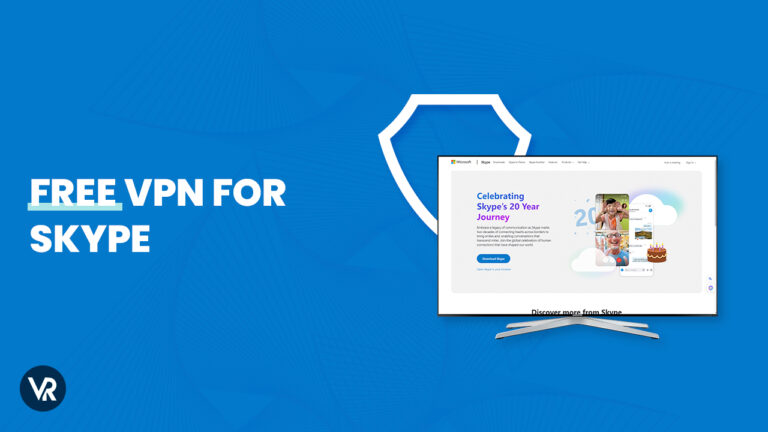
Skype, the widely used video conferencing and messaging platform, has become an essential tool for personal and business communication. However, ensuring privacy and security while using Skype is a top priority for users.
Moreover, in some countries, Skype communication is blocked, while your college or workplace administrator can also restrict Skype calls. This is where using the best free VPN for Skype comes into play.
In this guide, we’ll explore the top free VPN services for Skype, offering the ability to maintain privacy and data security. These VPNs will also help you unlock restricted access to Skype and its services from anywhere in the world. So, getting a free VPN for Skype in restricted regions is a no-brainer, as it will also provide you with an added layer of privacy.
Whether you’re a professional looking to have business meetings or an individual trying to stay in touch with loved ones, having a reliable VPN is vital. Let’s delve into our guide and explore the best free VPNs that will help you achieve a safer and more flexible Skype experience.
Best Free VPN for Skype: Quick Overview
Before we start our in-depth analysis, let’s quickly go through a quick overview of free VPN services for Skype:
- ExpressVPN: Best VPN for Skype with a free trial and a 30-day money-back guarantee. Offers high-speed connections, top-notch security features, and a vast network of servers across the globe.
- Windscribe: Best free VPN for Skype with 10 GB bandwidth, offering both free and premium plans. Offers 10 GB/month data usage with the free plan and comes with strong privacy features.
- TunnelBear: User-friendly free VPN for Skype that offers an intuitive app interface and comes with an adequate server network.
Why do need a free VPN for Skype ?
Using a dependable VPN is vital for individuals looking to overcome geo-restrictions on Skype as well as making their communication secure. It conceals your IP address from prying eyes and secures your internet connection. By using a VPN your identity, location, and other personal info becomes encrypted. Let’s go through a few key reasons why you need the best VPN for Skype:
- Privacy protection: A VPN helps you keep your privacy intact by encrypting your data and concealing your identity and location. This keeps your personal communications private.
- Bypassing geo-restrictions: Skype is geo-restricted in some countries like China and the UAE. By using a VPN, you can change your IP address by connecting to servers in other countries and getting access to Skype anywhere.
- Enhanced security: A VPN ensures enhanced security of your internet connection, safeguarding your data from potential threats. It provides a secure tunnel for online activities, offering DDoS protection against malicious attacks.
- Stable connection: With a free VPN for Skype, you can enjoy a stable and reliable internet connection. It optimizes network speed and reduces latency, ensuring you can easily bypass ISP throttling.
Free VPN for Skype [2023] – Detailed analysis
Relying on a free VPN for Skype requires caution. Nevertheless, following thorough research and evaluation, we’ve identified three viable options for those seeking the best free VPN for Skype. Let’s delve into our comprehensive analysis of the top three free VPNs for Skype.
1. ExpressVPN – Best VPN for Skype with a free trial 
Key features:
- 3000 + servers in 105 countries
- 7-day free trial for mobile users
- Lightning-fast connection speed
- Unlimited Bandwidth
- MediaStreamer feature
ExpressVPN is the best VPN for Skype with a free trial because of its fast speed and top-notch privacy features. Although it’s a premium VPN, it offers a 30-day money-back guarantee. An ExpressVPN 7-day free trial makes it more reliable and secure than free VPNs.
With over 3000 servers in 105 countries, ExpressVPN allows you to change your location to 160 different places. This not only works with Skype but also allows you to watch Netflix and play online games seamlessly.
Our ExpressVPN speed test impressed us with its consistent speed and unlimited bandwidth, providing rapid download speeds of 89.64 Mbps and upload speeds of 84.64 Mbps on a 100 Mbps connection.
ExpressVPN supports all major operating systems. You can use ExpressVPN on iPhone including Android, macOS, Windows, and Linux. The MediaStreammer feature makes it easy to use on devices that don’t support VPNs. One subscription allows you to connect up to 8 devices simultaneously.
Bear in mind that ExpressVPN can be used for streaming devices as well. Like Roku, Apple TV, Chromecast. You can also use ExpressVPN with Firestick. Configuring ExpressVPN on routers is also an easy process that will secure all your network’s traffic.
When it comes to security and privacy, it ensures robust data protection with features like ExpressVPN Kill Switch, AES 256-bit encryption, DNS Leak Prevention, a No-Logs Policy, and Private DNS.
ExpressVPN’s cost is only $6.67/mo - Save up to 49% with exclusive 1-year plans + 3 months free, and it comes with a 30-day money-back guarantee and a 7-day free trial. If ExpressVPN is not working and you need help with setup, they offer 24/7 customer support.
For more information, check our detailed ExpressVPN review.
- A massive network of 3000+ servers in 160 locations
- Offers top-notch security features, including a no-logging policy, 256-bit AES encryption, and a kill switch.
- Compatible with all major operating systems
- Offers high-speed internet connections, making it perfect for Skype communication
- Expensive option as compared to other VPNs
- Limited multi-logins
2. Windscribe – Best free VPN for Skype with 10 GB bandwidth
Key features:
- Free servers in 10 countries; overall 480+ servers in 62 countries
- Free subscription plan for unlimited time
- Fast speed and stable connections
- 10 GB/month data limit with free plan
- Unlimited bandwidth
Windscribe stands out as the best free VPN for Skype with 10 GB bandwidth, providing users with a generous monthly data allocation of 10 GB in its free plan. If your data needs exceed this limit, you have the option to upgrade to its paid plan.
With 480+ servers in 62 countries, Windscribe offers ten servers in its free plan, a decent offering compared to other free VPNs. It’s also effective in bypassing geo-restrictions on other VoIP services and chat platforms. In fact, it’s the best VPN for Zoom if you are looking for a reliable free VPN service.
In terms of speed, the Windscribe speed test performs well. Our speed test on a 100 Mbps connection showed a download speed of 65.21 Mbps and an upload speed of 34.75 Mbps.
What sets Windscribe apart is its unlimited simultaneous connections, making it ideal for multiple devices. It supports Windows, Android, macOS, Linux, and iOS. You can use Windscribe for Firestick just as easily as you can use Windscribe on Roku.
The free plan includes essential security features such as a Kill Switch, Ad-blocker, Multi-Hop servers, and a No-logging Policy, enhancing online safety during Skype calls. You can also use Windscribe for Torrenting as it provides a good P2P connection.
In the dynamic world of digital nomads, Windscribe guarantees seamless connectivity for crucial virtual engagements like Skype calls, ensuring uninterrupted communication. Beyond privacy protection, Windscribe goes the extra mile by providing the necessary bandwidth, making it the ideal Free VPN for Digital Nomads in USA
navigating the ever-evolving landscape of remote work and online collaborations.
Furthermore, in an era where communication knows no bounds, the unblocking of various channels, social media platforms, and messaging apps like Skype, WhatsApp, and similar software becomes increasingly crucial. Transitioning seamlessly into this digital age, utilizing a reliable VPN becomes essential. Enter Windscribe, touted as the best free VPN for WhatsApp and other popular chat platforms. Its robust encryption and widespread server coverage ensure seamless access to these vital communication tools, empowering users to stay connected regardless of geographical barriers.
For users desiring more advanced features, Windscribe offers a premium plan at US$5.75 per month, backed by a 30-day money-back guarantee and a Windscribe free trial. Customer support is easily accessible through email and live chat. If you do not want to continue with your subscription you can easily cancel Windscribe subscription.
For a deeper understanding, check out our detailed Windscribe review.
- Advanced encryption protocols
- A strict no-logging policy
- Unlimited simultaneous connections
- Ad tracking and blocking features
- Cost-effective subscription plans
- The free plan comes with limited multi-logins
- No split tunneling feature
3. TunnelBear – User-friendly free VPN for Skype
Key Features:
- 5000+ servers in 47 countries
- Free trial available with Premium plans
- Excellent download and upload speeds
- Compatibility with all prominent operating systems
- Unlimited bandwidth
TunnelBear is a user-friendly free VPN for Skype with a straightforward interface and enjoyable animations. It allows you to bypass geo-restrictions on Skype and makes your communication secure. It’s also the best VPN for WeChat with a free subscription plan.
It offers 5000+ servers in 47 countries, allowing you to use Skype anywhere. Moreover, you can also use TunnelBear for torrenting, streaming, and online gaming.
In our TunnelBear speed test, we achieved a download speed of 55.27 Mbps and an upload speed of 40.21 Mbps. These results indicate that TunnelBear offers fast and reliable speeds for activities like VoIP communication on Skype.
TunnelBear ensures robust security with features such as 256-bit AES encryption, and a VPN kill switch. However, it lacks advanced features like double-hop servers and Split Tunneling. You can also use TunnelBear to get unbanned from a Discord server.
With multiple price tiers, TunnelBear offers a free plan with a 2/GB per month data limit. For the unlimited data plans, you have to pay a monthly or yearly fee. Moreover, you’ll also get a free trial with its premium, during which you can cancel your TunnelBear subscription.
Live chat support is available for quick assistance, and if you encounter any issues. Or you can refer to the TunnelBear not working easy guide for more troubleshooting tips.
You can find more details in our detailed TunnelBear review.
- Servers in 47 countries worldwide
- Bypasses geo-restrictions on Skype
- Unlimited bandwidth and fast speed
- User-friendly interface
- Apps for all operating systems
- Fluctuations in speed
- The free plan offers just 2/GB per month of data
Factors to Consider When Choosing a Free VPN for Skype?
When selecting a Free VPN for Skype, it’s essential to consider various crucial factors, including speed, privacy features, and network size. Here’s our approach to choosing the Best Free VPN for Skype:
- Bandwidth limitations:
It’s crucial to select a free VPN service that provides ample bandwidth for uninterrupted Skype calls. A VPN with generous bandwidth allowances ensures a smooth and reliable communication experience without disruptions or call drops.
- Server locations:
Opt for a VPN that offers servers in your desired region. This choice ensures optimal performance by reducing latency and improving connection speeds during Skype calls. Selecting servers strategically located near you enhances the overall quality of your communication.
- Logging policy
Prioritize VPNs with a strict no-logs policy to safeguard your privacy during Skype calls. A robust no-logs policy ensures that your sensitive data, including call details, remains confidential and protected, enhancing the security of your conversations.
- User-friendly interface
Choose a VPN with an intuitive and user-friendly interface to simplify the setup and use of the VPN service during Skype calls. An easy-to-navigate interface contributes to a hassle-free experience, allowing you to focus on your conversations without dealing with complex settings.
- Advertisements and pop-ups
Be aware of potential downsides associated with free VPNs, such as intrusive advertisements and pop-ups. Some free VPN services may compromise user experience with disruptive ads, affecting the seamless nature of your Skype calls. Consider this aspect when selecting a free VPN to optimize your communication environment.
Step-by-Step Guide: How to Set Up and Use a Free VPN for Skype
Connecting to ExpressVPN is a simple procedure. It’s important to be aware that the money-back guarantee provided by ExpressVPN necessitates an initial payment for the VPN service. You have the option to cancel your VPN subscription within the first 30 days to receive a refund.
Here is how you can set up a free VPN for Skype calls:
- Get a reliable VPN provider. ExpressVPN is our recommended option.
- Install the VPN on your device.
- Connect to a country where Skype access is not restricted.
- Launch Skype and initiate connections with your friends!
Tips for Optimizing Your Skype’s Calls with a Free VPN
If you want to secure Skype calls with a free VPN there are some steps you need to take. Here are our tips for optimizing your Free VPN for Skype calls abroad:
- Choose the nearest server:
Opt for a VPN server that is geographically close to your location. This minimizes the distance your data has to travel, leading to faster connection speeds, reduced lag, and improved call quality.
- Test different server locations:
Explore multiple server options provided by your free VPN service. Experimenting with different locations helps you identify the most reliable and stable connection, ensuring a seamless experience during your Skype calls.
- Update your Skype application:
Regularly check for and install updates to your Skype application. This ensures that your software remains compatible with the latest VPN protocols, reducing the risk of technical issues and enhancing the overall performance of your VPN-protected Skype calls.
For an optimal VPN experience, consider using ExpressVPN – a reliable and secure choice that can contribute to improved call quality and a more secure communication environment on Skype.
Potential Downsides of Free VPNs for Skype
Here are the downsides of using Free VPNs for Skype Calls:
- Limited Bandwidth: Free VPNs often provide restricted bandwidth, possibly leading to reduced call quality or limitations on usage.
- Server Congestion: Overcrowded servers can result in slower speeds, especially during peak hours, affecting the overall call experience.
- Data Logging Concerns: There’s a risk of using free VPNs that log user data, compromising privacy and security.
In this guide, we’ve recommended the top Best Free VPN for Skype. However, some users may opt for a free VPN to save money. While it might seem cost-effective, using certain VPNs can compromise your privacy. Here are a few free VPN for Skype to avoid:
Hola VPN
Despite posing as a VPN service, Hola VPN operates more like a P2P network. Our tests revealed that it doesn’t adequately conceal users’ IP addresses, putting online security and privacy at risk. Additionally, Hola VPN collects user data and sells it to third parties. Check our detailed Hola VPN review for more information.
Hoxx VPN
Hoxx VPN is notorious for collecting user data, including IP addresses, location details, browsing history, and contact information. It also shares this data with third-party advertisers. Refer to our dedicated Hoxx VPN review for more details.
Hide.me
While Hide.me is generally a secure choice, it can have a negative impact on internet speed and cause connection slowdowns. Additionally, its logging policy lacks clarity and lacks proper audits. The premium plan, which is a bit pricey, offers the best version of Hide.me. For more details, check out our comprehensive Hide.me review.
Free VPN for Skype – FAQs
Does ExpressVPN work with Skype?
Yes, ExpressVPN works with Skype. ExpressvPN has all the industry-leading features that anyone can be looking for in a VPN. using ExpressVPN will allow you to use Skype tension-free as it encrypts all of your internet traffic and provides an unbreakable connection. This allows you to stream or use Skype at fast speeds.
Can I use VPN for Skype?
Yes, you definitely can use a VPN for Skype. When it comes to choosing a VPN for Skype we recommend getting ExpressVPN as it is the best VPN for Skype. It provides high-class security and fast speed.
What should I consider when choosing a free VPN for Skype ?
When choosing a VPN for Skype, take into account things such as server locations, speed, security protocols, privacy policies, and compatibility with your devices. You should also evaluate the operating system. We suggest using the ExpressVPN free trial to avoid any security breaches.
Are there any risks associated with using free VPNs for Skype?
Lesser-known and unreliable free VPNs might contain hidden malware in their software. This can corrupt your device, posing a threat to your device and personal information. Downloading a VPN that could be malicious and puts your security at risk. This will make you vulnerable to hacking or data theft. So, it is better to use a trustworthy premium VPN like ExpressVPN.
Conclusion
This guide is intended to provide you with the top options for a free VPN for Skype. While our suggested free VPNs are deemed secure for Skype communication, we strongly advise opting for a premium VPN to ensure comprehensive online security.
ExpressVPN stands out as our top choice for Skype, thanks to its unparalleled features and unmatched performance. Despite not being free, ExpressVPN provides a 7-day free trial and a 30-day money-back guarantee.