
Looking for a seamless Telenet Play Sports streaming experience that breaks through geographical barriers? My comprehensive guide on the best VPN for Telenet Play Sports will guide you towards uninterrupted and buffer-free streaming.
Telenet Play Sports is a sports broadcasting service offered by Telenet, a Belgian telecommunications and entertainment company. With a subscriber base of 1,727,800, Telenet Play Sports provides coverage of various sports events, including soccer, cycling, basketball, tennis, and more.
It allows subscribers to watch live sports matches, highlights, analysis, and other sports-related content on their televisions, computers, or mobile devices. While some content provided by the service might be restricted to Belgium, you can easily unlock it with the help of a high-quality VPN.
My testing indicates that ExpressVPN is the top choice for streaming Telenet Play Sports. It guarantees an excellent streaming experience and offers a Belgian IP address to effectively bypass geographical restrictions. Additionally, with its 30-day money-back guarantee, you can explore Belgian sports content risk-free.
Quick Overview: Best VPN for Telenet Play Sports
Are you on the hunt for the best VPN for Telenet Play Sports? My thorough tests have revealed the best VPN for Telenet Play Sports, guaranteeing a smooth and uninterrupted content streaming experience:
ExpressVPN: Best VPN for Telenet Play Sports
ExpressVPN is the best VPN for Telenet Play Sports. Its Belgian IP address lets you access content regionally, while optimized servers ensure blazing-fast speeds. Plus, a 30-day money-back guarantee provides peace of mind.
➔ Get a special VPN offer today: $6.67/mo - Save up to 49% with exclusive 1-year plans + 3 months free
Surfshark: Budget-Friendly Telenet Play Sports VPN
Surfshark provides a cost-effective solution for Telenet Play Sports with its extensive server network across 100 countries, ensuring reliable access and exceptional performance for Telenet Play Sports subscribers.
➔ Get a special VPN offer today: $2.49/mo - Save up to 77% with exclusive 2-year plan + 30-day money-back guarantee
NordVPN: Largest Server-Network VPN for Telenet Play Sports
NordVPN offers a vast server network, including servers in Belgium, perfect for accessing Telenet Play Sports. It guarantees fast speeds, strong security, and unrestricted access at an affordable price.
➔ Get a special VPN offer today: $3.99/mo - Save up to 63% with exclusive 2-year plan + 3 months free for a friend
Why Do I Need a VPN for Telenet Play Sports?
In today’s interconnected digital world, a VPN has become a valuable tool for many online activities. When it comes to enjoying the best of Telenet Play Sports, understanding the reasons behind using a compatible VPN can make a significant difference in your streaming experience and online security.
So, why exactly do you need a VPN for Telenet Play Sports? Let’s delve into the key advantages and insights that answer this question:
- Access Geo-Restricted Content: Telenet Play Sports may have geographical restrictions on certain content, limiting access to viewers in specific regions. A VPN can help you bypass these restrictions by allowing you to get a Belgian IP address, thereby unlocking content that might not be available in your location.
- Enhanced Privacy and Security: VPNs encrypt your internet connection, making it more secure and private. This is important when streaming sports content online, as it helps protect your personal information and activities from potential threats.
- Avoid Throttling: Some internet service providers (ISPs) may throttle or limit your bandwidth when streaming high-definition video content. A VPN can help evade such throttling, ensuring a smooth and buffer-free streaming experience.
- Protect Your Data: When connected to public Wi-Fi networks, your data can be vulnerable to hackers. A VPN adds an extra layer of security, safeguarding your sensitive information while you watch sports on the go.
- Bypass Censorship: In some regions, internet censorship or restrictions on accessing certain websites and content may exist. A VPN can help circumvent these restrictions, allowing you to enjoy Telenet Play Sports and other online services without limitations.
3 Best VPNs for Telenet Play Sports – [Detailed Analysis 2024]
While numerous VPN providers claim to excel at unblocking Telenet Play Sports, only a handful consistently demonstrate their capacity to bypass Telenet Play Sports’ geographic restrictions. Following a comprehensive evaluation, I have shortlisted the top three secure and best VPNs for Telenet Play Sports that guarantee uninterrupted access:
1. ExpressVPN: Best VPN for Telenet Play Sports

- Ultra-fast servers in 105 Countries
- Excellent unblocking capability for Netflix, Hulu & more
- Best-in-class encryption trusted security, and advanced protection features that block ads, trackers, and harmful sites.
- Connect up to 8 devices simultaneously
- 24/7 customer support through live chat
- 30-day money-back guarantee
ExpressVPN is the best VPN for Telenet Play Sports due to its extensive server network, which includes servers in Belgium. This ensures you can easily access Telenet Play Sports content. ExpressVPN delivers a seamless and secure streaming experience with high-speed connections and robust security features.
ExpressVPN boasts a vast server network in 105 countries. It enables users to access geographically restricted content, bypass censorship, and maintain online privacy while granting unrestricted access to local services such as Telenet Play Sports.

I was able to easily unblock access to Telenet Play Sports with ExpressVPN.
Apart from Telenet Play Sports, you can also unlock other services like Hulu, Amazon Prime Video, and Netflix with ExpressVPN. Its excellent speeds and unblocking ability make it one of the best VPNs for streaming.
ExpressVPN delivers impressive speeds, with an exceptional download speed of 89.42 Mbps and an upload speed of 84.64 Mbps on a 100 Mbps connection, as shown by the ExpressVPN speed test. These swift speeds are crucial for various online activities, from seamless streaming in high definition to fast downloads and lag-free online gaming.

ExpressVPN provided amazing speeds for streaming and gaming.
ExpressVPN’s MediaStreamer feature optimizes servers specifically for video streaming on devices that do not normally support VPN usage. This multi-device compatibility allows you to easily secure your computers, smartphones, tablets, and even smart TVs. It also provides native apps on common operating systems, including Windows, MacOS, Android, and iOS.
With ExpressVPN, you can connect up to 8 devices using a single subscription, ensuring all your online activities are protected. You can even use it as a Telenet router VPN by setting it up on your router to encrypt your entire network.
ExpressVPN emphasizes security and privacy, offering IP and DNS leak protection, AES 256-bit encryption, and a robust kill switch that cuts off internet access if the VPN connection drops, preventing data leaks. It adheres to a strict no-logs policy, ensuring your online activities remain private and unseen by third parties.
ExpressVPN’s costs are quite reasonable, and all plans are backed by a 30-day money-back guarantee. This cost-effective option allows users to enjoy all the benefits of a premium VPN service while saving money in the long run.
Those who want to test the service out without commitment can do so for up to a week through the ExpressVPN free trial.
Explore the world of online security and unrestricted internet access with my comprehensive ExpressVPN review.
Exclusive Deal
VPNRanks readers can enjoy exclusive VPN deals! $6.67/mo - Save up to 49% with exclusive 1-year plans + 3 months free
- Effectively bypasses geographical restrictions for Telenet Play Sports and other platforms
- Provides strong security features and high-level encryption for maximum online privacy
- Delivers speedy and dependable connections
- Offers outstanding customer support
- Discounts are valid for a short period only
2. Surfshark: Budget-Friendly Telenet Play Sports VPN

- 3,200+ servers in 100 countries
- RAM-only servers (no hard disks)
- Unlimited simultaneous connections
- Unblocks Netflix and More
- 24/7 Customer Service
Surfshark is a budget-friendly Telenet Play Sports VPN due to its pricing and robust capabilities. If you seek a budget-friendly VPN for streaming Telenet sports, consider Surfshark.
With over 3200+ servers across 100 countries, Surfshark ensures swift connections, allowing you to enjoy regional sports content from any location. It has servers in Belgium, including Antwerp and Brussels, which are especially beneficial for accessing local content like Telenet Play Sports.
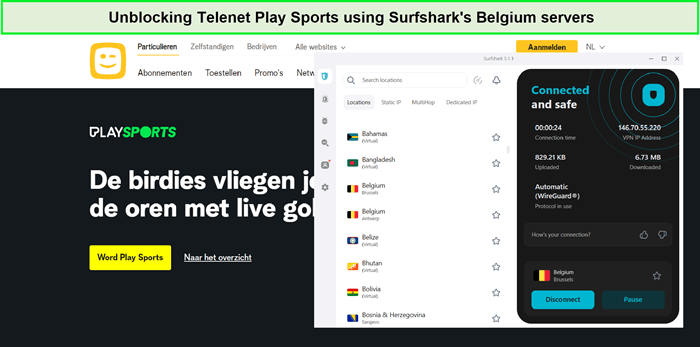
Surfshark easily bypassed Telenet Play’s geo-restrictions
I conducted a Surfshark speed test that consistently delivered high-speed performance. It boasted a download speed of 81.32 Mbps and an upload speed of 76.12 Mbps on a 100 Mbps connection. This ensures that users can engage in various online activities, from smooth streaming and gaming to fast downloads.

Surfshark provided good speeds for streaming Telenet Play Sports.
Surfshark boasts high compatibility and is directly available via Windows, iOS, Android, MacOS, and Linux apps. However, its SmartDNS feature also allows you to use Surfshark on Roku, as well as other devices like Smart TVs. It supports the use of unlimited simultaneous connections.
Surfshark combines AES 256-bit encryption with its split-tunneling feature to offer strong data protection and tailored browsing experiences, allowing certain apps or websites to bypass the VPN. Adhering to a strict no-logs policy, Surfshark ensures that users’ online activities and personal information remain confidential.
Surfshark provides around-the-clock live-chat customer support, ensuring assistance is available whenever needed. You can obtain a Surfshark subscription at very affordable prices and each plan is accompanied by a 30-day money-back guarantee. If you feel it’s not the right fit for you, simply cancel your Surfshark subscription to get a full refund.
You can also try it out for free for up to a week without any commitment, thanks to the Surfshark free trial.
If you’re keen to learn more about this VPN, I invite you to explore my in-depth Surfshark review.
Exclusive Deal:
VPNRanks readers can enjoy Surfshark for $2.49/mo - Save up to 77% with exclusive 2-year plan + 30-day money-back guarantee
- Fast server connections, ensuring swift streaming on Telenet Play Sports
- Exceptional security and privacy measures
- A 30-day refund policy was designed with Telenet Play Sports users in mind
- Support for an unlimited number of simultaneous connections
- Connection speeds might be marginally slower when compared to ExpressVPN
3. NordVPN: Largest Server-Network VPN for Telenet Play Sports

- 6000 servers in 60 countries
- WireGuard protocol (NordLynx)
- 6 Simultaneous Connection
- DoubleVPN
- 24/7/365 Live Chat Support
- 30 Days Money Back Guarantee
NordVPN, the largest server-network VPN for Telenet Play Sports, ensures a seamless and high-speed streaming experience. With top-tier security features and uninterrupted streaming capabilities, NordVPN is a reliable choice to access and enjoy Telenet Play Sports content securely and without interruptions.
NordVPN boasts a vast network of over 6000 servers spanning 61 countries, providing users with a diverse range of server options for secure and private connections worldwide. NordVPN offers a dedicated network of 60 strategically positioned servers in Belgium.

NordVPN was able to unblock Teleplay quite easily.
NordVPN has earned a reputation for its remarkable streaming capabilities. It achieves impressive speeds, with users experiencing a download speed of 83.82 Mbps and an upload speed of 44.64 Mbps on a 100 Mbps connection.
This ensures a seamless streaming experience, even for high-definition content, making it an ideal choice for avid streamers, as seen in my NordVPN speed test.

NordVPN helped me unblock multiple sites.
NordVPN offers wide-ranging compatibility with dedicated apps for Windows, iOS, Android, MacOS, and Linux. Its SmartPlay feature extends NordVPN’s functionality to devices like Roku and Smart TVs. Furthermore, NordVPN allows for 6 simultaneous connections, providing flexibility for users to secure several devices at once.
NordVPN emphasizes user security and privacy, employing advanced encryption protocols and a strict no-logs policy to protect your data and online activities from being tracked or stored. Moreover, NordVPN enhances privacy with its DoubleVPN feature, routing your connection through two servers for added security and anonymity, making it a preferred option for those prioritizing privacy.
It provides around-the-clock customer support with its 24/7 live chat service. NordVPN costs are quite reasonable, and most plans come with a 30-day money-back guarantee.
You can even try it out for free for a limited time through the NordVPN free trial.
To gain an in-depth insight into this VPN’s capabilities and how it can enhance your Telenet Play Sports experience, I invite you to read my detailed NordVPN review.
Exclusive Deal:
VPNRanks readers can enjoy NordVPN for $3.99/mo - Save up to 63% with exclusive 2-year plan + 3 months free for a friend, offering a 30-day money-back guarantee!
- A wide range of servers tailored for Telenet Play Sports users
- Unlimited bandwidth for seamless Telenet Play Sports Streaming
- Robust 256-bit AES encryption
- Exceptional capability to unblock Telenet Play Sports content
- Customer support may not meet certain expectations
Quick Comparision: Best VPNs for Telenet Play Sports
Take a quick look at my comparison table for the best VPNs working with Telenet Play Sports:
| VPNs | |||
|---|---|---|---|
| Ranking for Telenet Play Sports | 1 | 2 | 3 |
| Belgian servers | Yes | Yes | Yes |
| Speed (On 100 MBps) | 89.42+ Mbps | 81.32+ Mbps | 83.82+ Mbps |
| Compatible Devices | iOS, Roku, Android, FireStick, Kodi, Windows, macOS, PS5, etc. | Android, Kodi, Windows, iOS, Roku, macOS, FireStick, PS5, etc. | Android, iOS, Windows, macOS, FireStick, Roku, Kodi, PS5, etc. |
| Simultaneous Connections | 8 | Unlimited | 6 |
| Current deal | $6.67/mo | $2.49/mo | $2.03/mo |
How I Chose the Best VPNs for Telenet Play Sports
Wondering how I chose the best VPNs for Telenet Play Sports? In this section, I will outline my criteria and selection process for identifying the secure and reliable VPNs for Telenet Play Sports, ensuring you can access the best options:
- Servers in Belgium: To unblock Telenet Play Sports, you need VPNs with servers located in Belgium. This ensures you can obtain a local Belgian IP address, granting unrestricted access to Telenet Play Sports and other region-specific content and services.
- Speed: One of the crucial factors I consider is the speed of VPN connections. I evaluate the ability of VPNs to provide high-speed performance, ensuring that your Telenet Play Sports streaming is smooth and uninterrupted.
- Security Features: Security is paramount. I assess the security features VPNs offer, including encryption protocols, DNS leak protection, and kill switch functionality. A secure VPN ensures your online activities remain private and protected.
- Bypassing Abilities: The ability to bypass geographical restrictions and content blocks is key. I examine VPNs for their effectiveness in circumventing such limitations, allowing you to access Telenet Play Sports and other geo-restricted content.
- Easy to Use: Usability matters. I consider the user-friendliness of VPN services, including setup processes and user interfaces. VPNs that are easy to use make it convenient for users to enjoy Telenet Play Sports without hassle.
How to Unblock Telenet Play Sports using a VPN?
Here are the steps to access Telenet Play Sports using a VPN:
- Begin by selecting a reputable VPN service known for its reliability and positive reputation, like ExpressVPN.
- Once you’ve selected a VPN service, complete the subscription process.
- Download and install the VPN app on your device.
- Connect to a Belgian server.
- Open the Telenet Play Sports app on your device and sign in using your Telenet credentials.
- Once you’ve found the Telenet Play Sports content you want to watch, the VPN ensures smooth, uninterrupted streaming in high-definition quality.
VPNs to Avoid While Accessing Telenet Play Sports
Avoid these VPNs when accessing Telenet Play Sports due to their associated security, privacy, and performance issues. To ensure a secure and reliable streaming experience, choose a trusted and reputable VPN service with a track record of safeguarding user data and providing optimal performance:
- Hola VPN: Hola VPN offers a unique peer-to-peer network as a free service but has faced security and privacy controversies, including using your connection as an exit node for others, posing security risks. Learn more in my Hola VPN review
- Hoxx VPN: Hoxx VPN, a browser extension VPN, provides convenient protection within your web browser but lacks the comprehensive encryption and features of dedicated VPN services, offering less robust online protection. Hoxx VPN review.
- HideMyAss: HideMyAss (HMA) boasts a large server network but has a mixed reputation due to its logging policies. These policies have raised privacy concerns, as they log user connection data, potentially compromising anonymity. Learn more in my HMA review.
More VPN Guides By VPNRanks:
- Best VPN for Sky Go – Unlock unlimited Sky Go streaming with the ultimate VPN solution.
- Best VPN for Ubuntu – Secure your digital world seamlessly on Ubuntu with a top-rated VPN.
- Best VPN for TP-Link router – Safeguard every connection with the power of TP-Link VPN.
- Best VPN for streaming – Say goodbye to buffering and hello to seamless streaming with the best VPN for entertainment.
- Best VPN for Fritzbox – Obtain easy access to the internet securely on your Fritzbox router.
FAQs – Best VPN for Telenet Play Sports
What is the best VPN for watching Telenet Play Sports?
The best VPN for watching Telenet Play Sports is ExpressVPN due to its strong unblocking capabilities, unlimited bandwidth, and reliable servers in Belgium. For free options, Proton VPN and Windscribe are the best, though they have limitations. Proton VPN provides unlimited data but only has servers in five countries, while Windscribe offers up to 15GB of monthly data with servers in 11 countries.
Does Telenet decrease my internet speed while I’m using a VPN?
No, Telenet does not throttle internet speed when using a VPN. In fact, your internet connection may even become faster when using a VPN. However, it is important to note that using a VPN can naturally slow down your internet speed because you are connecting to a server in a different location.
Is it legal to use a VPN for Telenet Play Sports?
Yes, using a VPN is legal, including for accessing Telenet Play Sports. However, circumventing geographic restrictions with a VPN might violate the terms of service of the content provider. It’s important to review Telenet Play Sports’ terms to ensure that VPN usage is allowed and to adhere to all copyright and licensing agreements to guarantee lawful use.
Can I stream Telenet Play Sports using a free VPN?
Yes, you can technically watch Telenet Play Sports using a free VPN for Telenet Play Sports, but you may face challenges such as:
- Limited Servers and Locations: Most free VPNs offer a limited number of servers and may not have servers in Belgium.
- Bandwidth and Speed Restrictions: Free VPNs frequently restrict bandwidth and speed, leading to poor streaming quality.
- Privacy and Security Concerns: Free VPNs might not protect user privacy and security. Some free VPNs may even log user data.
A premium VPN service like ExpressVPN is recommended for a better streaming experience with more reliability and security.
Final Thoughts!
While Telenet Play Sports is a Belgian service, its full content can be accessed outside Belgium using a reliable VPN. Moreover, selecting the best VPN for Telenet Play Sports can offer an additional layer of security.
By combining your Telenet Play Sports streaming with a trusted VPN, you can confidently access your favorite sports while ensuring the safety and confidentiality of your sensitive data.
Choosing ExpressVPN as the ultimate compatible VPN for Telenet Play Sports brings uninterrupted streaming with the ability to bypass access restrictions, resulting in seamless and protected access to your beloved sports.



