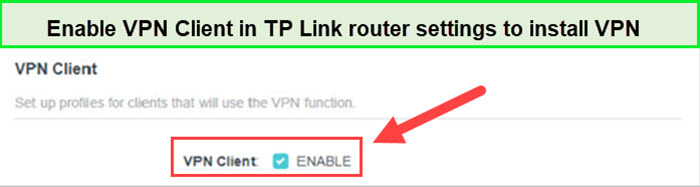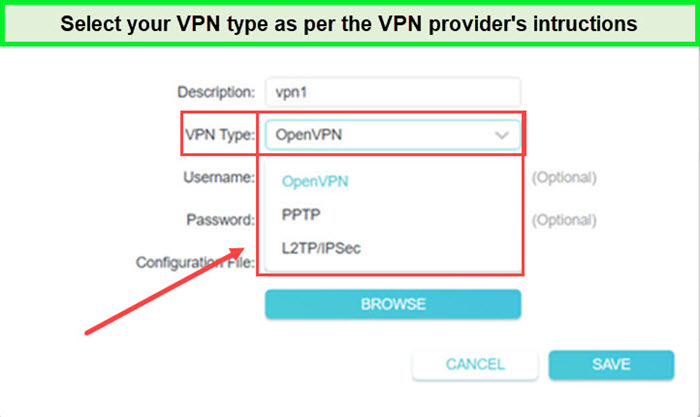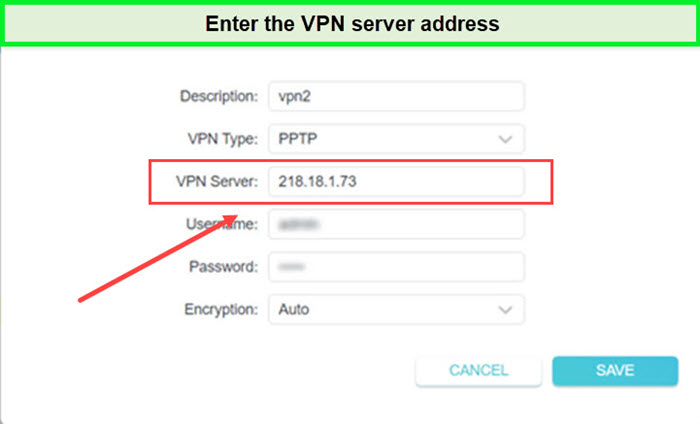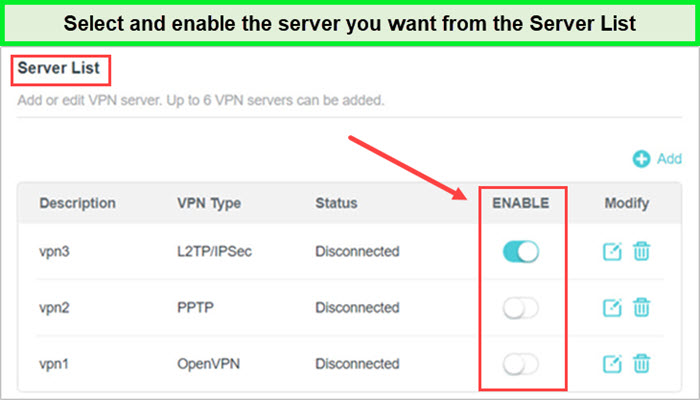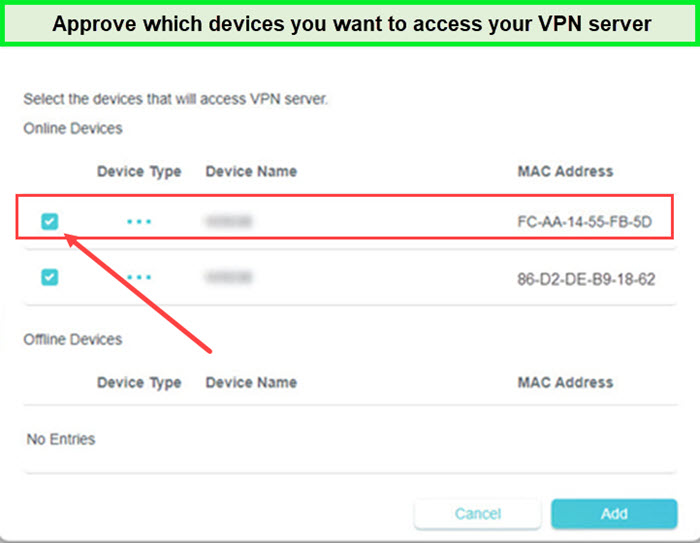Starting with a VPN is usually straightforward: download the app, select a server, and you’re set. But for those needing to secure multiple devices at once or encrypt traffic from devices without VPN app support (like game consoles or smart TVs), a VPN on a router is the solution.
However, finding the best VPN for TP-Link routers that’s properly compatible and offers reliable connections, can be tough, especially since many VPNs, particularly free ones, either can’t be installed on these routers or don’t provide stable connections.
No need to worry, though. After testing 50+ VPNs with various TP-Link router models, I have identified the best VPNs that work well with TP-Link routers and feature quick global servers for easy access to international content. They also boast strong encryption and leak protection and come with comprehensive installation guides.
Out of them, ExpressVPN is my preferred choice for TP-Link routers, offering numerous features to manage router connections efficiently. Its wide server network and high-speed capabilities allow seamless streaming and ensure secure internet browsing with military-grade encryption.
In the following sections, I will introduce top VPN services for TP-Link Routers and guide you through their setup processes in detail.
Quick Overview: Best VPN for TP-Link Routers in 2024
Wondering what VPN works with TP-Link routers? TP-Link’s VPN Client supports TP-Link VPN servers and major third-party options like ExpressVPN, Surfshark, NordVPN, CyberGhost, and IPVanish. For a quick overview of the top contenders, here’s a swift glance at the best VPN for TP Link routers:
ExpressVPN – Best VPN for TP-Link Routers
It’s the best overall VPN for TP-Link routers due to its high-speed servers, robust security features, and a fast global network for seamless video streaming of your preferred content. It’s recognized for TP-Link router VPN compatibility and performance, with access to thousands of servers in over 105 countries.
➔ Get a special ExpressVPN offer today: $6.67/mo - Save up to 49% with exclusive 1-year plans + 3 months free
Surfshark – Budget-friendly VPN for TP-Link Routers
It is a budget-friendly VPN for TP-Link routers, offering premium features like CleanWeb and Whitelister, fast server speeds, peer-to-peer (P2P) file sharing, great security features, and a network of 3200+ servers in more than 100 countries.
➔ Get a special Surfshark deal: $2.49/mo - Save up to 77% with exclusive 2-year plan + 30-day money-back guarantee
NordVPN – Most Secure VPN for TP-Link Routers
It’s one of the most secure VPN clients on TP-Link Routers, equipped with advanced security and privacy features to protect the traffic within your router network. Offers a vast server network, strong encryption protocols, and exceptional privacy features for TP-Link routers, with 6000+ servers at its disposal.
➔ Get the best of NordVPN: $3.99/mo - Save up to 63% with exclusive 2-year plan + 3 months free for a friend
CyberGhost – User-Friendly VPN for TP-Link routers
It’s a user-friendly VPN for TP-Link routers with a large server network and optimized servers for streaming, boasting server_count id=’22553′]+ servers. These dedicated servers allow fast access to popular streaming platforms from any device connected to your router.
➔ Get the best CyberGhost deal: $2.03/mo - Save up to 84% with exclusive 2-year plans + 4 months free
IPVanish – Fastest VPN for TP-Link Routers
It’s compatible with TP-Link routers and impresses with its straightforward setup guides, great speeds, and no traffic logs, making it ideal for TP-Link router users.
➔ Get the best IPVanish deal: $2.99/mo - Get 3 Months Extra + Save 77% on 2-year plan.
Jump to:
Why Do I Need a VPN for Your TP-Link Router
You need a VPN for the TP-Link Router because using a VPN secures your data by encrypting it and conceals your IP address from public view while you’re online. This way, your online activities, identity, and location remain anonymous.
Additionally, a VPN safeguards your data against theft by hackers and prevents unwanted organizations from censoring your online activities. In the first half of 2023, 97.91% of password brute-force attempts targeted older IoT devices, while only 2.09% targeted newer ones. This indicates the prevalence of targeting older, less secure protocols in IoT devices.
TP-Link routers use Home Shield for real-time IoT protection. Using a VPN connection on your TP-Link router can hide these devices from the internet, creating a new layer of security. Once connected to the TP link VPN server, you can get real-time IoT protection and reduce potential security and privacy risks.
Using a VPN on TP-Link routers has several other key advantages:
- Enhanced Overall Security: All devices connecting to your Wi-Fi network are automatically protected by the VPN, reducing the risk of data leaks.
- Unlimited Simultaneous Connections: Unlike most TP-Link VPN clients that limit device connections, utilizing the best VPN for routers allows an unrestricted number of devices to connect simultaneously.
- Securing Unsupported Devices: Even if you have older or unsupported devices lacking built-in VPN options, configuring a VPN on your router ensures that all traffic from these devices remains secure.
5 Best VPNs for TP-Link Routers – Detailed Analysis
Dive into my in-depth analysis of the five best VPNs for your TP-Link router. I scrutinized each service for robust security features, ease of installation, user-friendly interfaces, and responsive customer support. My detailed breakdown will help you understand the nuances of each VPN’s offerings, from server speeds to privacy policies:
1. ExpressVPN – Best VPN for TP-Link Routers

- Ultra-fast servers in 105 Countries
- Excellent unblocking capability for Netflix, Hulu & more
- Best-in-class encryption trusted security, and advanced protection features that block ads, trackers, and harmful sites.
- Connect up to 8 devices simultaneously
- 24/7 customer support through live chat
- 30-day money-back guarantee
ExpressVPN is the best VPN for TP-Link Routers, praised for its exceptional blend of speed, security, and simplicity. Renowned for its robust security features and impressive server speeds, ExpressVPN ensures your online experience is secure and unrestricted.
It stands unrivaled as the best VPN for TP-Link Router, with an expansive network of servers across 105 countries, ensuring you can connect reliably from anywhere.
ExpressVPN provides seamless compatibility with TP-Link routers. Its support for OpenVPN and straightforward installation guides on its website ensure it works well with routers. With this provider’s OpenVPN router TP-link resources, setting up ExpressVPN on my router was quick and effortless.
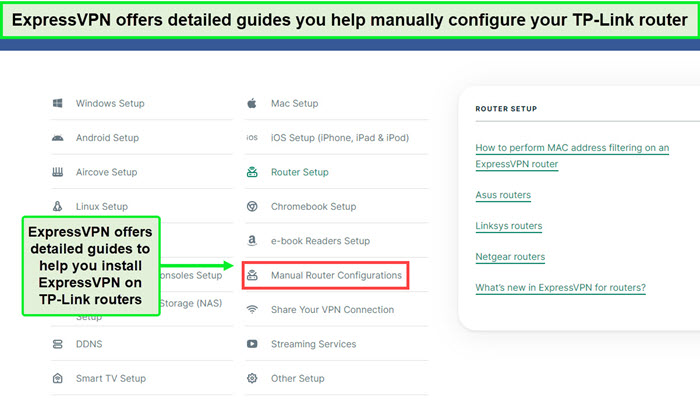
You can find helpful instructions in the ExpressVPN TP link installation guides.
Its servers are highly recommended for their reliability and speed. Whether you’re streaming your favorite shows or conducting sensitive transactions, these servers maintain optimal performance. They are optimized for accessing geo-restricted content, allowing you to enjoy platforms like Netflix, Hulu, and BBC iPlayer without hiccups.
My rigorous ExpressVPN speed test showed that this VPN provides fast speeds, making it ideal for streaming in Ultra HD, swift downloads, and lag-free gaming, rightly earning it the title of the fastest VPN. While testing, it recorded a download speed of 89.42 Mbps and an upload speed of 84.64 Mbps on a 100 Mbps connection.
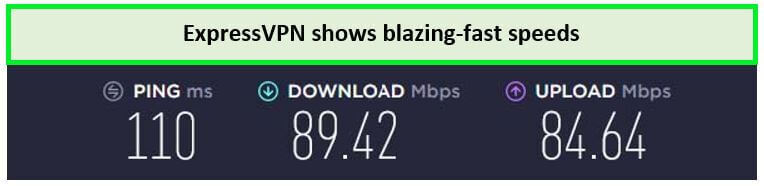
The speed was consistent regardless of the number of devices connected to the ExpressVPN router.
This best VPN for TP Link routers allows users to connect up to 8 devices simultaneously. This extensive compatibility underscores that you can confidently secure your entire network through your TP-Link router with ExpressVPN, regardless of your device.
I was able to install ExpressVPN on TP-Link router quite easily. This easy-to-install nature makes it the best VPN router for home use. ExpressVPN also stands out because it can be used as a VPN for Routers without a VPN client.
Customer support is always at your beck and call, with 24/7 live chat available to assist you with any inquiries. With this VPN, you can also get an ExpressVPN free trial through which you can use it as a reliable free VPN for routers for up to a week. Its 30-day money-back guarantee further offers a risk-free opportunity to evaluate the service.
In terms of ExpressVPN pricing, the provider offers great value at competitive rates, making it straightforward to understand the investment in your online security.
Exclusive Deal
VPNRanks readers can enjoy a special ExpressVPN offer! Get it for $6.67/mo - Save up to 49% with exclusive 1-year plans + 3 months free
For an in-depth analysis of all that ExpressVPN has to offer, including insights into user experience and additional features, be sure to read my detailed ExpressVPN review.
- Smart DNS feature is available at no extra cost
- Impressive security features
- Servers designed for optimal speed
- A stringent no-logs policy
- Reliable VPN compatible with TP-Link router
- OpenVPN compatibility makes TP link VPN setup easy
- Company members’ identities are not known
- The number of simultaneous connections is limited
2. Surfshark – Budget-friendly VPN for TP-Link Routers

- 3,200+ servers in 100 countries
- RAM-only servers (no hard disks)
- Unlimited simultaneous connections
- Unblocks Netflix and More
- 24/7 Customer Service
Surfshark emerges as the budget-friendly VPN champion for TP-Link routers for those seeking a balance between affordability and functionality. It’s the go-to choice for users who want to enjoy premium VPN features without stretching their wallets.
Sporting a robust network of 3200+ servers in more than 100 countries. Its recommended servers stand out for their consistent performance, providing a reliable and cost-effective solution for TP-Link router users.
Surfshark is an excellent VPN compatible with TP Link router, thanks to its OpenVPN support and easy-to-follow router installation guides on its website. These features helped me install Surfshark VPN on the TP-Link router without any hassle.
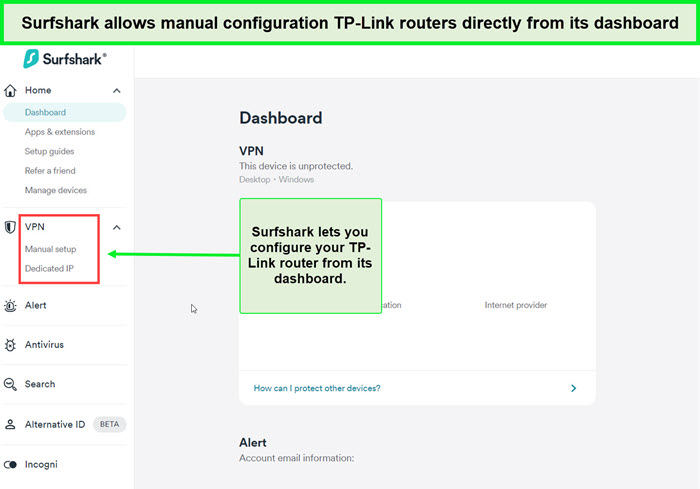
You can easily adjust your TP-link router setting from Surfshark ‘s dashboard.
Its servers are fine-tuned for streaming, ensuring you can easily access geo-restricted content from platforms like Netflix, Disney+, and Amazon Prime Video at speeds that defy low-cost expectations. Additionally, they can bypass ISP throttling.
The streaming speed offered by Surfshark’s servers is commendable, particularly when considering the VPN’s affordability, as proven during my Surfshark speed test. It delivered a download speed of 81.32 Mbps and an upload speed of 76.12 Mbps on a 100 Mbps connection. This performance, coupled with unlimited bandwidth, ensures a smooth streaming experience.
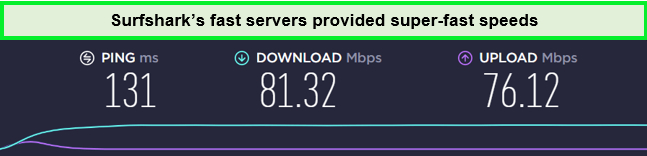
Surfshark provided excellent speeds for HD streaming.
Compatibility is broad with Surfshark. This VPN for router TP Link supports various operating systems, including Windows, macOS, iOS, and Android. TP-Link is one of the many brands that support Surfshark. Therefore, your Surfshark TP Link router allows seamless integration to secure all home devices.
With 24/7 customer support, any setup or operation queries are swiftly addressed, making it a user-friendly choice for VPN novices and pros alike. Surfshark does not offer a traditional free trial for routers. Still, you can obtain a Surfshark free trial, and a 30-day money-back guarantee means you can test the service with confidence.
Finally, pricing is where Surfshark truly shines. With highly affordable plans, it offers an unbeatable value proposition. The cost-effectiveness of Surfshark’s offerings is a testament to its mission of making online privacy available to all without compromising on quality or performance, making it one of the best and cheapest VPN services.
Exclusive Deal
VPNRanks readers can enjoy a special Surfshark offer! Grab it now at $2.49/mo - Save up to 77% with exclusive 2-year plan + 30-day money-back guarantee.
For those interested in a more granular breakdown of Surfshark’s offerings, including performance benchmarks and user testimonials, please refer to my Surfshark review.
- Impressive compatibility
- MultiHop function is a standout feature
- Robust encryption
- P2P file sharing is supported
- Easy to use TP-Link client VPN
- Sluggish P2P download speeds
- Challenges with customer support
3. NordVPN – Most Secure VPN for TP-Link Routers

- 6000 servers in 60 countries
- WireGuard protocol (NordLynx)
- 6 Simultaneous Connection
- DoubleVPN
- 24/7/365 Live Chat Support
- 30 Days Money Back Guarantee
NordVPN is widely recognized as the fortress of VPN services for TP-Link routers, boasting the largest server network that ensures both security and speed. It’s the ideal solution for users to prioritize a strong defense for online activities without sacrificing performance.
With over 6000+ servers globally, NordVPN offers unparalleled versatility and reliability for TP-Link router users. It’s well-suited for TP-Link routers, offering support for OpenVPN and providing detailed installation guides on its website, ensuring a smooth setup process. I managed to get my NordVPN TP Link router set up and running swiftly.
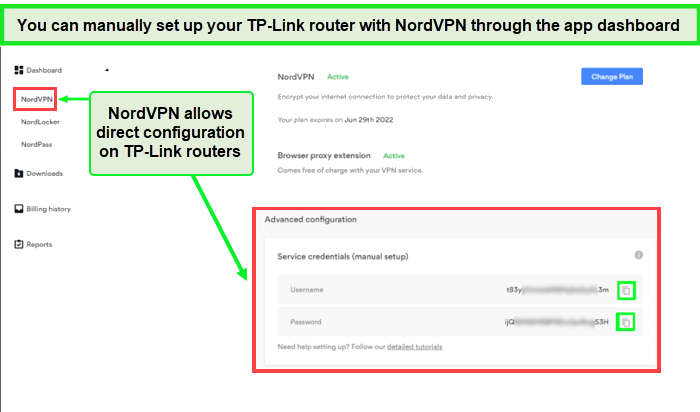
NordVPN allows easy configuration of their VPN on TP-link routers.
These servers are strategically positioned to provide robust connections, making NordVPN a top pick for accessing a wealth of geo-restricted content, including streaming services like Netflix, HBO Max, and Hulu, with impressive speed and stability.
The streaming speed with NordVPN’s service is a testament to its robust server infrastructure. Even when connecting to servers thousands of miles away, users experience minimal latency, ensuring a smooth and uninterrupted streaming experience.
This makes NordVPN a prime choice for streaming high-definition content without buffering. I compiled results in my NordVPN speed test, offering a download speed of 83.82 Mbps and an upload speed of 44.64 Mbps on a 100 Mbps connection.

NordVPN proved to be a true streaming VPN by delivering fast-speed results during my test.
The VPN service offers 6 simultaneous connections and is compatible across various platforms, including Windows, macOS, iOS, and Android. Moreover, you can easily install NordVPN on routers, as OpenVPN compatibility provides it with the ability to be manually configured on a diverse range of models.
Security is the cornerstone of NordVPN’s offering. This secure VPN for TP-Link routers comes equipped with military-grade AES-256 encryption, capable split tunneling, and Double VPN for an added layer of protection, and a strict no-logs policy, all ensuring that your online presence is virtually impenetrable.
When it comes to pricing, NordVPN presents its plans clearly, offering straightforward options for every budget. While it may not be the cheapest on the market, its pricing reflects the premium security features and extensive server network it provides, making it a worthwhile investment for those serious about their online security.
Users have the option to start with a NordVPN free trial, and if not satisfied, they can conveniently cancel their subscription and request a refund through a few straightforward steps, which is commendable.
If you’re wondering, ‘How do I add NordVPN to my TP-Link router,’ you can find detailed instructions in my setup guide for NordVPN on TP-Link router.
Exclusive Deal
VPNRanks readers can enjoy a special NordVPN offer! Grab it now at $3.99/mo - Save up to 63% with exclusive 2-year plan + 3 months free for a friend.
For more information on this VPN’s features and current pricing, be sure to explore my NordVPN review for an exhaustive look at its security features, user experience, and performance metrics.
- The presence of a Kill switch function
- Servers optimized for P2P file sharing
- Swift and dependable connection speeds through NordVPN TP link combo
- Excellent customer support services
- Desktop app needs improvement
- Discounts are exclusively offered for extended subscription periods
- Certain servers might encounter issues with torrenting
4. CyberGhost – User-Friendly VPN for TP-Link Routers
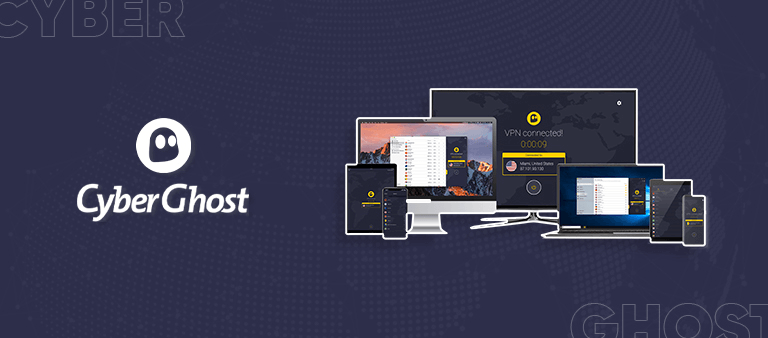
- 11651 Servers Servers in 100 Countries
- 7 Simultaneous Logins
- 45 Days Money-Back Guarantee
- Strict No Logs Policy
- 24/7 Live Chat Support
- Strong Protocols & Encryption
CyberGhost is a user-friendly VPN for TP-Link router users who value ease of use without compromising on features. It’s designed for those who want a straightforward VPN experience, whether beginners or seasoned tech enthusiasts.
Its extensive network boasts 11651+ servers worldwide that are optimized for user convenience, offering easy selection and connection to ensure you can bypass geo-restrictions with minimal effort.
CyberGhost ensures easy setup on TP-Link routers with its OpenVPN compatibility and accessible installation manuals on its website. Using its comprehensive TP-Link VPN configuration guides, I quickly installed CyberGhost VPN on the TP-Link router.
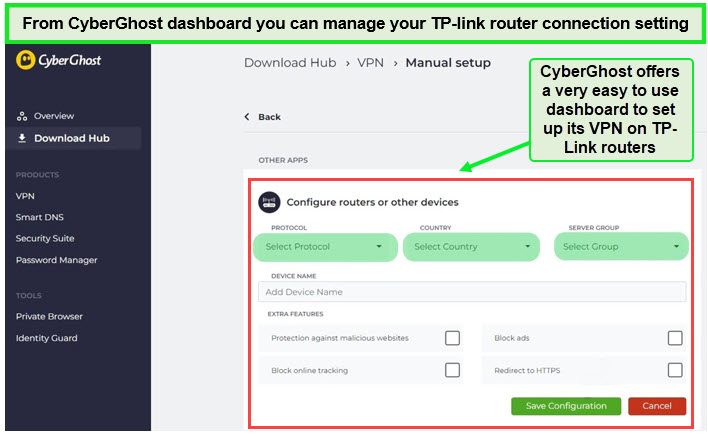
CyberGhost, in keeping with its user-friendly policy, offers a straightforward manual configuration process on TP-Link routers.
These servers are tailored for streaming, granting you access to content from platforms like Disney+ and other streaming giants at speeds that support smooth, buffer-free viewing.
Its focus on speed ensures that your entertainment is only a click away, with high-definition streams that are as uninterrupted as they are accessible. My CyberGhost speed test showed decent speeds for streaming and gaming, with a download speed of 79.42 Mbps on a 100 Mbps connection.
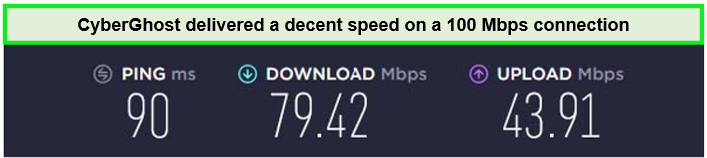
CyberGhost offers satisfactory speed when connected to a 100 Mbps connection.
The service shines across various operating systems, including Windows, macOS, iOS, Android, and other devices such as routers, ensuring seamless integration with your TP-Link router and a secure internet experience on all connected devices.
Pricing for CyberGhost is transparent and competitive to cater to a global audience. This is backed by an extended 45-day money-back guarantee and the CyberGhost free trial, giving you the confidence to test its features without any financial commitment.
Exclusive Deal
VPNRanks readers can enjoy a special CyberGhost offer! Grab it now at $2.03/mo - Save up to 84% with exclusive 2-year plans + 4 months free.
By choosing CyberGhost for your TP-Link router, you’re not just selecting a VPN but embracing a seamless online experience. For detailed insights into this VPN’s features and the most current pricing options, I invite you to read my detailed CyberGhost review.
- Vast, quickly expanding worldwide server network
- Best VPN for TP link router Archer c7
- Extraordinary speeds with WireGuard
- Easy to use for beginners
- Apps for all devices with strong security and a no-logs policy
- Has a 45-day money-back guarantee
- Does not have enough advanced features
- Doesn’t work optimally in the region of China
5. IPVanish – Fastest VPN for TP-Link Router

- PPTP, L2TP/IPSec & OpenVPN protocols
- 40,000+ IPs & 1000+ servers in 60+ countries
- 10 Multi logins
- 7-Day Money Back Guarantee
- 256bit AES encryption
IPVanish is the fastest VPN for TP-Link routers, catering to users who demand high-speed internet without any compromises. It’s the ultimate choice for those prioritizing rapid connection speeds for streaming, gaming, and downloading.
With a network of over 2200 servers worldwide, IPVanish offers a strong global presence. It makes setting up on TP-Link routers straightforward, supported by OpenVPN, and complemented by clear router setup guides on its site. These aids allowed me to configure IPVanish on my router promptly.
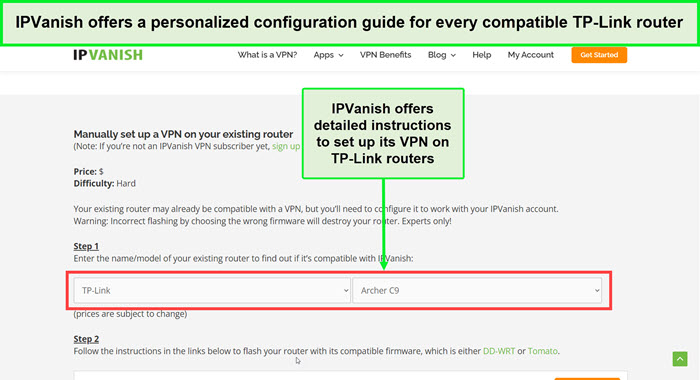
IPVanish’s detailed installation guides will help you install their VPN to your TP-Link router.
Its servers are fast and reliable, making them perfect for accessing geo-restricted content from streaming services like Hulu and many others, ensuring smooth playback and quick loading times. I was able to easily use IPVanish with Netflix.
The streaming speed that IPVanish offers is unparalleled, ensuring that you can watch your favorite content in the highest quality available without the frustration of buffering, as evidenced by my IPVanish speed tests.
It gave me a download speed of over 86.75 Mbps on a 100 Mbps connection. This speed is a significant advantage for streaming 4K and ultra-HD content across multiple devices.
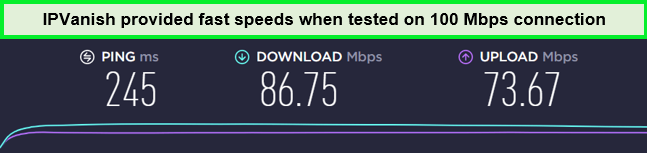
IPVanish’s servers offer maximum speed with limited throttling for a buffer-free experience.
Compatibility with major operating systems like Windows, macOS, iOS, Android, and other devices means that IPVanish integrates effortlessly with your TP-Link router, safeguarding every device on your network. This, combined with the fact that it is included in the TP-Link VPN client router list, makes it particularly easy to use IPVanish with routers.
Security is also a top priority for IPVanish, with features such as AES-256 encryption, a no-logs policy, and an automatic kill switch. Its Tor-enabled servers were easy to use and allowed me to use the internet safely, earning its reputation as one of the best VPNs for Tor.
When it comes to pricing, IPVanish presents affordable plans, offering straightforward and competitive rates. The pricing reflects its premium service, especially considering the exceptional speeds and robust security measures it offers.
Plus, with a 30-day money-back guarantee, you have the liberty to test-drive IPVanish’s rapid services without any risk or simply try the IPVanish free trial to check its features before buying.
Exclusive Deal
VPNRanks readers can enjoy a special IPVanish offer! Grab it now at $2.99/mo - Get 3 Months Extra + Save 77% on 2-year plan.
For a comprehensive look at IPVanish’s features and the latest pricing, be sure to take a look at my extensive IPVanish review.
- Unlimited device connections
- Best TP-Link router with OpenVPN client
- Easy installation guides
- Impressive 4K video streaming speeds
- Powerful encryption
- No-logs policy
- 24/7 client assistance
- Could not unblock some streaming services
How to Set Up a VPN on TP-Link Router
Setting up a VPN on your TP-Link router doesn’t have to be daunting. Follow my easy-to-follow guide that walks you through each step of the process.
From signing up for a VPN service to configuring your router settings, I’ve got you covered on the TP-Link VPN setup. Plus, I provide tips for troubleshooting common issues, ensuring you can confidently secure your network.
Follow these steps to learn how to setup VPN on TP-Link router:
- Access Your TP-Link Router Settings:
i. Visit http://tplinkwifi.net and log in using your TP-Link ID or the router’s password you’ve set. - Navigate to VPN Client Configuration:
i. Go to the ‘Advanced‘ menu and select ‘VPN Client.’ - Activate VPN Client:
i. Enable the VPN Client feature and save your settings.
- Configure VPN Servers:
i. Within the ‘Server List‘ section, click ‘Add.’
ii. Provide a description of the VPN and select the VPN type.
iii. Enter the VPN details provided by your VPN provider once your TP-Link VPN client download is complete. I recommend using ExpressVPN.
a. For OpenVPN, include your username and password if required. Import the provided configuration file.
b. For PPTP, enter the server address and your VPN username and password.
c. For L2TP/IPSec VPN, enter the server address, VPN credentials, and the IPSec pre-shared key.
iv. Save your settings.
v. From the server list, enable the VPN server you need.
- Manage Devices for VPN Use:
i. In the ‘Device List‘ section, click ‘Add.’
ii. Choose and add the devices that should connect to the VPN server you’ve configured.
- Save Your Configurations:
i. Save your settings.
That’s it! Now, the specified devices can connect to the enabled VPN server.
How to Choose the Best VPN for TP-Link Routers
Choosing the best VPN for TP-Link routers involves considering several factors. Look for a VPN that offers user-friendly compatibility with TP-Link devices, swift connections for uninterrupted streaming, and top-tier security to protect your online presence.
Here are the most important factors that should be considered while selecting the best VPN for TP-Link routers:
- Ease of Installation: Choose a VPN that offers straightforward setup instructions, 24/7 support for assistance, or, even better, custom firmware for TP-Link routers. This ensures a hassle-free installation process. The easy Express VPN TP-Link router setup process is a good example of excellent compatibility between router and VPN.
- Swift Connections and Fast Performance: Look for a VPN that minimally impacts your router’s speed, with at least 25 Mbps download speed to support smooth UHD streaming.
- Top-Tier Security and Privacy Features: Choose a VPN with top-tier encryption (AES 256-bit), a strict no-logs policy, and support for the OpenVPN protocol to guarantee continuous data protection. It should be headquartered outside the 5/9/14 Eyes Alliances.
- Worldwide Server Presence: Ensure the VPN has servers worldwide to bypass geo-blocks, allowing you to access streaming services like Netflix US and Disney+ on all your devices.
- Reliable Money-Back Guarantee: Prioritize a VPN with a reliable refund policy, giving you the confidence to try it on your TP-Link router without financial risk.
- Responsive Customer Support: Ensure the VPN provides excellent customer service, preferably with 24/7 support, to assist with router-related queries.
Comparison Table: TP-Link VPN Features
Compare the top VPNs for TP-Link routers with my quick comparison table. At a glance, you can evaluate features, pricing, server count, and more, making it easier to choose the VPN that fits your needs:
| VPNs |  |
 |
 |
 |
 |
|---|---|---|---|---|---|
| TP-Link Router Ranking | 1 | 2 | 3 | 4 | 5 |
| Encryption Standards | AES-256 | AES-256 | AES-256 | AES-256 | AES-256 |
| No-Logs Policy | Strict | Strict | Strict | Strict | Strict |
| Streaming Sites | Netflix, Hulu, HBO Max, and more | Netflix, BBC iPlayer, Hulu, and more | Netflix, Paramount+, Crunchyroll, and more | BBC iPlayer, HBO Max, Hulu, and more | Netflix, Amazon Prime, HBO Max, and more |
| Supported Devices | Windows, Mac, Android, Linux, iOS, Routers, Smart TVs | Windows, Mac, Android, iOS, Linux | Windows, Mac, iOS, Android, Linux | Windows, Mac, iOS, Android, Linux | Windows, Mac, Linux, iOS, Android |
| Simultaneous Connections | 8 | Unlimited | 6 | 7 | Unlimited |
| Download Speed | 89.42 Mbps | 81.32 Mbps | 83.82 Mbps | 79.42 Mbps | 86.75 Mbps |
| Best Deal | $6.67/mo | $2.49/mo | $4.89/mo | $2.03/mo | $2.99/mo |
Expert Tips for Maximizing Your VPN Experience with TP-Link Routers
Get the most out of your VPN with expert tips tailored for TP-Link router users. From optimizing your settings for speed to choosing the right server for gaming or streaming, my advice ensures you enjoy a superior online experience. To ensure you get the most out of your TP Link router VPN, here are some expert tips:
- Firmware Updates: Keep your TP Link VPN router’s firmware up to date to ensure compatibility and stability with your VPN service.
- Protocol Selection: You may have various protocol options depending on your router’s model. For most TP-Link routers that support VPN, OpenVPN is typically recommended for TP-Link VPN setup due to its optimal balance of speed and security. Look for the latest encryption standards like WireGuard, IKEv2, and OpenVPN for speed and security, but check router compatibility.
- Server Choice: Connect to the nearest server to your location for better speeds or to a specific country’s server to bypass geo-restrictions.
- Device Management: Some VPNs allow you to manage device connections individually, assigning different servers to different devices as needed.
- Avoid repetition: Avoid running a VPN on your router and device to maintain internet speed.
- Regular Testing: Test your VPN connection for any IP or DNS leaks to confirm that your online activities are securely encrypted.
- Steer clear of Free VPNs: Exercise caution with free VPN services due to potential performance issues and privacy concerns.
- Back up your router settings: Bookmark your router settings, making it easy to access VPN router settings via the router’s IP address in your browser when needed.
Further VPN Guidance by VPNranks
- Best VPN for FireStick: Elevate your FireStick experience.
- Best VPN for Apple TV: Unblock your cherished content on Apple TV.
- Best free VPN for routers: Get the best router for your router at low to no cost.
- Best VPN for iPad: Enjoy wide and safe internet access on your iPads.
- Best VPNs for iPhone: Stay anonymous and secure online with a trusted VPN for iPhone.
- Best VPN for Kindle Fire: Experience seamless streaming from anywhere with Kindle Fire VPN.
FAQs – Best VPN for TP-Link Routers
What is VPN Router?
A VPN router is a device similar to a standard home router but with a VPN installed in its firmware. This allows it to manage VPN connections for various devices in your home, enabling them to connect to the VPN service. ExpressVPN is one of the best choices if you want a VPN router TP-Link.
Can I put a VPN on my TP Link extender?
Yes, you can configure a VPN on your TP-Link extender, as TP-Link routers’ VPN clients are compatible with TP-Link VPN servers and most third-party VPN servers, including ExpressVPN, Surfshark, and NordVPN.
What is the difference between TP Link VPN server and client?
The difference between TP-Link VPN server and a client is that the VPN client on a TP-Link router enables users to connect to an external VPN server, establishing a secure connection to access remote resources. In contrast, the VPN server function allows the router to act as a gateway, accepting connections from clients and providing them with secure access to the local network.
Can I add VPN to TP Link Deco?
Yes, you can add a VPN to TP-Link Deco. To do so, open the Deco app, navigate to More > Advanced > VPN Client, tap “Add VPN Server,” and then select ExpressVPN, the best TP link Deco VPN.
What is the best router to use with a VPN?
The best router to use with a VPN is the TP-Link Archer GX90, offering speeds up to 4804/1201/574 Mbps, ideal for robust VPN performance. Other notable options include the ASUS RT-AX1800S, with speeds up to 1 Gbps, the Synology RT2600ac, which reaches up to 2.53 Gbps across dual bands, and the ASUS RT-AX82U (AX5400) capable of speeds up to 5400 Mbps.
Which VPN works with TP-Link router?
The TP-Link router, when configured as a VPN client, is compatible with TP-Link’s own VPN servers and supports a wide range of third-party VPN services. This includes popular options like ExpressVPN.
Can I install VPN on TP-Link router?
Yes, you can add a VPN to your TP-Link router to enhance security. TP-Link routers come equipped with HomeShield for real-time IoT protection. This allows you to use a VPN connection to shield your smart home devices from the internet, introducing an additional layer of security. In addition to serving as a network gateway, your TP-Link router can also serve as a built-in VPN solution, enabling access to VPN services.
Can you install ExpressVPN on TP-Link router?
Yes, you can install ExpressVPN on a TP-Link router or a standard router by utilizing the OpenVPN protocol, which offers enhanced security and reliability compared to L2TP.
To set up ExpressVPN on your router, you must download the OpenVPN (.ovpn) configuration files. While typical routers permit manual configuration, you’ll enjoy greater convenience with a powerful router with ExpressVPN pre-installed. All that is required is an active ExpressVPN subscription, and you’re ready to start using it.
How do I connect my TP-Link router to a VPN server?
To learn how to install a VPN on TP-Link Wi-Fi Router, follow these steps:
- Check the TP-Link website to identify compatible TP-link routers that support VPN clients on the TP-link VP client router list.
- Access the router settings by visiting http://tplinkwifi.net and logging in with your TP-Link ID or the password you’ve set for the router.
- Navigate to the ‘Advanced’ section and select ‘VPN Client.‘
- Activate the VPN Client, and be sure to save your settings.
- Add the VPN servers you require and enable them as needed.
Do TP-Link routers support VPN?
Yes, TP-Link routers do support VPN. The VPN Client feature on TP-Link routers enables devices within your home network to access the VPN server provided by your VPN service, eliminating the need to install VPN software on each device. This simplifies the process and provides a convenient solution for securing your home network with a single VPN connection.
What is the best TP-Link router for full speed VPN?
The best TP-Link router for full-speed VPN is the Archer AX90. It supports secure VPN connections and is optimal for use with smart home devices, adding an extra layer of security by hiding these devices from the internet. Other good choices include the Archer AX20, AX1800, AX21, and AX73, all supporting VPN Client functionalities.
Is OpenVPN on TP Link safe?
Yes, using OpenVPN on a TP-Link router is safe. OpenVPN is a free VPN solution that allows secure remote access to your home network with internet access. It is compatible with multiple platforms, such as Android and iOS, enabling secure access to devices and services through your router. If your TP-Link router supports OpenVPN, you can safely utilize this feature.
Why should I install a VPN on my router?
You should install a VPN on your router because it lets you bypass the device limit imposed by most VPN services, allowing an unlimited number of devices on your network to enjoy VPN protection. This is particularly useful if you share your VPN with family members, as it avoids disconnecting one device to secure another. Installing a VPN on your router encrypts the traffic of all connected devices, ensuring comprehensive network security with just one connection.
Why does my router have VPN client and VPN server options?
Newer routers offer both VPN client and server options, serving distinct purposes. The VPN client encrypts all network traffic through an external server, like ExpressVPN’s, while the VPN server allows remote access to your home network for tasks such as printing documents or controlling smart devices. However, the VPN server doesn’t encrypt outgoing traffic, leaving your online activities visible to network monitors while at home.
What can I do if my VPN doesn’t work with the TP-Link router?
To ensure smooth connectivity, use a compatible VPN with manual configurations supporting OpenVPN or L2TP/IPsec standards, available from top providers. If connection issues arise, try one of these troubleshooting methods:
- Experiment with different VPN servers by inputting alternate IP addresses or domain names in your router’s admin panel.
- Vary VPN connection protocols as directed by TP-Link setup instructions.
- Adjust anti-malware software settings, ensure the VPN is trusted, create exceptions for UDP ports 1194 to 1204, and lower security if needed.
- Consult your ISP for necessary configuration details and public IP address assignment.
- Update your router’s VPN firmware for improved performance.
- Seek prompt assistance and troubleshooting from your VPN provider’s customer support.
Do VPNs work on Deco TP-Link routers?
Yes, VPNs work on Deco TP-Link routers. They support VPN passthrough connections and PPTP/L2TP client mode, allowing you to enter your VPN credentials directly into the router’s admin panel.
Moreover, many reliable VPN providers offer support for router setup, which can be accessed via their 24/7 live chat services. The configuration process is simple, though you might need additional details from your ISP.
Conclusion
TP-Link routers require protection against online threats, just like other internet-connected devices. The best way to safeguard these routers involves using a trusted and compatible VPN service. However, finding the right service for routers with limited options can get complex.
I deeply assessed and tested several VPN services to find the best VPN for TP Link routers. I shortlisted five VPNs with high-rated performance, as discussed in this post.
Although each provides useful features and great security for TP-Link routers, I recommend using ExpressVPN. It offers ultimate protection and the fastest speed connections on TP-Link routers. Explore the service with the 30-day money-back guarantee.