
The Amazon Firestick transforms any HDMI-equipped TV or monitor into a smart TV and allows access to popular streaming platforms like Netflix, Hulu, and Disney+.
However, users may face restrictions and limitations from streaming services and ISPs, including online surveillance and content geo-restrictions. The solution lies in using the best VPN for FireStick.
A Fire Stick VPN allows you to bypass regional blocks to access various movies and TV shows unavailable by changing your virtual location and enhancing your online security.
But what is the best VPN to use for Fire Stick? I rigorously tested 50+ VPNs to identify the best Amazon Fire Stick VPNs, focusing on their streaming performance, user-friendliness, and privacy features.
ExpressVPN is my top choice for the finest VPN compatible with Amazon’s Fire TV Stick. It also earns the title of the best VPN overall, boasting an impressive rating of 9.8/10 on my VPN evaluation scale.
Quick Overview: Best Amazon FireStick VPN
Tired of geo-restrictions and eager to discover which VPN works best with FireStick? Here is a quick overview of the best VPN for FireStick in 2024:
ExpressVPN – Fastest FireStick VPN:
Known for high-speed streaming, ExpressVPN optimizes Fire Stick performance globally with advanced security features like the Lightway protocol and a reliable kill switch.
➔ Get a special ExpressVPN offer today: $6.67/mo .
Surfshark – Budget Friendly VPN for FireStick:
Surfshark combines affordability with efficient streaming on Fire Stick, maintaining excellent speeds and offering features like clean web technology to block ads and trackers.
➔ Get a special Surfshark deal: $2.49/mo .
NordVPN – Secure VPN for Amazon Fire TV Stick:
NordVPN ensures top-notch security and privacy for Fire Stick users with DoubleVPN, a no-logs policy, and a kill switch, all while maintaining strong streaming performance.
➔ Get the best of NordVPN: $3.99/mo .
CyberGhost – User-friendly VPN for FireStick:
CyberGhost provides an easy-to-use Fire Stick app and optimizes connections for streaming services, making it ideal for beginners seeking hassle-free access to global content.
➔ Get a special CyberGhost offer today: $2.11/mo .
IPVanish – Reliable VPN for FireStick:
IPVanish offers a dedicated Fire Stick app with features like the WireGuard protocol, ensuring fast and secure streaming, along with extensive server options and proxy support.
➔ Get a special IPVanish offer today: $2.99/mo .
Jump straight to learn:
Best Firestick VPNs – Detailed Analysis | FAQs
Why Do I Need a VPN for Amazon FireStick?
You need a VPN for FireStick to ensure seamless streaming experiences. It also allows access to geo-restricted content, expanding your entertainment options. A VPN enhances privacy and security while using your Amazon Fire TV Stick.
Aside from this, these are all the reasons why you must get a VPN for Fire Stick and Amazon Fire TV:
- Online Surveillance: Despite skepticism or ignorance, ISPs, governments, and various third parties engage in online surveillance. However, a VPN for FireStick can shield your IP address and route your online actions through an encrypted server, making it difficult for anyone to track your online behavior. Opting for a VPN with strong encryption is crucial for enhancing online privacy.
- ISP Throttling: When streaming content using popular apps, your internet service provider (ISP) monitors your activities and might deliberately slow down your internet speed, a practice known as throttling. By encrypting your online activities, a VPN prevents your ISP from detecting your streaming activities, bypassing throttling and enabling smoother streaming experiences.
- Protection against Cyber Attacks: It is one of the ways to protect AmazonForestick from hackers. To shield your data VPN uses advance security protocols like AES 256 Encryption, Spilt tunneling, etc.
- Bypassing Geo-restrictions: Services like Netflix, Amazon Prime, and Hulu are accessible on FireStick but are limited by geographic boundaries. By using a VPN, you can connect to servers in different countries, bypassing these restrictions and accessing a wider range of content by appearing to be in a region where the content is available.
- Legal Hassles: The Fire TV Stick enables easy access to a wide variety of content through third-party services like Kodi, Cinema APK, and Live Net TV, some of which might inadvertently offer copyrighted content. The best VPN for Fire TV Stick can mask your streaming activities, safeguarding your privacy and helping you maintain anonymity, thus reducing the risk of legal issues.
What is the best VPN to use for Fire Stick [Detailed Analysis – 2024]
After thoroughly testing 50+ VPNs for Firesticks for their speed, encryption, and dedicated app for Firestick, I have selected the best VPN options for Firestick:
1. ExpressVPN – Best VPN App for FireStick

- Ultra-fast servers in 105 Countries
- Excellent unblocking capability for Netflix, Hulu & more
- Best-in-class encryption trusted security, and advanced protection features that block ads, trackers, and harmful sites.
- Connect up to 8 devices simultaneously
- 24/7 customer support through live chat
- 30-day money-back guarantee
ExpressVPN is undoubtedly the best VPN for Firestick, thanks to its excellent unblocking capabilities, blazing-fast speeds, and tough-to-crack encryption, and robust security.
Renowned for its remarkable ability to unblock various streaming services, this VPN turns your Firestick into a globally connected entertainment device. Compatible with 2nd generation and above, its Firestick app is pretty user-friendly, just like its desktop and mobile apps.
ExpressVPN boasts a robust server network, with servers spread across 105 countries. These servers bypass even the toughest geo-restriction mechanisms, providing access to all content.
During my ExpressVPN speed test, the VPN offers blazing-fast speeds. It gave me a download speed of 92.26 Mbps and an upload speed of 89.45 Mbps on my 100 Mbps connection.
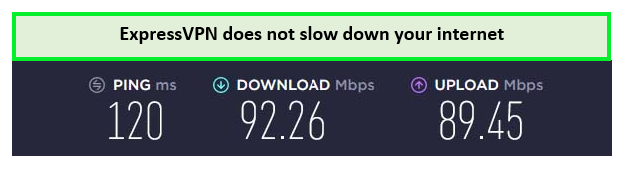
ExpressVPN provides the fastest download speeds, naming itself the best VPN for Amazon Fire TV Stick.
ExpressVPN has reliable apps for Windows, Firestick, Mac, Linux, iOS and Android. It also offers 8 simultaneous connections and unlimited bandwidth, enabling work with various devices. I was able to use ExpressVPN on iPhone, as well as other similar devices, including Firestick, Roku, and Apple TV.
Security is another pillar of ExpressVPN’s service. With best-in-class encryption, a strict no-logs policy, and a kill switch, your online activities on Firestick remain secure and private. These features protect your streaming habits, whether cybercriminals or overreaching ISPs, from prying eyes.
Exclusive Deal
VPNRanks readers can enjoy the best ExpressVPN Firestick offer! Grab the best VPN for Fire Stick TV at $6.67/mo - Save up to 49% with exclusive 1-year plans + 3 months free
For further details about this service, check out my ExpressVPN review.
- Offer a dedicated app for the Fire TV stick
- Unblocks all popular streaming services
- Good speed for buffer-free streaming
- 30-day money-back guarantee
- Fastest VPN Firestick
- 24/7 live chat support
- Pricier than other VPNs
- Lack of a kill switch on its iOS app
2. Surfshark – Affordable VPN for Firestick
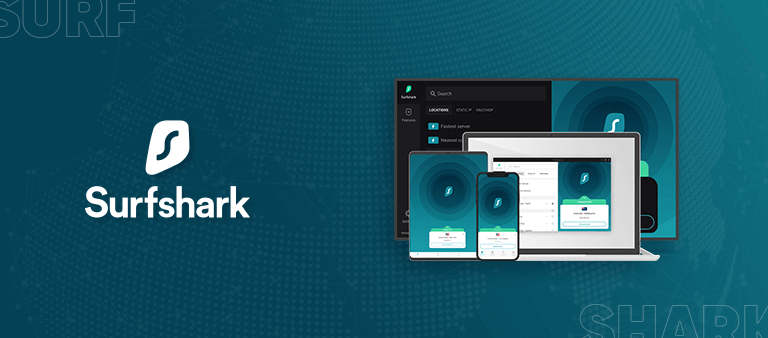
- 3,200+ servers in 100 countries
- RAM-only servers (no hard disks)
- Unlimited simultaneous connections
- Unblocks Netflix and More
- 24/7 Customer Service
Surfshark stands out as the cheapest premium VPN for Firestick, making it an exceptional choice for Firestick due to its affordability and comparable quality to more expensive options. It is compatible with and works on a range of Firestick versions, including the Fire TV Stick 4K, Fire TV Stick 4K Max, Fire TV Stick (2nd Gen and later), and Fire TV Cube.
It boasts over 3200 servers in 100 countries, offering extensive global coverage. My Surfshark speed test showed impressive results, with a download speed of 81.32 Mbps and an upload speed of 76.12 Mbps on a 100 Mbps connection, highlighting its fast download capabilities.
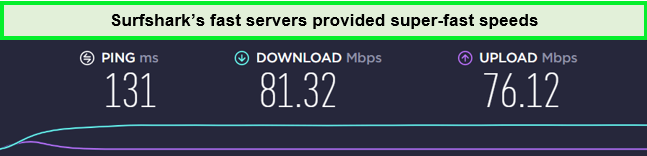
Surfshark delivers exceptional speeds for both streaming and downloading.
Surfshark’s security features are robust, including leak prevention, the WireGuard protocol, a 256-bit AES encryption feature, an ad blocker, HTTPS encryption, and tools to bypass local firewalls. It also offers split tunneling, Camouflage Mode, and a strict no-logs policy.
The versatility of Surfshark is evident in its compatibility with Android, Windows, iOS, Linux, and macOS, ensuring a seamless experience across various platforms. It can also be manually set up on routers, enhancing its utility.
For users looking for a cheap VPN for Firestick, Surfshark’s prices are highly appealing. All plans include a 30-day money-back guarantee, allowing you to cancel your subscription and obtain a full refund within the first 30 days if needed.
Exclusive Deal
VPNRanks readers can enjoy a special Surfshark offer! Grab it now at $2.49/mo - Save up to 77% with exclusive 2-year plan + 30-day money-back guarantee.
For further details about this service, check out my Surfshark review.
- Offer low-budget Firestick app
- Cheap VPN Firestick
- Fast speeds with unlimited bandwidth
- Offers unlimited connections.
- Inefficient customer service.
3. NordVPN – Secure VPN for Amazon Fire TV Stick
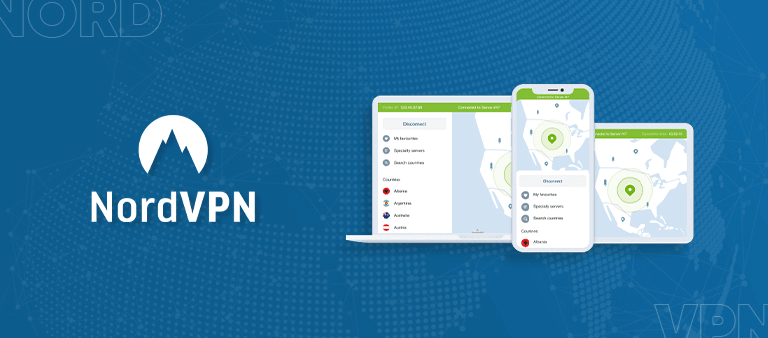
- 6000 servers in 60 countries
- WireGuard protocol (NordLynx)
- 6 Simultaneous Connection
- DoubleVPN
- 24/7/365 Live Chat Support
- 30 Days Money Back Guarantee
NordVPN is the most secure VPN for Amazon Firestick. It features a powerful SmartDNS feature that enables VPN use on devices typically not supporting direct VPN installations and robust security features.
NordVPN is compatible with various generations of Firestick, specifically designed to work seamlessly with the Fire TV Stick (2nd Gen and later), including the Fire TV Stick 4K, Fire TV Stick 4K Max, and Fire TV Cube. This wide range of compatibility ensures that most Firestick users can easily enhance their device’s security and access a broader variety of content.
Boasting over 6000 servers in 61 countries, NordVPN excels at unlocking geo-restricted content on Firestick from anywhere globally.
During my tests, setting up NordVPN on Firestick was straightforward, resulting in smooth and flawless performance. The availability of NordVPN apps for Firestick further simplifies the setup process.
Its performance is noteworthy when it comes to speeds. My NordVPN speed test showed a download speed of 83.82 Mbps and an upload speed of 44.64 Mbps on a 100 Mbps connection, ensuring fast streaming speeds. Its proprietary NordLynx protocol makes it the fastest VPN for Firestick and other devices in the lot.

NordVPN has proven itself to be the best VPN for Amazon Fire TV Stick for online video streaming
With dedicated apps for major operating systems, including Windows, Linux, Mac, Android, and iOS, NordVPN allows up to six simultaneous connections, covering all your devices with a single subscription.
Moreover, it stands out for its security while streaming on Firestick, offering military-grade 256-bit encryption, DNS leak protection, obfuscated servers, the NordLynx protocol, and an effective kill switch.
Exclusive Deal
VPNRanks readers can enjoy a special NordVPN offer! Grab it now at $3.99/mo - Save up to 63% with exclusive 2-year plan + 3 months free for a friend
For further details about this service, check out my NordVPN review.
- Dedicated Amazon Fire TV VPN
- Unblocks popular streaming services
- Huge server network
- Efficient 24/7 customer support
- Top-notch security and privacy features
- The app is slow.
- OpenVPN configuration is not user-friendly.
4. CyberGhost – User-friendly VPN for Firestick

- 11651 Servers Servers in 100 Countries
- 7 Simultaneous Logins
- 45 Days Money-Back Guarantee
- Strict No Logs Policy
- 24/7 Live Chat Support
- Strong Protocols & Encryption
CyberGhost is a user-friendly VPN for FireStick, featuring straightforward apps and intuitive functionality. It boasts a vast network of 11651+ servers across 100 countries.
From my testing, CyberGhost facilitated an easy setup on Firestick and offered a smooth configuration process. Once set up, it worked flawlessly, enhancing the user experience with CyberGhost on Firestick.
My CyberGhost speed test revealed a download speed of 75.47 Mbps and an upload speed of 69.34 Mbps on a 100 Mbps connection, contributing to a satisfactory streaming experience.
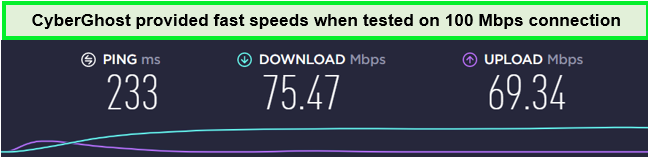
CyberGhost provides remarkable upload and download speeds.
With user-friendly apps for Windows, Mac, Android, and iOS, CyberGhost can also be set up on routers for VPN-enabled connections on Firestick, supporting up to 7 simultaneous connections.
Security-wise, CyberGhost offers robust features, including automatic Wi-Fi protection, 256-bit AES encryption, DNS leak protection, and a Kill Switch. If your CyberGhost is not working with your Fire TV, you can contact its customer support for timely assistance.
Exclusive Deal
VPNRanks readers can enjoy a special CyberGhost offer! Grab it now at $2.03/mo - Save up to 84% with exclusive 2-year plans + 4 months free.
If you’re interested in this VPN, consider reading my comprehensive CyberGhost review.
- Easy-to-use app for Fire Stick TV
- Unblocks popular streaming services
- Good speeds for buffering-free streaming and torrenting
- Streaming optimized servers
- 45-day money-back guarantee
- Not as speedy as the rest of the VPNs
- iOS apps have fewer features
5. IPVanish – Reliable VPN for Fire TV Stick

- PPTP, L2TP/IPSec & OpenVPN protocols
- 40,000+ IPs & 1000+ servers in 60+ countries
- 10 Multi logins
- 7-Day Money Back Guarantee
- 256bit AES encryption
IPVanish is the fastest VPN for Firestick due to its excellent speeds. IPVanish offers a user-friendly app that enables users to pick their chosen servers from a list of 2200+ servers in 75 countries.
During my tests, I could effortlessly configure and use IPVanish with FireStick. The setup process was intuitive, and it performed seamlessly once activated.
IPVanish’s servers provided adequate speeds for streaming and browsing. During my IPVanish speed test, I obtained excellent download speeds of 70.05 Mbps and upload speeds of 32.15 Mbps on my 100 Mbps connection.
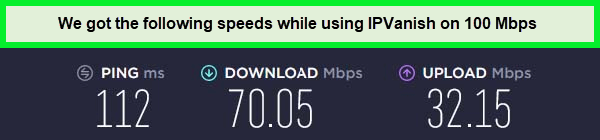
My IPVanish speed tests show fast and reliable speeds for downloading and uploading.
IPVanish is available through direct Windows, iOS, Android, and MacOS apps. Its compatibility can be extended to many other devices through its capable SmartDNS feature. It offers unlimited simultaneous connections, making it a great option for families or groups of friends who want to use the VPN on multiple devices simultaneously.
Moreover, this VPN provides a comprehensive list of added privacy and security, such as AES-256-bit encryption, WebRTC Protection, and a Kill Switch.
If your IPVanish is not working with your Fire TV app, you can consult useful setup guides in its knowledge center. You can also test the service for free through the IPVanish free trial.
Exclusive Deal
VPNRanks readers can enjoy a special IPVanish offer! Grab it now at $2.99/mo - Get 3 Months Extra + Save 77% on 2-year plan
For further details about this service, check out my IPVanish review.
- Compatible with 2nd and above generations of Firestick
- Fast and stable speeds for smooth streaming
- Unblocks major streaming platforms
- Can connect unlimited devices simultaneously
- Headquartered.
- Poor customer support.
What is a VPN for Fire TV Stick?
A Virtual Private Network (VPN) can be your secret weapon. By encrypting your internet traffic and routing it through a remote server, a VPN offers several benefits for Fire TV Stick users. These include unlocking geo-restricted content, enhancing privacy, and optimizing the streaming experience on the Firestick.
Choosing the right VPN for your Fire TV Stick requires balancing speed, security, and cost. Popular options include ExpressVPN, Surfshark, and NordVPN. Not all VPNs have dedicated Fire TV Stick apps, and some streaming services might block VPN traffic.
Methodology: How I Choose the Best Fire Stick VPN in 2024
Since many VPN services aren’t included in the default app store, installing an Amazon Firestick VPN can be challenging. Performance, usability, security, and streaming capability are additional factors. When looking for the best VPNs for Amazon Fire Stick, the criteria I used for each of these categories are detailed below:
- Compatibility with Firestick: To start, a VPN for Amazon Fire Stick must either be listed in the Amazon app store OR offer a direct link to its .APK file. I also sought vendors who have user-friendly remote control interfaces.
- Speed Performance: A slow VPN connection can ruin your streaming experience, so choosing a VPN that offers fast speeds is important. Test the speed of the VPN provider before you sign up, and ensure they have a large network of servers to ensure you get the best speed possible. My preferred choice for a FireStick VPN is ExpressVPN because it delivers no speed loss.
- Strength of Encryption: This refers to the VPN’s security protocols and encryption standards to protect online privacy. Adding a VPN to Firestick that offers strong encryption, such as AES-256, and various protocols, such as OpenVPN and IKEv2, is important to ensure your online activity is secure.
- Security Features: A kill switch, split tunneling, and DNS leak protection are some of the most crucial security features you should look for when evaluating the FireStick VPN. ExpressVPN, for example, has all of these and other security measures.
- No-Log Policy: Nobody should have the authority to request information from you, look into the data of your VPN provider, and obtain your logs. To stream or download files with Firestick in privacy without issues, look for a VPN that strictly follows a no-log policy.
- Simultaneous Connections: If you plan to use the VPN on multiple devices, it’s important to choose a VPN provider that allows you to connect multiple devices simultaneously. This is often called the number of “simultaneous connections” the VPN allows.
- Unblocking: Choosing a VPN that can bypass geo-restrictions is important if you use your Firestick to access restricted content. Always use VPN on Firestick, which has servers in the countries you want to access content.
- Customer Support: If you encounter issues while using your VPN, you’ll want access to reliable customer support. Look for a VPN that offers responsive and knowledgeable customer support.
- User-friendly App: The best VPN for FireStick should be easy to use, with a simple interface that allows you to connect to the VPN quickly and easily.
- Money-back Guarantee: One of the most important things people look for in a VPN is a money-back guarantee, which is common among VPN companies. You can test the VPN during this period to see if it’s right. It works a lot like a trial period.
What to Look For in a VPN for Firestick?
I’ve covered the essentials of a good VPN for FireStick, from connection speeds and encryption to user-friendly interfaces and global server availability. Whether you’re looking to secure your online activities, access geo-restricted content, or simply enjoy buffer-free streaming, my recommended VPN for Fire TV Stick has you covered.
- Security: A VPN’s primary function is to ensure our online safety. Ensure your Fire TV Stick viewing remains private by selecting a VPN that prioritizes privacy. Review the provider’s privacy policy thoroughly, investigate past incidents, and verify a strong no-logs policy with features like a kill switch and DNS leak protection.
- Speed: Having a fast connection is crucial for a seamless online experience. For smooth streaming on your Fire TV Stick, opt for a fast VPN, especially for HD and 4K content. Look for minimal speed reduction, ideally, 20% or less, to maintain seamless streaming experiences.
- Cost: Accessibility to secure internet usage is essential; if it’s not affordable, users might resort to less secure options, which is undesirable.
- Streaming and Unblocking Capabilities: Choose a VPN with robust streaming capabilities and the ability to bypass geo-blocks for uninterrupted access to content from various regions.
- User Friendliness: Prioritize user-friendly VPN apps for Fire TV Stick, ensuring quick and stable connections throughout streaming sessions for a hassle-free experience.
Comparison Table – Best Fire Stick VPN in 2024
If you’re still struggling to decide on the best VPN FireStick for 2024, you can refer to the table below for a quick comparison of the features of all the VPNs discussed in this blog.
| VPNs |  |
 |
 |
||
|---|---|---|---|---|---|
| Ranking | 1st | 2nd | 3rd | 4th | 5th |
| Simultaneous connections | 8 | unlimited | 10 | 7 | unlimited |
| Best Subscription Plan | $6.67/mo | $2.49/mo | $3.99/mo | $2.03/mo | $2.99/mo - Get 3 Months Extra + Save 77% on 2-year plan |
| AES-256 encryption | Yes | Yes | Yes | YesYes | |
| Number of servers | Thousands of servers | 3200+ servers | 6000+ servers | 11651+ servers | 2200+ servers |
| Compatibility | Windows, macOS, Linux, Android, iOS | Windows, Mac, Linux, Android, iOS | Windows, Mac, Linux, Android, iOS | Windows, macOS, Linux, Android, iOS | Windows, Mac, Android, iOS |
| Streaming | Netflix, BBC iPlayer, Hulu, and More | Netflix, BBC iPlayer, Hulu, and More | Netflix, BBC iPlayer, Hulu, and More | Netflix, BBC iPlayer, Hulu, and More | Netflix, BBC iPlayer, and More |
| Fire TV Stick app | Yes | Yes | Yes | Yes | Yes |
| Jurisdiction | The British Virgin Islands | Netherlands (Part of FVEY) | Panama | Romania | United States (part of 5-Eyes) |
| Money-back guarantee | 30 days | 30 days | 30 days | 45 days | 30 days |
Best of the Rest: Other VPNs I Tested for Firestick
Among the dozens of VPNs I tested for Firestick compatibility, these stood out as notable alternatives:
- Private VPN: Offers strong security and can unblock various streaming sites, though it may not consistently provide a buffer-free streaming experience due to variable speeds.
- Ivacy VPN: Features a user-friendly Firestick app with streaming-optimized servers. Despite using the WireGuard protocol, its speeds were relatively slow, averaging 32%.
- Proton VPN: Known for its user-friendly interface and ability to unblock streaming services. It includes a dedicated Firestick app and a free version but is on the pricier side at $4.99/month.
- Private Internet Access (PIA): A budget-friendly option with a strong privacy policy and a vast server network suitable for US users. It allows unlimited device connections and is easy to use, particularly with the WireGuard protocol.
How to install a VPN on Firestick?
To learn how to put a VPN on Firestick, follow these steps:
- Navigate to the Amazon App Store from your Fire TV Stick’s home screen.
- Use the search function to find the VPN app you wish to install (I recommend ExpressVPN).
- Download and install VPN on Firestick.
- Launch the VPN app and sign in with your credentials.
- Connect to the VPN server of your choice to secure your connection.
If Your VPN Doesn’t Have a Firestick App, Use This Workaround
While the vast majority of premium VPNs have dedicated Firestick apps, some VPNs don’t. If your chosen VPN doesn’t have a dedicated FireStick app, you can use alternative methods like the ‘Downloader’ app to install the VPN’s APK file or configure the VPN on your router, securing all devices on your network, including your FireStick:
Install a VPN on Firestick using Downloader:
- In the search box, enter “Downloader.”
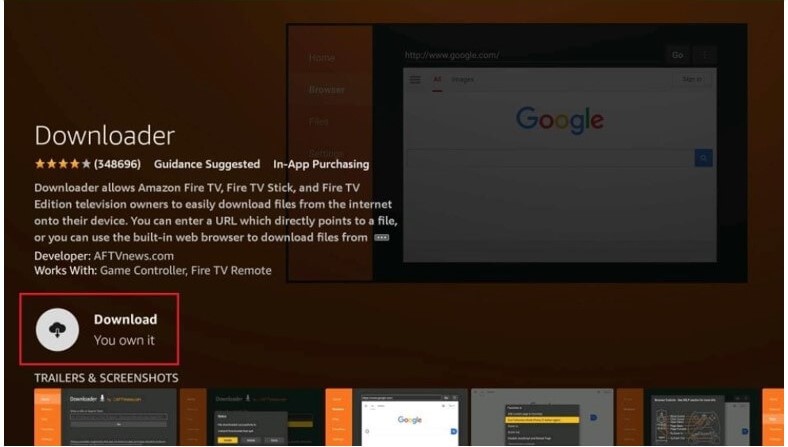
- Install and run the Downloader software after finding it.
- Enter the .apk file’s URL from your VPN (I recommend ExpressVPN).

- Download and install the app on your device.
Install a VPN on a Router:
- Check to see if your router is compatible with a VPN connection.
- If so, I recommend using ExpressVPN.
- You must install a custom firmware if your router is not VPN-compatible.
- The complete configuration depends on the router you own and the VPN service you use.
What To Do if VPN is Not Working on Firestick
If your VPN for Fire TV Stick is not working, then there are a few steps you can take to troubleshoot and fix the problem. Follow the steps below to do it:
- Confirm if your Firestick device supports VPN usage.
- Ensure that you have installed the most recent version of the VPN application.
- Verify the stability of your internet connection.
- Restart your Fire TV device to refresh its settings.
- Experiment with an alternative VPN provider, such as my recommended option, ExpressVPN.
Troubleshooting VPN Issues on Firestick
Should you encounter issues with your VPN on Firestick, ensure compatibility and that you’re running the latest version of the VPN app. Check your network settings and consider restarting your Firestick. If problems persist, try switching servers, reinstalling the app, or contact customer support.
Resolving a geo-unblocking issue on Firestick
To resolve a geo-unblocking issue on Firestick, try the following measures:
- Adjust your device’s DNS settings if your VPN is configured on your router and not directly through a Firestick app. This helps ensure that DNS requests are sent through the VPN tunnel.
- Update your Amazon account location to align with your VPN server’s location. For additional measures, change your system’s time zone to match your VPN server’s time zone. Find steps to do this further down in this article.
These adjustments can help fix geo-unblocking issues by ensuring your location settings and DNS requests are consistent with the VPN connection.
How to fix VPN app issues on Firestick
If the earlier methods don’t resolve the issue, try these further steps:
- Remove the app from your device and then restart your device.
- Reinstall the app and attempt to establish a connection once more.
- Restart your Fire TV device and any network devices, such as modems and routers.
Can I Use a Free VPN for Firestick?
Yes, you can use a free VPN for Firestick, which can offer some advantages. Firstly, it allows access to geo-restricted content by masking your IP address, allowing you to stream content from different regions. Additionally, free VPNs for Firestick can offer basic online security by encrypting your internet traffic, adding a layer of protection when browsing or streaming content on your device.
However, these free VPNs have limitations in server locations, speed, and data allowance, potentially leading to slower connections and restricted streaming access. Moreover, their reliance on ads or selling user data compromises privacy, while some lack robust security, leaving your data vulnerable to potential leaks or breaches.
They come with significant limitations, such as the inability to access many geo-blocked services, data caps, and potential security risks. Free VPNs often fail to provide the performance and safety needed for streaming, making them a less reliable option.
For optimal experience and security on Fire Stick, it’s recommended to use the best free VPN, i.e., a premium VPN that offers a free trial or money-back guarantee. Truly free VPNs may compromise your device’s security and privacy.
More VPN Guides by VPNRanks
- Best VPN for Apple TV – Use my guide to Defeat content restrictions on Apple TV.
- Best VPN for iPad – Enhance security on your iPad now!
- Best VPN for Fire TV Cube – Safeguard your experience on Fire TV Cube using a VPN.
- Best VPN for Kodi – Fortify your streaming experience on Kodi with a premium VPN.
- Best VPN for Routers – Unlock unlimited online freedom with the best VPN for routers.
FAQs – Best VPN Service for Firestick
What is the best VPN app for FireStick?
ExpressVPN is the best Fire Stick VPN, thanks to its superior speed, extensive server network, and robust privacy policies. It provides leading security features, including military-grade encryption, split tunneling, a kill switch, and apps for all devices and browser extensions.
What is a good VPN to use that I can install on Firestick?
There are several VPN options available for the Amazon Fire Stick. Here are five top choices known for compatibility and performance:
- ExpressVPN: Renowned for speed, ease of use, and robust security features.
- Surfshark: Affordable with strong privacy features, supports unlimited simultaneous connections.
- NordVPN: Offers a vast server network, advanced security, and a user-friendly app.
- CyberGhost: Known for streaming optimization, strong security, and high-speed connections.
- IPVanish: Specifically optimized for Fire Stick with high-speed connections and unlimited bandwidth.
Is it worth getting a VPN for Fire Stick?
Indeed, investing in a VPN for Firestick is worthwhile. Using a VPN is essential for preserving your privacy when streaming. Choose a trustworthy VPN service and set up its app on your FireStick. Ensure you connect to a VPN server before opening your IPTV application.
Can I put a VPN on my Amazon Fire Stick?
Certainly! The simplest method to get a VPN onto your Fire Stick involves using the built-in Apps feature of the Fire TV Stick. Head to Categories > Utilities within the Apps menu or use the Search bar to type “VPN.”
Will a VPN make my Firestick faster?
No, using a VPN will not enhance the speed of your Fire Stick. Instead, a VPN might decrease your internet speed since all your data must pass through a VPN server initially for security measures. However, it will help you access many new entertainment options on your Firestick. Also, a reliable VPN service hides your IP address and lets you get around content filtering and geoblocking.
Does ExpressVPN work on Firestick?
Yes, ExpressVPN is compatible with all Fire TV and Fire TV Stick versions from the 2nd generation onwards. Moreover, ExpressVPN isn’t limited to Fire Stick and Fire TV; it’s compatible with various platforms and devices such as computers, smartphones, gaming consoles, and more. With this VPN, you can install the service on unlimited devices and connect up to eight simultaneously, all under one subscription.
What is the fastest VPN for Firestick?
When it comes to speed and reliability on Firestick, ExpressVPN stands out as the top choice. Renowned for its lightning-fast connections and consistent performance, ExpressVPN ensures seamless streaming and browsing experiences.
Can I buy a VPN for my Firestick?
Yes, you can buy a VPN for your FireStick. If you want to watch your favorite movies and shows on a restricted platform, getting a VPN for your Firestick is worth it. Using a VPN on Firestick, you can easily access all the content available exclusively in popular streaming countries like USA.
For online privacy and a better streaming experience, I always recommend using ExpressVPN.
Will a VPN stop buffer on Firestick?
Yes, using a VPN on FireStick will stop buffering as it helps avoid ISP throttling. In addition to preventing your ISP from speed throttling, a reliable VPN offers several advantages, including protecting your streaming activity from ISP and government monitoring.
Does Firestick have a built-in VPN?
No, Amazon FireStick does not have a built-in VPN. To use a VPN with your FireStick, you must install one via the Amazon or Android apps.
Do VPNs work on all Fire TV Stick generations?
Numerous well-known VPN providers offer apps specifically designed for the Fire TV Stick. However, you generally require a Fire Stick from the second generation or later to use these apps. If you own a first-generation Fire Stick, you may find it challenging to use a VPN app.
Do all VPNs work on Fire Stick?
Some VPNs lack dedicated apps for Firestick, and numerous well-known VPNs face detection and blocking by streaming platforms. Through extensive testing, I’ve identified VPNs that consistently operate with Firestick, ensuring reliable streaming across platforms like Netflix, Amazon Prime Video, Hulu, iPlayer, and others. Among them, ExpressVPN stands out as my top choice for Firestick users.
Will NordVPN work on Fire Stick?
NordVPN’s intuitive app is fully compatible with Fire TV Stick devices, offering a smooth user experience. You can easily download the NordVPN app for your Fire TV Stick from Amazon’s App Store, enabling secure video streaming with just a few clicks.
How to change VPN on Firestick?
To install a VPN on your Firestick, go to the home screen, find and download a VPN app from the Apps section, open the app, choose a server location with the desired content access, and wait for the connection to be established.
What else can a Fire Stick VPN do?
Utilizing a VPN on your Fire TV Stick encrypts your IP address, shielding your browsing from ISPs and preventing data snooping. Verify VPN legality and ISP terms. VPNs offer versatile device compatibility and secure browsing. Whether on PC or mobile, VPNs provide safety for torrenting, streaming, and public Wi-Fi use, ensuring anonymity and protection against trackers and hackers.
Wrapping Up!
Amazon Firestick is a popular choice for those who love to watch movies, TV shows, and documentaries on their big-screen TV without cable. However, geo-restrictions can limit the full potential of your streaming experience. By using the best VPN for Firestick, you can access desirable streaming services, enhancing your overall streaming experience.
ExpressVPN is my top recommendation for those looking for the best VPN for Firestick that works with Netflix and other services on Firestick. It is a reliable, affordable, easy-to-use VPN that performs exceptionally well with the Firestick device.





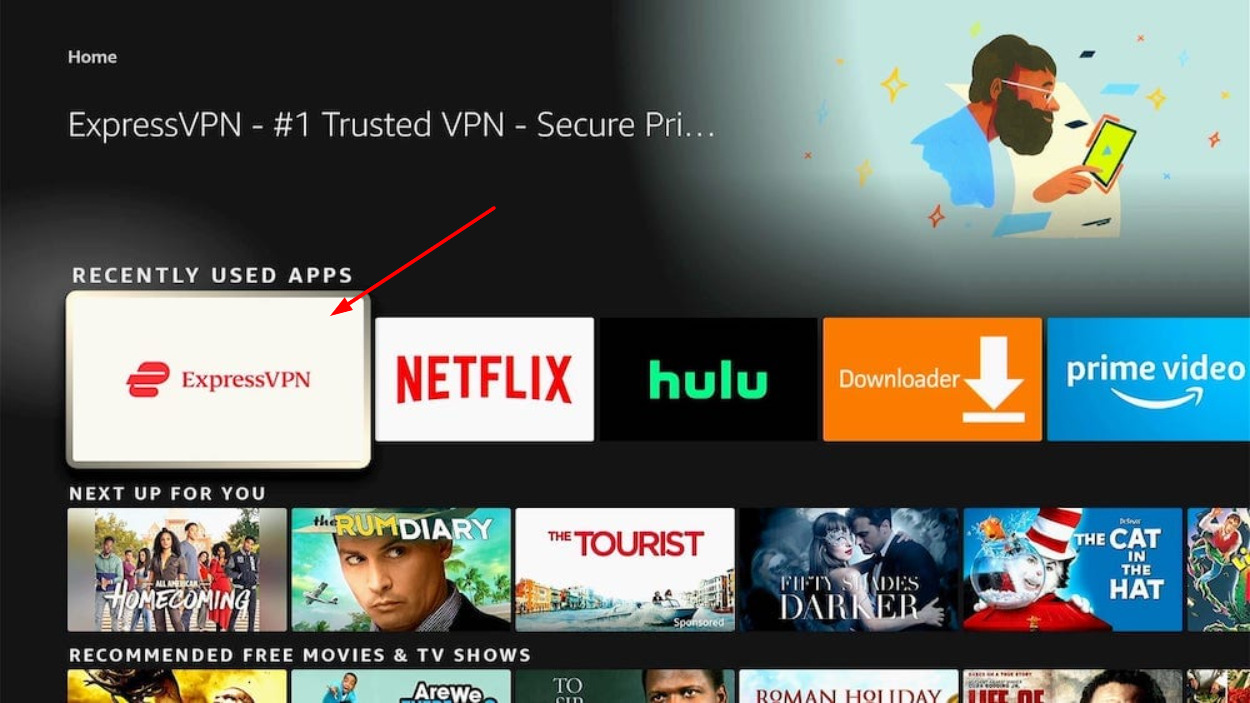

I currently have Private Internet Access (PIA) but am searching for a replacement as they DO NOT support or recommend Firestick installation!
Received from support at PIA: ”
Unfortunately we don’t support installing PIA directly onto the Amazon Firestick at this time. It can be quite difficult to install VPN software on Amazon devices, as the required software endpoints tend to be disabled.”
Not sure about the other 9 on your list? but PIA should be removed to help people make a more informed decision!
Sure Prima, we’ll investigate and remove PIA from the list. Thanks for the information. Cheers!