
I try to access on-demand movies, live shows, news, and sports on Sling TV abroad, but since it’s a US-based service, I need a VPN to unblock popular channels like A&E, BET, and Disney. To save upfront costs, I searched for the best free VPN for Sling TV!
While testing over 35 VPNs, I observed that while free VPNs can unblock Sling TV, data caps and slow speeds due to crowded servers can make streaming a nightmare. Some even compromise security with weak encryption or ads.
Therefore, I only recommend the best free VPN services that ensures a seamless experience whether you’re using Apple TV, Fire TV, or Roku to access Sling TV upon.
I recommend ExpressVPN as the top choice for Sling TV, which, though not entirely free, offers a risk-free 30-day money-back guarantee. Its fast speed, a no-log policy, and dedicated servers stand out, ensuring your experience is uninterrupted and secure.
Quick Overview: Best Free VPN for Sling TV [Updated 2024]
Unlock Sling TV services from anywhere with my top picks for the best free VPN for Sling TV in 2024, ensuring fast, secure, and uninterrupted streaming.
- ExpressVPN – Best Free Trial VPN for Sling TV: With 25 servers in the US and unmatched speed, it ensures a seamless Sling TV streaming experience through a 30-day money-back guarantee. Get the best offer: $6.67/mo - Save up to 49% with exclusive 1-year plans + 3 months free!
- Windscribe – Recommended Free VPN for Sling TV with 10GB/Mo: Provides 10GB of free data monthly, robust security features, and free US servers to stream Sling TV for free.
- ProtonVPN – Best Free VPN for Sling TV with Unlimited Bandwidth: Stands out for its commitment to privacy with unlimited data allowance and free US server for binge-watching Sling TV.
Jump to see my Best Free VPN for Streaming Sling TV – Testing Methodology
Why Need a Free VPN for Sling TV?
A free VPN for Sling TV is essential because the streaming platform is geographically restricted. Due to licensing agreements and broadcasting rights, Sling TV’s services are limited to viewers within the United States.
This limitation means that viewers cannot access Sling TV without a VPN. It bypasses these restrictions by altering your IP address and overcoming geographical restrictions. Without a VPN, when I try to stream Sling TV, the following error message appears on my screen:
WE’RE SORRY.
Sling TV is only available inside the US
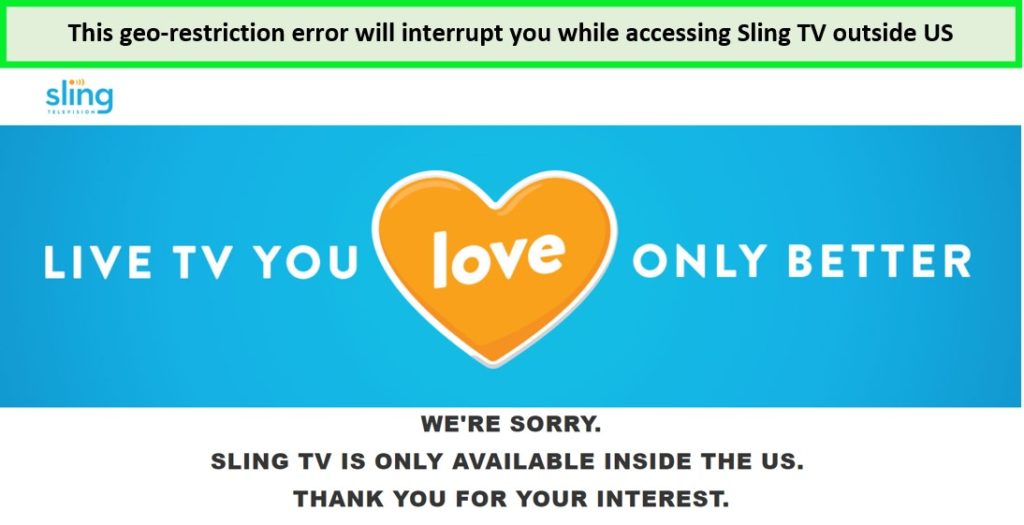
Without a VPN, Sling TV access is blocked
A study by the University of Massachusetts in 2021 demonstrated that VPNs could effectively mask users’ real IP addresses, with over 90% of tested VPN services successfully changing users’ IP addresses to their desired locations. This capability is crucial for accessing Sling TV.
The best Sling TV free VPN provides a US IP address, enabling access to Sling TV’s extensive live and on-demand content library. Moreover, it enhances online security by encrypting your internet connection, protecting ISP throttling, and ensuring smooth streaming without interruptions.
Best Free VPN for Sling TV [In-Depth Analysis 2024]
After rigorously testing 35 VPN services to find the most reliable options for Sling TV, I’ve narrowed it down to three. These VPNs have been thoroughly vetted to ensure they offer the best speed, security, and servers for Sling TV viewers in 2024.
Here is detailed information on the best free VPN for Sling TV.
1. ExpressVPN – Best Free Trial VPN for Sling TV

- Ultra-fast servers in 105 Countries
- Excellent unblocking capability for Netflix, Hulu & more
- Best-in-class encryption trusted security, and advanced protection features that block ads, trackers, and harmful sites.
- Connect up to 8 devices simultaneously
- 24/7 customer support through live chat
- 30-day money-back guarantee
ExpressVPN is the best free trial VPN for Sling TV due to its high-speed servers and robust security features. Its 30-day money-back guarantee makes it the top choice for users seeking premium VPN features for streaming Sling TV without restrictions.
Server Network
ExpressVPN operates a vast server network in 105+ countries with 25+ US server locations. You will never have problems streaming SlingTV with ExpressVPN due to its unblocking features.
Streaming
ExpressVPN excels in streaming, providing seamless access to Sling TV with no buffering and high-definition quality. I had the best experience while connected to its US-New Jersey server.

I easily access Sling TV with the ExpressVPN New Jersey server.
Speed
Known for its ultra-fast speeds, ExpressVPN enhances your streaming experience, ensuring minimal buffering. During the ExpressVPN speed test, I got a download speed of 89 Mbps and upload speeds of 84 Mbps over a 100 Mbps connection.
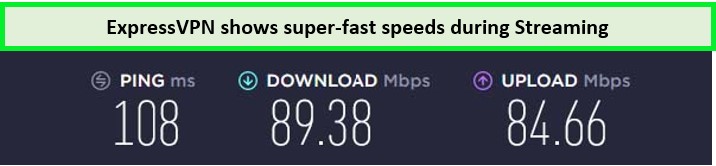
ProtonVPN delivered an average speed on its US server.
Encryption + Privacy
It offers best-in-class AES-256-bit encryption, Trusted server technology, and a Kill switch, safeguarding your online activities and personal information from prying eyes. Additionally, ExpressVPN no-log policy ensures that users’ connections remain private and secure.
Device Compatibility
ExpressVPN includes user-friendly apps for all operating systems: Mac, iOS, Windows, Android, and Linux. Specifically, for iOS users, ExpressVPN with iPhone offers a seamless integration to enjoy Sling TV content without hassle.
You can connect 8 devices simultaneously under one account. For more, setting up ExpressVPN on routers is also simple due to its smart DNS known as MediaStreamerFeature.
Free Trial and Price Plan
The ExpressVPN cost starts at $6.67/mo - Save up to 49% with exclusive 1-year plans + 3 months free. Although its subscription is expensive, you can enjoy it risk-free with a 30-day money-back guarantee and full access to all features without a commitment.
For more information, read my ExpressVPN review.
- Easily unblocked Sling TV
- Network Lock kills switch
- Native apps for every OS and device
- Fast speeds for uninterrupted streaming
- 30 days money-back guarantee
- A bit pricey
- Lacks split tunneling feature on macOS
2. Windscribe – Recommended Free VPN for Sling TV with 10GB/Mo
- Strong Encryption Protocols
- Free Version Offered
- 3 Days Money Back Guarantee
- 50 Server Locations (11 in Free Version)
- Accepts Bitcoin Payments
- Offers OpenVPN encryption
Windscribe is highly recommended for Sling TV with 10 GB bandwidth which can be extended to 15 GB through social media engagement, like tweeting about the service. This makes Windscribe an excellent choice for Sling TV viewers looking for a balance between data allowance and performance.
Server Network
Windscribe boasts high-speed 10Gbps servers in 134 cities across 69 countries, offering a robust network for global access. For those seeking free options, it provides 11 free servers, including a strategically placed server in the US for accessing Sling TV.
Streaming
Windscribe’s dedicated streaming features not only make it a top choice for Sling TV but also position it as an excellent enhancing access to premium content across a variety of platforms.

I easily access Sling TV with the Windscribe Dallas server.
Speed
Windscribe free server provides respectable speeds, ensuring your streaming experience is smooth and enjoyable. I had a download speed of 84.8 Mbps and an upload speed of 88.27 Mbps during the Windscribe speed test on a 100 Mbps connection.
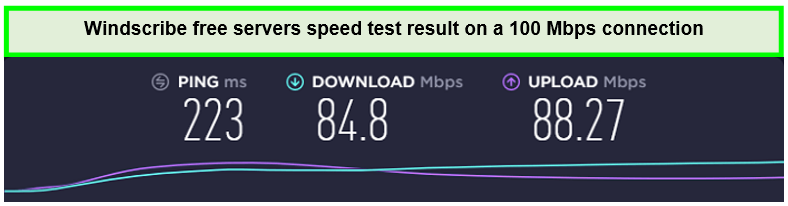
Windscribe delivered an average speed on its US server.
Encryption + Privacy
Windscribe takes your privacy seriously. It offers strong encryption (AES-256 bit), a strict no-logs policy, and a built-in ad blocker. These features ensure your online activities are secure and private, protecting you from data tracking and malware.
Compatible Devices
Windscribe supports various devices, from Windows, macOS, iOS, and Android to browser extensions. Its router setup ensures seamless integration of Windscribe on Kodi. Furthermore, Windscribe allows for unlimited simultaneous connections under a single account.
Free Trial and Price Plan
The Windscribe free trial is a great option for those seeking a free VPN with a substantial offering. For those requiring more data or access to additional servers, premium plans start at US$ 5.75 per month.
Customer Support
Windscribe offers comprehensive customer support through the chatbot “Garry” . It ensures users get the help they need promptly, whether they need help with encryption and privacy features or assistance with canceling a Windscribe subscription.
Read more facts about this Sling TV free VPN in the comprehensive Windscribe review.
- Unblocks Sling TV’s restrictions
- Unlimited Simultaneous connections
- Compatible with iOS, Android, Roku, and more
- Monthly data usage is limited to 10GB
- Customer support lacks a live chat option.
- The privacy policy has not undergone independent auditing.
3. ProtonVPN – Best Free VPN for Sling TV with Unlimited Bandwidth

- Freemium Version to the Users
- Users can Cancel at any Time
- In-built Kill Switch
- Multi-Hoping Capability
- OpenVPN and IKEv2(For Mac)
- Tor Servers
ProtonVPN is the best free VPN for streaming Sling TV, offering unlimited bandwidth. It prioritizes security with encryption, which means you can browse and stream without worrying about data limitations or privacy concerns.
Servers
ProtonVPN’s extensive server network includes 4692 servers across 91 countries. 1373 US servers are available in 14 cities, ensuring users can always find a fast and reliable connection.
Its free plan provides access to 5 servers in Poland, Romania, the US, the Netherlands, and Japan. Using its free US servers, you can bypass Sling TV’s geo-restrictions and get reliable access.
Streaming
Thanks to its optimized server performance, ProtonVPN enables users to enjoy their favorite Sling TV shows. Additionally, I found that ProtonVPN worked with Netflix. This further showcases its versatility and reliability in accessing various streaming services.

I easily access Sling TV with the ProtonVPN US server.
Speed
This Sling TV free VPN offers commendable speeds, reducing buffering and ensuring a smooth streaming experience. With a 100 Mbps connection, I got upload speeds up to 75.59 Mbps and download speeds up to 89.59 Mbps during ProtonVPN’s speed test.
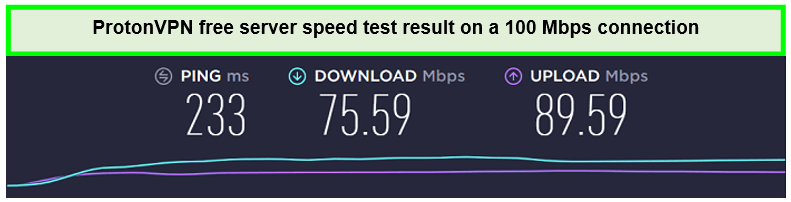
ProtonVPN delivered an average speed on its US server.
Encryption + Privacy
ProtonVPN doesn’t compromise security or privacy. It ensures your privacy with AES-256 encryption, a strict no-logs policy, and DNS leak protection to safeguard your IP address.
Additionally, its effective built-in ad-blocker dispels doubts like is ProtonVPN safe, making it a secure choice for online activities.
Device Compatibility
ProtonVPN supports many devices, including Windows, macOS, Linux, iOS, and Android. Its user-friendly iOS app and unlimited bandwidth solidify its status as the best free VPN for iPhone.
Additionally, the compatibility of ProtonVPN with Kodi enhances the streaming experience on media center applications, ensuring you can stream Sling TV on your preferred device.
Free Trial and Price Plan
The ProtonVPN free trial offers unlimited bandwidth, allowing upgrades to paid plans for enhanced features and access to additional servers. For users who require more data or access to all servers, premium plans start at $9.99 per month.
Customer Support
ProtonVPN provides robust customer support, including a comprehensive knowledge base and ticketing system for any inquiries about the cancel ProtonVPN or issues you might encounter.
Learn more about this best free Sling TV VPN in my ProtonVPN review.
- Free US server for Sling TV
- Offers unlimited bandwidth.
- Security and privacy are guaranteed 100%
- Apps are user-friendly
- Only 5 servers on free plan
- Average speeds.
Comparison of Best Free VPN for Sling TV
This comprehensive side-by-side comparison breaks down the key features of each free Sling VPN to help you quickly compare and decide on the free VPN for Sling TV:
| VPNs |  |
 |
 |
|---|---|---|---|
| Rating | 9.8/10 | 7.4/10 | 6.8/10 |
| No of server locations | 105 countries | 11 free servers | 5 countries |
| Free US Servers | 1 server on a paid plan | Yes | Yes |
| Download Speed (out of 100 Mbps) | 89.42 Mbps | 65.21 Mbps | 65.12 Mbps |
| Monthly data | Unlimited | 10 GB | Unlimited |
| Performance with Sling TV | Excellent | Good | Average |
| Logging policy | Keeps No logs | Keeps No logs | Keeps No logs |
| Simaltenous Connections | 8 | Unlimited | 1 on the free plan |
| Official Website | Visit Site | Visit Site | Visit Site |
Best Free VPN for Streaming Sling TV – Testing Methodology?
Choosing the best free VPN for streaming Sling TV requires careful consideration of several key factors to ensure a seamless viewing experience:
- VPN Encryption: Look for a VPN with robust encryption (AES-256 bit), a strict no-logs policy, and an automatic kill switch. These features are crucial for protecting against surveillance and data theft while streaming.
- US Servers: Ensure the VPN has multiple servers located in the US. This is crucial for accessing Sling TV, which is region-locked to the United States.
- Defeat Geo-restrictions: The VPN should reliably bypass geo-restrictions, allowing you to access Sling TV and other US-based streaming services worldwide.
- Speeds: Streaming quality is heavily dependent on speed. Opt for a VPN known for its fast connection speeds to avoid buffering and ensure high-quality video playback.
- Reliability: Read reviews and testimonials to gauge the reliability of the VPN service. A VPN that frequently disconnects or has server downtime can ruin your streaming experience.
- No-logs Policy: Opt for a VPN provider that adheres to a strict no-logs policy, meaning it doesn’t track or store any information about your online activities, which enhances your privacy.
- Price: Some VPNs offer free trials or money-back guarantees, allowing them to test their service before committing.
How to Access Sling TV with Free VPN?
To access Sling TV with free VPN, simply follow these quick steps:
- Download and install a reliable VPN on your router, computer, or device. Try ExpressVPN for free for 30 days!
- Launch the VPN application on your device.
- Choose a server located in the US from the available options.
- Navigate to the Sling TV website and log in. If you don’t have an account, sign up for a Sling TV free trial.
- Enjoy streaming your favorite shows and channels.
Why Won’t Sling TV Work with Free VPNs? [Quick Fixes]
If you encounter any problems with Sling TV while using a free VPN, such as difficulty accessing content or slow streaming speeds, consider the following solutions:
- Ensure the VPN server you are connected to is optimized for streaming services like Sling TV.
- If the server is congested, try connecting to a different US server.
- Clear your browser’s cache and cookies to prevent Sling TV from detecting your location.
- Ensure your VPN is up to date, as an outdated app may fail to function correctly.
- If updates don’t resolve the issue, reinstall the VPN application.
- Contact your VPN provider’s customer support for assistance with Sling TV not working with VPN issues.
- If none of the above steps work, switch to a paid VPN. ExpressVPN is one of the recommended VPNs to use with Sling TV.
Free VPNs to Avoid for Sling TV
While the allure of free VPN access to Sling TV is understandable, it’s crucial to be aware of free VPN services that might not deliver the desired experience. Here, I’ll highlight some free VPNs to avoid that could harm your online safety.
| Free VPN Providers | Why are these VPNs avoided? |
|---|---|
| Hola VPN | Operating on a P2P network, it stores your connection record, posing privacy issues. Moreover, Hola lacks the fundamental encryption VPNs to safeguard user data. Read my Hola VPN review for more information. |
| Hoxx VPN | This free US-based VPN is more of a proxy server that creates a virtual network. Furthermore, despite having many US servers, its unblocking abilities for Sling TV are inadequate. For more information, read the Hoxx VPN review! |
| Hide.me: | Explicitly, hide.me advertises itself as a proxy. This VPN does not guarantee that the proxy server works for the websites you try to unblock. For more information, check Hide.me review. |
Navigating the Challenges of Free VPNs for Sling TV: Insights from Reddit
The free Sling TV VPN Reddit discussion is mixed, with no clear best option and frequent discouragement of their use. Free VPNs are slow, unreliable, and have limited server choices, leading to potential buffering and the risk of being blocked by Sling TV.
Finding a free solution that works well with Sling TV is challenging. For a reliable streaming experience, consider investing in a paid VPN. While ExpressVPN wasn’t specifically mentioned, I highly recommend it for bypassing Sling TV’s restrictions.
More Free VPN Guides for Streaming By VPNRanks
Explore VPNRanks for comprehensive guides on the best free VPNs tailored for streaming. Discover free services offer the optimal mix of speed, security, and access to your favorite content.
| Guide | Descriptions |
| Best free VPN for Starz | Access Starz’s shows and movies with the best free VPNs for streaming. |
| Best free VPN for Hulu | Unblock the world of entertainment on Hulu using my recommended free VPNs. |
| Best free VPN for A&E | Stream A&E’s captivating content seamlessly with the top free VPNs. |
| Best free VPN for Showmax | Explore Showmax’s diverse offerings with the leading free VPNs on the market. |
FAQ: Best Free VPN for Sling TV
Is Sling TV region locked?
Yes, Sling TV, a central hub for entertainment, is region-locked and only available within the US. Restricted by geographical boundaries, access to Sling TV requires a VPN to bypass these geo-restrictions by providing a US IP address.
Is it legal to use a free VPN to unblock Sling TV?
Yes, using a VPN to watch Sling TV is legal and an effective way to bypass geo-restrictions. Similarly, it’s lawful to use a VPN for accessing other US streaming platforms like Netflix, and HBO Max. However, consider a paid VPN that works well with these services, such as ExpressVPN.
Which free VPN works with Sling?
ProtonVPN is an excellent free VPN that works with Sling TV, allowing you to watch your favorite shows securely and privately from anywhere. It supports Sling TV and provides access to other popular streaming platforms like Disney+, Hulu, Paramount, Peacock, Hotstar, and Twitch, making it a versatile choice for streaming.
What are the alternatives to using a free VPN for Sling TV?
The alternative best VPN to unblock Sling TV is:
- ExpressVPN – Tested and Proven Best VPN for Accessing Sling TV.
- Surfshark – Affordable VPN to unblock Sling TV.
- NordVPN – Unblocks Sling TV with its Large US Sever Network.
Where can I watch Sling TV for free?
To watch Sling TV for free, simply navigate to watch.sling.com in your browser or open the Sling app on your preferred streaming device. Look for the “Stream Free” button at the bottom of the page and click it. Creating an account is optional but recommended for a fuller viewing experience.
How do I use the ExpressVPN free trial for Sling TV?
To use ExpressVPN’s free trial for Sling TV, follow these steps:
- Sign up for ExpressVPN and download it.
- Choose a secure US server location and connect.
- Go to slingtv.com to sign up for Sling TV free trial and enjoy streaming with fast and secure service.
Conclusion
Sling TV offers over 200+ popular channels, but viewers outside the US face geo-restrictions. The best free VPN for Sling TV can bypass these blocks, granting access to its extensive content.
Since the quality of a free VPN is not as part of a paid one, a premium VPN free trial ensures a top-notch experience. Here, ExpressVPN free trial stands out for its speed, security, and reliability. This makes it the best free VPN for Sling TV, promising a superior streaming experience globally.




