Windscribe Kodi: How to Use Windscribe with Kodi in 2024?
With Windscribe for Kodi, you are entirely justified in expecting a top-notch privacy ad unblocking prowess to access Kodi add-ons and enhance your streaming experience.
- Updated: April 23, 2024
- 0 User Reviews
- Gerald Hunt
Windscribe is a feature-packed VPN that goes the extra mile to ensure strong privacy to users. It covers all the bases that you’d expect from a top-tier VPN and Windscribe Kodi is quite efficient for streaming as well.
Due to its privacy and streaming capabilities, Windscribe is a good candidate as the VPN of choice for Kodi users. In this guide, I’m going to show how you can set up and use Windscribe Kodi for private streaming and to unblock geo-restricted add-ons.
Windscribe Kodi: Setting Up Windscribe on Kodi
Step 1: Subscribe to Windscribe VPN.
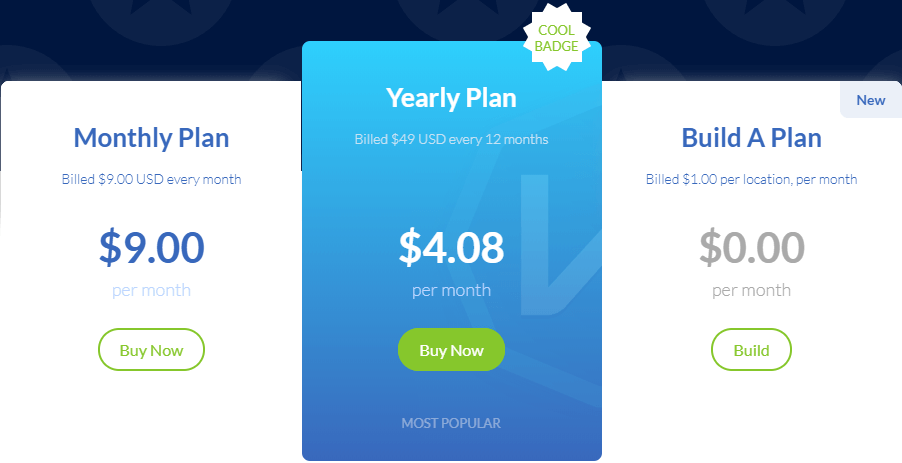
Step 2: Download and install Windscribe in your system and launch the app.
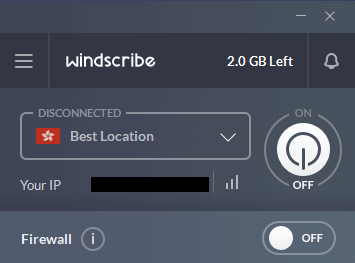
Step 3: Select an appropriate server from the selection menu and connect.
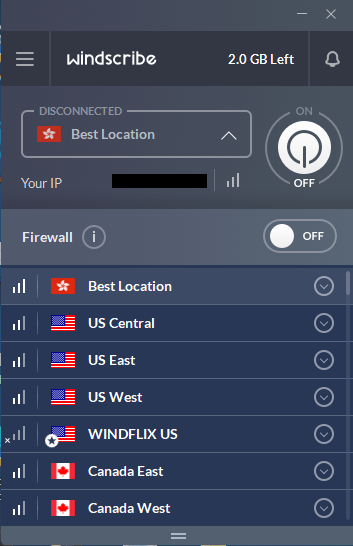
Step 4: Once connected, keep Windscribe running in the background, and run Kodi’s DNS leak test.
Step 5: If DNS is not leaking, you’re successfully connected to Windscribe for private Kodi streaming.
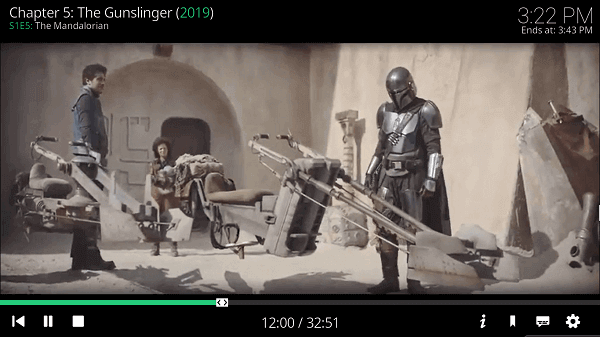
If you’re experiencing problems with the VPN, see our Windscribe troubleshooting guide.
Verifying Windscribe Connection on Kodi
To confirm that Windscribe is protecting your identity while using Kodi and is ready to help access geo-restricted channels, the Kodi DNS leak test is quite useful.
Here’s how you can install the Kodi DNS leak tester to verify a successful Windscribe connection:
1. Start Kodi and click on the Add-ons in the sidebar menu.
2. Click on “Download”
3. Next, select the Program Add-ons option in the list.
4. Here, you should find the DNS Leak Test add-on among many other add-ons.
5. Click on the add-on and press Install.
6. Once the installation is finished, click OK.
7. Open the newly installed DNS Leak Test Add-on.
8. Launch your VPN and connect to a server.
8. Finally, if the test result shows the message “DNS is not leaking“, this indicates that Windscribe is working perfectly.
Windscribe Kodi:Is Windscribe VPN A Good Choice for Kodi?
Windscribe has the wherewithal to meet the expectations of all kinds of VPN users. With regards to Kodi, Windscribe can simultaneously ensure privacy during streaming through your favorite add-ons while also enabling access to blocked Kodi channels.
Since Windscribe works with Netflix, it can naturally unblock restricted Kodi channels as well. And if you’d rather access certain content through torrents (strictly for non-commercial, personal use), then torrenting works with Windscribe as well.
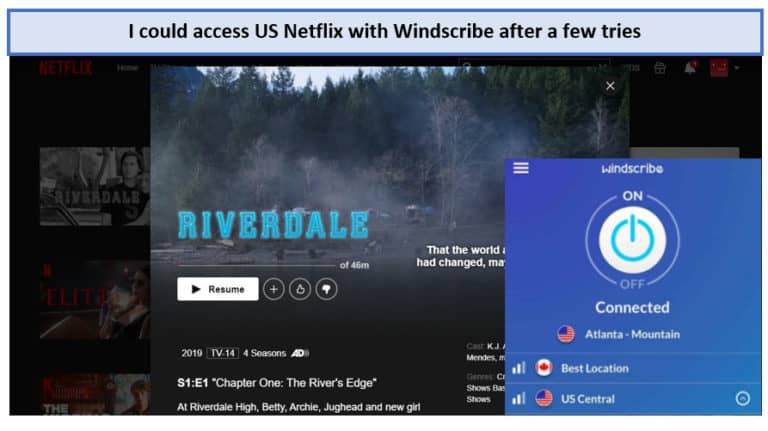
In addition, Windscribe has a great privacy policy and security features. The R.O.B.E.R.T feature, for instance, is a smart ad-blocker as well as a website blocker that can make your online experience much safer. Along with AES-256 encryption, Windscribe is fully equipped to deal ensure user privacy while streaming on Kodi.
But it’s not all rainbows and butterflies (tragically). In our latest Windscribe speed tests, the VPN displayed a rather erratic performance, delivering high speeds when connected to some servers but on the low end of the average for many others.
This may spoil your streaming experience when using Kodi while connected to Windscribe, but the good thing is that the VPN offers enough servers to allow users to find one that works efficiently for them with good speeds.
Overall, Windscribe is a good choice for Kodi users from both privacy and streaming standpoints.
Other Related Guides By VPNRanks
- Best Kodi Repositories In USA: Transform your Kodi setup into a powerhouse of entertainment with our recommended repositories.
- Best Kodi add-ons In USA: Customize, stream, and enjoy with the best Kodi add-ons tailored to you.
Conclusion
Windscribe is a solid VPN that works well for Kodi. It possesses strong unblocking power, is reasonably fast on certain servers, and protects user privacy efficiently.
These benefits of Windscribe Kodi can be extended to other devices as well. For instance, it is possible to install Windscribe on Firestick to access blocked streaming apps. In addition, it is also possible to use Windscirbe on Roku through router setup.
At any rate, it is strongly recommended for new interested users of Windscribe Kodi to get the Windscribe free trial first before purchasing the full subscription. After subscribing to their paid plan, you only have 3 days to cancel Windscribe if you’re unsatisfied and want your refund.
For more information, see this full Windscribe review. If you don’t want to try Windscribe, feel free to check out our list of other recommended best VPNs in 2024.
