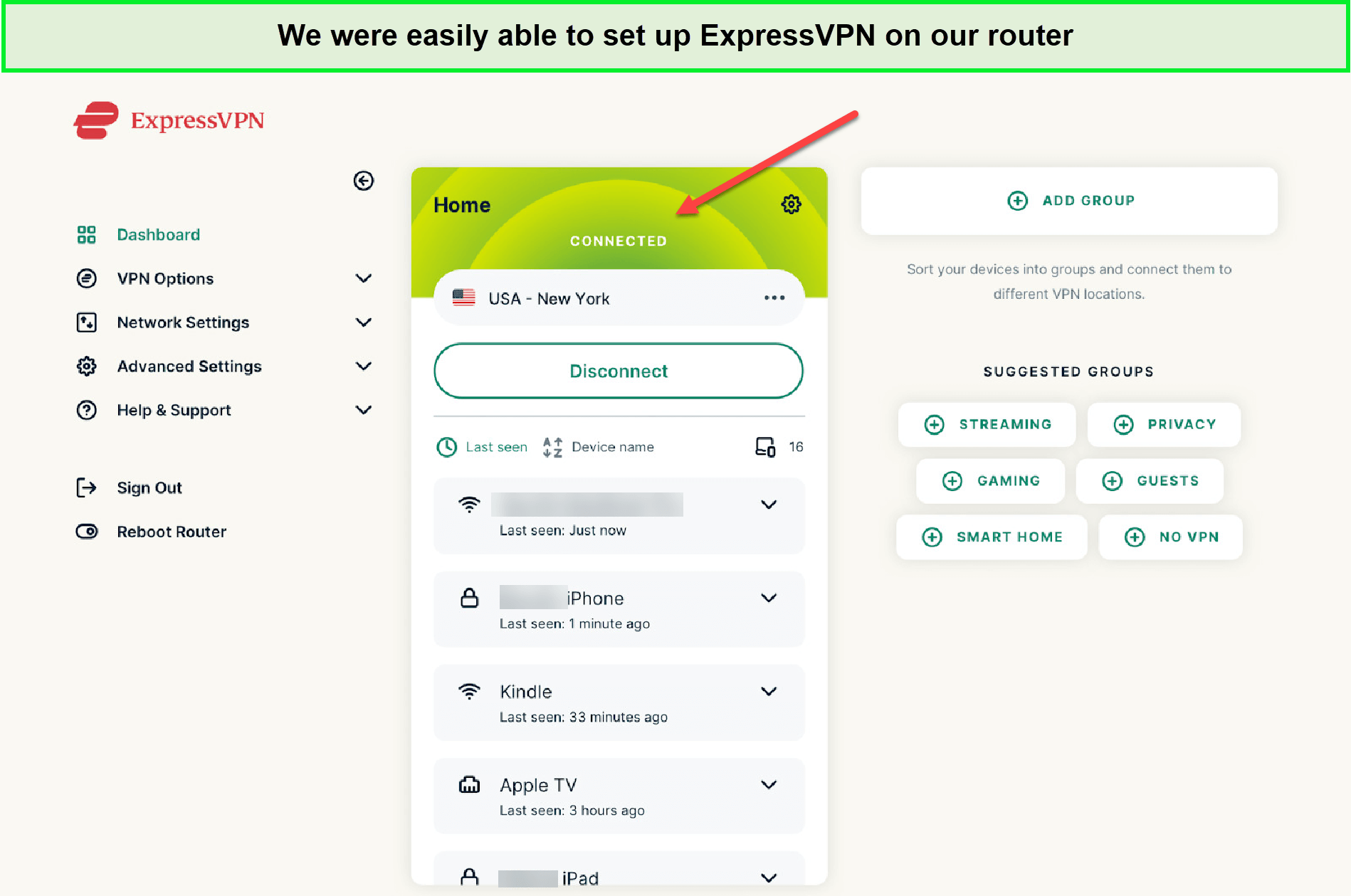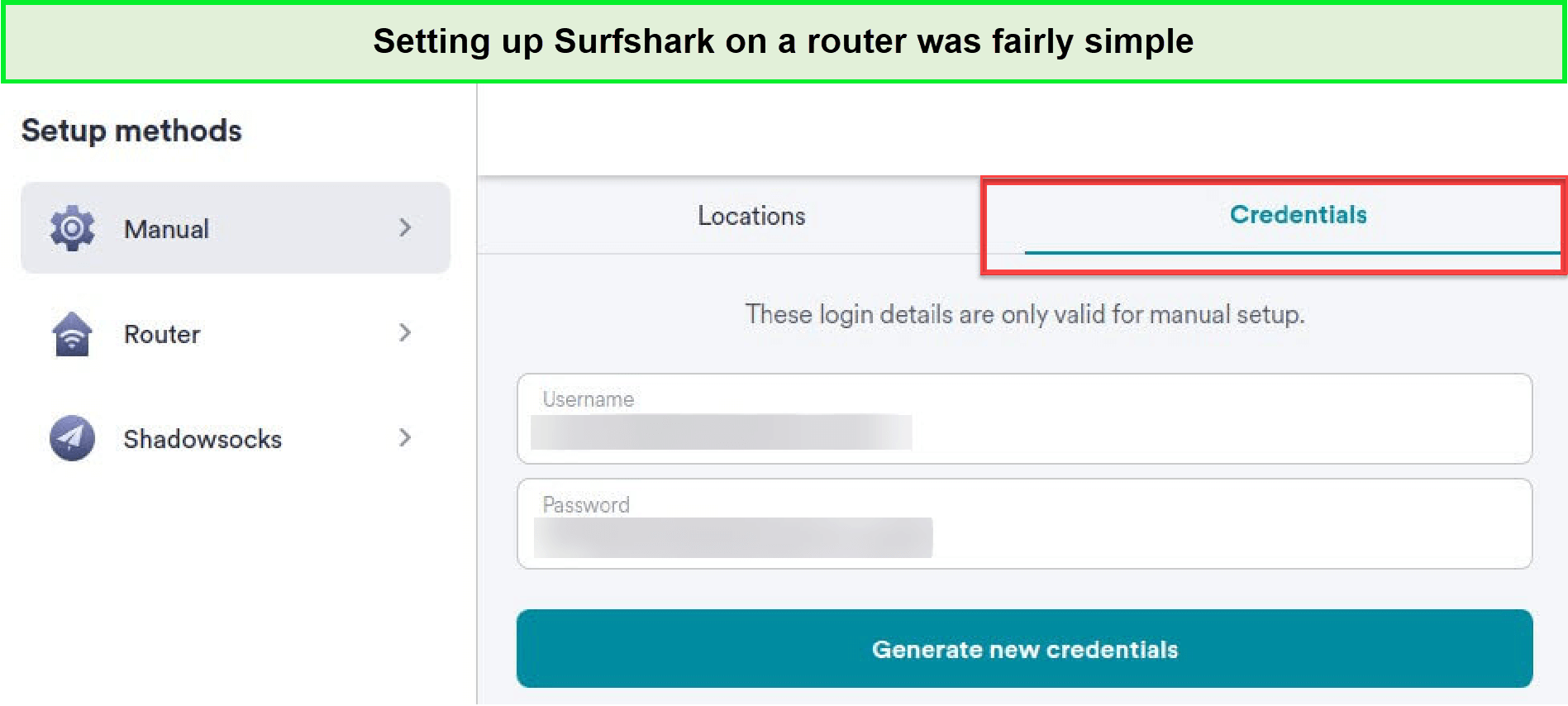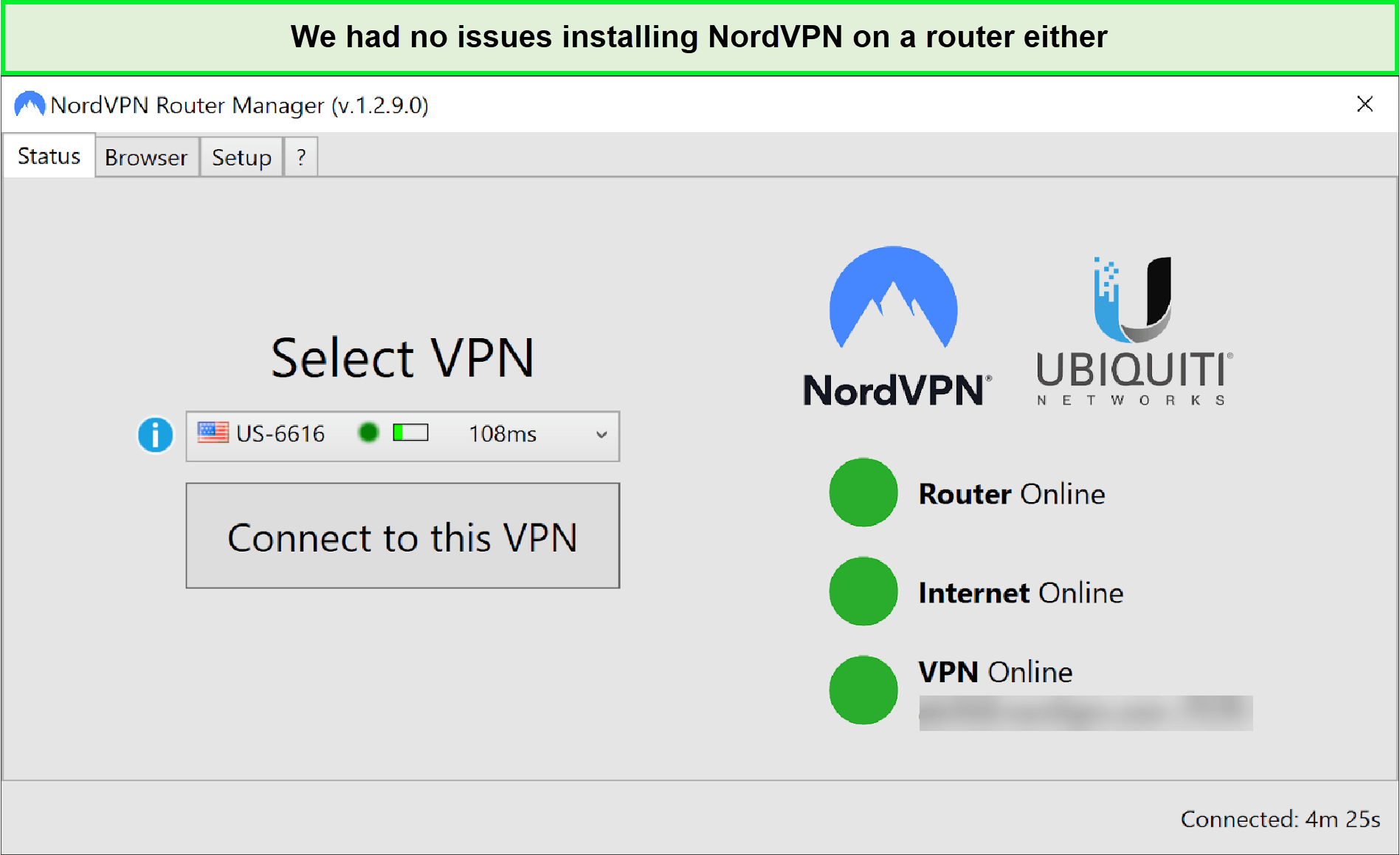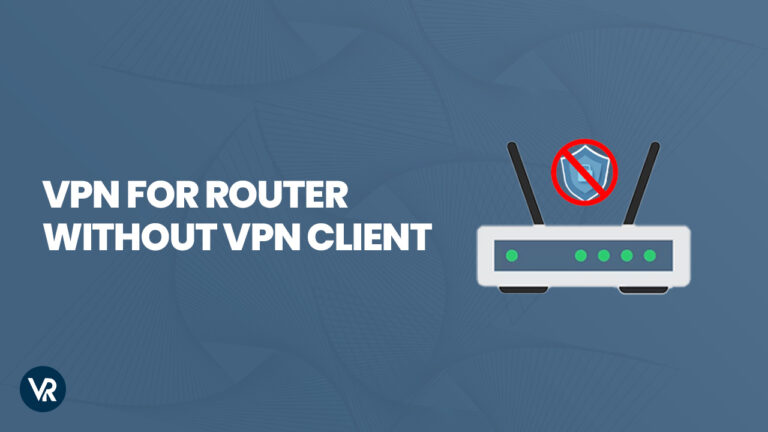
A VPN client is software that connects a user to a VPN server by establishing a secure connection. So if you want to secure your devices, such as your router, you may use a VPN client. The real question is, can you use a VPN for router without a VPN client in USA? The answer to this question is pretty straightforward; yes!
If you are new to the VPN world, let us tell you that whether you use a VPN or a VPN client, your data and devices will remain secure. Since a VPN functions on the concept of connecting you to a VPN server so that your traffic may be rerouted, using a VPN client adds an additional layer of security. Although, if you get a reliable VPN, you will not need a VPN client at all.
This is why, this blog aims to introduce you the some of the best VPNs for routers we have ever come across. This will help you save yourself some trouble by learning exactly how to set up VPN on router without VPN client.
Benefits of using a VPN with a router without a VPN client
When you use a VPN for router without a VPN client, you can safeguard all the devices that are linked to your router. The more robust and reliable your VPN is, the more your devices’ data and traffic will be secured through exclusive VPN protocols such as AES encryption, kill switches, split tunneling and obfuscation tech, zero-logs policy, etc.
Since a VPN encrypts your traffic, when your ISP tries to surveil your activity log, it will only be able to trace encrypted packets. This allows you to perform any activity online without being monitored, especially in overly-restricted regions where strict censorship is observed, such as school administrations, corporate offices, or governmental organizations.
Therefore, we suggest you keep a VPN installed on your router at all times so that you can avoid monitoring and surveillance by third parties or even your ISP. So remember to make your router firmware upgrade for VPN support and enjoy risk-free surfing, streaming, and gaming online!
Drawbacks of using a VPN with a router without a VPN client
There are a few drawbacks to using a VPN for router without a VPN client. These include limitations for the functionality and customization of service, which is usually attainable when you opt for a VPN-enabled router. Additionally, it may diminish the connection speeds, which in turn lowers the performance, especially if your VPN service is not up to the mark.
How to set up a VPN on a router without a VPN client
Follow the basic step-by-step guide provided below to learn how to set up a VPN for router without a VPN client:
- Choose a VPN service that shows compatibility with your router. ExpressVPN has VPN protocol compatibility with routers without VPN client.
- Launch your router’s dashboard by entering its IP address in Google Search. Once launched, sign in.
- Navigate to the “Advanced” tab, then move to “Advanced Set Up”.
- Look for the Enable tab and click on it to enable your VPN on router without a VPN client.
- Test whether the VPN has been set up successfully by connecting it to your devices currently linked to your router.
Recommended VPNs for use with a router without a VPN client | FAQs
Recommended VPNs for use with a router without a VPN client
After rigorous research and careful consideration, we have shortlisted all the VPN services in the market down to 3. These are ExpressVPN, Surfshark, and NordVPN; 3 VPNs that are perfect for configuration on a wide array of different routers without using a VPN client.
1. ExpressVPN – Best VPN for Router without a VPN Client

Key Features
- Configuration on Router: Yes
- Simultaneous Connections: 5
- Price: $6.67/mo - Save up to 49% with exclusive 1-year plans + 3 months free
- Secure Encryption: 256-bit AES
- Compatible with: ASUS, Linksys, and Netgear routers
ExpressVPN is one of the best VPNs to install on your router without a VPN client. It incorporates cutting-edge security and blazing-fast speed protocols. There are 3000+ servers in its network in 105+ countries. To maintain a consistent connection and 100% anonymity, you can connect to any nearest server.
ExpressVPN is a VPN service that implements several security and privacy protocols, including 256-bit AES encryption, an ExpressVPN kill switch, Threat Manager, a no-logs policy, and OpenVPN. It is one of the best VPNs with a strict privacy policy with headquarters in a privacy-friendly country, the British Virgin Islands.
Once you configure your router ExpressVPN, you can use it with any server and access nearly any website. ExpressVPN’s MediaStreamer protocol makes it possible to stream geo-blocked or restricted content from the comfort of your own home, regardless of your location.
Elevate your online security with ExpressVPN, a top-tier option for “VPN for router with dynamic IP.” Safeguard your connection regardless of IP changes, ensuring seamless and uninterrupted browsing with advanced encryption and a vast server network.
Access geo-restricted content like Netflix, Disney Plus, and BBC iPlayer from anywhere securely by setting up ExpressVPN on your router. The sites were unblocked in places where HD and UHD video streaming is normally unavailable.
The ExpressVPN speed test results demonstrate that, in addition to exceptional streaming quality, the VPN also facilitates exceptional download and upload speeds. We found that while the average download speed was 89.42 Mbps, the maximum upload speed reached 84.64 Mbps. Furthermore, the latency is very low, at the rate of 110 ms only.

This speed is enough to stream in high resolution.
ExpressVPN works with all of the major operating systems and supports a wide variety of router models, including those from ASUS, Linksys, and Netgear. ExpressVPN works wonderfully on devices running Windows, Android, Linux, iOS, and Mac. Additionally, you can use the same subscription on up to 5 different devices at once!
ExpressVPN’s P2P networking works perfectly, so you may use it for torrenting. For as little as $6.67/mo - Save up to 49% with exclusive 1-year plans + 3 months free, you can get access to all of ExpressVPN’s services. Take advantage of the 7-day free trial to conduct your ExpressVPN review. In addition, a 30-day money-back guarantee is provided to help you cancel your ExpressVPN subscription if you are unsatisfied. ExpressVPN has a 24/7 live chat feature in case any problems arise.
- Military-grade 256-bit AES encryption
- No-logging policy available
- Kill switch is in-built
- Unblock services with MediaStreamer on up to 5 devices
- Blazing-fast connection speeds
- Heavy on the wallet with the monthly fee
2. Surfshark – Affordable VPN for Router without a VPN Client

Key Features
- Configuration on Router: Yes
- Simultaneous Connections: Unlimited
- Price: $2.49/mo - Save up to 77% with exclusive 2-year plan + 30-day money-back guarantee
- Secure Encryption: 256-bit AES
- Compatible with: ASUS routers, Windows, Android, iOS, etc.
If you’re looking for an affordable VPN for your router, Surfshark is the top-notch VPN service that won’t break the bank. You can get it for as little as $2.49/mo - Save up to 77% with exclusive 2-year plan + 30-day money-back guarantee! After signing up for it, you may set Surfshark up on a compatible router and then use it to connect to any of their 3200+ servers available across 100 countries.
We recommend Surfshark because of its robust security and privacy features, which make it an ideal service for protecting your router. AES 256-bit encryption, a kill switch, no-logs, and the ultimate Surfshark Camouflage Mode are just a few of these features. Surfshark’s fantastic P2P network also enables torrenting.
After setting up a VPN on your router, you may wish to utilize it to access content online. You’re in luck since Surfshark can unblock not only Netflix, Disney Plus, HBO Max, and Hulu libraries, but a slew of other popular and not-so-common streaming services as well. You can enjoy risk-free streaming by making the services accessible in your area using Surfshark.
Experience the power of Surfhark and unlock the benefits of using a VPN with a D-Link router. Enjoy enhanced security, unrestricted access to global content, and seamless browsing across all your devices, ensuring your online activities remain private and protected.
Since we found Surfshark consistently delivering a fast and reliable internet connection, we were interested in learning more about its specific speed ranges. Download speeds were measured at 81.32 Mbps, and upload speeds were measured at 76.12 Mbps, according to a Surfshark speed test. The latency rate was found to be 131 ms.

We achieved blazing-fast speed results on the US servers.
Surfshark demonstrated compatibility with a wide variety of devices that may be linked to popular router brands like ASUS and Tomato. Windows, Android, iOS, Mac, and Linux computers and mobile devices, as well as Roku, Firestick, and Xbox, are all included in compatible devices. With Surfshark, you may link unlimited gadgets simultaneously.
Additionally, all of Surfshark’s subscription plans come with a 30-day money-back guarantee and a free 7-day trial so you can establish your own Surfshark review. If you’re having trouble with Surfshark not working, they have a 24/7 live chat service available around the clock to help you out.
- Cost-effective VPN choice for routers
- Widespread server network
- Camouflage Mode enabled for security
- No-logging policy observed
- An infinite amount of devices can be connected simultaneously
- Ineffective customer service feature
3. NordVPN – Secure VPN for Router without a VPN Client

Key Features
- Configuration on Router: Yes
- Simultaneous Connections: 6
- Price: $3.99/mo - Save up to 63% with exclusive 2-year plan + 3 months free for a friend
- Secure Encryption: 256-bit AES
- Compatible with ASUS, DD-WRT, and Mikrotik
NordVPN is the most secure VPN to use with a router without a VPN client. Not only does NordVPN guarantee full security for your router, but it also offers lightning-fast speeds and one of the industry’s largest server networks. The smashing speeds are all made possible with the help of its 6000+ servers, which are spread out across 61+ countries.
The WireGuard-inspired NordLynx protocol is deployed on its servers alongside a no-logs policy, a kill switch, NordVPN Threat Protection, OpenVPN, DoubleVPN, and 256-AES encryption, making this VPN one of the safest on the market.
Once NordVPN is set up on your router, any device connected to it will be able to access geo-blocked content and bypass censorship. For example, you can watch and stream videos in HD and UHD from services like Netflix, BBC iPlayer, Disney Plus, and Amazon Prime Video.
As part of our research, we conducted an in-depth NordVPN speed test to establish whether it lives up to its claimed speed ranges. The tests showed that while we had a maximum download speed of 83.82 Mbps, we were only able to get an upload speed of 44.64 Mbps. The latency was considerably lower as well, at 128 ms.

NordVPN proved to be a true streaming VPN by delivering fast-speed results during our test.
NordVPN works with Windows, iOS, Android, Mac OS, and Linux, and it is compatible with DD-WRT, Mikrotik, and ASUS routers. Each NordVPN account allows for simultaneous connections from a maximum of 6 devices. Compatible devices also include Kodi, Raspberry Pi, FireStick, and PlayStation consoles.
Our in-depth analysis also revealed that the NordVPN torrenting feature is useful for sending and receiving large files. Subscriptions are available for $3.99/mo - Save up to 63% with exclusive 2-year plan + 3 months free for a friend. As part of our NordVPN review, we also found that they offer a 7-day free trial, a 30-day money-back guarantee, and a 24/7 live chat feature for customer support, that comes in handy with rare instances of NordVPN not working.
- Huge server base with dedicated servers
- Block ads with Threat Protection feature
- Add additional security with DoubleVPN
- Stream in high quality
- Connect up to 6 devices with one subscription
- Connections with long-distance servers are unsteady
Troubleshooting common issues with VPNs on routers without VPN clients
When you configure a VPN on your router, some extraneous factors may result in issues such as VPN speed on routers without VPN client, or disconnections due to climate, etc. We have consolidated these issues into three major ones and provided easy fixes for each in the subsections below:
Slow connection speeds
If your VPN is slowing down connection speeds, you better check the authenticity of the service. A free or substandard VPN service can cause your internet speed to fall by a mile. To avoid such circumstances when you set up VPN on router without VPN client, you should get a subscription-based, advanced VPN service such as the ones we have recommended.
It may also be possible that your connection speeds are slowed down since you have connected to a long-distance server. If this is the case, you must connect to the nearest server possible which will allow you security and hassle-free access to your platforms of choice.
Router Incompatibility issue
Before you subscribe to a VPN service, you must check if it is supported by the router you have installed in your workspace or at home. Or, if you have already subscribed to a VPN service and are looking to purchase a router device, thoroughly research online to find ones that are compatible with your VPN.
Once a VPN is installed on a compatible router device, you will no longer have to worry about security or even the compatibility of the devices that are connected to your router.
Authentication issues
When you try to configure a VPN for router without a VPN client, another commonly-observed issue that may arise is a hindrance in the authentication. This could be due to multiple reasons, ranging from hardware issues in the router to network disconnections.
To ensure that there are no authentication issues while using a VPN with your router, you must check your Wi-Fi connection first. If your connection is steady, try restarting your router. If this does not work as well, you may restore the factory settings on your router.
FAQs – VPN for Routers without VPN clients
How can I set up a VPN on my router if it doesn’t have a built-in VPN client?
The following steps will guide you in setting up a VPN for router without a VPN client:
- Subscribe to a VPN that supports your router.
- Go to the dashboard of your router using its IP address on Google Search, and log in.
- Go to “Advanced” settings, and then to the “Advanced Set Up” option.
- Enable your VPN by clicking on the “Enable” option.
- Test the connection and you are good to go!
Can I use any VPN service with a router that doesn’t have a VPN client?
Yes, you can use a VPN for router without a VPN client. All you need is the confirmation that your router comes with a built-in functionality to enable VPN configuration, or that it is compatible with third-party firmware that has this functionality by default. If you are able to confirm this, you will need no additional hardware to install a VPN on your router.
What types of VPN protocols are compatible with routers without VPN clients?
When you get a VPN for router without a VPN client, there are some VPN protocols that may prove to be incompatible with your router. The ones that are commonly found supported by routers include OpenVPN, L2TP/IPsec, PPTP, SSTP, and IKEv2.
Conclusion
Whether you get a VPN for router without a VPN client or with one, it will not make too much of a difference in the level of security you can achieve. This is especially the case if your VPN is premium and comes pre-installed with some advanced and top-grade security protocols. On top of this, your premium service also ensures high VPN speed on routers without VPN client.
In this blog, we have discussed some of the best services that you can use to set up VPN on router without a VPN client. Our top pick is ExpressVPN, as it is an all-rounder VPN that provides secure and fast service, as well as high-performing servers for a long list of devices, including commonly-used routers.
If you want to ask more questions on this topic, leave a comment below. We will ensure that our team gets back to you with a relevant answer.