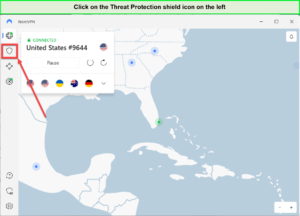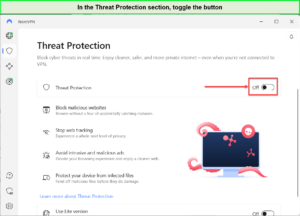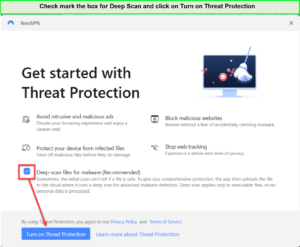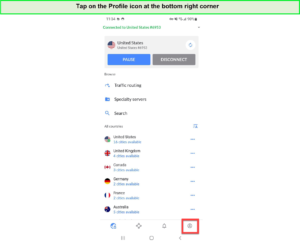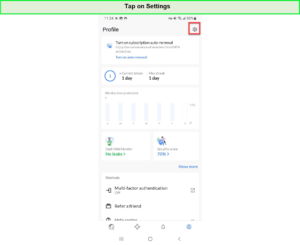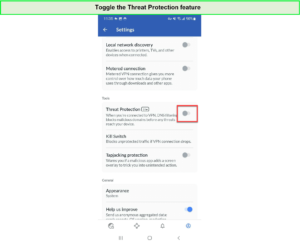NordVPN Threat Protection : Learn How to use it?
- Updated: July 30, 2023
- 0 User Reviews
- Gerald Hunt

There are numerous unwanted interruptions when you are browsing the internet. Online trackers and popping ads can hinder your regular browsing sessions. You may also unintentionally end up downloading a malicious file, resulting in data and password theft.
You need a reliable VPN with a defense system to prevent cyber threats and enable digital protection. NordVPN is a security-centered VPN with a complete threat protection feature (known as CyberSec). It shields your browsing experience by blocking malicious content, such as infected files, malware, or dangerous sites.
You should safeguard your online activities for a secure digital experience. In this post, we will explore NordVPN threat protection to learn ways of preventing data theft and cyber-attacks. Read about the different VPN services available with the best online protection on our website.
NordVPN Threat Protection -What is NordVPN Threat Protection ?
NordVPN’s threat protection is a solution for defending users against online cyber threats. Before downloading, it scans and filters the content to detect any risks or suspected issues. Additionally, it blocks harmful files before they damage your system.
NordVPN product strategist quotes that an internal team of engineers built the central technology powering Threat Protection. The internet traffic is monitored for malware identification from public and private databases.
Threat Protection is an anti-malware tool that prevents you from visiting malicious sites while blocking ads and trackers. It sends a warning message immediately after you click on the malicious sites to open the link. Read more about this VPN through our NordVPN review .
How does NordVPN Threat Protection work ?
NordVPN Threat Protection monitors online traffic and activities in real-time. Here are the functions it performs:
- Prevents malware: Threat protection prevents threats in multiple ways. For instance, when you visit a malicious site, it sends you a warning message. Moreover, NordVPN scans the files you try to download and removes them if they are infected before your device gets damaged.
- Blocks trackers: Third-party trackers are active on every site to observe your activities and collect your information when you browse the internet. NordVPN’s Threat Protection stops trackers from carrying out targeted advertising.
- Avoid intrusive ads: Pop-up ads can be irritating while browsing and even alarming as they may contain malware. Threat Protection eliminates ads completely for a safe browsing experience.
How to enable NordVPN’s Threat Protection feature ?
NordVPN’s Threat Protection feature can be activated according to the device you are using, such as a mobile phone or desktop. The setup is different for various operating systems.
NordVPN Threat Protection For Windows and Mac users?
To enable Threat Protection in NordVPN for Mac and Windows users, follow the given steps:
- Launch the NordVPN app. Move to the left corner of the screen and navigate to the shield icon to start Threat Protection.
- With the help of the toggle button, Enable Threat Protection.
- You will receive an optional confirmation message. It instructs to activate the deep file scanning option. Simply press “Turn on Threat Protection”.
NordVPN Threat Protection on iOS and Android?
Follow the instructions ahead to enable Threat Protection on Android and iOS:
- Start the NordVPN app. Next, click on Account and then navigate to Settings.
- Next tap on Settings at the top right corner.
- Now enable Threat Protection with the toggle button available in the Tools section.
NordVPN Threat Protection – Is it a antivirus service?
No, NordVPN Threat Protection is not an antivirus service. As discussed by the product strategist, Vykintas Maknickas, cyber threats still exist, targeting online apps despite improved permission management over applications by modern operating systems.
Threat Protection safeguards users from malware-infected websites scan files to detect harmful content and blocks suspicious ads. Even with a high similarity index, NordVPN’s Threat Protection doesn’t function like an antivirus tool.
However, it provides protection against some cyber threats not covered by its VPN tool. Threat Protection is far from being called a complete antivirus as it doesn’t monitor programs for suspicious behavior, and the latest threat detection is beyond its scope.
Therefore, in the debate of NordVPN Threat Protection vs antivirus, it can be settled that Threat Protection is not a replacement for antivirus, yet it runs parallel to give an extra layer of protection by identifying and blocking threats missed by the standard antivirus. NordVPN’s kill switch and NordVPN no logs policy is also quite effective in safeguarding your interests.
Why should I use NordVPN’s Threat Protection ?
Everybody should use NordVPN’s Threat Protection for online privacy and security. We even find expert and regular users getting their devices infected with malware. It safeguards your passwords, data, and money from being stolen by cybercriminals.
Additionally, this feature ensures privacy protection by restricting third parties from collecting your details for targeted marketing and blocking online trackers awaiting every other webpage. Furthermore, it makes your browsing experience free from intrusive or annoying ads.
The best thing to note is that Threat Protection is free for NordVPN users. After being enabled, it provides them with an additional layer of security without charging a single extra penny. You can protect your NordVPN with Roku, NordVPN with FireStick , NordVPN with Kodi, NordVPN with PS4, NordVPN with Xbox, and multiple other devices by enabling NordVPN threat protection.
NordVPN Threat Protection – Is good?
Yes, NordVPN Threat Protection is good for several reasons. Despite the standard protection offered by the devices, NordVPN’s Threat Protection goes a step ahead by providing security against more than malware in the device.
By enabling this feature, your personal data is shielded from cyber-criminals, and you can experience safer browsing sessions. On top of this, it prevents you from downloading malicious content and opening harmful websites to infect your devices unintentionally. NordVPN’s threat protection also makes it one of the best VPNs for CapCut. Best of all you can enable NordVPN threat protection and watch NordVPN with Netflix , NordVPN with HBO Max , BBC iPlayer, and many other geo-restricted sites without any issues. NordVPN’s also one of the fastest VPN .
However, Threat Protection is different from an antivirus tool; therefore, it doesn’t scan the images, documents, or PDF files that you download from the internet. It can only scan files up to 20 Mb.
With Threat Protection, you can browse the internet without leaving any trace. Considering all the benefits, Threat Protection is a valuable addition to the overall VPN services. Ultimately, using NordVPN’s Threat Protection, your data and device is in safe hands.
In fact, you may give NordVPN’s free trial a go to check its services and various features of NordVPN Threat protection on Android and iOS phones. If it’s not your cup of tea, you can cancel NordVPN subscription and get a refund within 30 days.
FAQs – NordVPN Threat Protection
Should I turn on NordVPN threat protection ?
Yes, you should turn on NordVPN Threat Protection for advanced online security with no extra charges. NordVPN takes care of your privacy by encrypting data and masking IP addresses before transmission so that your identity remains hidden .
At the same time, Threat Protection ensures you stay safe from intrusive trackers and malicious sites online.
How do I activate NordVPN threat protection ?
Navigate to the Settings panel and simply turn on “Threat Protection.” You can activate this feature by downloading the latest NordVPN app version from the official website .
After enabling the feature, users don’t need to connect to the VPN server to access Threat Protection services. Instead, it works on its own.
Does NordVPN threat protection slow down the internet?
Yes, a VPN connection generally slows down the internet connection because of the transmission of traffic via the VPN server (an additional overhead). However, premium VPNs like NordVPN speed tests don’t let users notice latency . Therefore, threat protection doesn’t cause a noticeable connection speed or quality difference.
Conclusion
NordVPN Threat Protection is a modern security solution built by an industry-leading service provider. NordVPN Threat Protection blocks internet trackers and intrusive ads.
It secures users from cyber challenges by scanning files and prevents users from downloading malicious content which may damage their devices. This post explains the contrast in functionalities by highlighting NordVPN threat protection vs. antivirus notion.
NordVPN threat protection review analysis on Reddit shows good remarks about the service. Users find it quite helpful in reducing trackers, but different from traditional antivirus software. It is simple to turn on without additional costs. However, NordVPN threat protection lite requires a VPN connection to work on Android, mac, and iOS.