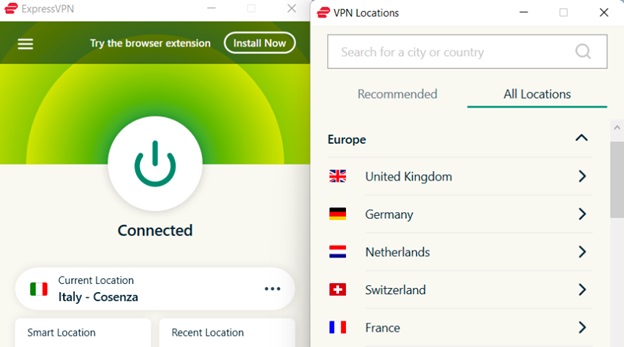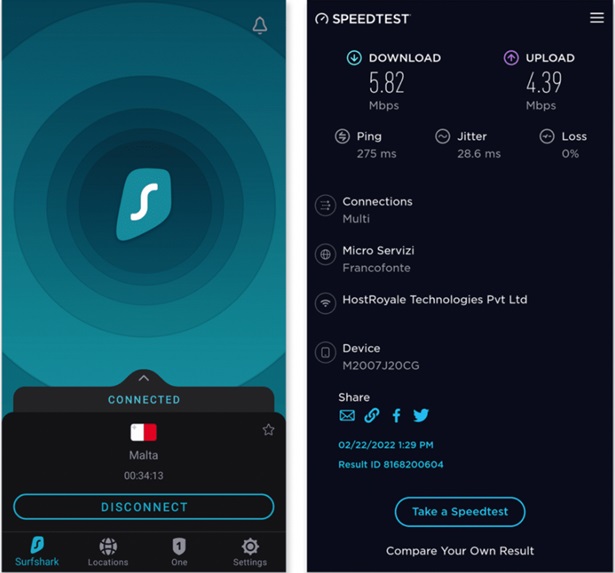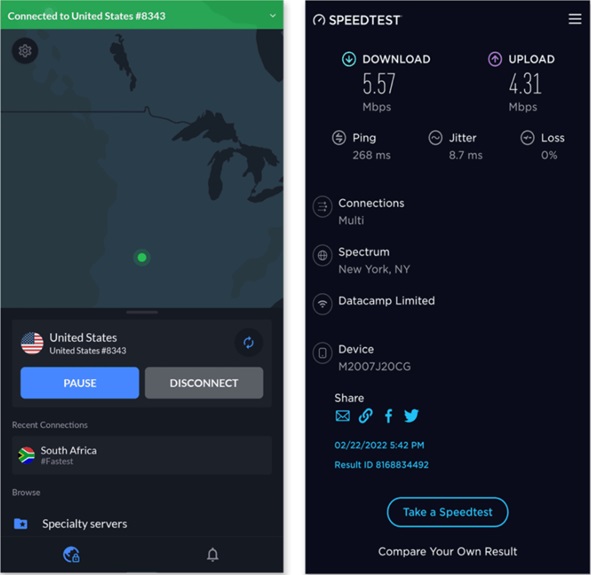Looking for the best VPN for Pokemon Go? Look no further! We’ve compiled a list of the top three VPNs that will allow you to play Pokemon Go safely and securely from anywhere in the world.
The best VPN encrypts your internet connection and routes it through a server in a different location. Using a VPN can provide a number of benefits when playing Pokemon Go, such as improved security and privacy, access to region-locked content, and the ability to bypass geo-blocks and play the game in countries where it’s not yet available.
The augmented reality mobile game, Pokemon Go, has gained immense popularity among players who engage in the activity of capturing, training, and fighting virtual creatures that are referred to as Pokemon. The game has gained a massive following since its release in 2016. The game never gets old and continues to receive updates and improvements, so there will likely be many more famous versions to come.
After thorough testing, we recommend ExpressVPN as the best VPN for Pokemon Go. With lightning-fast speeds it enables you to change your IP Address, strong security features, and a user-friendly interface, ExpressVPN is the perfect choice for anyone looking to play Pokemon Go unblocked without any restrictions. With a 30-day money-back guarantee, you can try it risk-free.
Our Picks on Best VPNs for Pokemon Go – Quick Overview
In this section, we will quickly review our top contenders for the best VPN for Pokemon GO in 2024.
- ExpressVPN– Best VPN For Pokemon Go: Undeniably, ExpressVPN stands out as the leading VPN choice for gamers worldwide, including those playing Pokemon Go. Its vast network of servers, spanning over 105 countries and 3000 servers, ensures unparalleled speed and minimal ping.
- Surfshark – Budget-Friendly VPN for Pokemon Go: Surfshark is the best economical VPN for gamers who are tight on budget. Its remarkable subscription packages allow everyone to utilize its top-tier features and smart tools. Surfshar offers a 7-Day free trial and a chance for a refund. Its massive server network of 3200 servers yields quick connections.
- NordVPN – Largest Server Network for Pokemon Go: NordVPN stands out due to its largest server network of 6000 servers spanning the globe. NordVPN offers unlimited bandwidth and a free trial. Its Nordlynx protocol guarantees uninterrupted and lag-free gaming in HD quality.
Comparing the Best VPNs for Pokemon
When it comes to finding the best VPN for Pokemon Go, there are several options available in the market. Each VPN service provider offers unique features and capabilities that cater to gamers’ specific needs. Here we have evaluated the features of the top 3 VPNs using a quick comparison table.
| VPNs |  |
 |
|
|---|---|---|---|
| Rank | 1 | 2 | 3 |
| Worldwide Servers | 3000+ servers in 105 countries | 3200+ servers in 100 countries | 6000+ servers in 61 countries |
| Avg. Speed | 89.42 Mbps | 81.32 Mbps | 83 Mbps |
| Multi-Logins | 5 | Unlimited | 7 |
| Streaming | Amazon Prime, Netflix, Hulu, Disney+, etc | Amazon Prime, Netflix, Hulu, Disney+, etc | Amazon Prime, Netflix, Hulu, Disney+, etc |
| Compatibility | Android, Linux, Mac, iOS, Windows, routers | Android, Linux, Mac, iOS, Windows, routers | Android, Linux, Mac, iOS, Windows, routers |
| Best For | Overall Best VPN | Budget-budget VPN | Largest VPN server network |
| Pricing | $6.67/mo | $2.49/mo | $3.99/mo |
Best VPNs for Pokemon Go – Detailed Analysis
Pokemon Go is a game that requires a stable internet connection to function properly, and using a VPN can improve the gaming experience. There are several VPNs available, but the best ones for Pokemon Go are those that offer fast speeds, low latency, and a wide server network. Some of the most recommended VPNs for Pokemon Go include ExpressVPN, NordVPN, and Surfshark.
ExpressVPN – Best VPN For Pokemon Go

Key Features:
- 3000 servers spread throughout 105 regions
- The Download and upload speeds averaged at about 89.42 Mbps and 84.64 Mbps.
- You can run ExpressVPN on 5 devices at once.
- Allows Unlimited bandwidth for a quality gaming experience.
- Media Streaming Feature.
- You can subscribe to it for $6.67/mo - Save up to 49% with exclusive 1-year plans + 3 months free per month.
ExpressVPN is the best gaming VPN, having a vast server network of 3000 servers worldwide to easily bypass geo-restrictions. Its top-notch security protocols ensure maximum privacy protection. The MediaStreamer feature, an ingenious smart DNS solution, permits unlimited access to geo-blocked TV shows and movies by replicating your actual location.
During our assessment of ExpressVPN, we were particularly impressed by its rapid connection to an Italy server, enabling us to access all the functionalities of Pokemon GO unblocked with unparalleled speed. We thoroughly tested the VPN while playing “Pokemon GO” and “Mobile Legends” for numerous hours, and we encountered no buffering or lag, underscoring its efficacy.
ExpressVPN dominates in accessing top streaming platforms beyond Netflix, including CNN, Freeform, Amazon Prime, Youtube TV, and Sky Sports. It even allows viewing of Amazon Prime Video from outside the US, as well as playing popular games like Call of Duty, Dota 2, League of Legends, Counter-Strike, and Minecraft hassle-free.
We conducted several ExpressVPN speed tests on a 100 Mbps connection to assess its speed. Connecting to its optimized servers we got dazzled as the download, and upload speeds averaged at about 89.42 Mbps and 84.64 Mbps, respectively, attesting to the effectiveness of ExpressVPN. The ping remained below 10ms throughout. Such fast server speeds make ExpressVPN ideal for torrenting.

The user’s privacy and security are top priorities for ExpressVPN, which uses 256-bit AES encryption to keep online activity hidden and has an ExpressVPN no-logs policy to ensure that data is never shared or recorded.
ExpressVPN offers a split tunneling feature that allows users to choose which apps and websites to route through the VPN and which to access directly. This is particularly useful for gamers who want to route gaming traffic through the VPN while accessing other sites directly. It also provides protection against WebRTC, DNS, and IPv6 leaks, as well as a kill switch.
ExpressVPN consists of comprehensive mobile VPN apps that works with multiple devices, including Windows, macOS, iOS, Android, ExpressVPN on Linux, Kindle Fire, Chromebook, and routers, with easy-to-use apps for each. It can be set up on gaming consoles like Play Station, Nintendo, and Xbox, as well as laptops, Roku, Kodi, Firestick, and Apple TV.
ExpressVPN costs only $6.67/mo - Save up to 49% with exclusive 1-year plans + 3 months free per month, which is more flexible than some competitors who do not offer compatible prices. Those who are still undecided can try out the Android or iOS app for ExpressVPN free trial, and the VPN provider’s 30-day money-back guarantee allows users to explore the service with confidence. You can cancel ExpressVPN’s subscription if it does not satisfy you.
ExpressVPN has an exceptional customer support team, available 24/7 to assist with any inquiries or concerns. The VPN also provides various resources, including setup guides and troubleshooting articles, to help you get the most out of the service.
For more information on this service, read our ExpressVPN review.
- It has a suite of powerful protection protocols.
- It boosts your connectivity and minimizes ping.
- A huge network allows you to have a gaming experience without any borders.
- Supports all gaming consoles and several other platforms.
- The Mac application needs improvisation.
Surfshark-Best Budget-Friendly VPN for Pokemon Go

Key Features
- A fleet of over 3200 servers in100 countries, including China.
- Stable server speeds with low pings.
- Surfshark allows unlimited devices to run at once.
- Works with all gaming consoles and platforms. (Windows, Android, iOS, macOS, PlayStation, Xbox, etc.)
- $2.49/mo - Save up to 77% with exclusive 2-year plan + 30-day money-back guarantee billed per month over a span of 2 years.
Surfshark VPN offers an affordable option for gamers on a tight budget with its exceptional subscription plans that come with advanced features and intelligent tools. With a network of over 3200 servers, users can experience fast connectivity. The monthly cost for Surfshark VPN varies depending on the subscription plan, but it starts at $2.49/mo - Save up to 77% with exclusive 2-year plan + 30-day money-back guarantee. Surfshark places a strong emphasis on privacy and security, ensuring a premium quality service.
Surfshark’s user-friendly service connects clients to optimal servers without frequent reconnections. We experienced uninterrupted gaming in high resolution during our test. The optimized gaming server performed well with no latency. We played Pokemon Go and Apex smoothly without lags. Surfshark provides an impressive gaming experience.
Surfshark is a speedy and dependable VPN, delivering up to 81.32 Mbps download rates and an upload rate of 76.12 Mbps during the Surfshark speed test. With only 5-6 seconds of lag, users can smoothly access online sites and stream multimedia. Surfshark supports torrenting, making it an ideal choice for peer-to-peer file sharing.

Surfshark’s no-log policy ensures user privacy by not storing any online activity data. The AES-256 encryption algorithm provides unparalleled protection and anonymity. The same algorithm is used by the US military. The user’s IP address, browser history, bandwidth, and more are not stored. Session information and connection timestamps are also not recorded.
Surfshark offers CleanWeb and Surfshark Antivirus to safeguard against DDoS attacks, malware, and bad websites. MultiHop is beneficial for activists and journalists looking to evade government tracking or censorship. Camouflage Mode and No-Borders Mode make connecting to a VPN in restricted countries easier and safer. Surfshark’s security features offer reliable protection for its users.
Surfshark’s user-friendly app is visually pleasing and available on all platforms, including Windows, MAC, Android, iOS, and Linux, as well as Roku, Kodi, routers, Firestick, and smart TVs. This VPN also provides encrypted browser proxies for Google Chrome, Mozilla Firefox, and Microsoft Edge, ensuring secure browsing while preserving online privacy.
Surfshark’s SmartDNS feature makes it effortless to set up the VPN on devices like Xbox and PlayStation that don’t have built-in VPN functionality. With SmartDNS, you can easily install Surfshark and enjoy gaming on your favorite console. Surfshark’s unlimited simultaneous connections feature makes it an affordable option for families or groups of friends.
Surfshark offers a free trial with every plan, allowing users to test out the service before committing to a subscription. Their customer support is always available through live chat, ensuring prompt assistance for any issues or inquiries users may have. With Surfshark, users can feel confident that they are getting a high-quality VPN service backed by excellent customer support.
For more information on Surfshark, read our Surfshark review.
- Lower pings, and no lags.
- Ensures your privacy.
- Allows you to switch time zones and get early access to Games.
- You can play simultaneously on infinite devices.
- A few features are only supported in its Surfshark One account.
NordVPN – Largest Server Network for Pokemon Go

Key Features:
- 6000 servers in over 60 locations.
- Lag-free gaming experience with low pings.
- Fast server connections.
- 6 simultaneous connections.
- Compatible with Android, iOS, Windows, macOS, PlayStation, Xbox, etc.
- $3.99/mo - Save up to 63% with exclusive 2-year plan + 3 months free for a friend/month for 2 years.
NordVPN has the largest server network for Pokemon Go and it stands out with over 6000 servers spread around the globe. NordVPN provides limitless bandwidth as well as a free trial. The Nordlynx protocol ensures lag-free and uninterrupted HD gameplay.
In our review of NordVPN, we heavily tested its re-routing, unblocking, and performance for several hours. We connected to one of its servers in the US during our testing, and we got a thrill to see that the connection was easily established in just a few seconds. We were able to easily access Pokemon GO and enjoy the game in Ultra 4K resolution. We also tried PUBG MOBILE, and the quality stayed stable during our play with no buffering glitches making it the best VPN for PUBG MOBILE.
NordVPN has a large network of servers, allowing it to give unrivaled server speeds. NordVPN is one of the industry’s fastest VPNs due to its NordLynx protocol, which combines security with speed. We did a NordVPN speed test to explore its performance capabilities, and we saw an average download speed of 83.82 Mbps over a 100 Mbps connection, which is impressive. However, the download and upload rates were steady and reliable, with a ping of less than 20ms.

Customers may enjoy the luxury experience of many entertainment and sports streaming services with the knowledge that NordVPN supports a wide range of platforms, including Windows, macOS, Android, iOS, Amazon Fire TV, Linux, and particular routers.
Furthermore, NordVPN can be easily configured for PC gaming, mobile gaming, and even console gaming on Playstation 4/5 and Xbox Series X/S. You can run NordVPN on six devices simultaneously. Even inexperienced users will have no trouble connecting to a server and configuring its settings with NordVPN’s user-friendly interface.
NordVPN employs the highly coveted AES-256-CBC encryption, widely considered the benchmark in the VPN industry. NordVPN protects your true IP address. Moreover, NordLynx implements the ChaCha20 protocol, which provides unprecedented user privacy and security. NordVPN encrypts your internet data and provides you with an invisibility cloak, which is essential when gaming on public Wi-Fi. It also includes added security measures such as Threat Prevention, which blocks viruses and advertisements while you play.
There are three main options available: Standard, Plus, and Complete. The cost of each plan is often based on the length of your membership, which might be one month, one year, or two years. It is available for as little as $3.99/mo - Save up to 63% with exclusive 2-year plan + 3 months free for a friend, with longer membership terms offering greater savings. As a result, NordVPN represents a unique value proposition for anybody looking for a premium VPN service also there is NordVPN’s free trial.
NordVPN’s superb 24/7 live chat support is always reinforced by a courteous and responsive customer care team that assures maximum user satisfaction.
For more information on NordVPN, read our NordVPN review.
- Serves you with unparalleled security.
- Allows you to play on several devices as well as different platforms.
- Quick server speeds without any lagging or glitches.
- A plethora of features and smart protocols.
- It supports torrenting only on some servers.
Unblock Pokemon Go with a VPN (Step-by-Step)
Whether Pokemon Go is being restricted at your school, workplace, or in your region, a VPN can rescue you with minimal effort. To play the game, simply follow the four steps outlined below.
- Choose a VPN from the list of best VPNs for Pokemon Go above.
- Join up for the respective VPN service and follow the setup instructions.
- Choose a server and connect. If you only want to efficiently unblock the game, you should select a server near your current location.
- Launch the Pokemon Go app and capture them all!
Access Pokemon Go on different devices
This section will review all the required steps to access Pokemon Go on Android and iOS devices.
Pokemon Go on Android
The following is a step-by-step method for changing the device region on Android:
- Obtain a dependable VPN. We recommend ExpressVPN.
- Get the Fake GPS Location app.
- On your Android phone, navigate to Settings. Then tap on About device. Click on Build number.
- Return to Settings by tapping the Build number seven times.
- Locate the Developer options tab.
- Allow Fake Locations or Choose Mock Location App.
- Run Mock Mock Locations after installing it from the Xposed Module Repository.
- Connect to the specified location in your VPN app.
- Select the same location with your GPS spoofing app.
- Go get your Pikachu!
Pokemon Go on iPhone
Changing your device region on Pokemon GO may be difficult if you have an iOS device, such as an iPhone. It all begins by jailbreaking your iphone, which might render it inoperable. But if you enjoy Pokemon GO, it may be worthwhile to take the risk.
When ready to jailbreak your iPhone, take the following steps:
- Choose a VPN provider. We recommend ExpressVPN.
- Unlock your smartphone.
- For jailbroken iPhones, go to the Cydia App Store.
- Install tsProtector to conceal the fact that your phone has been jailbroken.
- Download the Location Spoofer app.
- Launch the app, select a location, and then Protect it.
- Place a pin on the map to indicate your preferred location.
- Connect to the same-location VPN server.
- Go get your Charizard, and become the best trainer in the world.
More Useful VPN Guides by VPNRanks
- Best VPN for iPad – Shield your iPad data from prying eyes and cyber threats with confidence.
- Best VPN for Gaming – Unveil the ultimate VPN solutions for seamless gaming with top security.
- Best VPN for iPhone – Secure your iPhone, anywhere, anytime with a premium VPN.
- Best VPN for Mac – Shield your Mac with top-tier VPN security.
- Best VPN for Windows – Shield your Windows device from cyber threats with a VPN.
- Best VPN for Kodi – Enjoy seamless streaming on Kodi with top VPN security.
Frequently Asked Questions (FAQs) on Best VPNs for Pokemon Go
Can I use a free VPN with Pokemon Go?
Yes, you can use a free VPN with Pokemon Go. However, it is important to be aware of the risks associated with using a free VPN service. Free services may not be as reliable or secure as paid services and may contain malicious software or trackers that could collect your personal information and/or interfere with your gameplay experience.
Will I get into trouble for using a VPN with Pokémon Go?
No, you should not get into trouble for using a VPN to change your location with Pokemon Go. However, it is important to be aware of the restrictions regarding spoofing or otherwise cheating in the game. While there have been reports of players being banned from the game for using these tactics, there is no guarantee that you will not be penalized for doing so.
Will I get banned if I use a VPN to spoof my location on Pokémon Go?
No, you use a VPN to spoof your location on Pokemon Go; you should not get banned. However, if Niantic (the game developer) detects that you are using a VPN to cheat, they may take action against you by suspending or banning your account. It is always advised to play fairly and within the rules of the game.
Is It Safe To Use The VPN To Play Pokemon Go?
Yes, it is safe to use a VPN to play Pokemon GO. However, it is usually advised to refrain from utilizing free VPNs since they are less beneficial and tend to do more harm. Free VPNs offer a low-quality streaming experience and distort your gaming with lags and buffers. Moreover, they do not protect your privacy.
Therefore, it is often advised to use a premium VPN service such as ExpressVPN that offers fast speeds, ultimate protection, and zero invasion of privacy.
Wrapping Up
Pokemon GO is an immensely popular game with millions of players worldwide. The opportunity to catch Pokemon in numerous locales is one of the game’s most thrilling features, and moving your area can offer up new options for players.
You can modify your position on Pokemon GO by using a VPN and GPS spoofing, allowing you access to new towns and streets to explore digitally. This lets you capture Pokémon you would not normally locate in your region.
Although there are several VPNs to choose from our list of best VPN for Pokemon Go, ExpressVPN stands out as an excellent option for gaming, including Pokemon GO, PUBG, and Call of Duty. With ExpressVPN, not only can you conceal your online activity from third parties, but you can also enjoy a seamless gaming experience without any lags. So, if you want to expand your Pokemon collection and explore new locations in the game, using a VPN like ExpressVPN can be a great option.