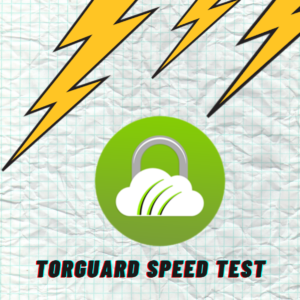TorGuard Speed Test
Want to know if TorGuard's fast? Can you stream, game and torrent with it? Check out this article where I conduct an in-depth TorGuard speed test on 9 different servers worldwide. Results may shock you.
- Updated: January 24, 2024
- 0 User Reviews
- Gerald Hunt
Despite offering a massive 3000+ server network, TorGuard is quite underrated. It comes with top-of-the-line features like Kill switch, powerful encryption and it even claims to offer unlimited Speeds, but is that true?
To find out, I conducted an in-depth TorGuard speed test with my 100 Mbps internet connection to put their claim to the test. Check more reliable VPNs in detail discussed and tested by us in 2023. You can also discover the best fastest VPN that we compiled based on our tests.
In order to give a realistic idea of what you can expect from TorGuard in terms of speed, I tested it out using nine (9) different servers located all over the world.
If you’re in a hurry and don’t want to stick around throughout the entire article, here’s a brief table with all the speed test results compiled for your convenience.
| Server location | Download speed | Upload speed | Pings |
|---|---|---|---|
| Australia | 78.67 Mbps | 43.92 Mbps | 333 ms |
| Brazil | 88.34 Mbps | 57.67 Mbps | 323 ms |
| France | 89.17 Mbps | 74.42 Mbps | 116 ms |
| Germany | 90 Mbps | 77.09 Mbps | 132 ms |
| Hong Kong | 85.84 Mbps | 39.67 Mbps | 120 ms |
| India | 90 Mbps | 58.5 Mbps | 193 ms |
| Israel | 86.67 Mbps | 90 Mbps | 187 ms |
| Singapore | 75.42 Mbps | 63.84 Mbps | 85 ms |
| Switzerland | 83.34 Mbps | 61.34 Mbps | 145 ms |
TorGuard Speed Test -TorGuards’s in-depth speed test for 2023
In order to figure out whether TorGuard is any good in terms of speed or not, I tested its performance using nine (9) different servers with my 100 Mbps internet connection. Here’s how my TorGuard Speed Test are.
1. Australia
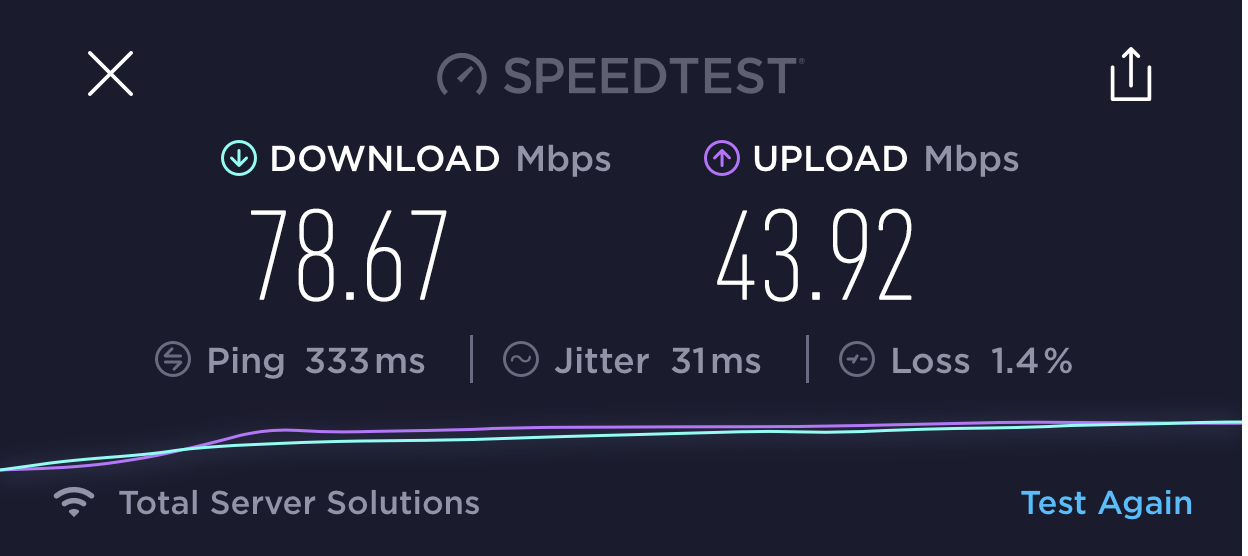
With the Australian server, TorGuard managed to output a download speed of 78.67 Mbps and an upload speed of 43.92 Mbps with 333 ms ping. Right from the start, TorGuard is definitely fast.
2. Brazil
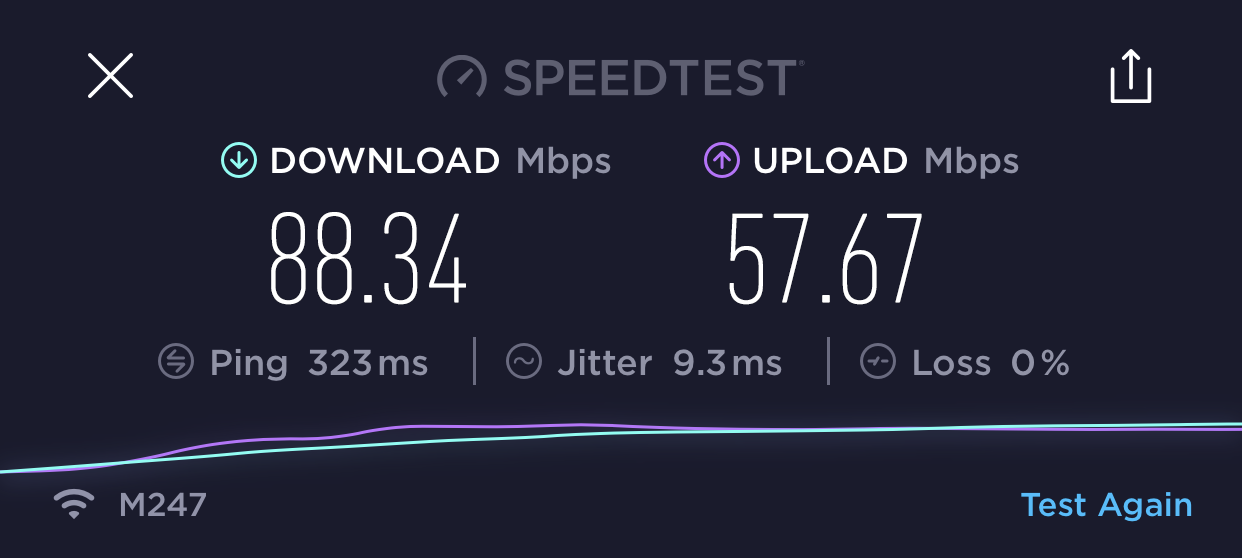
When I connected to the Brazilian server, my speeds got even better. Once I ran the test, I managed to get a download speed of 88.34 Mbps and an upload speed of 57.67 Mbps with 323 ms ping.
3. France
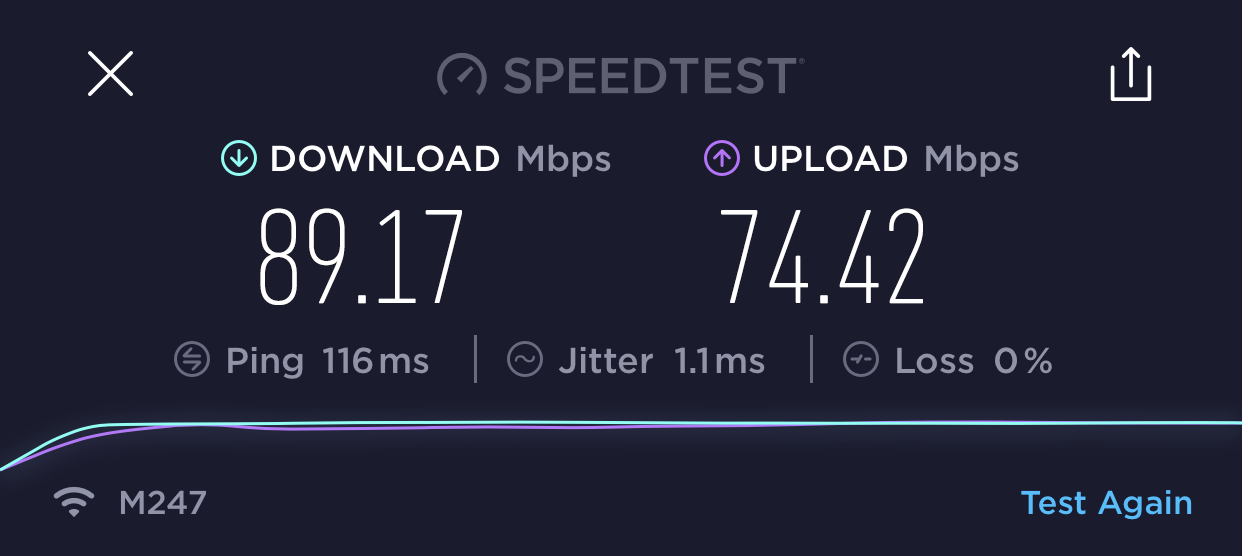
Next, I moved on to the French server. When I ran the test, TorGuard managed to output a download speed of 89.17 Mbps and an upload speed of 74.42 Mbps with 116 ms ping.
4. Germany
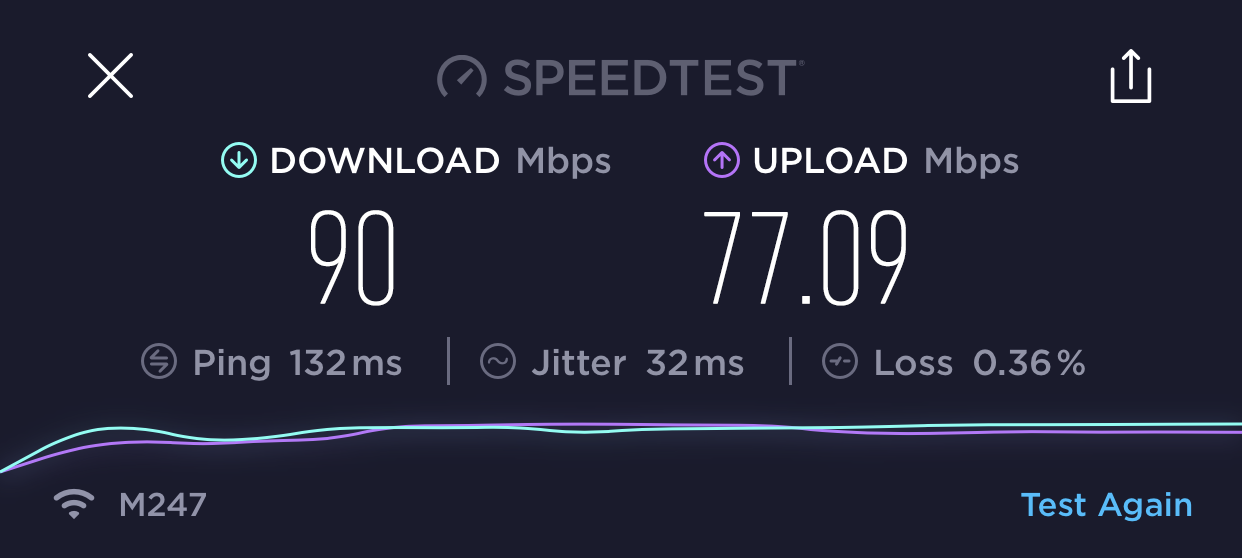
The German server also performed exceptionally well, especially if we talk about download speed. When I ran the test, I managed to get a download speed of 90 Mbps and an upload speed of 77.09 Mbps with just 132 ms ping.
5. Hong Kong
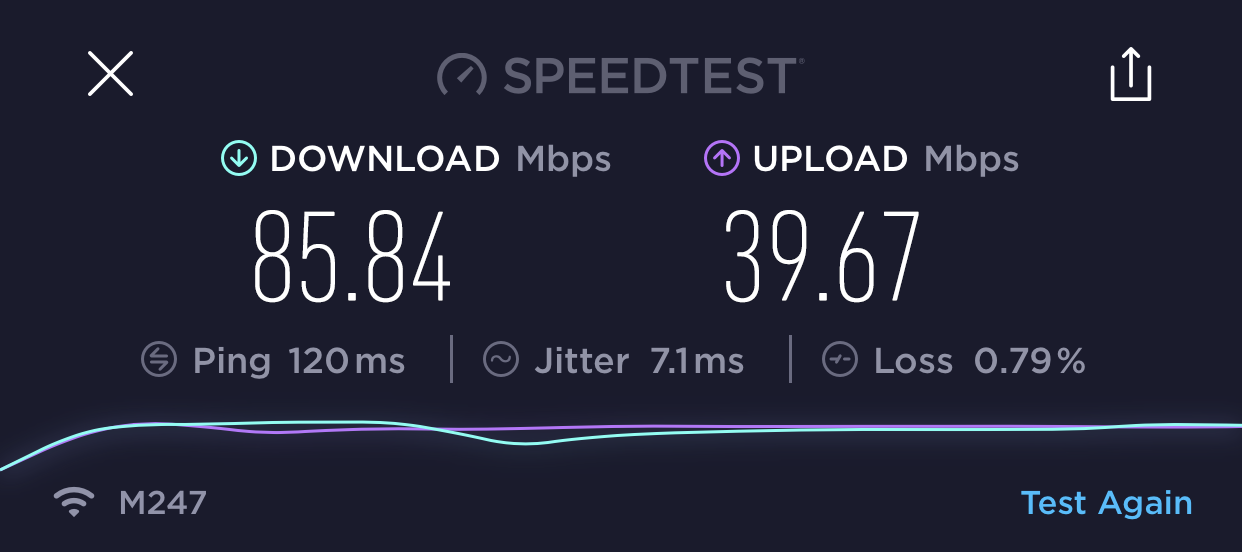
Next, I wanted to see how TorGurard would perform on the Hong Kong server with all the recent VPN blockades. Surprisingly, when I ran the test, TorGuard managed to output a download speed of 85.84 Mbps and an upload speed of 39.67 Mbps with 120 ms ping.
6. India
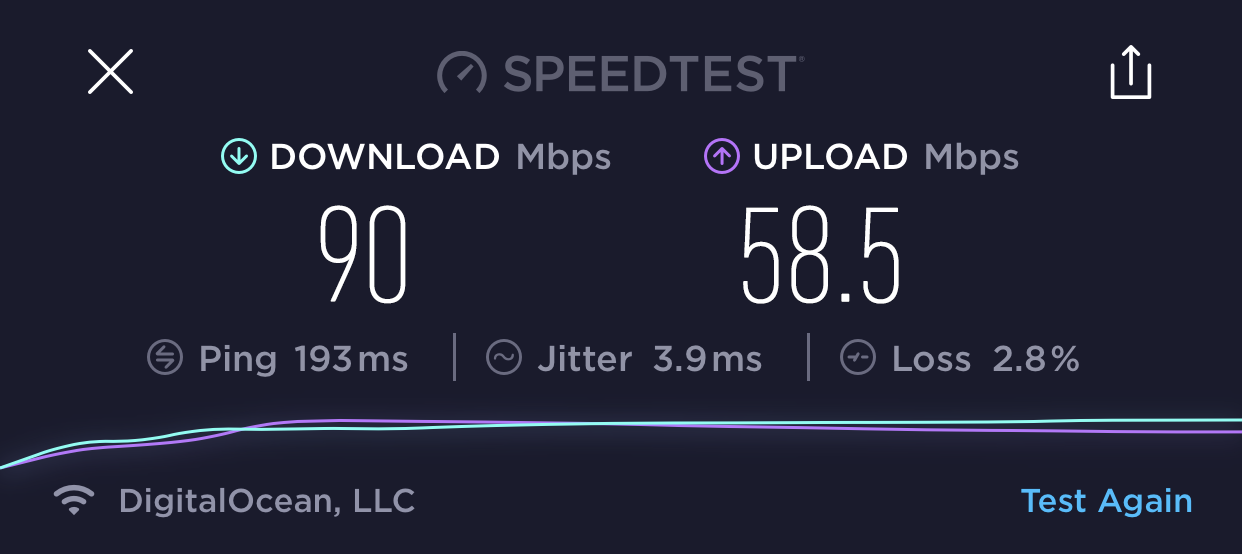
After that, I switched to another Asian server. When I connected to the Indian server and ran the test, I managed to achieve a download speed of 90 Mbps and an upload speed of 58.5 Mbps with just 193 ms ping. As you can see, my upload speed dropped a bit, however, not too majorly.
7. Israel
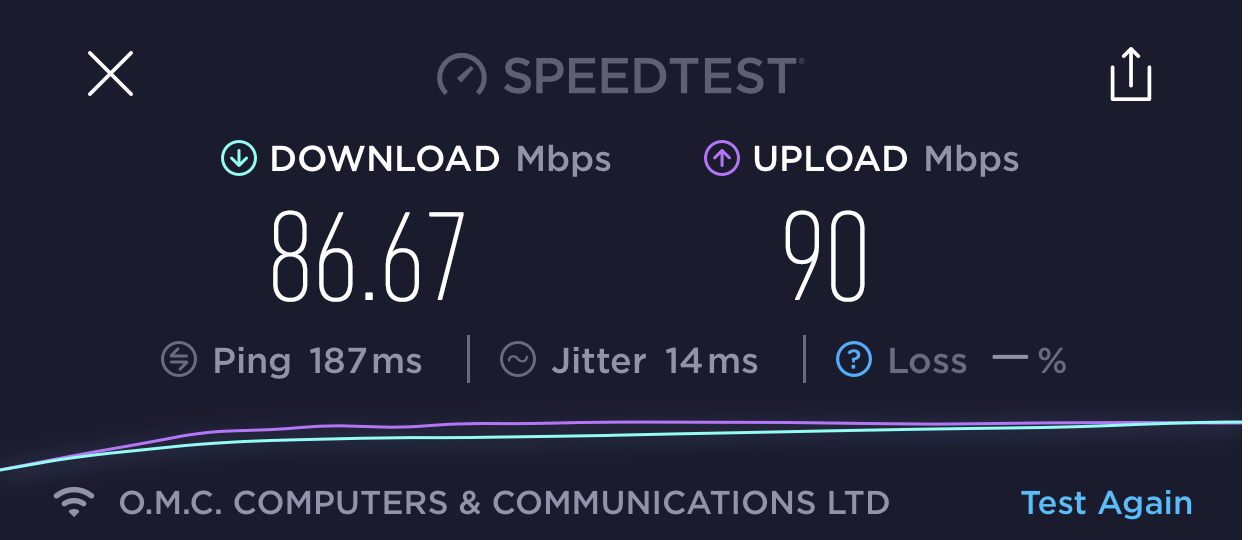
Next, I wanted to see how TorGuard would perform if I connected to a Middle Eastern server. Surprisingly, I managed to get a download speed of 86.67 Mbps and an upload speed of 90 Mbps with 187 ms ping. Pretty good so far.
8. Singapore
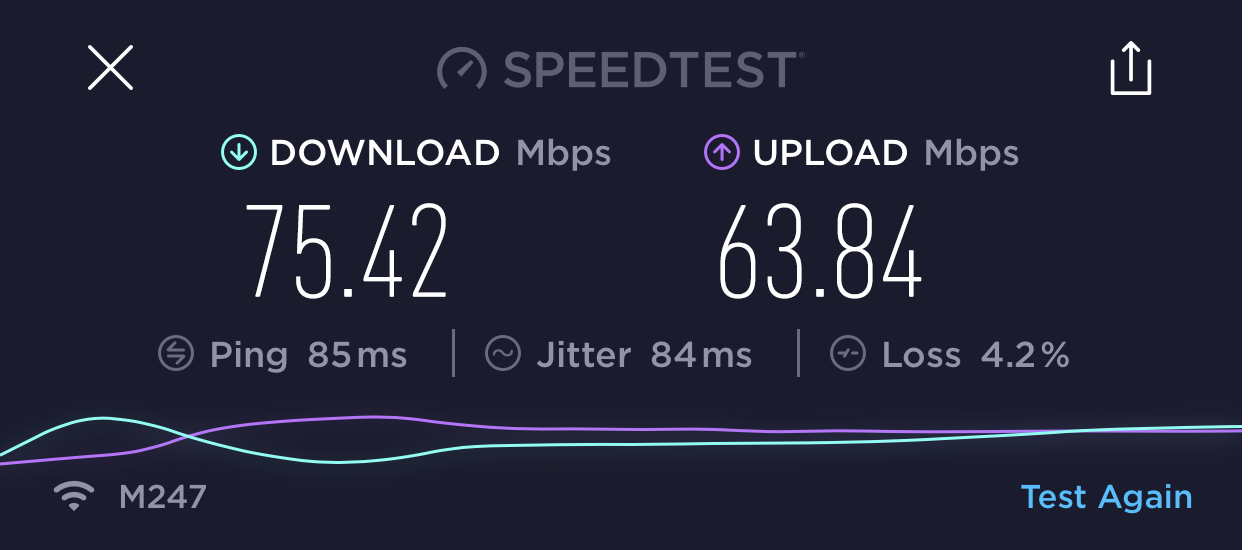
With the Singapore server, I managed to get a download speed of 75.42 Mbps and an upload speed of 63.84 Mbps with just 85 ms ping.
9. Switzerland
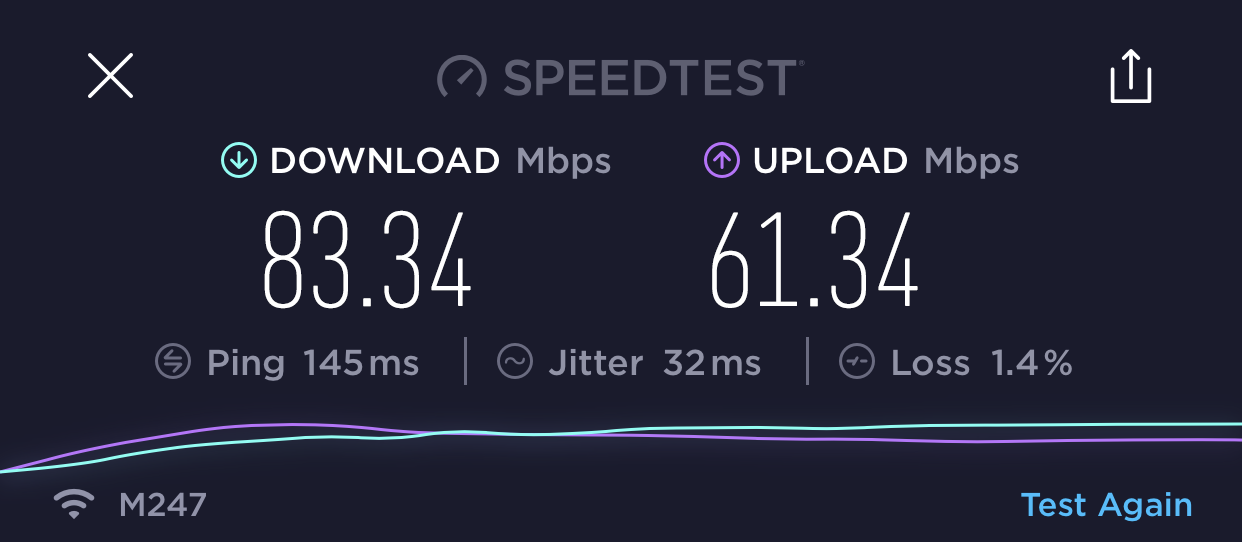
Last but not least, I also ran a speed test while connected to the Swiss server of TorGuard. This time I managed to get a download speed of 83.34 Mbps and an upload speed of 61.34 Mbps with 145 ms ping.
A bit about TorGuard
TorGuard is without a doubt a very powerful VPN service. For starters, it offers 3000+ servers in 50+ countries worldwide. This makes TorGuard perfect for torrenting and Netflix streaming. Speaking of Netflix, check out our other blog covering Netflix libraries can TorGuard unblock .
As for features, TorGuard comes with a kill switch, 256-bit AES encryption, DNS/IPV6/WebRTC leak blocking, Stealth VPN protocols, and much more. On the negative side, it doesn’t offer chat support. However, you can still get help through email. Speaking of help, if you run into any connectivity issues, you can always check out our TorGuard not working for quick troubleshooting tips.
TorGuard also offers excellent app compatibility. You can not only use it on your laptop or smartphone, but you can also set up TorGuard on FireStick and TorGuard with Kodi too. Best of all, if you have a compatible router, then you can even use TorGuard with your Roku device .
If we talk about pricing, TorGuard is not cheap. It starts at $9.99/mo. However, the good thing is that it comes with a 7-days free trial . For a complete list of features, make sure to check out our TorGuard review .
More Speed Test Results Other than TorGuard
- PureVPN Speed Test Review
- Surfshark Speed Test Review
- NordVPN Speed Test Review
- ExpressVPN Speed Test Review
Wrapping up!
After compiling all the results from the TorGuard speed test , We can definitely say that it is fast. Their claims of “Unlimited Speeds” is actually true. If you check out the table that I covered earlier in this blog post, you’ll see that TorGuard managed to mostly output speeds in the 80s to 90s range.
The Israeli server in particular managed to offer the best speeds. More specifically, it managed to output an 86.67 Mbps download speed and 90 Mbps upload speed. That’s super impressive. Other locations also performed quite impressively as well.
If we talk about real-world usability experience, I would say that streaming HD content on Netflix and Youtube was a breeze with TorGuard. I faced no buffering issues whatsoever.
That being said, if you end up not liking TorGuard for any reason, then you can always cancel your TorGuard subscription and get refunded.