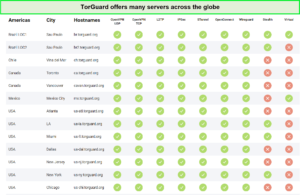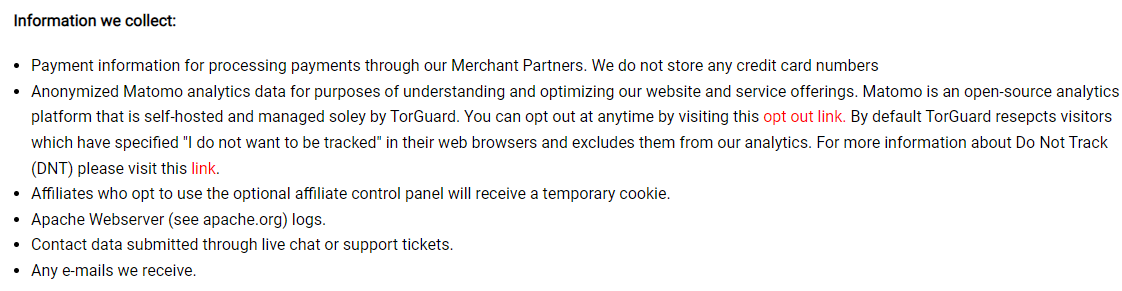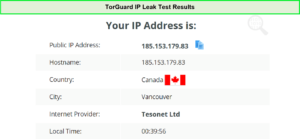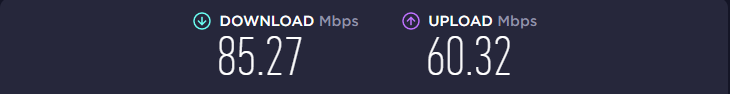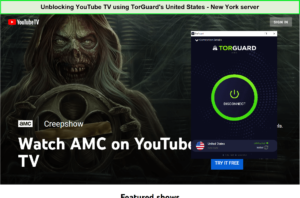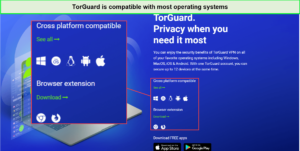TorGuard VPN Review 2023
- Updated: December 6, 2023
- 0 User Reviews
- Gerald Hunt
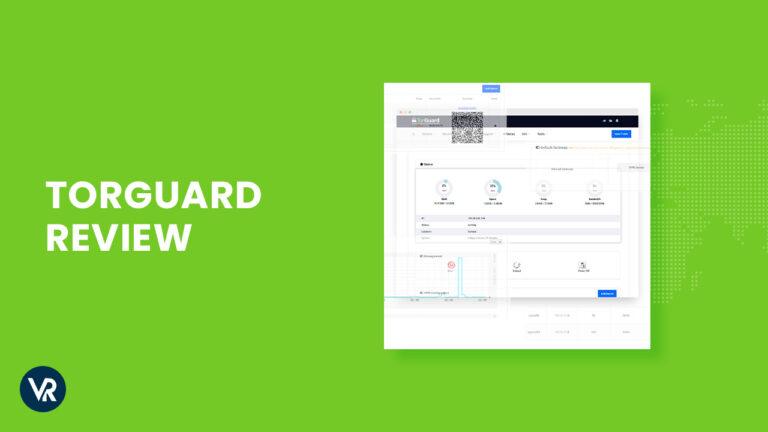
TorGuard is one of the most secure VPNs we’ve researched about. In our TorGuard VPN review, we learned that it implements the latest security features to ensure the privacy of its users. TorGuard also works quite well when it comes to torrenting. In fact, it even works in a super restrictive country like China.
You may also opt for TorGuard’s free trial, but we have found that it is unsuitable for streaming. Its dedicated apps for each operating system also need improvement in terms of UI. So, overall we’d rate this VPN 3.4/5.0 stars.
Our unbiased VPN reviews in 2023 highlight the strengths and weaknesses of VPN providers. As we give a fair chance to all the VPN services, we have written this TorGuard Review to provide you with a comprehensive overlook of the service.
Ranked #22 out of 56 VPNs
We have spent thousands of hours and days testing 160+ VPN services using our carefully curated testing process to recommend you the best VPN. Here are a few statistics:
-
 Total Hours of Testing1000+
Total Hours of Testing1000+
-
 Weekly Speed Tests110
Weekly Speed Tests110
-
 VPN Services Reviewed160+
VPN Services Reviewed160+
-
 Streaming Platforms Tested Daily50+
Streaming Platforms Tested Daily50+
-
 IP & DNS Leak Tests Performed100+
IP & DNS Leak Tests Performed100+
-
 How Much we have spent on testing$30,000+
How Much we have spent on testing$30,000+
Key Findings for TorGuard VPN Review
Here are our key findings after conducting this TorGuard VPN review:
- Pricing– Expensive plans starting from US$9.99/mo
- Server Network – Offers 3000+ VPNs servers across 68 server locations in 50 countries
- Security– Kill switch, WireGuard, OpenVPN, PPTP, L2TP/IPsec, IKEV2, SSTP, and more
- Speed – Fast speeds on most servers
- Streaming – Works with Netflix and YouTube TV but not Hulu or BBC iPlayer
- Torrenting – Suitable for torrenting due to port forwarding, Socks5, and kill switch
- Device Compatibility – Offers native apps for major operating systems like iOS, Android, macOS, Windows, and Linux
- Ease of Use – Easy to install apps and fairly straightforward process
- Bypass Censorship – Works in China, but speeds aren’t consistent
- Customer Support – Reachable through email and ticketing system, but there’s no live chat
- Numerous servers available globally
- Affordable rates
- Subscriptions are customizable
- Allows at least eight simultaneous connections
- It hasn’t been audited
- Lacking in terms of privacy features
- Privacy policy needs to be strengthened
Pricing – How much does TorGuard cost?
TorGuard Anonymous VPN plan costs just US$9.99/mo or US$59.99/yr. The VPN offers a variety of package plans at affordable costs. It is one of the leading service providers in the VPN industry. Our TorGuard VPN review found that the service has smartly classified its package plans to meet its potential users’ diversified needs.
TorGuard offers four different package plans. Each package plan offers a distinct set of benefits and features to meet different users’ needs:
| Plans | Price |
|---|---|
| Anonymous VPN (Standard) | US$9.99/mo |
| Anonymous VPN (Pro) | US$12.9/mo |
| Business VPN | US$32.99/mo |
| Anonymous Email | US$3.58/mo |
Here’s a detailed view of the pricing plans:
All subscription plans are covered by a 7-day money-back guarantee that substitutes a TorGuard free trial. You can claim your refund by canceling your TorGuard subscription before the money-back period ends.
And if you’re looking for a little more premium VPN at discounted rates, we would suggest you check out our VPN deals right away.
Servers and Locations – How Many Servers does TorGuard Have?
TorGuard offers 3000+ VPN servers across 68 server locations in 50 countries. You should explore the availability of servers and the count, as it is an important aspect before subscribing to a VPN service. Server availability in a particular geographic region gives VPN users access to the content restricted to that area only.
If you wish to access Netflix , you will have to connect to the US server via a VPN to gain unrestricted access. Using TorGuard’s smartly installed servers in different locations, you can easily bypass all geo-restrictions and cope with severe censorship issues.
Moreover, TorGuard’s VPN servers will help you evade geo-restrictions and hide your identity from the world. When you connect to a distant server, your real IP is masked with a random IP representing that particular location.
This serves as your digital camouflage, and your identity is concealed from hackers, identity thieves, vigilant agencies, and other unknown threats.
Security and Privacy – Is TorGuard VPN safe ?
Yes, TorGuard is a secure VPN service that ensures your IP address is kept anonymous so you can have complete privacy while browsing . It offers military-grade encryption like AES 256-bit, WireGuard, and kill switch and ensures no WebRTC or IP leaks.
Encryption serves as a backup plan when it comes to network security. When your entire data is encrypted, it doesn’t matter, even if the hacker penetrates through the security protocols and accesses your information.
There are different encryption levels offered by TorGuard, starting from AES 128-bit up to AES 256-bit encryption ciphers. These sophisticated security measures of the service will make you invulnerable to unauthorized assault.
The tunneling protocols supported by TorGuard are OpenVPN, PPTP, L2TP/IPsec, IKEV2, and SSTP. Moreover, the service offers Socks5 and HTTP proxies to its users. Also, with the help of these tunneling protocols, TorGuard promises to keep your confidentiality intact.
Our TorGuard review for protocol finds this service to have adequate protocols and encryption features to secure your connection. Besides, TorGuard also offers dedicated IP features in 45 different countries worldwide.
Logging Policy
However, since TorGuard’s based in the United States, people have certain reservations. Because the country’s actively a part of the 5 Eyes Alliance, which has been known to keep tabs on its citizen’s activities across the web.
Even though this VPN hasn’t been audited like ExpressVPN or NordVPN, TorGuard has a strict no-logs policy. It only stores minimal data through which your activity logs cannot be tracked. You can see for yourself the information TorGuard stores:
Kill Switch
In case your VPN connection drops for any reason, TorGuard has a kill switch that ensures you’re cut off from the internet immediately. Furthermore, TorGuard also offers a feature called App Kill which can terminate your selected apps in case your VPN connection drops.
Leaks – Does TorGuard leak IP, DNS & WebRTC?
TorGuard managed to pass all the leak tests. We used the same Canada server to check for any leaks. Here are the test results:
IP Test
TorGuard managed to pass our IP leak test successfully. We connected to TorGuard’s Canadian servers, and our test showed we were in possession of an IP address from Canada. So, it didn’t leak our actual IP address, as you can see in the screenshot below:
DNS Test
Similarly, we also carried out a DNS leak test for TorGuard. We connected to its Canadian servers, and our test showed we had a Canadian IP address in US. So, it didn’t leak our actual DNS information, as you can see in the screenshot below:
TorGuard passed our DNS test successfully.
Speed – How fast is TorGuard VPN?
TorGuard offers good speeds . When we conducted our TorGuard speed test, we were quite surprised by the test results as we received an average download speed of 85.27 Mbps and an upload speed of 60.32 Mbps.
Here’s a brief table containing all the speed test results for your convenience.
| Server location | Download speed | Upload speed | Pings |
|---|---|---|---|
| Australia | 78.67 Mbps | 43.92 Mbps | 333 ms |
| Brazil | 88.34 Mbps | 57.67 Mbps | 323 ms |
| France | 89.17 Mbps | 74.42 Mbps | 116 ms |
| Germany | 90 Mbps | 77.09 Mbps | 132 ms |
| Hong Kong | 85.84 Mbps | 39.67 Mbps | 120 ms |
| India | 90 Mbps | 58.5 Mbps | 193 ms |
| Israel | 86.67 Mbps | 66.47 Mbps | 187 ms |
| Singapore | 75.42 Mbps | 63.84 Mbps | 85 ms |
| Switzerland | 83.34 Mbps | 61.34 Mbps | 145 ms |
Suffice to say, we could carry on all our tasks of streaming, torrenting, and browsing with ease thanks to TorGuard servers. In short, we faced no issues in terms of lagging or buffering, which would interrupt our experience. We tested servers from different countries, and regardless of how far we actually were to the location we connected, we received consistent speeds.
Streaming – Does TorGuard work with Netflix ?
Yes, TorGuard works with various regions of Netflix. However, the regular VPN bundle of Torguard might not work so well for this task because they offer dedicated streaming IPs that are optimized to work with Netflix and other streaming services. You can find out more in our article on using TorGuard for Netflix.
However, users will have to spend extra cash in order to get streaming IP addresses because the basic TorGuard bundle does not support Netflix. We had no issues unblocking YouTube TV using TorGuard for catching up on the latest shows and movies without any delays:
With OpenVPN protocol and AES 256-bit encryption algorithm activated, your ISP won’t be able to monitor your internet activities. Likewise, TorGuard will hide your true identity in torrent swarms, keeping you safe from copyright sharks.
| Streaming platforms | Unblocked by TorGuard |
|---|---|
| Netflix US | ✅ |
| YouTube TV | ✅ |
| BBC iPlayer | ❌ |
| Hulu | ❌ |
Is TorGuard good for Torrenting?
Yes, TorGuard is a good choice for torrenting. It is a super fast VPN that offers a kill switch, port forwarding, and a strong zero-logs policy.
It is a renowned VPN and proxy service for torrents and P2P as well. TorGuard VPN has servers designated for the use of torrents. We tested TorGuard for torrenting and found no IP leakage, strong security, and good overall performance. Although, you’ll find P2P traffic on BitTorrent is blocked on TorGuard’s US servers.
Based on our experience, TorGuard worked well with Vuze and uTorrent. The download speed wasn’t capped at all, but it varied within the range of 6MB/s to 10MB/s and even went further at times. That’s why we deemed it worthy of being used for torrenting.
Device Compatibility – Which devices are supported by TorGuard ?
TorGuard supports most operating systems and hence can be used with most devices. For instance, Windows, macOS, Android, iOS, Linux, and routers work perfectly well with TorGuard. You can find the setup for each on TorGuard’s official website.
Device compatibility is another aspect to look forward to when buying a VPN. Your security is flawed when only a single device you use is protected by a VPN, whereas the rest remain vulnerable to unauthorized assault.
Ease of Use
In our TorGuard VPN review for your convenience, we decided to download and try the VPN on various operating systems. TorGuard VPN has native Windows, Android, iOS, and macOS apps. You can read about our experience right below:
TorGuard for Windows
We downloaded the setup for Windows through the TorGuard website. We didn’t have to take help from any third-party apps to download TorGuard, which was a huge relief. While downloading TorGuard, we realized we were missing a driver required for the app; but that wasn’t an issue. The app downloaded it at that very moment.
Once we installed the app, we thoroughly checked every feature. Given that the app was easy-to-use, we believe it is an excellent choice for other users. Although upon launching the app for the first time, you’ll be shown the ‘Disconnected’ page instead of taking you to the login screen.
You’ll be redirected to the login screen once you click ‘Connect.’ Connecting to TorGuard is pretty easy using its one-click button.
For first-time users, this feature can be a bit confusing and off-putting. Another issue we faced with TorGuard was how its App Kill feature worked. Instead of disconnecting you from the internet like a kill switch, it quits the apps that are added to the list.
TorGuard for macOS
We downloaded the macOS app for TorGuard through its official website. Weirdly enough, the app requested we provide it access to our MacBook through Accessibility settings. Once the app was downloaded, we couldn’t connect to TorGuard at first, which was confusing. Because surely, once you click on ‘Connect,’ the results should be evident by connecting to our desired server, but that was not the case.
Eventually, we changed our connection type to OpenVPN through the Connections menu in the settings. You may want to disable the app’s firewall; otherwise, it’d conflict with your network connection.
TorGuard’s macOS app includes a kill switch, App Kill, dedicated IP addresses, and hides your IP address and DNS information. We tested servers from different countries, and most of them worked fine.
TorGuard for Android
Much like other OS, we downloaded TorGuard’s Android app through its website, landing us on Google Play Store. The app wasn’t heavy and didn’t occupy much space on our phones, which we liked. It downloaded successfully within 30 seconds. Upon launching the app, we landed on the ‘Connect’ screen. Once we tapped on it, we were asked to log into the app.
After typing the credentials, we successfully logged in and connected to a US server. Within seconds, our IP address changed. We could browse Netflix US with ease and stream content in HD quality.
TorGuard’s Android app offers OpenVPN, WireGuard, IPSec, IKEv2, dedicated IP addresses, proxy connections, Static DNS, and others. On the other hand, the app lacks a kill switch and split tunneling features. It also allows you to keep the VPN always on, pause the VPN while connecting to a mobile network, and reconnect to TorGuard after changing the network.
TorGuard for iPhone
Just like Android, we downloaded the TorGuard iOS app directly through the App Store on our iPhone. Upon launching the app, we were asked to grant permission to establish a connection on the phone. We tapped the orange ‘Connect’ button and were automatically connected to the nearest server, and the button turned green. By tapping the server list, you can change the server in a jiffy.
You can also establish a VPN connection by changing its type: IPSec, IKEv2, WireGuard, and OpenVPN. Other features include DNS leak protection, a kill switch, and dedicated IP addresses.
Furthermore, you can install TorGuard on Firestick or use it with Kodi. Users can also configure TorGuard for Roku if they have a compatible router.
You can also run the service on other devices such as DD-WRT Routers and BoxeeBox as well. In short, you can avail of all benefits of the service via any device you may prefer. If you experience any connectivity issues, you can check out the discussion about TorGuard not working in our blog.
Bypass Censorship – Does TorGuard work in China?
Yes, TorGuard works in China, considering it offers special China DNS servers designed to work within the country’s border and bypass the Great Firewall of China. You should be able to access popular websites like Gmail, Twitter, and Facebook. However, the connections you establish may not be smooth. It’ll be inconsistent and not as quick as you’d like.
Instead, you can opt for other VPNs that offer obfuscation technology, ensuring you can access Chinese servers without running into any issues.
How Good is TorGuard VPN’s Customer Support?
TorGuard offers 24/7 customer support because not every one of us is tech-savvy. VPN is a sophisticated technology. It usually runs smoothly on your device, but sometimes you may encounter some technical glitches or compatibility issues.
These issues might be difficult to resolve, but customer support personnel can complete them in minutes.
If you are a new user, you might also need help with VPN software installation. Also, some devices are incompatible with the software, and you need to configure a VPN on them manually. Customer support will always be there to assist you in any regard.
TorGuard offers prompt customer and tech support. TorGuard’s live support is operational during their working hours. However, you can always contact them via email, and your concern will be promptly resolved.
Contacting customer support via email is not hard. All you need to do is enter your name, email, subject, and your concern. TorGuard customer support is prompt and quite equipped to resolve sophisticated concerns. Thus, your issue shall be resolved in no time.
Alternatives to TorGuard
TorGuard’s services are extensive enough to satisfy the needs of most digital privacy enthusiasts. However, if you are still looking for more, you can look up some other VPNs we have reviewed.
- NordVPN Review
- ProtonVPN Review
- Keenow Review
- PureVPN Review
- VPNBook Review
- Surfshark Review
- Avast SecureLine VPN Review
- ExpressVPN Review
- Turbo VPN Review
FAQs – TorGuard VPN Review
Is TorGuard VPN free?
No, you cannot get a TorGuard VPN free account. You’ll need to get a TorGuard subscription from their official site to be able to use the app. In case you face any issues, you may contact TorGuard’s customer support through email or chat.
Is TorGuard better than NordVPN?
No, TorGuard isn’t better than NordVPN. Compared to TorGuard, NordVPN offers fast speeds, better apps, stronger security features, unblocks more streaming sites, and also costs much less than TorGuard. That’s why NordVPN is a much better and more reliable option.
Does TorGuard Have an Adblocker?
Yes, TorGuard has the ability to block ads on Android, iOS, and PCs. Thus, allowing you an ad-free experience and keeping your information secure. You’re likely to have a faster internet connection with no ads bothering you from time to time.
Is TorGuard a good VPN?
Yes, TorGuard is a good VPN. It comes packed with security features and also offers a privacy-friendly no-logs policy. It is a suitable option for torrenting. However, it does lack a bit in terms of speed, and its app UI needs to be more user-friendly.
Is TorGuard Still Safe in 2023?
Yes, TorGuard is still safe and secure in 2023 . It offers multiple tunneling protocols that have been rated quite reliable over the years. It even caters to TCP and UDP connections. In terms of encryption, you can choose between AES 128-bit or AES 256-bit with OpenVPN on more TorGuard apps.
Is TorGuard legal?
Yes, ToGuard is a legal VPN registered by VPNetworks LLC under the Data Protection Services LLC, a holding company headquartered in the United States. So it operates in the US legal jurisdiction.
Do we Recommend TorGuard?
Yes, we do recommend using TorGuard, as we rate it 3.4/5.0 stars.
There are plenty of reasons why we believe TorGuard will be a good option for our users. In this TorGuard VPN review, we have seen a wide range of package plans, with longer-term plans being reasonably priced. It also offers Netflix functionality and takes care of user security with excellent protocols and a TorGuard trial. However, you can’t get a TorGuard free account.
However, more exceptional VPNs are out there compared to TorGuard, like ExpressVPN. So you might want to think about which VPN you ought to pick.