How to Cancel Private Internet Access Subscription in 2024?
Cancelling Private Internet Access may not be straightforward at first. This guide walks you through the process step-by-step.
- Updated: March 1, 2024
- 0 User Reviews
- Gerald Hunt

Private Internet Access has extended its money-back guarantee to 30 days. That means if you are unhappy with the service for any reason, you now have 30 days to claim your refund. Previously, they offered only 7 days for refund processing. You can check a lot of VPNs that offer a money-back guarantee.
This is great news as it gives you a longer period to try PIA’s service and decide if you’d like to continue with your subscription or back out. So in this guide, I will explain how you can cancel Private Internet Access and claim your refund while you still have the chance. You can first try these PIA troubleshooting tips if you’re experiencing problems and want to give this VPN another chance first.
If you have already canceled Private Internet Access and are looking for an alternative, you can look into ExpressVPN, a high-performing VPN with a great reputation. It also offers a 30-day money-back guarantee so you can use it free for 30 days. Now you can also get 3 months free on ExpressVPN’s annual plan.
Cancel Private Internet Access Account & Request Refund
- Log in to your Client Control Panel (CCP).
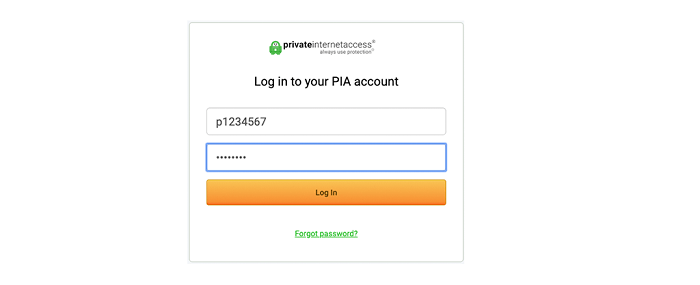
2. Through your CCP, you can find the “cancel subscription” option.
3. Choose “cancel subscription“.
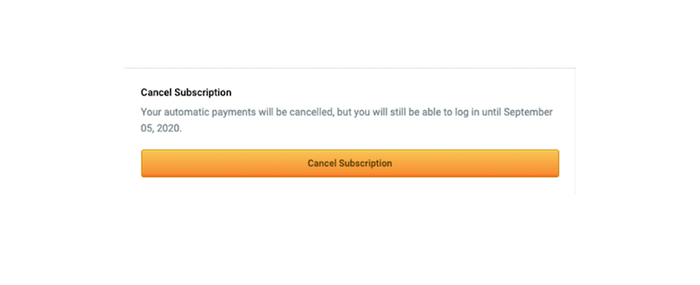
4. You will be asked to provide your feedback about the cancellation of your subscription.
5. After providing the feedback, select “Complete Cancellation”.
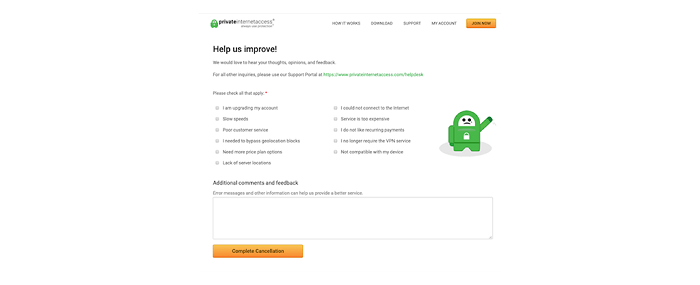
6. You will be redirected to your CCP again where you can see the message that says your subscription has been canceled.
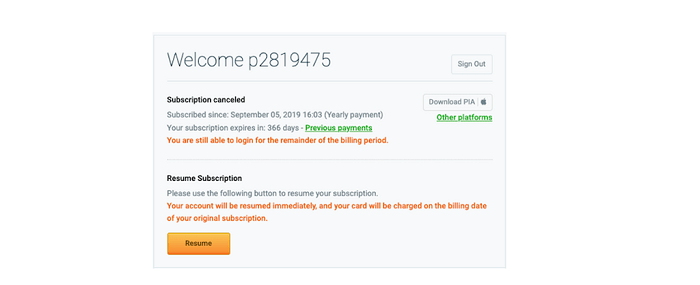
7. Now, you need to make the refund request. You can do that either by creating a support ticket in the customer support section, through live chat support, or by sending an email to helpdesk@privateinternetaccess.com.
8. You should receive an email response from PIA regarding your refund request. They will probably ask you a few questions about why you want to cancel your subscription, but that’s just formality. Answer the questions and they will give you a period of 5-7 business days for getting your money back.
Note: You can also resume or deactivate automatic renewals of your accounts by logging into your Client Control Panel.
How can I cancel the Private Internet Access VPN Subscription on Android?
If you purchased your PIA subscription through Google’s Play Store, the above methods won’t work for cancellation. You will need to cancel through the Play Store instead.
Here is how you can unsubscribe to Private Internet Access through your Android:
- Go to Google Play Store and log in to your account.
- Tap “My Subscription” then tap ” Private Internet Access Subscription” again.
- Click “Manage Subscription” then click “Cancel Subscription”.
To ask for a refund, you will need to make the support ticket through PIA’s official website as described above. If you’re looking for a recommendation for another VPN to use on Android, see this list of Android VPNs.
How to cancel Private Internet Access Subscription on iOS?
If your Private Internet Access subscription was obtained through the App Store, you will need to cancel from the App Store rather than the PIA official website.
- Through your settings app, click your name then click “Subscription”
- Click “Private Internet Access Subscription” you wish to manage
- Click “Cancel Subscription”, use iTunes & App Store if you don’t find the former option
- Click your Apple ID and sign in to your account
- Click “Subscription” and complete the cancellation process by following the on-screen instructions
After canceling the subscription, you will need to create a support ticket through PIA’s official website to request a refund, as explained earlier in this guide. PIA offers a straightforward refund process; however, if you’re seeking an alternative best VPN for iPhone, explore our curated list of iPhone VPNs. This option is recommended because it ensures you find the most suitable and reliable VPN service for your iPhone needs.
Things to Consider Before Canceling PIA
It is unfortunate that PIA has forced you to consider canceling it and getting another VPN. However, to be perfectly fair, the VPN deserves to be treated without bias, so let us mention some of its key capabilities as well:
- Netflix access: PIA works with Netflix in some regions. But it is inconsistent as you cannot unblock all Netflix libraries. You can use ExpressVPN with Netflix.
- Unblock torrents: Users can perform torrenting with PIA to download p2p files safely. If you find yourself using torrents frequently, then PIA can be quite valuable with its SOCKS5 proxy and VPN support for p2p.
- Cross-platform support: A single PIA account can be used to connect to 10 different devices at the same time. You can easily install PIA on Kodi for streaming purposes. Users can also use Private Internet Access with Kodi.
One of the drawbacks that might turn users away from PIA and cancel it is that there are no Private Internet Access free trial for new users. The only way to try it if you’re a new user is to purchase the full subscription and if you’re unhappy with it, claim your refund within 30 days.
What should I do after I cancel my Private Internet Access subscription?
If you have canceled your Private Internet Access account, you should try out other VPNs that allow you to spoof your online locations over the web because surfing the web without any protection isn’t very wise anymore. You can explore this list of best anonymous VPN to find a VPN suited to your needs.
I would suggest you opt for ExpressVPN as the British Virgin Island-based VPN provider delivers amazing privacy features to its userswith no IP leaks. Likewise, you can use the service in oppressive countries like China, Japan, Turkey, Iran, Singapore, and UAE.
ExpressVPN also offers a no-questions-asked 30-day money-back guarantee so you can try it free of cost for 30 days and cancel to get a refund.
You can go through the below-mentioned comparison table between Private Internet Access and ExpressVPN that lets you make the right decision regarding your online anonymity:
| Factors | Private Internet Access | ExpressVPN |
|---|---|---|
| Jurisdiction | United States | British Virgin Island |
| Logging Policy | No logs | No logs |
| Speed | 91.84 Mbps | 96.17 Mbps |
| Server Network | 35,505+ servers 78 countries |
3000+ servers 90+ countries |
| Customer Support | Email & FAQs | Live Chat, 24 hours support system |
| Torrenting | Supported | Supported |
| Netflix Unblocking | Not Supported | Supported |
| Security | Strong | Strong |
| Website | Private Internet Access | ExpressVPN |
How to Cancel Subscription Other than PIA and Get Refunded
Wrapping Up
Private Internet Access subscription cancellation is not a very straightforward process. To recap, you first need to cancel your subscription within 30 days and then make a refund request by creating a support ticket. From here, simply communicate with the customer support representative and you should get your refund in a week.
For more information about this VPN, see our Private Internet Access VPN review.
