
If you have ever used Netflix in Australia, you may have noticed your available content is limited to your country. This is because Netflix has categorized and divided its content library based on countries. Moreover, Netflix has implemented a more stringent IP monitoring system that even high-end VPNs cannot circumvent. So, does NordVPN work with American Netflix in Australia?
Yes, NordVPN works great with Netflix in Australia. It Changes Netflix in Australia and 10 other countries, including Netflix UK and Canada. Plus, its streaming speeds are blazing-fast on various devices, including Smart TVs, FireStick, and computers. NordVPN can be installed on raspberry pi as well.
If you are traveling abroad to other countries from Australia, NordVPN still opens doors and allows users to access geo-restricted content, platform and websites easily. This is why NordVPN is one of the best VPNs for Australia, it has also been considered the best VPN for traveling outside Australia due to its huge number of servers worldwide and in Australia.
In short, there is no denying that NordVPN Netflix in Australia is one of the best combos, thus, defeating its VPN bans and unblocking Netflix content easily in Australia. However, issues can still occur, so if you’re already equipped with NordVPN for your Netflix streams but are still experiencing NordVPN Netflix in Australia not working issues, hold onto your hope.
Here, you will learn the best tips, quick fixes for NordVPN disconnections in Australia, VPN alternatives, and much more. Read on!
Nordvpn Netflix in Australia Quick Guide: How to Use NordVPN for Netflix [Easy Steps]
NordVPN allows you to connect to Netflix regardless of the country from which you are connected. Here’s how to use NordVPN to watch Netflix in Australia:
- Register for NordVPN by selecting a subscription plan.
- Install the relevant app for your device.
- Choose which Netflix library you desire to unblock.
- Connect to the server in that particular location.
- Visit Netflix and log into your account.
- Choose a video and enjoy streaming.
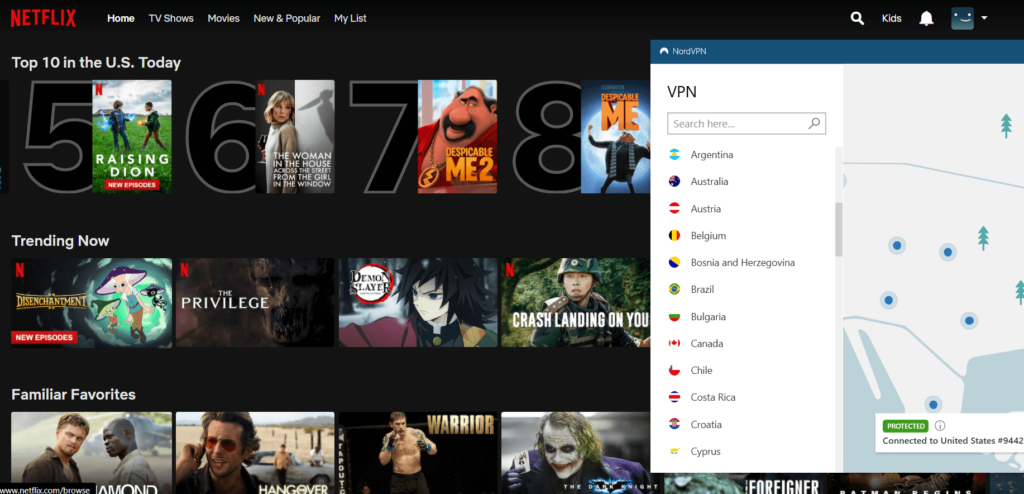
NordVPN Netflix in Australia not working – Fixes | NordVPN Netflix in Australia – Alternatives
Does NordVPN Actually Work for Netflix in Australia? [Testing NordVPN with Netflix]
Yes, NordVPN works well with Netflix as it is one of the best VPN for Netflix in Australia. Even though Netflix has its VPN-blocking techniques in place, NordVPN can still reliably unblock American Netflix and 10 other libraries. The VPN offers fast streaming speeds on multiple devices, including NordVPN on FireStick in Australia, PCs, and Smart TVs.
Even Reddit recommends NordVPN for Netflix in Australia!
During our recent reviews and tests of 50+ VPNs on Netflix accessibility in Australia, only a few providers successfully unlocked it consistently. One of these providers is NordVPN – due to its Smart DNS feature and large server network. However, just like any other VPN, NordVPN’s servers for Netflix may be frequently restricted, so you might have to switch from one server to another.
While reviewing NordVPN’s authority over Netflix, we tested its speed and servers. Refer to the next sections to learn more.
Testing NordVPN’s Speed with Netflix in Australia
Our recent NordVPN speed test shows that, indeed, this VPN does not slow down the connection while streaming Netflix in Australia. Specifically, on a 100 Mbps base connection, it delivered download speeds of 89.41 Mbps and upload speeds of 84.63 Mbps.

These speeds were fast enough to enjoy the NordVPN Netflix in Australia combo.
The table below shows the countries we accessed the Netflix library with NordVPN and how much speed the NordVPN’s servers for Netflix delivered during our speed test:
| Country | Server | Speed test (Mbps) |
|---|---|---|
| Canada | Montreal | 91.94 Mbps |
| Brazil | Sao Paulo | 95.21 Mbps |
| Germany | Berlin | 89.23 Mbps |
| France | Paris | 88.11 Mbps |
| Japan | Tokyo | 90.82 Mbps |
| United States | Chicago | 95.12 Mbps |
| United Kingdom |
London | 90.53 Mbps |
| Netherlands |
Amsterdam | 85.47 Mbps |
| Italy |
Milan | 93.96 Mbps |
Impressively, based on this table, NordVPN can deliver 4K Ultra-HD and HD-quality streams for Netflix Canada, Netflix Germany, Italy, Netherland, and so on!
With NordVPN’s service, you won’t have to worry about slowdowns, bandwidth restrictions, or ISP throttling. NordVPN is one of the fastest VPNs in the industry, offering stable and fast connection speeds so you can enjoy bufferless streaming in Australia.
Your ISP cannot interfere with your connection since NordVPN hides your IP address and routes your activity through an encrypted tunnel. Thanks to its extensive server network, sturdy architecture, and ground-breaking NordLynx protocol, you also get the quickest online streaming possible.
Testing NordVPN’s dedicated servers for Netflix in Australia
NordVPN doesn’t just work well for US Netflix. It is also quite effective at unblocking other Netflix libraries in Australia. But as American Netflix has more extensive content, so NordVPN and Netflix USA go hand in hand.
We tested the US server #8040 of NordVPN to unblock American Netflix and enjoyed bufferless streaming of all our favorite content.

The fastest US server easily unblocks the content of American Netflix in Australia.
Other than American Netflix, NordVPN and Netflix UK and NordVPN and Netflix Canada are great combinations.
For testing purposes, we randomly picked ten servers each from the following locations:
NordVPN’s list of Netflix servers changes frequently. However, at the time of writing, the following servers of NordVPN can unblock different regional libraries reliably.
| Country | Server |
|---|---|
| Australia (AU) | #681, #692, #599, #658, #644, #701, #517, #560, #578 |
| Brazil (BR) | #1129, #1053, #1055, #1106, #1230, #1232, #1159, #1172, #1179 |
| Germany (DE) | #1012, #779, #798, #893, #936, #1006, #844, #785 |
| France (FR) | #725, #524, #545, #595, #625, #658, #535, #547, #553 |
| Japan (JP) | #597, #582, #569, #576, #585, #526, #563, #573, #521, #533 |
| Netherlands (NL) | #904, #805, #820, #828, #839, #815 |
| United Kingdom (UK) | #1856, #2022, #2029, #1869, #1996, #2116, #2196, #1789, #1886 |
| United States (US) | #5391, #5521, #8082, #5387, #5404, #5411, #6503, #6950, #8030, #8147 |
| South Korea (SK) | #141, #157, #165, #134, #138, #170, #131 |
| Italy (IT) | #154, #160, #192, #199, #155, #158 |
NordVPN Not Working with Netflix in Australia?
The most common reason why Netflix might block your NordVPN connection in Australia is that your cookies, apps/browsers, and cache have created a mismatch. Visit the settings of your device or browser, and clear your cookies and cache.
NordVPN is one of the few VPNs to unblock several regions of Netflix. The streaming service, however, consistently develops new strategies to obstruct VPN traffic.
Netflix’s streaming restrictions become so strong that they potentially compromise NordVPN’s outstanding content unblocking abilities. You receive the following error message on your screen if Netflix detects that you are using a VPN:
“Oops, something went wrong… Streaming Error. You seem to be using an unblocker or proxy. Please turn off any of these services and try again.”
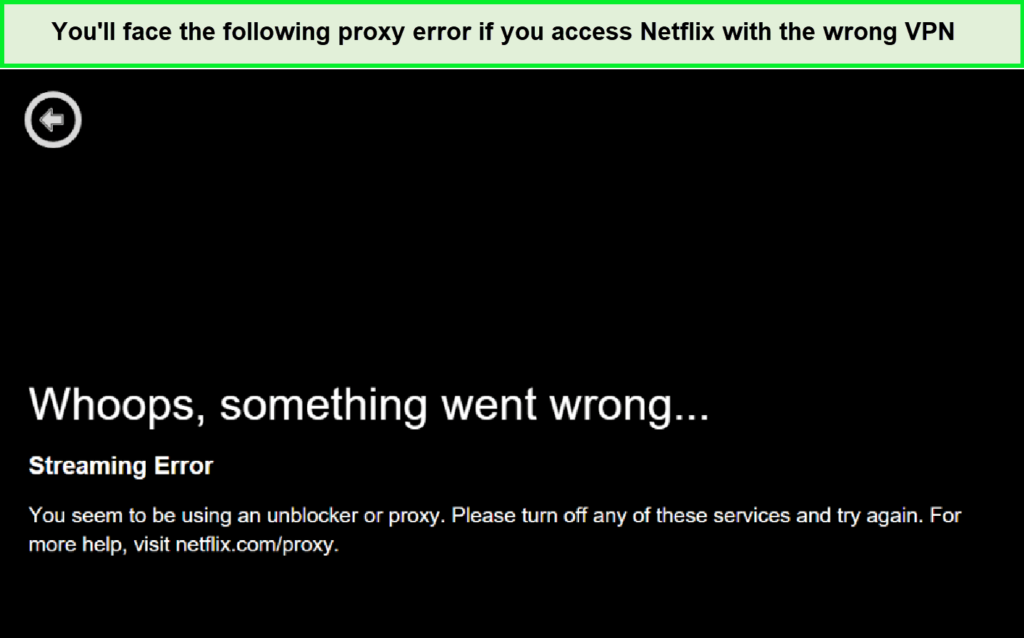
This error means that Netflix has detected VPN usage on your connection in Australia.
Moreover, some VPN connection problems like “NordVPN Netflix in Australia not working on Android” and “NordVPN Netflix in Australia not working on iPad” may occur due to factors that may be easily resolved by doing some tweaks.
We’ve provided some quick fixes below to help you if your VPN is experiencing problems connecting to Netflix in Australia:
1. Try connecting to a different server:
The blacklisting of VPN server IP addresses is how the Netflix restriction operates. Moreover, if a server is overcrowded, it may reject new connections.
If you’re using NordVPN, you should have access to many servers; for instance, there are exactly 1970+ servers in the US. Hence, if you’re having trouble connecting to NordVPN for Netflix US browsing, try disconnecting and reconnecting to one of its servers. This might fix the issue since a new IP address will be given to you.
2. Clear your cache:
Netflix can easily identify your true location as the information is stored in your browser’s cache. A large cache may have accumulated if you spend a great deal of time on the internet or have visited several websites frequently.
This could slow down your device’s performance and may even enable platforms like Netflix to identify your location as it’s stored in your browser’s cache.
By routinely clearing the cache, you can stop Netflix from accessing your actual location and can change the Netflix region in Australia easily.
3. Change your Device’s DNS servers:
It is recommended to switch to a different DNS server because DNS servers can occasionally malfunction. You can do it quickly in the Options area of the NordVPN app. Just be aware that using custom DNS servers puts you at greater risk for DNS leaks. To keep your experience safer, NordVPN, fortunately, provides DNS leak prevention.
Here’s how to change your device’s DNS server:
- If you’re using a mobile device, exit the Netflix app; if using a desktop computer, clear the browser’s cache.
- Start the NordVPN app again.
- Set up your device manually to utilize the following DNS server addresses: 103.86.96.100 and 103.86.99.100. You can learn how to do this on multiple devices using NordVPN’s website.
- Verify your DNS servers after restarting your device.
- Connect to a VPN server by opening the NordVPN app.
- Visit Netflix and enjoy streaming.
4. Contact NordVPN’s customer support team:
You can contact the NordVPN Customer Support Team if you face the NordVPN not working issue. NordVPN offers one of the greatest live chat services we’ve tested. It is always open, and the customer service representatives are frequently kind and quick to respond.
From informing you about the most optimized server for Netflix in a particular region to canceling your NordVPN subscription, this VPN’s live chat is a one-stop solution for everything!
5. Use a VPN that will access Netflix:
As of January 2024, most VPNs no longer operate with Netflix in Australia. Due to its strict VPN-detection technology, most VPNs claim that they can unblock Netflix in Australia when it is the other way around. To get a VPN that absolutely does, sign up for NordVPN, as it accessed Netflix during our tests.
However, if NordVPN fails to work, do take advantage of its 30-day money-back guarantee, or you can also try 7-day NordVPN free trial in Australia to test its performance on Android devices and sign up for an alternative. In this case, we recommend ExpressVPN.
NordVPN Netflix in Australia – Alternatives Working with Netflix
ExpressVPN is the best VPN for Netflix in Australia as of 2024. It is excellent because of its reliable server network, exclusive MediaStreamer, and unparallel unblocking capabilities for unlimited access to Netflix from anywhere.
The battle between ExpressVPN vs. NordVPN is still not finished yet. Let’s find out some of the prominent features of ExpressVPN:
- 3000+ servers in 105 countries, (including 6 servers location in Australia)
- Military-grade 256-bit encryption
- No-logging policy
- P2P compatible
- 5 simultaneous connections
- 30-day money-back guarantee
ExpressVPN is known to unblock 16+ Netflix libraries across the globe. We tested this by connecting to its Singaporean server and got instant access to Netflix Singapore:
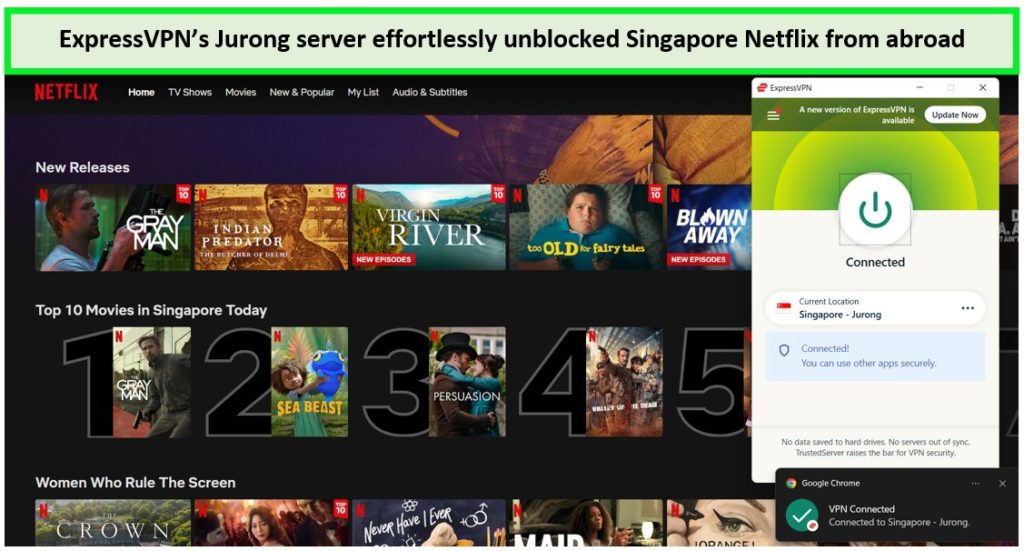
We could stream multiple titles from the Singaporean Netflix library with ExpressVPN in Australia.
During our ExpressVPN speed test, its RAM-only servers delivered download speeds of 78.86 Mbps and upload speeds of 89.29 Mbps on a 100 Mbps connection. With these speeds, we could enjoy multiple episodes of a show without buffering in Australia.
This VPN can be used with almost all streaming platforms due to its exceptionally built systems capable of bypassing geo-restrictions. It effectively unblocks BBC iplayer, Hulu, HBO, Prime Video, Paramount Plus, and more. As we are talking about streaming, so ExpressVPN is also known to be the best VPN for Bein Sports, ViaPlay in Australia, and many other channels like Vudu, Hotstar, EuroSport in US, Channel 9 outside Australia etc
Additionally, ExpressVPN works with practically any OS and gadget. ExpressVPN on Windows, Mac, iOS, and Android is a given! Moreover, using its MediaStreamer feature, you can get ExpressVPN on Kodi in Australia, Roku, Smart TVs, routers, and more.
If you’re unsatisfied with the service, you can obtain a refund within 30 days. If there are disconnection issues, its live chat is accessible 24/7 too!
Take our word for it in our ExpressVPN review, but it’s ultimately best to see for yourself. Sign up for ExpressVPN as an alternative for NordVPN for as low as AU$10.4/mo (US$ 6.67/mo) - Save up to 49% with exclusive 1-year plans + 3 months free and enjoy!
FAQs – NordVPN Netflix in Australia
Is it legal to access Netflix with NordVPN in Australia?
Yes, it is legal to use Netflix with NordVPN in Australia. However, using services that can get around geo-restrictions is not permitted by Netflix. The streaming platform has the right to ban and terminate your account, but there haven’t been any such instances recorded.
Which NordVPN servers work with Netflix in Australia?
All NordVPN servers work great with Netflix in Australia since the VPN offers servers that effectively unblock Netflix in around 11 regions, including the US.
Can I watch US Netflix with NordVPN in Australia?
Yes, you can watch US Netflix with NordVPN in Australia. However, the VPN has become less reliable than before due to Netflix’s robust VPN-detecting technology. The speeds are fast while streaming Netflix on multiple devices, including FireStick and Smart TVs. Overall, we do recommend the NordVPN Netflix in Australia combo.
But, if it doesn’t work for you, then try using our alternative Netflix VPN – ExpressVPN.
Can Netflix block NordVPN servers in Australia?
Yes, Netflix can blocked NordVPN servers in Australia. Because it allows you to watch any Netflix library anywhere in the world, Netflix blocks the VPN IP addresses from connecting to its service. These blocks are why NordVPN has suddenly stopped working with Netflix.
However, if you’re facing issues accessing the streaming platform with NordVPN in Australia, disconnect from the existing server, reconnect to a new one, and try again. If the issue persists, contact customer support for further assistance.
Does NordVPN work with Netflix Firestick in Australia?
NordVPN works well with Netflix in Australia. It also offers fast streaming speeds and is compatible with various streaming devices, including FireStick, Smart TVs, Apple TV, and more.
However, keep in mind that you may face NordVPN Netflix in Australia not working on FireStick issues since the VPN only works with second-generation Firestick devices and later. Follow these steps to watch Netflix on Firestick:
- Go to Firestick home screen > search for NordVPN > click Get.
- Once the app is downloaded, please open it and sign in using your account details.
- Connect to a server of your choice > open the Netflix app and start streaming your favorite shows and movies.
You can also install NordVPN on the router and connect to your Apple TV, Kodi, Roku, PS4, and more, as these devices don’t natively support VPN apps. You can also get NordVPN on Android TV.
Did Netflix block NordVPN in Australia?
Since NordVPN allows you to enjoy streaming any Netflix library in Australia, Netflix blocks the IPs of NordVPN trying to connect to the streaming platform. These blocks are the reason why NordVPN suddenly stops working with Netflix from time to time.
Wrapping Up!
Your Netflix subscription works in every country. Use your existing account to freely watch content typically unavailable in your location, and for this, NordVPN with Netflix in Australia is the perfect combination.
However, Netflix has been getting stricter about VPN usage each day. Netflix NordVPN in Australia still works together; however, occasional disconnections may still occur. The quick fixes for this problem are to switch to a different DNS server or clear your cache.
If issues continue, it’s advisable to cancel the subscription and sign up for another service. ExpressVPN is the ideal substitute for accessing Netflix in Australia. Because of its reliable services in terms of accessibility, speed, and security, this VPN has been leading the VPN pack.
We hope you enjoyed our NordVPN Netflix in Australia 2024 guide. Happy Streaming!
