ExpressVPN Kodi – Easy Step-by-Step Installation Guide in 2024
ExpressVPN is the fastest VPN that works extraordinary with Kodi having 3,000+ servers in 94 countries. Check out our easiest guide on the internet to set up ExpressVPN on Kodi.
- Updated: April 23, 2024
- 3 User Reviews
- Gerald Hunt

Experience the ultimate streaming with ExpressVPN Kodi, the perfect blend of speed and security for your media player. With ExpressVPN’s expansive network of 3000+ fast speed servers in 105 countries, your Kodi access is global and secure in just $6.67/mo . Follow our easy guide to set up and dive into endless content.
Kodi’s versatility shines with its support for a plethora of media formats and devices. ExpressVPN on Kodi elevates your streaming, ensuring privacy and freedom from legal worries. Our ExpressVPN Kodi setup guide simplifies the ExpressVPN Kodi setup so you’re quickly up and running.
ExpressVPN Kodi – Quick Guide on How to Install ExpressVPN on Kodi in 2024
Start streaming with ExpressVPN on Kodi by following these simple steps. Begin by subscribing to ExpressVPN, ensuring you’re choosing a plan that suits your streaming needs. Once subscribed, download and install the ExpressVPN app on your device.
This foundational step is crucial for securing your connection and unlocking a world of content. Launch the VPN, sign in with your credentials, and prepare to dive into a seamless Kodi experience. Continue reading for a detailed setup overview:
- Subscribe to ExpressVPN and install VPN on kodi.

Get ExpressVPN!
- Launch the VPN and log in using your credentials.

Add your Login details.
- Connect to a server location of your choice (E.g. you can choose New York).

Connect with ExpressVPN to its US-based server.
- Once done, you can use Express VPN on Kodi easily.
How to Set up ExpressVPN on Kodi for Windows – Detailed Guide
To set up Kodi ExpressVPN on Windows, follow the steps below. We believe that ExpressVPN is the best VPN for Kodi in the industry, partly because it is so easy to install.
Using Windows to get the ExpressVPN Kodi combo is pretty easy if you follow the instructions carefully. There are two ways to do so:
Method 1: Set Up ExpressVPN on Kodi with a Dedicated App
Step 1: Subscribe to ExpressVPN or get the free trial (We are using ExpressVPN’s Windows app for this).

Step 2: Create a Username and Password.
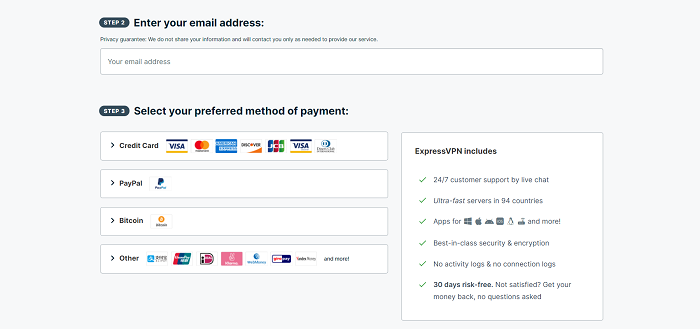
Step 3: Download and Install the VPN service on your device.

Step 4: Enter your login details.
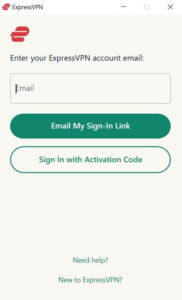
Step 5: Select any server location.
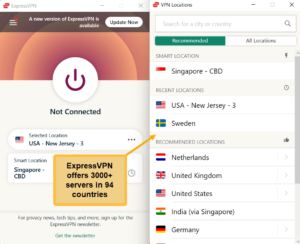
Step 6: Keep ExpressVPN running in the background and open Kodi.
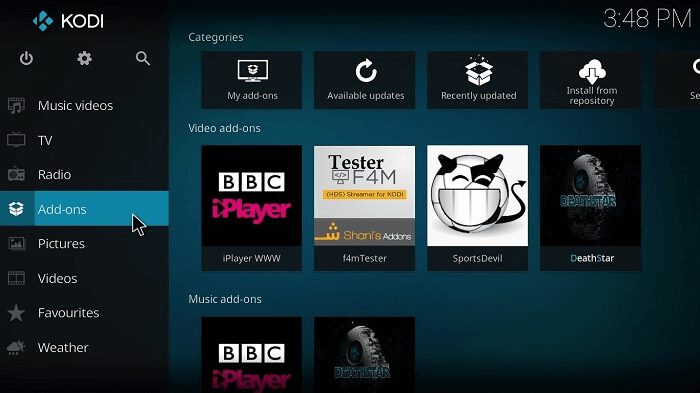
Step 7: Now launch the streaming channel or add-on using ExpressVPN on Kodi you want to see (just ensure you are connected to the right server before doing this).
Step 8: Once you’re done with the ExpressVPN Kodi setup, sit back and enjoy high-quality streams.
That’s it. With ExpressVPN running in the background, you can now launch Kodi and access any blocked content you like. Make sure you connect to ExpressVPN before launching Kodi. Otherwise, this method might not work.
Alternatively, you can also configure ExpressVPN on your router. This way, you’ll never have to worry about enabling ExpressVPN every time you wish to use Kodi. If you have an ASUS router, you can check out our ExpressVPN on Asus Router guide for a detailed step-by-step setup method.
Method 2: Set Up ExpressVPN on Kodi with the OpenVPN Manager Add-on
You can also install Kodi through the OpenVPN manager add-on that is easily installed with the Zomboided Repository. Let’s go through the steps below:
Step 1: Download the Zomboided repository zip files on your system.
Step 2: Open Kodi and click Add-on.
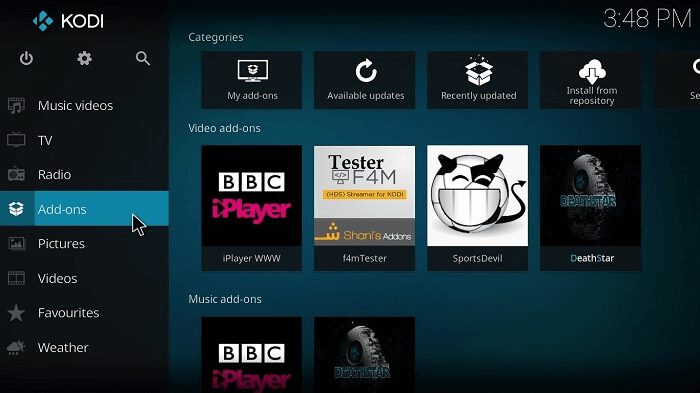
Step 3: Select the box icon on the top left.
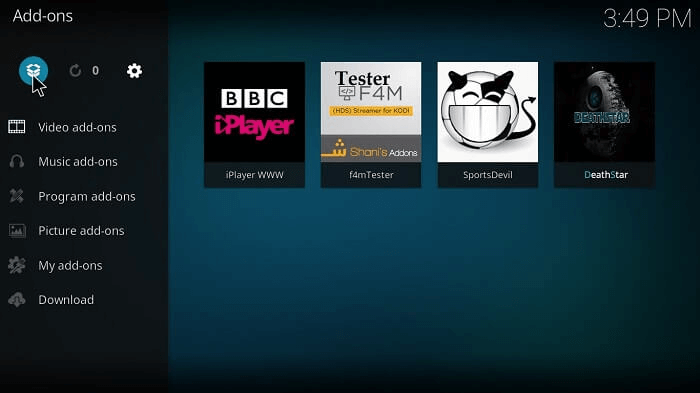
Step 4: Select Install from the zip file.
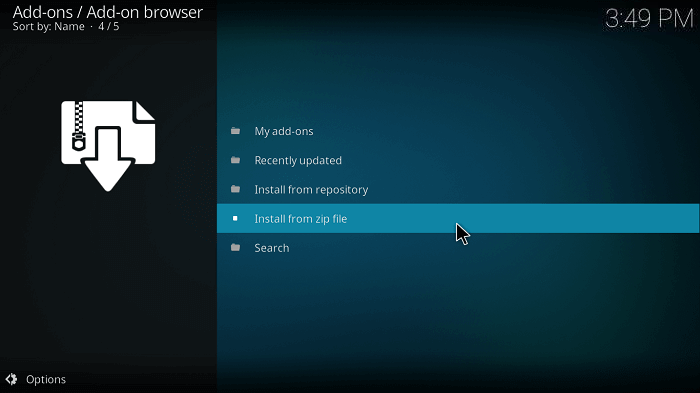
Step 5: Locate the destination where you have downloaded the Zomboided Repository zip and click on it.
Step 6: Select Install from the repository in the list.
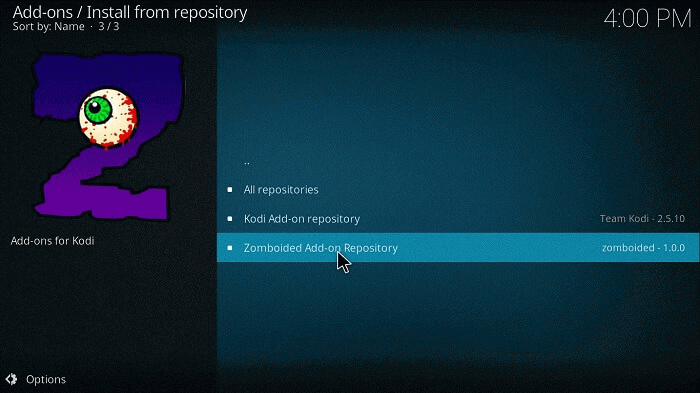
Step 7: Choose install from repository > Zomboided Add-on Repository > Services > VPN Manager for OpenVPN > Install.
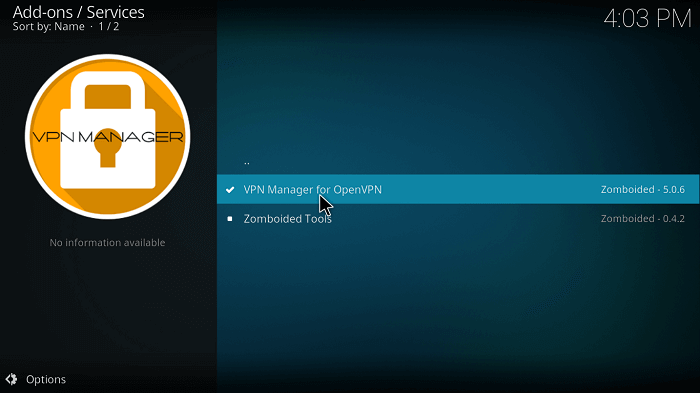
Step 8: Open Program Add-ons from the main Kodi screen and then click Settings.
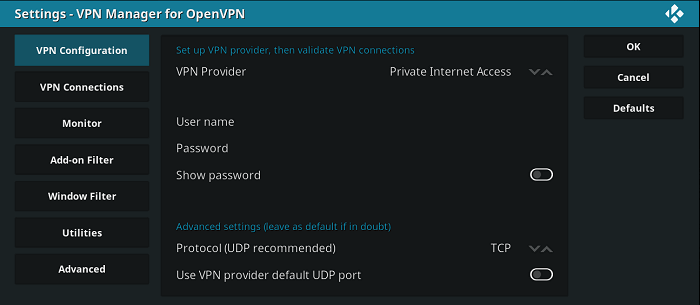
That’s it. Now that you have successfully set up ExpressVPN with the OpenVPN Manager Addon. It is now ready for use on Kodi. You can stream blocked services as long as you stay connected to an appropriate VPN server.
How to Use ExpressVPN on Kodi
Using ExpressVPN on Kodi is a breeze once you’ve completed the setup. Open the VPN app and log in to connect to your preferred server location. This connection is your ticket to unrestricted access and privacy on Kodi.
Read the following steps to learn how to start using the Kodi ExpressVPN combo and how to get ExpressVPN Kodi addon:
Step 1: Open the VPN Configuration dialogue box from VPN Manager > Click Settings.
Step 2: Enter your subscription username and password.
Step 3: Select the VPN Connections tab on the left and click First VPN Connection.
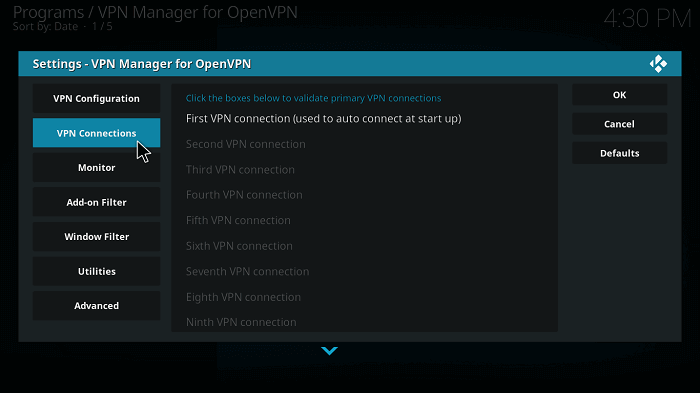
Step 4: Your login will now be authenticated by the client.
Step 5: Now click on a server of your choice when the server dialogue box opens.
And that’s it. You are now connected and logged in to ExpressVPN. That’s how easy it is to use Kodi with this VPN. If you own a Roku device as well, you might want to check out our ExpressVPN Roku setup guide as well.
How to Disconnect and Log Out from ExpressVPN for Kodi
You must follow the steps here to disconnect Express VPN for Kodi:
Step 1: Open the main home screen of VPN Manager.
Step 2: Choose “Change or disconnect VPN Connection.”
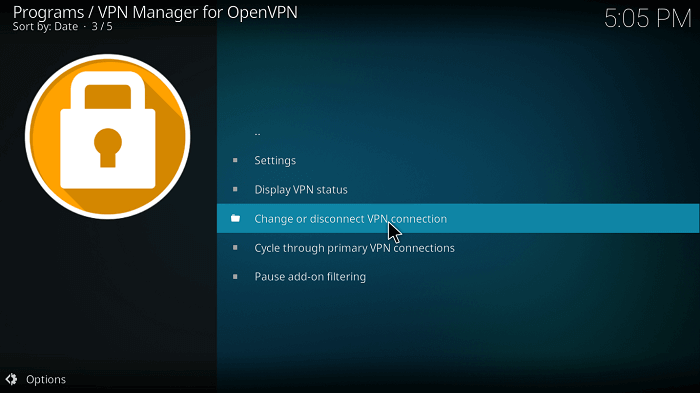
Step 3: Press “Disconnect,” and you will be logged out of ExpressVPN.
How to Change Servers on ExpressVPN for kodi
Gain the freedom to explore global content by changing your server location on ExpressVPN. Navigate to the server list and select a new location to match your content needs. This simple action allows you to bypass geo-restrictions and enjoy a diverse range of Kodi add-ons from anywhere in the world.
Step 1: Open VPN Manager > Change or disconnect the VPN connection.
Step 2: Choose a server from the list.
Wait for the new server to get connected on your end, and you will be on your new server in no time.
Set Up ExpressVPN with Kodi on Android
Follow the steps below and learn how to use Kodi on Android with ExpressVPN:
Step 1: Sign up for ExpressVPN and install its app on your Android device.
Step 2: Tap the three dots ( …) beside the name of the selected server location
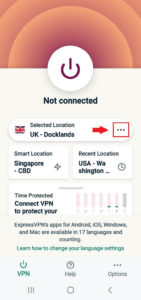
Step 3: Choose your preferred server location.
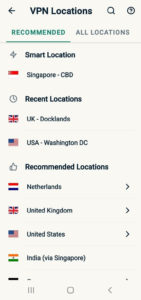
Step 4: Check your IP address and location to confirm that the VPN works.
Step 5: Launch your Kodi app and run it normally on your Android.
The same steps can be followed on your Android TV box device, provided it is compatible with ExpressVPN.
Now that you have ExpressVPN installed and know how to use it, how does it benefit you while using Kodi? Let us explain that now.
How ExpressVPN Bypasses Geo-Restrictions on Kodi
ExpressVPN bypasses geo-restrictions on Kodi by redirecting your internet traffic through a secure server in another country. It changes your IP address to a location where the service is available, hiding your actual location and allowing you to bypass the go-restrictions easily
The value you can get from your Kodi is, to a great extent, curbed by geo-restrictions that prevent many channels from being accessible in your region. This greatly reduces the entertainment factor and the control you have over the amazing Kodi.
ExpressVPN delivers excellent features that penetrate restrictive walls and bring all blocked content to your screen through Kodi. With its 3000+ servers in 105 countries, you can spoof your location within a matter of a few seconds and get access to the outstanding library of add-ons available on Kodi.
You’ll have no trouble using ExpressVPN even if you’re in China, so to speak. That’s how amazing ExpressVPN really is!
ExpressVPN is excellent for Stremio, as it makes watching shows on Kodi from platforms like Youtube, Stan, HBO Max, and BBC iPlayer easy by bypassing the geo-restrictions. With this best VPN for Stremio, you can watch content from all over the world right in one Stremio app. It ensures smooth and secure access to your favorite content on Stremio.
Additionally, it keeps everything safe, so no worries while you’re having fun. Give it a try, and you’ll love how NordVPN makes your Stremio experience even better!
Aside from that, you can also unblock popular streaming services like Netflix on the media player. Speaking of Netflix, here’s how easy it is to unblock ExpressVPN with Netflix.
ExpressVPN also allows you to add your Kodi add-ons on your Xbox and stream your favorite shows directly there. As ExpressVPN is easily configurable on Xbox, you will never have any issues with Kodi on Xbox while trying to watch geo-restricted content. You can also easily set up ExpressVPN on MikroTik. or configure ExpressVPN on pfSense.
Furthermore, ExpressVPN provides an amazing service on FireStick and unlocks geo-restricted content easily. So, if you are looking to set up ExpressVPN on other devices, including Firestick, consider our guide to setting up ExpressVPN on Firestick for a detailed overview.
How ExpressVPN Provides Security on Kodi
ExpressVPN establishes a secure connection between your Kodi device and the internet. This implies that your ISP will no longer be able to read your data and will be unable to track, monitor, or sell your download or streaming activities. ExpressVPN stores no activity or connection records, allowing you to use Kodi as quietly as possible.
The Internet, in general, is full of cyber threats today. These threats exist in the form of viruses and agencies snooping on your online activities. Kodi’s open-source nature permits any developer to create a new customized add-on without necessarily acquiring legal rights.
This is why a VPN is essential when using apps like Kodi or performing P2P file-sharing due to the legal concerns surrounding these applications.
ExpressVPN consists of a kill switch feature called Network Lock. Whether you’re streaming your favorite shows or exploring new add-ons, ExpressVPN keeps your activity secure and anonymous. Ensuring you stay secure even if your VPN connection gets disconnected for any reason. You’ll get immediately disconnected from the internet, and your identity will stay safe.
Moreover, it uses AES 256-bit encryption that is virtually impossible to break with existing computational technology. As such, it can safeguard your online privacy while you are lost in the world of Kodi and enjoying fast streaming simultaneously.
In case you are not fully satisfied then you can further check this user-verified ExpressVPN review, you can add other best VPN for OpenVPN services as well on Kodi. If something goes wrong, you can check out our ExpressVPN not working guide. Hopefully, it should help you get rid of any issues. But as a last resort, you can always cancel your ExpressVPN subscription and get fully refunded.
Other Related Guides By VPNRanks
- Best Kodi Repositories In USA: Unleash the full spectrum of Kodi content with our meticulously curated repositories.
- Best Kodi add-ons In USA: Unlock endless entertainment by diving into the best Kodi add-ons today
FAQs – ExpressVPN Kodi
Does ExpressVPN work with Kodi?
Yes, ExpressVPN works with Kodi. ExpressVPN stores no activity or connection records, allowing you to use Kodi as quietly as possible. ExpressVPN also uses a proxy server to redirect all of your traffic (including Kodi).
How do I use ExpressVPN on Kodi Firestick?
Here are the simple steps for how to use a Kodi Firestick with ExpressVPN:
- In the Amazon shop, click the magnifying glass icon. Go to the Amazon home screen and click the magnifying glass in the top-left corner to download ExpressVPN from the Amazon store.
- Look up for “ExpressVPN.”
- Install ExpressVPN.
- To configure the VPN, launch the app.
How do I use free VPN on Kodi?
You can use a free VPN on Kodi by following these simple steps:
- Install a VPN. I urge you to test ExpressVPN risk-free since it has a 30-day money-back guarantee.
- Make a connection to a server. Choose a server with legal access to Kodi material and streaming platforms.
- Start streaming using Kodi!
Is ExpressVPN good for Kodi?
ExpressVPN is a great VPN for Kodi if you take circumventing geo-restrictions and streaming into concern. This VPN offers robust security and is speedy enough to stream every type of content without any lags using thousands of servers.
Can I use ExpressVPN to watch more content with Kodi?
Yes, you can easily use ExpressVPN to stream more content using Kodi. That’s because the VPN allows you to bypass geo-restrictions and access a vast variety of content previously unavailable in your region.
How does ExpressVPN work with Kodi?
ExpressVPN encrypts the connection between your Kodi device and the internet. Your ISP can no longer monitor, log, or sell your download or streaming activity. ExpressVPN maintains no connection or activity records, allowing you to use Kodi as anonymously as possible.
Does ExpressVPN slow down Kodi?
Yes, just like any normal VPN, ExpressVPN may slow down your speeds by about 10-15%. But that speed drop is barely noticeable when you use the VPN to stream on Kodi. In some cases, the VPN may also bypass ISP throttling and let you enjoy a buffer-free connection on the media player.
How do I add ExpressVPN on Kodi?
For how to get ExpressVPN for Kodi, have a look here:
1- Install and configure the ExpressVPN app.
2- In the app, select the More icon(…).
3- Connect to the VPN server of your choice.
4- Check your IP address to ensure you are successfully connected to the VPN.
5- Now open Kodi and enjoy.
Wrapping Up!
In conclusion, ExpressVPN offers an unparalleled Kodi experience, ensuring fast, secure, and unrestricted streaming. By following our detailed guide, you’re now equipped to enjoy all that Kodi has to offer without the constraints of geo-blocks. Remember, with ExpressVPN, your streaming journey is just beginning – embrace the world of content that awaits you.
ExpressVPN is an excellent VPN for Kodi when it comes to streaming and bypassing geo-restrictions. This VPN client has strong security and is fast enough to stream every content without buffering issues with thousands of VPN servers.
The setup process is fairly straightforward, especially if you follow the first method involving using the ExpressVPN app to access restricted Kodi add-ons.
Overall, ExpressVPN is one of the best choices available for users who want complete access to all ExpressVPN Kodi add-ons anywhere in the world without facing any restrictions or geo-blocks. It offers a 30-day money-back guarantee as well.
We hope you enjoyed our ExpressVPN Kodi guide. Happy Streaming!
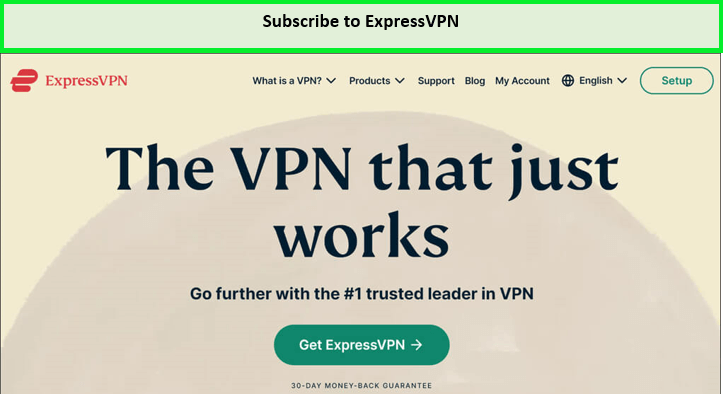
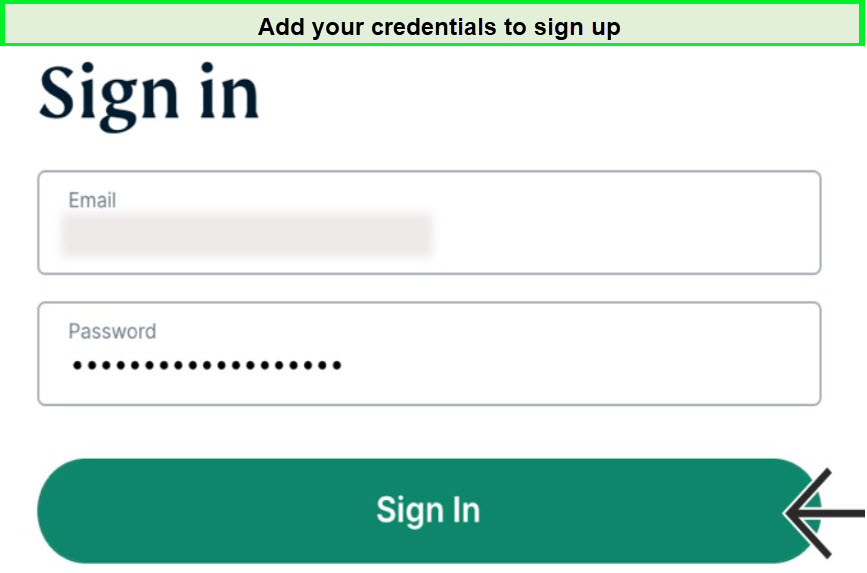
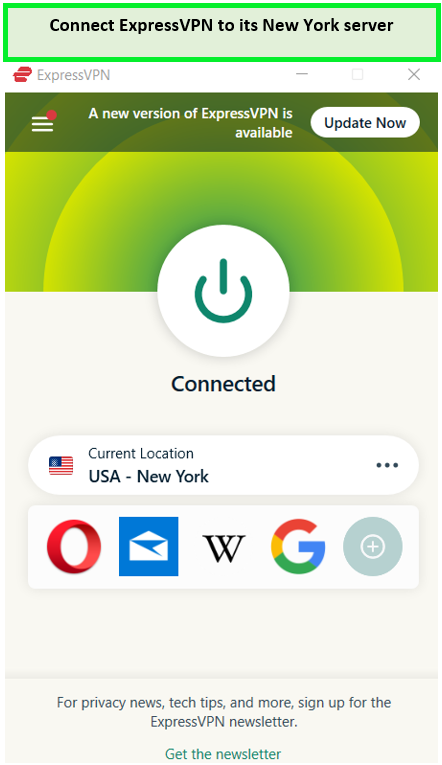

You seem to stop at setting up the first connection. When I do these steps the next window I get is to supply Keys and Certs. Where do you go now
Hey James, when I try to click on first VPN connection, it only authenticates your ID and password. Make sure you are entering it correctly. But if it doesn’t works, you can try the other method I have mentioned that also works perfectly. First, you need to connect to ExpressVPN. Once connected, only then you can open Kodi. And if you know how to see your IP on Kodi, you will see that it has changed as well. Try this method and let me know if it works.
After running the VPN program, registering a subscription, and changing the internet network to a global network, which is private to the United States, all on a TV box, and after opening the kodi program, I notice that he is still reading the local Internet … How do I solve this problem