Today, I’ll introduce you to the list of the best Kodi addons in the USA for Kodi 21 Omega and Kodi 20.5 Nexus. These add-ons are compatible with devices like FireStick, FireStick 4K, 4K Max, and Fire TV Cube. If your device supports Kodi, these add-ons will function seamlessly.
Kodi is widely recognized for its streaming, gaming, and media storage capabilities, making it a favorite among cord-cutters using FireStick or Fire TV. With so many add-ons available, finding the best one can be overwhelming. To simplify your search, I’ve categorized the add-ons into multiple sections, making it easier for you to discover the perfect add-ons for your needs.
Best Kodi Addons in USA for 2025
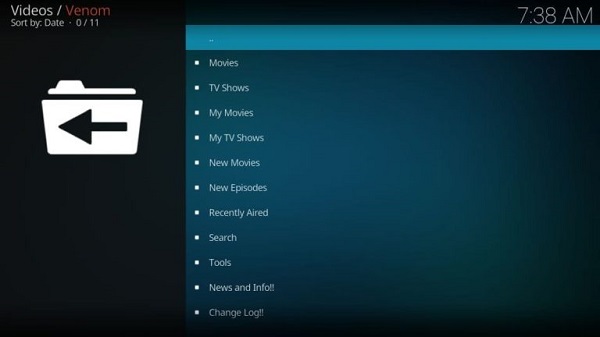
After testing 100+ Kodi Add-ons in USA, I’ve narrowed down the following as the top 10 Best Kodi Addons in USA for 2025:
How to Install Kodi Add-ons in USA – 13 Easy Steps
Here are the generic steps that are highlighted to install any Kodi add-ons in USA:
- Launch Kodi > Select Settings.
- Click on File Manager > Double click Add Source.
- Click ‘None’ >Type [Repository URL] > Click OK.
- Type [Repository Name] at the bottom > Click OK.
- Go back to Kodi Home > Click on Add-ons.
- Select Box-icon on top.
- Now click on Install from Zip File.
- Then, scroll down to search for the Repository Name.
- Now click on the .zip file to start the installation.
- Go to the Install from Repository option.
- Select the Repository from the list.
- Find the category of the add-on, i.e., Program add-ons, Video add-ons, etc.
- Click Install.
What Makes Kodi Add-ons Challenging to Use?
Kodi add-ons can be tricky with issues like broken links, geo-restrictions, and installation woes. Let us know your biggest challenge and explore tips to overcome them!
Comprehensive Analysis of Top Kodi Add-ons for Every User
Explore the ultimate Kodi add-ons to enhance your streaming, gaming, and entertainment experience. Each add-on is carefully reviewed to help you make the best choice for your needs.
Editor’s Recommended Addons:
After testing 100+ Kodi Add-ons in USA, I’ve narrowed down the following as the top 10 Best Kodi Addons in USA for 2025:
| Exodus Redux | |
| Editor’s Rating: <style=”color: #ff4500;”>⭐⭐⭐⭐⭐ | |
| Best For: Streaming Movies and TV Shows | |
| Exodus Redux is similar to its predecessor addon, i.e., the popular Exodus. It pulls out links from Lambda Scraper, which is believed to be better than Universal Scraper and others. This means it will stay longer, and the authorities will have difficulty shutting it down, which is your go-to Kodi addon.
However, Exodus Redux is not available in all regions. So, if you are using Kodi on your Windows PC and cannot seem to access this addon, you can always use the best free VPN for Windows in USA to easily download Exodus Redux on your Kodi from anywhere in the world. |
|
| Scrubs V2 | |
| Editor’s Rating: <style=”color: #ff4500;”>⭐⭐⭐⭐ | |
| Best For: All-In-One Addon with Movies, TV Shows, and Live IPTV | |
| Looking at the interface of Scrubs V2, it might look like a Kodi addon for Movies. But there’s a catch: it’s an All-In-One addon with everything. At the front menu, you may see sections like Movies, TV Shows, New Movies, New Episodes, IMDB List, TMDB List, and more.
One more section called ‘More Stuff’ streams Live IPTV channels. That’s the difference. |
|
| The Crew | |
| Editor’s Rating: <style=”color: #ff4500;”>⭐⭐⭐⭐⭐ | |
| Best For: Comprehensive Movie and TV Addon | |
| The Crew is the best movie addon for Kodi going into 2025. With this addon, you can enjoy movies, TV shows, IPTV, Kids, Fitness, Radio, and stand-up comedy. If you’re wondering, ‘What are the best movie add-ons for Kodi with easy installation?’, this is it. It only picks those streaming links that are working fine, so you don’t need to click every other link for it to work. | |
| Tempest | |
| Editor’s Rating: <style=”color: #ff4500;”>⭐⭐⭐⭐ | |
| Best For: Movies and Live TV Channels | |
| Tempest is basically a Movie addon with all types of Movies section, but it is also considered as the best Kodi live TV Addons that will bring you 100s of Live TV channels from all over the world. Once you click on the Movies menu, you must select from multiple options like Genre, Year, Popular, Oscar Winners, etc. | |
| FEN | |
| Editor’s Rating: <style=”color: #ff4500;”>⭐⭐⭐⭐ | |
| Best For: Discovering Movies and TV Shows Based on Personal Taste | |
| Considered among the best Kodi addons and builds in 2025, FEN comes with dedicated sections for Movies, TV Shows, Discover, Trakt List, Watched List, In-progress, and more. Discover is the new section that will help you find movies or TV series according to your tastes, genre, etc. It streams quality links, and many of them work quite well. |
Important Note: These are the combined list of official and unofficial Kodi add-ons. Some of these add-ons are geo-restricted, so you may require a VPN that supports Kodi. To gain insight into reliable VPNs compatible with Kodi and their salient features, explore my unbiased VPN reviews in USA.
Best Kodi Addons in USA for Movies & TV Shows
Here’s a list of the best Kodi addons in USA for movies and TV shows:
| Venom | |
| Editor’s Rating: <style=”color: #ff4500;”>⭐⭐⭐⭐⭐ | |
| Best For: HD Movies and TV Shows | |
| Venom is another Movie and TV Show add-on with a similar interface to Exodus, comprising the same sections. It is a new add-on that happens to pull various HD quality links, which is a rare prospect. You will find all those movies that are available in theatres as well.
Venom addon now requires users to have an active Real-Debrid account. So, you can only use Venom if you have signed in with your Real-Debrid account. |
|
| Mr. Invisible | |
| Editor’s Rating: <style=”color: #ff4500;”>⭐⭐⭐⭐ | |
| Best For: Latest Movies and TV Shows | |
| Craving to watch the latest Movies and TV shows? The meaning of its name may sound strange, but Mr. Invisible streams all of its new movies on its add-on.
You will also find a Sports section that streams sports such as NBA, MLB, Ice Hockey, Formula 1, Tennis, and Cricket. There’s a New Movies section, too, for people who want to compromise on the quality but want to stream first-hand. That is what makes it one of the best add-ons for Kodi. |
|
| Cult Flix | |
| Editor’s Rating: <style=”color: #ff4500;”>⭐⭐⭐⭐ | |
| Best For: Genre-Specific Movies and YouTube Content | |
| Cult Flix is a Movie and YouTube add-on. The Movies section covers five categories, i.e., Action, Comedy, Crime, Horror, and Sci-Fi. Under the YouTube section, it covers Comedy, Horror, and Sci-Fi. This section brings you all the latest videos that fall under these genres. | |
| Unfocused | |
| Editor’s Rating: <style=”color: #ff4500;”>⭐⭐⭐⭐ | |
| Best For: Unique Movie Categories | |
| Unfocused is a Movie and TV Show add-on but categorized into weird sections. These sections include Dead of Night, Justice, LNL, Outlaw, Rico, Sanity, and Scythe.
For example, the Dead of Night section includes Crime movies and documentaries, the Outlaw section includes Western, Black N White movies, and so on. All sections have HD and SD quality streams and no less. |
|
| The Red Queen | |
| Editor’s Rating: <style=”color: #ff4500;”>⭐⭐⭐⭐⭐ | |
| Best For: All-In-One Streaming | |
| It is a special and best-new Kodi add-on featuring movies, TV shows, Live TV, and sports. You can also search for Movies and TV Shows under the Network category, including Netflix, Hulu, HBO, CW, and more.
Trakt and Real Debrid both work under this add-on. |
|
| Butter Fingers | |
| Editor’s Rating: <style=”color: #ff4500;”>⭐⭐⭐⭐ | |
| Best For: Movie Genres and Sports Highlights | |
| Butter Fingers is the new add-on from Butter Finger Repo that brings you different Movie genres. These include Action, Classic, Drama, Family, Crime, Mystery, etc. It also covers the Sports section.
You won’t find live sports, but you will find highlight reels for important games. |
Before you start streaming movies and shows from these add-ons, make sure you have the best VPN for Kodi in USA. It protects your online privacy from ISPs while streaming. ExpressVPN is recommended as it offers a dedicated Kodi addon as well.
You can learn more about it in my extensive ExpressVPN review.
Best Kodi All-In-One Add-ons in USA
All-in-one add-ons are the ones that offer Movies, TV Shows, Live TV, and Kids’ Movies. A single AIO addon is enough for a Kodi user to enjoy a collection of everything in one place. Have a look at the list of my best AIO addons for Kodi in USA:
| 7of9 | |
| Editor’s Rating: <style=”color: #ff4500;”>⭐⭐⭐⭐⭐ | |
| Best For: All-In-One Content with Unique Categories | |
| An All-In-One (AIO) add-on has Movies, TV Shows, Live TV, and Sports. Under the Movies category, you’ll find Star Wars/Star Trek, Super Heroes, Martial Arts, Urban/Gangster, Short Films, and others. It lets you listen to many great podcasts and enjoy stand-up comedy, news, and fitness content. So basically, you’ve got everything under one package. | |
| Limitless | |
| Editor’s Rating: <style=”color: #ff4500;”>⭐⭐⭐⭐ | |
| Best For: All-In-One Add-on with Real-Debrid 4K Movies | |
| This is another All-In-One add-on with sections that include Movies, TV Shows, Kids, Sports, News, and others. It has a separate news section, so people worldwide can remain updated about worldwide news. There’s another section called Real-Debrid Lounge, where you can watch 4k Movies with a Real-Debrid subscription. | |
| Guillermo Tell | |
| Editor’s Rating: <style=”color: #ff4500;”>⭐⭐⭐⭐⭐ | |
| Best For: All-In-One Streaming | |
| Kodi users dream of having the best Kodi add-on for streaming their favorite content, from movies and TV series to live TV and sports. Guillermo Tell is a popular All-In-One add-on offering these features and more. |
Best Kodi Add-ons for Sports in USA
Watch every live sporting event, whether Champions League, NFL, NHL, NBA, Wimbledon, NASCAR racing, or any sport, easily. These best sports add-ons broadcast live sports, highlights, replays, and more. Here’s the list of the best Kodi addons for sports in USA:
| Sports Classic | |
| Editor’s Rating: <style=”color: #ff4500;”>⭐⭐⭐⭐ | |
| Best For: Watching Live Sports, Replays, and Highlights | |
| Sports Classic is the new best Kodi sports add-on and is all about watching live sports in USA. Even if you have missed live sporting events, you can watch full replays and highlights from this add-on.
From Soccer to PPV Boxing events, this addon will add exceptional value to your live streaming experience. |
|
| Venom Replays | |
| Editor’s Rating: <style=”color: #ff4500;”>⭐⭐⭐⭐⭐ | |
| Best For: Sports Highlights Across 25 Sports | |
| Catch all the sports highlights using the Venom Replays add-on, which brings you highlights of 25 sports in USA. These sports include Wrestling, UFC, Tennis, NASCAR, Boxing, and so much more. With this add-on, you never have to worry if you missed any live sports match. | |
| World of Wrestling | |
| Editor’s Rating: <style=”color: #ff4500;”>⭐⭐⭐⭐⭐ | |
| Best For: Wrestling Fans | |
| World of Wrestling Kodi is strictly an add-on for wrestling fans in USA. Not only does it bring you WI PPV shows live and highlights, but it also shows you a highlight reel for major Wrestling tournaments happening across the globe. | |
| Strike All Sportz Recaps | |
| Editor’s Rating: <style=”color: #ff4500;”>⭐⭐⭐⭐ | |
| Best For: Live Sports and Highlights | |
| If you’re wondering why this add-on only shows sports replays and highlights, then you’re wrong. Strike All Sportz Recap Kodi shows live sports in various categories, including NFL, NHL, NBA, UFC, Football, Tennis, and many others. Along with streaming live sports, it also broadcasts brief highlights of the match. | |
| SportsDevil | |
| Editor’s Rating: <style=”color: #ff4500;”>⭐⭐⭐ | |
| Best For: Free Sports Streaming | |
| SportsDevil is among the best Kodi add-ons for Firestick. The add-on, however, doesn’t compete with NBC Sports Live Extra but still takes users’ streaming experience to the next level with free of cost” streaming. Moreover, SportsDevil doesn’t come as an official add-on, thus requiring an add-on installer to install it. | |
| NBC Sports Live Extra | |
| Editor’s Rating: <style=”color: #ff4500;”>⭐⭐⭐⭐⭐ | |
| Best For: HD Playback of Live Sports | |
| This add-on offers live sports, replays, and highlights from best-of-the-time sports events like NFL out-of-market games. Not to forget, some sports events require an NBC cable subscription. After installing NBC Sports Live Extra, users can watch their favorite matches in HD playback quality through the best Kodi addon. | |
| Sports World | |
| Editor’s Rating: <style=”color: #ff4500;”>⭐⭐⭐⭐ | |
| Best For: Football and All Sports Categories | |
| Sports World Kodi add-on offers more than just live football matches. It is the home for all types of sports, including NFL matches.
Its interface is designed based on sports categories where football is at the top. You can stream matches from all the leagues using this option or select channels that feature your respective football match. |
Best Kodi Add-ons for Live TV in USA
Before you proceed, you should know that live TV add-ons can be geo-restricted, and you will need the best VPN to access them. And guess what? You don’t always have to pay the price of using a VPN! You can always get the best free unlimited VPN in USA and enjoy streaming on Kodi without any data caps.
Tune in to your favorite cable TV channel whenever you can with these best Live TV Kodi add-ons. The traditional way of watching cable TV is becoming expensive, but by installing these add-ons, you can cut the cord and watch 1000+ channels for free.
Here’s the list of Live TV add-ons in USA for 2025:
| Live Hub | |
| Editor’s Rating: <style=”color: #ff4500;”>⭐⭐⭐⭐ | |
| Best For: Free Live Sports Streaming | |
| The Live Hub Kodi add-on is similar to the StreamHub add-on, the best Kodi TV add-on, with hundreds of sports channels that are free to stream. You can also watch UFC, WWE, and other sports PPV events. UFC and WI fights would only air once the battle begins. | |
| Haystack TV | |
| Editor’s Rating: <style=”color: #ff4500;”>⭐⭐⭐⭐⭐ | |
| Best For: Trending News and Entertainment | |
| Haystack TV is the best Kodi addon when it comes to entertainment. It includes categories such as Trending News, Science, Technology, Video Games, Late Night Shows, and more. It is found in the default Kodi add-on repository, making it perfectly legal. | |
| Skynet Kodi | |
| Editor’s Rating: <style=”color: #ff4500;”>⭐⭐⭐⭐⭐ | |
| Best For: Live Sports and HD Movies | |
| Skynet is more of a live sports add-on than a live IPTV add-on because it offers all the popular live sports channels, making it one of the best TV add-ons for Kodi.
In addition, it features movies that are available in cinemas and brings an HD cam version. You can explore its variety of categories once you install it from the Kodi Repository. |
|
| iPlayer WWW | |
| Editor’s Rating: <style=”color: #ff4500;”>⭐⭐⭐⭐ | |
| Best For: BBC Shows and Live TV | |
| iPlayer WWW is a TV add-on for Kodi that allows you to stream shows from BBC iPlayer. You can also use the add-on to play live or catch up on TV.
Do note that the add-on is not an affiliate of BBC iPlayer, but you can use it to stream TV shows such as Sherlock, Top Gear, Doctor Who, and much more. |
|
| Mobdro | |
| Editor’s Rating: <style=”color: #ff4500;”>⭐⭐⭐⭐ | |
| Best For: Movies, TV Shows, and Live Sports | |
| If Kodi users want to stream movies, TV shows, live sports, and IPTV channels, the Mobdro Kodi add-on could fulfill their entertainment desires due to its huge streaming capacity. It also provides access to music videos. | |
| USTV Now | |
| Editor’s Rating: <style=”color: #ff4500;”>⭐⭐⭐⭐⭐ | |
| Best For: Streaming US Channels | |
| USTV Now Kodi is the easiest and safest option for Kodi users to stream US channels. When popular Kodi add-ons were dying like flies, USTV Now was a survivor. It has an enormous library, so you must subscribe to USTV Now. It is a legal Kodi add-on and thus can be found in the official repository. |
Best Kodi Add-ons for Kids in USA
These add-ons are Kids-friendly because the content is mostly for 3+ age group kids. The list does not only contain cartoons, but it also includes a variety of movies and TV shows that target kids. These add-ons also have all the latest and old cartoons, including a list of informational movies to improve children’s rational reasoning.
Here’s a list of the best Kodi addons in USA for Kids:
| Tube Toons | |
| Editor’s Rating: <style=”color: #ff4500;”>⭐⭐⭐⭐⭐ | |
| Best For: Live Streaming Cartoons | |
| Tube Toons is available on the official Kodi add-on repository. Using this add-on, kids can watch some of the best cartoons, such as Ben and Holly’s Kingdom, Little Einstein, Peppa Pig, and more. This can also live-stream cartoons that are currently being aired on TV. | |
| Little Kingdom | |
| Editor’s Rating: <style=”color: #ff4500;”>⭐⭐⭐⭐ | |
| Best For: Educational and Entertainment Content | |
| The Little Kingdom is a fantastic Kodi addon for young children. Your children learn English spelling, songs, and much more from this add-on. Its sections include Spelling, Story Bots, Justin Time, Puffin Rocks, Fortnite Dance Stuff, Try Not to Laugh, Disney Theme Songs, and more.
Since all the episodes are recorded, you can stream them in HD quality. |
|
| CToon | |
| Editor’s Rating: <style=”color: #ff4500;”>⭐⭐⭐⭐⭐ | |
| Best For: Streaming New Cartoons | |
| CToon is available on the official Kodi add-on repository. The Doko repository is famous for its best Kids add-ons, which work exceptionally well and fetch many HD links. This addon does not contain any old cartoon series but rather new ones.
Some cartoons include Steven Universe, Rick and Morty, Teen Titans, Craig of the Creek, and others. |
|
| Toonmania2 | |
| Editor’s Rating: <style=”color: #ff4500;”>⭐⭐⭐⭐ | |
| Best For: Classic Cartoons and Anime | |
| It is one of the best Kids’ add-ons with all types of cartoons, old and new, and many people’s favourite Anime. Once you explore this add-on, you must find cartoons or anime starting from various alphabets. Once you do that, you will see a list of cartoons that will stream at one click. It’s that easy! | |
| Kiddo Kodi | |
| Editor’s Rating: <style=”color: #ff4500;”>⭐⭐⭐⭐⭐ | |
| Best For: Kids’ Movies in HD | |
| Looking at the Baby Boss image, you will get a hint that this add-on is all about Kids. It has Kids’ movies, from Adventure to Christmas, Monster, and Mystery. For an HD view, you can also authorize a Real Debrid account. | |
| YesterYears Radio | |
| Editor’s Rating: <style=”color: #ff4500;”>⭐⭐⭐⭐ | |
| Best For: Nostalgic Radio Shows | |
| This is undoubtedly a radio add-on bringing you shows from the ’80s, ’90s, and far back. Some interesting categories include Superheroes, Kids, Western, Horror, Comedy, etc. | |
| TV Ontario Kids | |
| Editor’s Rating: <style=”color: #ff4500;”>⭐⭐⭐⭐ | |
| Best For: Informational TV Shows | |
| TV Ontario Kids Kodi comes with an official Kodi add-on repository with more than the cartoons category for Kids. The add-on has collected informational TV series for Kids, informative shows, cartoons, anime, and more.
Generally, it caters to two categories, including kids 2-5 years of age and kids under 11. |
Best Anime Kodi Add-ons in USA
Most people can’t live without Anime, and with this list, I have gathered some of the best Anime add-ons in USA that are currently working. To help you pick the best Anime, here are some addon you should try out:
| Anime Dubbed | |
| Editor’s Rating: <style=”color: #ff4500;”>⭐⭐⭐⭐⭐ | |
| Best For: Variety of Anime Genres | |
| Anime Dubbed is a simple Kodi add-on that features all types of Anime genres. When you open this add-on, you will find only three main options, i.e., Search, Genre, and Latest Episodes.
The list becomes enormous when you select the Genre option, and you will find many categories, including Comedy, Drama, Action, Fantasy, Historical, Horror, etc. |
|
| Anime Incursion | |
| Editor’s Rating: <style=”color: #ff4500;”>⭐⭐⭐⭐ | |
| Best For: Recently Released Anime Movies and Shows | |
| When the Kodi community had a scarcity of Anime add-ons, the Incursion Repository developed an extraordinary add-on called Anime Incursion. Anime fans can find all the recently released anime movies and TV shows, while it further includes a Special category that features special Anime videos. | |
| WatchNixtoons | |
| Editor’s Rating: <style=”color: #ff4500;”>⭐⭐⭐⭐⭐ | |
| Best For: Cartoons and Dubbed/Subbed Anime | |
| This add-on is all about Cartoons and Anime. You will find a dubbed and subbed Anime list, the latest 50 releases of the month, a Cartoon list, and favorites, or you can choose on your own with the help of a genre list. |
Best Music Kodi Add-ons in USA
Good music is a source of relaxation for the mind and body. These music add-ons contain over 50 years of a music collection from all genres, i.e., Rap, Pop, Hip Hop, Rock, and more. Some of these add-ons may even include lyrics for such music. I listed some of them that are worth your while.
| Listen Up | |
| Editor’s Rating: <style=”color: #ff4500;”>⭐⭐⭐⭐⭐ | |
| Best For: Audiobooks and Bedtime Stories | |
| Listen Up is an AudioBook add-on that allows you to listen to hundreds of books in different categories. Sometimes you feel bored reading all the books, so why not just listen to in on Kodi?
The audiobook is a perfect way to read your kid’s bedtime stories and a fun way to read books. The audio manages to create emotions, which makes it an interesting read. |
|
| BeatZ | |
| Editor’s Rating: <style=”color: #ff4500;”>⭐⭐⭐⭐ | |
| Best For: Extensive Music Library | |
| BeatZ is a massive music add-on with an extensive music library that fascinates its listeners. The good thing about this add-on is its limited dependency on YouTube. It collects data from various websites while it updates the add-on accordingly. | |
| YouTube | |
| Editor’s Rating: <style=”color: #ff4500;”>⭐⭐⭐⭐⭐ | |
| Best For: Watching Videos and Streaming Media | |
| With over a billion subscribers (almost one-third of the world’s population), YouTube needs no introduction. Kodi fans can watch hours of favorite TV shows, movies, and more media on Kodi with a YouTube add-on. According to the latest statistics, YouTube has around 71.66 billion mobile visits per day. |
Best Kodi Add-ons for News Channels in USA
Stay updated on the world’s current affairs with the best Kodi add-ons for news channels. Know what’s happening in your surroundings and neighboring countries by installing the recommended news channel add-ons. Here’s the list:
| CBC.ca News | |
| Editor’s Rating: <style=”color: #ff4500;”>⭐⭐⭐⭐⭐ | |
| Best For: Comprehensive News Coverage and Highlights | |
| CBC is an official Kodi add-on that airs all CBC channels, including live TV. If by chance you have missed important programs on your TV, you can watch the highlights of the shows on this Kodi add-on.
It is probably the best Kodi add-on for News because of its massive library. Some of its categories, including Breaking News, Local News Shows, Health, Business, Technology, and Science, can be found in the official Kodi repository. |
|
| Russian Today | |
| Editor’s Rating: <style=”color: #ff4500;”>⭐⭐⭐⭐ | |
| Best For: Live News and Documentaries | |
| The Russian Today add-on is a 24/7 live news channel that covers all the latest news, documentaries, talk shows, and worldwide debates. Accessing the RT live section would lead you to choose a country where it would stream directly from that particular country. | |
| Fox News | |
| Editor’s Rating: <style=”color: #ff4500;”>⭐⭐⭐⭐ | |
| Best For: Regular News Updates and Clips | |
| Fox News provides worldwide coverage of news. However, this add-on would not show the live network coverage but would update clips related to many categories every few hours. It is free, and you don’t require a subscription to stream the add-on’s content. |
Popular Kodi Add-ons in USA – November 2025
Below, you’ll find a list of all the p popular Kodi add-ons:
| Diggz Free99 | |
| Editor’s Rating: <style=”color: #ff4500;”>⭐⭐⭐⭐⭐ | |
| Best For: HD Movies and TV Shows | |
| Located in the Diggz Repository, this addon is a redesigned version of Scrubs with faster free links. It’s highly effective on Kodi 20 Nexus. | |
| Magic Dragon | |
| Editor’s Rating: <style=”color: #ff4500;”>⭐⭐⭐ | |
| Best For: Latest Movies and TV Shows | |
| An all-in-one addon with extensive categories for movies and TV shows. It is compatible with Kodi 20 Nexus and provides free links and Real-Debrid options. | |
| Shazam | |
| Editor’s Rating: <style=”color: #ff4500;”>⭐⭐⭐⭐ | |
| Best For: Genre-Specific Movies and YouTube Content | |
| A video add-on from the Narcacist Wizard Repository, Shazam offers a mix of movies and TV shows and a specialized one-click section with both free links and Trakt integration. | |
| Asgard | |
| Editor’s Rating: <style=”color: #ff4500;”>⭐⭐⭐⭐ | |
| Best For: Unique Movie Categories | |
| With a wide range of sections, Asgard offers both standard free links and a Non-Debrid section for those who prefer not to use paid services. | |
| Ghost | |
| Editor’s Rating: <style=”color: #ff4500;”>⭐⭐⭐⭐ | |
| Best For: All-In-One Streaming | |
| This all-in-one addon from the Crew Repository delivers movies, TV shows, sports replays, and DJ sets with an efficient one-click free section. | |
| Absolution | |
| Editor’s Rating: <style=”color: #ff4500;”>⭐⭐⭐⭐ | |
| Best For: Movie Genres and Sports Highlights | |
| A newer addon in the Crew Repository that excels at providing free links for various content. | |
| Nightwing | |
| Editor’s Rating: <style=”color: #ff4500;”>⭐⭐⭐⭐ | |
| Best For: Movie Genres and Sports Highlights | |
| From the Magnetic repository, this addon provides easy access to movies and TV shows, focusing on free links. | |
| Homelander | |
| Editor’s Rating: <style=”color: #ff4500;”>⭐⭐⭐⭐ | |
| Best For: Movie Genres and Sports Highlights | |
| A fork of the Oath/Exodus plugins, located in the Crew Repository, offering fast and efficient link retrieval. | |
| Moria | |
| Editor’s Rating: <style=”color: #ff4500;”>⭐⭐⭐ | |
| Best For: Movie Genres and Sports Highlights | |
| This add-on in the Crew Repository searches the internet for free links to movies and TV shows. | |
| Bolly 2 Tolly | |
| Editor’s Rating: <style=”color: #ff4500;”>⭐⭐⭐⭐ | |
| Best For: Movie Genres and Sports Highlights | |
| From the Mbebe Repository, this addon focuses on films and shows in various Indian languages, strictly using free links. | |
| Crackle | |
| Editor’s Rating: <style=”color: #ff4500;”>⭐⭐⭐⭐ | |
| Best For: Movie Genres and Sports Highlights | |
| Stream older movies and TV shows for free through Kodi with the Crackle addon. | |
| Umbrella | |
| Editor’s Rating: <style=”color: #ff4500;”>⭐⭐⭐⭐ | |
| Best For: Movie Genres and Sports Highlights | |
| Stream YouTube without needing an API key via the Umbrella Repository. | |
| Thunder | |
| Editor’s Rating: <style=”color: #ff4500;”>⭐⭐⭐⭐ | |
| Best For: Movie Genres and Sports Highlights | |
| Located in the Oneplay repository, Thunder provides a selection of movies, TV shows, and live TV. | |
| Drama Cool | |
| Editor’s Rating: <style=”color: #ff4500;”>⭐⭐⭐⭐ | |
| Best For: Movie Genres and Sports Highlights | |
| Enjoy Asian dramas with English subtitles featuring content across various Asian countries. |
Are Kodi Add-ons Safe?
Kodi add-ons can be safe, but their safety largely depends on the source and type of add-on you use. Official add-ons available through Kodi’s official repository are generally safe because they undergo strict scrutiny and are developed by trusted sources.
However, third-party add-ons, which are often used to access pirated content, can pose significant risks, including malware, spyware, and data theft.
These unofficial add-ons are not vetted and may expose your device to vulnerabilities, compromising your privacy and security. To stay safe, it’s crucial to use only trusted add-ons, keep your Kodi and add-ons updated, and consider using a reliable VPN to protect your data and maintain anonymity online.
Kodi Addon not working in USA
I have created a list of add-ons that were highly praised and popular in the past, but unfortunately, you can’t stream any media on them today. Here is a list of add-ons that don’t work on Kodi in USA:
- Ares Wizard
- Gold Flix
- Nightmare Sports
- Neptune Rising
- Crazy Addon
- Perks Media
- Players Klub
- Rebirth
- Copy & Paste
While these add-ons are no longer functional, it’s important to note that some other add-ons may still be inaccessible in your region due to geo-restrictions. To overcome this, you can change your IP address using ExpressVPN, allowing you to unlock add-ons and stream content without any limitations.
Reddit’s Recommended Add-ons for Kodi in USA
The Reddit community for Kodi is quite active in recommending the best Kodi add-ons in USA. I have compiled a list of Kodi addons Reddit to save you the trouble of going through multiple Reddit threads to find an add-on that you like:
- For Movies/TV: Fen, Fen Lite, Umbrella, and Seren.
- For Sports: Fights on demand, The Loop.
- For Skins: Arctic Horizon 2, Fantastic.
I also looked at some other threads on the Kodi best addons Reddit 2025 for movies and TV. Here’s the thing: while some folks were recommending stuff like Scrubs v2 that works without a Real Debrid code, you’re missing out if you don’t go the Debrid route. Moreover, using Kodi 20.2 over the newer version seems the safer bet now.
Sure, it might take some extra setup with a debrid account, but from what I’ve seen, it unlocks way more content and smoother streams. If you’re searching for a Scrubs v2 alternative, consider trying out some of the latest addons Kodi 2025, that offer a similar range of movies, TV shows, and more for a seamless streaming experience.
Other Related Guides By VPNRanks
- Best Stremio add-ons in USA: Discover unparalleled streaming quality and variety with the top Stremio add-ons.
- Best Kodi Repositories in USA: Unleash the full potential of Kodi with the top Kodi Repositories available.
- Buy TikTok Coins in USA: Securely buy TikTok coins at cheap rates with a VPN.
FAQs – Best Kodi Addons in USA
What is the most popular and best Kodi add-on in USA?
Currently, The Crew is the leading Kodi add-on in USA, renowned for its on-demand streaming services, including movies and TV shows. Popular add-ons like Shadow, Magic Dragon, and Asgard also offer a range of streaming options, maintaining their status among users’ favorites.
Are there any dangers to using Kodi add-on in USA?
Yes, there are dangers to using Kodi add-ons in USA. Although many add-ons are safe, others may contain pirated content, which could lead to legal issues.
Additionally, because Kodi is unregulated, there’s a risk of encountering malicious files in third-party add-ons. Using a VPN, like ExpressVPN, is the safest approach to protect yourself while using Kodi.
What can I stream with Kodi add-ons in USA?
With Kodi add-ons in USA, you can stream almost any content you desire, provided you find the right add-on for your needs. My list includes Kodi add-ons for movies, TV shows, live TV, sports, fitness, anime, and more, offering a comprehensive range of streaming options.
Can I watch movies with Kodi addons in USA?
Yes, you can. Navigate to Add-ons” from the menu. Click on Download” to access a selection of Kodi repositories. Select Video add-ons” to discover official Kodi add-ons for movie streaming.
Is it legal to use Kodi in USA?
Using Kodi for lawful activities like organizing your media library is completely legal in USA. However, using third-party add-ons can lead to legal grey areas, as these may offer access to copyrighted content without the necessary permissions.
How do I add addons to Kodi in USA?
To install best addon for Kodi add-ons in USA, follow the given steps:
- After launching Kodi, go to the Add-ons tab and click on it.
- Hover over the Video Add-ons section to view the extensive list of video add-ons available in Kodi’s repository.
- When you locate the add-on you wish to use, simply click on it.
What is the difference between a Kodi add-on and a build?
The main difference between a Kodi addon and a build is customization. If your primary goal is to stream content on Kodi and customization isn’t a priority, then Kodi add-ons should suffice. However, for those who prefer a more personalized and visually appealing interface, Kodi builds offer the opportunity to customize the software’s appearance to suit individual tastes better.
What is the difference between a Kodi add-on and a repository?
The repository within Kodi is a hub that houses a variety of Kodi add-ons. These add-ons are the primary means for accessing the movies, TV shows, and other content that make Kodi so popular
What devices work with Kodi add-ons?
Kodi is compatible with numerous devices; it currently supports Windows, Mac, Android, iOS, Linux, and Raspberry Pi. Additionally, Kodi’s add-ons are versatile, allowing it to handle a variety of media sources, including paid and free streaming services, cloud storage, and local files from your computer.
Final Words
I recommend following the top 10 list for the best Kodi addons I mentioned at the start. This list works 100% and is updated regularly. Following this list, you will not face any streaming issues.
I have also discussed installing add-ons on Kodi so users may not have problems while streaming. If I missed any add-ons eligible to be a part of the best Kodi add-ons, please mention them in the comment box.
Before streaming content with the best Kodi add-ons, ensure your VPN is turned ON. It will hide your IP address and everything you stream on Kodi. I recommend using ExpressVPN, which offers a 7-day free trial.


![How to Stop Comcast Throttling on Netflix and YouTube in USA [Updated 2025]](https://www.vpnranks.com/wp-content/uploads/2022/12/Stop-Comcast-Throttling-300x169.jpg)
![20 Best Network Monitoring Tools for 2025 [Paid & Free Options]](https://www.vpnranks.com/wp-content/uploads/2024/11/Top_20_Network_Monitoring_Tools_for_2024_Paid__Free_vr-300x169.webp)



Recent Comments 2
I have problems trying to add the ares kung-fu app to kodi. Are there any other martial arts/ kung-fu addons that you recommend.? And that’s working properly on kodi?
I am in the UK
Hi Darrell,
Kindly confirm the issue you are facing with the Ares Kung-Fu Kodi-Addon so that we can guide you accordingly.
Thank you.