
In the digital world, your online safety is important. The best VPN for OpenVPN offers you a secure gateway to the internet and provides a protective shield for your data. It’s crafted with open-source technology, allowing experts globally to enhance its defenses continually.
Additionally, choosing the best VPN is an excellent option for anyone looking to keep their online activities private and secure from prying eyes. However, finding the best OpenVPN providers that leverage its full potential can be challenging.
Most services fall short, prioritizing simplicity over OpenVPN’s comprehensive security. This scarcity makes it difficult for you to benefit fully from OpenVPN’s ability to safeguard your digital life while offering unrestricted access to the internet.
Through my extensive search for the perfect VPN, I discovered that ExpressVPN stands head and shoulders above the rest for OpenVPN users. It simplifies using OpenVPN without sacrificing security, ensuring fast and reliable connections. Its strong privacy features and ease of use on any device make ExpressVPN the ultimate choice for securing your online presence.
Quick Overview – Best VPN for OpenVPN
If you are looking for the best VPN for OpenVPN, consider the following curated list of the best OpenVPN clients in 2024:
ExpressVPN– Best VPN for OpenVPN:
Provides extensive servers in multiple countries, ensuring fast, secure connections. With user-friendly apps for major operating systems and state-of-the-art OpenVPN implementation, it offers a streamlined and reliable VPN experience.
➔ Get a special ExpressVPN offer today: $6.67/mo - Save up to 49% with exclusive 1-year plans + 3 months free!
Surfshark – Budget-friendly OpenVPN Client:
Surfshark stands out as the most budget-friendly VPN, providing top-notch OpenVPN encryption for a robust service, swift servers, and the capability to safeguard your data on public networks.
➔ Get a special Surfshark deal: $2.49/mo - Save up to 77% with exclusive 2-year plan + 30-day money-back guarantee
NordVPN – Trustworthy VPN with Robust OpenVPN Encryption:
It provides a secure OpenVPN setup, ensuring robust security, a Stealth service, and customizable features. Additionally, it comes with a 30-day money-back guarantee.
➔ Get the best of NordVPN: $3.99/mo - Save up to 63% with exclusive 2-year plan + 3 months free for a friend
IPVanish – Fast and Secure OpenVPN Client:
It stands out for its exceptional privacy protection, boasting high-speed servers meticulously optimized for uninterrupted streaming. Additionally, it offers a superior OpenVPN implementation, ensuring an enhanced and secure VPN experience.
➔ Get a special IPVanish offer: $2.99/mo - Get 3 Months Extra + Save 77% on 2-year plan!
PrivateVPN – Reliable VPN with OpenVPN Encryption:
Compatible with major platforms, it follows a no-logs policy and impressive geo-spoofing capabilities, ensuring privacy and access to restricted content.
➔ Get a special PrivateVPN offer: $2.00/mo !
What is OpenVPN and How Does it Work?
OpenVPN implements advanced techniques to establish secure point-to-point and site-to-site connections. This open-source protocol uses OpenSSL and TLS for robust encryption, ensuring up to 256-bit security. It’s favored for its flexibility in using certificates, usernames/passwords, or pre-shared keys for user authentication, making it a stronghold for online privacy.
The protocol excels in bridged configurations and remote access facilities, supporting server and client applications across various platforms, including Windows, Mac, Linux, Android, and iOS. OpenVPN’s compatibility and community-driven support system enable it to cater to diverse networking needs, fostering a versatile and user-friendly environment for secure internet access.
With its dual-channel encryption approach, OpenVPN safeguards web traffic in control and data channels, offering unparalleled privacy and security. Its ability to customize and adapt to different scenarios ensures that users enjoy a secure and private online experience, emphasizing OpenVPN’s role as a leading choice for protecting sensitive data and communication over the internet.
5 Best VPNs for OpenVPN Services [Detailed Analysis – 2024]
When exploring what are the best OpenVPN options, ExpressVPN emerges as the best VPN for OpenVPN due to its exceptional speed, reliability, and security features. Other notable VPNs that perform well with the OpenVPN protocols include Surfshark, NordVPN, IPVanish, and PrivateVPN. These providers excel in ensuring a secure and private online experience:
1. ExpressVPN – Best VPN for OpenVPN

- Ultra-fast servers in 105 Countries
- Excellent unblocking capability for Netflix, Hulu & more
- Best-in-class encryption trusted security, and advanced protection features that block ads, trackers, and harmful sites.
- Connect up to 8 devices simultaneously
- 24/7 customer support through live chat
- 30-day money-back guarantee
ExpressVPN is the best VPN for OpenVPN due to its security and versatility. Known for its robust encryption and privacy features, ExpressVPN stands out in the realm of OpenVPN services. In addition, Perfect Forward Secrecy is ensured through DH-keys, using SHA-512 HMAC for authentication.
ExpressVPN’s global server footprint, with servers in 105 countries, allows users to change their IP address or any region they choose. This extensive network ensures stable connections and offers various ways to navigate geo-blocks.
ExpressVPN’s high-speed servers are its standout feature, perfect for streaming without interruptions. Users can enjoy their favorite content on platforms like Amazon Prime, Disney+, BBC iPlayer, Hulu, and Netflix with ExpressVPN, experiencing minimal lag. With its swift streaming speeds, ExpressVPN is consistently ranked among the best VPNs for streaming, ensuring a smooth and uninterrupted viewing experience.
Another reason to choose ExpressVPN as the leading OpenVPN client is its superior streaming speeds, ensuring that your streaming is free from pauses and interruptions. MyExpressVPN speed test showed outstanding performance, achieving download speeds of 89.38 Mbps and upload speeds of 84.66 Mbps on a standard 100 Mbps connection.

My connection had a speed drop of around 11% with ExpressVPN.
ExpressVPN automatically selects the optimal VPN protocol based on your network conditions. However, you can manually choose OpenVPN on Mac, Windows, Android, and Linux. So, without worrying about security, you can connect it with FireStick, Roku, PS4, Xbox, etc.
Security is a paramount concern for VPN users, and ExpressVPN addresses this with advanced features like AES-256 encryption, TrustedServer technology, and a strict no-logs policy. Additionally, the ExpressVPN Kill Switch ensures that your online activities are protected with the highest level of security.
To summarize, ExpressVPN’s OpenVPN offers the first and most efficient protocol to users and is also the best OpenVPN router. In addition, ExpressVPN provides Lightway, L2TP, and IKEv2 protocols. As such, your security is virtually impenetrable, making ExpressVPN one of the most secure VPNs.
To avail of the feature of OpenVPN, you need to pay the ExpressVPN cost. But if you are not ready to pay immediate subscription fees, then you can use the ExpressVPN free trial.
The above-mentioned feature distinguishes it as the best VPN for OpenVPN. Still, if you are looking for more information, you can read the in-depth ExpressVPN review.
Exclusive Deal
VPNRanks readers can enjoy a special ExpressVPN offer! $6.67/mo - Save up to 49% with exclusive 1-year plans + 3 months free
- Advanced OpenVPN protocol
- Don’t leak your IP address
- RAM-only servers
- Strict no-logging policy
- Headquartered in the British Virgin Islands
- Eight simultaneous connections only
2. Surfshark – Budget-friendly OpenVPN Client
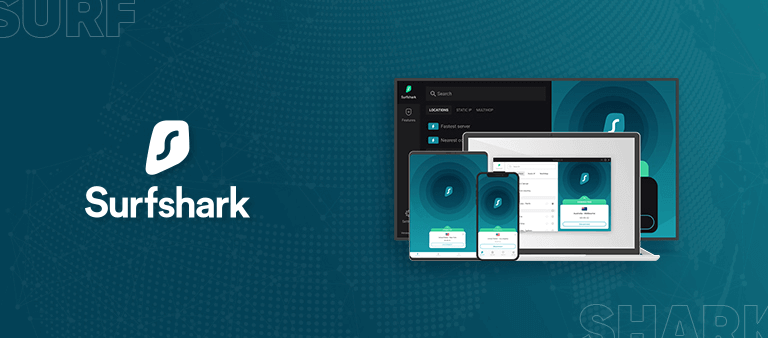
- 3,200+ servers in 100 countries
- RAM-only servers (no hard disks)
- Unlimited simultaneous connections
- Unblocks Netflix and More
- 24/7 Customer Service
Surfshark is recognized as a top choice as a budget-friendly OpenVPN client for those seeking a budget-friendly yet powerful VPN for OpenVPN. Its affordability, extensive server network, and robust security features make it a standout option compared to other VPNs.
Surfshark boasts an expansive network of 3200+ servers in 100 countries. The wide Surfshark Servers list allows users to bypass geo-restrictions and access diverse content worldwide easily.
With its extensive selection of server locations, Surfshark enables secure engagement in many online activities, such as streaming, gaming, and torrenting. Notably, it has established itself as the most affordable best VPN for Overwatch, along with Minecraft, Roblox, and Call of Duty.
During the Surfshark speed test, the VPN achieved impressive speeds, recording a download speed of 81.32 Mbps and an upload speed of 76.12 Mbps on a connection speed of 100 Mbps.
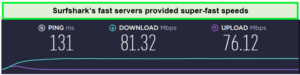
With Surfshark, I found the speeds fast during my streaming.
As for devices, the VPN offers unlimited simultaneous connections to users, making it one of the best VPNs for multiple devices. Surfshark also offers dedicated FireStick, Android, Windows, Linux, and macOS apps.
Surfshark prioritizes security by offering robust features like AES-256-GCM encryption, a stringent no-logs policy, and a kill switch. Furthermore, it provides distinctive privacy tools like CleanWeb, which effectively blocks ads and malware, in addition to Whitelister and the Best VPN With Split Tunneling feature. These advanced security measures guarantee the privacy and security of your online activities.
Moreover, it also offers robust security features such as Camouflage Mode, DNS/IP leak protection, RAM-only servers, and MultiHop to keep you secure and private. Apart from OpenVPN (UDP and TCP), you also get the latest WireGuard and IKEv2 protocols.
After paying the Surfshark price, you can use the VPN’s OpenVPN protocol while streaming or surfing. Furthermore, you will take advantage of the Surfshark free trial to utilize its features for 7 days for free.
For more information, check out the in-depth review of Surfshark.
Exclusive Deal
VPNRanks readers can enjoy a special Surfshark offer! $2.49/mo - Save up to 77% with exclusive 2-year plan + 30-day money-back guarantee
- Super-affordable VPN service
- Easy OpenVPN download implementation
- The no-logging policy is audited
- One of the low-cost OpenVPN providers
- MultiHop and CleanWeb
- Requires your email ID for registration
3. NordVPN – Trustworthy VPN with Robust OpenVPN Encryption
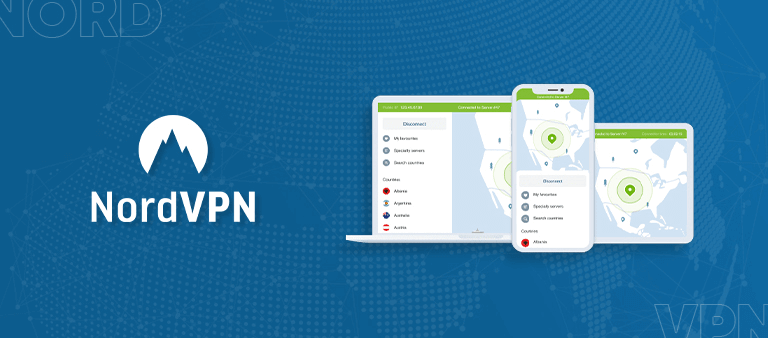
- 6000 servers in 60 countries
- WireGuard protocol (NordLynx)
- 6 Simultaneous Connection
- DoubleVPN
- 24/7/365 Live Chat Support
- 30 Days Money Back Guarantee
NordVPN is highly recommended as one of the trustworthy VPNs with robust OpenVPN encryption, renowned for its trustworthiness and robust encryption. It combines a strong security framework with user-friendly features, making it a top pick for those prioritizing security and ease of use.
NordVPN stands out with its vast server array, featuring 6000+ servers across 61 countries, making it one of the most extensive networks in the VPN market. This broad coverage allows users to easily navigate geo-blocks and access diverse content worldwide.
For those looking to stream international content or visit region-locked websites, NordVPN’s extensive server base offers the flexibility required. These servers are tailored for speed and reliability, facilitating top-notch streaming quality for your preferred shows and movies.
Renowned for its stellar streaming velocities, NordVPN is crucial for an uninterrupted streaming experience. Courtesy of its high-speed servers, you can smoothly access popular platforms like Hulu, BBC iPlayer, and Disney+ with NordVPN.
NordVPN ensures the efficiency and dependability necessary for smooth content streaming, regardless of the platform. My NordVPN speed test showed commendable results, with a download speed of 86.18 Mbps and an upload speed of 42.13 Mbps on a 100 Mbps connection.

NordVPN’s speeds were super-fast, making it the top VPN.
Security is a hallmark of NordVPN, with features like military-grade AES-256 encryption, RSA-2048 handshake, a DoubleVPN for extra protection, and a strict no-logs policy. The 2048-bit DH key ensures perfect forward secrecy of the user’s VPN secure connection. Moreover, along with NordVPN OpenVPN protocol, it also offers the Nordlynx protocol to stay safe.
You can use the VPN features after paying the NordVPN cost. Additionally, once you subscribe to the VPN, you will get the NordVPN free trial to examine the capabilities of the VPN before committing to its paid subscription.
For more details, check out the in-depth review of NordVPN.
Exclusive Deal
VPNRanks readers can enjoy a special NordVPN offer! $3.99/mo - Save up to 63% with exclusive 2-year plan + 3 months free for a friend
- Robust OpenVPN protocol
- best VPN service for OpenVPN DD-WRT
- Packed with excellent security and privacy features
- RAM-only and obfuscated servers
- DoubleVPN
- The interface of the Windows app is sluggish
4. IPVanish – Fast and Secure OpenVPN Client

- PPTP, L2TP/IPSec & OpenVPN protocols
- 40,000+ IPs & 1000+ servers in 60+ countries
- 10 Multi logins
- 7-Day Money Back Guarantee
- 256bit AES encryption
IPVanish stands out as a top recommendation for the fast and secure OpenVPN client, particularly for its fast connection speeds and robust security features. It’s an ideal choice for users who demand speed and security in their VPN service. IPVanish implements OpenVPN above the industry’s minimum standards, offering users a reliable and secure connection worldwide.
IPVanish provides a vast variety of 2200+ servers in more than 75 locations, offering broad access to geo-blocked content and a wide selection of international server connections.
For those looking to browse regional news or enjoy streaming services, the IPVanish servers list offers the global access required. Its servers are finely tuned for high-bandwidth activities, positioning IPVanish as a favored option among streaming fans.
A key advantage of IPVanish is its provision of high-speed connections essential for seamless streaming. This ensures users can smoothly watch their favorite shows and movies on platforms like Hulu, Disney+, Peacock TV, and Sling TV. Additionally, users can enjoy 4K streaming of Netflix with IPVanish free from the annoyances of buffering or delays.
IPVanish is known for its remarkable speed, a vital attribute for streaming in high definition. My IPVanish speed test achieved a download speed of 75.12 Mbps and an upload speed of 39.48 Mbps on a 100 Mbps connection.
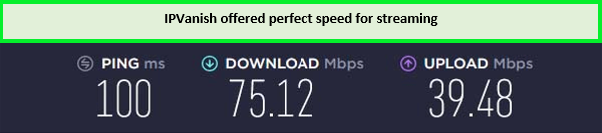
Speed test results of IPvanish.
IPVanish takes user security seriously, offering AES-256 encryption and a range of customizable privacy features. Its commitment to a zero-logs policy ensures that user activity remains private and untraceable. Additionally, IPVanish provides features like an automatic kill switch and IP address masking, further enhancing online privacy and security.
For more detailed information about this service, check out the IPVanish review.
Exclusive Deal
VPNRanks readers can enjoy a special IPVanish offer! $2.99/mo - Get 3 Months Extra + Save 77% on 2-year plan
- Can safely access services like Netflix
- Follows a zero-logs policy
- Secures your data with encryption
- Unlimited connections simultaneously
- Doesn’t offer a cryptocurrency payment option
- No browser extensions
- Can not unblock every streaming service
- Operates under US jurisdiction – part of 5 Eyes
5. PrivateVPN – Reliable VPN with OpenVPN Encryption

- Free Trial
- Zero logging
- Only 60 servers in 42 countries
- 7-day Money-back guarantee
- Unlimited bandwidth and speed
- AES-256 bit encryption keys
PrivateVPN is highly recommended as a reliable VPN with OpenVPN encryption, especially for users who prioritize strong encryption and privacy. It stands out for its commitment to providing secure and private internet access, making it a top choice in the VPN market.
While PrivateVPN may not boast the most extensive server network, its 200+ servers in 63 countries are strategically located to provide fast and reliable access to geo-blocked content. This setup enables users to overcome geo-blocks, making it a solid choice for those eager to stream international content or navigate through restricted websites.
PrivateVPN excels with its high-speed servers, which is crucial for an uninterrupted streaming experience. This allows users to enjoy their preferred streaming services, such as Netflix, Hulu, Amazon Prime Video, and BBC iPlayer, without the hassle of buffering. The servers of PrivateVPN are fine-tuned for optimal performance, ensuring smooth streaming of shows and films.
In terms of connection speeds, my PrivateVPN speed test resulted in a respectable, though not outstanding, outcome. This might be attributed to the absence of the WireGuard protocol. The test showed download and upload speeds of 70.05 Mbps and 32.15 Mbps, respectively, on a 100 Mbps connection.
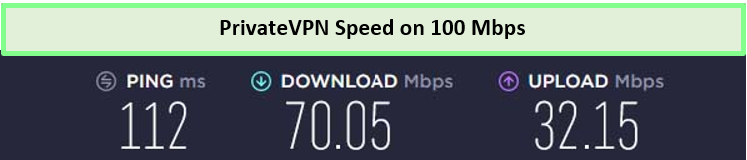
The speed of PrivateVPN is enough for reliable streaming!
Security is a cornerstone of PrivateVPN’s service, with AES-256 encryption and a strict no-logs policy ensuring your online activities remain confidential. Additional features like IPv6 leak protection and an automatic kill switch further improve your online security, safeguarding your data from potential threats.
With a generous PrivateVPN free trial and a 30-day money-back guarantee, you can enjoy this VPN’s strong features.
For more detailed information about this service, check out the PrivateVPN review.
Exclusive Deal
VPNRanks readers can enjoy a special PrivateVPN offer! $2.00/mo
- Above average speeds
- 256-bit military-grade encryption and security features
- Works in China
- Affordable pricing plans
- Effective customer support via live chat
- 30-day money-back guarantee
- 10 simultaneous connections
- Small server network
- Does not support WireGuard protocol
- Hasn’t been audited independently
- Based in Sweden (Part of 14 Eyes Alliance)
- Does not offer split tunneling
Is OpenVPN Safe to Use?
OpenVPN is one of the most secure open-source VPN protocols available today. OpenVPN protocol VPN is considered a safe option for those looking to protect their online activity and security. VPNs widely use the standard for secure VPN communication due to its best Open VPN servers and robust security features.
Despite OpenVPN’s security features, Deep Packet Inspection (DPI) may be able to identify encrypted traffic. Users concerned about privacy and security should know that government entities frequently conduct DPI at the ISP level.
When access to VPNs is blocked by firewalls implemented by internet service providers (ISPs), hiding OpenVPN traffic so it blends in with regular HTTPS traffic becomes crucial. To make OpenVPN traffic look like regular HTTPS data, it is usual practice to route it over port 443.
What Can You Do With an OpenVPN Service?
With the best OpenVPN services, you can do almost anything a VPN is designed for. Here’s everything you can do with it:
- Establishing connections between different sites to unify networks.
- Managing various networks, subnets, gateways, and servers.
- Encrypting internet traffic or connecting to systems with restricted access.
- Safeguarding connections to cloud-based infrastructure.
What Makes OpenVPN Better than Other Protocols?
OpenVPN distinguishes itself among VPN protocols with its superior security features. It uses 256-bit AES encryption, regarded as military-grade and top-tier security algorithms. This robust encryption ensures your data remains encrypted with a highly complex key, offering extensive protection for your digital footprint.
The transparency and reliability of OpenVPN’s codebase further set it apart. Its publicly audited code allows for independent verification of its security, ensuring the software remains secure and trustworthy. This open-source commitment enhances user trust by exposing the code to scrutiny by security experts.
Other VPN protocols may use weaker encryption or have closed unaudited codebases. OpenVPN’s blend of advanced encryption and an open, audited development process provides unmatched privacy and security online, making it the preferred choice for those serious about digital security.
How to Set Up OpenVPN [Latest & Easy Steps]
Here are the simple steps to set up an OpenVPN protocol:
- Download a secure VPN like ExpressVPN.
- Log in using your username and password.
- Click on the preferred device icon to start the download.
- After downloading, open the file to run the OpenVPN Connect setup wizard.
- Accept the EULA and follow the instructions to install it.
- Approve the privilege escalation request by clicking Yes if prompted.
- Click Finish once the installation is complete.
- Launch the OpenVPN Connect app by clicking its icon in your system tray.
- Connect to Access Server by clicking on your profile.
OpenVPN Compatibility with Major Platforms
Most premium VPN providers offer cross-platform compatibility. In addition, some providers go the extra mile and offer compatibility with routers, gaming consoles, and media streaming devices.
- OpenVPN for Windows: Most providers offer dedicated Windows clients, while others use an OpenVPN GUI with .ovpn files. This ensures broad compatibility and easy setup.
- OpenVPN for Mac: Not all VPNs have Mac apps, but Tunnelblick can be used as a third-party client. It facilitates OpenVPN on macOS where native clients are absent.
- OpenVPN for Android: ExpressVPN and many others provide OpenVPN apps on the PlayStore; for services without an Android app, third-party clients offer a solution. These apps are designed for ease of use and accessibility.
- OpenVPN for iOS: Despite iOS’s preference for L2TP, OpenVPN Connect allows service configuration without a native iOS app, expanding OpenVPN support across Apple devices.
- OpenVPN for Router: Some routers can be configured with VPNs for network-wide protection, though the setup is complex. It’s a powerful option for enhancing security at the network level.
What is the Difference Between VPN and OpenVPN?
VPN and OpenVPN differ mainly in their protocols. VPNs use a variety of protocols, including the fast WireGuard, for secure internet connections. OpenVPN, known for its security, does not inherently use WireGuard but allows flexible encryption settings from 256-bit to 128-bit.
This flexibility in encryption strength makes OpenVPN versatile, offering similar security levels as other VPNs but with customizable performance. Hence, OpenVPN stands out for its adaptability and robust security features.
More Essential VPN Guides by VPNRanks
- Best VPN for iPad: Enjoy secure and private browsing on your iPad devices.
- Best VPN for Mac: Dedicated Mac apps and intuitive interfaces.
- Best VPN With Port Forwarding: Connectivity Redefined: Best VPN with port forwarding at its core.
- Best VPN for Roblox: Discover the top VPN for enhancing security and gaming experience.
- Best VPN for MapleStory: Explore Maple World without limitations, powered by our VPN.
- Best VPN for Windows: Browse the web safely on Windows with the best VPN solution.
FAQs – Best VPN for OpenVPN
Which VPN uses OpenVPN?
ExpressVPN opts for the OpenVPN tunneling protocol, setting it apart from other protocols like IPSec, L2TP, PPTP, and IKEv2, highlighting its focus on secure and efficient data transmission.
Is OpenVPN a good VPN?
Yes, OpenVPN is recognized as one of the most secure VPN protocols available. It uses SSL/TLS for robust data protection and leverages the OpenSSL library, allowing for enhanced customization and the integration of extra security functionalities.
Can I use OpenVPN as a VPN?
ExpressVPN stands out as the top VPN supporting the OpenVPN protocol, renowned for its reliability and robust security features. Additionally, Surfshark offers an affordable option for users seeking to utilize the OpenVPN protocol, while NordVPN is known for its secure and reliable OpenVPN client services. Together, these VPNs provide a range of choices for those prioritizing OpenVPN’s security and flexibility.
Is NordVPN better than OpenVPN?
NordVPN excels with superior streaming functionality, enhanced security measures, quicker connection speeds, a wealth of features, user-friendly interfaces, and readily available customer service. In comparison, OpenVPN is not a comprehensive VPN solution and falls short in security, connection speed, features, and support.
Which VPN supports OpenVPN?
ExpressVPN is the best VPN that supports OpenVPN. Furthermore, along with ExpressVPN, there are other VPNs that you can use for the OpenVPN protocol, like Surfshark, which is also known as an affordable VPN, and NordVPN, which is a secure and reliable OpenVPN client.
While a VPN does not render you anonymous, it does secure your online activities. Your ISP can detect your internet use but remains blind to your actions online, including visited sites and session durations. OpenVPN enhances this security, making it a key feature of reliable VPNs.
Is OpenVPN a good VPN?
Yes, OpenVPN is widely regarded as a highly effective VPN protocol favored for its many advantages. It stands out for its exceptional security measures, encrypting sensitive online data and efficiently bypassing challenging firewalls. Additionally, OpenVPN is known for delivering reliable speed, making it a popular choice among users seeking privacy and performance.
Is OpenVPN a free VPN?
OpenVPN is a widely trusted and freely available open-source VPN application. It allows users to create secure point-to-point or site-to-site connections in routed and bridged configurations, providing remote access capabilities. OpenVPN’s custom security protocol, utilizing OpenSSL, ensures traffic encryption for enhanced privacy and security during data transmission.
OpenVPN’s protocol is commonly used across various industries for self-host VPN purposes, where rather than contracting a VPN provider, the company uses on-site servers to generate virtual proxies.
What is the best server port for OpenVPN?
The best server port for OpenVPN is typically UDP, offering optimal performance and speed. However, TCP port 443 is a reliable fallback option for situations with restricted internet connectivity, such as public networks or locations where UDP may be blocked.
Choosing the appropriate port based on network conditions ensures a seamless and efficient OpenVPN connection.
Is NordVPN compatible with OpenVPN?
Yes, NordVPN is compatible with OpenVPN, allowing users to connect via OpenVPN over both TCP and UDP. For OpenVPN TCP connections, you can use port 443, while for OpenVPN UDP connections, you can utilize port 1194. This versatility allows users to choose the most suitable connection method based on their preferences and network requirements.
Which is the fastest OpenVPN server?
In recent tests, ExpressVPN emerged as the fastest VPN, surpassing Surfshark and NordVPN with minimal speed loss. Particularly with its SmartPlay protocol, ExpressVPN demonstrated impressive speed efficiency on different platforms, making it the top choice for speed.
Can OpenVPN be hacked?
When properly configured with AES-256 encryption and the OpenVPN protocol, it’s nearly impossible for a hacker to decrypt your data. Yet, vulnerabilities may exist elsewhere, like malicious links or direct access to your device, highlighting the importance of comprehensive security measures.
Why is OpenVPN the best?
The OpenVPN protocol provides excellent security and is highly adaptable to third-party software. It includes 256-bit encryption (though the number of bits can be configured at any time) via OpenSSL, a widely used software library to secure connections across different networks.
How do I set up OpenVPN on Kodi?
Here’s a step-by-step guide on how to set up OpenVPN on Kodi:
- First of all, get the best VPN manager OpenVPN settings for Kodi.
- Install ExpressVPN.
- Open Kodi and navigate to “SYSTEM” > “Add-ons.”
- Choose “Install from zip file” and locate the Zomboided repository you previously saved.
- Go back and select “Install from repository,” then choose “Zomboided Add-on Repository.”
- Select “Services” from the repository and then “VPN Manager for OpenVPN.”
- Click “Install” to install the VPN Manager for OpenVPN add-on.
Once the installation is complete, you can configure the VPN settings within the add-on to connect any Open VPN servers. Remember to have your OpenVPN credentials and configuration files ready for a successful setup.
Do you need a VPN to use OpenVPN?
OpenVPN provides the necessary VPN functionality by creating secure VPN tunnels for various purposes, such as accessing virtual servers or establishing private networks. It encrypts data over the internet, fulfilling the role of a VPN where needed.
What VPN protocol does OpenVPN use?
OpenVPN employs a custom security protocol that leverages SSL/TLS to create secure internet connections. This protocol is part of the OpenVPN Community Edition (CE), which highlights its use of established security standards for VPN services.
Does OpenVPN hide my IP address?
Although OpenVPN secures your online activities, it does not make you anonymous. Your ISP can still detect your internet usage but cannot see your activities, including the sites you visit or session length. Your IP address is masked from sites but not from your ISP.
Final Thoughts
OpenVPN is known for its robust security and versatility. It is favored by those looking to secure their online presence. Its advanced encryption and ability to work across various platforms make it a reliable choice for secure internet access.
The best VPN for OpenVPN creates a protected tunnel for your data, encrypting it to shield it from unauthorized access. This encryption ensures your online actions remain private and disguises your IP address for enhanced security.
ExpressVPN provides a superior OpenVPN experience, offering fast speeds and strong security. Its user-friendly approach and extensive server network position it as the top VPN for OpenVPN users.






We at GaddyGaddy have made this super easy. If you would like to get a OpenVPN and proxy up and running on a Raspberry Pi and then use it from the other computers on your network try out our service. The service will install and configure everything needed, the only thing you will have to do is to select the provider and exit country, username and password, our service will then handle all the installation and configuration including setting up a proxy server on the Raspberry Pi.
I like how that sounds. It is about time somebody started paying attention to the needs of Raspberry Pi users. Do tell us more.