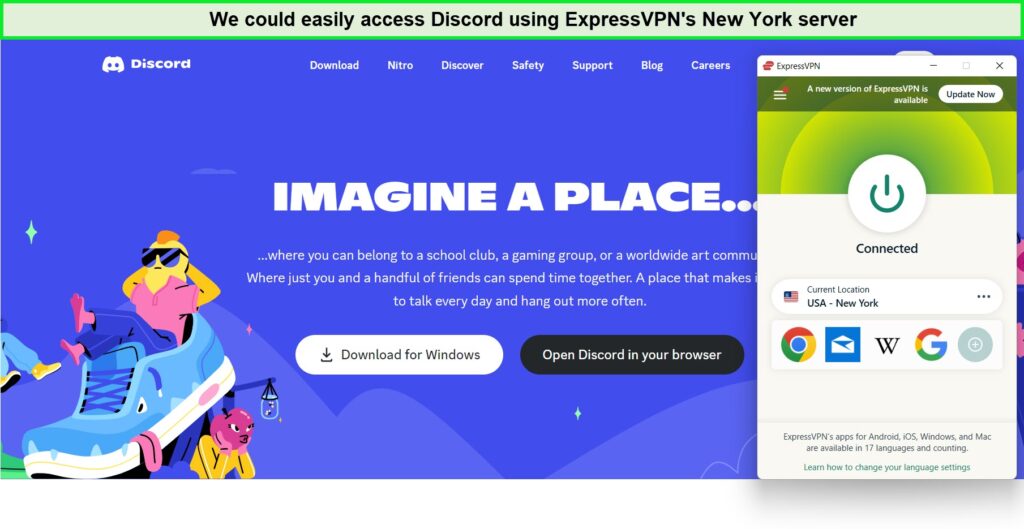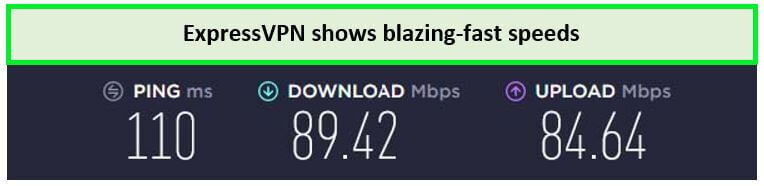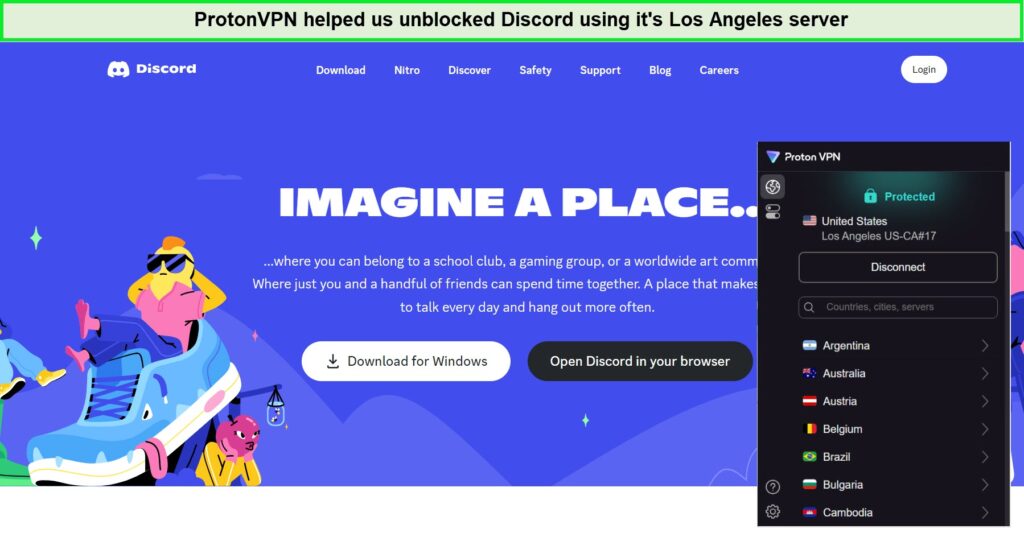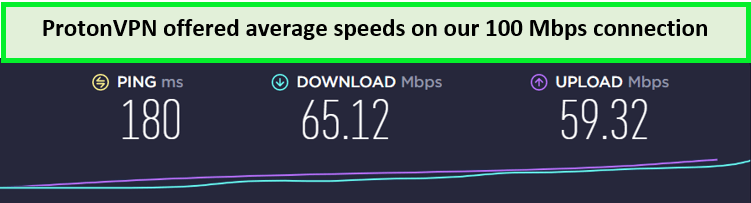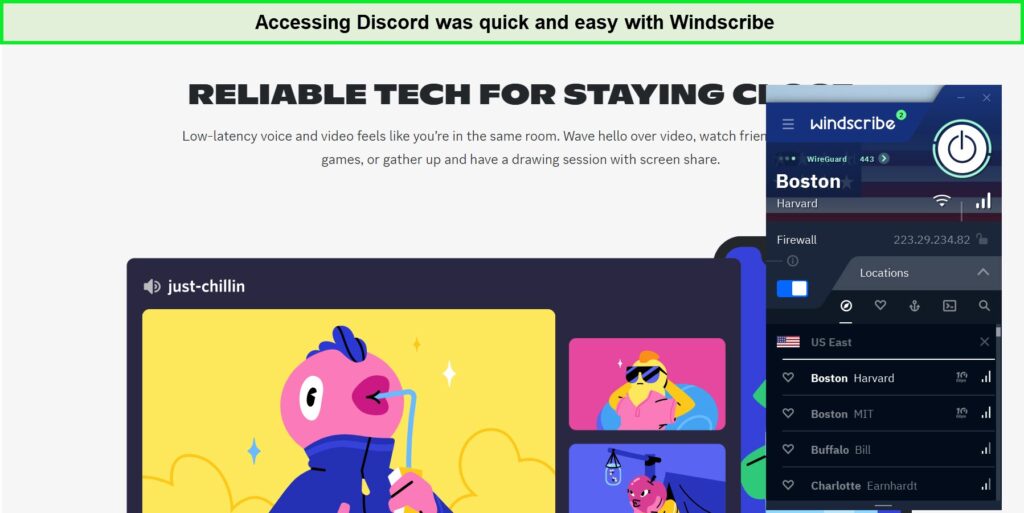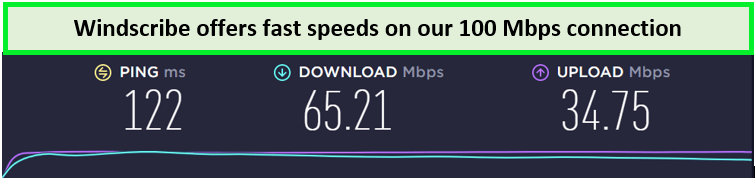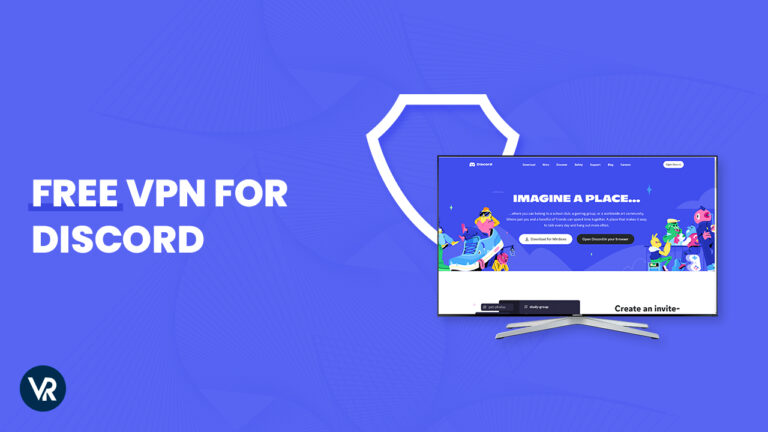
Is there a free VPN for Discord? If you are on the hunt for a free VPN for Discord servers, you have come to the right place! In this guide, we’ll share with you the best free VPN for Discord to enjoy reliable, secure, and fast connections at no cost.
ExpressVPN is the best VPN for Discord that comes with a free trial. It’s compatible with Discord on all major operating systems like Android, iOS, macOS, Linux, and Windows. The user-friendly apps of ExpressVPN ensure even beginners can use it without any difficulty.
Discord has become one of the biggest and most popular online communities having millions of end-users. Initially, it came to the limelight as a communication hub for gamers but is now equally popular among a diverse audience.
However, you may face IP bans, blocked access, or geo-restrictions on Discord depending on your location. It’s banned mostly at workplaces and colleges as well as in some countries with strict internet regulations, such as China, North Korea, and Iran.
If you want a smooth, uninterrupted, and secure user experience on Discord, starting with a free Discord VPN is the right way to go. Let’s move ahead and find out the best free VPN for Discord.
Quick Overview: The Best Free VPN for Discord – 2023
Before we delve into more details and technical aspects, here’s a quick overview of our shortlisted options for the best free VPN for Discord:
- ExpressVPN: Best VPN for Discord with a free trial that offers a 7-day free trial. Offers 3000+ servers in 105 countries and lets you enjoy fast speed and secure connections.
- Proton VPN: Best free VPN for Discord and offers unlimited data allocation with unlimited bandwidth. Offers a network of 2900+ servers in 65+ countries.
- Windscribe: Free Discord VPN with 10 GB data limit per month with its free plan. Offers 500+ servers in 69+ countries, however, its free version comes with limited servers.
Why do I need a Free VPN for Discord?
Discord is banned in many countries with authoritarian governments, such as Iran, Oman, Egypt, UAE, North Korea, and China. Moreover, workplaces and educational institutions may also restrict Discord usage in an effort to enhance employee and student productivity.
To overcome these restrictions, you need a free VPN for Discord. A VPN enables you to bypass censorship and restrictions on the internet and helps you avoid the Discord IP ban. It’s also useful in boosting your online security and reducing the risk of sensitive data leaks.
For instance, our recommended ExpressVPN encrypts your online traffic and hides your real identity by altering your IP address. This makes it nearly impossible for potential threats to breach your privacy and get access to your data.
Comparison Table: The Best Free VPNs for Discord
Here is a brief comparison of the best free VPNs for Discord:
The Best Free VPN for Discord – 2023: In-Depth Analysis
Finding a secure and safe free VPN for Discord can be tricky. Not every VPN possesses the essential features to ensure your security on Discord.
We conducted extensive testing on 60+ VPNs, taking into account their security, privacy, no-logs policies, cutting-edge encryption, server locations, and speed. Eventually, we boiled down the list to the 3 best free VPNs for Discord.
1. ExpressVPN – best VPN for Discord with a free trial
Key features:
- 3000 servers in 105 countries including 25 server locations in US
- Downloading Speed: 89.64 Mbps
- MediaStreamer Feature
- Simultaneous connections: 8 devices per account
- Unlimited Bandwidth
- AES 256-bit encryption
- Price: $6.67/mo - Save up to 49% with exclusive 1-year plans + 3 months free
ExpressVPN shines as the best VPN for Discord with a free trial with a free trial offer. With an extensive network spanning 3000 servers across 105 countries, ExpressVPN ensures instant access to Discord.
Although ExpressVPN is not a free VPN, it offers a 30-day money-back guarantee and allows you to use it for free. It’s much safer and more reliable than free VPN providers.
ExpressVPN’s reputation for fast speeds and unlimited bandwidth was confirmed in our ExpressVPN speed test, showcasing impressive download speeds of 89.64 Mbps and upload speeds of 84.64 Mbps on a 100 Mbps connection.
One subscription allows 8 simultaneous connections, catering to multiple devices, including Android, iOS, Windows, macOS, and Linux. The unique MediaStreamer feature expands compatibility to devices like Roku, Apple TV, Smart TVs, Firestick, and Gaming Consoles.
In terms of security, ExpressVPN excels with AES 256-bit encryption, a No-Logs Policy, DNS Leak Prevention, Private DNS, and ExpressVPN’s Kill Switch feature, ensuring robust data privacy.
ExpressVPN costs $6.67/mo - Save up to 49% with exclusive 1-year plans + 3 months free, with this subscribers can enjoy its premium features, backed by a 30-day refund guarantee. New users can also take advantage of a 7-day ExpressVPN free trial and try it for free. You can cancel ExpressVPN’s subscription within one month and get a refund.
If you are facing any issues while setting up the VPN, ExpressVPN 24/7 customer support is available to assist at all times.
For a comprehensive understanding, delve into our detailed ExpressVPN review.
- A free trial and a 30-day money-back guarantee
- Unblocks Discord and other platforms effortlessly
- Offers robust security features, like a strict no-logs policy
- Provides ultra-fast speeds and unlimited bandwidth
- Slightly higher cost
- Limited duration for free trial
2. ProtonVPN – best free VPN options for Discord
Key Features:
- 2,900+ servers across 69+ countries
- Speed: 52.37 Mbps
- Compatible devices: Roku, FireStick, Smart TVs
- Compatible operating system: macOS, Linux, Windows, iOS, and Android
- One connection per account and data limit
- AES 256-bit encryption and strict No-logs Policy
ProtonVPN stands out as one of the best free VPN options for Discord, offering unlimited bandwidth for seamless downloading and streaming. Its vast network spans 2,900+ servers across 69+ countries, with access limited to the Netherlands, the USA, and Japan for free users.
Apart from Discord, you can also use ProtonVPN with Netflix, Amazon Prime Video, Hulu, HBO Max, and other platforms.
Our ProtonVPN speed tests confirm its effectiveness in accessing Discord, providing a smooth communication experience. On a 100 Mbps connection, it delivered impressive speeds, with a download rate of 65.12 Mbps and an upload speed of 59.32 Mbps. With these speeds, you can also use ProtonVPN for torrenting online, gaming, and other online activities.
In terms of security, ProtonVPN ensures your safety with features like AES 256-bit encryption, a No-logs Policy, Split Tunneling, OpenVPN, and a Kill Switch. These measures guarantee your privacy while online.
The free account allows usage on a single device and supports major platforms, including Linux, macOS, iOS, Windows, and Android. ProtonVPN even works with Roku, making it compatible with Smart TVs.
While the free plan offers satisfactory services, the premium version of ProtonVPN costs about US$ 5.34/month offering more features, and comes with a 30-day refund policy. ProtonVPN also offers a Proton VPN free trial, allowing users to test its services before committing.
For a more comprehensive understanding, check out our detailed Proton VPN review.
- Provides a fully free service with no cost involved
- Offers unrestricted data usage
- High-speed connections
- Supports OpenVPN and WireGuard protocols
- Includes a 30-day money-back guarantee for premium plans
- Allows only one simultaneous connection on the free account
- Offers limited server locations
3. Windscribe – Free VPN for Discord with 10 GB Bandwidth
Key features:
- Offers 480+ servers in 69 countries
- Speed: 59.11 Mbps (Free version offers limited speed)
- Low Ping rate
- Compatible Devices: iPhone, Smartphone, PC, Macbook
- Compatible Operating system: iOS, Android, Windows, Linux, macOS
- Unlimited simultaneous connections
Windscribe stands out as a Free VPN for Discord with 10 GB Bandwidth, offering a generous monthly data allowance of 10 GB for free users. It provides both a free and paid plan, allowing users to access more features by upgrading.
In its free version, Windscribe boasts 480+ servers in 69 countries, although access is limited to ten countries. Notably, its servers are available for free users, verified for services like Discord.
Windscribe also effortlessly unblocks Hulu, Peacock, HBO Max, and Amazon Prime. Also, streaming enthusiasts can pair Windscribe with Netflix for unlimited access to its library.
Enjoy secure and uninterrupted calls without limitations with Windscribe, which ensures reliable communication, providing a private and efficient connection. Dive into enhanced conversations confidently, backed by our free VPN for Skype outside USA with generous bandwidth. Explore the possibilities of seamless communication without constraints.
Performance-wise, Windscribe impresses. Our Windscribe speed tests on a 100 Mbps connection delivered a commendable download speed of 59.11 Mbps and an upload speed of 37.07 Mbps. This makes it excellent for activities like torrent downloading and online gaming.
What sets Windscribe apart is its unlimited simultaneous connections, making it a top choice for various devices, including Android, Windows, macOS, iOS, Linux, and FireStick. Moreover, you can install Windscribe on Roku, Kodi, and even WiFi routers.
The free plan includes essential security features like an Ad-blocker, a Kill Switch, Multi-Hop servers, a No-log Policy, and leak prevention mechanisms, enhancing online safety.
For those seeking more, Windscribe’s premium plan, priced at US$5.75/month, offers additional functionalities, backed by a 30-day refund policy and a Windscribe free trial option. Customer support is also available via Live chat and email.
Explore our in-depth Windscribe review for a detailed understanding of this VPN’s offerings.
- Provides 10 GB monthly data allowance
- Successfully unblock Discord
- Allows unlimited simultaneous device connections
- Offers enough speed for smooth online streaming
- Limited bandwidth on free plan
- Lacks WireGuard VPN protocol (free plan)
Testing Methodology for Free VPN for Discord
Evaluating VPNs is a tricky process that entails numerous factors. To provide you with an overview of our testing methodology for free VPN for Discord, the following are the key features we examined:
- Streaming ability: The best free VPN for Discord must offer exceptional streaming ability. It ensures you can effortlessly share and watch content in real time during conversations.
- Servers in US: A vast network of servers in the US guarantees that you can access Discord without any geo-restrictions and censorship. We selected those free VPNs that offer an adequate number of servers in the United States.
- Security: Top-notch security and privacy measures ensure your personal information stays confidential while using Discord with remote VPN servers. Features like AES 256-bit encryption help you keep your data and identity anonymous.
- Logging policy: Free VPNs generally don’t come with a strict data logging policy, which can lead to sensitive data leaks. Therefore, we selected those free VPNs for Discord that offer a clear No-logging policy.
- Bandwidth limit: Unlimited bandwidth allows smooth and uninterrupted Discord usage. It’s really helpful when it comes to data-intensive activities like gaming while using Discord for communication.
- Speed: Fast downloading and uploading speed is vital to prevent lags and delays while using Discord. It provides smooth communication and seamless interactions on Discord.
How to use a Free VPN for Discord?
Follow these easy steps to use a free VPN for Discord:
- Get a free and reliable VPN. You can try ExpressVPN with a free trial.
- Start Discord VPN download on your device.
- Connect to a fast server in the USA, Canada, the UK, or in a country with no restrictions on Discord.
- Download Discord on your device and sign in to your account.
- Start using Discord with a free VPN.
Free VPNs to avoid while using Discord
Even though in this guide we have suggested some of the free best VPNs for Discord, there are some free VPNs that you should avoid using. These VPNs lack some of the basic features a VPN should have to provide a quality service.
See the list below for our suggestions on which VPNs you should avoid:
Hola VPN
Hola VPN may pretend to be a VPN service however, its mechanism works as a peer-to-peer (P2P) connection. In our testing, we found out that when connected to Hola VPN, it does not mask the users’ IP addresses properly. As a result, it can risk your online security and data privacy. It also collects user information like name, browser history, email address, and IP.
If you are using a VPN due to security reasons Hola VPN is on top of the list to avoid. Read the Hola VPN review for further details.
Hoxx VPN
Next on the list is Hoxx VPN, which is an infamous VPN due to tracking its user information. They record and track IP addresses, visited web pages, location data, log times, phone numbers, language preferences, and many other sensitive details.
Hoxx VPN also sells and provides your information to 3rd parties and government agencies. So, it is best to avoid Hoxx VPN to avoid security concerns. Check out our exclusive Hoxx VPN review for more.
HideMyAss
Even though HideMyAss may provide good enough service it did not provide satisfactory features in its free subscription. HideMyAss is also known for keeping user data and selling it to third parties. Significant DNS and IP leaks were also recorded during testing. Better to avoid this VPN if looking for quality and advanced VP services. Check further details in our HideMyAss review.
Why is Discord not working with a free VPN?
If your free VPN is not working with Discord there can be a number of reasons behind that. Free VPNs lack many advanced privacy and security features which makes them not so reliable. For example lack of servers, slow speed, high ping, no encryption, and many more.
If you are trying to use your account which was not banned ever before you can try to get another free VPN if you like. Or you can upgrade to a premium VPN service.
Other than that you can try to change your server. Maybe try to connect to the VPN server of some other country. Changing your region might do the trick and your Discord starts working with the VPN.
How to bypass Discord IP ban with a Free VPN?
Follow these easy steps to bypass the Discord IP ban with a free VPN:
- Uninstall Discord from your device and delete any app data folders.
- Launch your VPN and connect to a secure and fast VPN server to get a new IP address. ExpressVPN is our recommended VPN for Discord.
- Download the latest version of Discord and install it on your device.
- Sign up for a new Discord account with a new email address.
- Sign in to your Discord account and enjoy unrestricted access.
Are free VPNs unsafe for Discord?
No, free VPNs aren’t generally safe for Discord and other online activities. Although we have carefully selected the most secure free VPNs for Discord, we always recommend using a premium VPN like ExpressVPN.
Free VPNs can jeopardize your online security and data privacy. They don’t offer a No-logging policy and are notoriously known for selling user data to third parties. Moreover, due to financial constraints, free VPNs have poor infrastructure and outdated VPN features.
FAQs – Free VPN for Discord
Is There a Free VPN for Discord in USA?
Yes, you can use the best of all ExpressVPN with Discord for free by taking the free trial of 7 days. Other than ExpressVPN we have presented you with the best picks. Opt for any of these and join Discord today.
Will Discord ban you for using a Free VPN in USA?
Yes, Discord might ban you if you are using a VPN service. Even though using a VPN with Discord is legal, it’s still against Discord’s rules. If you are using a free VPN then your chances of getting detected by Discord are higher. However, if you were banned from one server, try to use a reliable VPN like ExpressVPN to get around it.
Why can’t I join Discord call with free VPN in USA?
If you are using a free VPN and trying to join Discord you might face problems. One of the main reasons you can’t join Discord using a free VPN is because of the UDP (a User Datagram Protocol) lacking from your VPN.
Moreover, free VPNs don’t offer essential security and privacy features, which leads to Discord knowing you are using a VPN, hence your IP is blocked. If you want to join Discord using a VPN, get ExpressVPN which offers all the features required.
Conclusion
If you are in a country where Discord is banned or facing a Discord IP ban, you can bypass these restrictions with a reliable VPN. If you don’t want to get a premium VPN, you can start with the best free VPN for Discord provided in this guide.
We always recommend using ExpressVPN due to its powerful security features, fast speed, and frequently audited no-logging policy. You can use it for free for up to one month with its 30-day money-back guarantee.